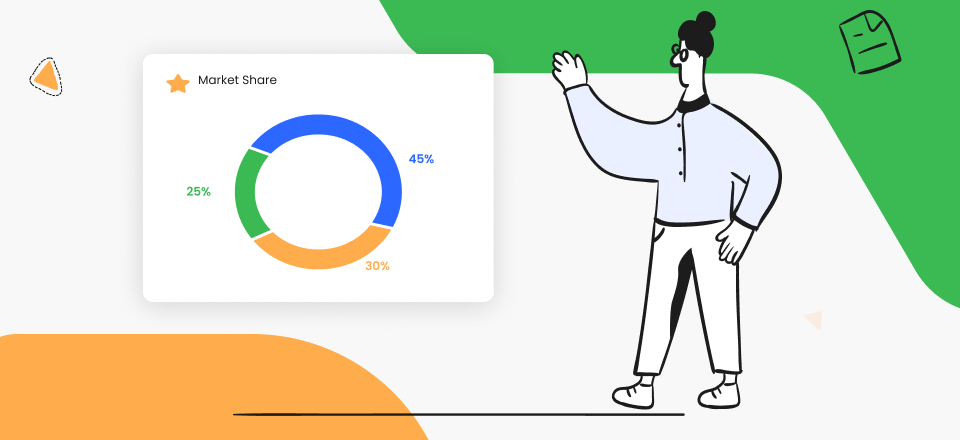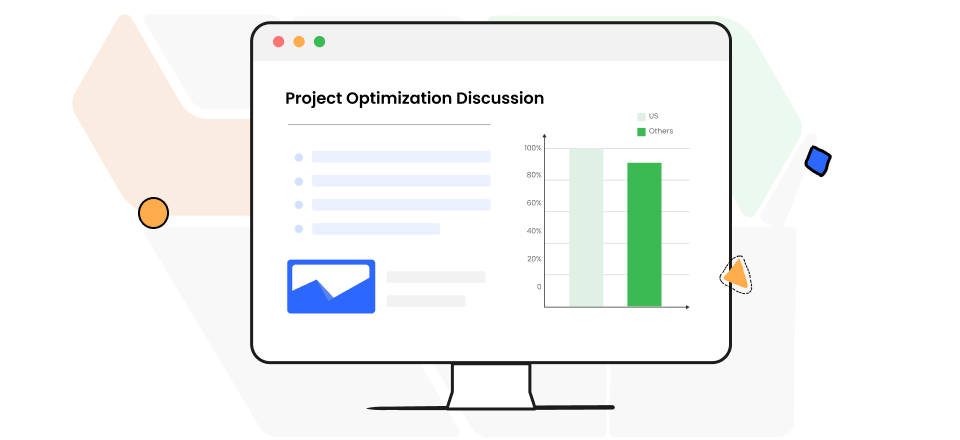[2022] 15 Best Pomodoro Apps to Keep Focused
Have you ever found yourself floating with books yet unable to focus on the content?
Or overwhelmed by the amount of work and tended to waste hours procrastinating?
If the answer is affirmative, we have the solution to your problems:
The best way to make the most out of limited hours is to start measuring time in tomatoes (or Pomodoro).

Best Pomodoro Apps
Sounds funny, but people have been raving about how the Pomodoro technique has improved their brainstorming and enhanced productivity.
This article focuses on how the Pomodoro technique can be a life changer and walks you through the 15 best Pomodoro apps that help you master task management and level down stress.
What is the Pomodoro Technique?
Introduced by Francesco Cirillo in the 1980s, the Pomodoro technique is a popular and effective method of managing time.
The time is divided into focused working intervals, typically 25 minutes, separated by short breaks of 5 minutes to dial down stress and fatigue.
Each working interval is termed a Pomodoro. After completing four Pomodoro consecutively, you can enjoy a more extended break of 25-30 minutes.
Originally the technique was introduced as the following six steps:
- Define your objectives for the day.
- Set the Pomodoro timer for 25 minutes.
- Start working on the task consistently.
- As the timer buzzes, end the work and enjoy the short break for 5 minutes.
- Go back to step 2 and repeat until you finish 4 Pomodoros.
- After the fourth Pomodoro, take an extended break of 20-30 minutes. Once the break finishes, go back to step 2 and repeat until all tasks are done for the day.
Gracious! That is a lot of effort before you can actually start with the tasks.
Gladly this technique is popularized by many applications allowing single-click timers with automatic Pomodoro timeboxing.
They are the perfect solution to help you master time management and incremental development.
Features of Best Pomodoro Apps
With Pomodoro being a popular technique for time management, there are plenty of applications in the market that offer this service- each better than the other. You might get overwhelmed with so many options, so the key is to look for something minimalistic yet functional.
Functionality: There is no point in downloading a Pomodoro app when it offers the same features as your standard phone timer. The application should come with some additional perks for an easier application in the real world. The best Pomodoro app on our list offers neat time tracking or a to-do list to catch up on tasks. Some help in blacklisting distracting websites or syncing between different devices for staying more focused on work sessions.
Compatibility: Application compatibility with multiple software is a significant element that we often overlook. If the app is compatible with a greater number of devices (Windows, Linux, MacBook), it allows you to switch between different devices easily.
Simple Interface: User-friendliness is a major concern with any application you use. The app should be easy to navigate, with all the features easily accessible to the user.
Time tracking Dashboards: The dashboards offer insight into the completed and uncompleted tasks and track down your progress for the day. A neat time-tracking service can be a great add-on, especially for people working by billable hours.
Network Connection: If the application works solely through the internet, it can be a nuisance when facing a poor network connection. The best Pomodoro apps work without a network connection for unhindered Pomodoro tracking.
The 15 Best Pomodoro Apps for 2022
In this part, we will introduce 15 best Pomodoro apps for 2022.
1. Pomodor
If you are a person who prefers a simplistic Promodoro timer over complex applications, then the Pomodor app will hit the right spot for you. It’s a plain-sailing, minimalist application that offers convenience like a phone timer. You just need to hit the Play button to start with full Pomodoro sessions. What makes it stand out from a basic timer is the customization of Pomodoros according to your convenience.
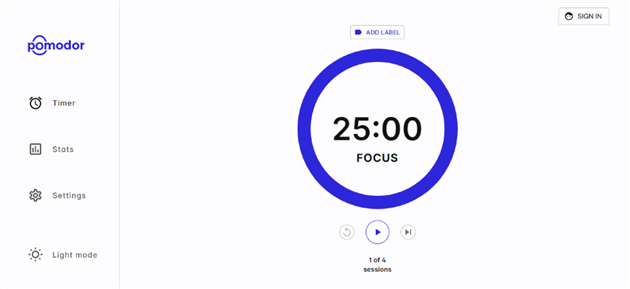
Best Pomodoro App – Pomodor
Features:
- Web-based application.
- Customize the length of work and break sessions.
- Customize the number of Pomodoros before the long break.
- Add labels to the timers.
Pros:
- Easy-to-use interface.
- Available for free.
- No installation is required.
- Progress tracking dashboards.
Cons:
- Designed only as a web application- no dedicated app.
- The default go-to timer may not be able to handle more dedicated requests.
Pricing:
Pomodoro is free; however, donations to the website designer are recommended.
User Ratings:
‘I’m a big fan of The Pomodoro Technique! Looking forward to checking this app out!’ – Product Hunt 4.3/5
2. Be Focused
Available for Apple users only, Be Focused is an all-in-one productivity application catering to the Pomodoro technique. On Macbooks, it is a simple menu bar application with a straightforward timer that can be turned on with a click on the icon.
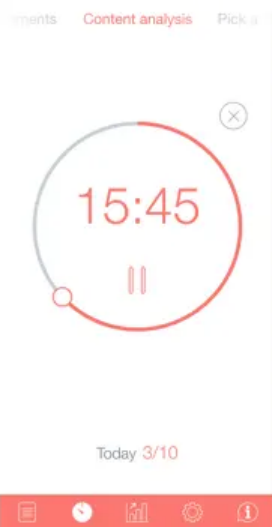
Best Pomodoro App – Be Focused
Labeling each task and accessing the basic to-do list allows you to focus and stay organized. Additionally, the data between the iOS devices are synced, keeping your Pomodoro progress updated at all times.
Features:
- Basic Pomodoro timer.
- Set up a to-do list to stay organized.
- Track progress for a custom period.
- Seamless data synchronization between all iOS devices.
Pros:
- Simple, intuitive interface.
- Allows you to skip or pause breaks to streamline your workflow.
- Customize Pomodoros for efficient task management.
- Generate and export CSV files easily.
Cons:
- Syncing is only available with the paid version.
- Annoying, intrusive ads.
- Only available for Apple users.
Pricing:
- Be Focused is available for free for 7 days, then $9.99 per month. Available for $2.99 on App Store and $4.99 on Mac Store.
User Rating:
‘I’ve been using it a couple of months, and it really helps me get instant gratification for working towards long-term goals.’ – App Store 4.7/5
3. Toggl
Toggl is another great application on this list, especially for people paid by billable hours. It works by the classic Pomodoro technique, except that it offers more dedicated time tracking with the automatic exclusion of breaks.
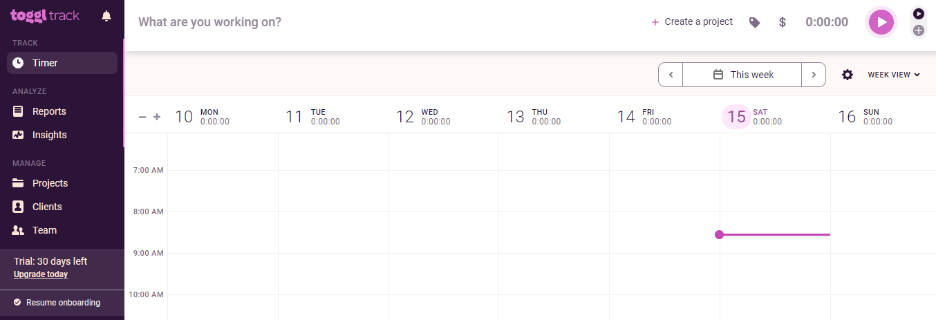
Best Pomodoro App – Toggl
The interface is simple, making it an excellent fit for beginners. You can start the timer with a single click, and in case you worked through a break, Toggl allows you to edit the time blocks and assign them to a project.
Features:
- Single click Pomodoro timer.
- Statistical reports are available in the form of Pie charts, Bar Graphs, and Gantt charts.
- Daily data synchronization with Cloud data.
- Integration with third-party apps. (Zapier, Airbnb, BaseCamp, etc)
Pros:
- No signup or account termination charges are applied.
- Compatible with all Android and iOS devices.
- Uses a simple, user-friendly interface design that is easy to navigate.
- Integrates data from all projects on a single dashboard.
Cons:
- Constant timer reminders can be annoying for some users.
- Features limited to the time-tracking functionality.
Pricing:
Free for basic Pomodoro timer functionality. $10/user/month for the Starter plan for advanced features like Billable hours and time rounding.
User Ratings:
‘I love this tool and highly recommend using it. Easy, intuitive, and just a good working tool.’ – Get App 4.7/5
4. Focus To Do
Compatible with Android and iOS devices, Focus-To-Do adopts a basic Pomodoro timer technique with to-do list task management, all in one. The seamless synchronization across all devices keeps your dashboard updated and helps streamline the workflow. It breaks down the tasks into small subtasks to help you work in intervals and stress less.

Best Pomodoro App – Focus To Do
Features:
- Compatible with all iOS and Android devices.
- Seamless synchronization on all devices.
- Set the due dates and reminders for tasks.
- Breaks down tasks into sub-tasks.
Pros:
- Statistical reports to track progress.
- Notes can be added to stay more organized.
- Customize the Pomodoros and set tasks on repeat.
- Available as a web and phone application.
Cons:
- Poorly defined icons-Interface may be challenging to understand.
Pricing:
- Focus-To-Do is free, but the premium version can be purchased for $2.99/for three months or $17.99 for a lifetime subscription and access to exclusive features.
User Rating:
‘I love the structured aspect of applying the Pomodoro method, which has been hit & miss for me doing it myself.’ – Google Play 4.6/5
5. Marinara Timer
Don’t be bemused by the outdated look of Marinara Timer because it is one of the incredibly effective applications for boosting productivity. After 25 minutes of focused work sessions, it allows a 5-minute discussion between peers.
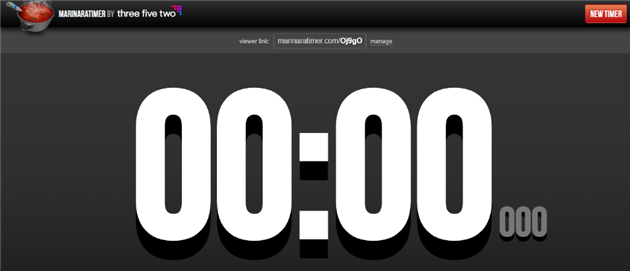
Best Pomodoro App – Marinara Timer
Not only does this relieves stress but helps you catch up on each other. What makes it stand out from competitors is that you can share timers with friends and co-workers.
Features:
- Web-based application.
- Multiple timer options: Pomodoro, Kitchen, Custom.
- Shareable timers.
- Timers can be controlled, administered, or viewed by a third person from another location.
Pros:
- Simple and user-friendly interface.
- Bold timer count for good visibility.
- Allows coordinating with different people across the globe.
Cons:
- Limited to timer functionality only.
- Only available as a web application.
Pricing:
Marinara Timer is available for free on the web.
User-Rating:
‘An app that takes the Pomodoro method of time management and puts a spin on it, aiming to help you and your team achieve the best results by scheduling workflow.’ – Softpedia 4/5
6. Pomotodo
Pomotodo is a basic Pomodoro timer application with the added advantage of a to-do list feature. The user sets out the tasks for the day. Each task can be given a label and set in order of priority to mold your schedule accordingly. Once the tasks are set, just turn on the timer, and the application will monitor the work sessions and break intervals for you.
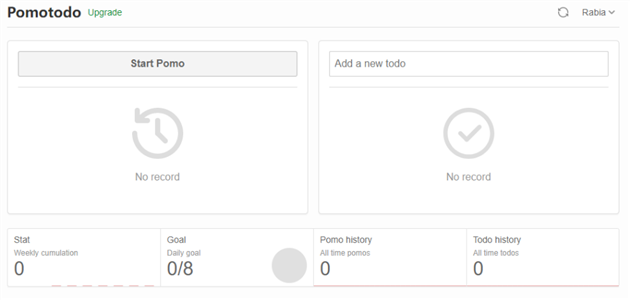
Best Pomodoro App – Pomotodo
Features:
- Integrated to-do list feature.
- Offers extensive daily statistical reports.
- Flexible timer adjustment.
- Blocks the notifications from background applications.
Pros:
- Available as a web and mobile application.
- A plain-sailing interface that is great for beginners.
- Syncs with iCalender and Google Calendar.
- Allows prioritizing the tasks.
Cons:
- The alarm for each timer is only available in the Pro version.
Pricing:
Pomotodo is available as a free application or a Pro version for $3.99/month with access to more advanced features.
User Rating:
‘When I’m using it properly, it’s very effective at forcing me to power through my to-do list.’ – Getapp 4.4/5
7. Focus List
If you are looking for something minimalistic that does its job well, then Focus List might be a great option to start with. Available for iOS users only, the app integrates the Pomodoro technique with task management to boost your performance.
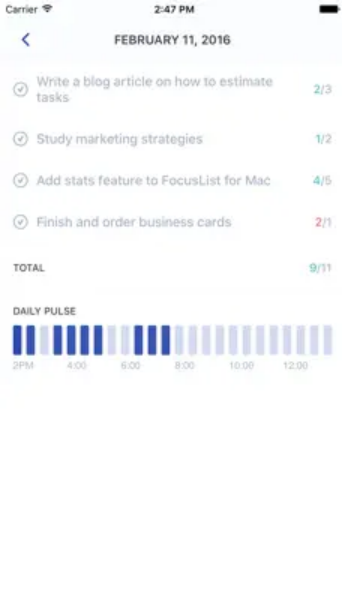
Best Pomodoro App – Focus List
Complimenting these two feature sets are some other perks: estimation for each task and statistical reports to analyze how reasonable your estimates were. Moreover, it offers a smooth sync across all iOS devices.
Features:
- Statistical progress report.
- Customize the timer by swiping left or right.
- Seamless synchronization across all iOS devices and backup on iCloud.
- Estimate the time for each task and analyze your performance at the end.
Pros:
- User-friendly, minimalist interface.
- Great for simple routine tasks.
- Customize the Pomodoros according to your task.
Cons:
- Available only for iOS users.
- Only plans tasks for the current day- no future task management.
Pricing:
Focus List is available for $4.99 on App and Mac Store.
User-Rating:
‘Very helpful, especially when you are in charge of planning out your day instead of having your schedule dictated to you.’ – App Store
8. Forest
Forest is a productivity tool that amalgamates Pomodoro and task management in a fun and quirky way. With each Pomodoro, you sow a sapling that grows with the timer count down. At the end of each work session, the tree is planted in your forest and continues to grow as you use the app.
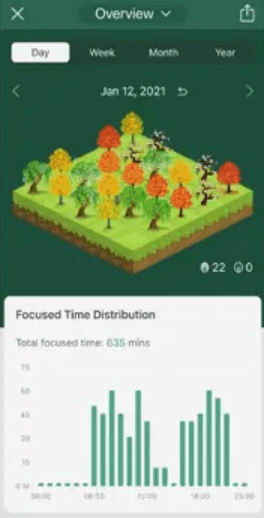
Best Pomodoro App – Forest
If you cannot be productive and complete tasks, the plant withers and dies. With this cute gamification idea, the application motivates users to stay focused and productive.
Features:
- Compatible with all iOS and Android devices.
- Aesthetically pleasing and easy-to-navigate interface.
- Customize the Pomodoros for different tasks.
- Analyze your working trends with the Forest tracking feature.
Pros:
- Collaborate with friends and co-workers to stay motivated and complete tasks.
- Incentive-based techniques boost productivity.
- Blacklists distracting applications and websites.
Cons:
- Only available as a mobile application.
Pricing:
Forest is available for free on Android and $1.99 on iOS.
User Rating:
‘Love the group sessions feature, really helps when using the app in revision sessions. Can’t recommend it more if you need to get off your phone!’ – Product Hunt 4.8/5
9. PomoDone
Pomodone has made it to our list of best Pomodoro apps because of its minimalistic yet effective productivity-boosting functionality. Equipped with the basic Pomodoro technique, the application allows you to customize working sessions to boot. Additionally, it offers progress reports to track down productivity. Promodone has multiple third-party integrations like Google Calendar, Everett, and Asana that keep you organized and boosts workflow.
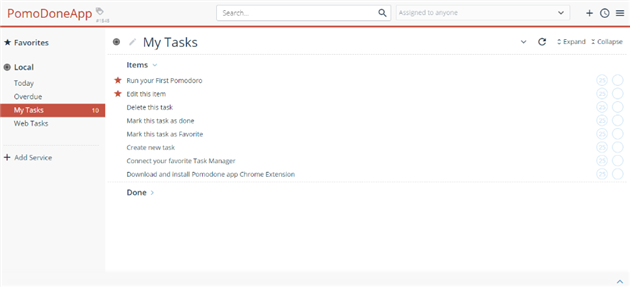
Best Pomodoro App – PomoDone
Features:
- Third-party collaborations for enhanced workflow.
- Keyboard shortcuts for pausing and playing the timer.
- Set up subtasks for tasks.
- Progress analysis report.
Pros:
- Available as a web and mobile application.
- A simple but flexible app for daily use.
- Customize working session time.
- Interruption shield to block distracting applications and websites.
Cons:
- Does not have a very intuitive interface which can be challenging for new users.
- Expensive.
Price:
Lite Plan for $2.99/monthly and Ultimate Plan for $6.87/monthly. A free trial is also available.
User Rating:
‘It is a high-quality product that provides a plethora of features and integrations with third-party services.’ – Capterra 4.4/5
10. PomoFocus
Pomofocus takes up the Pomodoro technique and packages it with other features to offer a versatile application like this. You can track your productivity hours for a day, week, or custom period. Pomofocus allows users to create their to-do list and customize Pomodoros according to the task, offering a great kickstart. And if you are competitive, the application has a rankings section that lists the top task completers for the week.
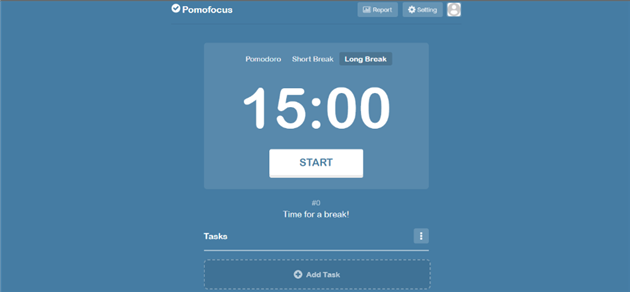
Best Pomodoro App – PomoFocus
Features:
- Customize work sessions and auto-start break intervals.
- Track annual productivity reports.
- Estimate the time for completion of each task.
- Available in light and dark modes.
Pros:
- Available as a web-based and mobile application.
- Create a task list to stay organized and focused.
- Ranking list to keep the users motivated.
- Blacklists distracting applications and websites.
Cons:
- The interface can be complex for some users to understand.
- Intrusive ads after each timer can be annoying.
Pricing:
Available as a free web application.
User Rating:
‘The simplicity of this app makes it potential great. No settings to configure. No way to skip ahead or go back. You start a timer, meaning it’s time to get to work.’ – App Store 4.4/5
11. Focus Booster
If you are a freelancer or a business working via billable hours, then Focus Booster can be a handy tool to track your working hours. It works by the basic Pomodoro technique, but where it stands out in the crowd are key features like invoice generation, managing multiple projects, and statistical performance analysis. Users can adjust working sessions according to their convenience.
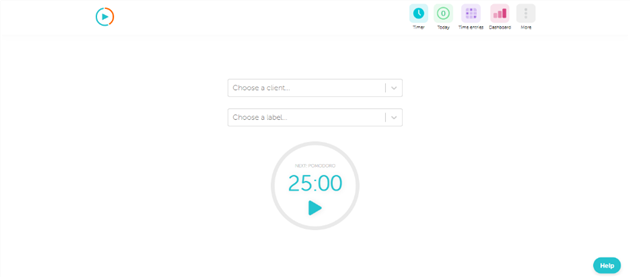
Best Pomodoro App – Focus Booster
Features:
- Set up different timelines for different projects.
- Create separate work logs for different clients.
- Generate invoices from reports.
Pros:
- User-friendly, intuitive interface.
- Helps to maintain sustained productivity hours.
- Monitor invoices for clients.
Cons:
- Available as a web application only.
- Timer functionality is only available in the Premium version.
Pricing:
Focus Booster offers three plans, ranging from free to the Premium individual version for $2.99/month and the Premium professional version for $4.99/month.
User Rating:
‘A time management utility designed to improve your focus on your daily tasks and keep productivity at high levels throughout the work hours.’ – Softpedia 4.5/5
12. Focus Keeper
Focus Keeper is the closest you can get to the classic Pomodoro timer. By clicking on the icon, you can start a working session for 25 minutes, and once the task is accomplished, it dings to notify the break interval. After completing all the objectives, you can view the milestones in the Charts tab. The report analyzes the focused working hours and break periods.
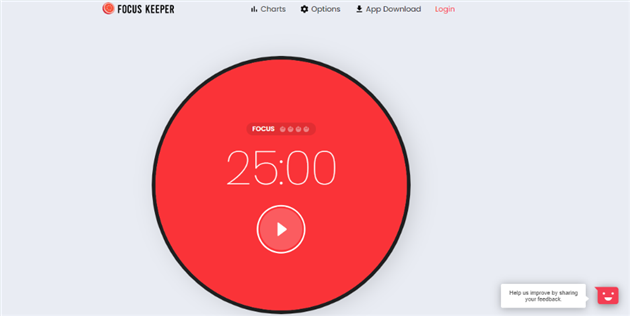
Best Pomodoro App – Focus Keeper
Features:
- Classic Pomodoro timer app.
- Multiple Pomodoro in one go.
- keep track of milestones with pull-up cards.
- Customize the length of breaks and work intervals.
Pros:
- Minimalist, a good user interface.
- Can be used instantly; no need to sign up.
- Offers thorough tracking of the working hours.
Cons:
- Only timer functionality.
Pricing:
Focus Keeper is available as a free plan and $2 for the Pro plan.
User Rating:
‘I like how this app tracks how many focus sessions you do in a day.’ – Google Play 3.6/5
13. Pomello
Pomello is a productivity-boosting application with combined features of Trello and Pomodoro in one space. A timer with the task label is displayed at the top of the windows to constantly remind you to stay focused. With the integration of Trello, the app keeps all your tasks aligned neatly on the timeline and turns them into Pomodoro tasks to enhance efficiency.
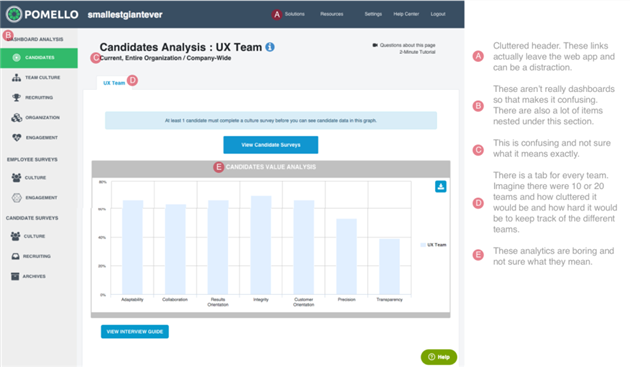
Best Pomodoro App – Pomello
Features:
- Detailed progress reports after each session.
- Customize timeframes for Pomodoros.
- Integrated with Google Drive and Calendar.
- Keyboard shortcuts.
Pros:
- Trello cards keep you organized.
- The interface is simple-great useability.
- Add notes to the task.
Cons:
- Only available as a web application.
- Simple features may not be able to cope with more dedicated requests.
Pricing:
Pomello is a free web-based application for Windows, Linux, and Mac.
User Rating:
‘Create a list of activities, organize them and keep track of them by turning your Trello cards into Pomodoro tasks without effort.’ Softpedia 4.0/5
14. Kanban Flow
If you are looking for something that is a perfect mix of Kanban keyboards and the Pomodoro technique then stop right there because Kanban Flow has got you covered.
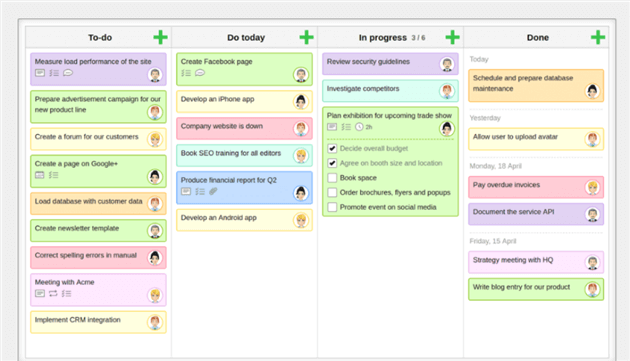
Best Pomodoro App – Kanban Flow
The application combines the Kanban task manager with Pomodros to help you manage tasks and maintain workflow. With extraordinary flexibility and a plethora of third-party apps to integrate with, Kanban increases efficiency and work output.
Features:
- Share files with friends and co-workers.
- Neat and efficient task progress tracking.
- Customizable templates.
- Supports Cloud-based data backup.
Pros:
- Allows real-time collaborative working-includes WIP limits, cumulative flow reports, and @ mentions.
- Excellent usability and user-friendliness.
- Break down tasks into sub-tasks for sustainable workflow.
- Unlimited users are on board with the free version.
- Pre-plan strategies for future tasks.
Cons:
- Only available as a web application.
- Uploaded files cannot be previewed.
Pricing:
Kanban Flow is available as a free application and $5/monthly for increased functionality.
User Rating:
‘KanbanFlow is an amazing piece of software, and truly flexible for whatever you need it for.’ – Software Advice 4.5/5
15. Minimalist
Minimalist is a great choice if you prefer aesthetics with functionality. The application has a sleek and modern user interface that is pleasing to the eyes, easy to understand and navigate. The Pomodoro timer is paired with a to-do list feature so you can set up tasks for the day and organize them based on priority. Minimalist is equipped with a reminder feature to set up notifications for the day’s objectives.
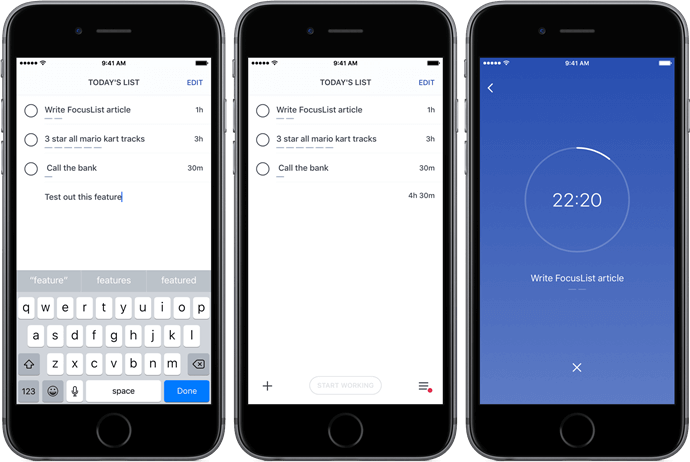
Best Pomodoro App – Minimalist
Features:
- Simple and aesthetic user interface.
- In-built task manager, timer, and checklists.
- Blacklist apps and websites.
- Add notes to the tasks.
Pros:
- Strict monitoring of social app usage allows a phone detox and reduces screen time.
- Create a checklist for the day’s objectives.
- Set due dates and times for tasks.
- Pinning tasks according to priority.
Cons:
- No way to enable or disable the app.
- Bugging ads after each timer.
Pricing:
Minimalist is free, but for advanced features, you can subscribe for $0.99/month or $5.99/yearly.
User Rating:
‘I don’t usually pay for apps but this one is worth it. It’s really helping me stay on track with my tasks.’ – App Store 4.7/5
Final Words
The article covers the Pomodoro technique and the 15 best Pomodoro applications that are a great substitute for the standard phone timer. We have provided you with detailed insight into the features, pros, cons, and pricing plans for each to make the selection process easy for you. Based on your personal preference, you can easily select the application that best suits your needs.
Don’t forget to share this article with friends and co-workers wishing to improve brain productivity and master time management. Leave us a comment to tell us about your favorite performance-boosting application.