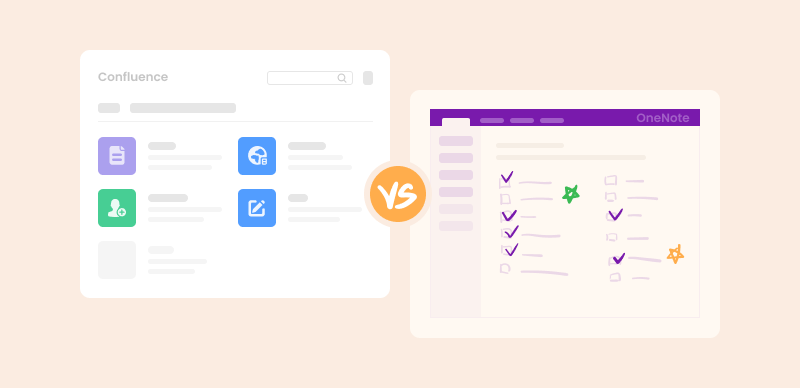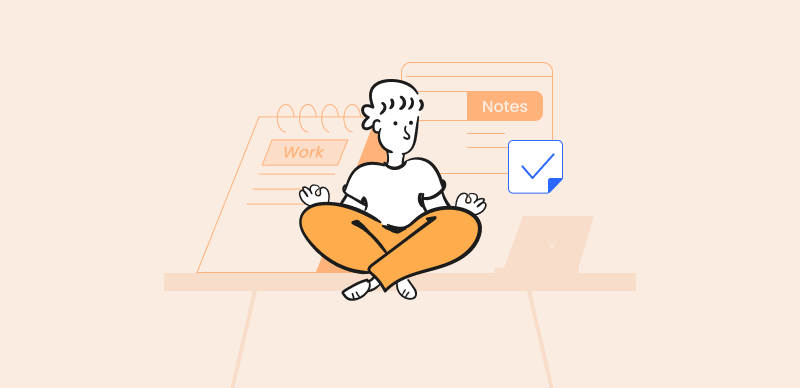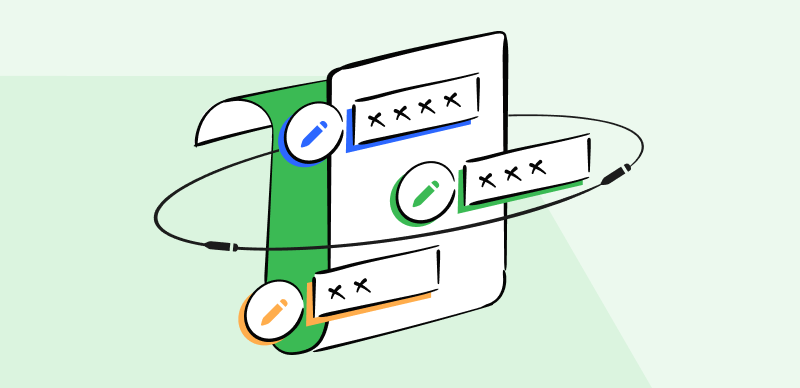ChromeOS, found on Chromebooks, is best navigated with a keyboard and mouse but is also very responsive to touch input. Touchscreens are becoming more common on both Chromebooks and ChromeOS tablets. The stylus on these tablets allows you to write notes on the screen. Keeping track of your thoughts, ideas, and to-dos may be a breeze if you have the correct software.
Additionally, you must have sought the Best Note-Taking App for Chromebook if you enjoy taking notes on your laptop. If you’re still having trouble, don’t worry; we’ve got you covered. The best Chromebook note-taking apps are listed in this post along with user reviews. Let’s start now!
Best Notes Apps for Chromebooks
Wondering about the best note-taking app for Chromebooks? Try these tools:
Google Keep
Google’s note-taking app, Keep, has many useful extras. If you like Google products, you should look at Keep. To-do lists and similar short, straightforward notes work well in Google Keep. Even Google Assistant has a shopping list, and it uses a Keep-like UI.
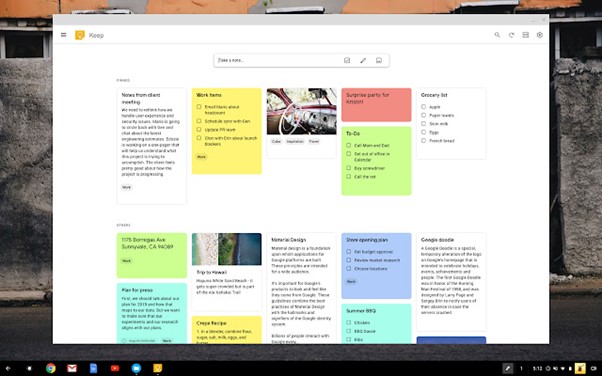
Google Keep Interface
Key Feature of Google Keep
- You may invite coworkers to read a note if you’re working on a joint project.
- It’s possible to export your Keep notes as a Google Doc.
- Compatibility with several platforms through a single software
Advantages
- Connection to Google
Cons
- Requires active internet connection
Price: free to use
User Satisfaction
- G2: N/A
- Capterra: 7/5 (157 Reviews)
Cursive
Another Chromebook handwriting note-taking tool is called Cursive. The fact that it was created by Google sets this one apart. Not only can you use a touchscreen and pen to jot down notes, but you can also utilize motions to make edits in Cursive.
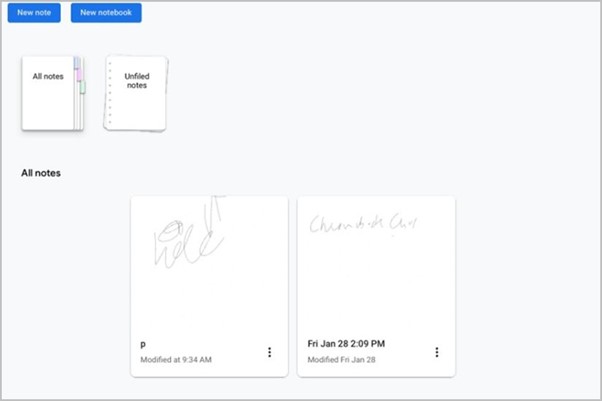
Cursive Interface
Key Feature of Cursive
- The Home menu in Cursive may be used to start new notebooks.
- Allows you to move text around by circling it.
- You can alter text color and stroke width using the pen and highlighter.
Advantages
- PDF export
Cons
- Lacks advanced features
Price: free to use
User Satisfaction
- G2: N/A
- Capterra: N/A
Squid
Regarding the pen-and-paper note-taking app, the program known as Squid stands out from the crowd. Squid’s interoperability with touchscreen devices makes it easy to transcribe ideas by just moving your fingers. Squid might be a good fit for the growing number of available touchscreen Chromebooks.
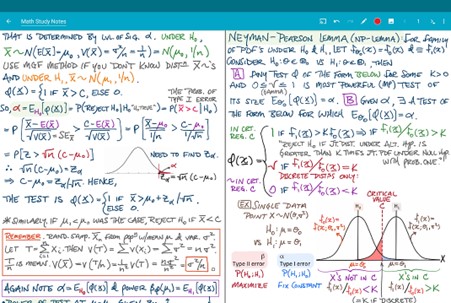
Squid Interface
Key Feature of Squid
- Quite helpful if you’re the kind that likes to doodle or sketch in their notes.
- Marking up photos and PDFs is also possible.
- Make stunning notes on whatever device you choose, at any magnification.
Advantages
- Resize and duplication
Cons
- No syncing
Price: Free to $1 per month
User Satisfaction
- G2: 1/5 (16 Reviews)
- Capterra: N/A
Noteshelf
Another digital note-taking program designed for Chromebook is called Noteshelf. Like Squid, it is best suited for jotting down thoughts on paper. Not only can you take notes, but you can also annotate PDFs, record voice, and create geometric shapes. This top note-taking and productivity tool is now available for Windows, allowing you to enjoy seamless note-taking.
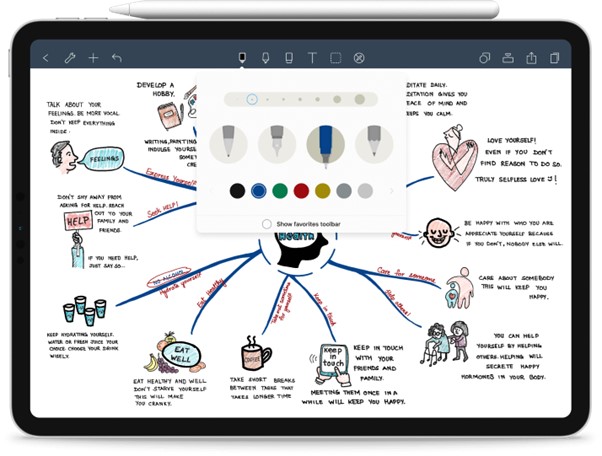
Noteshelf Interface
Key Feature of Noteshelf
- Free software for Android devices.
- Can link to several well-known cloud services, including Dropbox, Google Drive, and OneDrive.
- Allows you to try out the future of digital note-taking.
Advantages
- Windows and Android availability
Cons
- No collaboration
Price: Free to $9.99 per month
User Satisfaction
- G2: N/A
- Capterra: N/A
Evernote
Evernote is the undisputed king of note-taking software because of how well it works with the broad Chromebook ecosystem. Its comments range from textual clarification to scribbled handwriting to audio recordings to digital information, demonstrating the breadth of its scope. You can organize your notes using the app’s reminders, tags, and notebook features.
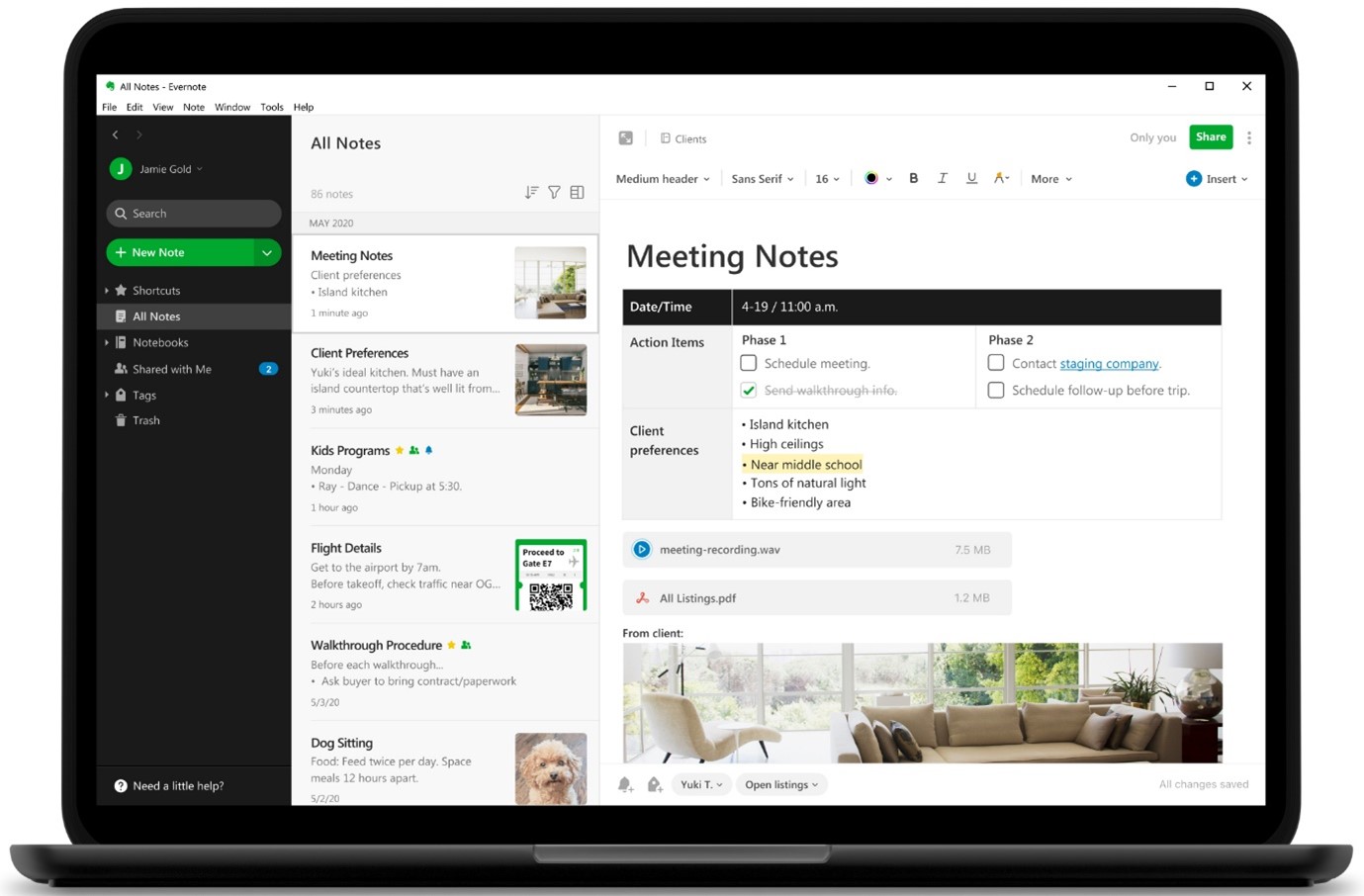
Evernote Interface
Key Feature of Evernote
- Compatible with both Android and web-based platforms.
- Notes and notebooks are a great way to keep track of your research materials (videos, images, articles, etc.).
- Supports notetaking using a finger, a stylus (if you have one), or a pen.
Advantages
- Searchable images
Cons
- Notes organization needs improvement
Price: Free to $19.99 per month
User Satisfaction
- G2: 4/5 (1992 Reviews)
- Capterra: 4/5 (8809 Reviews)
Simplenote
SimpleNote is a marvel in note-taking apps, a powerful program that stands out as a paragon of ease of use. You may capture, compile, and arrange the magnificent symphony of your ideas, thoughts, and reminders with ease and grace, all thanks to the mesmerizing power of SimpleNote. Alternatively, you may get Simplenote for Chromebook by searching for it on the Play Store.
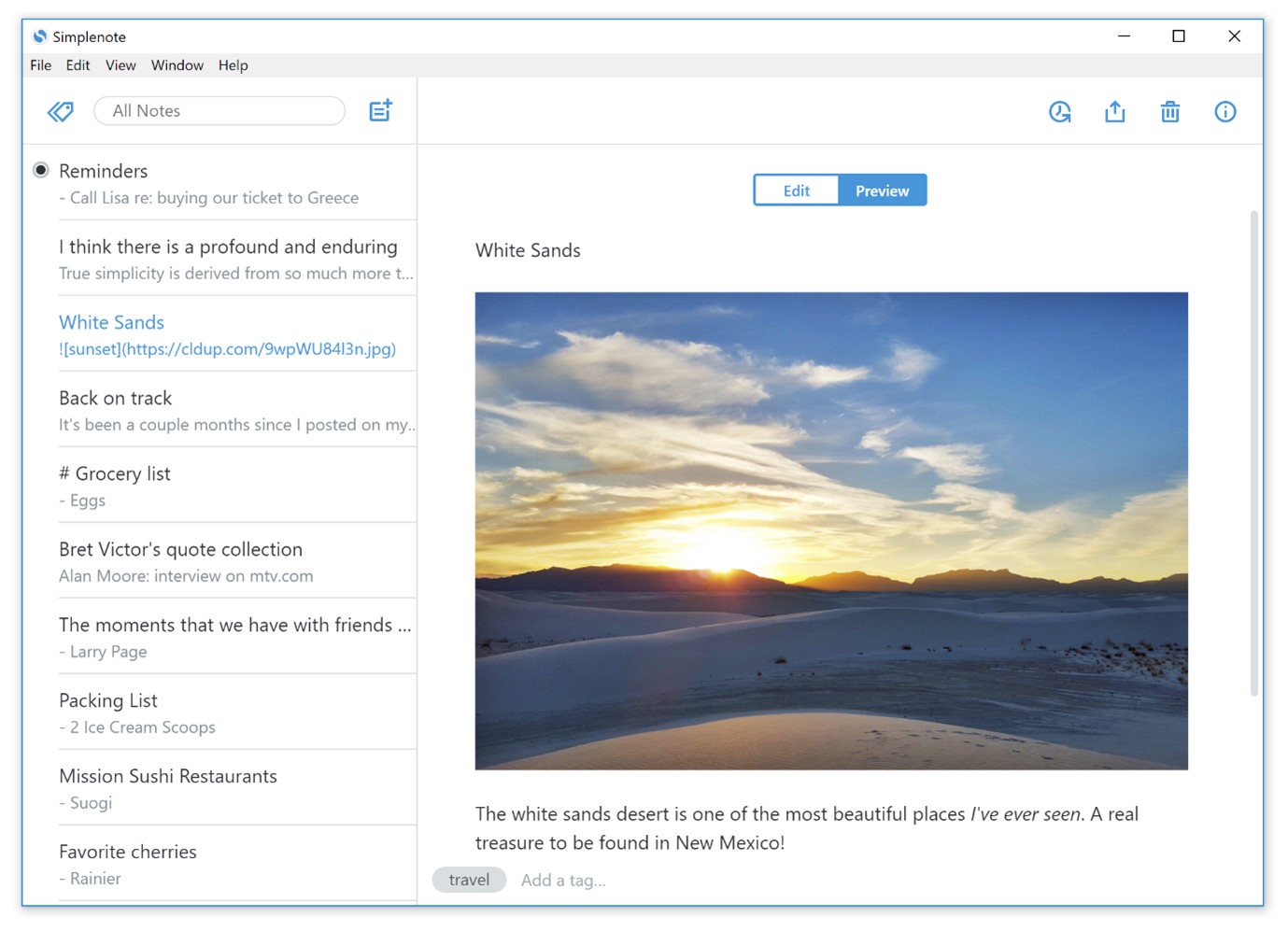
Simplenote Interface
Key Feature of Simplenote
- Your notes are synced instantly and automatically across all your devices.
- Makes it possible to create and distribute online checklists, instructions, and notes.
- Every time you modify, your notes are saved, so you can always go back and review them.
Advantages
- Cross-platform
Cons
- Lacks advanced security
Price: Free to $19.99 per month
User Satisfaction
- G2: 1/5 (28 Reviews)
- Capterra: 3/5 (13 Reviews)
OneNote
OneNote is a great Chromebook software for taking notes by hand. Furthermore, OneNote allows you to divide your notes into different parts and subsections. You may also add tags to your notes for easier management. In addition to tables, OneNote allows you to import files, photos, and audio.
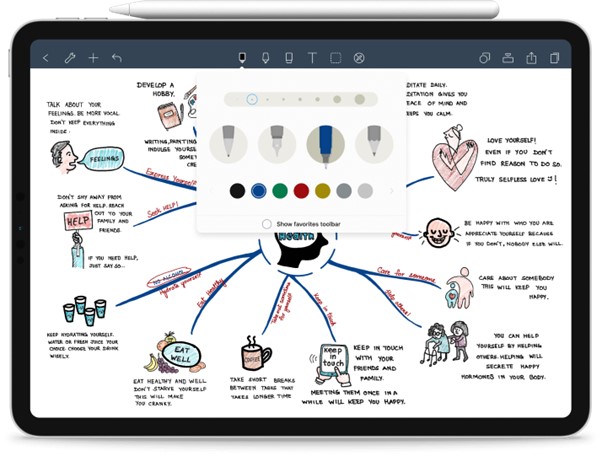
OneNote Interface
Key Feature of OneNote
- The layout of the page, as well as its font, size, and color, are all up for customization.
- Provides a spot to record and organize audio memos.
- Incorporates many options for labeling, working together, sketching on top of notes, adding multimedia, clipping online content, and sharing.
Advantages
- Provides modern visual
Cons
- Syncing issues
Price: Free to $7.14 per month
User Satisfaction
- G2: 5/5 (1814 Reviews)
- Capterra: 6/5(1378 Reviews)
Joplin
Joplin is one of the most effective note-taking programs available, and it’s completely free and open-source. It is the top selection for note-taking apps for many individuals because it sets a high standard for features and usefulness, and Microsoft OneNote is the only program that comes close to meeting that standard.
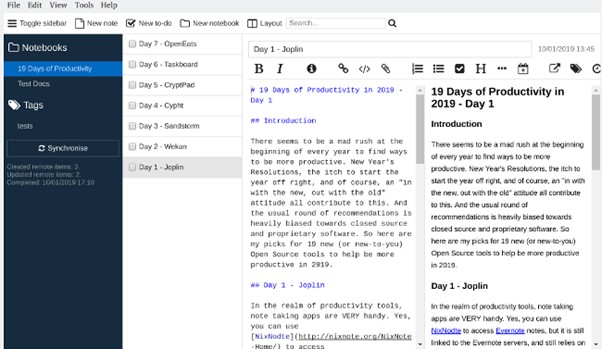
Joplin Interface
Key Feature of Joplin
- Provides tools for creating mathematical notation and visualizations inside the program itself.
- Use Joplin Cloud to collaborate on a project with a group of people.
- Allows you to customize the program with add-ons like specialized themes, text editors, and plugins
Advantages
- Web Clipper
Cons
- No email forwarding
Price: Free to $1.63 per month
User Satisfaction
- G2: N/A
- Capterra: N/A
Notepad
Notepad is an excellent option if you need a basic note-taking tool to write down ideas quickly or with a straightforward UI. When you first launch the app, you’ll see a lined page with a wooden backdrop where you may begin entering your message.
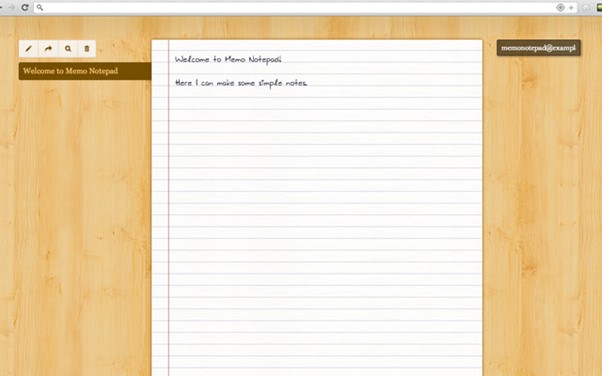
Notepad Interface
Key Feature of Notepad
- Supports additional content such as pictures, tags, audio recordings, and handwritten notes.
- Your notes can be backed up to the cloud and accessed from any computer.
Advantages
- Good syncing
Cons
- Lacks some necessary features
Price: Free to use
User Satisfaction
- G2: N/A
- Capterra: N/A
Bamboo Paper
Bamboo Paper’s unique digital note-taking program will captivate you with its ability to merge conventional paper worlds with the digital sphere’s limitless possibilities. Bamboo Paper allows users to capture, preserve, and harmonize their thoughts, drawings, and notes with an unmatched fluidity and accuracy that captures the spirit of physical calligraphy, allowing them to delve into the world of boundless creation.
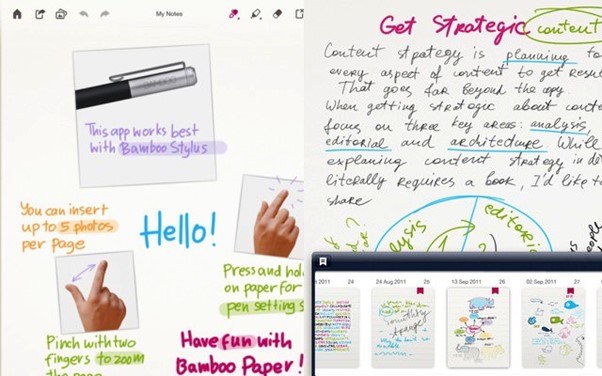
Bamboo Paper Interface
Key Feature of Bamboo Paper
- Several different papers are available for your perusal.
- Choice of “virtual” notebook covers.
- Syncs your notes in real-time with Wacom Inkspace.
Advantages
- Easy-to-use interface
Cons
- Cannot organize notes
Price: Free to $5 per month
User Satisfaction
- G2: N/A
- Capterra: N/A
Sticky Notes
Sticky Notes, found at the esteemed Chrome Web Store, offers an unparalleled experience in note-taking and organization. Whether you’re a student, professional, or someone seeking to enhance your productivity, the Sticky Notes app is a beacon of efficiency, transforming how you manage and declutter your digital notetaking life.
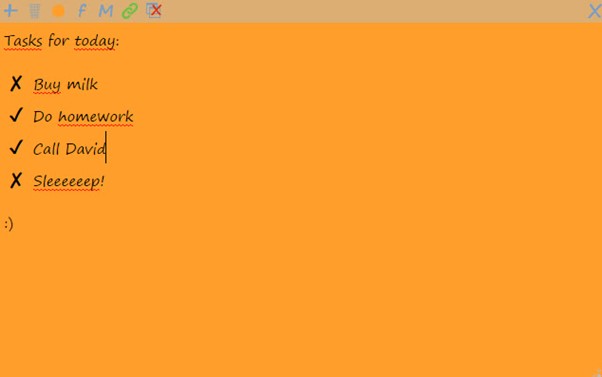
Sticky Notes Interface
Key Feature of Sticky Notes
- Provides a seamless platform for capturing and arranging your thoughts, reminders, and important snippets of information.
- Synchronizes across your devices, ensuring your notes are accessible anytime, anywhere.
Advantages
- Intuitive and sleek interface
Cons
- No web clipping
Price: free to use
User Satisfaction
- G2: 7/5 (20 reviews)
- Capterra: N/A
FAQs about Note-Taking Apps for Chromebook
1. Is Chromebook hood enough for notetaking?
Since they are inexpensive and can sync online, Chromebooks are excellent note-taking devices. Numerous web-based, Android- and Linux-based note-taking and outliner programs are available on your Chromebook.
2. What is the best Chromebook app to write a paper?
Despite many options, Google Docs is the best way to write a Chromebook’s paper since it directly connects with Google Keep.
3. Can we use a pen or stylus for note-taking on Chromebook?
Chromebooks can use a variety of styluses since the Universal Stylus Initiative (USI) protocol is supported. In addition, customers may use a standard pen with them, just like any other touchscreen device.
Final Thought
Chromebooks are perfect for taking notes because of how simple they are to use. While Chromebooks are straightforward, there are still measures you can take to maximize their utility, such as choosing a suitable software to utilize its tools for notetaking. But we hope you’ve found the Best Note Taking App for Chromebook after reading this article. Moreover, if you’ve questions or any confusion regarding the notetaking app for Chromebook, please use the comments.