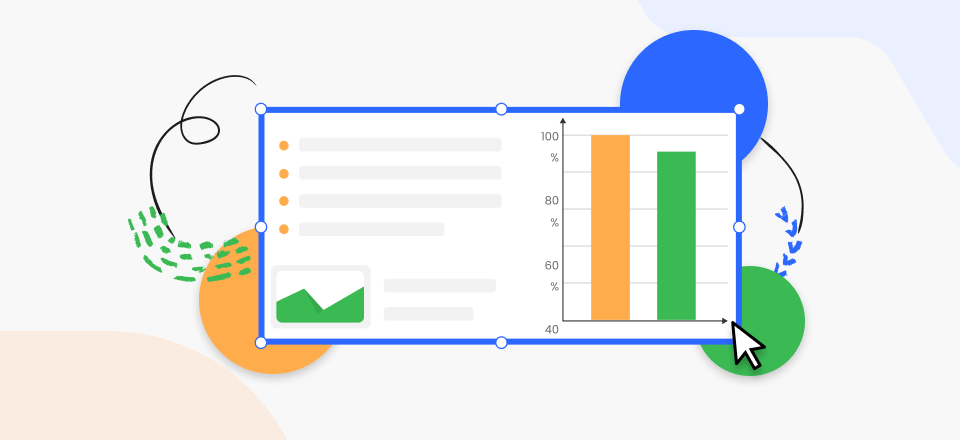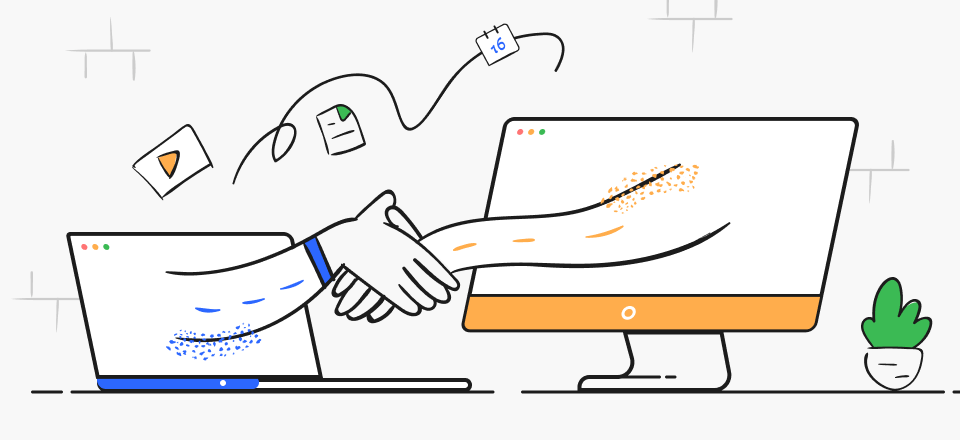What you’re thinking is correct. Even my business relies heavily on Google Docs, and we couldn’t be happier. For what reason would we need an alternative to Google Docs? To begin with, Google Docs is an amazing text editor that allows seamless real-time collaboration. Yes, as one of the most productive collaboration tools in 2022, it simplifies document sharing and makes it possible for cloud collaboration for all your digital data. Nevertheless, it has certain flaws and shortcomings.
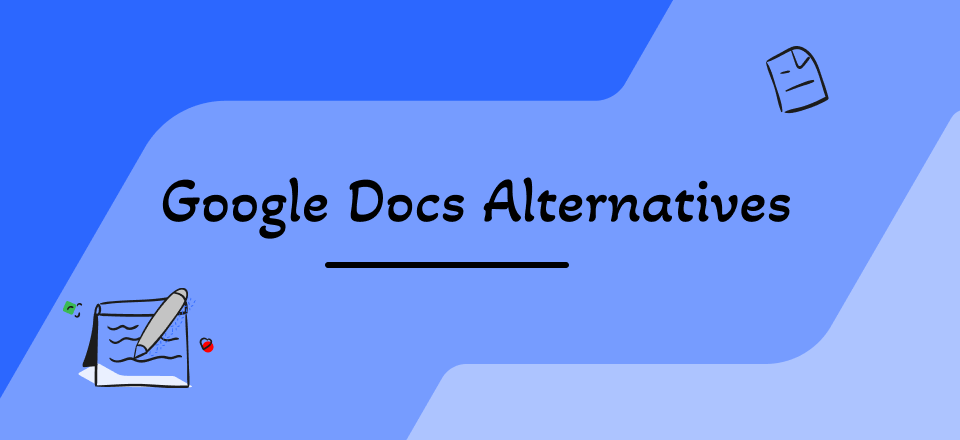
Google Docs Alternatives
To begin, Google Docs is notoriously picky about its offline capabilities. Its change-tracking features are useful but can create as many issues as they fix. If any of these issues are near home, you can check out the following Documents alternatives. So, even though Google Docs is indispensable to many businesses, it may not be enough for your group’s specific needs. If you’re looking for an alternative to Google Docs, these 26 Google Docs Alternatives should fill in the blanks.
What Is Google Docs?
Google Docs is a web-based program that allows users to create, modify, and save documents and spreadsheets online for free. Any machine with an active Internet connection and a fully functional Web browser can view the files. In addition to its other online services, Google also provides Google Docs as part of a bundled suite of products.
Google Docs allows its users to import preexisting documents and spreadsheets, create new ones from scratch using a wide variety of typefaces and file formats, and edit and update such spreadsheets and documents in real time. Most other presentation and word processing programs can work with Google Docs. Articles can be released in either Web page or manuscript form, suitable for printing.
Main Features of Google Docs
- Google Docs is well-suited for group efforts, with many writers working together on a single document.
- In this way, users can control who has access to their content.
- The time and identity of anybody making modifications to a shared document are transparent to all parties involved.
- Data can never be lost completely due to a localized disaster.
Pros of Google Docs
- Easy to use for all age groups
- Offers plenty of editing features
- Allows application integration from many platforms
Top 26 Google Docs Alternatives
Let’s take a look at some of the most-deserving Google Docs alternatives:
1. Microsoft Office Online
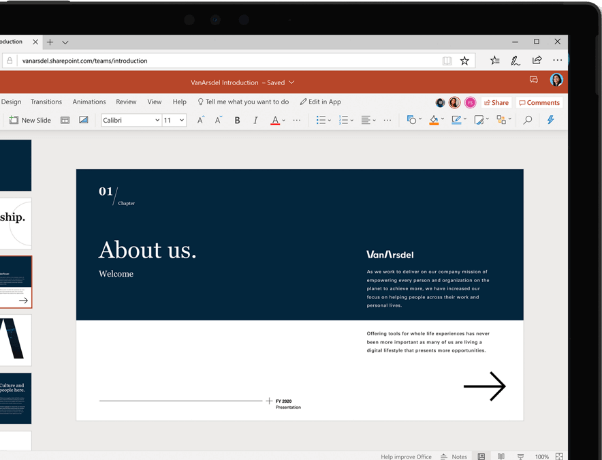
Google Docs Alternatives – Microsoft Office Online
Microsoft 365, formerly known as Office 365, is the cloud-based competitor to Google Docs and an update to the classic desktop edition of Microsoft Office. The premium features and tools in Microsoft 365 make it the best document editing and management solution on the market. Though some of these online tools are less polished than those of rival businesses, they are nevertheless packaged into application packages that are typically viewed as the flagships of office productivity.
Features Introduction
- Get access to your files from any location.
- Cloud-based document storage that is kept secure.
- Facilitate easier and more effective communication.
- Collaboration in a centralized location on mission-critical activities.
Pros
- Affordable to many users
- Works both online and offline
- Extremely easy to use
Customer Ratings
- G2: 4.5/5 (184 reviews)
- Capterra:
2. Quip
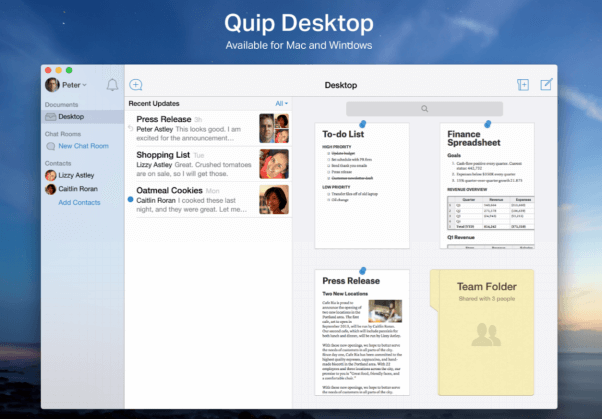
Google Docs Alternatives – Quip
Quip is a great alternative to google docs because it has a system that integrates document and spreadsheet generation and editing with chat and comments to enable teams to instantly communicate about assignments and projects while still working on them.
Quip allows users to edit their work in real-time and sort and highlight important files to speed up searches. Users may monitor document edits and annotate spreadsheets and documents. All team members may tick off accomplished tasks on the checklist. Lastly, it allows users to talk directly inside a document with chatting and commenting features.
Features Introduction
- Streamlines your productivity with team chat incorporated into every document and spreadsheet for instant feedback
- Create strategic sales papers using real-time Salesforce data and real-time chat.
- A list that looks like a news feed can be used by Quip to display all of the updates made to your papers.
Pros
- Allows conversation in real-time
- The newsfeed option is available
- Also allows for easy offline editing
Customer Ratings
- G2: 4.2/5 (1067 reviews)
- Capterra: 4.4/5 (183 reviews)
3. Fellow
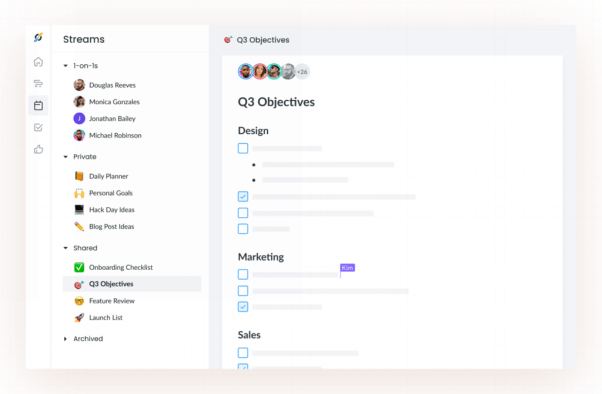
Google Docs Alternatives – Fellow
If you’re looking for a Google Docs replacement, go no further than Fellow. It’s a meeting management program that can help you and your team establish productive meeting schedulers by exchanging meeting agendas, minutes, and follow-ups. The streams feature allows you to create to-do lists and real-time documents. Whether in person or working remotely, fellow helps your team create solid meeting habits, stay responsible for action items, and keep track of decisions. Keep your meetings operating well with your fellow’s database of expert-approved meeting templates.
Features Introduction
- Fellow allows users to make to-do lists and record meeting notes that can be shared with everyone.
- Ability to collaborate on a project while exchanging information in real-time
- Organize meetings and schedules
Pros
- Meetings can be streamlined easily
- Make easy-to-read documents
- Free version available
Customer Ratings
- G2: 4.7/5 (778 reviews)
- Capterra: 4.9/5 (29 reviews)
4. Nuclino
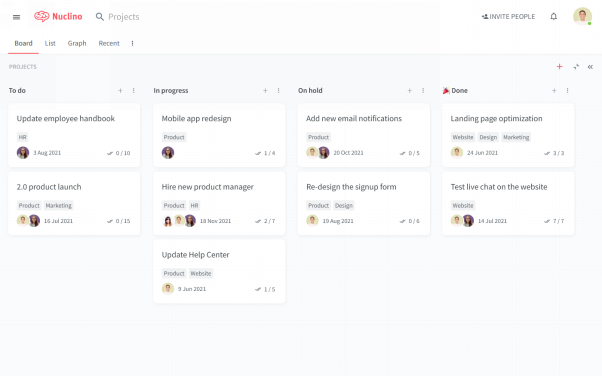
Google Docs Alternatives – Nuclino
If you’re looking for a quick and lightweight alternative to Google Docs, go no further than Nuclino. It has all of the features that make Google Docs so popular, including real-time collaboration, automatic saving of edits, a revision history, comments, and more. Nuclino focuses on the speed and convenience of the editing process and assists you in keeping your document consistent. Therefore, the formatting choices are more limited. The way it stores and organizes information makes it stand out from other Google Docs competitors. Nuclino is a wiki-like alternative to keeping documents in discrete folders, allowing you to navigate between related articles easily.
Features Introduction
- Nuclino and Google Drive work together seamlessly.
- You can customize this tool to fit your process by switching between the list, board, table, and graph views for visual content organization.
- Avoid distractions like moving between tabs or opening multiple files while working together.
- To create a hyperlink inside a document, just add a @ symbol.
Pros
- Enables maximum collaboration
- Tons of features on offer
- Ideal for professional use
Customer Ratings
- G2: 4.7/5 (13 reviews)
- Capterra: 4.6/5 (27 reviews)
5. Dropbox Paper
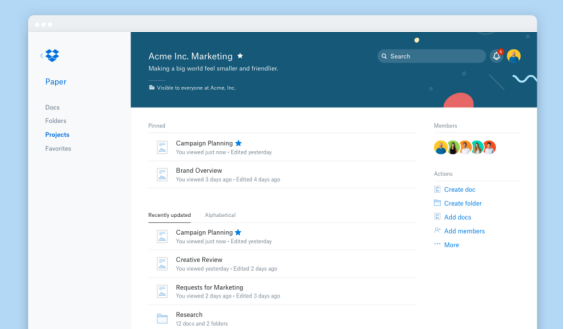
Google Docs Alternatives – Dropbox Paper
Dropbox Paper has everything that comes to mind when you think of Google Docs and much more. Dropbox is used as cloud-based project management and collaboration tool. It allows you to organize your tasks, collaborate on documents, set deadlines, and monitor your time using Dropbox Paper. The new Dropbox desktop software now includes these capabilities for managing your projects.
Features Introduction
- Your digital assistant can notify you of upcoming deadlines and freshly shared papers.
- Reports/dashboards that help managers see task/project progress, expenses, and other essential information
- Encourages users to gather, debate, improve, and evaluate ideas
- Team members may exchange material, communicate, and collaborate.
Pros
- Offers virtual assistant alerts
- Extremely affordable
- Annotation features are cool
Customer Ratings
- G2: 4.1/5 (4486 reviews)
- Capterra: 4.4/5 (149 reviews)
6. Zoho Writer
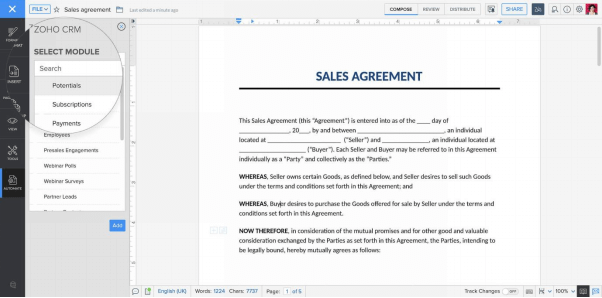
Google Docs Alternatives – Zoho Writer
If you seek an all-inclusive online platform to manage your documents and save your files, then Zoho Writer is an ideal choice to investigate. Utilizing this technology, you can view and share documents across several devices, including photographs, videos, and text. Additionally, you can do so from any place. In addition, the stronger encryption technology of the cloud allows you to synchronize all your documents that are stored offline with the cloud. Zoho’s user interface is friendlier to newcomers than Google Docs.
Features Introduction
- Conversation and teamwork did online.
- Reviewing and tagging are available.
- Control for checking in and checking out guests.
- Several solution bundles include CRM, Recruit, ZOHO projects, and ZOHO Mail.
Pros
- Data backup
- Two-factor authentication
- User management
Customer Ratings
- G2: 4.5/5 (70 reviews)
- Capterra: 4.5/5 (34 reviews)
7. OnlyOffice Docs
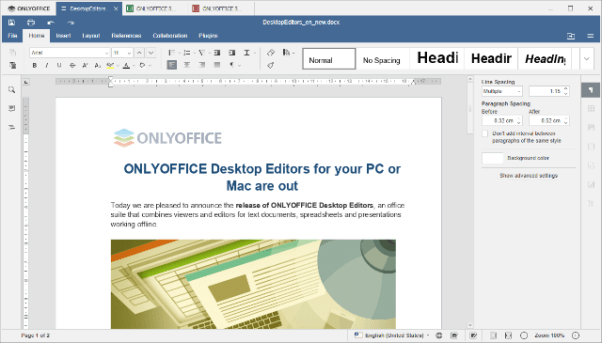
Google Docs Alternatives – OnlyOffice Docs
If you or your company can benefit from an online document management solution, OnlyOffice Docs is an innovative software you should consider using. Its user assistance is on par with its competitors, and its support for team collaboration is first-rate, thanks to a sophisticated rights management system. Like Google Docs, OnlyOffice is one of the few offerings in the document management software market designed with teamwork in mind from the start.
Features Introduction
- Both the hosted and on-premises variants are well-suited for use with a wide variety of other applications.
- Because it is compatible with many file types, it can edit many files.
- Personalizable word processor templates.
- Dual editing views and in-app communication features.
Pros
- Convenient for first-time users.
- Compatible with a wide variety of other platforms.
- Allows for a variety of file types.
Customer Ratings
- G2: N/A
- Capterra: 4.5/5 (87 reviews)
8. Apache OpenOffice
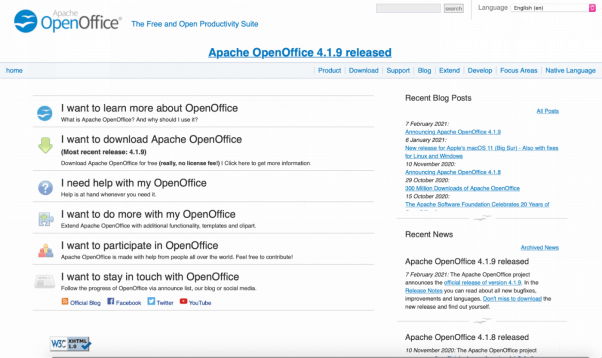
Google Docs Alternatives – Apache OpenOffice
Apache OpenOffice is a collaborative tool that is open-source and free to use. This open-source productivity software enables enterprises of any size to make letters, multimedia presentations, diagrams, and 3D graphics, construct mathematical calculations and manage databases.
Features Introduction
- Import and export program data and reports.
- Organizational structure and connection diagram
- Real-time communication and collaboration on projects
- Distribute free copies to whomever you like.
Pros
- The text editor supports several different languages.
- You can distribute the software to as many computers as you choose.
- Notes and comments can be seen with this function.
Customer Ratings
- G2: 4.2/5 (31 reviews)
- Capterra: 4.4/5 (397 reviews)
9. Zoho Docs
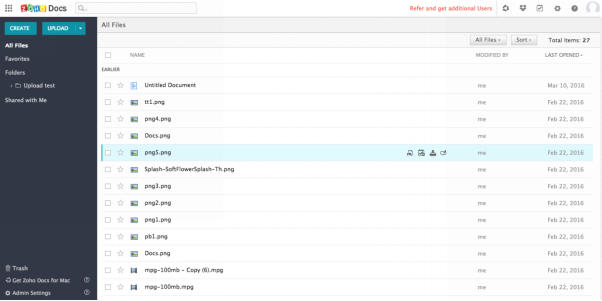
Google Docs Alternatives – Zoho Docs
Zoho Docs integrates smoothly with other cloud-based productivity tools and third-party apps. Customers may access project management, CRM, and email marketing extensions from their Zoho Docs accounts.
It offers a 15-day free trial without a credit card. Each user on the free plan has 5 GB of storage capacity. Free Zoho Docs customers get file and folder sharing, desktop-to-cloud file synchronization, editing tools, user management, and version history.
Features Introduction
- The cloud-based phone system for the support and sales staff.
- Data collecting tool that allows you to design online forms.
- Convert visits to your website to paying clients.
- 100% No Cost Billing and Payment Solution.
Pros
- User-friendly
- Free plans
- Easy document collaboration
- Third-party integration
Customer Ratings
- G2: 4.4/5 (100+ reviews)
- Capterra: 4.5/5 (100+ reviews)
10. Notion
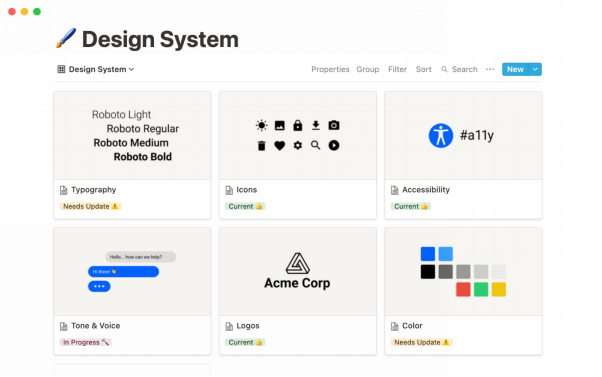
Google Docs Alternatives – Notion
Notion is now the most widely used tool available. It brings together in a single location all of the elements that you would expect to find in an online shared workplace. One of the most significant benefits of using Notion is how simple it is to perform so many different things, even though it is a very sophisticated tool. It still does not call for highly specialized technical expertise to use. The ability of the Notion platform to make it feasible to bring everything together is one of the things that sets it apart from the competition.
Features Introduction
- A database that is completely adaptable to your needs and can record your life.
- Checklists and To-Do Lists
- Databases of relationships, wikis, and documents
- Updated Synced Blocks sync throughout your workplace.
Pros
- Easy to use
- A generous free plan
- Unrestricted access to sites and blocks
- A freshly released API in the year 2021.
Customer Ratings
- G2: 4.6/5 (748 reviews)
- Capterra: 4.7/5 (725 reviews)
11. Obsidian
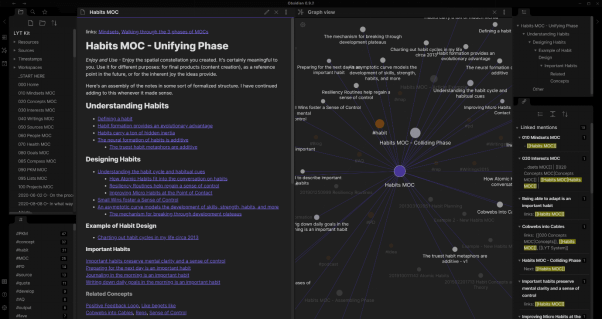
Google Docs Alternatives – Obsidian
Obsidian is a two-way note-taking tool that uses plain-text Markdown files saved to a local folder, providing your thoughts with the privacy and permanence they deserve. One of Obsidian’s core features is the ability to establish contextual linkages among your notes. In Obsidian, you can see this unfold visually in the map mode, which displays all of your notes as tiny dots on an infinite canvas.
Features Introduction
- Notes may be more readily navigated with backlinks and a graph view.
- Capabilities for a complete text search
- Daily logs
- Templates
Pros
- Portability with CommonMark and GFM
- Customizable note-taking platform; can add plugins
- Mac, Windows, Linux, Web, iOS, Android
Customer Ratings
- G2: N/A
- Capterra: 4.7/5 (3 reviews)
12. Evernote
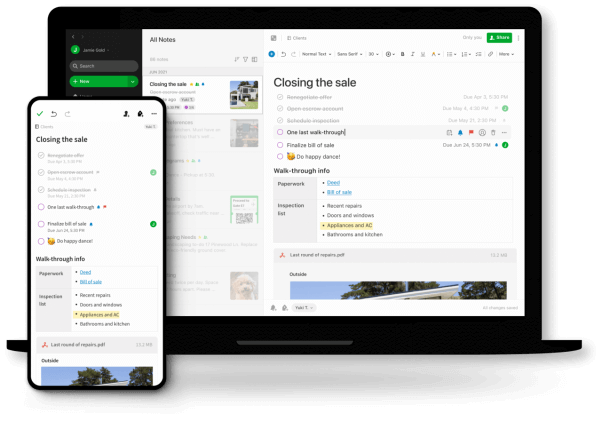
Google Docs Alternatives – Evernote
Notes in Evernote are well-organized and easy to retrieve, making it a popular choice for note-taking and task-management software. As a result, you can take notes, plan projects, and work together more effectively as a team from the convenience of a single app that syncs with all your devices and even works offline on mobile.
Create to-do lists from your notes to transform your thoughts into actionable actions, use the Home feature to see your most essential notes in one place, and use notebooks, notebook stacks, titles, and tags to organize your notes. Due to Google Docs’ lack of this feature, this program is an excellent replacement for traditional note-taking software.
Features Introduction
- Using widgets on a home dashboard
- Localization-based mobile offline note-taking
- A Notable PDF Annotation
- Searchable PDF and Microsoft Office document database
Pros
- User-friendly design
- Accessibility
- Capability to search inside notes
- Capabilities for organizing work
Customer Ratings
- G2: 4.4/5 (1966 reviews)
- Capterra: 4.4/5 (7608 reviews)
13. Coda
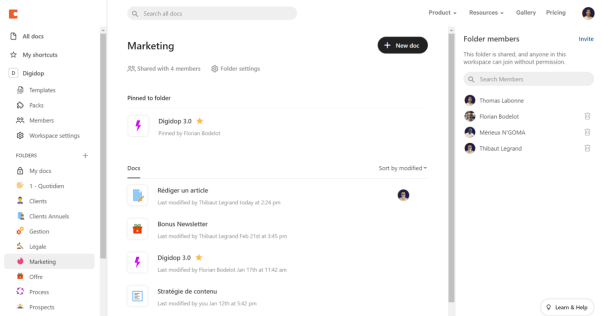
Google Docs Alternatives – Coda
Coda is a great alternative to Google docs; it combines a word processor’s adaptability with an Excel spreadsheet’s precision and an app’s efficiency, allowing anybody to create a document with the same power as a program. Not only this, but Coda provides connectivity features allowing users to collaborate on different project management tasks.
Features Introduction
- Automation
- Connectivity and add-ons
- Background of Changes
- Formats that can be dropped and dragged
- Quickly secure your paperwork in advance
Pros
- Uses a drop-and-drag interface
- Supplies editable sample documents
- Time-sync cooperation
- Accessible on a mobile device
Customer Ratings
- G2:4.7/5 (337 reviews)
- Capterra:4.6/5 (77 reviews)
14. nTask
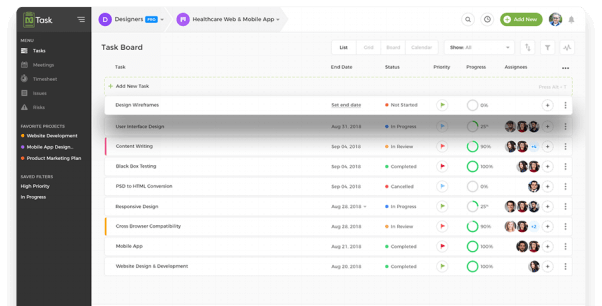
Google Docs Alternatives – nTask
nTask is a powerful project management program that can also serve as a note taker, document manager, and to-do list generator.
As a bonus, the program is also a fantastic task management tool that facilitates keeping tabs on and organizing the many activities and procedures that must be completed as part of any project’s creation. Users may provide feedback on the tasks shown in the project dashboard and remark on other users’ comments in the application’s fantastic comments and reviews area.
Features Introduction
- Task management
- Meeting management
- The administration of documents and their distribution
- Risk management
Pros
- Unlimited workspace
- Keep track of multiple tasks
- iOS and android apps
- Monitoring for errors
Customer Ratings
- G2: 4.4/5 (16 reviews)
- Capterra: 4.1/5 (94 reviews)
15. ClickUp
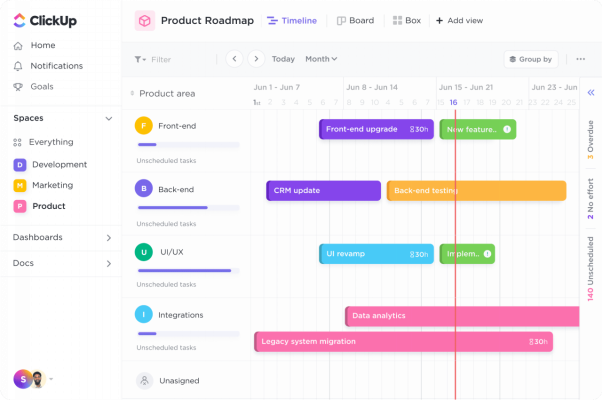
Google Docs Alternatives – ClickUp
ClickUp is a productivity application that organizes everyday to-do lists, complicated projects, and business processes in one convenient location. Businesses can depend on the broad customization capabilities and feature-rich experience that ClickUp provides to simplify operations, monitor project changes, and communicate with the team.
The drag-and-drop functionality, user-friendly interface, and fully configurable tools that ClickUp provides make task management a breeze. The 15 unique views that ClickUp offers, such as List, Gantt, Calendar, and a Board view, are similar to Kanban. Workflows may be made more efficient using features like Custom Fields, Task Statuses, and over 1,000 integrations.
Features Introduction
- The program lets users highlight the document’s originator and collaborators.
- You may use the word counter to count characters and words in the editor.
- Use dividers to assist readers in differentiating between document parts.
- Attach photos and other files to papers to help clarify the material.
Pros
- Creates checklists and subtasks.
- Assignees and observers coordinate the team.
- Accessible time, estimates, notes, and reports.
- Creates action items from any concept.
Customer Ratings
- G2: 4.7/5 (4083 reviews)
- Capterra: 4.7/5 (3128 reviews)
16. WPS Office
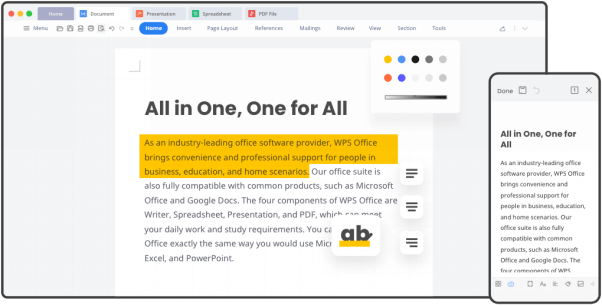
Google Docs Alternatives – WPS Office
WPS Office, like Google Docs, is available for download on all devices and provides a range of management and word processing capabilities, but its mobile version is its primary emphasis.
The best part is how simple it is to organize your documents, spreadsheets, presentations, and PDFs, thanks to the intuitive interface and powerful formatting tools. You may divide or combine files, create templates, forms, and surveys, and convert PDFs to Word documents.
Features Introduction
- WPS Office’s Writer can modify words, photos, custom charts, tables, and other objects to create outstanding documents.
- Writer converts papers to PDFs
- Drag-and-drop allows users to alter indentation, line spacing, and paragraph spacing easily.
- WPS Office’s presentation function lets users build spectacular presentations using templates.
Pros
- Multiple editing tools
- PDF converter
- Recover data files
- iOS and Android mobile apps
Customer Ratings
- G2: 4.4/5 (242 reviews)
- Capterra: 4.5/5 (1020 reviews)
17. CryptPad
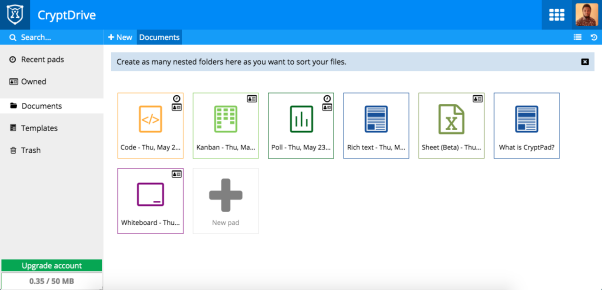
Google Docs Alternatives – CryptPad
CryptPad is an easy-to-use online alternative to Google Docs. Users may share surveys, Trello-style whiteboards, to-do lists, and a code compiler. CryptPad is a popular Google Docs competitor since you can create an online document without signing up (however, it will be needed if you want to allow others to view the contents of the documents).
The editing tools and color design are similar to Google Docs. You may distribute the document through a link or embed it in a blog or article, which isn’t possible with Google Docs or other alternatives. CryptPad’s name comes from its capacity to encrypt papers, which protects them from IP theft and makes them accessible only with encryption keys.
Features Introduction
- Provides a “Rich Text Editor” for creating and modifying documents.
- Facilitates the development and administration of Spreadsheets.
- Gives you a dedicated IDE with syntax highlighting, markdown support, and a preview window for your code.
- Easy poll creation for both internal and external use.
Pros
- Open-source software
- Key protected
- Inclusive editing features
- Creates excellent presentation slides
Customer Ratings
- G2: N/A
- Capterra: N/A
18. Collabora
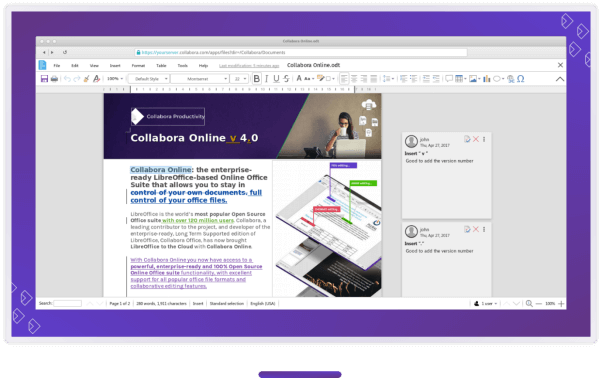
Google Docs Alternatives – Collabora
Collabora is an alternative to Google Docs, providing a feature-rich cloud office suite. In addition to being able to control all your critical business data, the program also ensures your complete anonymity. Collabora Online allows hosting and cloud computing companies to add document viewing and collaborative editing capabilities to their offerings.
In addition to viewing and editing spreadsheets, documents, and presentations, you can do a lot more. However, this is not all. It works with no additional plugins required on any current web browser.
Features Introduction
- Consistent Document Formatting and Layout
- Alternatives for Deployment
- Control panel for tracking resource use by the system
- Compatibility with Microsoft Office formats
Pros
- Supports all major documents
- Intuitive interface
- Collaborative editing
- Major file formats
Customer Ratings
- G2: N/A
- Capterra: 6/5 (9 reviews)
19. Bit.ai
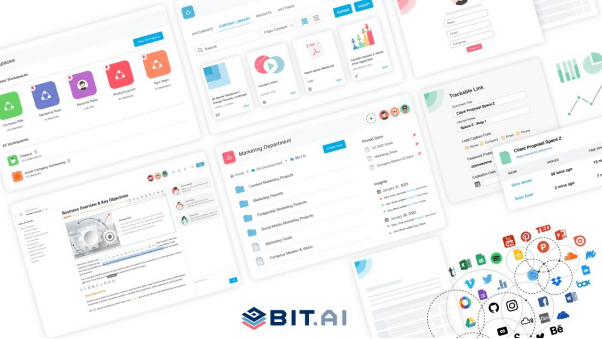
Google Docs Alternatives – Bit.ai
Bit.ai is among the world’s most potent collaborative work and document creation platforms. The app lets you and your team plan, coordinate, and work on several projects from any location. Even when collaborating with customers, partners, and students, everything can be found in one central location. One of the nicest parts is that you can perform all of this in real-time.
Using the tool’s guest access function, it is possible to provide project access to other parties, such as collaborators or service providers. It also has an intuitive UI. More so, all of its controls and indicators are easy to spot. As a result, it’s a fantastic option for novices who need something straightforward.
Features Introduction
- Produce notes that are full of energy.
- Make your wikis.
- Develop your knowledge bases.
- Develop instructional manuals.
Pros
- Helps conduct research
- Build client portals
- Multi-app integration
- Easy to use
Customer Ratings
- G2: 4.2/5 (18 reviews)
- Capterra: 4.5/5 (8 reviews)
19. Firepad
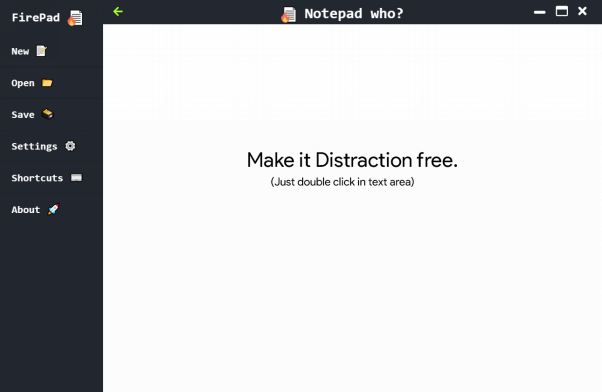
Google Docs Alternatives – Firepad
Firepad is an open-source collaborative text editor you should try. Though not as feature-rich as Google Docs, it’s useful for collaborative code and text editing. It has cursor position synchronization, text highlighting, presence detection, and version checkpointing. You may construct a collaborative editing and text document app.
Firepad provides rich text and code editing; you may use it for documentation. Firepad supports Chrome, Safari, Firefox, and Opera.
Features Introduction
- It employs real-time data synchronization
- Intelligent fusion and conflict resolution based on operational transforms
- Undo & redo content
- highlighting the text
Pros
- Share documents
- Edit your text
- Conduct proper research
- Easy to add to different applications
Customer Ratings
- G2: N/A
- Capterra: N/A
20. Etherpad
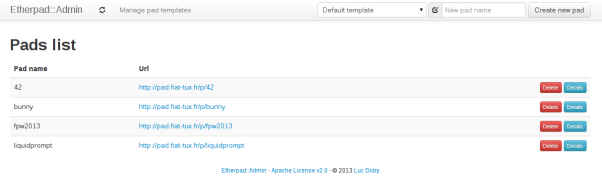
Google Docs Alternatives – Etherpad
Etherpad is yet another free, open-source app that allows simultaneous user editing. If you make a mistake in your paper, you may return to a previous version and fix it using the chat function on your pad. Pad supports several file types; you may add a password to secure your content. Etherpad can connect with popular apps like WordPress, Atlassian, and Odoo.
Features Introduction
- Designed using a structure that allows several people to edit the same document simultaneously.
- Collaboration on real-time documents.
- Etherpad has authorship colors.
- Etherpad has a built-in chat for easy user communication.
Pros
- Customizable Editing Software
- Pads with Password Security
- Authorship Distinctions in Color
- Internal Chatbox
Customer Ratings
- G2: 4.3/5 ( 2 reviews)
- Capterra: 4.4/5 (1 review)
21. Graphite Docs
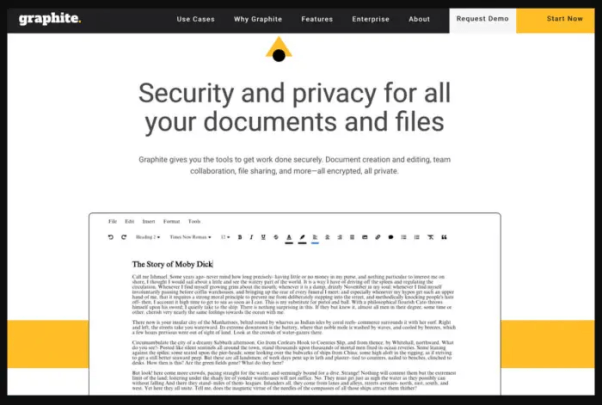
Google Docs Alternatives – Graphite Docs
Graphite Docs is a blockchain-based text editor for collaboration. The editor has a basic, clear user interface with interactive components. Despite its lightweight layout, Graphite Docs’ free edition has all the important editing capabilities except for typefaces.
Graphite Docs’ blockchain-based sign-in leverages BlockStack. A file vault, a blockchain-backed storage device, lets you save documents with encrypted keys. This improves Google Docs and Drive security. You may exchange documents and files through public links or with stored Graphite contacts.
Features Introduction
- Graphite Note lets users forecast task, team, project, and company success.
- It provides instant findings and data visualizations.
- This tool segments and analyzes client activity.
- Graphite Note’s analytic tools help users detect poor lead conversion locations and losses.
Pros
- Fast File Transfer
- Artificial Intelligence Models
- Forecast time series
- Support File Format
Customer Ratings
- G2: 4.4/5 (1 review)
- Capterra: N/A
22. Polaris Office

Google Docs Alternatives – Polaris Office
Polaris Office is a good alternative to word if you don’t want to use OneDrive. It’s also accessible on a PC, and its mobile app has the same features. When switching devices, you won’t lose any functions. Polaris Office has its cloud storage option and can connect to Google Drive, One Drive, Dropbox, etc. If you can navigate the options, it’s a versatile alternative to Google Docs.
Features Introduction
- PDF files may be modified and converted to Microsoft documents.
- Users may also change the ribbon’s functionality and toolbar icons.
- Includes spreadsheet software for database managers and number crunchers.
- The solution’s pivot tables make summarizing and evaluating data straightforward.
Pros
- A perfect tool for teamwork
- PDF Converter
- Visualizing data
- Advanced features
Customer Ratings
- G2: 4.4/5 (1 review)
- Capterra: 4.0/5 (0 reviews)
23. Microsoft Word
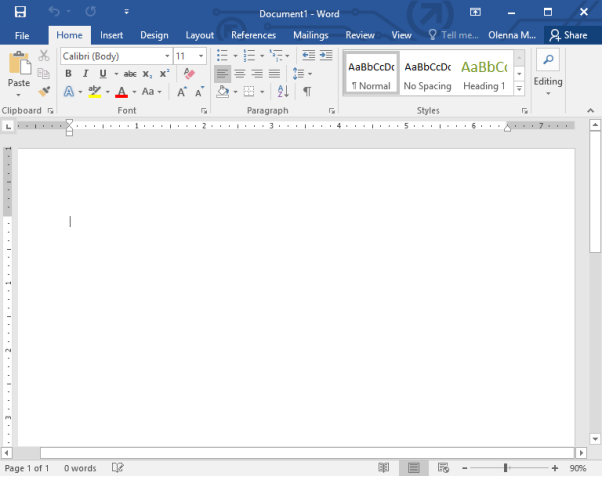
Google Docs Alternatives – Microsoft Word
Microsoft Word is the go-to alternative for Google Docs. It has several uses, including newsletter publishing, E-book writing, note taking, document editing, and online document sharing.
This software’s ability to convert your papers into different languages is a very useful function. It just takes a few mouse clicks to do this. It also supports the incorporation of 3D models into the current text. Surprisingly, this feature is missing from many editing suites.
Features Introduction
- The software’s Researcher feature helps you find essential data, resources, and photographs.
- The application has a sophisticated proofreading tool.
- Microsoft Word lets you collaborate and add comments to a document.
- The software’s formatting tool lets you format paragraphs, make bulleted and numbered lists, modify content, insert table text and photos, and add footers and headers.
Pros
- Create More Impactful Documents
- Edit PDF Files and Content
- Word Mobile App
- Improves overall writing
Customer Ratings
- G2: 4.7/5 (1616 reviews)
- Capterra: 4.8/5 (1104 reviews)
25. Freedcamp
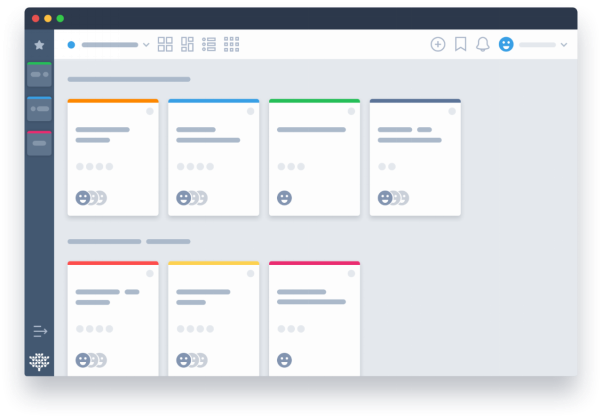
Google Docs Alternatives – Freedcamp
Our next stop on the tour of free alternatives to Google Docs is Freedcamp. Whether alone or with a team, this web-based project management collaboration tool will make your life easier. There is no limit to the number of people who may use the app for free.
As long as the project’s goals are accomplished, businesses and organizations of all sizes might consider using Freedcamp. A full suite of time management resources is included. As a result of the low cost of upgrades, it has quickly become one of the most widely used programs for managing projects.
Features Introduction
- Structured to-do lists
- The ability to move and drop cards on and off of a kanban board
- Large tasks may be divided into smaller parts.
- Maintaining a Time Log
- Models for the project that are integrated.
Pros
- Time tracking inputs simplify billing
- Manage contacts and leads via the app.
- Mobile app powerhouse
- Grantt Charts
Customer Ratings
- G2: 4.5/5 (129 reviews)
- Capterra: 4.6/5 (456 reviews)
26. Workzone
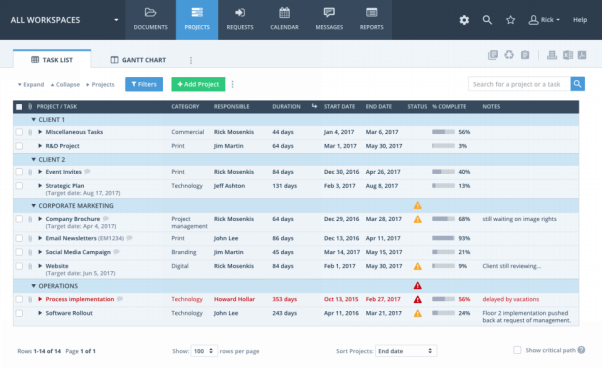
Google Docs Alternatives – Workzone
Workzone is a Google docs-like tool. It is a reliable web-based project management system that is simple to use. Like, Google Docs can be used on smartphones and tablet devices.
It has won the trust of Adidas, Verizon, and Wells Fargo, to name a few. Seasoned advertising executives established Workzone to aid creative teams, and agencies track all of their projects in one place.
Features Introduction
- Unlimited support and personalized instruction.
- Using Intake Documents
- Allow users to execute tasks, browse projects, and get files.
- Note activity dependencies
- Improve cooperation by sharing files, tracking changes, and annotating papers.
Pros
- User-friendly
- Has strong attributes
- helps perform multiple tasks
- Makes separate lists of things to do
Customer Ratings
- G2: 4.3/5 (49 reviews)
- Capterra: 4.7/5 (177 reviews)
Final Words
The convenience of Google Docs has led to its widespread adoption. However, there haven’t been any updates to Google Docs in years, and it looks like Google has given up on the service. If its slowness is causing you frustration, consider one of the options we’ve provided: online collaborative document management and editor.
In our opinion, those are the best 26 alternatives to Google Docs. Let us know if any more apps you feel are more useful and worthy of inclusion on this list than the ones we have already listed.