Creating YouTube Shorts and making them go viral allows creators to gain massive viewership reach and exposure in a short period. As the short-form video platform inside the YouTube app continues to explode in popularity, it presents huge opportunities for content to spread widely and attract new subscribers. However, with so much competition in Shorts, it can be challenging for videos to break through the noise and see exponential growth.

How to Go Viral on YouTube Shorts?
This guide will outline several effective strategies that YouTube creators can employ to improve their chances of achieving viral success on Shorts. From optimizing for discoverability and engagement to developing compelling content styles, focusing on these techniques can help propel a video to hundreds of thousands or even millions of views in a matter of days.
Table of Contents: hide
How Many Views Do You Need to Go Viral on YouTube Shorts?
How to Make My YouTube Shorts Go Viral?
How Many Views Do You Need to Go Viral on YouTube Shorts?
While there is no single defined threshold, generally YouTube considers a Short to have gone viral if it reaches over 100,000 views within the first 24-48 hours of posting. However, videos can still experience breakout growth beyond that initial period.
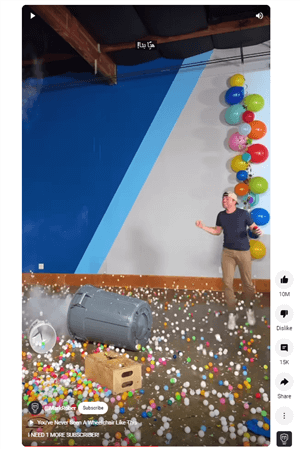
How Many Views Do You Need to Go Viral
According to YouTube stats, factors like average percentage viewed, likes, comments, and shares also help signal to the YouTube algorithm that audiences are highly engaged with the content. Maintaining a watch time-to-view ratio above 50% indicates strong viewer retention. While numbers will vary, breaking 6 figures in the first 2 days provides momentum that increases the chances of the Short spreading exponentially and being recommended widely to new audiences by YouTube.
How to Make My YouTube Shorts Go Viral?
Going viral with YouTube Shorts allows creators to gain massive viewership reach and exposure in a short time. As the short-form video platform inside the YouTube app continues to explode in popularity, it presents huge opportunities for content to spread widely and attract new subscribers. However, with so much competition in Shorts, it can be challenging for videos to break through the noise and see exponential growth.
This guide will outline several effective strategies that YouTube creators can employ to improve their chances of achieving viral success on Shorts. From optimizing for discoverability and engagement to developing compelling content styles, focusing on these techniques can help propel a video to hundreds of thousands or even millions of views in a matter of days.
Use Intriguing Titles and Captions
Crafting captivating titles and captions is a key way to pique viewer curiosity and motivate sharing on YouTube Shorts. The title acts as a thumbnail preview, so use headline-style wording that draws people in and makes them want to tap to watch. Describe the video in an intriguing yet concise way without giving too much away. Besides, adding relevant hashtags in the YouTube video description can also boost discoverability.
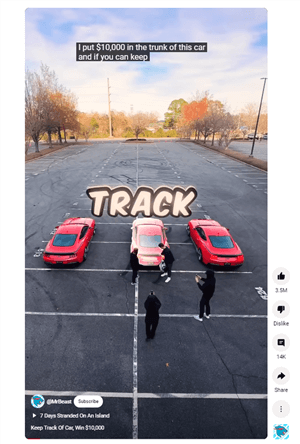
Use Intriguing Titles and Captions
Furthermore, the caption is like a written teaser, so pose a question, tell a small part of the story, or quote a funny line to generate intrigue. Alternatively, you can easily incorporate popular YouTubers’ subtitle fonts like Iman Gadzhi’s, Ali Abdaal’s, MrBeast’s, Alex Hormozi’s, and Devin Jatho.
With CapUp, you can select and customize the subtitle style that best aligns with your content and personal brand. This allows you to create visually appealing and memorable captions that make your YouTube shorts quickly go viral.
To create captivating captions like the popular YouTubers, simply follow these easy steps using CapUp:
Step 1. Log in to CapUp on your browser and click to upload your YouTube Shorts video.
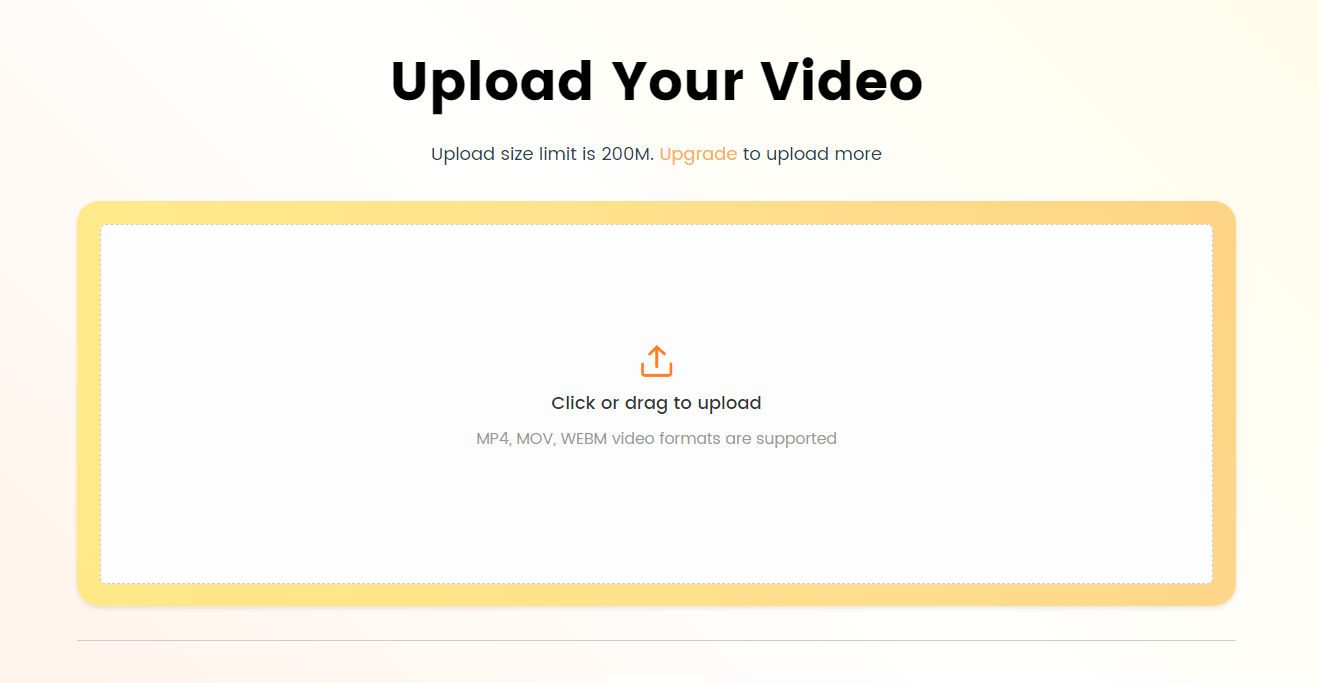
Log in and Upload the Video
Step 2. Select the language of your uploaded video from the drop-down menu. CapUp allows for a wide range of commonly used languages, including English, German, Spanish, French, Portuguese, and more. And then click the Generate Captions button to get started.
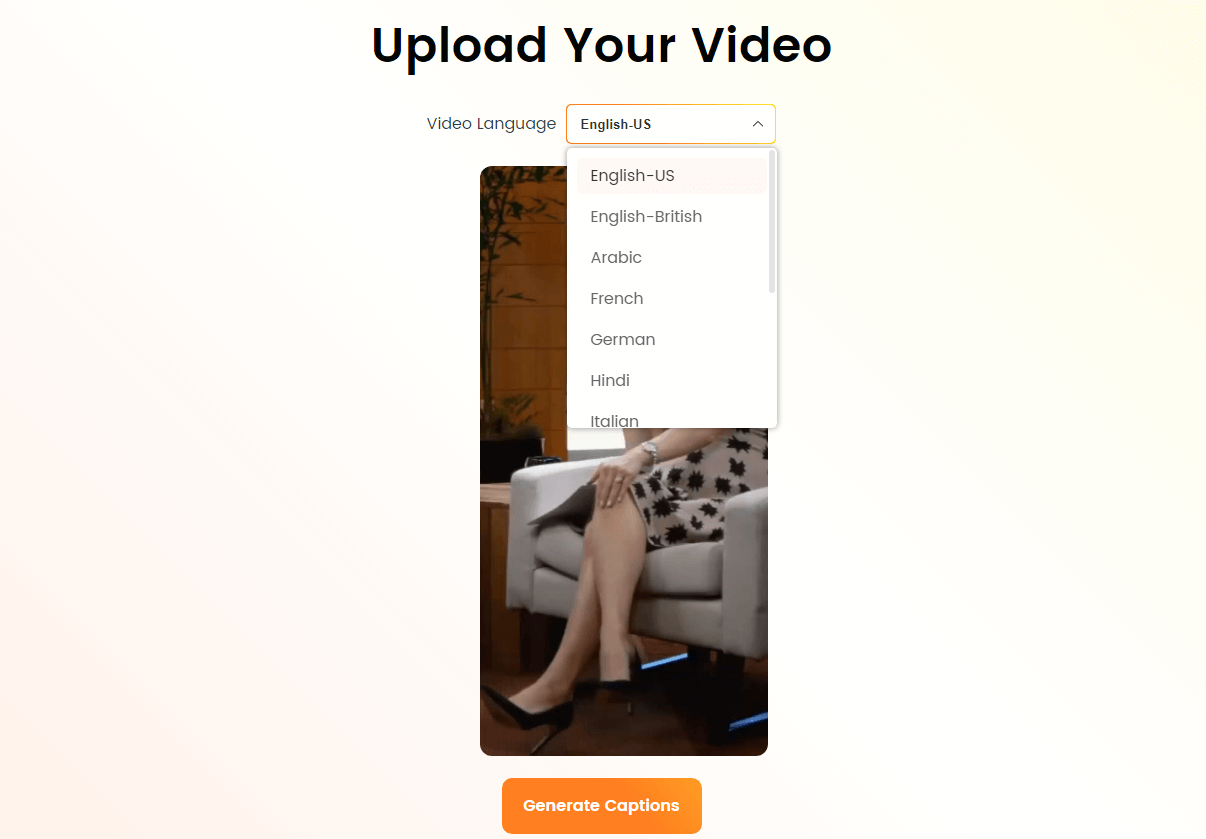
Select the Language that Matches Your Video
Step 3. Click on the Default Templates option and select the subtitle style you like. If you want to customize the subtitle style, you can adjust its fonts, sound effects, and emoji. After determining the subtitle style, click the Save as Template button in the template editing interface.
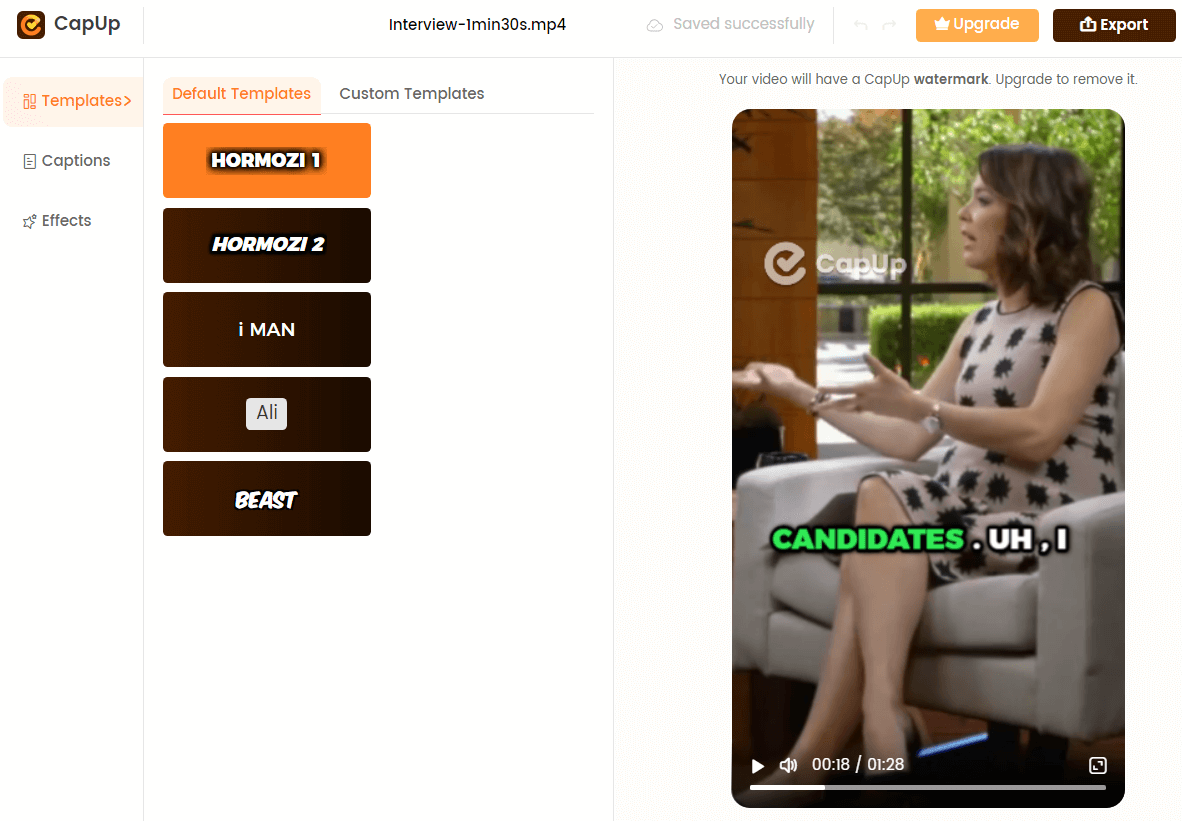
Select the Preset Caption Template and Customize the Template
Step 4. You can also further customize the captions by adjusting the font, emojis, sound effects, and animations under the Caption and Effect options.
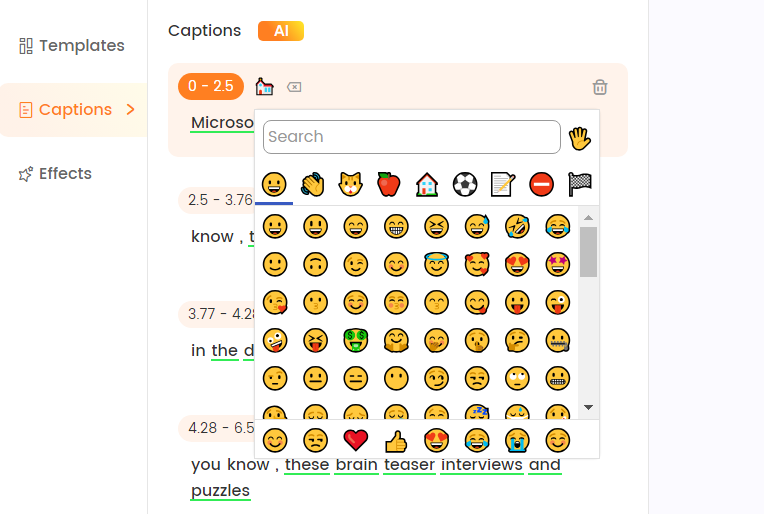
Add and Adjust Emojis
Step 5. Preview the subtitle generation effect, and click the Export button to save your YouTube Shorts video.
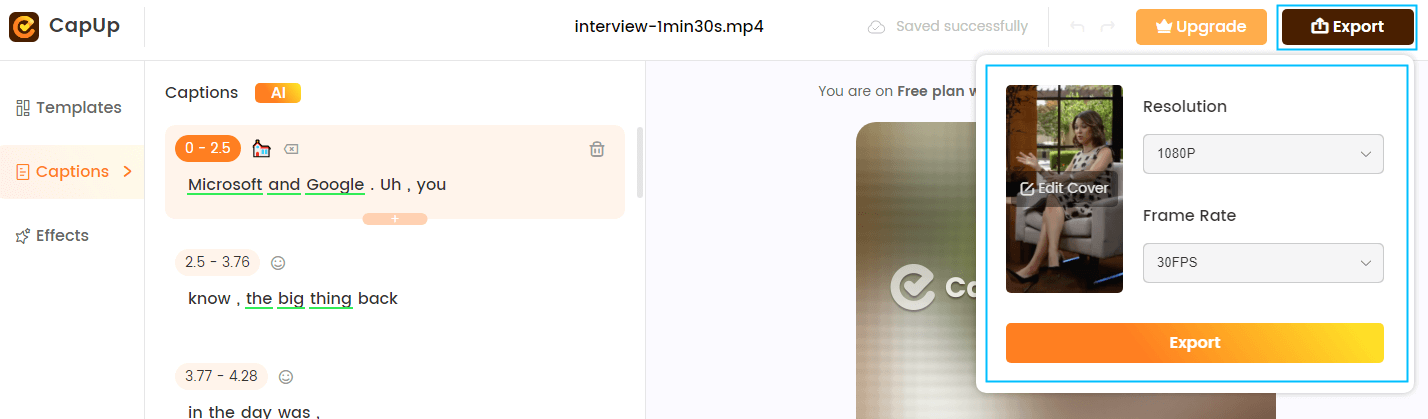
Export the Video
Be Creative with Edits, Effects, and Sounds
To stand out from the millions of other Shorts on YouTube, it’s important to get creative with video editing, effects, and sound usage. Dynamic transitions between clips, zooming in/out for emphasis, speed ramping, text animations, and overlays can all add visual polish and interest. Overlaying relevant meme sounds or music at strategic moments enhances engagement.

Be Creative with Edits
Experimenting with different cutting rhythms and sound balances keeps viewers glued to the screen. Popular editing apps make these flourishes easy to add. Taking the time to strategically craft the visual and audio experience draws in viewers and signals to the algorithm that the Short is of higher quality and deserving of promotion.
Post Consistently, Experimenting with Timing and Days
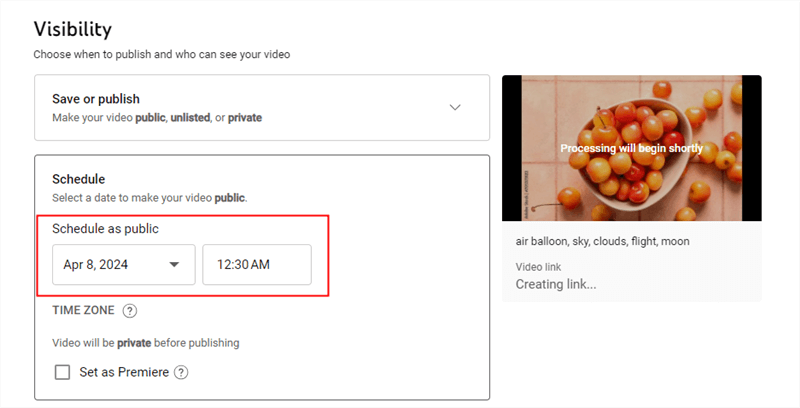
Post in the Right Time
Uploading Shorts to YouTube on a consistent schedule is important for gaining momentum and accumulating more overall views over time. Experiment with different days and times to see when your target audience is most active. While early mornings and evenings tend to perform best, it varies among niches.
Engage with Viewer Comments
Engaging actively with viewers in the comments section is important for building community around your Shorts and encouraging shares. Make it a priority to regularly like, reply and carry on conversations within the first hour of posting while viewer count is highest.
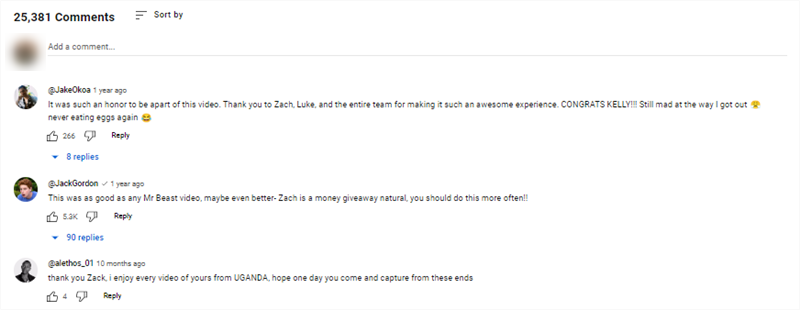
Engage with Viewer Comments
Work with Popular Influencers in your Niche
Reaching out to collaborate with more established influencers within your content niche or target audience is a smart way to attract new eyes to your Shorts. Popular creators essentially have a built-in audience waiting to engage if promoted properly. Work on developing meaningful connections by commenting on their videos genuinely. Then politely inquire about potential collaborations that would bring value to both parties’ subscribers through complementary styles or topics.
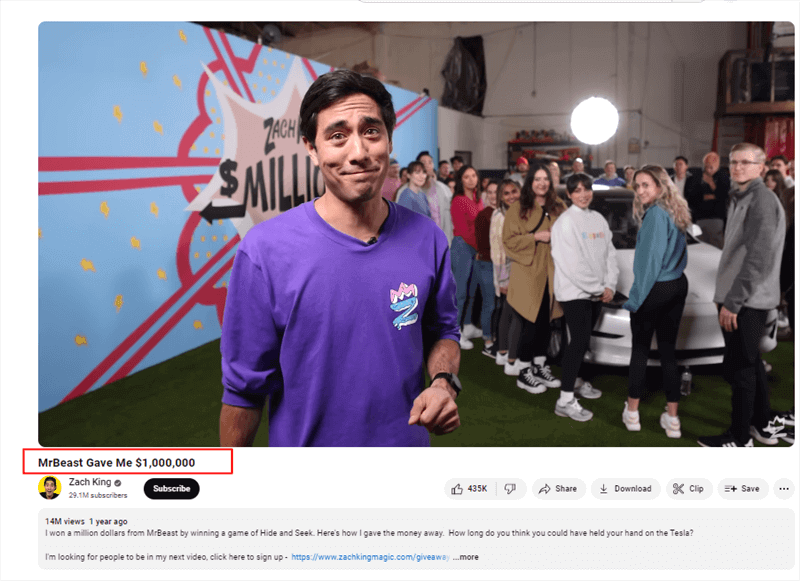
Work with Popular Influencers
Make a “Series” Around a Theme
Creating a series of Shorts around a common theme or storyline can allow your videos to gain traction more easily on YouTube. Viewers who discover the first Short will be likely to binge the others, keeping them engaged with your content for longer. This boosts watch time and teaches the algorithm that your videos are share-worthy.
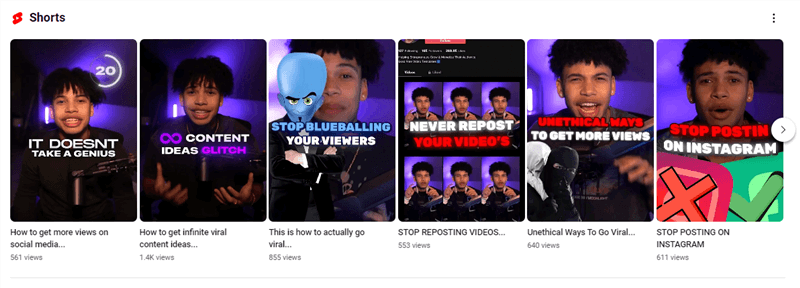
Make a “Series” Around a Theme
Make each 30-60-second Short episode end with a cliffhanger to motivate people to tap through to the next one right away. Themes like “Day in the life” segments, tutorials, challenges, or events work well. Brainstorm big ideas that can span multiple Shorts. Tell visual stories that invite replay value. Consistent characters, hashtags, and schedules help turn a series of ideas viral through word-of-mouth and recommendations on the platform.
How Much Money Is 1,000 Views on YouTube Shorts?
While YouTube Shorts are still quite new, early estimates suggest monetization rates are lower than normal YouTube videos. The average CPM (cost per 1,000 views) on Shorts currently ranges between $0.01-$0.05. At the higher end of $0.05 CPM, 1,000 views would generate approximately $0.50 in advertising revenue. However, many factors like location, viewer demographic, and content category can impact actual earnings.
As Shorts continue to evolve and more data becomes available over time, monetization is expected to improve for creatives. But for now, with lower rates than traditional videos, reaching the 1,000 view milestone may only result in about 50 cents in ad revenue from YouTube for most Shorts. Monetization potential continues ramping up significantly from there as view counts grow.
Why Are My Shorts Not Getting Views?
Here are some brief potential reasons why your Shorts may not be getting views:
- Lack of trending hashtags/topics
- Unappealing thumbnail or title
- Video is too long or too short for the Shorts format
- Poor lighting, audio, or video quality
- Captions/text overlays are hard to read
- Content niche has a low audience size
- Stiff/unnatural movements in the video
- Not posting consistently to the channel
- Lack of calls to action in the video
- Short is buried and not recommended
- Timing of posts is outside of peak hours
- Videos don’t hook viewers in the opening seconds
Final Thought
While there is no guaranteed formula for going viral, implementing many of the tactics discussed can significantly boost the visibility of Shorts and maximize their potential to spread organically. Consistent testing and experimentation will help creators refine their approach and better understand what resonates most with their audience. It also takes an element of luck for a video to catch on in a big way. But with strategic planning, engaging content, and persistence over time, YouTube creators can stack the odds in their favor. Those who continuously focus on value, creativity, trends, and community building will see the most steady growth across their Shorts channel. With millions watching Shorts every day, the opportunity exists for the right video to capture viewers’ attention worldwide.



