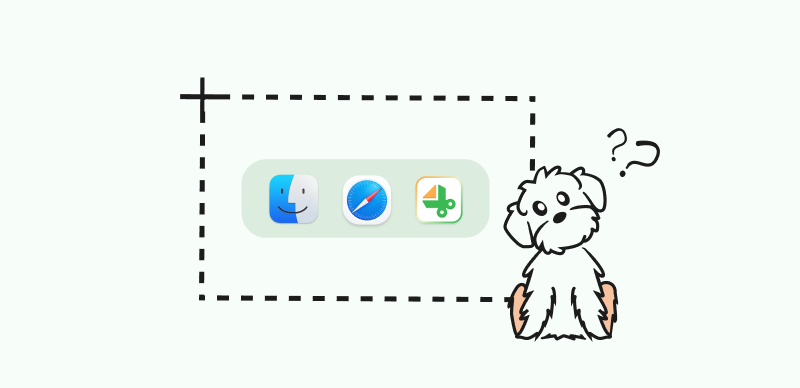YouTube Shorts is YouTube’s response to the rapid rise of short-form video content and has swept the digital globe. In an era where people’s attention spans are shortening, YouTube Shorts offers content producers an exciting chance to create engaging, succinct films that reach a large audience.

How to Make YouTube Shorts?
But what precisely are YouTube Shorts? How can they help your content strategy, and how should you use this format? In this thorough tutorial, we will cover all you need to know about YouTube Shorts, from their definition to their advantages and how to produce and distribute them. Whether you’re a new or seasoned video producer, mastering YouTube Shorts may transform your online visibility. Join us to learn how to make YouTube shorts and uncover their potential to increase your YouTube reach and engagement.
Recommended Tools:
Table of Contents: hide
How to Make YouTube Shorts with AI Captions
What are YouTube Shorts?
YouTube Shorts was created in response to the rise of YouTube short videos and YouTube clips on social media. For short-attention viewers, these films are quick, entertaining, and simple to watch. Most YouTube Shorts are vertical and under 60 seconds long. They are short and simple, focused on one topic, humor, or message. This format is ideal for mobile viewing since viewers may swiftly browse through a YouTube app feed of Shorts.
YouTube Shorts lets creators interact with viewers and increase awareness. The format allows users to “go viral” with intriguing material and promotes innovation. YouTube Shorts’ growing community for producers and fans shows its success. Understanding YouTube Shorts is vital for keeping up with online video developments as a content developer or user. We shall discuss the benefits of Shorts and how to make them in the following parts.
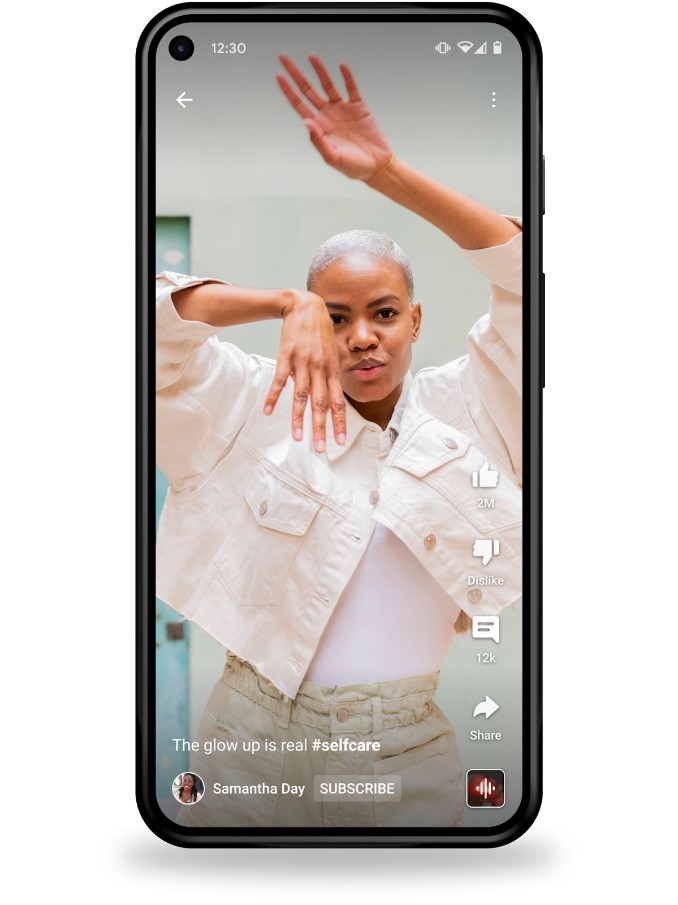
YouTube Shorts Interface
Also read: How to Edit Uploaded / Published YouTube Videos? >
Why try YouTube Shorts?
Following are some of the reasons why you should try YouTube shorts.
1. Exposure and Reach:
YouTube Shorts provide a chance to boost the exposure of your material. YouTube prominently promotes Shorts on its platform, making it simpler for your material to reach a wider audience.
2. Engage a New Audience:
Shorts have the potential to attract viewers who seek brief, engaging material. You may interact with a different audience and earn new subscribers by introducing Shorts into your content plan.
3. Creativity:
Short films enable creative expression in a condensed style. This limitation may inspire creative narrative and editing approaches, forcing producers to engage viewers in seconds.
4. Utilization of Trends:
Stay current with current trends and issues. Many successful artists utilize Shorts to capitalize on hot themes, increasing their exposure and engagement.
5. Repurpose content:
You may repurpose current material into Shorts. Shorten lengthy videos by highlighting important moments or converting them to a Shorts-friendly format.
6. Revenue Prospects:
YouTube intends to provide revenue prospects for Shorts. If you start early, you will be better positioned when these features are completely available.
7. Diverse content:
Shorts may include a wide range of material, from amusing sketches to informative bits, expanding your creative arsenal.
8. Platform Experimentation:
By participating with YouTube Shorts, you’re learning about the future of online entertainment and getting vital knowledge for adjusting to changing audience tastes.
How long are YouTube Shorts?
YouTube Shorts are intended for ultra-short video material that lasts no more than 60 seconds. This short length seeks to swiftly catch viewers’ attention and convey concise, interesting material.
While the restriction is 60 seconds, Shorts may be as short as a few seconds, allowing makers to get creative with video duration. Shorts are known for their shortness. This time limitation pressures content makers to deliver their message, narrative, or entertainment promptly.
YouTube Shorts’ short nature makes it excellent for various material, such as fast lessons, comedy skits, highlights, teasers, or brief messages. Creators must be creative to ensure their material is engaging and relevant despite the time limits.
These brief videos appeal to today’s fast-paced digital world, where viewers often want rapid, exciting material that can be digested in seconds. YouTube Shorts’ length corresponds with current attention spans and allows artists to reach a large audience with intriguing, brief material.
How to Make YouTube Shorts with AI Captions
Do you want your videos to go viral on YouTube Shorts? Do you want to have more subscribers? CapUp can help you. As an AI subtitle generator, CapUp offers a variety of preset subtitle templates that can generate subtitles with emojis, sound effects, and motion effects for your videos in just a few seconds. Try it for free now and start customizing your YouTube Shorts.
Key Features of CapUp
- AI-powered automatic and fast generation of accurate video subtitles.
- Captivating automatic zooming effects to enhance visual appeal and attract viewers.
- Various popular sounds and effects provide an immersive viewing experience.
- Matching video subtitles with emoticons to add vibrancy and liveliness to your video content.
- Selecting captivating moments or stunning photos as custom video covers to attract viewers and increase popularity.
How to use CapUp to add text to YouTube shorts:
Step 1: Log in to CapUp and easily upload your video by dragging and dropping it from your computer.
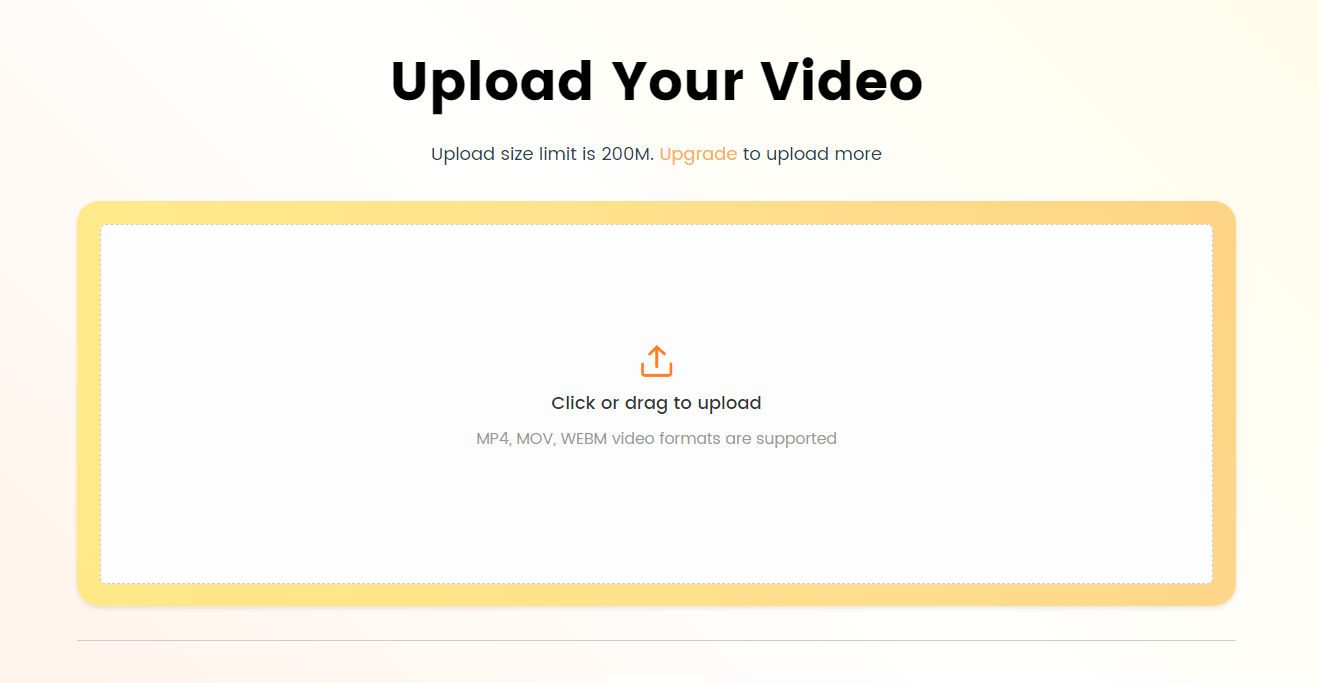
Log in and Upload the Video
Step 2: Select the language of the uploaded video from the drop-down menu. CapUp supports English, German, Spanish, French, Portuguese, and 12 other languages.
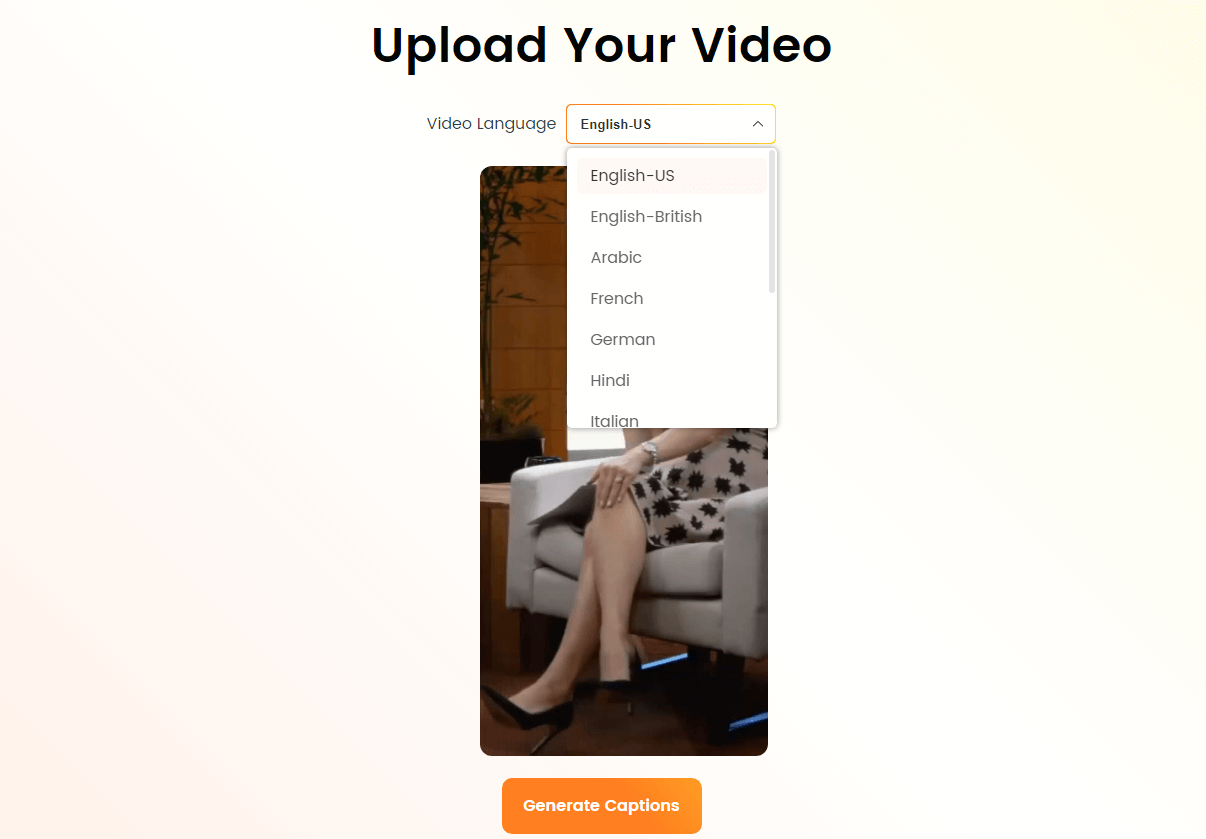
Select the Language that Matches Your Video
Step 3: Click on “Templates” and choose from a variety of top influencer templates. Adjust the font, sound effects, emoticons, and other parameters according to your preferences. Then click “Save as Template”.
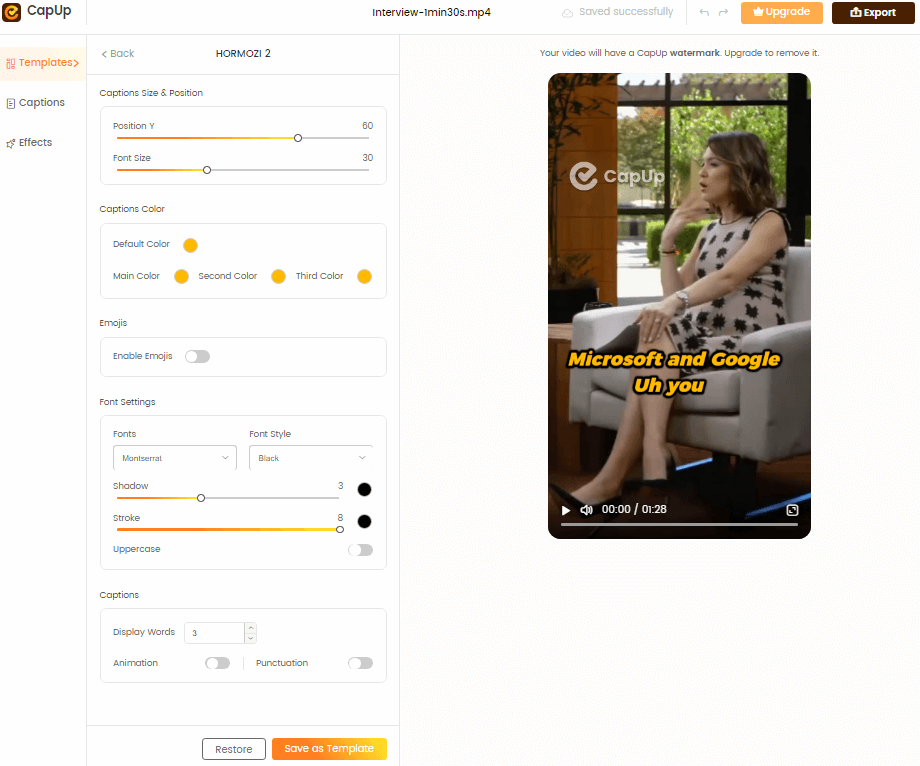
Add Captions to Videos Automatically with AI
Step 4: Wait a moment as CapUp automatically generates subtitles for you. Then click on “Captions” and “Effects” to customize the font, emoticons, sound effects, and animations of the subtitles.
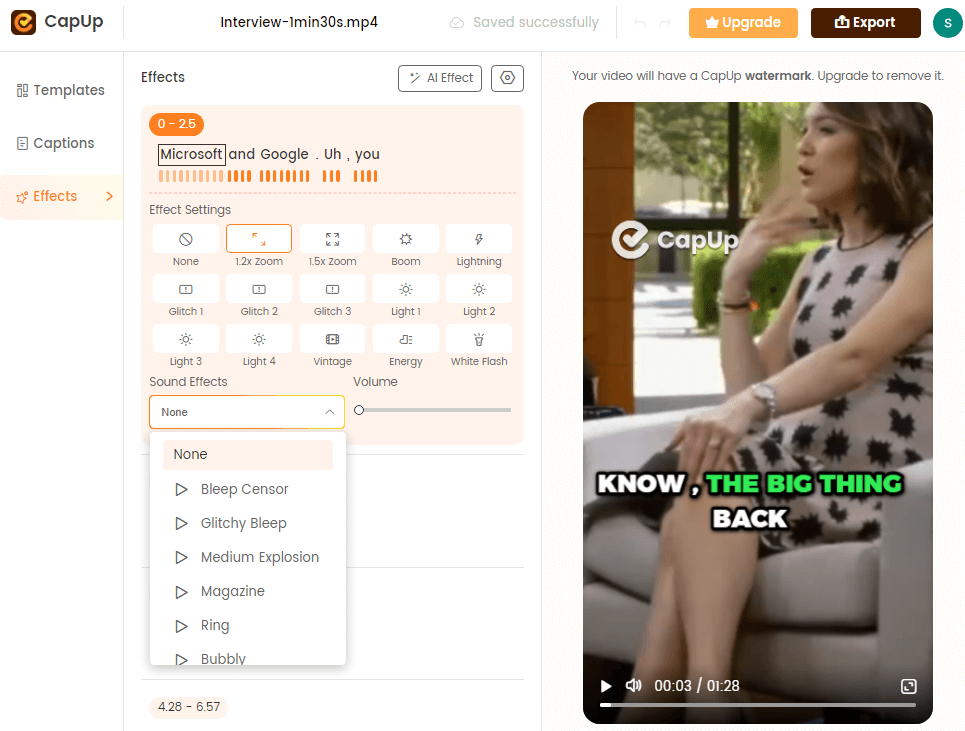
CapUp Outstanding Sound Effects
Step 5: Add an appealing cover by uploading an attractive image or selecting a satisfying frame from the video to enhance your Instagram feed. Once satisfied, click “Export” to download it.
How to Upload YouTube Shorts
Making and posting YouTube Shorts is a simple procedure. Wondering how to make YouTube Shorts? Here’s a step-by-step guide:
Step 1. Open the YouTube app on your phone. Install the newest version to use all Shorts features.
Step 2. Start recording by tapping on the “+” sign. Select “Create a short” from the options. Shorts are created in a 9:16 frame, so make sure your video is vertical.
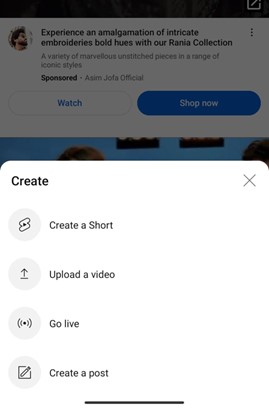
Select Create A Short
Step 3. Use the built-in editing tools to improve your video after filming. Adjust playback speed, trim, add music, and add text.

Edit YouTube Short
Step 4. Use YouTube music or your own if it’s copyright-compliant.
Step 5. Create a catchy title and description. Hashtags help Shorts reach more people. Select “Shorts” under “Audience”
Step 6. Click “Next” and “Post” to post your Short. Once launched, the YouTube homepage Shorts shelf and your channel’s Shorts section will display it.
Step 7: Increase exposure by sharing your Short on social media and encouraging likes, comments, and shares.
Ways to use YouTube Shorts
The following are some ways to fully utilize YouTube Shorts and communicate with your audience innovatively and entertainingly.
1. Quick Tutorials:
YouTube Shorts is an excellent place for producing short instructional films. Shorts enable you to give bite-sized instructions that get right to the point, whether you’re sharing a culinary technique, a brief exercise routine, or a crafts tip. Your viewers will learn something new in seconds, making it an excellent option for instructive material.
2. Behind-the-Scenes footage:
Showing behind-the-scenes footage will help you connect with your audience more personally. Shorts may give a real look into your world, boosting your viewer’s connection, from a sneak peek into your daily routine to the inner workings of your company or creative process.
3. Teasers and Previews:
Shorts may be used to produce teasers or previews for longer-form YouTube videos. To catch viewers’ attention and urge them to watch your films, highlight your material’s most intriguing portions. This method may assist in increasing the reach of your core content and driving more visitors to your channel.
4. Trends and Challenges:
Stay on the pulse of what’s happening in the online challenge and trend communities, particularly those centered on YouTube. To join in these trends and challenges, create your own Short. It’s an efficient approach to reach a larger audience and get visibility among viewers looking for the newest trends.
5. Expressive Storytelling:
Tell brief, strong tales or anecdotes that capture your audience’s attention. Short storytelling may stir emotions and engage with viewers in a couple of seconds, whether it’s a touching tale, a hilarious personal experience, or a thought-provoking event from your life.
Final Thought
YouTube Shorts is an intriguing new addition to online video entertainment with enormous potential. With the power of short, engaging films, you may reach a large audience and express your ideas in novel ways. There is a place for everything, from instructive courses to amusing stories. Adopting YouTube Shorts allows you to interact with your audience in previously impossible ways.
Remember, it’s not just about being brief; it’s about being effective and engaging in those few seconds. So grab your camera, let your imagination run wild, and dive into the world of YouTube Shorts. Your next viral phenomenon might be only a short distance away! Share your Shorts, interact, and have fun along the way.