Creating captivating captions like YouTube stars Iman Gadzhi, Devin Jatho, and Mrbeast is an art that marries clarity with branding, ensuring that every word not only carries weight but also reinforces the identity of the content creator. Iman Gadzhi, a renowned entrepreneur and educator in the digital marketing sphere, has mastered this art, utilizing succinct text and strategic formatting to engage and educate his audience. In this introduction, we will unravel the secrets behind crafting captions that echo Gadzhi’s impactful style.
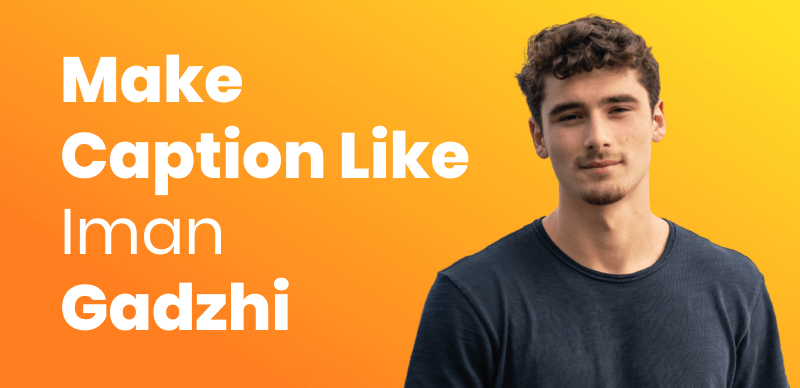
How to Make Captions like Iman Gadzhi
Whether you’re producing content for educational purposes, marketing campaigns, social media engagement, or interactive marketing, understanding the nuances of effective captioning can significantly elevate your viewer’s experience. Captions are a powerful tool in your video content arsenal, serving not just as a means for accessibility, but also as a guide to highlight key messages and drive viewer action.
This guide will provide you with step-by-step instructions on how to select the right font, craft compelling language, synchronize your text with your visuals, and maintain a consistent style across your videos. In this tutorial, you’ll be equipped with the tools you need to make captions that capture attention, convey your message, and perhaps most importantly, reflect the professionalism and charisma synonymous with Iman Gadzhi’s brand. Let’s dive in and learn how to make your words count in every frame.
Table of Contents: hide
What Font Does Iman Gadzhi Use?
Do I Need Special Software to Create Captions like Iman Gadzhi?
Who Is Iman Gadzhi?
Iman Gadzhi is a young entrepreneur and digital marketer who has gained a substantial following online by providing value through his content, courses, and personal brand. He is particularly known for his work in the digital agency space, where he offers advice and strategies on how to build and scale online businesses, especially within the digital marketing and social media marketing sectors.

Who Is Iman Gadzhi
Regarding his social media presence and the success of his content, including captions, several factors likely contribute to his ability to “get hot” or go viral on YouTube platform.
- Value-Driven Content: Iman focuses on delivering content that provides tangible value to his audience. This could be educational material, insights into the digital marketing industry, or personal anecdotes that his followers can learn from.
- Engaging Captions: Captions are a critical element of social media content. Iman’s captions likely resonate with his audience because they are thought-provoking, motivational, or offer a clear call to action. They might tease the content of the video or post in a way that encourages viewers to engage.
- Personal Branding: Iman’s brand is strong and relatable to many aspiring entrepreneurs. He often shares his journey and the lessons he’s learned, making his content personable and relatable. This personal touch can make captions more impactful and relatable.
What Font Does Iman Gadzhi Use?
The typeface featured in Iman Gadzhi’s videos is known as Montserrat. This versatile font is utilized in two distinct styles: Montserrat Light for a sleek, clean appearance, and Montserrat Bold for greater emphasis and impact. Montserrat is an open-source font, making it freely accessible for anyone to use.
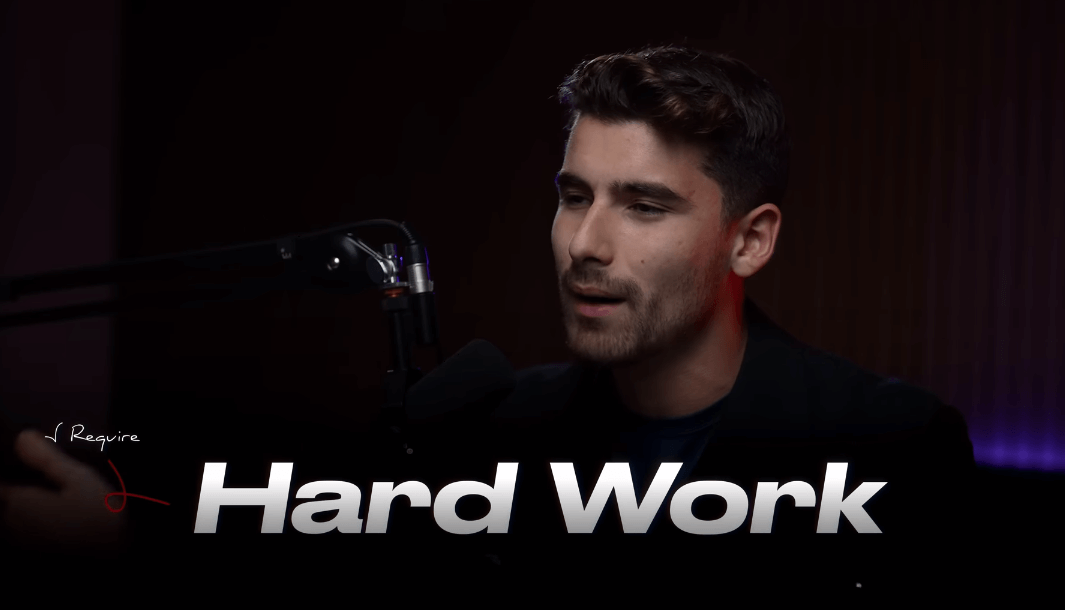
Iman Gadzhi Font
Montserrat is a sans-serif typeface designed by Julieta Ulanovsky, an Argentinian type designer. Inspired by the urban typography of the historic Montserrat neighborhood in Buenos Aires, this font was created as part of a project to rescue what was considered at the time a valuable piece of the cultural heritage and identity of the city.
Do I Need Special Software to Create Captions like Iman Gadzhi?
While specialized software can help with caption creation and editing, it’s not strictly necessary. You can create effective captions using basic video editing tools that allow you to add text overlays. However, software like CapUp can simplify and facilitate the caption generation process, especially for syncing and styling captions for short viral videos.
How to Make Captions like Iman Gadzhi with AI?
Creating captions like Iman Gadzhi with the aid of AI involves leveraging technology to streamline the process and ensure consistency in style and branding. Among multiple AI video editors in 2024, CapUp can assist you in generating subtitles, ensuring proper timing, and maintaining a sleek visual appeal in line with the characteristics of Iman Gadzhi’s content.
Key Features of CapUp
- Automatically generates subtitles with high accuracy, saving you time and eliminating the need for manual transcription.
- CapUp offers multiple pre-set Top influencer subtitle templates for creating viral videos.
- CapUp automatically identifies keywords and generates auto zoom effects, enhancing the visual impact of your video and increasing viewer engagement and retention.
- CapUp supports adding animated emojis and allows you to customize the emoji size according to your preference.
To create captions like Iman Gadzhi, carefully plan your video content and use concise, clear sentences to ensure your audience can easily understand the central message. Follow the steps below to make captions similar to his style.
Here’s a step-by-step guide to making captions that resonate with Iman Gadzhi’s style:
Step 1. Launch your web browser and log in to CapUp. Log in to CapUp and click to upload your source video.
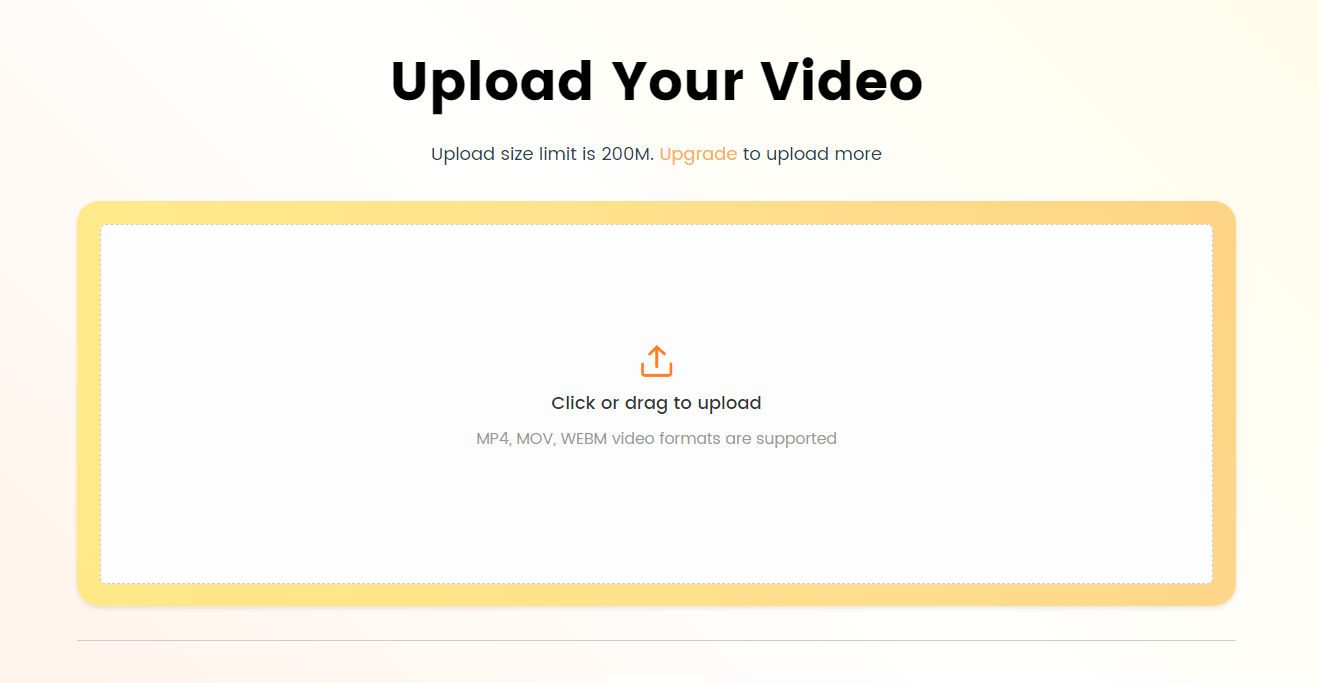
Log in and Upload the Video
Step 2. Choose the language you have used in your video. This will help CapUp to generate captions for your video automatically.
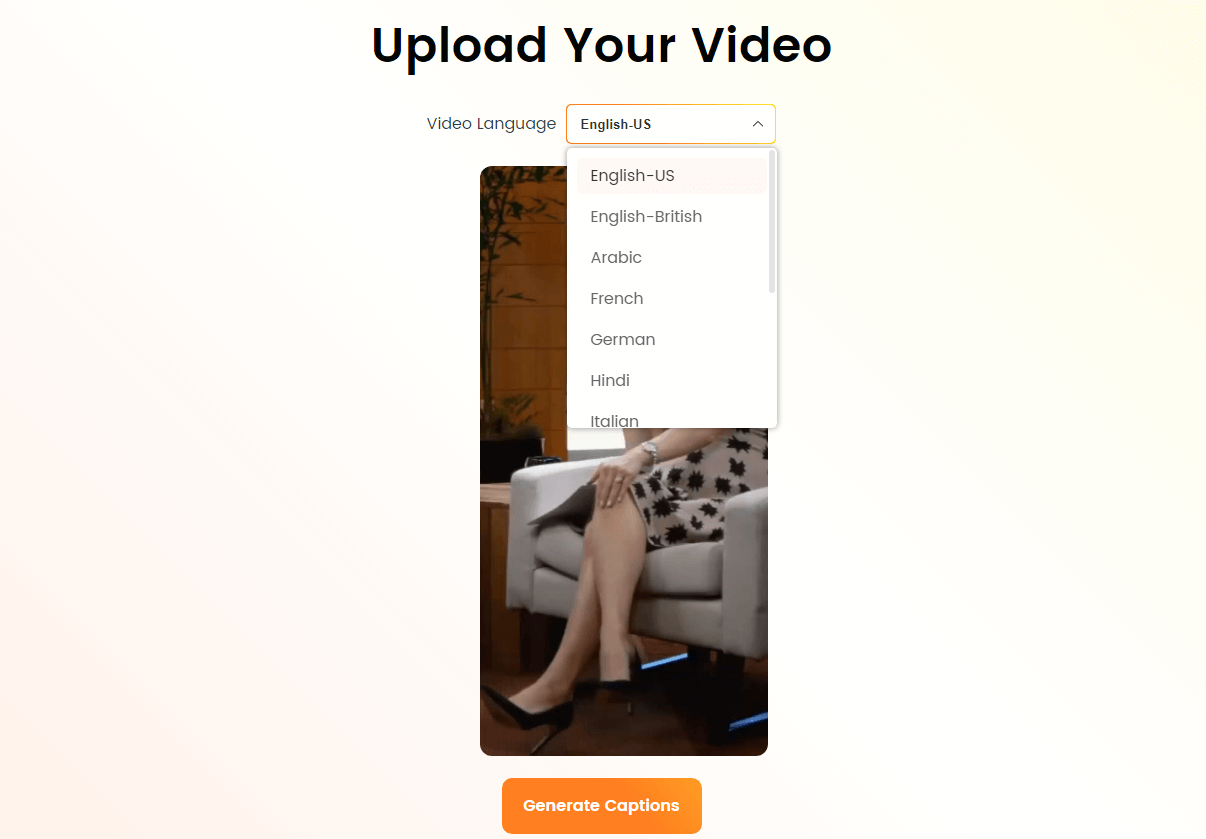
Select the Language that Matches Your Video
Step 3. Select the Iman caption style from the Default Templates option. Before hitting the Save as Template button, you can customize its sound effects, emojis, or font of the “Iman” style to give your subtitles a unique touch.
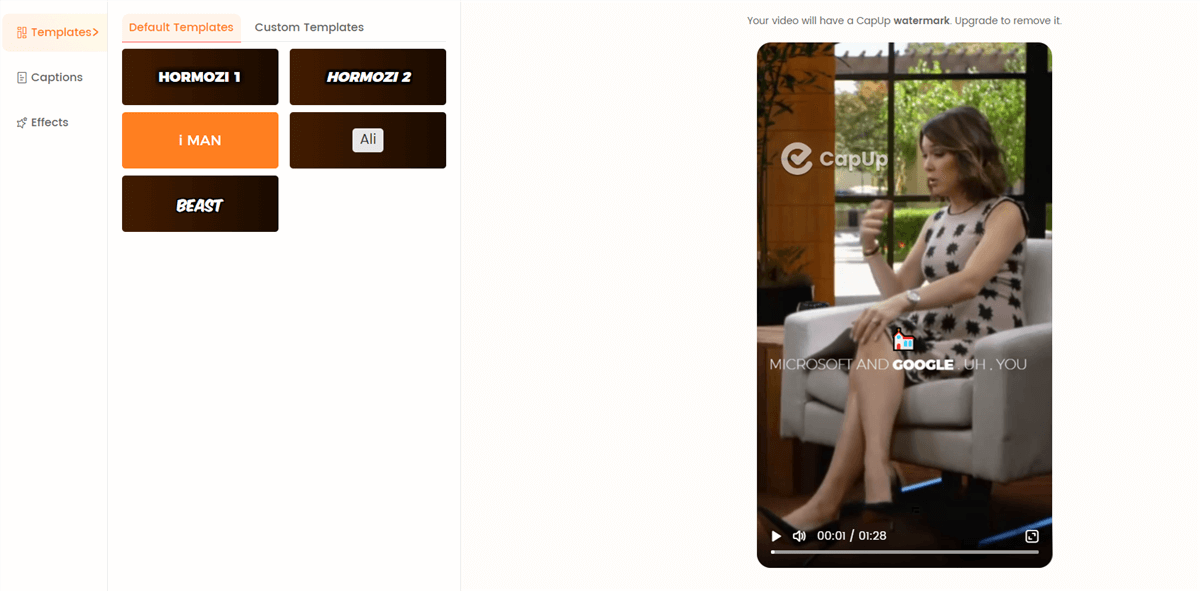
Make Captions like Iman Gadzhi
Step 4. Then you can click the Captions or Effect button to customize the font, emojis, and sound effects.
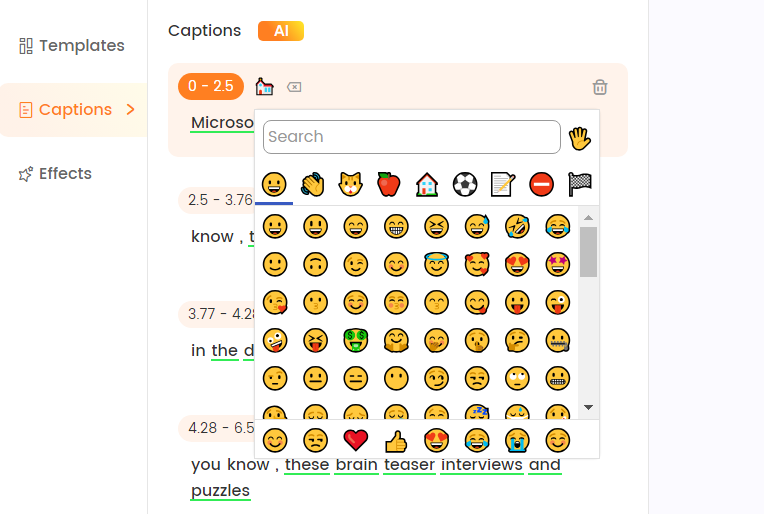
Add and Adjust Emojis
Step 5. Click the Export to save the video with Iman Gadzhi to your computer.
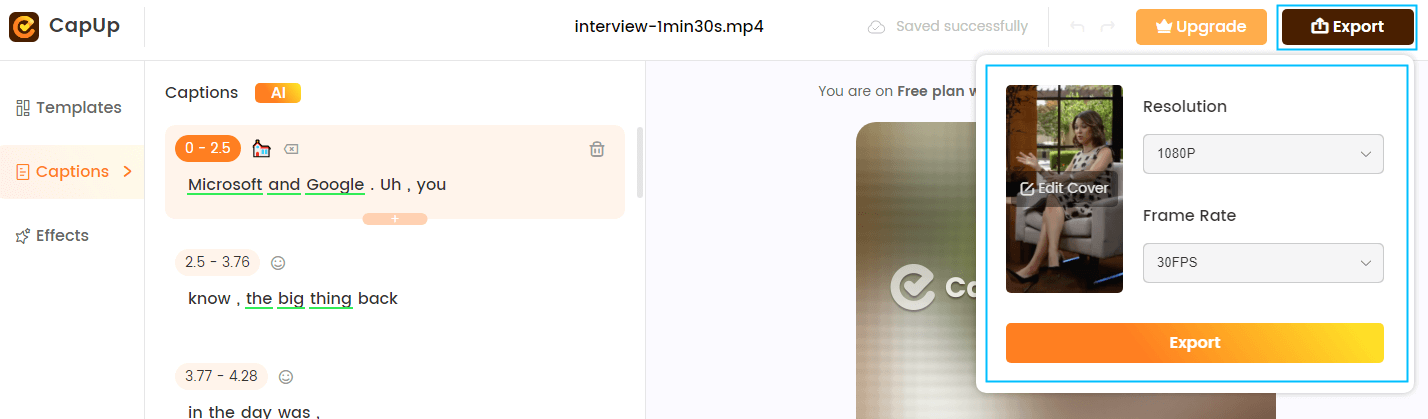
Export the Video
Faqs About Making Captions in Your Videos
Here, we’ll answer several questions about making captions in your videos.
Is it important to use the same style of captions across all my videos?
Consistency in caption style can help reinforce your brand and make your content immediately recognizable to your audience. While you can vary the style for creative reasons, maintaining a consistent theme is generally beneficial.
Are there any legal considerations for captioning my videos?
If your content is for public consumption, especially on platforms like YouTube, it’s important to comply with accessibility laws and regulations, such as the Americans with Disabilities Act (ADA), which may require captions for the hearing impaired.
How can I make sure my captions are accessible to everyone?
To ensure accessibility, use high-contrast text colors, such as white text on a black background, and avoid complex language or jargon that might be difficult for some viewers to understand. Also, consider the placement of your captions to avoid covering important visual content in the video.
Can I create captions like Iman Gadzhi on a budget?
Absolutely. Since Montserrat is a free font and there are free video editing tools available, creating captions similar to Iman Gadzhi’s style can be accomplished without a significant financial investment. Focus on crafting your message effectively, and use the resources available to you.
The Bottom Line
In conclusion, mastering the art of captioning, much like Iman Gadzhi, involves more than just choosing the right words; it’s about creating a seamless and engaging viewer experience that encapsulates the essence of your brand. By utilizing a clear and visually consistent font like Montserrat, tailoring the style to suit your content, and timing each caption perfectly with the rhythm of your video, you can significantly enhance the impact of your message.



