In the vast digital landscape, YouTube has emerged as a platform that revolutionizes the way we consume and share content. With its immense reach and global audience, YouTube has become a breeding ground for innovative creators, influencers, and entertainers who have captured the hearts and minds of millions.

Ultimate Guide to YouTube Stats
This post delves into the captivating world of YouTube, exploring the journeys of influential YouTubers and the impact they have had on the platform. We’ll also uncover the secrets behind their success, providing insights and strategies that can help you emulate their achievements.
Also read: How to Add Tags to YouTube Videos: Boost Your Video Visibility >
Table of Contents: hide
YouTube Development Stats: A Journey of Innovation and Influence
YouTube Development Stats: A Journey of Innovation and Influence
In the realm of video editing and online video sharing, YouTube has etched its name as a pioneering platform that revolutionized the way we consume and share content. To understand the journey of YouTube, it is essential to delve into its history, exploring its development and the pivotal moments that propelled it to widespread popularity.
When Did YouTube Come Out?
YouTube was launched on February 14, 2005. The platform was created by 3 former PayPal employees: Chad Hurley, Steve Chen, and Jawed Karim. They developed YouTube as a platform for people to share and watch videos online. The website quickly gained popularity and eventually became one of the most influential and widely used platforms on the internet. In November 2006, Google acquired YouTube for $1.65 billion, further accelerating its growth and integration with other Google services.
When Did YouTube Become Popular?
YouTube started gaining popularity shortly after its launch in 2005. In its early years, YouTube quickly became a popular platform for users to upload and share videos. Its user-friendly interface, ease of content creation, and ability to reach a global audience contributed to its rapid growth.

When Did YouTube Become Popular
By 2006, YouTube was already attracting millions of users and generating a significant amount of video views. Its popularity continued to rise as more people discovered the platform and started creating and consuming content. The site’s viral videos, user-generated content, and the ability to easily share videos on other websites and social media platforms played a crucial role in its increasing popularity. Additionally, YouTube’s acquisition by Google in 2006 further boosted its visibility and resources. Google’s influence and integration helped YouTube expand its user base and attract more creators and viewers.
Overall, YouTube’s journey to becoming a popular platform was a gradual process, with its popularity steadily increasing over time as more people recognized its value and engaged with its vast range of content.
How Many YouTube Channels Are There?
As of 2023, YouTube has solidified its position as the largest video-sharing site and streaming video platform globally. With a staggering 2.6 billion monthly active users, YouTube has captured the attention of approximately one in every three individuals from the Earth’s total population of 7.9 billion people. This immense user base reflects the platform’s widespread popularity and influence in the realm of online video.
Which YouTuber Has the Most Subscribers in 2023?
As of December 2023, the channel with the highest number of subscribers on YouTube is T-Series, an Indian record label that shares its music videos on its channel. With a staggering 256 million subscribers, T-Series has maintained the top position since April 14, 2019. On the other hand, the most-subscribed channel that is not affiliated with an organization or company belongs to MrBeast, an American YouTuber. MrBeast’s channel is the second most-subscribed overall, with an impressive subscriber count of over 222 million as of December 2023.
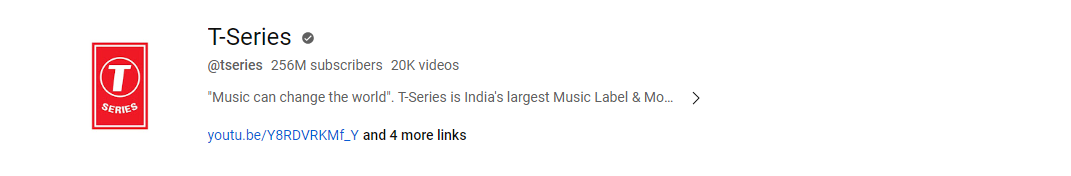
The Most Subscriber – T-Series
YouTuber Stats: Emulate the Success of YouTubers
Aspiring creators and entrepreneurs are increasingly looking towards YouTubers as a source of inspiration and a pathway to success. This section will explore the possibility of emulating the success of YouTubers and delve into key strategies and insights that can help individuals carve their path toward achieving similar levels of accomplishment.
How to Get a YouTube Channel?
Building a successful YouTube channel takes time, consistent effort, and quality content. Be patient, focus on creating content that resonates with your target audience, and interact with your viewers to foster a loyal community.

How to Get a YouTube Channel
To create a YouTube channel, follow these steps:
1. Sign in to YouTube: Use your Google account to sign in to YouTube. If you don’t have a Google account, you’ll need to create one.
2. Go to YouTube Studio: Click on your profile picture in the top-right corner of the YouTube homepage, then click on “YouTube Studio” in the dropdown menu. This will take you to the YouTube Studio dashboard.
3. Create a Channel: In the YouTube Studio dashboard, click on the “Create” button located in the top-right corner. A dropdown menu will appear with the option to “Create a channel.” Click on it.
4. Choose a Channel Name: You’ll be prompted to choose a name for your channel. This can be your name, a business name, or any name that represents your content. You can also choose to use your Google account name as your channel name. Once you’ve decided, click on “Create” to proceed.
5. Customize Your Channel: After creating your channel, you can personalize it by adding a channel icon (profile picture), channel art (banner image), and channel description. These elements help identify and brand your channel. Click on the “Customize Channel” button to make these adjustments.
6. Upload Videos: Now that your channel is set up, you can start uploading videos. Click on the “Content” tab in YouTube Studio to access the video manager. From there, you can upload videos by clicking on the “Upload videos” button.
7. Optimize Your Videos: Before publishing your videos, optimize them for search and discoverability. Add titles, descriptions, tags, and thumbnails that accurately represent your content and attract viewers. Consider using relevant keywords to improve your video’s visibility in YouTube search results.
Once you have published your YouTube videos, share them on other social media platforms, embed them on your website or blog, and engage with your audience. Encourage viewers to subscribe, comment, and share your content to help grow your channel.
How to Make a YouTube Video?
Are you ready to share your creativity, knowledge, or entertainment with the world? Making a YouTube video is an exciting way to engage with a global audience. Whether you’re a beginner or looking to enhance your video-making skills, you can easily make it via Clippa.
With this YouTube Video Editor & Maker, creating a YouTube video becomes a seamless and effortless process. Whether you want to record a new video or upload existing footage for editing, Clippa provides a user-friendly interface that simplifies the entire production process. Whether you need to merge YouTube clips online, cut and trim parts of your video, or add overlays and effects, Clippa offers intuitive tools to accomplish these tasks with ease.
Another advantage of using Clippa is the availability of Stock Media. You can access a vast library of video, audio, and photos to enhance your content. This feature allows you to incorporate high-quality media elements into your video, elevating its visual and auditory appeal.
Here’s a step-by-step guide on how to make a YouTube video using Clippa:
Step 1. Open your web browser and navigate to the Clippa’s dashboard. Click Create Project or Record Video to create a YouTube video or upload a video from your computer.
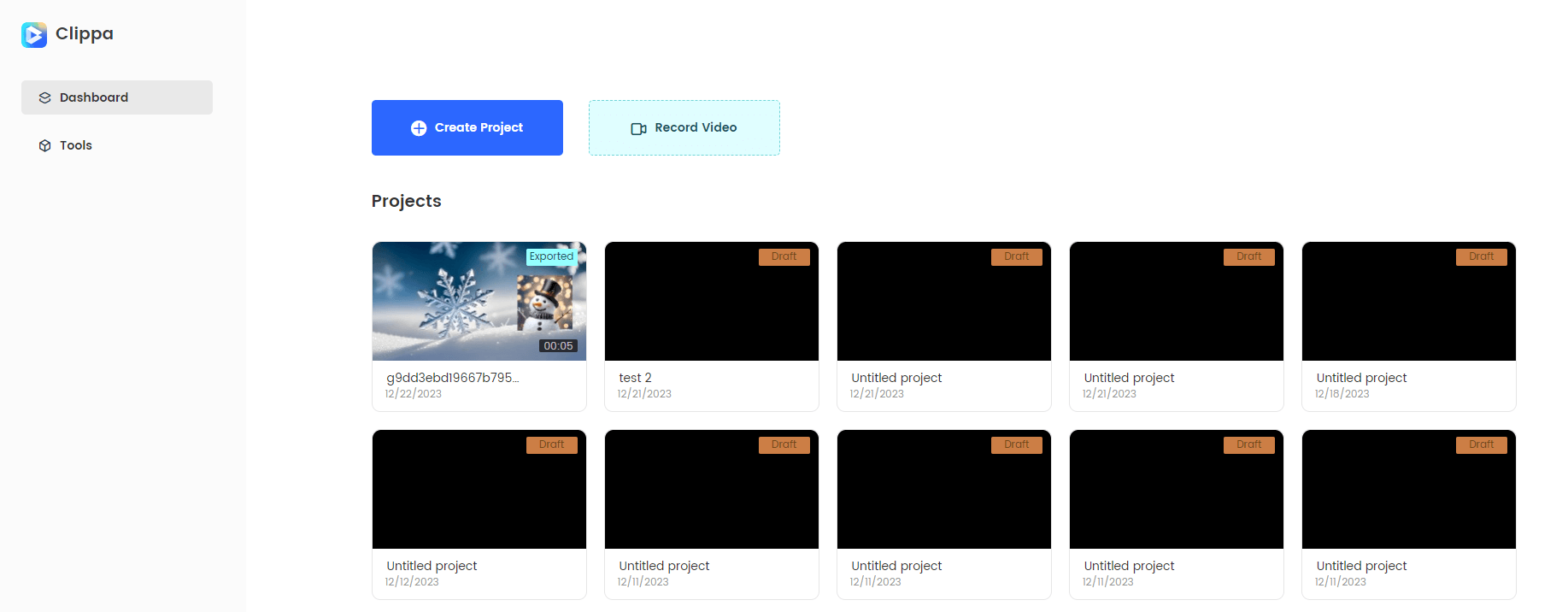
Clippa Dashboard
Step 2. In the video editing interface, transform, adjust, change speed, or change the volume of the video. You can also add filters and transition effects to enhance your video.
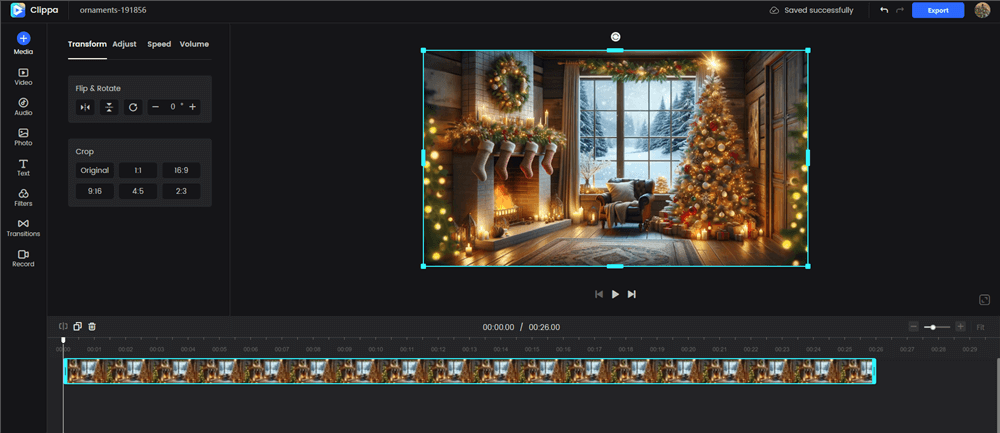
Clippa Video Editing Interface
Step 3. You can also apply media elements from Clippa’s Media Stock, finding suitable resources such as audio, photos, and videos.
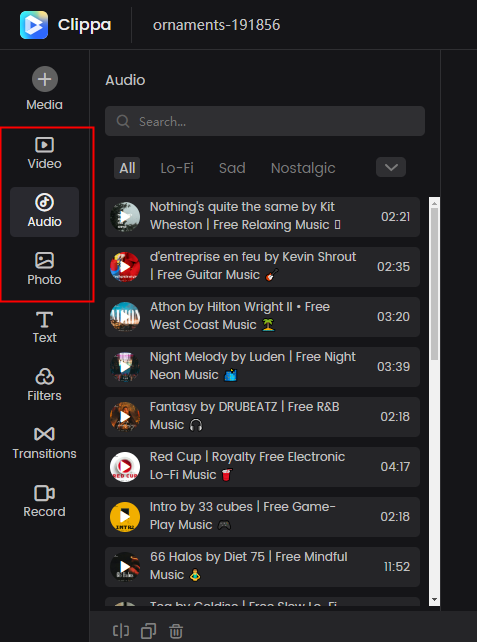
Add Photo/Video/Audio from Stock Media
Step 4. When finish editing your video, hit the Export button to download the video to your computer and upload it to your YouTube channel.
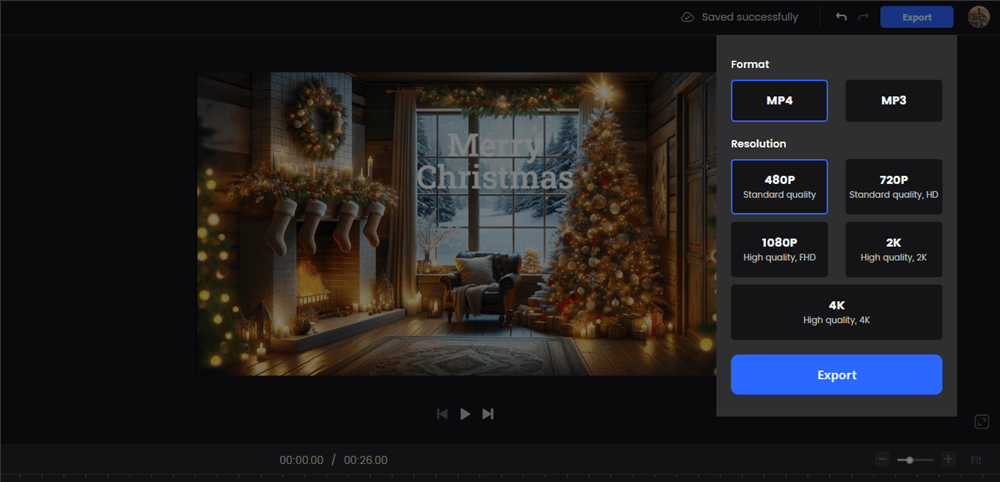
Export the YouTube Video
How Many Videos Can You Upload to YouTube a Day?
While YouTube and Google have not provided official documentation regarding a daily upload limit, there is speculation and anecdotal evidence on platforms like Quora regarding this topic. Some users have suggested that the upload limit per day is around 15 videos. However, it’s important to note that other users have claimed to upload up to 100 videos a day without encountering any issues. It’s worth mentioning that the upload limit could potentially be influenced by factors such as video file size and duration. As YouTube’s policies and guidelines may evolve, it’s advisable to refer to their official resources or support channels for the most accurate and up-to-date information regarding video upload format limits.
What Is a Good Average Percentage Viewed on YouTube?
The average percentage viewed on YouTube can vary significantly depending on various factors, such as the length of the video, content type, viewer engagement, and the overall quality of the content. While there is no universally defined “good” average percentage viewed, a higher percentage typically indicates that viewers are more engaged and interested in your content.
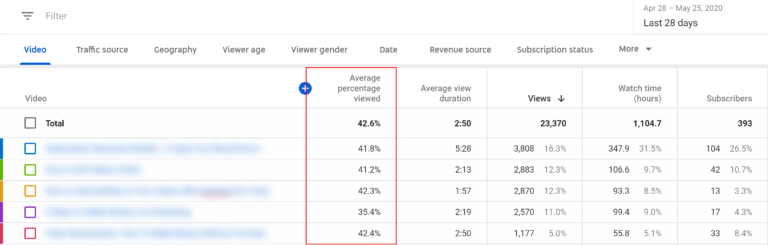
Good Average Percentage Viewed on YouTube
On YouTube, the average percentage viewed is often measured by “watch time,” which represents the total amount of time viewers spend watching your videos compared to the video’s total duration. YouTube Analytics provides detailed insights into your audience retention, including metrics like average percentage viewed and audience retention graphs.
As a general guideline, a good average percentage viewed can range from 40% to 60%, but it’s essential to note that this can vary depending on the factors mentioned earlier. However, keep in mind that shorter videos tend to have a higher average percentage viewed compared to longer videos. It’s crucial to understand your specific audience and their viewing habits to assess what percentage viewed is considered good for your particular content.
How to Get 1000 Subscribers on YouTube in 1 Day?
Gaining 1,000 subscribers on YouTube in just one day is an ambitious goal that requires a combination of strategic planning, engaging content, and effective promotion. While there is no guaranteed formula for achieving such rapid growth, here are some tips that may help you increase your chances:

Get 1000 Subscribers on YouTube in 1 Day
-
- Compelling Content: Focus on creating high-quality, engaging, and valuable content that resonates with your target audience. Identify your niche and deliver content that stands out, whether it’s tutorials, vlogs, comedy sketches, or any other genre. Consistently produce content that keeps viewers coming back for more.
- Keyword Optimization: Conduct keyword research to identify popular search terms and topics within your niche. Optimize your video titles, descriptions, and tags with relevant keywords to improve visibility in YouTube’s search results and increase your chances of being discovered by potential subscribers.
- Call to Action: Encourage viewers to subscribe to your channel by making video quiz or including a clear and compelling call to action in your videos. Remind them to click the subscribe button, engage with your content, and turn on notifications for future uploads.
- Collaborations: Collaborate with other YouTubers or influencers within your niche. By collaborating with established creators who have a large following, you can tap into their audience and potentially gain new subscribers who are interested in your content.
- Social Media Promotion: Leverage the power of social media platforms to promote your YouTube channel. Share teasers, highlights, or behind-the-scenes content on platforms like Instagram, Twitter, Facebook, or TikTok. Engage with your audience, respond to comments, and cross-promote your YouTube content to attract new subscribers.
- Engage with Your Audience: Actively engage with your viewers by responding to comments, asking for feedback, and encouraging discussions. Building a community around your channel fosters a sense of connection and loyalty, encouraging viewers to subscribe and share your content.
- Paid Advertising: Consider investing in YouTube’s advertising options, such as running targeted ads or sponsoring other content creators’ videos. Paid advertising can help you reach a wider audience and potentially attract subscribers who may not have discovered your channel organically.
To further personalize or increase the engagement of your YouTube videos, you can also add captions with emojis, sound effects, and motion effects. CapUp provides a variety of preset social media caption templates and uses powerful AI technology to help you generate captivating animated captions with just a click. It is particularly well-suited for generating captions for short-form videos like YouTube Shorts, Instagram Reels, and TikTok. Try it for free now and instantly generate captions for your videos.
Remember, building a substantial subscriber base takes time and persistence. While achieving 1,000 subscribers in a single day is challenging, focusing on creating valuable content, promoting your channel effectively, and engaging with your audience can help you steadily grow your subscriber count over time.
YouTube Monetisation Stats: Earning Money on YouTube
As we embark on a journey to explore the vast opportunities and strategies for monetizing your creative endeavors on one of the world’s largest video-sharing platforms, we will dive deep into the various avenues available to unlock your earning potential on YouTube. From understanding the fundamentals of YouTube’s monetization program to exploring the different revenue streams and implementing effective strategies, we will equip you with the knowledge and insights needed to navigate this dynamic landscape.

Earn Money on YouTube
How Many Views to Get Paid on YouTube?
To be eligible for monetization and start earning money from your YouTube videos, you need to meet certain requirements and join the YouTube Partner Program. As of my last knowledge update in September 2021, these were the minimum requirements:
- You need to have at least 1,000 subscribers on your YouTube channel.
- Your videos must have accumulated a total of 4,000 watch hours within the past 12 months.
- You must comply with all of YouTube’s policies and guidelines.
Once you meet these requirements and are accepted into the YouTube Partner Program, you can start earning money from your videos through various revenue streams, including advertisements, channel memberships, Super Chat, and YouTube Premium revenue.
It’s important to note that YouTube’s policies and monetization requirements can change over time. I recommend reviewing the official YouTube resources and documentation to get the most up-to-date and accurate information regarding monetization eligibility and requirements.
How Much Does YouTube Pay Per View?
The amount of money that YouTube pays per view can vary significantly and depends on several factors. YouTube generates revenue through advertising, and creators who monetize their videos can earn money based on ad impressions and interactions. However, it’s important to note that YouTube’s monetization program has eligibility requirements, and not all channels or videos are eligible for monetization.

YouTube Pay Per View
The specific payment per view is not a fixed rate and can fluctuate based on various factors, such as the geographic location of the viewers, the type of ads shown, the engagement of viewers with the ads, and the overall performance of the channel. Additionally, YouTube’s algorithms and systems are complex, and they take into account various metrics, including watch time, viewer demographics, and engagement, to determine the revenue generated from each view.
Final Thought
Join us as we dive into the captivating world of YouTube, where creativity knows no bounds, and the power to inspire and connect with millions lies within your grasp. Discover the strategies, tips, and insights that will help you unleash your potential, carve your niche, and embark on an exciting journey of YouTube innovation, influence, and the possibility of turning your passion into a thriving career.
