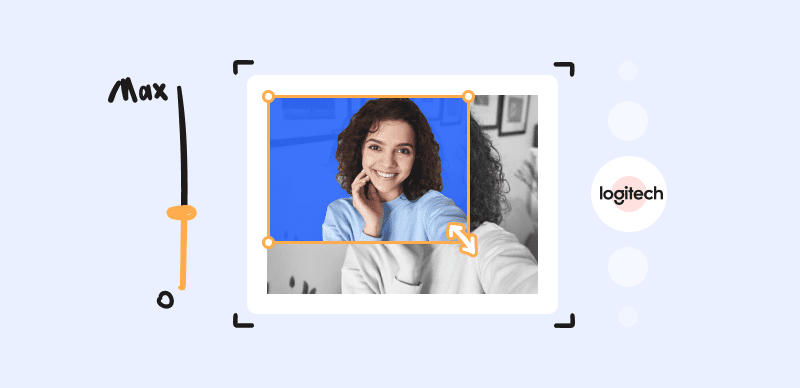Webcam recorders are a convenient tool that allows users to conserve important memory and record their face-to-face interactions with others. Easy recording of screens from the browser window; capturing without the need to download any software; numerous format support from a decent screen recorder. People prefer using an online webcam recorder to avoid downloading a whole new application for recording webcams.
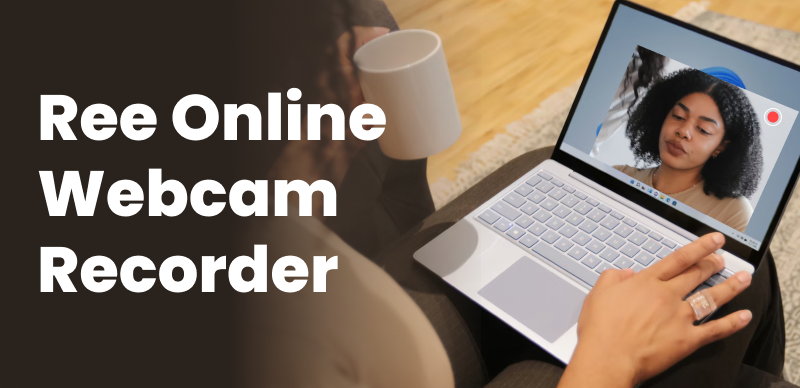
Free Online Webcam Recorders
With an online webcam recorder, you can record the webcam in high-quality and share it with the social menu. Moreover, despite the abundance of high-quality webcam recorders, choosing the right one might be challenging for certain users. So, if you’re wondering about the best Free Online Webcam Recorder, we’ve got you covered. In this article, you’ll get your hands on the finest free online webcam recorders. Let’s get going!
What Is an Online Webcam Recorder?
An online webcam recorder is software that allows users to capture footage from their computer-connected webcams and share it online. Applications like this are great for online video streaming, education, and other uses. These resources are normally accessible through a web browser and do not need to be downloaded or installed on the user’s machine.
They have several applications, including capturing important moments during video conferences, filming live broadcasts, and recording video messages. Most webcam recorders available online provide settings for customizing video and audio input and the ability to apply filters and effects to your recordings. Some might even have editing tools to split, crop, or combine your videos.
Further Reading: Is It Legal to Record Someone without Their Permission >
Advantages of Utilizing a Webcam
Looking for the advantages you get from utilizing a webcam? This section will help! The advantages include:
- They are also proved useful for distance or online education. Lectures and group training sessions are only two of the many uses for webcams in the modern classroom.
- A webcam allows you to keep in contact with loved ones no matter how far apart you are physically. A video call feels much more intimate than a regular phone call. Seeing the joy on a loved one’s face when they see you laughing at their jokes is priceless.
- Webcams facilitate remote team communication and collaboration. Those who telecommute may sometimes feel cut off from their colleagues. However, with the help of webcams, they can hold video conferences with their co-workers and finally find common ground.
- You can use webcams for a wide variety of home recording applications, including but not limited to video chatting and live streaming. In addition, they may serve as surveillance cameras for added safety.
Further Reading: How to Make a Video a Live Photo >
Top 11 Free Online Webcam Recorders
Gemoo Recorder
Gemoo Recorder is the first Online webcam recorder on our list, and it’s a powerful screen recording tool that brings your ideas to life. The team behind Gemoo has put in extensive effort to create a tool that allows you to record your screen, and webcam in any way you want. You have complete freedom to mix, combine, and record according to your preferences.
What’s more, Gemoo Recorder offers a range of features that can enhance your video content. You can use annotations, arrows, numbers, and other tools to make your content more engaging and informative. But that’s not all – Gemoo Recorder has many other benefits and features that make it stand out from the crowd. To learn more about what Gemoo Recorder can do for you, keep reading!
An Overview of Gemoo Recorder
- Easily choose the range of their recording, whether it be the entire screen or just a specific tab in their browser.
- Enhance their recordings by adding voice-overs, cursor effects, real-time annotations, and more to highlight important points.
- The software also includes a library of popular GIFs to make videos more engaging and creative.
- For those who prefer not to appear on camera, the option to use a picture as their avatar is available.
- Compatible with Windows and Mac operating systems, as well as popular browsers like Chrome and Firefox.
Advantages
- To guarantee seamless recording of 4K videos.
- No watermarks are present on the final recorded video.
- Easy to use interface.
Cons
A limited selection of filters to choose from.
User Satisfaction
- G2: N/A
- Capterra: N/A
- Improve the speed of watching videos, when rewinding is relatively slow
Webcamera.io
Webcamera.io is a service that allows users to capture and edit videos directly from their webcams. It’s a simple way to shoot movies using your camera and add sounds from your computer’s microphone. You may also record your screen if you need to do a demonstration.
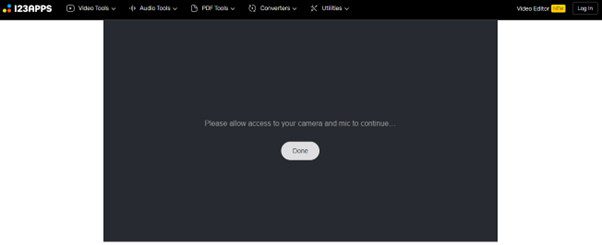
Webcamera.io Interface
An Overview of Webcamera.io
- Features a straightforward design that facilitates navigation and usage.
- You can record only the audio, just the webcam, or both.
- Allows you to personalize your films by editing them using the in-app video editor.
- Provides a wide range of filters and effects for your films, including black and white, negative, and sepia.
Advantages
- Easy to use
- Built-in editor
Cons
- Cannot share videos on social media directly
User Satisfaction
- G2: N/A
- Capterra: N/A
- io isan excellent, user-friendly, and completely free webcam recorder.
Screen Capture
You can record and save everything that’s occurring on your computer screen using Screen Capture. Screen Capture is an excellent tool for recording any video, whether it is an instructional, a game, or a meeting. You may record the full screen or a selected region, depending on your requirements. Screen Capture shines because of its adaptability. You can record the audio along with the screenshot or not.
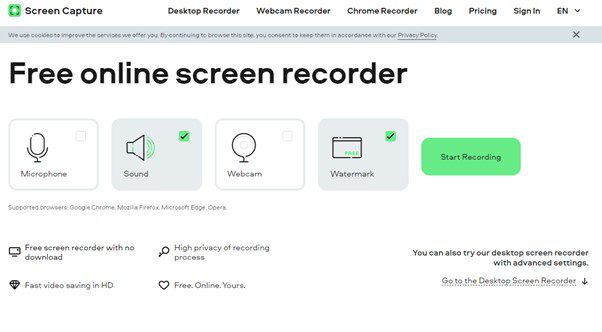
Screen Capture Interface
An Overview of Screen Capture
- Video capture settings such as frame rate, resolution, and quality may be modified.
- Includes a built-in editor for customizing your video with titles, subtitles, and more.
- You can record the full screen, a specific window, or nothing.
Advantages
- Provides flexibility
- Advanced customization
Cons
- Add watermark in videos
User Satisfaction
- G2: N/A
- Capterra: N/A
- Screen Capture allows you to capture high-quality videos of yourself with little effort and lets you concentrate on what really matters: content creation.
VEED
Download video feeds from your webcam using VEED’s free online webcam recorder. The ‘Comment & Review’ function facilitates group effort and improves final products. A built-in video resizer enables you to adjust the aspect ratio, so it’s perfect for whichever site you’re using.
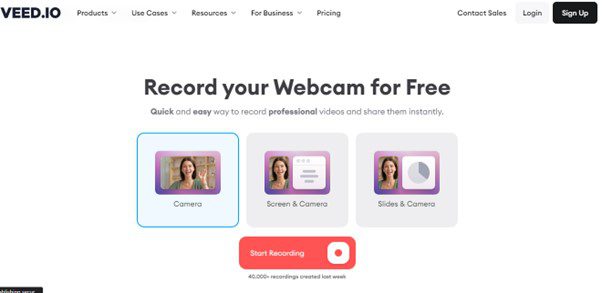
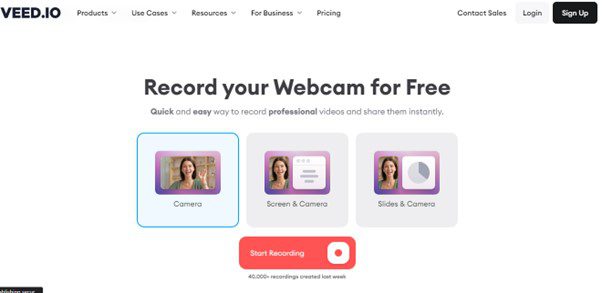
VEED Interface
An Overview of VEED
- Depending on your needs, you may choose to record only your camera, your screen, or both simultaneously.
- Excellent for group projects, advertising, and annotating videos.
- Supports recording the whole screen simultaneously.
Advantages
- Easy to use
- Provides high-quality output
Cons
- Limited free version features
User Satisfaction
- G2: 3/5 (16 Reviews)
- Capterra:4/5 (37 Reviews)
- VEED is user-friendly and powerful enough for beginners to make professional-looking films.
Web Video Recorder
Web Video Recorder is a robust web application for capturing and recording video from a computer’s camera or desktop. Using only a few mouse clicks, you can begin capturing movies using this web-based tool that doesn’t need to be installed beforehand. The ease with which Web Video Recorder may be used is one of its most notable qualities. The interface is simple, making it suitable for even inexperienced users.
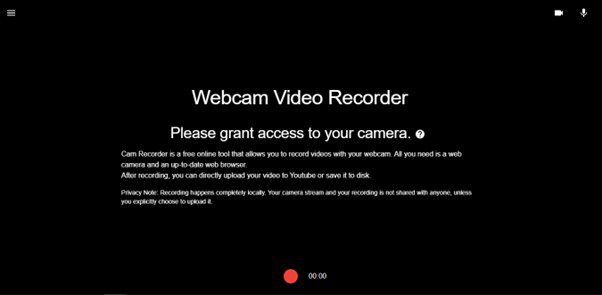
Cam Recorder Interface
An Overview of Web Video Recorder
- Enables the generation of professional-quality films according to the user’s requirements.
- Perfect for documenting games as well as making instructional videos.
- Modifying the video’s frame rate, quality, and resolution and the audio’s input is possible.
Advantages
- Easily accessible
- Quality output
Cons
- Cannot share recordings
User Satisfaction
- G2: N/A
- Capterra: N/A
- Web Video serves as the best webcam replacement. You may start filming right away since it’s so simple to use and cost nothing.
Clipchamp
With Clipchamp, you can capture movies directly from your camera without leaving your browser. In addition to recording movies with infinite takes, you can edit them by changing the colors, applying filters, inserting green screens, etc.

Clipchamp Interface
An Overview of Clipchamp
- The trim function makes it simple to correct unwanted footage in your movie.
- Enables customers to easily adjust the size of their films to fit any platform.
- Allows you to record video from your computer’s camera or internal source
Advantages
- Video editing
- Add transitions
Cons
- Takes more time
User Satisfaction
- G2: 3/5 (25 Reviews)
- Capterra: 4/5 (58 Rgviews)
- With Clipchamp, you can give your videos a polished, professional look without breaking the bank.
Speakflow
Alternative to Clipchamp, the Speakflow program may record videos from your webcam straightforwardly. With Speakflow, you can make professional-quality videos without investing in extra software or hardware in a flash.
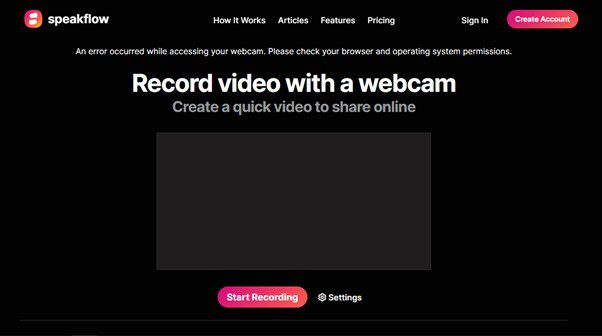
An Overview of Speakflow
- Provides a suite of editing features for refining your recorded films, including cuts and cropping.
- Using Overlay, you can turn Speakflow into a virtual teleprompter that works with services like Zoom and Webex.
- Using the mirror mode, this tool can be used to mirror YouTube videos.
- Spread the word and get the gang together to work on scripts together.
Advantages
- Easy Sharing options
- Professional editing tools
Cons
- Needs a good internet connection
User Satisfaction
- G2: N/A
- Capterra: N/A
- With Speakflow, a powerful and user-friendly teleprompter, you can get more engaging presentations and record webcams directly in your browser.
Kapwing
Kapwing’s webcam recorder simplifies providing product demonstrations, creating how-tos, and presenting lectures online. With the help of this web-based application, users may capture video from their cameras and publish it online. Kapwing provides all these premium features at no cost. Using Kapwing’s webcam recorder won’t cost you a dime. Kapwing, as background, is a web-based app. This means that you won’t be limited in where you may view your films or begin modifying them.
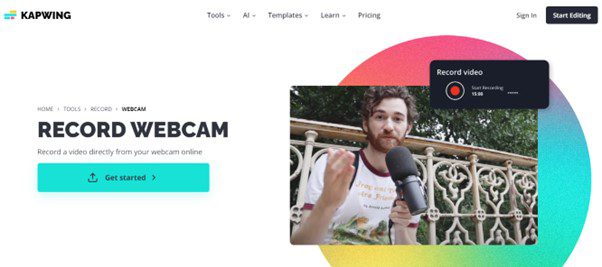
Kapwing Interface
An Overview of Kapwing
- Helps you try out the webcam in advance of any recording.
- Allows you to keep your audience interested throughout your film by overlaying visuals at strategic points.
- The included editor makes it easy to modify your recorded webcam video.
Advantages
- Offers many tools
- Video trimming
Cons
- The video editing UI is not good.
User Satisfaction
- G2: 4/5 (36Reviews)
- Capterra: 4/5 (192 Reviews)
- Edit and record videos right in your browser with this Kapwing. It’s user-friendly and powerful enough for beginners to make professional-looking films.
Media.io
Media.io lets you easily capture high-quality recordings from your camera while talking into the mic. Create captivating screencasts with no effort with the free web camera recorder Media.io. Software for Windows, Android, and iOS that can record HD webcam footage without losing quality over the internet. You may record video from your camera in any format and add a voiceover using this tool.
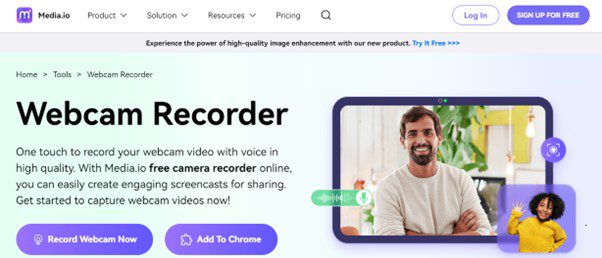
Media.io Interface
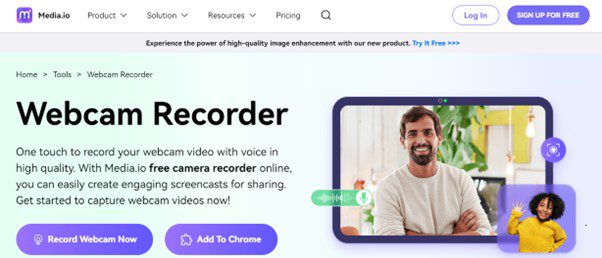
Media.io Interface
An Overview of Media.io
- Captures high-definition (HD) video without stuttering on any of the above-mentioned operating systems.
- 480P, 720P, and 1080P HD video recording capability.
- Protects user information with strong SSL (Secure Sockets Layer) encryption.
Advantages
- HD output
- Built-in editor
Cons
- UI needs improvement
User Satisfaction
- G2: N/A
- Capterra: N/A
- io is your best shot whether you wish to add subtitles or record webcam for business or play.
Type Studio
Quickly and easily record screencasts and webcam footage with sound with Type Studio’s online camera & screen recorder. Type Studio may serve as a one-stop-shop webcam recording solution for various purposes, including but not limited to online group training, team collaboration, streaming gaming footage, and more.
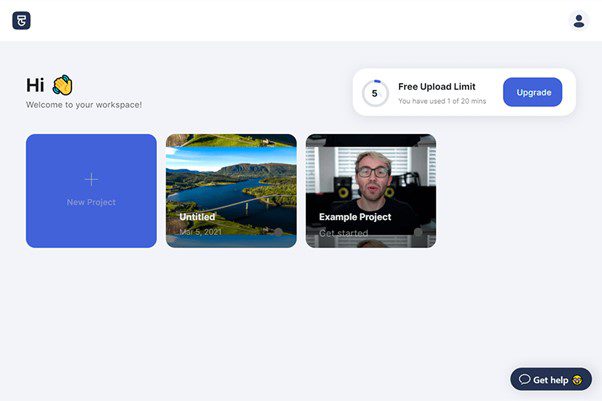
Type Studio Interface
An Overview of Type Studio
- Includes tools for modifying videos, such as trimming, cutting, and styling.
- Allows users to easily send a link to their creations to anyone they choose.
- Webcam videos can be resized and converted to other formats in various aspect ratios.
Advantages
- Built-in editor
- Easy to use
Cons
- Complex subtitle editing
User Satisfaction
- G2: 9/5 (5 Reviews)
- Capterra: 5/5 (5 Reviews)
- You can create stunning and attention-grabbing text designs with no effort with Type Studio, a powerful typography tool.
Flixier
Flixier lets you quickly and easily record your screen, webcam, and audio. In addition to its primary function, FlexCip may be a free, cloud-based webcam recorder with an integrated video editor. The online video editor’s Picture-in-Picture function is great for generating video lessons or capturing games since it allows you to superimpose many movies or pictures in a single project.
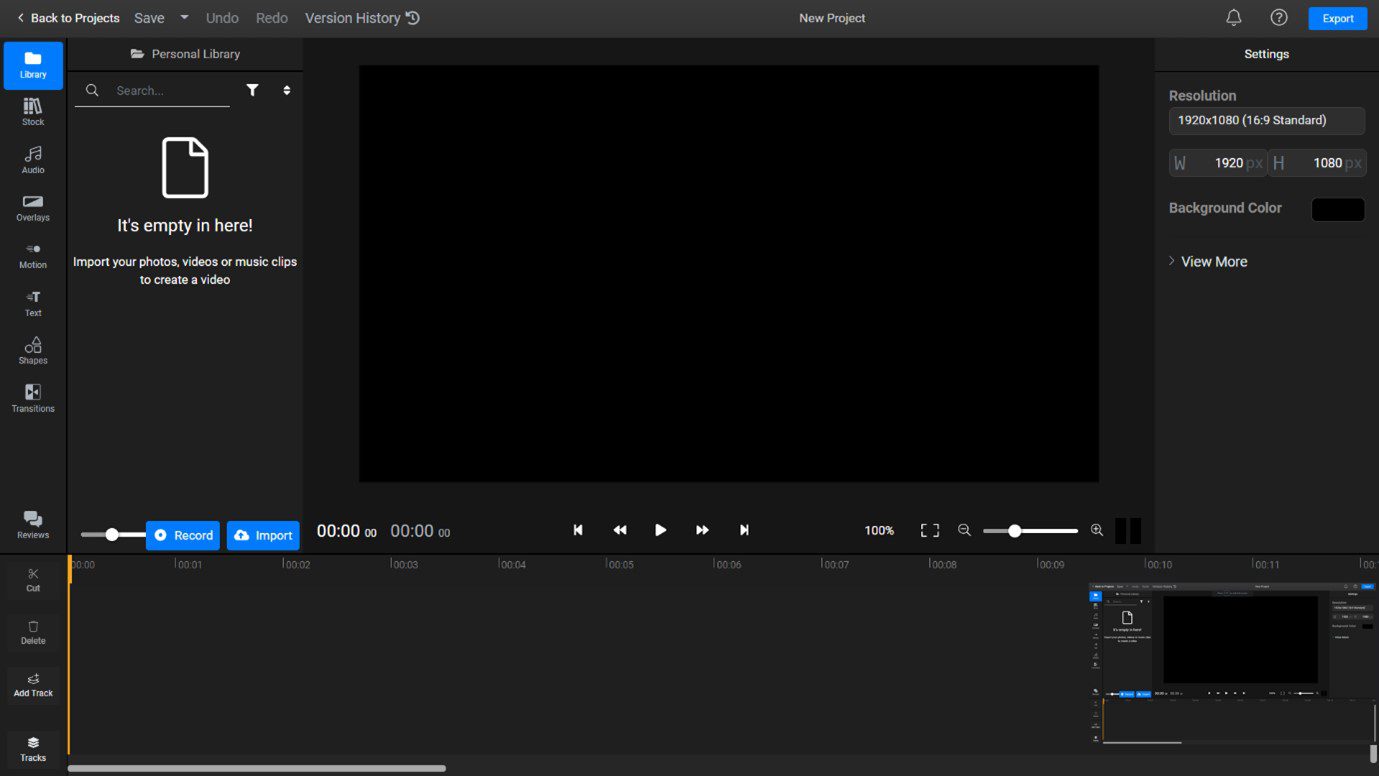
Flixier Interface
An Overview of Flixier
- Allows you to trim, crop, and resize your video files.
- Enables you to improve your movies by using text, photos, shapes, background music, etc.
- Filters, adjustable contrast, sharpness, vibrancy, etc., are all included.
Advantages
- Real-time Collaboration
- A vast library of templates
Cons
- Complicated to delete files from the library
User Satisfaction
- G2: 7/5 (28 Reviews)
- Capterra: 5/5 (2 Reviews)
- Flixier is an excellent option because of its convenient cloud-based platform and extensive feature set.
Final Thought
It’s possible to record high-quality video and sound with your webcam using one of the many accessible, free online webcam recorders. These tools may be helpful whether you’re trying to record a video message for loved ones, produce educational materials for use in the classroom or workplace, or gather material for a personal YouTube channel. And we hope you’ve got the best Free Online Webcam Recorder after reading this article. Moreover, feel free to try some of them and share your thoughts on which ones worked best for you in the comments section.