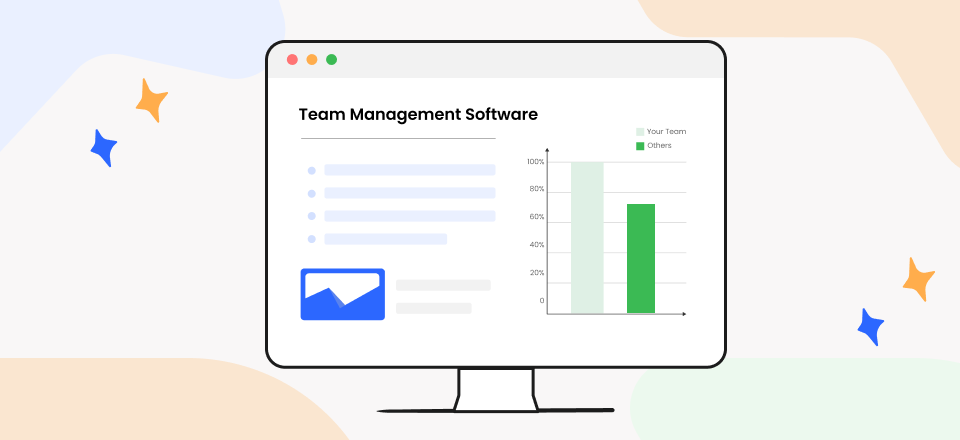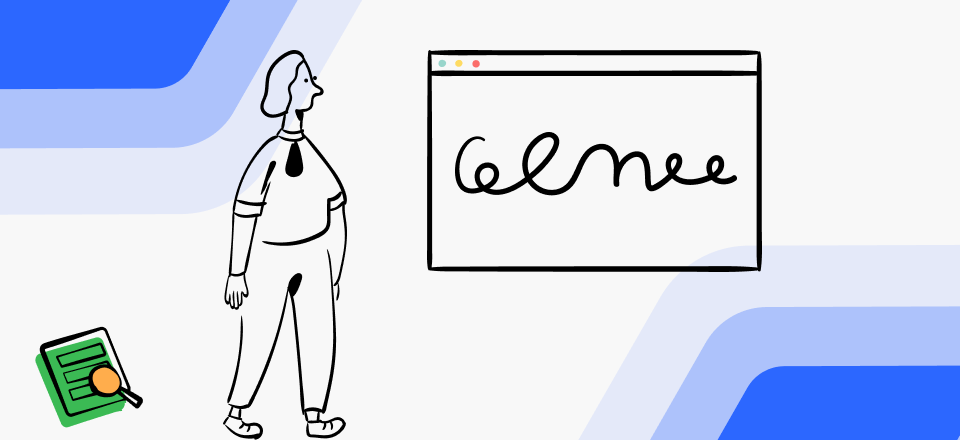Best Team Communication Apps
Complex business tasks require contributions from multiple professionals to solve, and this is only possible if said professionals are proactively communicating and sharing ideas. This trend is obvious in many different business niches, and modern management is largely focused on providing good conditions for employees to collaborate more closely.
Of course, modern communication tools are much faster and more flexible compared to traditional means, which allows teams to accomplish more even if they are not physically located in the same place. Digital platforms enable instant communication that can include multimedia, which unlocks a whole new level of interesting possibilities.
With so many competing communication platforms to choose from, it can be difficult to identify the one that delivers the most value. This article will compare some of the most widely used communication apps for business and point out their strengths and weaknesses.
16 Best Apps for Group Communication (Free & Paid)
Google Meet
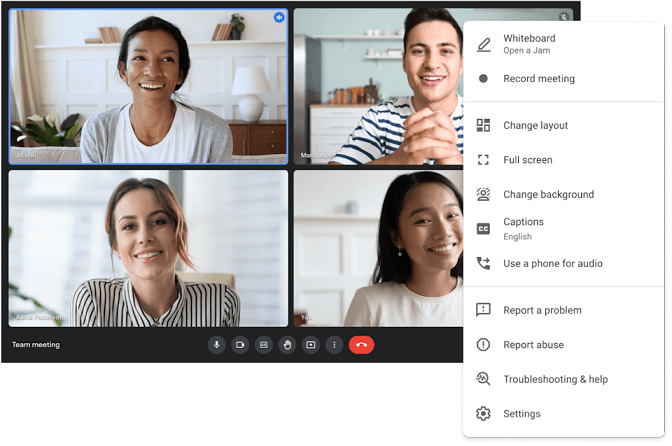
Google Meet
Due to its inclusion in the Google Workspace package, Meet is a well-known app that many teams use almost by default. It offers a solid range of communication tools, and allows users of any experience level to initiate or join conversations. While it may not be the fleshiest or the most hyped chat app, this is a well-rounded product that won’t let you down.
Key features:
- The app facilitates instant two-way communication via text, audio, or video
- Whiteboard tool and screen sharing feature enable real-time collaboration
- Users can join a meeting simply by clicking on the appropriate link
- Meetings can be recorded by all participants
Known weaknesses:
- It contains only core features, without too many add-ons
- Unwanted participants can crash the meeting too easily
Pricing: Free for anyone with a Gmail account, additional features available with a Workspace package
Customer ratings:
- G2: 4.5 (176 reviews)
- Capterra: 4.5 (11238 reviews)
Gemoo Recorder
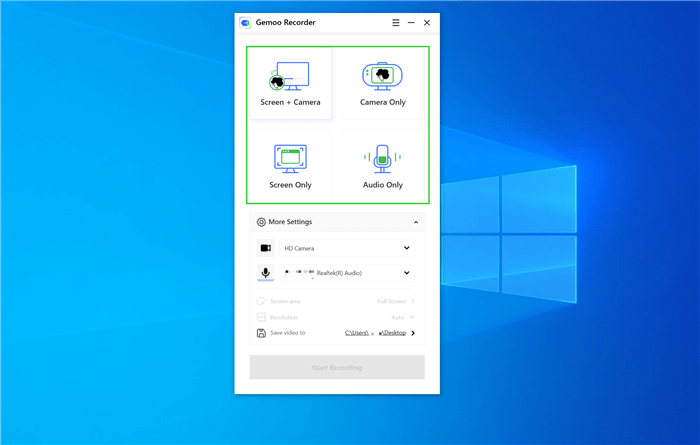
Record screen, webcam or audio
As a professional screen recording software, Gemoo Recorder can help your team achieve asynchronous communication. Whether it’s recording a video conference or recording a personal presentation, it does it all. Whether it’s recording the screen, webcam, microphone, or both, she can do it. What’s more, in order to make your video more attractive, Gemoo Recorder is also equipped with a wealth of editing tools and elements.
Key features:
- Record the screen only, sound only, screen + sound, screen + camera, etc., it’s all up to you.
- Freely choose the recording scope of the screen, such as the full screen, a tab in the browser, a window, etc.
- The cursor effect makes your every step on the screen clearly displayed in front of the audience. Never fear that the audience won’t keep up with you.
- You can add virtual background. Make sure your privacy is not compromised while recording the camera.
Pricing: Free to use.
Mattermost
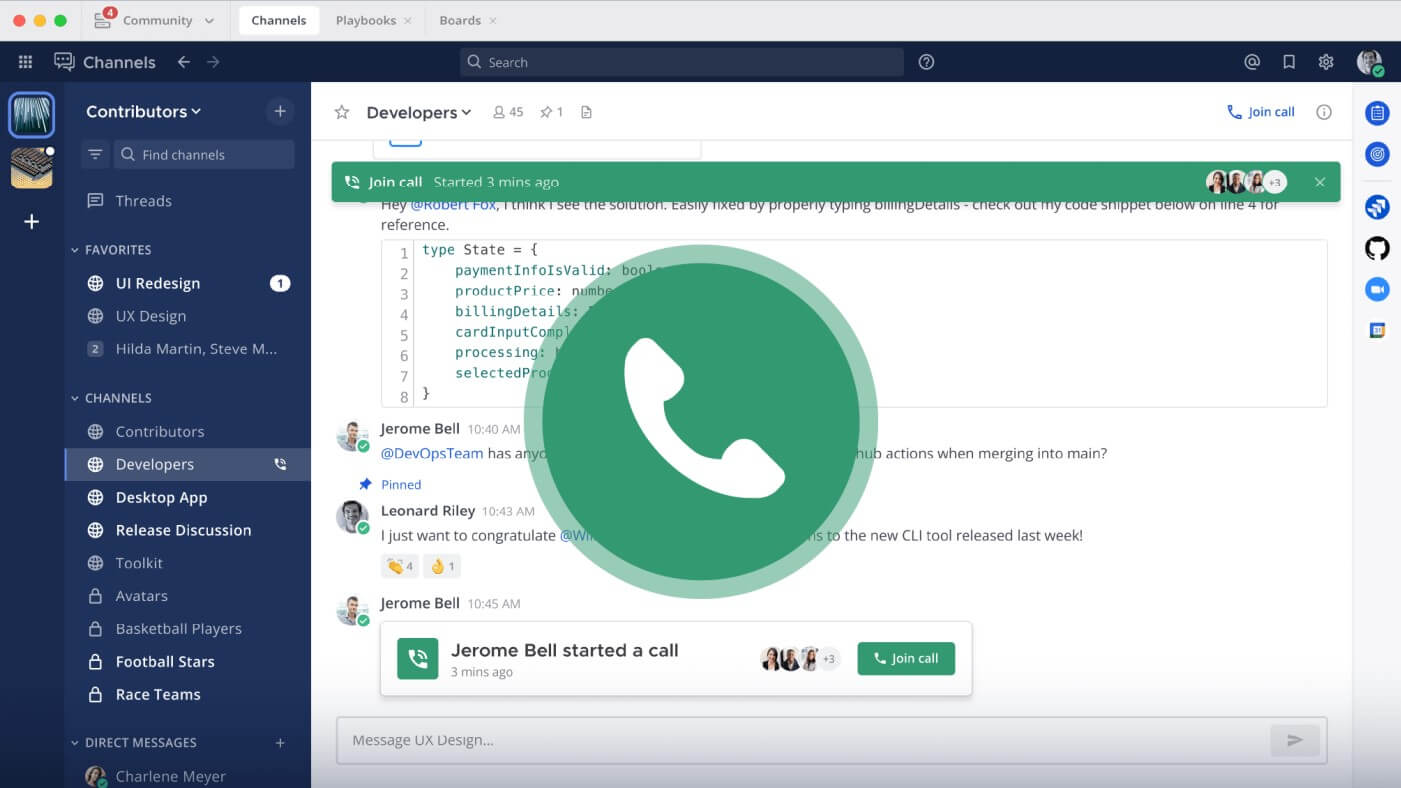
Mattermost Interface
When it was first launched in 2016, this communication platform was used mostly by the software development community. Mattermost has since matured into a fully-fledged enterprise tool that can serve as the primary internal communication system in many different contexts. It creates benefits in every stage of the project, from informal brainstorming to final testing.
Key features:
- Project management solution that enables precise version control
- There are built-in tools for audio and video conferencing
- File sharing and search through the entire channel are enabled
- Users can get information about ongoing activities through tagging and notifications
Known weaknesses:
- Software is not very user-friendly and is rarely updated
- Messages take a long time to load when switching between channels
Pricing: Starter pack is free, Professional plan costs $10 per month per user
Customer ratings:
- G2: 4.2 (300 reviews)
- Capterra: 4.4 (126 reviews)
Troop Messenger
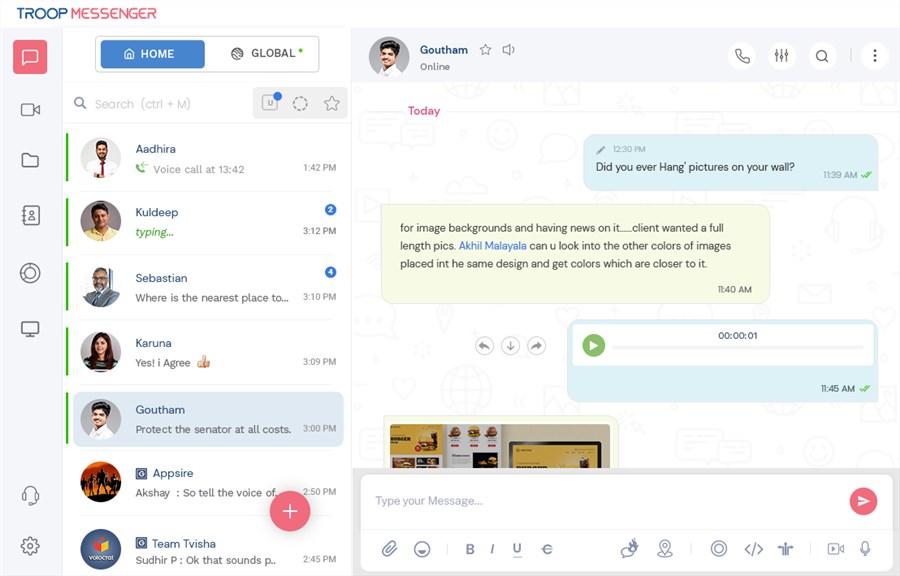
Troop Messenger Interface
This professional chat app was designed for use in high-pressure environments and it comes with an array of time-saving features. Businesses use Troop Messenger as a secure channel for exchanging information, acquiring real-time insights, and checking the current status of tasks. It doesn’t take long to understand why this app is so highly valued by so many different companies.
Key features:
- Encrypted group chat application suitable for hosting private or confidential conversations
- Voice calls and video conferencing are supported with rich features and file sharing
- It’s very easy to administer surveys and collect user feedback through this app
- Quick adoption due to a very natural user interface
Known weaknesses:
- English is the only language supported
- Deleting old chats can be time consuming
Pricing: Free trial is available, Premium costs $1, Enterprise plan costs just $5
Customer ratings:
- G2: 4.6 (72 reviews)
- Capterra: 4.8 (15 reviews)
Zoho Cliq
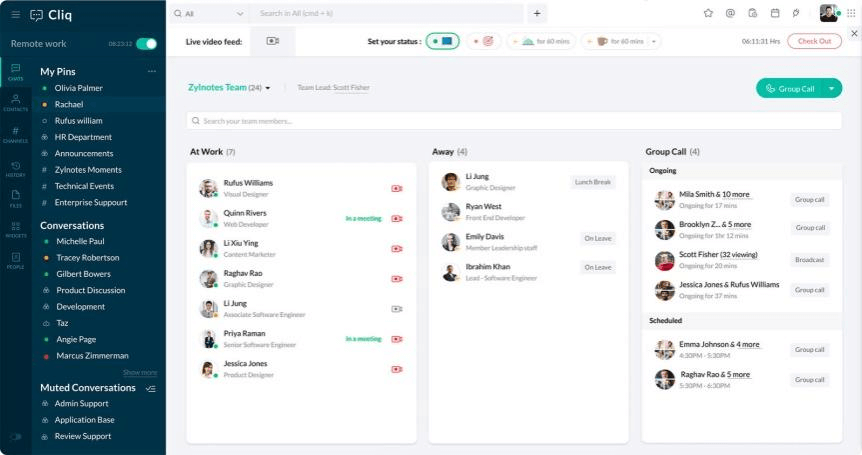
Zoho Cliq Interface
Large teams looking for a robust and secure platform to conduct group communications should seriously consider Zoho Cliq. Not only this communication app is competitive against similar products, but its membership in the Zoho family adds extra value and boosts integration potential. When used correctly, this software can accelerate and filter the flow of information through the entire company.
Key features:
- Enterprise-grade application for instant communication and online meetings/calls
- The app includes task scheduling and calendar management tools
- Routine actions can be automated with command shortcuts or customized bots
- Users can search for specific information through all conversations
Known weaknesses:
- Each user can only be defined as essential for one conversation
- Weak localization and time zone support limit international adoption
Pricing: Free version is available, Premium costs $1 per user per month
Customer ratings:
- G2: 4.4 (128 reviews)
- Capterra: 4.6 (71 reviews)
Flock
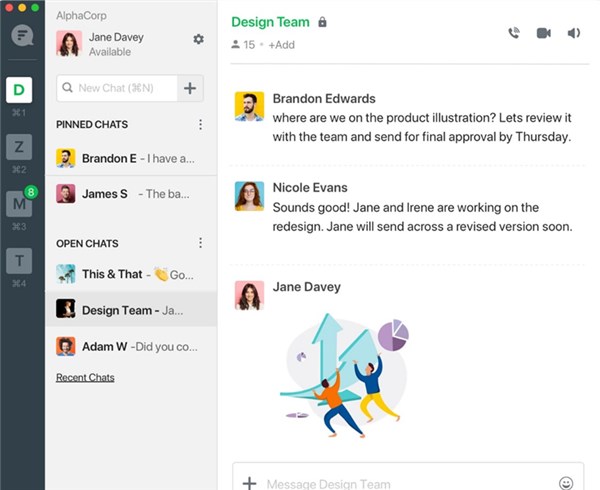
Flock Overview
Modern communications require a broad spectrum of media sharing and collaboration tools, which is why Flock has attracted so much attention lately. With a myriad useful features packaged in a very simple format, this app can fully meet the needs of variously sized organizations. It’s a rare communication tool that can realistically impact team productivity without costing too much.
Key features:
- Versatile business app that combines communication, collaboration, and analytics features
- Managers can assign tasks to team members and track their progression in real time
- Instant contact with any team member via text chat or multimedia call
- Great potential for integration with a large number of third-party tools
Known weaknesses:
- Poor voice quality during audio/video calls
- Automatic syncing of notifications and messages sometimes fails to work properly
Pricing: Starter plan is free, Pro plan costs $4.50 per user per month
Customer ratings:
- G2: 4.4 (223 reviews)
- Capterra: 4.5 (306 reviews)
Wire
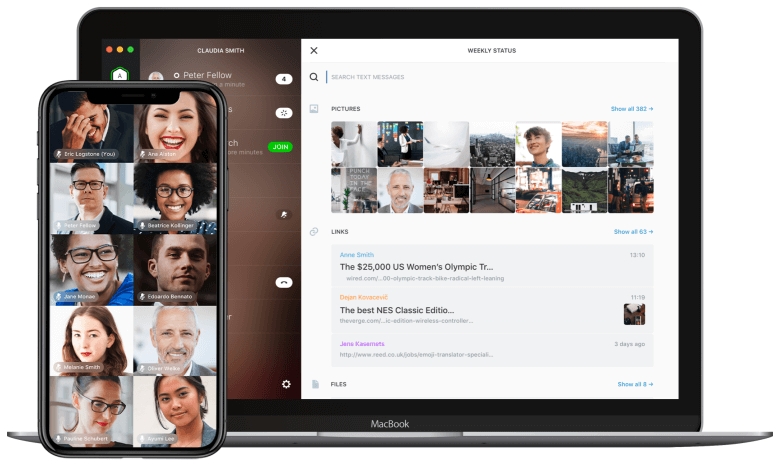
Wire Overview
This open-source application places an emphasis on data security and ownership, which is why it is recommended to all organizations that depend on confidentiality and privacy. It allows for a wide variety of deployment options, and can be used as on-premises software or cloud-based app. Perhaps this is not the most widely known communication app in the market, but it definitely deserves attention.
Key features:
- Stable and accessible platform that facilitates secure audio and video calls
- End-to-end encryption for all communications
- External partners can be added to group chats with strictly defined roles and access
- Source code is publically available and can be independently audited
Known weaknesses:
- User interface design is not too practical
- The service is slower than most competitors
Pricing: Free version is available, Enterprise package starts at $7.95
Customer ratings:
- G2: 4.2 (42 reviews)
- Capterra: 4.5 (67 reviews)
RingCentral Video
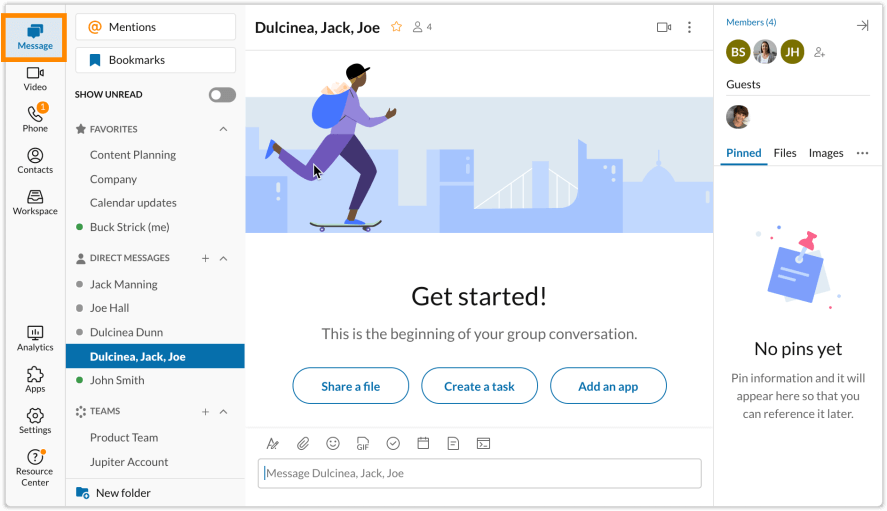
RingCentral Video
Most businesses prefer to use a single solution for all internal and external communications, and RingCentral is a good candidate for this role. Several useful tools are included in the package, allowing the users to choose the most optimal medium for each conversation. Known for high level of technical quality and plentiful smart collaboration tools, this app might surprise you in several ways!
Key features:
- Audio and video conferencing system with HD image quality and high-end data security
- Works great in combination with the VoiP solution from the same brand
- Instant sharing of multimedia files and live transcription of entire chat content
- Whiteboard tools and breakout rooms simplify remote collaboration
Known weaknesses:
- Video feed can sometimes lag or freeze during a meeting
- Availability status is sometimes incorrectly displayed
Pricing: Free version is available, Basic plan costs $5 per user monthly, Pro plan is $10 per user/month
Customer ratings:
- G2: 4.1 (298 reviews)
- Capterra: 4.4 (362 reviews)
Rocket.Chat
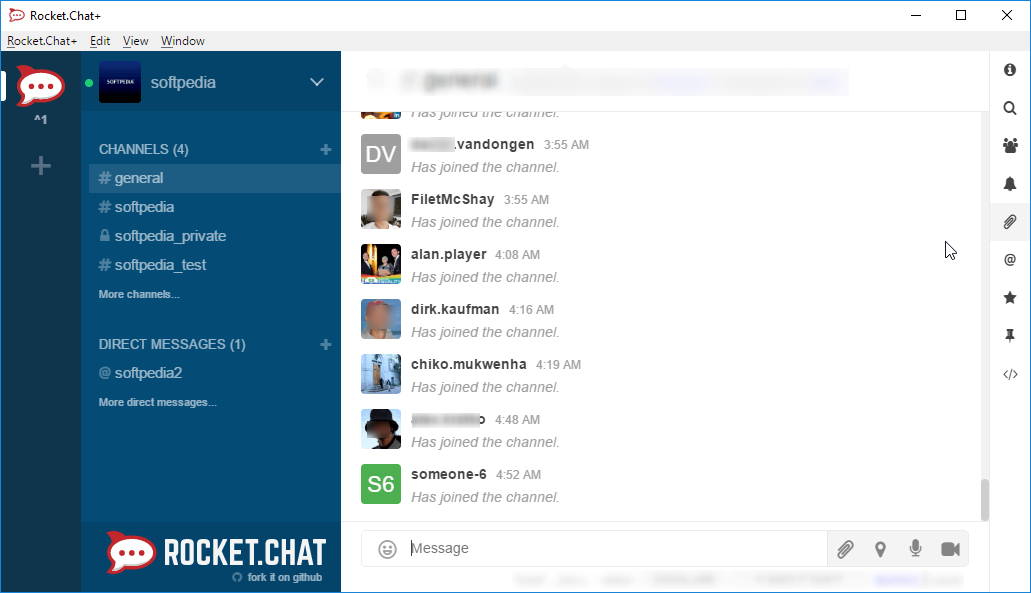
Rocket.Chat Overview
Organizations can greatly simplify their workflow with Rocket as their primary communication tool for all internal and external contacts. It includes plenty of tools that simplify remote work and collaboration, while data protection is taken very seriously. At the same time, this chat app is simple enough that it won’t require any employee training before its impact is fully felt.
Key features:
- Simple but robust conferencing platform built on open source code
- Variety of communication channels, including pop up chat, targeted e-mails, or video calls
- All conversations are customizable and highly searchable
- End-to-end encryption and compliance with important security protocols
Known weaknesses:
- User experience from a mobile device is not great
- A channel can become temporarily jammed when a lot of users are active at once
Pricing: Community version is free, Enterprise version costs $7 per user per month
Customer ratings:
- G2: 3.9 (168 reviews)
- Capterra: 4.3 (143 reviews)
Convo
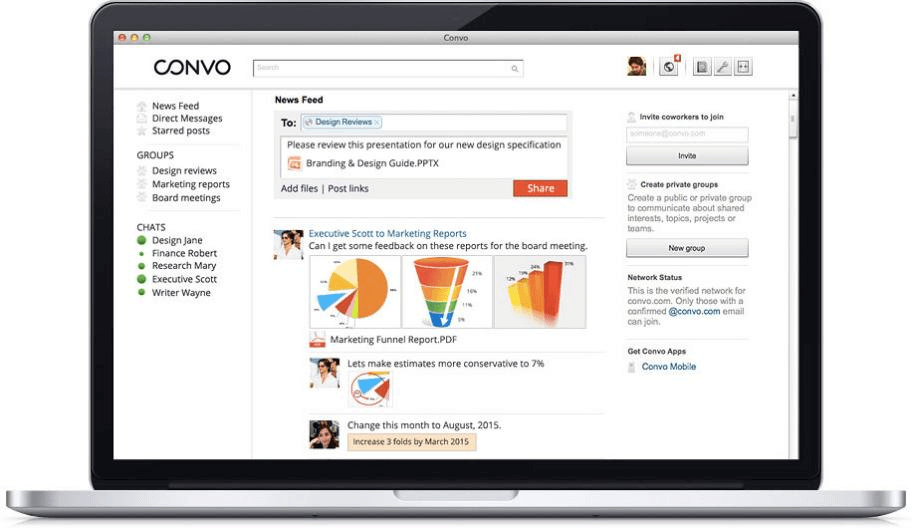
Convo Overview
The main purpose of this app is to let teams work smarter and leverage access to key information in more efficient ways. It brings together an interesting collection of compatible business tools that can be very useful in many different situations. The benefits of its adoption can be immediately seen across the organization and are readily converted into more profitable business operations.
Key features:
- Modern enterprise communication platform with social networking features
- Workflow customization and automation helps to manage complex projects
- Any team member can react or reply to an existing post, or annotate it directly
- Polls can be administered and processed quickly to measure the pulse of the team
Known weaknesses:
- Too many incoming notifications can distract from urgent work
- Searching for files within conversations can be time consuming
Pricing: Starter plan is free, Premium plan costs $6.67 per user monthly
Customer ratings:
- G2: 4.4 (7 reviews)
- Capterra: 4.6 (16 reviews)
Chanty
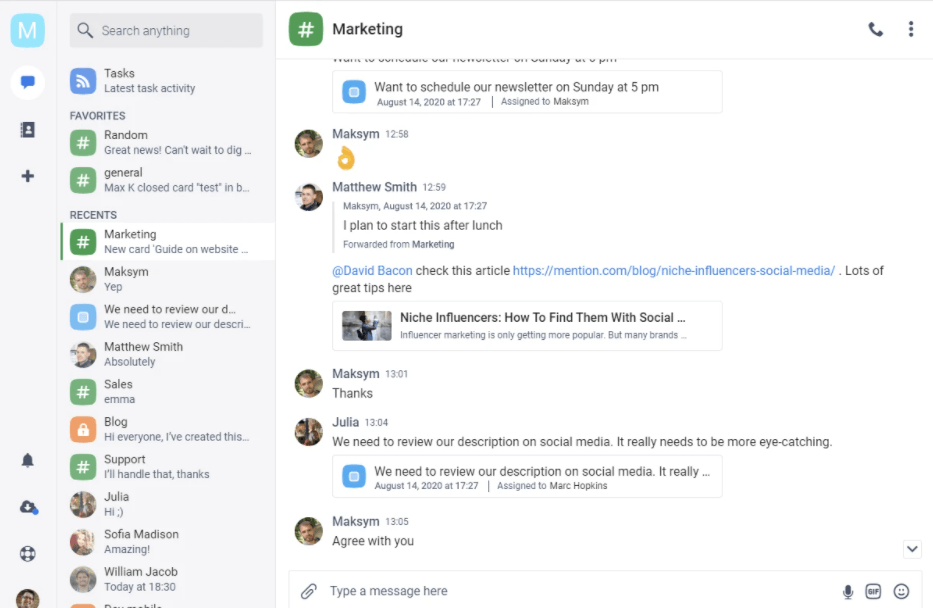
Chanty Interface
Due to excellent graphic interface and well organized system of menus, Chanty is typically embraced by teams very enthusiastically and with a short adjustment period. This software allows multiple communication methods and also includes key tools needed for collaborative work. It has the power to eliminate misunderstandings and unlock synergies within a team.
Key features:
- Task management and instant communications functions rolled into one platform
- Provides complete control over conversations and their content
- Kanban board view makes it easier to control the progression of a project
- Pinning messages or people to draw attention to key issues
Known weaknesses:
- Calendar feature doesn’t allow for a lot of customization
- There are known issues when trying to create channels of different types
Pricing: Forever free version is available, Business plan costs $3 per user monthly
Customer ratings:
- G2: 4.5 (35 reviews)
- Capterra: 4.7 (33 reviews)
Spike
In terms of functions and usability, Spike can compete with much better known apps without giving any ground. Not only it has multimedia communication capacity, but it also breathes new life into the e-mail channel. Dynamic organizations that value innovation have plenty of incentives to adopt Spike and can expect a quick productivity boost.
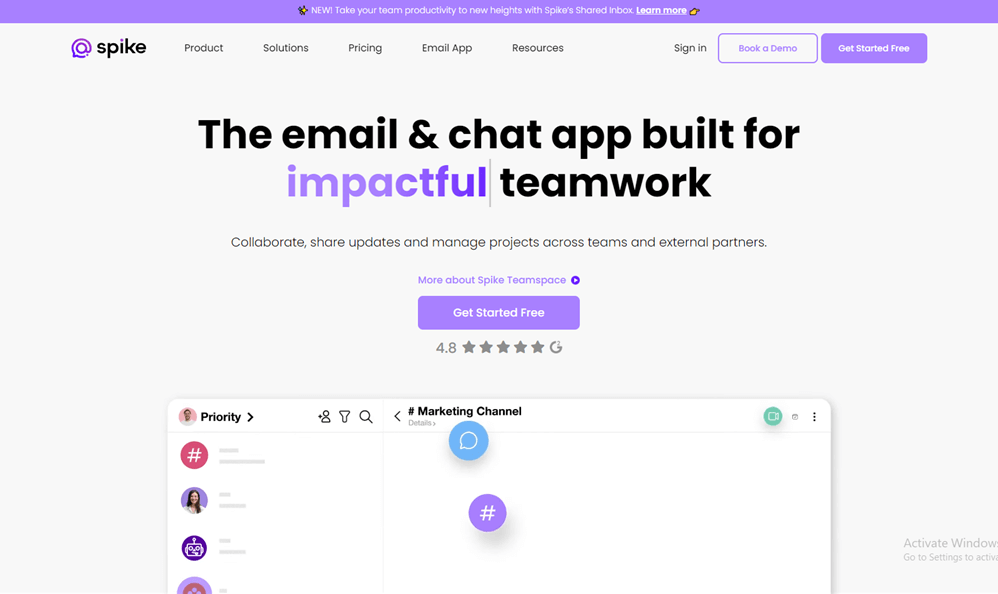
Spike Interface
Key features:
- Interactive communication platform that adds new functions to e-mail inbox
- Excellent note taking and content sharing tools are included
- This app can merge several external calendars into a unified to-do list
- Keyboard shortcuts can be set up for common actions
Known weaknesses:
- Users can’t choose visual avatars or customize their profiles
- Search function doesn’t always return accurate results
Pricing: Forever free version is offered, Pro plan costs $5 per user monthly, Business plan costs $10 per user
Customer ratings:
- G2: 4.7 (176 reviews)
- Capterra: 4.7 (40 reviews)
ProofHub
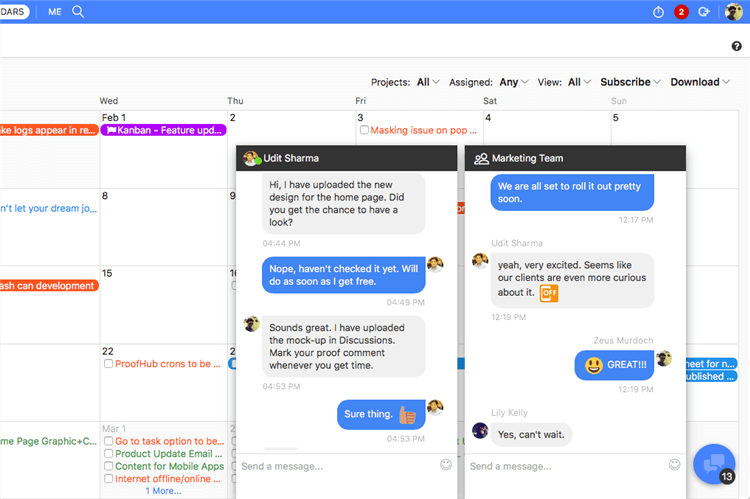
ProofHub Interface
After more than a decade in the market, this software has built a sterling reputation when it comes to practicality, security, and speed of communication. It was originally developed with agile methodology in mind, but can be used in other contexts. Examples of successful use of ProofHub can be found in all industries, even among companies with thousands of employees.
Key features:
- Cloud-based collaboration platform that lets users work on ideas together
- Visual project mapping and Gantt charts enable effective team management
- Projected time estimates can be directly compared with data tracked in reality
- Multimedia files can be uploaded and organized in the cloud
Known weaknesses:
- This software doesn’t support video conferencing
- The interface looks busy and it can be difficult to find some functions
Pricing: Essential package available at flat monthly price of $45, Ultimate Control package starts at $89 per month
Customer ratings:
- G2: 4.5 (67 reviews)
- Capterra: 4.5 (71 reviews)
Confluence
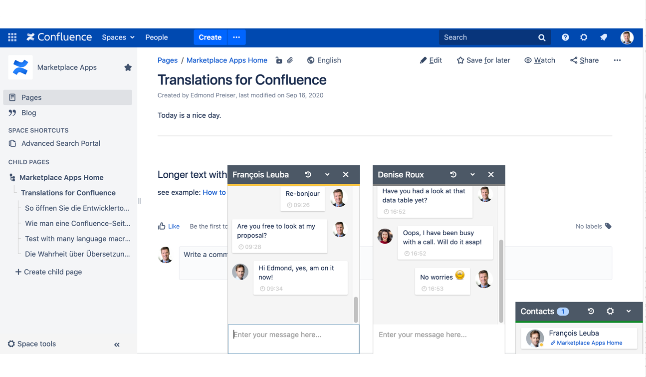
Confluence Interface
Many organizations use Confluence to bring all communications to one place. This shared workspace enables teams to instantly exchange information in any format, and to benefit from the accumulated domain expertise. Knowledge integration and real time collaboration are taken very far with this software, fully utilizing the power of the cloud.
Key features:
- Collaborative workspace that allows each user to shape his environment
- Status updates and announcements can be sent across different teams
- Lots of templates for different activities based on best industry practices
- Advanced search and duplicate detection help to keep all data readily available
Known weaknesses:
- Presentation tools are not included
- Document administration is relatively complex
Pricing: The cheapest plan costs $10 per month, All-in plan costs $30 monthly
- G2: 4.1 (3522 reviews)
- Capterra: 4.4 (2596 reviews)
Twist
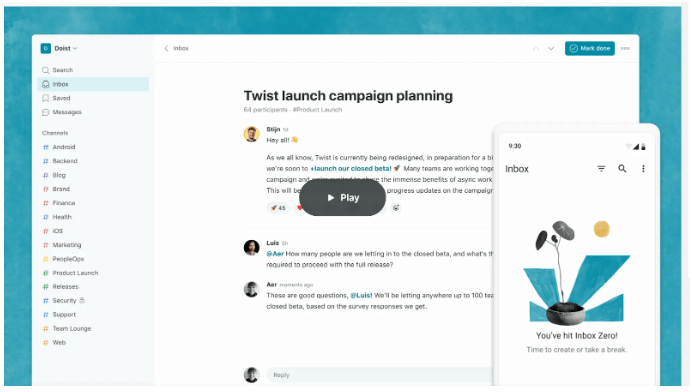
Twist Interface
With this smartly designed communication app, teams can use old channels like e-mail and chat far more productively. On top of standard conversational features, the app offers instant access to shared knowledge base as well as a range of tools for direct collaboration. Twist does a tremendous job of keeping the most important information visible, with a corresponding impact on efficiency.
Key features:
- Innovative software prioritizing asynchronous communication
- Eliminates excessive meetings and replaces them with message threads
- Channels can be organized by topic, team, project, or client
- Twist can be integrated with other popular business apps
Known weaknesses:
- Replies to posts are not included in threads, creating confusion
- Notifications sometimes arrive too late
Pricing: Free trial is available, Full version costs $6 per month per user
Customer ratings:
- G2: 3.9 (18 reviews)
- Capterra: 4.4 (33 reviews)
Thunderbird
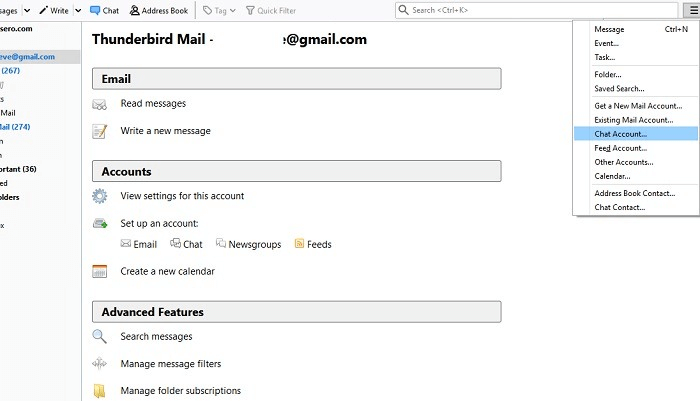
Thunderbird Overview
Small companies that prefer to set up their own e-mail solution should take a good look at Thunderbird and all the benefits it can deliver. This is a software product released by Mozilla, and it has proven to be quite successful. While it’s narrowly focused on the e-mail channel, it still has more than enough unique qualities to warrant serious consideration.
Key features:
- Highly customizable e-mail solution for businesses
- Quick filters and search tools simplify information discovery
- Strong privacy and anti-phishing protection measures
- Smart features like attachment reminder or one-click address book enhance user experience
Known weaknesses:
- This app doesn’t support audio and video conferencing
- Inbox syncing across different devices isn’t reliable
Pricing: free, open-source application
Customer ratings:
- G2: 4.3 (297 reviews)
- Capterra: 4.4 (70 reviews)
Frequently Asked Questions about Communication Apps
What are 5 types of team communication?
There are many different classifications that could be used to explain business communications, but if we take the expressive method and responsiveness to be the main factors we can talk about the following five types – verbal communication, non-verbal cues, feedback/reaction, presentation, and open debate.
Why are communication apps so important?
In a fast-paced business environment, having accurate and up-to-date information often means the difference between success and failure. Communication apps allow for instant exchange of data, documents, and opinions with coleagues and clients, which can directly translate into higher efficiency.
Is it preferable for communication apps to include task management features?
There are two competing approaches here, and both have some advantages. At one hand, complete integration of all business functions with a broad software platform simplifies things and reduces the number of tools employees have to learn how to use. On the other hand, apps developed specifically as communication platforms may have some additional features or better user experience.
How much is a fair price for a good business communication app?
The correct answer depends on the size of your team and the type of business you conduct. For small companies, free communication apps could provide decent functionality. Paid apps typically offer differently priced packages or per user plans, allowing companies to be flexible with their expenses.
Final Words
A wide variety of communication platforms intended for business purposes are currently available, and new ones are being developed all the time. Because of this, businesses shouldn’t be content to use any communication app and shouldn’t be hesitant to switch to something better. Of course, it’s best to test an app during the free trial period and ensure that it indeed meets your expectations. If it doesn’t, you can always try another software product recommended in this article.