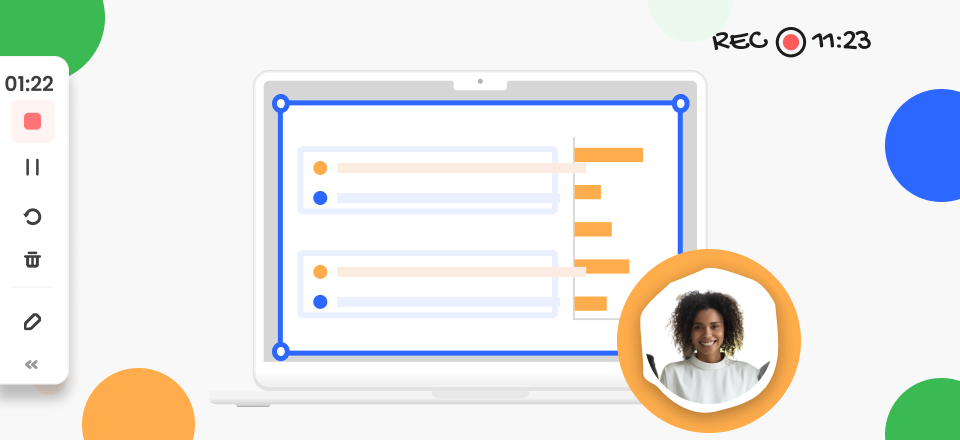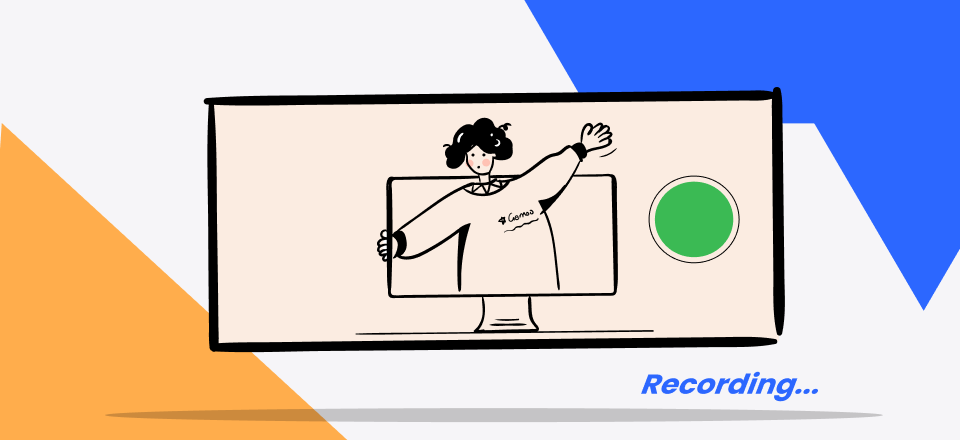There are many smart ways to make use of your laptop camera to do serious work, especially if you need to create first-person videos from your office or living room. Most modern webcams can create sharp recordings, but to control the quality of the end product you need good recording software that supports high-resolution videos and has advanced customization options.
As it turns out, you might not even have to pay for software of this kind. The market is saturated with high-quality products that can be downloaded for free, so if your needs are moderate you will be well served by one of them. You might be surprised by the range of functionalities you can find in some of these impressively effective apps.
This article provides a comparison of currently available free webcam recorders for Windows 10 along with the main reasons to choose them over the competition.
Top 10 Free Webcam Recorders for Windows 10
Gemoo Recorder
Gemoo Recorder has to be on the list of the greatest video-capturing and screen-recording programs available, whether for Windows or Mac. Gemoo Recorder integrates many capabilities necessary for screen recording, such as simultaneous recording of the screen and sound, selection of the screen recording region, etc. as a professional and detail-oriented screen recording tool. With only one tool—Gemoo Recorder—you can produce intriguing and compelling videos thanks to its extensive set of video editing features and capabilities. Let’s look at this tool’s unique features right now!
Highlight feature: Crystal clear recorded audio
Pros:
- Enables audio, webcam, and screen recordings.
- Without a time limit or watermark, record the screen.
- Make notes on your recordings and underline important passages.
- Works well with outside applications like Google Slides.
Cons:
- The desktop program no longer works with Linux.
User satisfaction:
Producthunt: 5.0(9 reviews)
Camtasia

Camtasia Interface
With this tool, your webcam can instantly become an endless source of raw footage you can use in many creative ways. You can capture webcam videos along with the content of your screen, or broadcast your activities live over the internet. The app works on Windows 7 and every later version, and its commands are very easy to learn even for absolute beginners.
Highlight feature: Auto stop and auto split screen
Pros:
- All-in-one recorder for video and audio that can combine desktop recording and webcam
- Virtual backgrounds can be used when recording in private environments
- Supports 4K image resolution and high frame rates
- Videos made with the free version don’t have a watermark
Cons:
- The built-in editor includes only basic tools
- It’s not possible to encrypt the videos
User satisfaction:
G2: 4.0 (1 review)
Logitech Capture
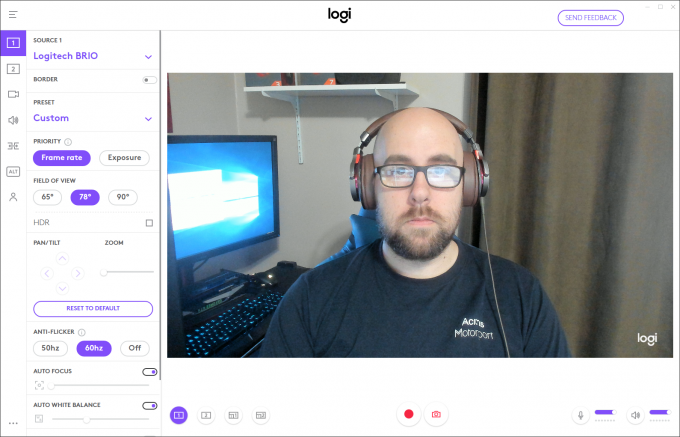
Logitech Caputure Interface
Released by a well-known hardware company, this recorder has earned high praise from the industry. It is aimed at the higher segment of the market, as it offers amazing image quality and a wide array of smartly-designed features. It can be a nice addition to your software collection, especially if you own a webcam produced by Logitech.
Highlight feature: Recording from two webcams simultaneously
Pros:
- Powerful video creation software created by a renowned webcam manufacturer
- A large number of transitions, filters, and borders available to use in the editing phase
- Can be directly linked to popular streaming platforms
- Customizable text overlays can be added in real-time
Cons:
- Maximum framerate can be difficult to maintain
- Optimized only for Logitech-made cameras
User satisfaction:
Softonic: No reviews yet
ManyCam
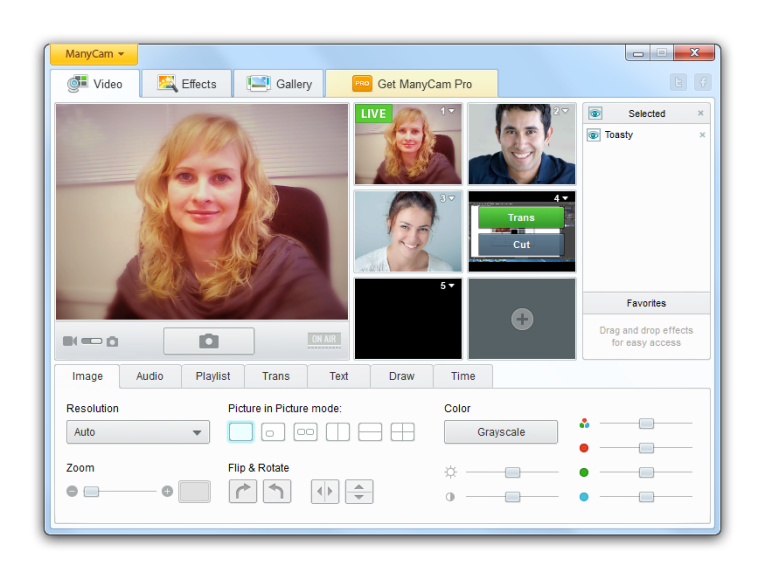
Manycam Interface
While this software works pretty well even in the hands of inexperienced users, it contains all the functions needed to create professional-looking videos. It captures audio and video from any source and allows users to directly control the settings for a variety of parameters. Because of this, ManyCam is highly recommended as the entry-level webcam recorder for Windows 10.
Highlight feature: Media switcher allows seamless transitions between video sources
Pros:
- Lightweight webcam recorder equipped with professional features
- Precise control over each video layer with customizable settings
- Picture-in-Picture feature helps during live broadcasting
- Backgrounds can be blurred or replaced while recording with a webcam
Cons:
- Audio recording doesn’t always work as expected
- Customer support is not very responsive or agile
User satisfaction:
G2: 3.3 (26 reviews)
Active Webcam
Anyone searching for a simple and free app to control the output of a webcam on a Windows 10 computer should look into downloading this software. Active Webcam lets you quickly grab screenshots or record with your camera without demanding you to deal with detailed settings. On the other hand, it offers some unique advantages to security-minded users.
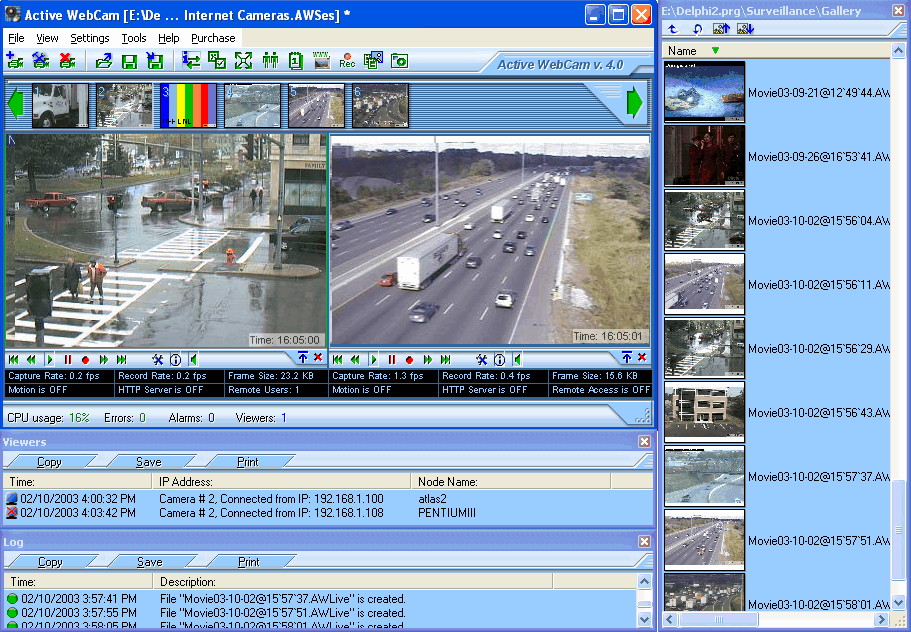
Active Webcam Interface
Highlight feature: It can turn your web camera into a part of the surveillance system
Pros:
- Simple and effective recorder app that supports frame rates up to 30 fps
- Allows simultaneous recording from multiple cameras of different types
- Automatic motion detection can trigger a predefined action
- All recordings and images can be protected by a password
Cons:
- Outdated product with no active support
- There are reported stability issues with this app
User satisfaction:
CNET: 3.5 (120 reviews)
iTop Screen Recorder
A well-rounded screen recorder needs to combine excellent performance with simplicity of use, and iTop strikes this delicate balance better than most of its competitors. It is sophisticated enough to capture dynamic gaming scenes in high resolution while also producing great image quality when you are just using the webcam to chat. It’s worth testing if you record a lot of video content.
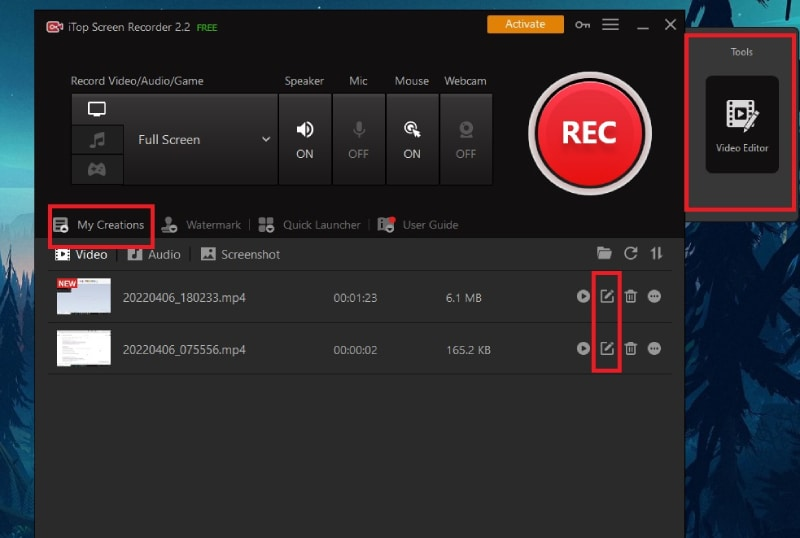
Itop Screen Recorder Interface
Highlight feature: Capable of maintaining a high framerate with no FPS drops
Pros:
- A versatile open-source recorder that can output HD video and high-quality audio
- Video compressor reduces the size of videos while maintaining their quality
- Noise reduction filters and virtual backgrounds are very useful during live broadcasts
- Multi-layer editing is enabled with an unlimited number of channels
Cons:
- Videos created with the free version contain a watermark
- Too many filters can be confusing and obscure important options
User satisfaction:
ProductReview.com: 1.7 (7 reviews)
OBS Studio
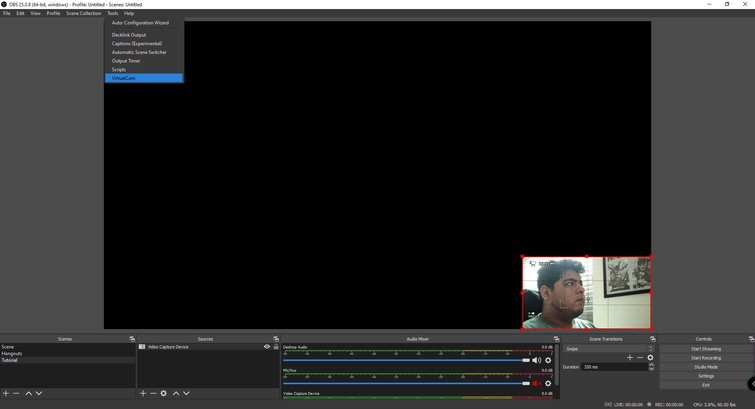
OBS Interface
Widely regarded as the best free recording software you can find online, OBS gives you a lot of options when using your webcam. It allows users to control all the settings necessary for professional video production, and to customize the interface to a considerable degree. Since this is a well-known open-source software, any functions it might be missing are probably available as third-party add-ons.
Highlight feature: Customizable layout and hotkeys
Pros:
- Full-featured video recording solution with a great built-in editor
- Real-time mixing of video and audio from different sources
- Filters and scene transitions can dramatically improve the recorded material
- The multi-view panel allows for up to 8 scenes to be on the screen at once
Cons:
- Some technical knowledge is required for the most optimal results
- Audio and video are not always in sync by default
User satisfaction:
Capterra: 4.7 (906 reviews)
Movavi Screen Recorder
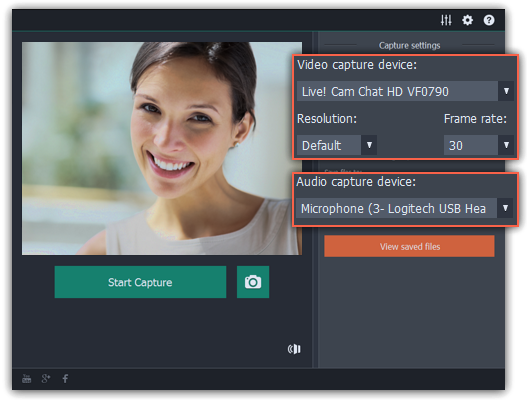
Movavi Interface
The strengths of this recorder app include high-quality multimedia output and extreme flexibility in terms of video and audio sources. It can be used for anything from video chatting with friends to creating professional tutorials and online presentations. Movavi is currently one of the most popular screen recorders, and it’s not hard to conclude why by looking at its specifications.
Highlight feature: Video quality up to 60 fps
Pros:
- User-friendly recording app that lets users start capturing with a single click
- Capturing area and all settings can be easily customized
- It’s possible to annotate the videos while recording is in progress
- Basic editing tools for cutting and combining video recordings are included
Cons:
- The file size of captured videos is very large
- Free users have severely limited options
User satisfaction:
G2:4.5 (50 reviews)
Cyberlink Youcam
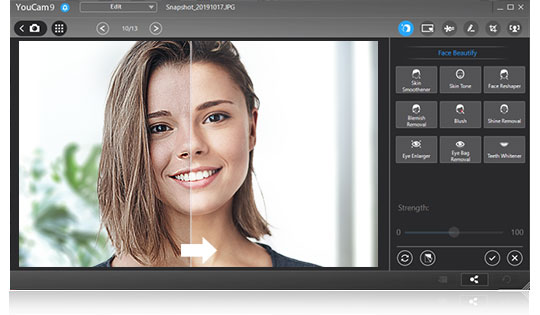
Cyberlink Youcam Interface
This webcam recorder will provide you with the core functions you need to create great-looking videos and then throw a few creative features on top. It’s a fun app to use and you don’t need to attend film school to make some real hits using only your webcam and the content found on your computer. If you are a novice creator, this software could be a great place to start learning the trade.
Highlight feature: Integrates with Zoom and other video messaging apps
Pros:
- Video capturing solution that supports producing various types of clips
- Real-time effects and filters greatly enhance the recordings
- Privacy protection during live streaming with background blurring
- Automatic face tracking lets users move while recording
Cons:
- The installation file is large and the setup process is complicated
- Free users see a lot of pop-up ads which disrupt the working rhythm
User satisfaction:
CNET: 3.0 (147 reviews)
Filmora Screen Recorder
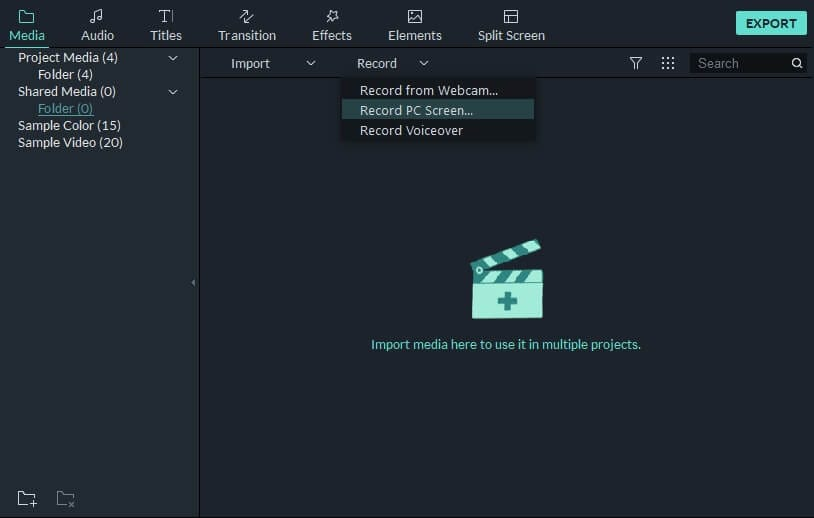
Filmora Screen Recorder Interface
Users who prefer to have a single app for all their recording and editing needs would be wise to learn more about Filmora Screen Recorder. Not only it allows you to record crystal-clear video and audio with your webcam and microphone, but you can use the associated editor to put together elite-level multimedia. If you are ready for an upgrade, install this amazing recorder, and don’t look back.
Highlight feature: Use of AI tools to improve sound and image quality
Pros:
- Easy-to-use recorder combined with a powerful editor
- It can record sound from the computer or an external microphone
- Supports high frame rates necessary to live stream popular games
- Recorded videos can be saved in a wide variety of file formats
Cons:
- The zoom-in function is not provided
- All videos created with the free version contain watermarks
User satisfaction:
Capterra: 4.5 (537 reviews)
Also read: Firefox Screen Recorder >
Final Thoughts
With such a wide choice of free webcam recorders, you simply can’t pick the wrong one. Every product from this list will perform well at least with basic tasks and allow you to document your activities or make creative content with ease. The best app for each particular user should be determined based on his requirements, available computing power, model of the camera, etc. It might be a good idea to download several recorders to your Windows-based PC and test them for image quality, editing options, usability, and other factors before deciding which one to keep.