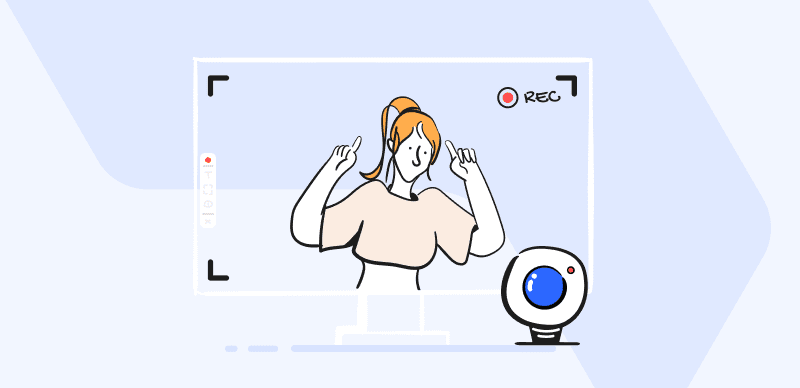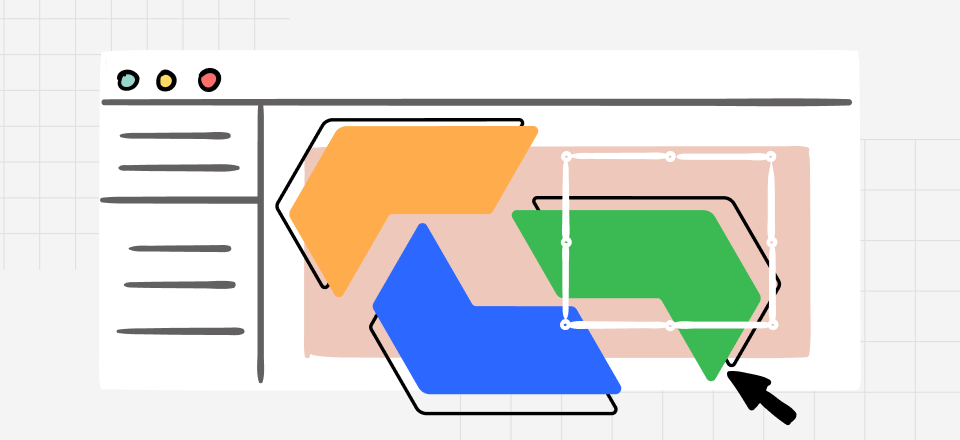Collaborative document editing has become increasingly important in today’s fast-paced, globally connected work environments, where teams are often spread out across different locations and time zones. By allowing teams to work together seamlessly, collaborative document editing can help streamline workflows, increase productivity, and improve communication. One such tool is Dropbox paper, which allows teams to create and work on documents together in real time.
This article will explore the top 12 alternatives to Dropbox paper. This includes a range of options, including Adobe Acrobat, ClickUp, Zoho Docs, GPT for Sheets and Docs, and much more, and we will thoroughly analyze each option’s pros and cons and key features that will help you make an informed decision. So, if you are looking for a Dropbox alternative, stick with us!
Dropbox paper

Dropbox Paper Interface
Dropbox Paper is a collaborative document editing tool offered by Dropbox that allows teams to create and work on documents, presentations, and other types of content in real-time and integrates with a variety of other tools and services, such as Google Drive and Slack, making it a versatile platform for teams. In short, Dropbox Paper is a powerful tool for collaborative document editing that can help streamline workflows and improve team productivity.
Key features of Dropbox Paper
- Allows users to embed a wide range of content within documents.
- Includes intelligent features that offer smart suggestions.
- Allows previous versions access.
- Uses SSL/TLS encryption.
Advantages
- Offers a range of templates for common document types.
- Provides mobile supportability.
- Simple and intuitive interface
Cons
- Limited amount of storage
User Satisfaction
- G2: 1/5 (4,490 reviews)
- Capterra: 4/5 (198 reviews)
Best 12 Dropbox Paper Alternatives
Are you looking for alternatives to Dropbox Paper? You are in luck because we have compiled a list of the top 12 potential alternatives, complete with their advantages and disadvantages, to help you make an informed decision. Keep reading to find out more!
Quip
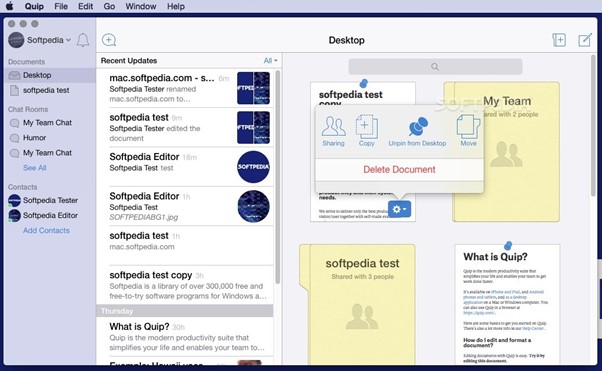
Quip Interface
Quip is a cloud-based collaboration platform that allows teams to create and edit documents, spreadsheets, and task lists in real-time. It was launched in 2013 and was acquired by Salesforce in 2016. Quip combines the functionality of a word processor, a spreadsheet program, and a project management tool in a single platform, making it a versatile tool for teams. Overall, Quip is a powerful tool for collaborative document editing and project management.
Key features of Quip
- Offers real-time collaboration.
- Offers a range of pre-built document templates for common use cases.
- Includes task management features.
- Includes a built-in chat feature and commenting system.
Advantages
- Can be Integrated.
- Offers robust security measures.
- Allows offline document editing.
Cons
- Not be suitable for complex projects
User Satisfaction:
- G2: 2/5 (1078 reviews)
- Capterra: 4/5 (191 reviews)
Microsoft Word
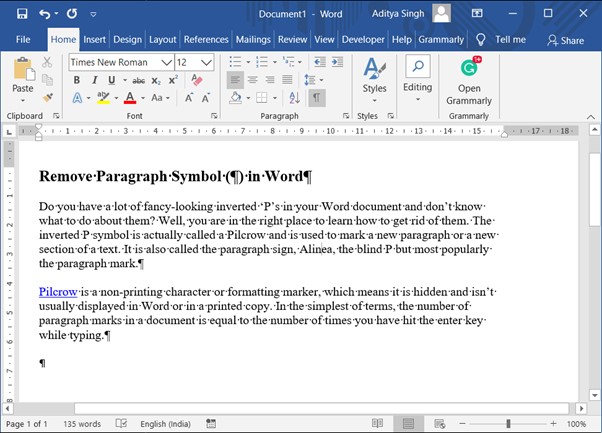
Microsoft Word Interface
Microsoft Word is a word-processing program developed by Microsoft Corporation and was first released in 1983 and became one of the world’s most popular and widely used word-processing applications. Microsoft Word allows users to create and edit documents like letters, reports, and essays. It is often used in academic, business, and personal settings for its versatility and user-friendly interface.
Key features of Microsoft Word
- Offers a wide range of formatting options.
- Real-time user collaboration.
- Includes a range of pre-built templates.
- Spell check and grammar check feature
Advantages
- Allows users to create and customize their styles.
- Word integrates seamlessly with other Microsoft Office apps.
- Includes an auto-save feature that saves documents automatically.
- Includes various accessibility features, such as screen readers and high-contrast modes.
Cons
- Can be resource-intensive
User Satisfaction:
- G2: 7/5 (1687 reviews)
- Capterra: 7/5 (1759 reviews)
Google Workspace
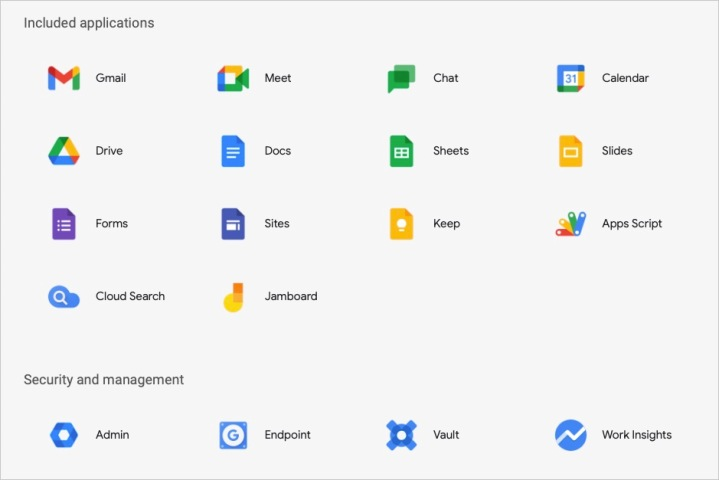
Google Workspace Interface
Google Workspace is a cloud-based productivity suite that includes a range of applications and tools for collaboration, communication, and document management. It was previously known as G Suite but was rebranded as Google Workspace in late 2020. Some components of Google Workspace include Gmail, Google Drive, Google Docs, Google Sheets, Google Slides, and Google Meet. It is particularly popular among small businesses, startups, and remote teams, due to its ease of use, affordability, and ability to support remote work.
Key features of Google Workspace Interface
- Allows businesses to customize the branding.
- Integrates seamlessly with third-party apps.
- Includes robust security features.
- Has a control version.
Advantages
- Optimized for use on mobile devices.
- Automatically backs up all data.
- Allowing users to upload and share files up to 5 TB.
Cons
- requires an internet connection to access
User Satisfaction:
- G2: 6/5 (40,322 reviews)
- Capterra: 7/5 (14,542 reviews)
Adobe Acrobat
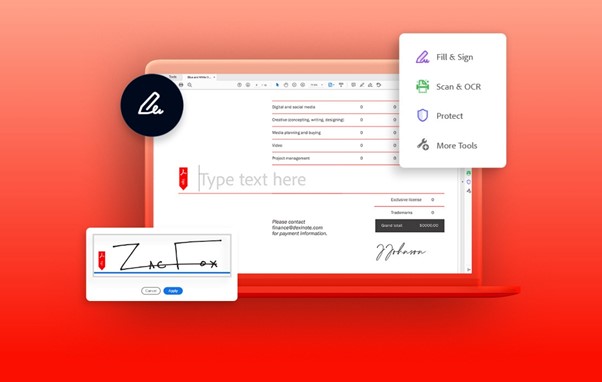
Adobe Acrobat Interface
Adobe Acrobat is a software suite developed by Adobe Systems that allows users to create, edit, and view PDF (Portable Document Format) files. PDF files are a popular format for electronic documents as they preserve a document’s layout, formatting, and other elements, regardless of the software or hardware used to view it. Adobe Acrobat includes a range of tools and features for working with PDFs.
Key features of Adobe Acrobat
- Convert PDF files to other formats.
- Allows adding digital signatures to PDF files.
- Provides creation of creating interactive, fillable forms.
- Allows you to convert scanned paper documents into searchable and editable PDF files.
Advantages
- Merge multiple PDF files
- Includes security features.
- Allows adding comments and annotations to PDF files.
Cons
- Relatively expensive
User Satisfaction:
- G2: 5/5 (2874 reviews)
- Capterra: 6/5 (9964 reviews)
Pages
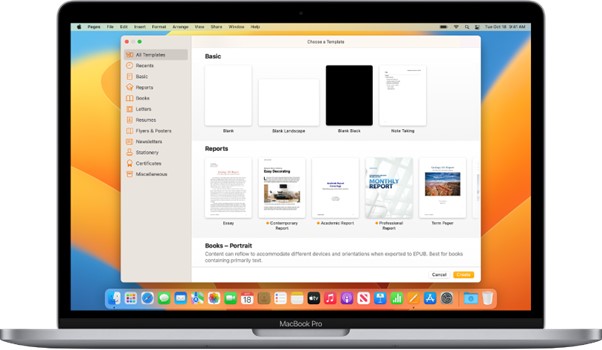
Pages Interface
Pages is a word processing and desktop publishing application developed by Apple Inc. for macOS, iOS, and iPadOS. It is part of Apple’s iWork productivity suite, including Keynote (for presentations) and Numbers (for spreadsheets). It is designed to be easy to use, provides various tools and features for creating and formatting documents, and is available as a free download on macOS, iOS, and iPadOS devices.
Key features of Pages
- Integration with Apple Pencil on iPad for handwriting and drawing.
- A wide range of formatting options, including styles, fonts, and colors.
- Supports multiple file formats.
- Ability to add tables, charts, and diagrams to documents
- Integration with iCloud for cloud storage and syncing across devices.
Advantages
- Export to a variety of formats, including PDF and EPUB
- Automatic save and version history functionality.
- Support for track changes and comments
Cons
- Limited cross-platform compatibility
User Satisfaction:
- G2: 3/5 (355 reviews)
- Capterra: 6/5 (101 reviews)
Foxit PDF editor
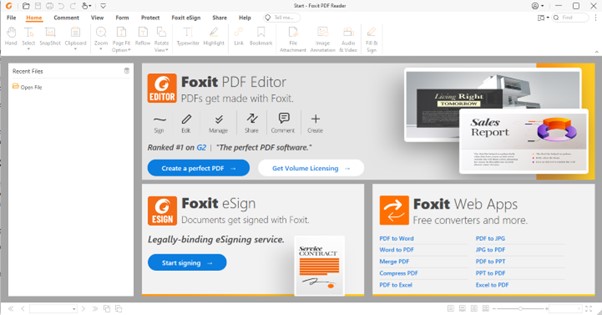
Foxit PDF Editor Interface
Foxit PDF Editor is a software application that allows users to edit and modify PDF documents and is developed by Foxit Software, which specializes in PDF-related software solutions. It offers users a range of tools and features for editing PDFs, making it a handy tool for users from different domains.
Key features of Foxit PDF Editor
- Recognize text within scanned documents and make it editable.
- Ability to convert PDF documents to other file formats.
- Integration with cloud storage services.
- Support for electronic signatures and document security features.
- Create and fill in PDF forms.
Advantages
- Advanced redaction tools that can remove sensitive information.
- Support for adding comments, notes, and annotations to PDF documents.
- Batch processing capabilities.
Cons
- Limitation for users on a tight budget.
User Satisfaction:
- G2: 6/5 (1815 reviews)
- Capterra: 6/5 (777 reviews)
Wondershare PDFelement
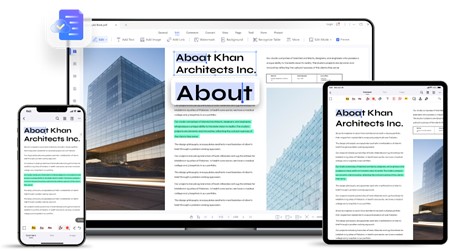
Wondershare PDFelement interface
Developed by Wondershare Technology, a renowned digital media solutions provider, PDFelement offers a comprehensive range of features for working with PDF documents. It is a versatile software application to help users create, edit, convert, and sign PDF documents. It helps users easily add or delete text, images, and pages and annotate, highlight, and mark up documents.
Key features of Wondershare PDFelement
- Support for digital certificates and encryption.
- Optical Character Recognition (OCR) functionality.
- Allows users to measure distances and areas within PDF.
- Customizable user interface.
Advantages
- Integration with popular web browsers.
- Allows users to perform actions on multiple PDFs.
- Ability to create and fill in PDF forms with interactive form fields.
Cons
- Occasional issues with the program crashing or freezing.
User Satisfaction:
- G2: 5/5 (539 reviews)
- Capterra: 3/5 (375 reviews)
ClickUp
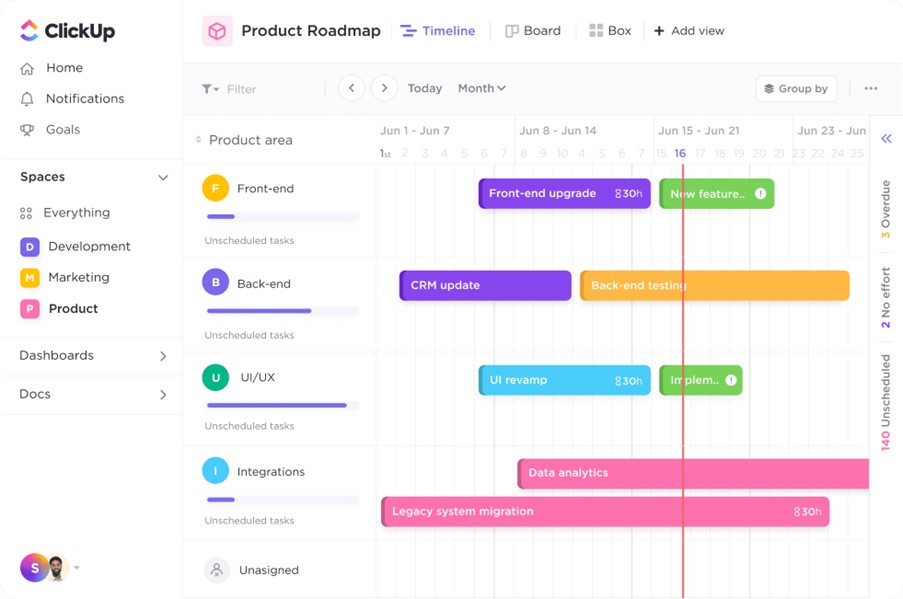
ClickUp interface
ClickUp is a task management software designed to help teams and individuals organize and manage their tasks and projects streamlined and efficiently, that is used by a wide range of organizations, including small businesses, startups, and larger corporations, and is particularly useful for remote teams and individuals who need to work collaboratively across different locations and time zones.
Key features of ClickUp
- Allows users to customize task views.
- Includes built-in time tracking tools.
- Allows setting and tracking of goals.
- Includes built-in collaboration tools.
Advantages
- Users can set dependencies between tasks.
- Includes workload management tools.
- Users can create custom task statuses to fit their specific workflow.
Cons
- Overwhelming interface for beginners.
User Satisfaction:
- G2: 7/5 (6155 reviews)
- Capterra: 7/5 (3566 reviews)
Zoho Docs
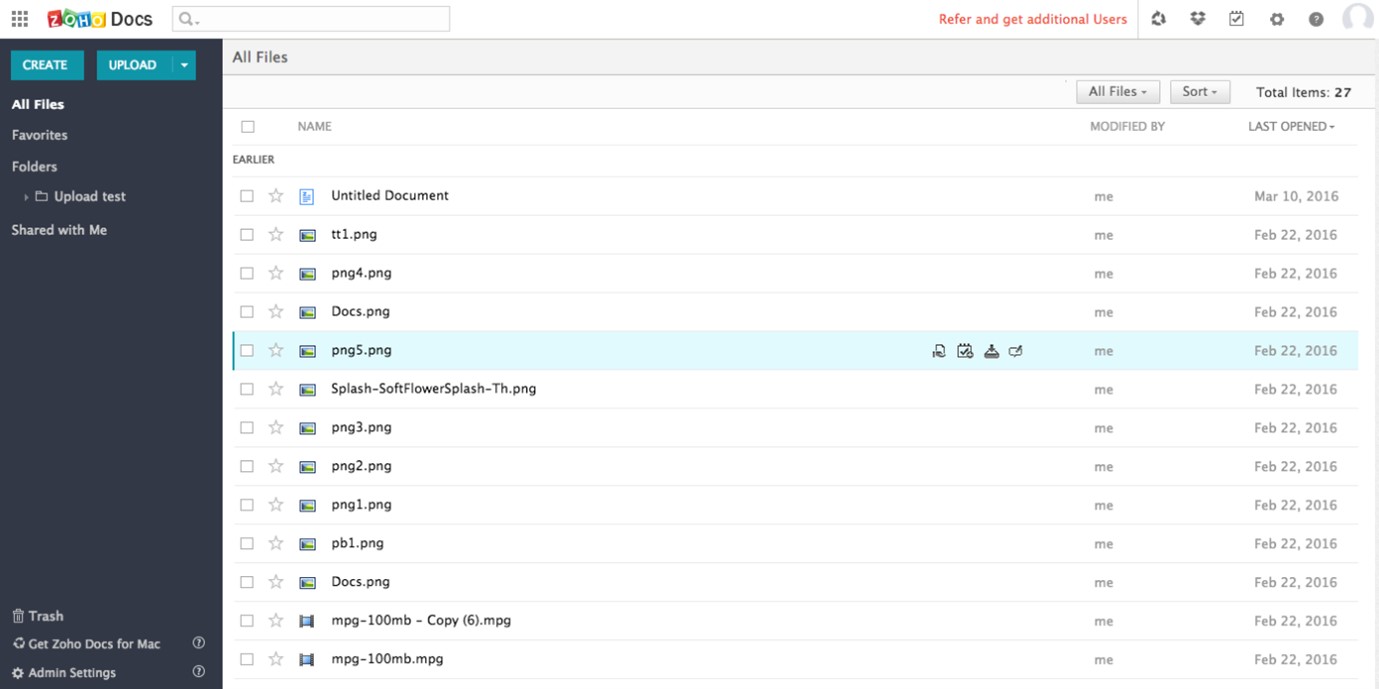
Zoho Docs Interface
Zoho Docs is a cloud-based document management and collaboration platform developed by Zoho Corporation, a leading software company that provides business solutions for various industries. It is used by businesses and organizations to store, share, and collaborate on various types of documents and files, including text documents, spreadsheets, presentations, and images.
Key features of Zoho Docs
- Provides safe document storage.
- Allows Offline editing of documents.
- Searches specific text within a document.
- Employs industry-standard security measures.
Advantages
- Integrates with popular productivity tools.
- Cross-platform supportability.
- Can track document activity and view usage statistics.
Cons
- The free version only offers limited storage.
User Satisfaction:
- G2: 8/5 (72 reviews)
- Capterra: 5/5 (175 reviews)
Google Docs
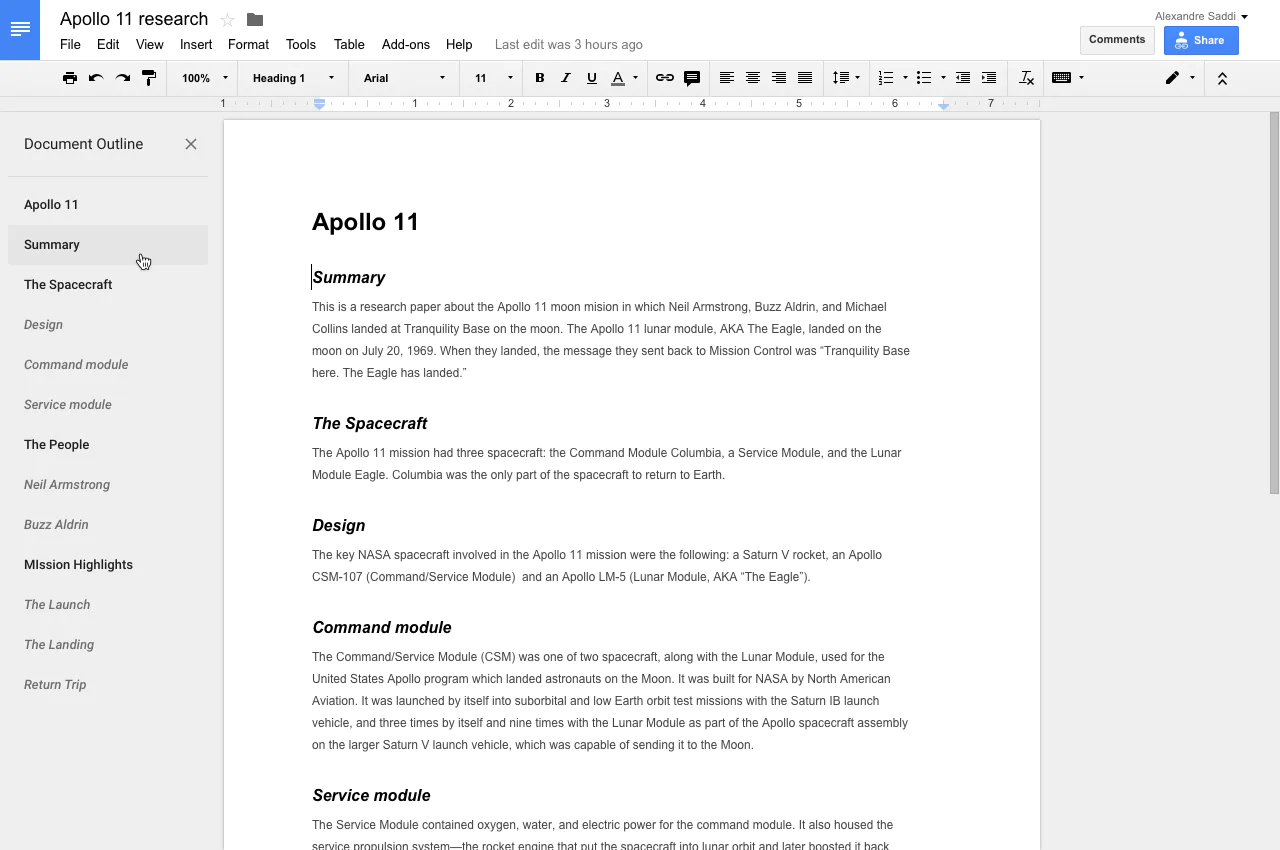
Google Docs
Google Docs is a web-based word-processing software developed by Google and was launched in 2006 as part of the Google Drive suite of productivity tools. The software allows users to create and edit documents, spreadsheets, and presentations online and collaborate with others in real time. Additionally, Google Docs offers integration with other Google services like Gmail and Google Drive, making it a versatile tool for productivity and communication.
Key features of Google Docs
- The interface is intuitive and user-friendly.
- Instant updation of changes.
- Automatically saves a revision history.
- Allows dictating text.
Advantages
- Free to use, with no upfront costs or subscriptions.
- Has a mobile app.
- Users can easily add images and drawings.
Cons
- Limited storage.
User Satisfaction:
- G2: 8/5 (72 reviews)
- Capterra: 8/5 (13 reviews)
Confluence
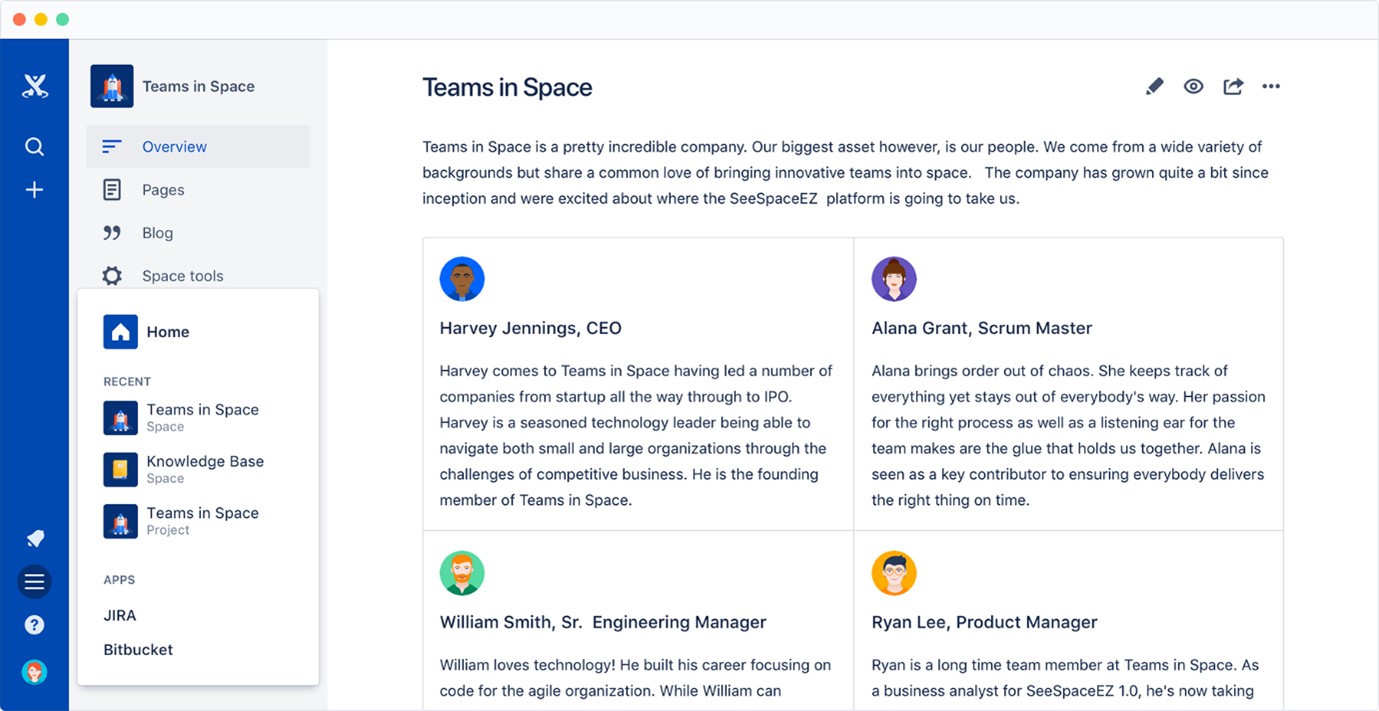
Confluence Interface
Confluence is a team management software designed to provide a central location where teams can collaborate and share information in real-time, reducing the need for endless email chains and ensuring that all the peers access the same information. It has since become one of the most popular team collaboration tools.
Key features of Confluence
- keep track of change.
- Provides powerful search functionality.
- Task management features.
- Provides analytics and insights.
Advantages
- Easier to collaborate on projects.
- Integrates with other tools such as Jira, Trello, and Slack.
Cons
- Difficult for beginners
User Satisfaction:
- G2: 1/5 (3550 reviews)
- Capterra: 4/5 (2857 reviews)
Notion
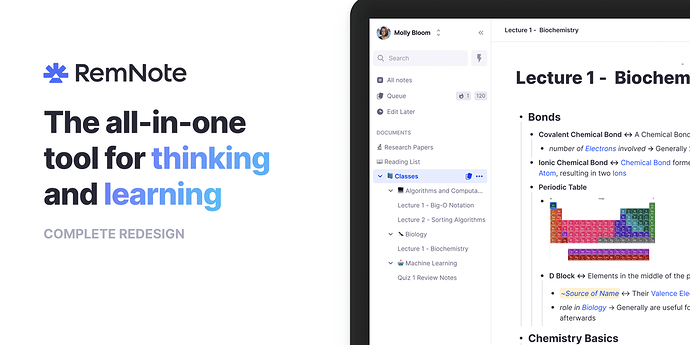
Alternative to Roam and Notion
The notion is a productivity and collaboration tool that allows individuals and teams to manage tasks, projects, and notes in one centralized workspace. It was founded by Ivan Zhao, a software engineer, and designer, in 2016. It aims to provide a single, customizable platform that can be used for various purposes, from note-taking and task management to project planning and knowledge sharing.
Key features of Notion
- Provides a powerful database management system.
- Provides real-time collaboration between peers.
- Two-factor authentication and encryption to protect user data.
Advantages
- Highly customizable.
- Allows the creation of a centralized knowledge base.
Cons
- Difficult for new users
User Satisfaction:
- G2: 6/5 (1386 reviews)
- Capterra: 7/5 (1421 reviews)
Final Thought
In conclusion, collaboration and file sharing have become an integral part of our daily lives in today’s digital age, and many tools, such as dropbox paper, have been handy. This article has briefly discussed 12 alternatives to Dropbox Paper, along with their pros and cons, to help users make an informed decision and select a tool that aligns with their needs and goals to help them work more efficiently and effectively. If this article has helped you choose the right tool, remember to share it with your family and friends and leave your valuable feedback in the comments section below.