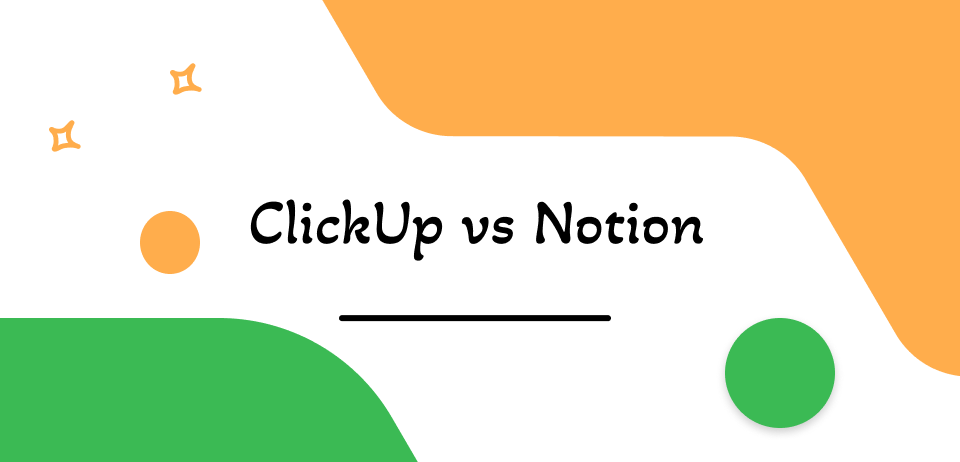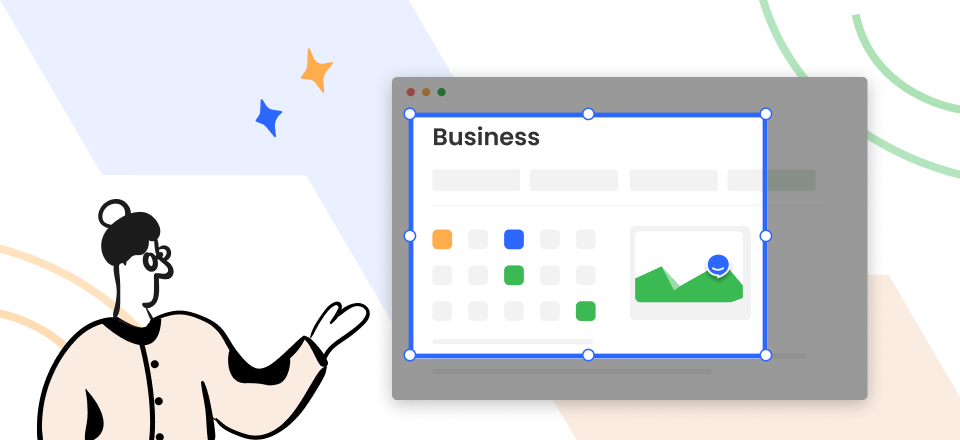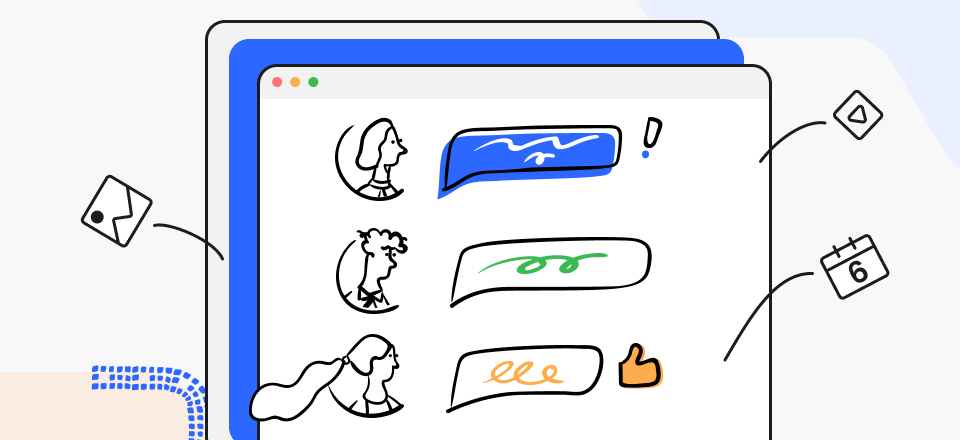Full Comparison – Coda vs. Notion
‘Where had I kept my most recent task list and managed my tasks?’ Ummmm…… Google Keep, Google Docs, or Google spreedsheet.
Oops, It’s not anywhere”.
Have you ever found yourself in this scenario and are tired of using multiple platforms to track your goals?
Productivity apps and Chrome extensions for productivity were intended to address the same issue that millions of users around the globe face. These apps offer a cloud-based all-in-one workspace where you can store your essential files and seamlessly share them with your teammates.
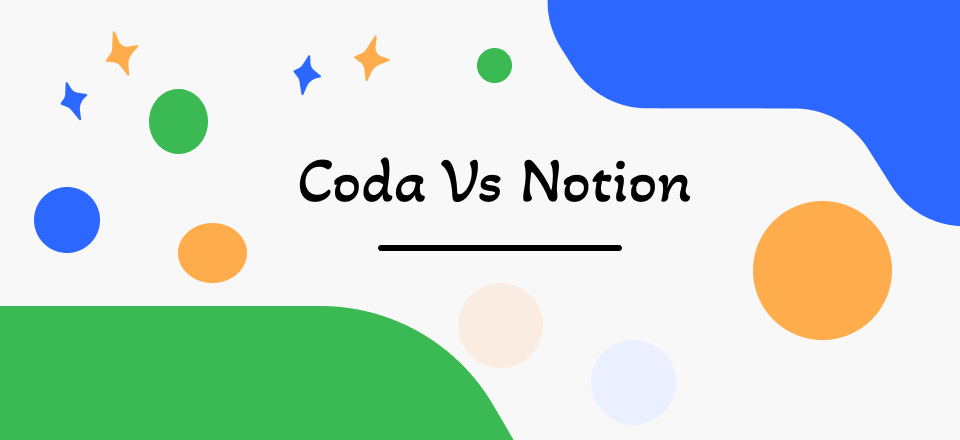
Coda Vs Notion
Among the many productivity apps available, Coda and Notion stand out. But hold on, which of these two will perfectly meet your requirements?
How about we make a comparison between these two (Coda vs Notion)? So you can better choose your side.
Before we get there, let’s define Coda and Notion first.
Table of Contents: hide
Coda vs Notion: Who Wins in Features?
Coda vs Notion: Who Wins in Price?
Coda vs Notion: Who Wins in Users Ratings?
What Is Coda?
Coda is a modern collaborative doc tool that debuted in 2019. The versatile platform blends data from various sources and formats into interactive tables, dashboards, and spreadsheets. Coda can serve as a simple note-taking software, or it can be used to perform more complex operations using innovative sets of building blocks.
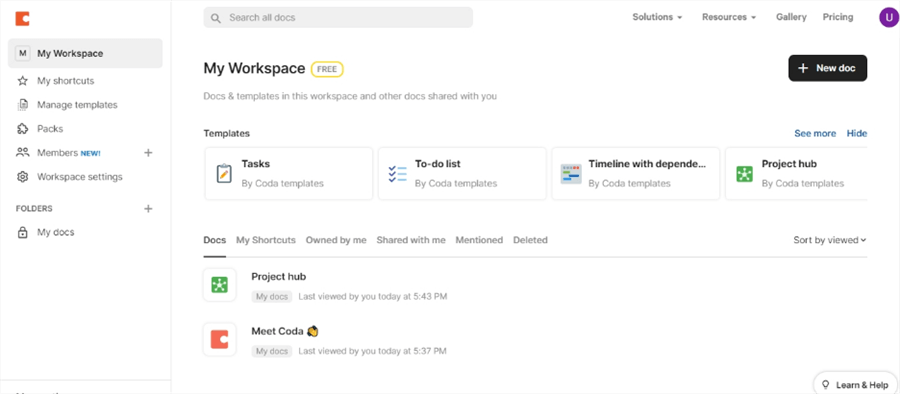
Coda Interface
Thanks to the Coda packs, which enable users to add interactive elements like buttons, and sliders to Doc, making it feel more like an app.
This implies that you don’t need to leave the Coda in order to send a crucial email to a client or teammate. Coda’s connected data tables and charts update automatically when you change a value.
What Is Notion?
With over 30 million users worldwide, Notion is a market-leading project management tool. You can craft stunning dashboards, design systems, data tables, and much more with just drag and drop. The customization options allow you to organize and manage your workspace exactly how you want it to be.
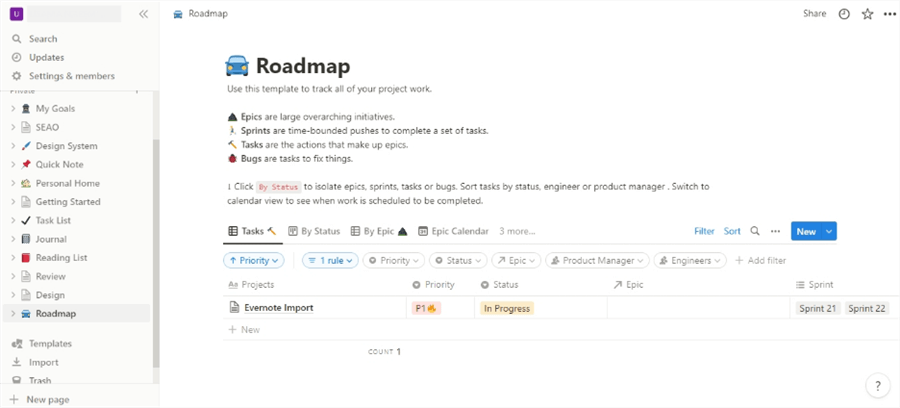
Notion Interface
Notion also has some fantastic everyday use templates in its template section, so you don’t have to start from scratch.
Alternatively, you can start from scratch and design the pages to look exactly how you want them to, using a variety of content types, such as data tables, to-do lists, photos, videos, etc.
With that being said, let’s dive deeper into the Coda vs Notion rivalry and explore other aspects, such as features, pros, and cons.
Coda vs Notion: Who Wins in Features?
Before productivity tools like Coda and Notion revolutionized the whole process, people used to struggle to manage and organize their lives effectively. In this section, you will get to know the features of Coda and Notion one by one.
Coda
As soon as you log in to your workspace, a blank page with a blinking cursor gets to meet you. From there, it’s up to you to utilize Coda’s potential to achieve your goals. Coda offers the following:
Features:
- Customizable interactive table views.
- Responsive elements like sliders and buttons.
- Formulas to connect blocks
- Packs to connect you with other daily life use apps
- Automation for quick operations
- Forms can help you collect data
- Templates to speed up the workflow
- Available for ios, android, and desktop
Pros:
- A broad spectrum of integration
- Mighty collaborative tool for teams
- File sharing across multiple platforms
- Organized pages
- Conditional formatting
- Remarkable customer support service
- Pleasing and easy-to-navigate user interface
Cons:
- Cross-platform user interface bugs
- Formulas aren’t efficient as in Excel and Google sheets
- Incapable of sharing images and charts via email
- Sometimes can’t illustrate the data accurately
Notion
The notion is a virtual workspace environment where you can connect and respond to others just like you would in a conference room. This adaptability stems from a number of awesome features that Notion provides to its audience, which are listed below:
Features:
- Create to-do tasks or checklists.
- Dark theme.
- Access all tools and features via shortcuts
- Sidebar navigation
- Data tables with multiple views.
- It has advanced security features.
- Integrates with Gmail, drive, and a lot more.
- Quick search
- Add images, videos, bookmarks, equations, and more
- Has desktop, android, and ios apps.
Pros:
- Offers Co-editing
- Multiple workspaces
- Vast collaborative features
- Interactive comment section
- User-friendly interface
- Offers free plan to get started.
Cons:
- Sometimes it gets slow.
- Minor bugs.
- Lacks milestone management.
- Deep learning curve.
Feeling excited to see the winner of the Coda vs Notion rivalry. Right? Well, you are not alone. After going through the features of both Coda and Notion, pricing may pop up in your mind. Fortunately, the following section will go over the pricing plans in detail.
Coda vs Notion: Who Wins in Price?
“If you’re good at something, never do it for free.” ― The Joker – Heath Ledger.
Being competitors, Coda and Notion both offer enticing pricing options to draw in as many users as possible to their platforms. In this section, we’ll examine the features included in each of the two apps’ pricing structures.
Coda Pricing:
Coda provides a no-cost plan with limited features for individuals who are just getting started. There is no such thing as a free lunch, so if you want to think outside the box, you must consider purchasing a paid plan. Let’s inspect all one at a time.
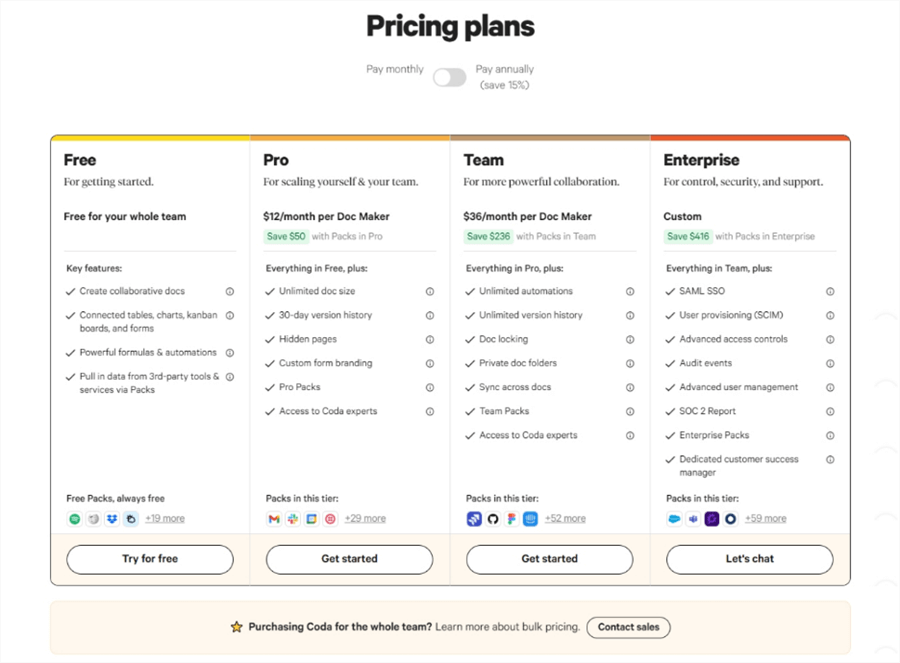
Coda Pricing Plans
Free Forever Plan – $0/month
- Free for the entire team
- Collaborative documents with up to 1000 rows and 50 objects can be created
- 20+ packs for integration that is customizable
- Connected tables, charts, Kanban boards, and forms
- Add files up to 1GB per doc
- Up to 35 time based and 100 event-based automation per month per doc
- 7 days version history
- Community and email support
Pro Plan – $12/month/Doc maker
Everything in Free Plan, plus
- Unlimited doc size
- 30+ packs for integration that is customizable
- Add files up to 5GB per doc
- Up to 100 time-based and 500 event-based automation per month per doc
- 30 days version history
- Priority support
- Hidden pages
- Access to Coda experts
- Custom form branding
Team Plan – $36/month/Doc maker
Everything in Pro Plan, plus
- Doc locking
- 50+ packs for integration that is customizable
- Add files without limit
- Unlimited automation
- Unlimited version history
- Private doc folders
- Sync across docs
- Basic training session with Coda expert
Enterprise Plan – Custom
Everything in Team Plan, plus
- Advanced access controls
- Automated user provisioning
- SAML SSO
- 50+ customizable enterprise packs
- Member management controls
- Analyze user activities
Notion Pricing:
Starting from the personal free plan with limited features, Notion offers three paid plans with an exciting range of functionalities. Without further ado, let’s evaluate Notion’s pricing.
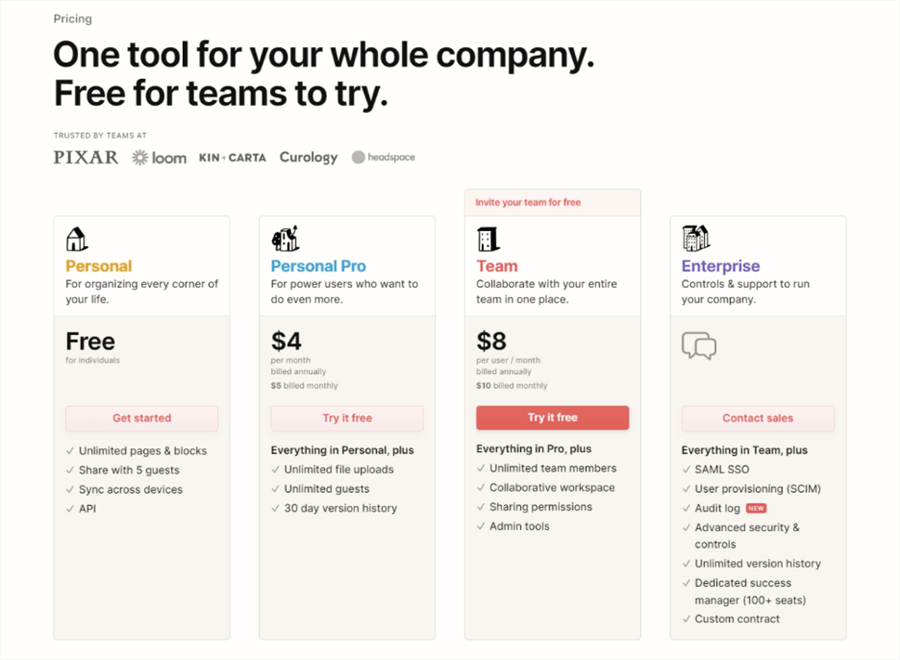
Notion Pricing Plans
Free Personal Plan – $0/month
- One member limit
- Unlimited blocks and pages
- Collaboration with up to 5 guests
- Upload limit of 5Mb per file
- Live presence and commenting feature
- Link sharing
- Auto sync across multiple devices
- API for custom integration
- 40+ types of block
- 50+ professional templates
- Create powerful databases
- Bulk data export
Personal Pro Plan – $5/month
Everything in personal, plus
- Unlimited file uploads
- Collaborate with unlimited guests
- The version history of 30 days
- Priority support
Team Plan – $10/month
Everything in personal pro, plus
- Unlimited team members
- Collaborative workspace
- Set admins and members
- Control page sharing permissions
Enterprise Plan – Custom pricing
Everything in team, plus
- Access to the Notion SCIM API
- SAML SSO
- Unlimited version history
- Audit log
- Advanced controls and security
- Success manager
- Custom pricing contract
- Bulk pdf export
- Private team spaces
- Early access to new features
In the Coda vs Notion comparison, you may have observed, Notion has a fair cost structure and pretty much identical features to Coda. Now it’s entirely up to you to opt for the one that best suits your needs.
Coda vs Notion: Who Wins in Users Ratings?
People’s opinions highly influence the quality of our decisions. So, to help you make a good decision, we will quote the user ratings of Coda and Notion from authentic sources.
Coda Capterra Ratings:
‘I’ve been using Coda since the closed beta, and I’ve been blown away by their vision for the future and the speed with which they’re implementing new functions.’ – Capterra: 4.6/5 (70+ Reviews)
Coda G2 Ratings:
‘Coda’s ease-of-use vs powerful features is hard to beat. The relational tables, prebuilt templates, buttons, etc., make accessing those deeper features available to everyone. It has a clean format and navigation.’ – G2: 4.7/5 (330+ Reviews)
Notion Capterra Ratings:
‘Very powerful app which I use every single day. I will totally recommend everyone to use it as a second brain, note-taking or a workspace for your team.’ – Capterra: 4.7/5 (850+ Reviews)
Notion G2 Ratings:
‘Databases are perfect for managing tasks and workflows, which in other software are less customizable. Another preferential factor is the ability to format the page as you want, with many elements, always with a view to having a tailor-made work environment.’ – G2: 4.6/5 (930+ Reviews)
Both Coda and Notion have ratings of around 4.6, but the key distinction is that Coda has less user feedback than Notion. You might be unable to pick your side in Coda vs Notion at this point, but don’t worry—the following section will make this all clear.
Which Is Better, Coda or Notion?
“I am asking you for the last time-
Coda or Notion?”
Relatable?…. I hope you have come across this meme on your social media feed at least once in your life.
Both Coda and Notion have their own pros and cons, as you have read above. So, in order to pick one of two, you should first set your needs and goals. Or else you may end up making a wrong choice. There are basically two scenarios: either you are a beginner, or you are already familiar with productivity tools.
Let’s first assume that you are a total beginner who wants a tool to streamline your workflow and organize and manage your personal data.
In this situation, Notion’s free plan is unquestionably the best option because of its user-friendly interface and comprehensive features and functions.
In the letter case, you have used some productivity tools and now want to scale your business, work with teams, control larger data sets, and integrate everyday use apps into your workspace.
Then Coda is the right choice for you because of its connected data tables and collaborative team features. Also, Coda has more than 50 packs to keep you organized within Coda.
Frequently Asked Questions About Coda and Notion
Many times, even after reading an entire article, you still can’t find an obvious answer to your queries. We’ve attempted to reply to a few of the most frequent questions about Coda and Notion below.
1. Can Notion and Coda be used for project management?
Sure, of course. Both your personal and client projects can be managed using Notion and Coda. You can utilize pre-designed templates in Coda and Notion to organize your workflow, monitor your performance, or work in real-time collaboration with teammates.
2. Can I use Coda offline?
The simple answer is “yes.” While working on a Doc, if your internet connection suddenly goes down, you can still continue working, and your progress will be saved as soon as you re-connect.
3. Is Notion good for personal use?
Yes, Notion is a very handy productivity tool that can easily handle all of your personal tasks. Even Notion’s free plan can be of great value if you don’t have countless requirement lists.
4. Can Notion read my notes?
Notion claims, on its official site, that all of your data is encrypted. It shows that Notion cannot read your notes or other documents.
Final Words
Finally, the end of Coda vs Notion’s thrilling roller coaster ride is in sight. We looked into a number of things, including Coda and Notion’s introduction, features, benefits, drawbacks, pricing structure, and user perceptions. Now that you have a comprehensive overview of all aspects of Coda vs Notion, you can go ahead to sign up for your favorite tool.
It’s all done for today.!!
Wai….wai…wait! If you genuinely enjoyed reading this article, please take a moment to share it and let us know what your thoughts are in the comment section.