Tools for writing notes and managing tasks, such as Notion, may be quite fascinating for those interested in improving their productivity. In specific for those who despise organizing, tools like Notion make it so simple that it essentially takes the assignment off your palms completely.
In this post, we will look at 15 Notion Alternatives that can be used for taking notes, managing projects, and organizing tasks, respectively. Some of the tools have more features than others; nonetheless, we have made every effort to ensure that they are varied and can cater to various requirements and degrees of complexity.
Table of Contents: hide
Why Do We Need Notion Alternatives?
Is Notion Still the Best?
The phrase “With so many tools, it’s challenging to keep everyone on the same page” appears in the description of Notion. It’s a new tool that integrates them all, and it’s quite popular in the office and productivity area as a note-taking tool. When you use Notion for the first time, you may feel that a new power has been bestowed on you.
You may finally get rid of the many applications you’ve been using to manage your life and concentrate on mastering just one, allowing you to create your information center and be customized in any manner you see fit. The user experience has been simplified and made as unobtrusive as possible, focusing squarely on the material you provide.
Because the product explains itself as you use it, there are no lengthy onboarding training tracks. Developing, saving, and working on complex project documentation is easier using Notion, which has an intuitive interface like a kanban board.
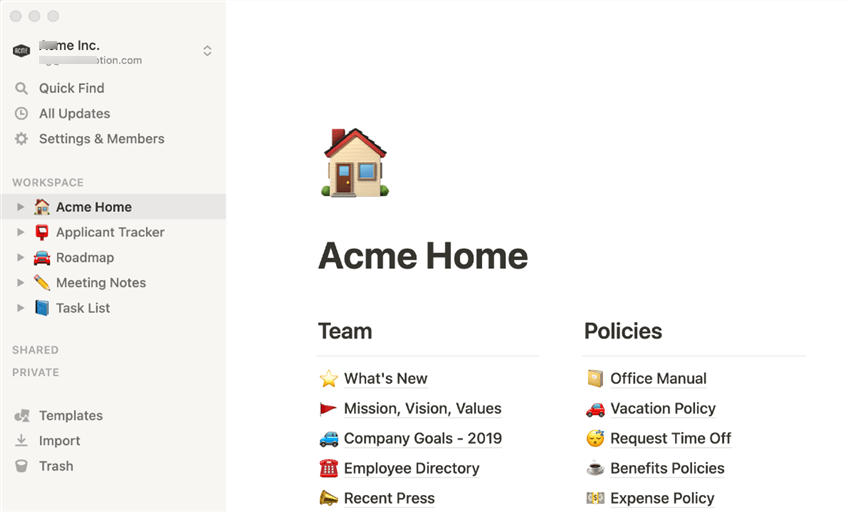
Notion Interface
Key Features of Notion
Integrates several Other Applications
Notion integrates several other applications, including managing projects, creating to-do lists and wikis, taking notes, and more. The primary objective of Notion is to help you become more productive by minimizing the number of applications required to carry out your daily responsibilities.
Extensive Feature List
It allows for interaction with a variety of other programs. When working with Notion, creating content for pages involves populating blocks with the material.
Steep Learning Curve
It has a high learning curve because of the large number of functions it has, a helpful tool that will assist you and your team in getting work done. And, it is adaptable and may be used for almost any purpose.
Different Tools to Enhance Productivity
You can construct an infinite number of project views and provides unrestricted access to blocks and pages with its free plan. This indicates that you are free to experiment with it and may immediately begin the process of increasing your level of productivity.
User Ratings and Feedback of Notion
- G2: 4.6/5 (736 reviews)
- Capterra: 4.7/5 (724 reviews)
Why Do We Need Notion Alternatives?
Despite the excellence of Notion, it has its drawbacks, prompting users to look for its Not. Take a look at the following limitations of Notion:
Doesn’t Offer Google Calendar Integration: Even though it promises to be a task management tool, Notion does not provide much assistance when managing your Google calendar’s schedules. Even though it allows you to embed a calendar in Notion to make you happy, the calendar can only be seen and not edited.
Complex Design Overall: Onboarding might be challenging due to the huge customization available since it is likely to be intimidating for most rookie users. In addition, since everyone is constantly making changes to the papers, it is impossible to build a consistent procedure.
Unable to Associate with Other Project Management Tools: Some essential elements of project management are absent from Notion’s feature list, including built-in Gantt charts with dependent visualization, objectives, OKRs, time tracking, and estimations.
Free and Open-Source Notion Alternatives
Let’s review the best possible Free and Open-Source Notion Alternatives on the market:
Coda
When compared to Notion, Coda is a relatively new tool. But this is the closest you can come to the real thing. Coda utilizes the same modular structure.
Coda is a program that functions similarly to Doc but comes packed with advanced customization options. It allows you to quickly construct new pages, checklists, tasks, tables, and boards, in addition to various other significant components.
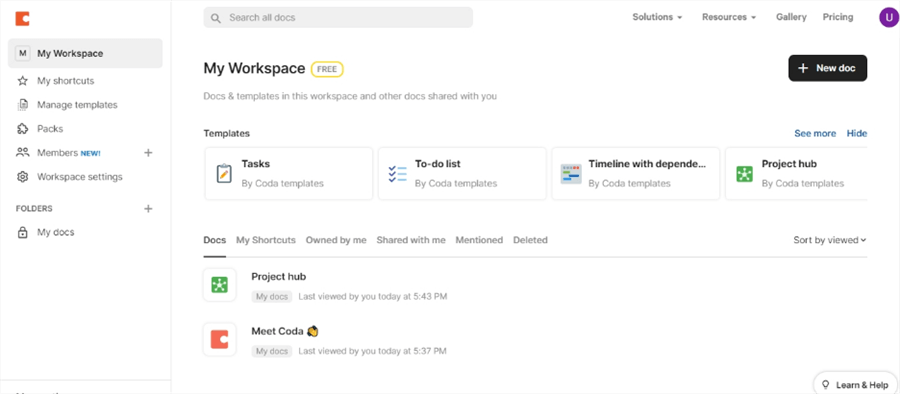
Coda Interface
Key Features of Coda:
- Systems of any complexity may be created here.
- Many third-party applications can be easily integrated with Coda.
- It has all the required parts: tables, boards, lists, etc.
- Coda encrypts all of your data so that no one can access it.
User Scenario of Coda:
We think Coda is an excellent Notion substitute. This is especially true for those who are paranoid about their safety and privacy online. So, if you’re looking for security and versatility, Coda is your best buddy.
Why Can it be an Alternative to Notion?
Like Notion, you may utilize Coda for documentation, elevating your current level of productivity and, most crucially, working with others in a team.
User Ratings:
- G2: 4.7/5 (296 reviews)
- Capterra: 4.7/5 (73 reviews)
AppFlowy
A successor for Notion that gives more privacy and transparency is AppFlowy. Rust and Flutter are used to build AppFlowy, which has a minimalist design yet allows for plenty of customization choices.
It is committed to providing the building blocks (i.e., collaborative infrastructure services) that allow users to design their own applications.
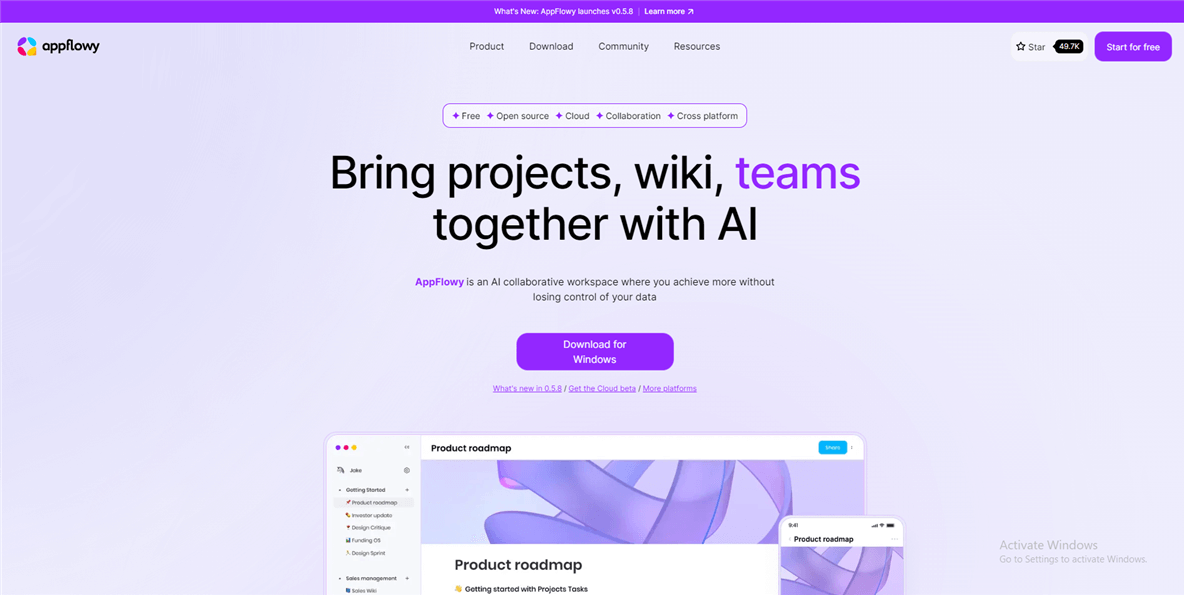
AppFlowy Interface
Key Features of AppFlowy
- The AppFlowy team is dedicated to supplying the foundational components.
- Open source (also available for Linux).
- Intensive attention to the protection of personal data.
- The community drives extensibility.
User Scenario of AppFlowy
AppFlowy may be worth a look if you’re looking for a workplace management platform that prioritizes data privacy, dependability, and extensibility. Alternatively, you may want to remain with Notion for the time being…
Why can it be an Alternative to Notion?
AppFlowy delivers “privacy first,” a “stable native experience,” and “community-driven extensibility” in comparison to Notion. The platform is meant to be more stable and extensible, giving you greater control over your data.
User Ratings:
- G2: N/A
- Capterra: N/A
Anytype
Anytype is another block-based application, but in contrast to Notion, it keeps information on the local machine and does not have access to the data you are working with. Therefore, users of Linux who place a greater emphasis on protecting their privacy should use this software. In addition, you may use them even if you do not have access to the internet.
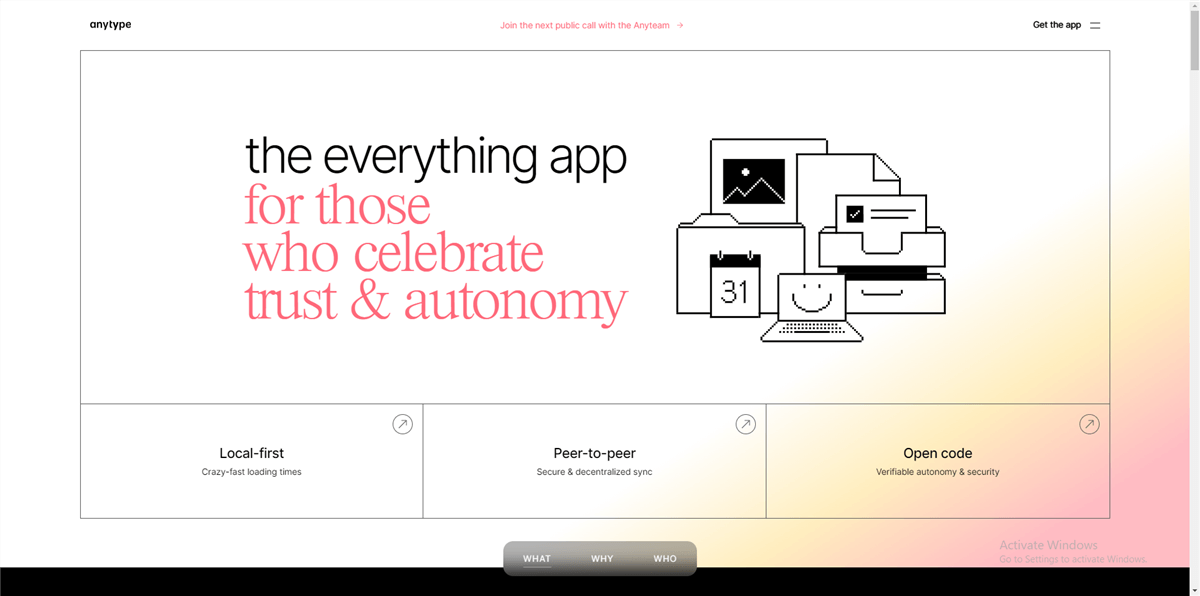
AnyType Interface
Key Features of Anytype
- Like Notion, it is completely modular.
- Checkboxes, Kanban boards, tables, documents, and photos may all be included.
- All of your information is kept on your smartphone. So it’s safe and confidential.
- No matter how big your business is, it’s free to use.
User Scenario of Anytype
Even while this isn’t the most high-end Notion replacement, it has the potential to be one. However, if offline access and security are important to you, Anytype is a clear winner over most Notion competitors.
Why can it be an Alternative to Notion?
It provides several capabilities that users anticipate finding in Notion, such as offline access and privacy protections.
User Ratings:
- G2: N/A
- Capterra: N/A
If you are using Linux, here are 14 recommendations for Linux screen recorder that you can use.
Obsidian
Obsidian is unlike any other instrument used for increasing productivity. If you want to construct a solid foundation of information and love taking notes, it’s an obvious choice to make. However, compared Obsidian with Notion, there is a great deal more to it than that. You can link notes together and create an interconnected network consisting of all of the notes, like our mental model.
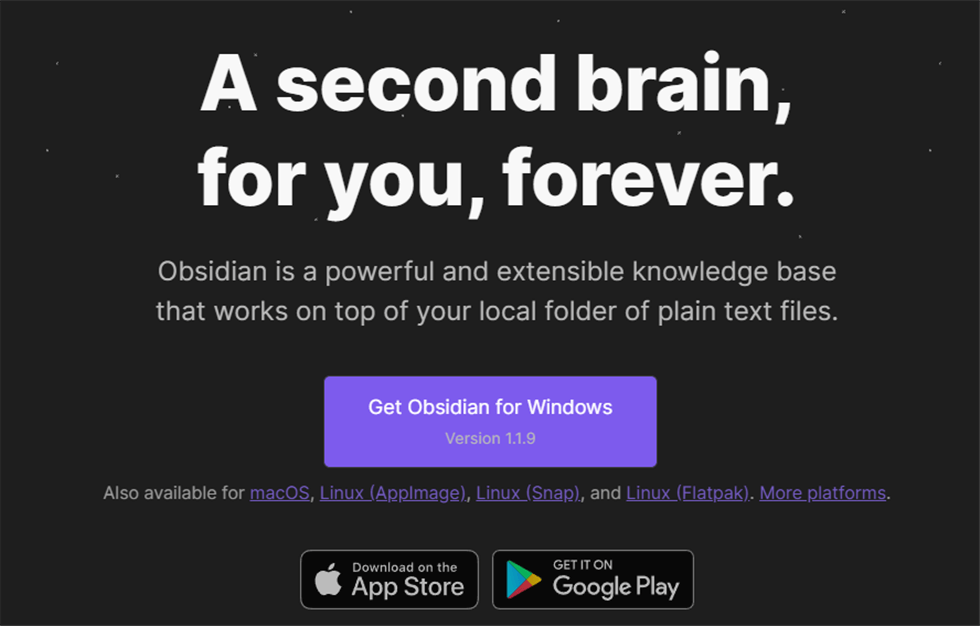
Obsidian interface
Key Features of Obsidian
- You may see all of your notes and links in a visual form.
- You can access your notes while you’re not connected to the internet.
- There are a variety of plugins available to help in the process.
- It’s lightweight and customizable.
User Scenario of Obsidian
Consider this choice if you are serious about your education and note-taking. Obsidian is most suited for knowledge workers like students and writers. This is an excellent alternative if you’ve used graphical representations of notes.
Why can it be an Alternative to Notion?
Most note-taking applications do not succeed in establishing a relationship between these concepts or notes. That is one of the many uses that Obsidian has over Notion.
User Ratings:
- G2: N/A
- Capterra: 5/5 (2 reviews)
Focalboard
Focalboard by Mattermost is another relatively new product that provides early access to users. It’s a solution for managing projects using the Kanban board view as its primary Interface. If you have experience with Trello, using this application will be relatively simple.
On the other hand, in contrast to Trello and other applications for managing projects, this one is a self-hosted and open-source platform. Therefore, you can use them even when you are not connected to the internet.
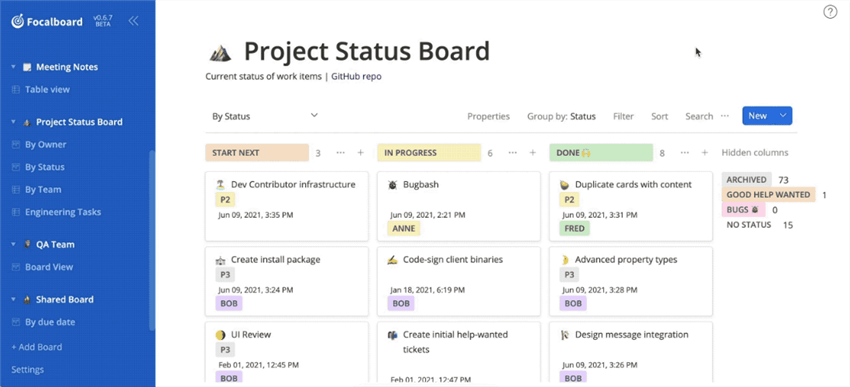
Focalboard Interface
Key Features of Focalboard
- Designed to handle all aspects of project management.
- It is safe and may be used without an internet connection.
- A desktop client and a server version are available for personal use.
- A self-hosted server.
User Scenario of Focalboard
Focalboard may be a helpful ally if all you need is project management functionality, for example, primarily centered on notes or knowledge management.
Why can it be an Alternative to Notion?
If you’ve ever used Notion, you’ll recognize that the board view in Focalboard is similar to that application. You can modify the display and add characteristics such as the item’s status, members, and priority.
User Ratings:
- G2: N/A
- Capterra: N/A
Airtable
Airtable is another application that deserves some discussion from our team. In a single phrase, it’s an app that lets you create spreadsheets, but on steroids. You can construct a table, database, assign photos, make a Gantt chart, etc. If you want to take your process to the next level, you may even utilize the pre-built applications they provide.
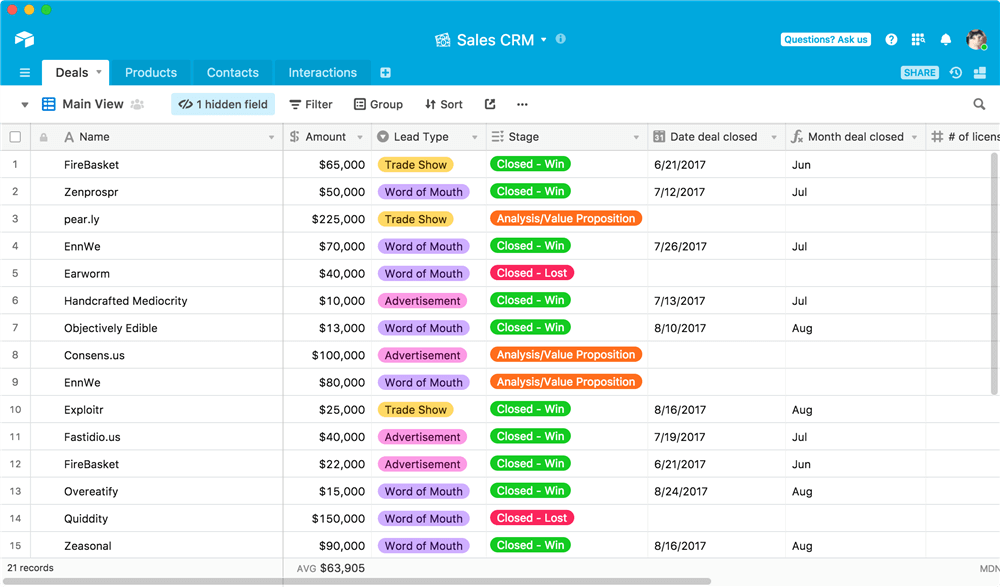
Notion Alternative – Airtable
Key Features of Airtable
- More than a thousand prominent apps that you may link with, like Asana, Basecamp, etc.
- Databases and tables may be easily created with Airtable.
- This is the ideal option if you have to deal with a lot of data.
- Time and effort may be saved by using automated processes.
User Scenario of Airtable
If you’re more of a data guy, Airtable is the ideal choice. It’s best to use an alternative such as Obsidian, Coda, or Anytype for taking copious amounts of notes or underlining.
Why can it be an Alternative to Notion?
Airtable focuses more on other aspects such as taking notes, increasing productivity, working with others, and ensuring data safety.
User Ratings:
- G2: 4.6/5 (1420 reviews)
- Capterra: 4.7/5 (1385)
Workflowy
Workflowy is your best friend in keeping track of your tasks. It has all the standard tools you’d expect for jotting down notes, organizing files, and keeping track of projects. You’ll be able to take minutes at meetings and keep track of various tasks. Nesting features and kanban boards make it easy for tracking, research, and projects in one place.
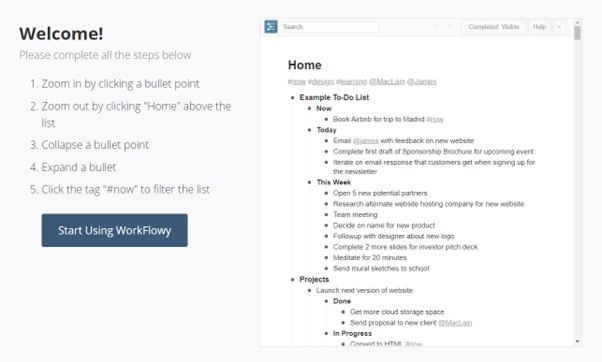
Notion Alternative – Workflowy
Key Features of Workflowy
- Quickly expand or collapse the nesting structure according to your workflow.
- Tag items to filter swiftly and visually pinpoint them.
- Easy to use with no bloatware or unnecessary features.
- Record various tasks and activities.
User Scenario of Workflowy
No unnecessary frills or features! Rare and awesome. No other program combines taking notes with organizing and locating information without distractions.
Why can it be an Alternative to Notion?
Notion’s competition Workflowy delivers on its promise. Setting up a great workflow for yourself or your team doesn’t take a productivity genius. And best of all, it has no learning curves.
User Ratings:
- · G2: 4.4/5 (21 reviews)
- · Capterra: 5/5 (2 reviews)
nTask Manager
Project planning and task management are made easier with the help of nTask. As a Kanban Board and Milestone planner, the software helps you keep your team focused on a single task at a time. Teams may better meet deadlines using tools like status assignments, pre-built board templates, and job assignments.
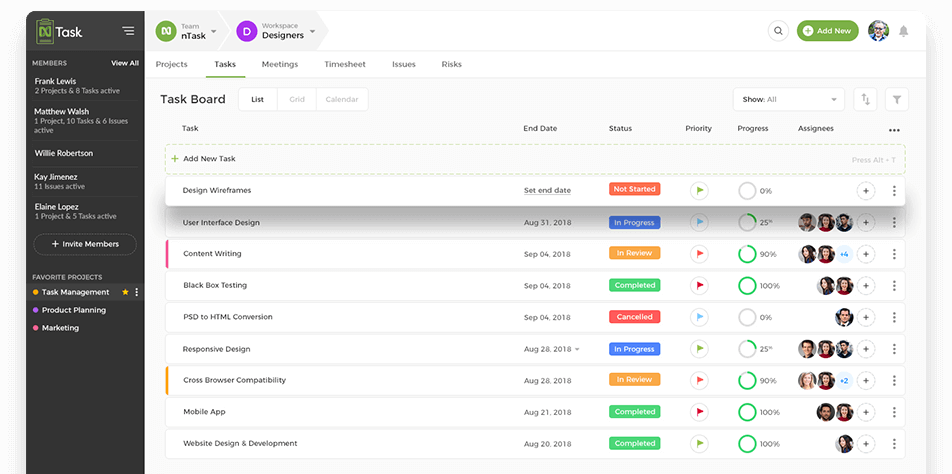
Notion Alternative – nTask
Key Features of nTask
- Team management features.
- Time tracking and timesheets.
- Meeting management.
- Risk management.
User Scenario of nTask
nTask is a project management software that enables teams to collaborate, evaluate, and manage daily work.
Why can it be an Alternative to Notion?
It is a comprehensive workspace within a single platform and geared more toward the workplace than Notion.
User Ratings:
- · G2: 4.4/5 (16 reviews)
- · Capterra: 4.2/5 (92 reviews)
7 Paid Notion Alternatives
Let’s review the best possible Paid Notion Alternatives on the market:
Evernote
Evernote is a Notion rival. As a simple note-taking program, Evernote has evolved into a powerful collaboration tool for organizations worldwide. Assign assignments to coworkers, store notes, and set schedules in one convenient location with Evernote. Documents may be stored and shared easily created by teams.
With the integration of Google Calendar and Evernote, users no longer have to move between applications to keep track of their schedules. Evernote’s online clipper lets you save web pages (without advertisements!) and annotate them with arrows, highlights, and text for team discussion.
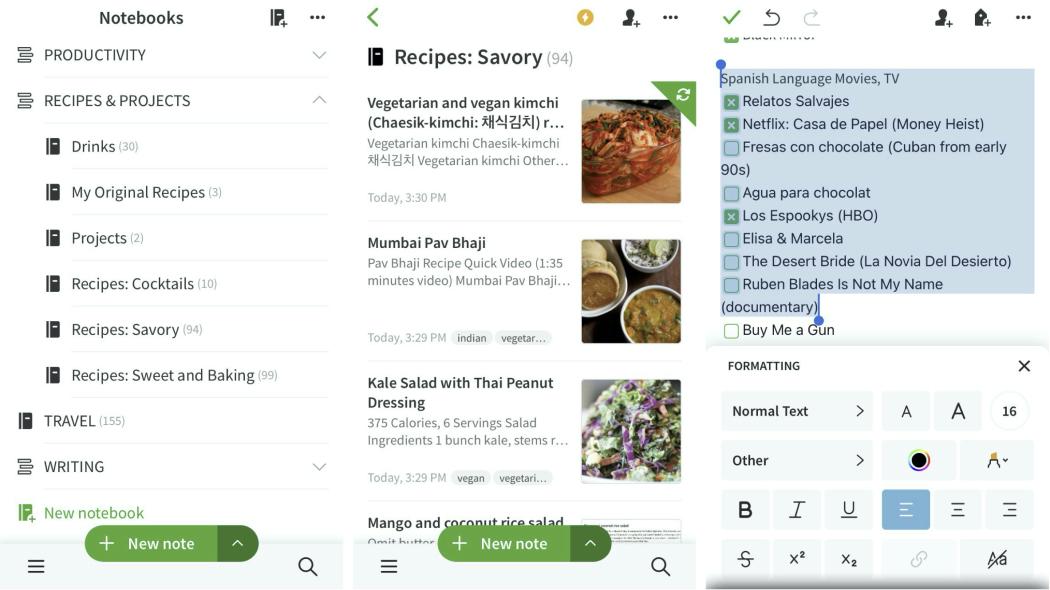
Evernote Interface
Key Features of Evernote
- Create notes with due dates, flags, and reminders.
- SSO integration and access authorization controls.
- Searchable activity history and extensive logs of secure information.
- Google calendar integration and linked notes boost meeting productivity.
- Evernote’s cloud/physical data centers use TLS security.
User Scenario of Evernote
You can use Evernote on all devices, making it a popular note-taking tool among users. So, if you’re an organized freak, this software is like a treasure for you. Voice recording, text clipping, image capture, and sharing are just a few functions. A tagging feature makes it simple to locate certain notes.
Why can it be an Alternative to Notion?
Evernote’s capacities to scan and sync documents across devices are outstanding.
User Ratings:
- G2: 4.4/5 (1965 reviews)
- Capterra: 4.4/5 (7495 reviews)
MyMind
MyMind is a personal repository for everything important to you, including your thoughts, pictures, videos, quotes, links, etc. MyMind does not believe in the organization and the categorization of information, in contrast to the other Notion alternatives in our list, which are focused on providing you with a way to organize information.
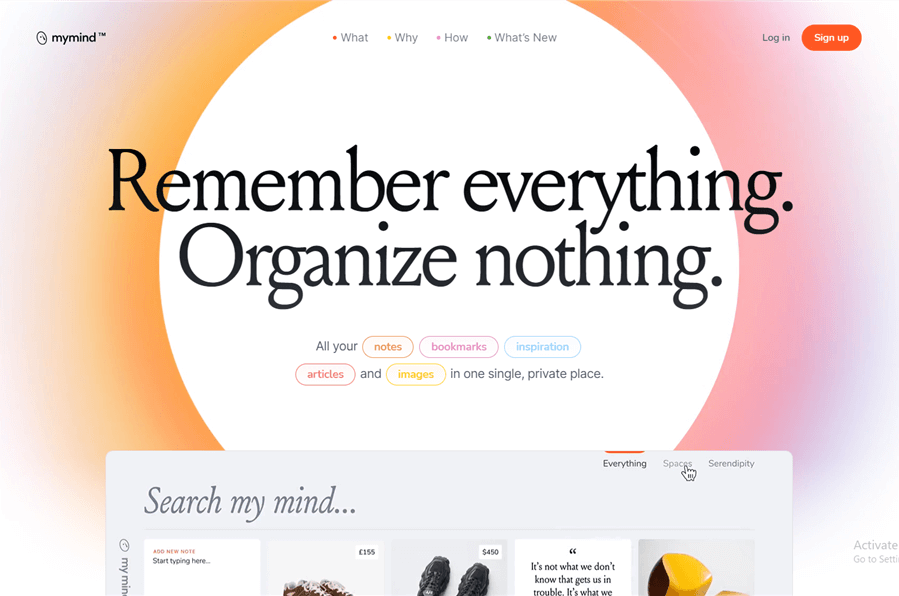
MyMind Interface
Key Features of MyMind
- Visually appealing UI with a little learning curve.
- No adverts and no activity tracking.
- Fantastic search options make it easy to locate exactly what you’re looking for.
- You can store ALL documents like images, links, notes, videos, etc. in your library.
User Scenario of MyMind
Users were pleasantly pleased by how well the AI detects what they’re looking for in photographs, videos, and documents. The UI is clear and beautiful. Users have shifted from Notion to MyMind to preserve random ideas and links.
Why can it be an Alternative to Notion?
MyMind functions as an extension of your thinking, enabling you to easily dump all of your content and entrust the management of the remainder of the process to artificial intelligence (AI).
User Ratings:
- G2: N/A
- Capterra: N/A
Box
Box offers one of the most sophisticated security measures, an intelligent threat-detection system, and comprehensive information governance, so you can rest assured that all your data and documents stored in the cloud will be safe.
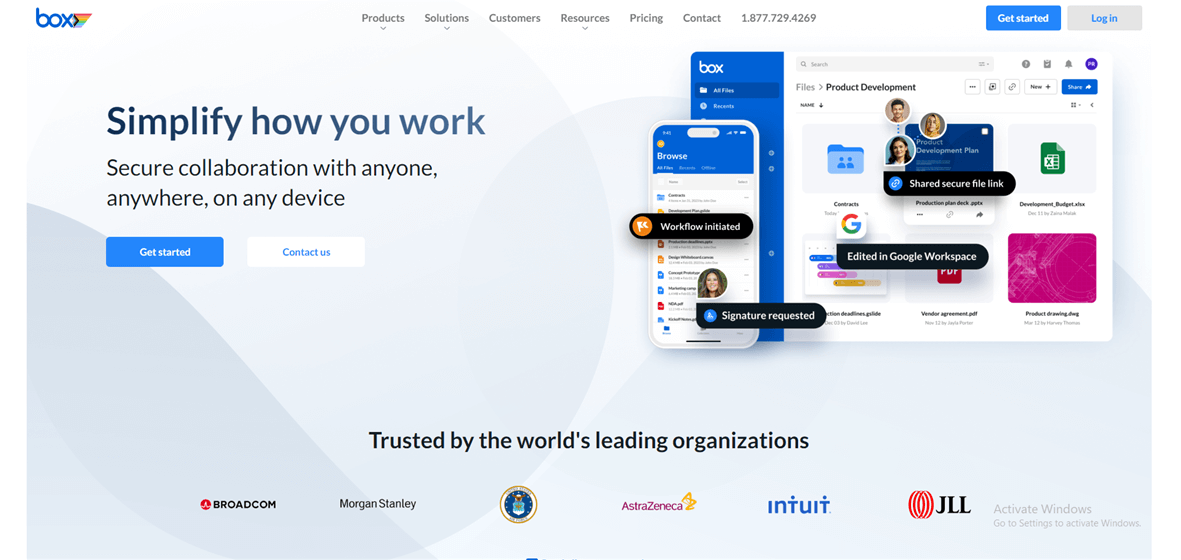
Box Interface
Key Features of Box
- Get a clear view of what each team member is doing.
- See the progress of each project.
- Assign and reassign tasks easily.
- Allows multiple users to collaborate in one space.
User Scenario of Box
If you have more than one employee that needs to share documents, the box sync app is a convenient way to move files around instantly. Excellent customer service, specialized features, and a good price all go hand in hand with this product.
Why can it be an Alternative to Notion?
The box is a competitor for Notion because it ensures that all team members, regardless of department, are on the same page so they can easily collaborate.
User Ratings:
- G2: 4.2/5 (4782 reviews)
- Capterra: 4.3/5 (4284 reviews)
ProProfs Knowledge Base
The cloud-based program, ProProfs Knowledge Base, enables users to construct a knowledge base, documentation, user manuals, support guides, and many other types of material. Users interested in creating and hosting help sites will find that the Interface is both slick and intuitive, making it an ideal choice.
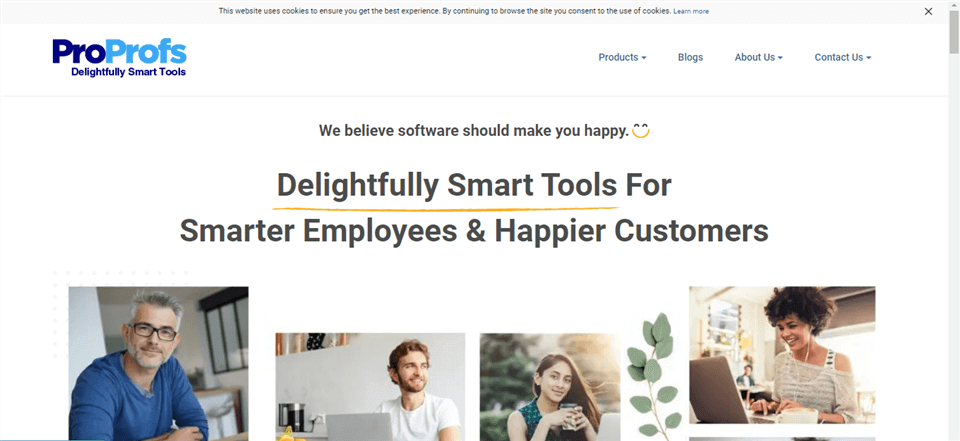
Proprofs Interface
Key Features of ProProfs Knowledge Base
- Set up a public and private knowledge base, user guides, manuals, and support sites.
- Reduce the number of tickets your company receives from customers.
- Increase the number of visitors to the knowledge base.
- Your assistance site should be completely tailored to the brand’s identity.
User Scenario of ProProfs Knowledge Base
If you are having difficulty navigating the intricate UI of Notions, the ProProfs Knowledge Base program is an excellent option for you to consider. It offers an intuitive user interface and contains all the important knowledge management capabilities. It enables easy team communication and collaboration for office workers, a huge time saver.
Why can it be an Alternative to Notion?
ProProfs Knowledge base is a better choice because it offers a wide selection of pre-made templates that are ready to be used, powerful integrations, extensive reporting capabilities, and features that facilitate teamwork, which all combine to make for an enjoyable experience.
User Ratings:
- G2: 4.6/5 (26 reviews)
- Capterra: 4.6/5 (25 reviews)
Proofhub
ProofHub is one of the most highly regarded all-in-one software solutions for team communication and project management. It is also regarded as one of the most potent substitutes for Notion.
Whether you are managing an in-office or a remote team, ProofHub brings together all of your team members, stakeholders, and clients on a single platform to assist them in achieving seamless cooperation on their work.
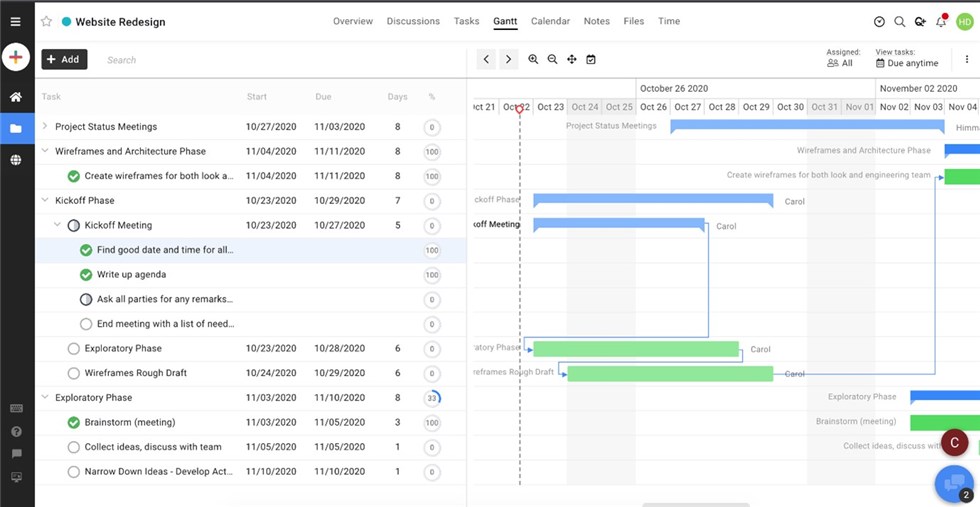
Proofhub Interface
Key Features of ProofHub
- Group chat, custom fields, table view, scheduling calendar, and reports.
- ProofHub’s website is minimalistic.
- It stores and organizes digital documents.
- ProofHub helps users plan, execute, collaborate, and deliver projects on time.
User Scenario of Proofhub
It is an all-in-one, highly effective solution for all your project management requirements, catering to everything from online proofreading to file management, task management to time management, and much more.
Why can it be an Alternative to Notion?
Users can more easily handle many elements of their job since ProofHub provides a wide variety of sophisticated tools in one location. This eliminates the need for users to switch between multiple applications, making it a great alternative for Notion.
User Ratings:
- · G2: 4.5/5 (62 reviews)
- · Capterra: 4.5/5 (66 reviews)
Kipwise
Kipwise is a workplace knowledge management platform that helps teams more effectively exchange internal knowledge by incorporating built-in workflows. Your team will more easily produce aesthetically appealing documentation using their real-time collaborative editor, which also features rich embedding possibilities.
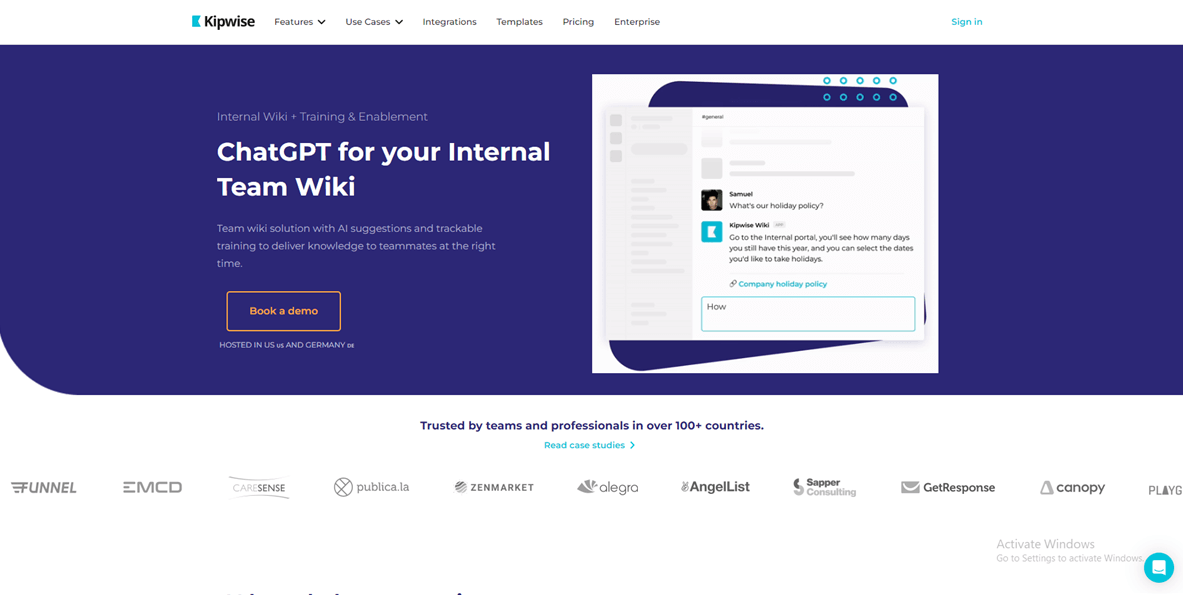
Kipwise Interface
Key Features of Kipwise
- Wide range of integrations.
- Real-time collaborative editor.
- Content review flow to ensure content is verified.
- AI knowledge suggestions.
User Scenario of Kipwise
Using this app is ideal if you’re a workaholic who needs to share and edit information. Keeping your knowledge base up to date and accurate is easy with Kipwise’s built-in content review mechanism.
Why can it be an Alternative to Notion?
Kipwise is a great alternative to Notion because this editor lets many users simultaneously edit a document. Kipwise integrates with Slack, browser extensions, Google Drive, Trello, and other platforms to store and retrieve team knowledge.
User Ratings:
- G2: 3.9/5 (11 reviews)
- Capterra: 4.1/5 (9 reviews)
Confluence
Confluence promotes remote team communication, collaboration, and culture. Confluence is a knowledge-sharing and collaboration platform, not a project manager. It works well with Trello, another application from Atlassian. Confluence creates and stores documents well.
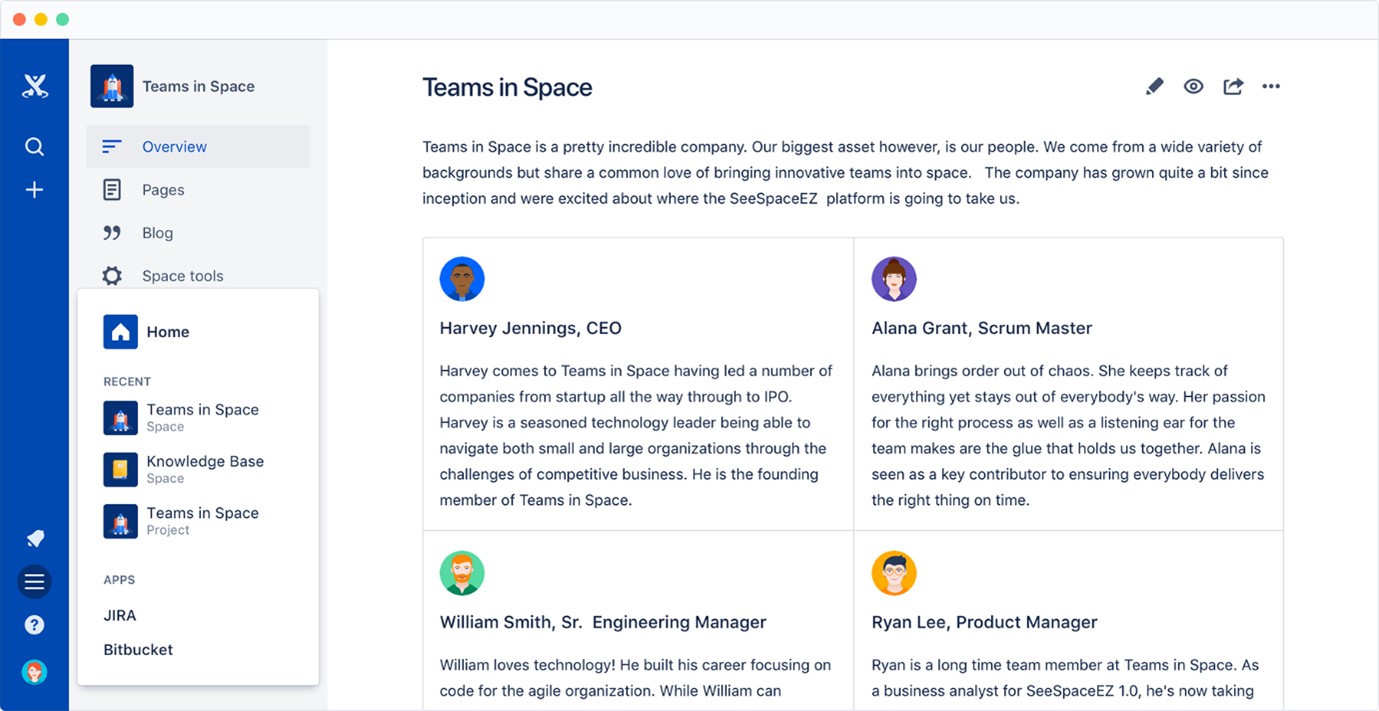
Confluence Interface
Key Features of Confluence
- Excellent collaboration tools.
- Harness team knowledge into easy-to-find answers.
- Good security features.
- Task-management features.
User Scenario of Confluence
Users deem Confluence a friendly app with great communication features that help to enhance workflow between colleagues and promote collaborative remote work.
Why can it be an Alternative to Notion?
Regarding the generation of documents and their storage, this tool has an advantage over Notion because it has a stunning library of templates that can be used.
User Ratings:
- G2: 4.1/5 (3446 reviews)
- Capterra: 4.4/5 (2299 reviews)
Q&A of Notion Alternatives
Is Notion or Obsidian better?
Since Obsidian’s vault cannot share data with others, it is an excellent tool for taking notes on sensitive information. Because it enables backlinking, it is the most effective tool for taking notes while conducting research. It acts as the user’s second brain and has an auto-saving option, both of which help save time and make the experience of taking notes easier.
What is an alternative to Notion that is free for students?
Taskade is a supercharged productivity program that people and teams can utilize to facilitate real-time collaboration on various projects. Taskade is the most capable and feature-rich free alternative to Notion.
Final Words
Workplace productivity depends on knowledge exchange. If you’re exchanging files, not frustration, your team collaborates well. And wikis help. Notion may not be the best tool. It’s a useful tool with a few flaws.
A well-documented knowledge-sharing approach helps new and existing team members clarify complicated processes. We’re sure you’ll discover the best Notion Alternatives on our list. If these Notion options help, please let us know.
