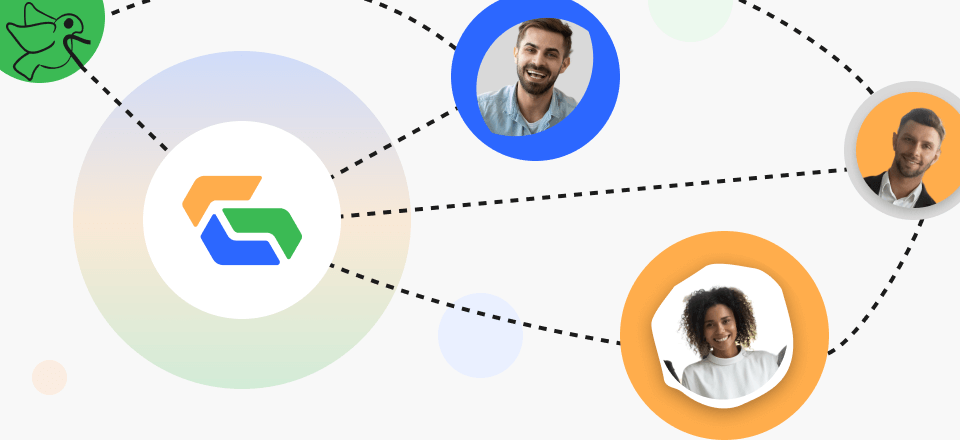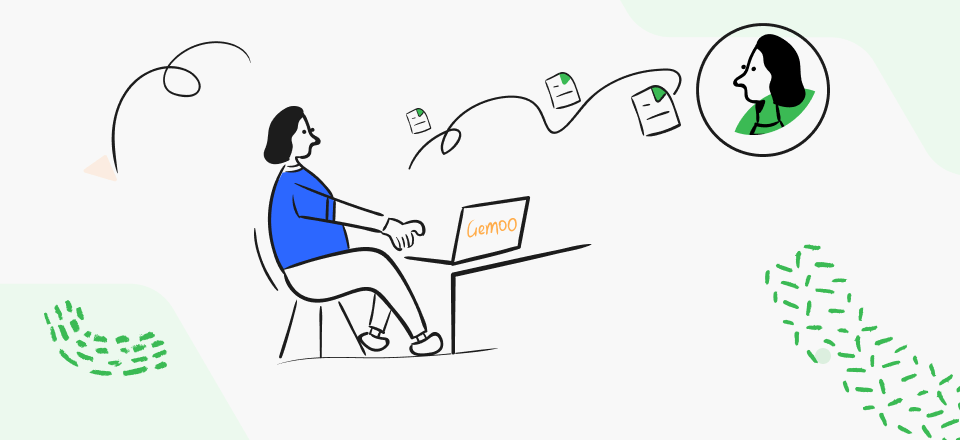Project management tools are software developed to help track goals and manage tasks for professional and personal use.
ClickUp and Trello, one of the most extensively used project management tools, are being used by different teams globally.
Despite having many standard features, these tools have unique features that distinguish them from each other. Both aim for different types of users because of their unique features.
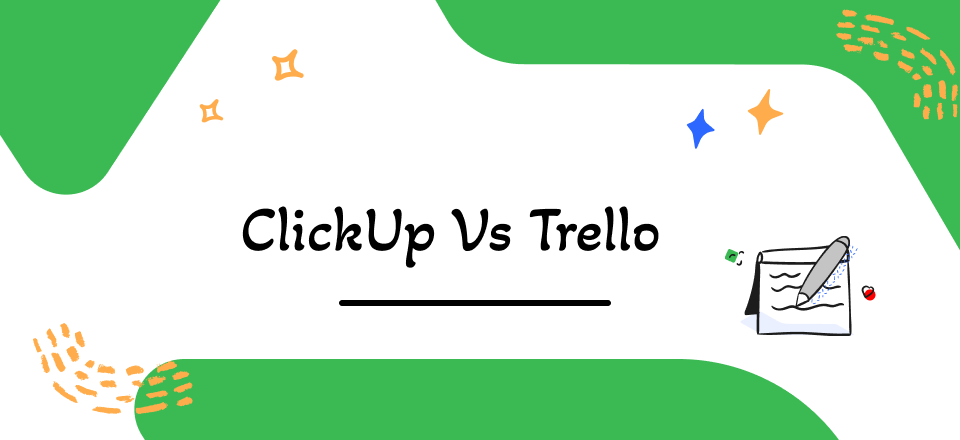
ClickUp Vs Trello
It is not an easy task to choose between ClickUp and Trello, so here we’re going to compare both this software deeply.
This article will help you choose between ClickUp and Trello according to your work demands. If neither of these apps can satisfy your needs, you can also try ClickUp alternatives or Trello alternatives to manage your projects.
Table of Contents: hide
The Comparision of ClickUp and Trello
What Is ClickUp?
ClickUp, an all-in-one project management tool, is used globally by different teams. ClickUp has all the essential features that can help you increase your work speed through collaboration in the enterprise between team members and helps in saving time and increasing productivity. ClickUp has proved itself as a well-rounded and reliable project management tool in just over three years.
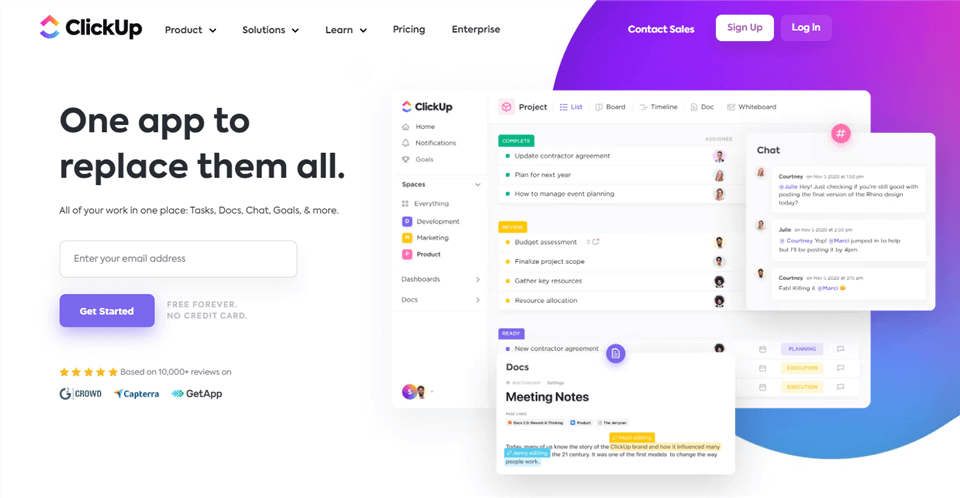
ClickUp Interface
Why ClickUp Stands Out?
- Multiple Viewing Styles: ClickUp has 15+ view styles, and you can choose any view style you feel comfortable with.
- Communication and Collaboration: Considering the importance of communication, the ClickUp team has added some advanced features that help communication and collaboration between different team members.
- Time Tracking: ClickUp can help you manage your time and work productively. You can track how much time you’ve spent on the task and how much more you need to finish this task.
- ClickUp Mobile App: ClickUp has launched a mobile app; you can easily access your project using this app.
- Integration Capability: You can connect your favorite and most used app to ClickUp to increase productivity, and it helps you avoid the struggle of going from one app to the other.
ClickUp Key Features:
The following are some features unique to ClickUp that make it one of a kind.
- Task management
- Tracking work progress
- Timely notifications
- Time management and productivity
- Customization
- App integrations
- Drag and drop
- 15+ viewing styles
- Remote work, team members can work from home
- Screen recording and screenshots
- Gantt Charts
What Is Trello?
Trello is a project management tool that helps users manage their projects more efficiently and effectively. It doesn’t matter if you’re a team of 2 or 2000 people using Torello; you can easily manage your tasks and complete your projects.
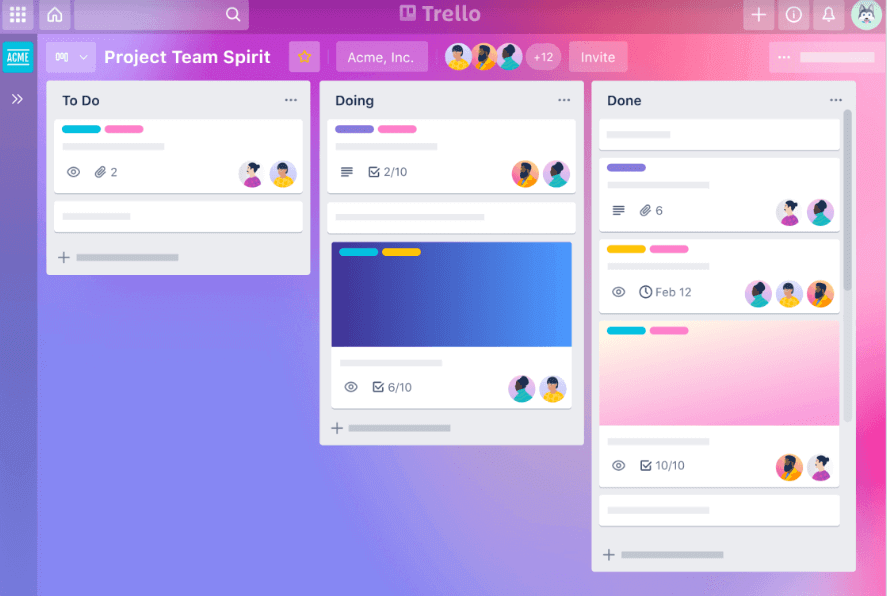
Trello Interface
Trello is an all-in-one software that brings all your projects, team members, and tools together and makes your work a lot easier.
What Makes Trello Unique?
- Keyboard Shortcuts: You can use different keyboard shortcuts while operating Trello. It helps in saving a lot of time and also prevents your fingers from unnecessary fatigue.
- Colorful Collaboration: You can use your photos as a display on your Torello cards. This feature helps distinguish your work from other team members.
- Advanced Checklists: By adding a checklist to any card and writing your task as items on the list, you can assign the job to a specific member with the due date written right on top.
- Dark Mode: Light mode during the night or dim light can be pretty damaging to your eyes. To avoid strain on your eyes, the Torello team has introduced dark mode, which can make you work for hours continuously.
- Effective Communication: Using Trello, you can communicate with your team members and plan and organize your tasks.
Trello Key Features:
- Deadline alerts and timely notifications
- Editing
- Task management
- File attachment and easy uploading
- Drag and drop option
- Discussions between team members
- User-friendly customer service
- Activity tracking
- Butler feature
- App integrations
- Templates
- Trello Cards
- Trello Boards
- Better communication
The Comparision of ClickUp and Trello
In this section, we are going to compare ClickUp and Trello in terms of their advantages, limitations, price plans, and user ratings. To learn more about the differences between ClickUp and Trello, please take a closer look at the chart below.
Feature |
ClickUp |
Trello |
| Advantages |
|
|
| Disadvantages |
|
|
| Free Features |
|
|
| Business Price Plans |
|
|
| User Ratings | ‘A great tool for internal project management. Very easy to use and quite resourceful.’ – G2 4.7/5 (4968 reviews)
‘A Customizable Easy to Use Workflow Management Tool for Startups’ – Capterra 4.7/5 (3191 reviews) |
‘With Trello, you can manage your work in the most intuitive way possible.’ – G2 4.4/5 (12890 reviews)
‘The only task management tool that has ever stuck with our team’ – Capterra 4.5/5 (21975 reviews) |
ClickUp Vs. Trello: Which One Should We Choose?
As we have discussed ClickUp and Trello in detail, deciding which software meets your demands should be straightforward.
When to use ClickUp?
ClickUp is more flexible and has more customizations than Trello. With the Gantt charts feature, ClickUp offers more advanced workflow automation capabilities. ClickUp requires some learning, but once you have mastered it, it is a more helpful tool for work management. Regarding managing more extensive projects and linking several teams, ClickUp is a better option.
When to Use Trello?
Trello, on the other hand, provides a free version that is powerful enough for small project management. It offers a great user-friendly experience with excellent powerups but cannot manage several projects as ClickUp does. For personal use and smaller groups, you can go for Trello as your project managing software.
Final verdict:
Ultimately, it all comes to you and your demands whether you should go for Trello or ClickUp. For multiple project management in a professional setup, ClickUp is the software of choice, but individuals or small groups with basic-level project management will find Trello more useful.
Frequently Asked Questions About ClickUp and Trello
By the end of the article, we will answer several frequently asked questions about ClickUp and Trello.
Does ClickUp work with Trello?
Yes, ClickUp works with Trello. Integration between these two software is relatively easy and helps import files from one software to another.
Do ClickUp and Trello work on mobile phones?
Yes, both ClickUp and Trello have developed very useful and successful mobile apps. Now you can complete your tasks and project management using your mobile phone.
Do ClickUp and Trello offer Gantt Charts and other ways to view your tasks?
ClickUp offers Gantt charts, and this feature makes it very easy to visualize task dependencies.
On the other hand, Trello does not have Gantt charts. To use Gantt charts on Trello, we have to use a third-party integration called Trello power-ups.
Final Words
In this article, we have discussed both ClickUp and Trello in much detail, and by now, you must know everything you need to know about these project management software. This information is enough to decide which software will be suitable for which kind of project.
You can share this article with friends looking for project managers and productivity tools.
Don’t forget to give feedback on this article and tell us which software you think is better and why.