20 Best Calendar Apps
Human life is governed by time in this excessively competitive environment, as teachers give students timeframes to complete schoolwork, publishing companies give writers timelines, clients give businesses projects with due dates, and even Google Maps gives you an approximated time frame implying the time you will arrive at your destination. There are several approaches to time management but having the finest calendar software installed on your smartphone, tablet, or PC may make all the difference.
A calendar app can help you keep track of impending meetings and activities, whether personal or professional. However, if you’re unaware of the Best Calendar App to manage your timetable, you’ve reached the right spot. In this article, you’ll discover some of the finest calendar apps available for your PC, smartphone, and other devices. Let’s get going!
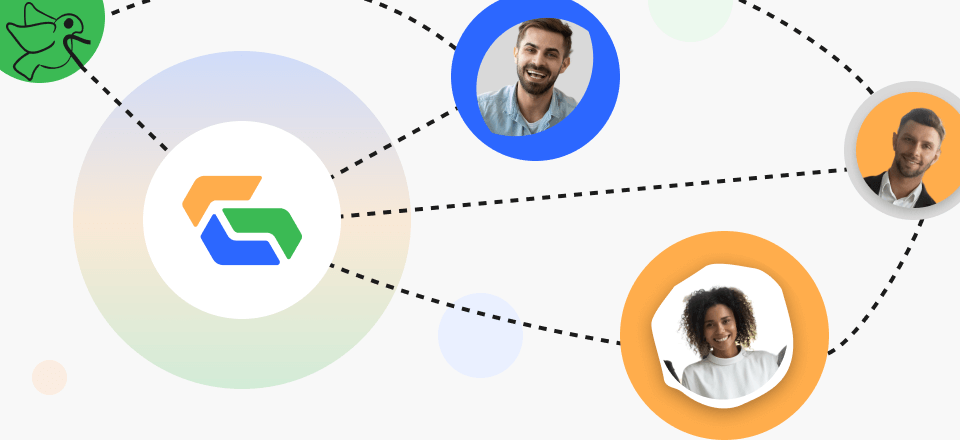
Best Calendar Apps
Table of Contents: hide
What Makes a Great Calendar App?
5 Best Calendar Apps for Windows
5 Best Calendar Apps for iPhones
What Makes a Great Calendar App?
Before you get the best calendar apps, you need to know what features are necessary:
- Simple to Use
The Calendar software you use should be intuitive, requiring little investigation on your part, and should provide you with glances at the forthcoming events organized by day, week, or month. Adding new events or reminders shouldn’t take more than a minute of your time.
- Maps Connectivity
It should be possible to smoothly combine your calendar with maps to obtain turn-by-turn directions and information on traffic conditions in advance. Because of this function, you will have an easier time getting to the location of the meeting.
- Flexibility
A calendar must be adaptable so that it may be personalized in any way the user sees fit. Your calendar software should seamlessly interact with your applications to manage your tasks and maximize productivity.
5 Best Calendar Apps for Windows
Looking for the best calendar apps for your Windows PC? You’ll find the answers in this section. Windows is among the top computers in offices, and people must manage their timetables, project deadlines, etc., the most in offices. The following tools can help them in doing so:
1. Microsoft Outlook Calendar
Although Outlook Calendar was created for business customers and big companies, Microsoft has since changed this calendar tool to make it an amazing solution for both professional and personal users. The finest thing about Outlook Calendar is that it has a free trial; all you need to get started is a Microsoft Outlook account. You receive access to Microsoft Office products like Word, Excel, OneNote, email, and a calendar.
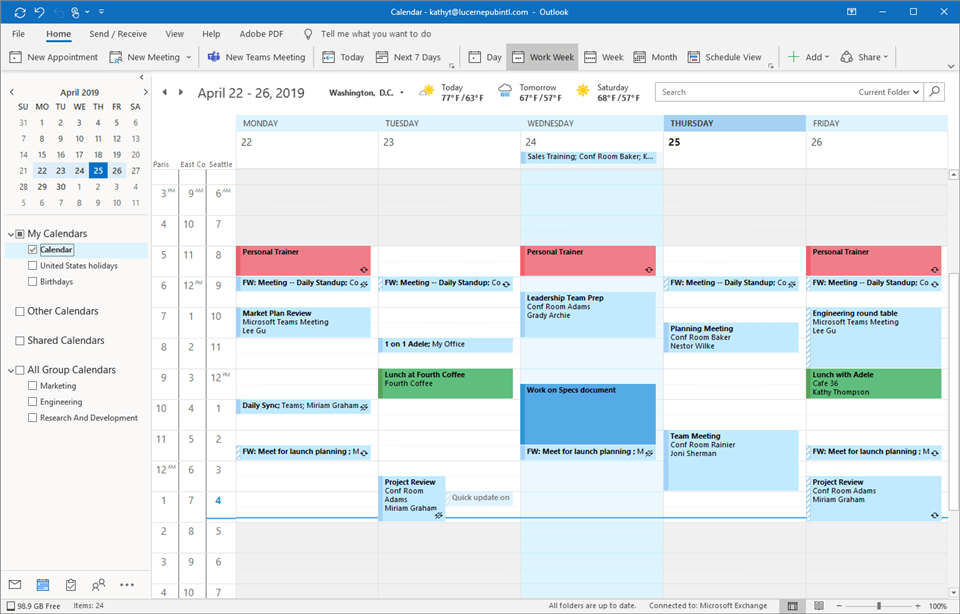
Best Calendar Apps – Microsoft Outlook Calendar
Features
- You may simply evaluate scheduling issues and explore ideas for other time slots by using the app.
- It supports all of the usual display modes, including day, week, month, and schedule
- You can view several calendars at once, organize them into folders, and share them with others
- It’s also simple to share events or full calendars.
Price: Free to $6.99 per month
User ratings:
2. Calendly
Calendly is a calendar software designed to make scheduling easier in your business and personal life. It does this by first having you fill out your availability, then setting simple rules to perform the job for you. Calendly may be the ideal solution for hybrid workers since it allows you to arrange and organize meetings through Zoom or in person.
Moreover, premium customers also get access to integrated stats, which may give a full picture of how you’ve been using your schedule and improvements you might make to improve your everyday life.
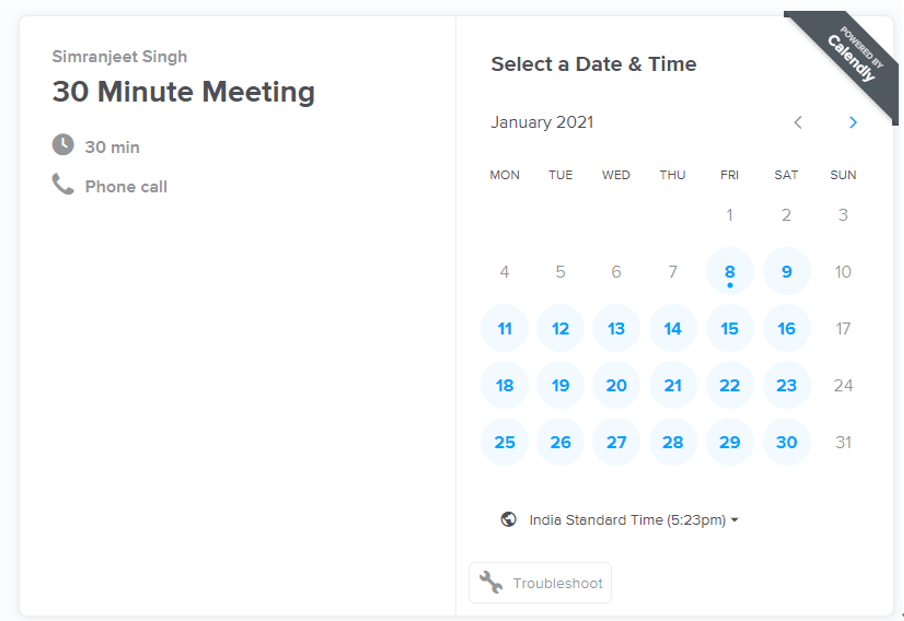
Best Calendar Apps – Calendly
Features
- Meetings may be set up as recurring or one-time with particular settings for each
- A great degree of automation is available to create scheduling fairly hands-off
- You can email your Calendly link to visitors with ease using this app
- It allows you to embed your link directly to your website
Price: Free to $8 per month
User ratings:
3. Lightning Calendar
Lightning Calendar is the sole open source choice on this list, and it’s included with Mozilla’s email client, Thunderbird. Lightning Calendar is one of the greatest calendar programs for Linux and functions on Windows PCs. Lightning Calendar enables you to organize events, make reminders, and invite others, but you can also connect public calendars to the software.
Lightning Calendar, like Mozilla Firefox, is free to download and use. It is not, however, accessible as standalone software. Therefore, you will need to install Mozilla Thunderbird to use it. The source code for this calendar software is also entirely open, and anybody may participate and contribute to it. While Lightning Calendar cannot be purchased, you may support its development by contributing to Mozilla’s website.
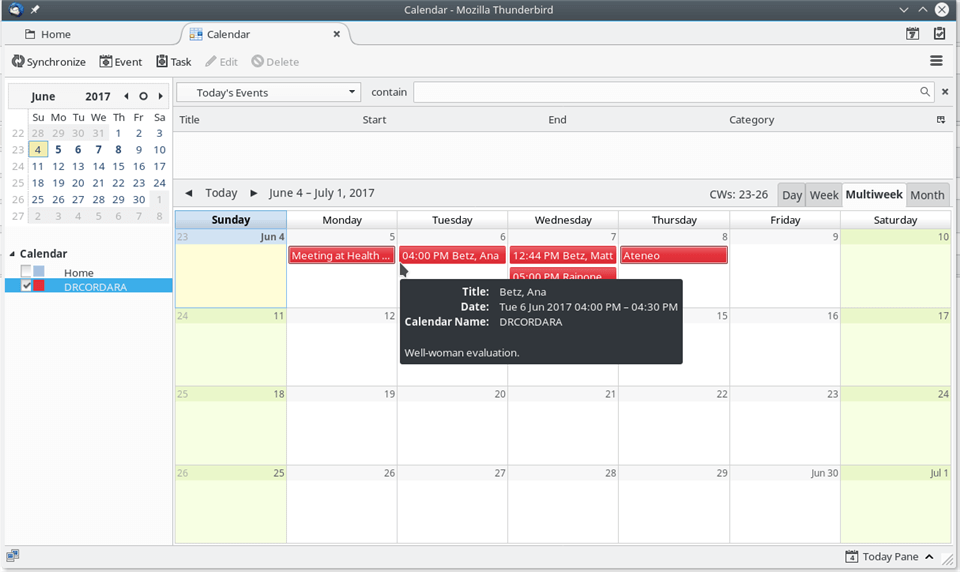
Best Calendar Apps – Lightning Calendar
Features
- You can manage multiple calendars using this tool
- It enables you to generate calendar items by displaying data in date fields from a Salesforce entity.
- It lets you plan your schedule and activities in a calendar that is completely linked with Thunderbird.
- It helps in creating to-do-list for your routine day tasks
Price: Free to use
User ratings:
Not rated on G2 and Capterra yet
4. SavvyCal
SavvyCal, as scheduling software, allows users to schedule meetings together. The platform’s major goal is to make it simple for both the sender and the receiver to find a convenient time to meet. Users may quickly build unique scheduling links and leave a lasting impact on their receivers. As a result, the number of scheduling stages is reduced.
Individual receivers may use SavvyCal to overlay their planned calendar on top of the company’s calendar. You may also make simple modifications across numerous meeting kinds based on their requirements. They might offer availability windows in a certain sequence, urging users to choose the best time.
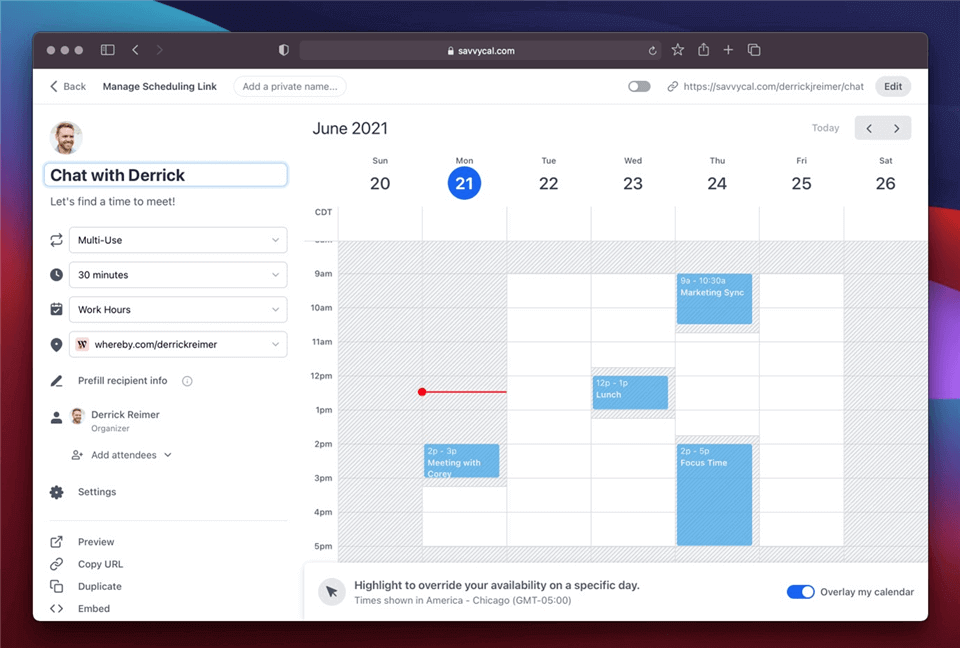
Best Calendar Apps – SavvyCal
Features
- It is accommodating to folks on both sides of the scheduling dance.
- It enables receivers to customise their schedule while also increasing productivity.
- It allows you to do group scheduling for better collaboration of your team
- It helps both parties to identify mutual availability in an instant
Price: Free to $12 per month
User ratings:
- G2: 5/5 (7 Reviews)
5. Woven
Woven is aimed at busy professionals who are often pressed for time. The software is popular because it provides some extremely amazing features that are lacking in the market’s basic calendar applications. One of the app’s most prominent and helpful features is Smart Templates, which saves you a lot of time for events that often appear on your calendar.
For example, if you routinely visit a client’s office for meetings, you can quickly construct a template using their office’s location data. This makes it simple to add repeat events to your calendar.
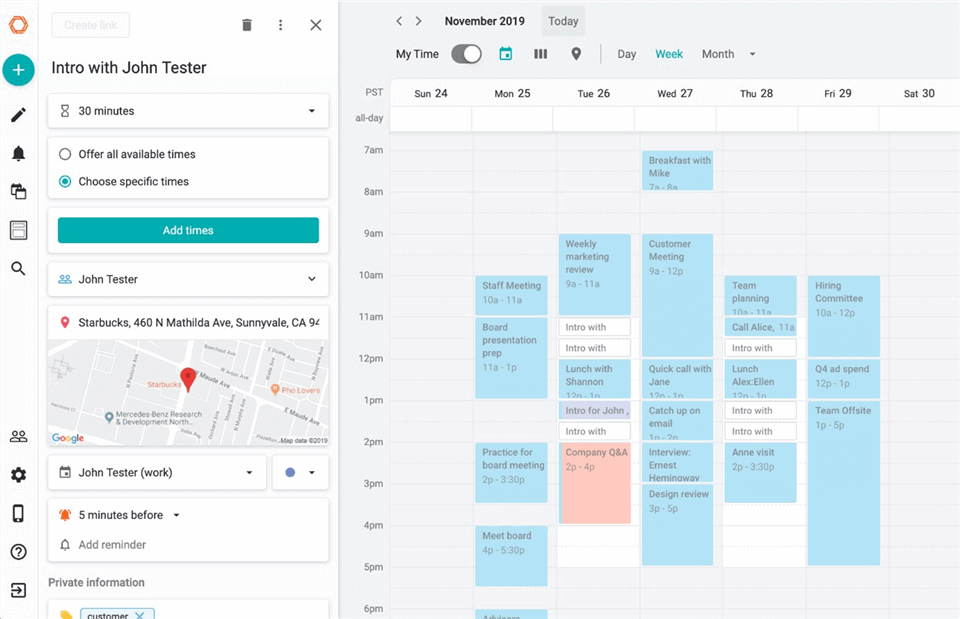
Best Calendar Apps – Woven
Features
- It saves you time by allowing you to develop templates for often occurring meetings.
- It simplifies scheduling by eliminating the need for an email back and forth.
- It allows you to communicate your availability to friends and customers.
- It has a map view, travel planning, and dual time zone support to help you avoid the calamity of double booking.
Price: Free to $20 per month
User ratings:
5 Best Calendar Apps for Mac
Wondering what the best calendar apps for Mac are? The following tools will helps:
1. Google Calendar
Google Calendar, packed with basic yet powerful features, streamlines your daily calendar and enables you to organize appointments with others. All you need is a Google account, and your Google Calendar will be ready to use. You may use Google Calendar to create an event, task, reminder, or objective. All of this helps you organize your hectic schedule.
You may create an event, describe its characteristics, schedule it to repeat, and invite guests. You may also share your calendars with others, allowing them to go through your schedule and suggest a meeting at a mutually agreeable time. You may meet in person or remotely with your guests using Google Meet.
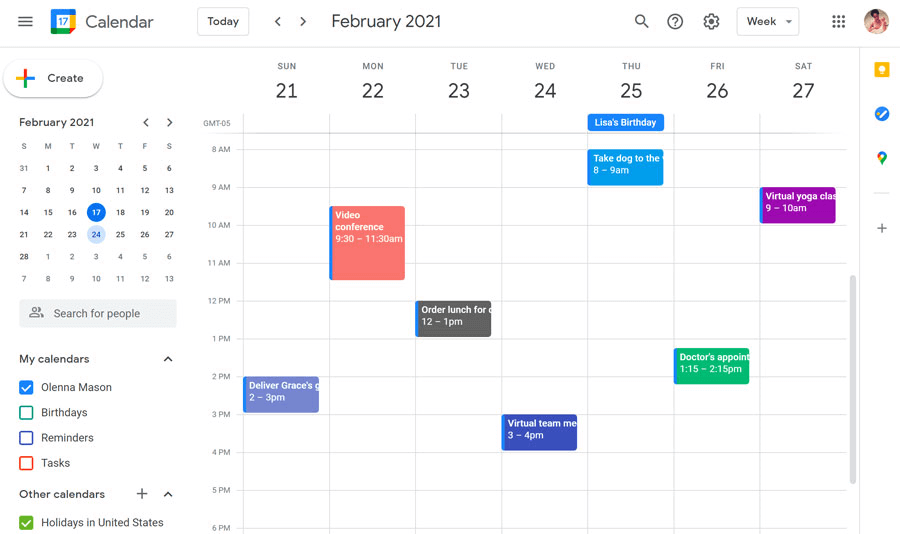
Best Calendar Apps – Google Calendar
Features
- Easily create several calendars, sync with other calendars, and manage your team’s calendar.
- It allows you to create an activity or task in any time zone or choose a distinct start and finish time zone for your event.
- When an event is canceled, the attendees will get an email advising them of the change
- The interface is straightforward yet full of fluid patterns, colors, and transitions
Price: Free to $8 per month
User ratings:
- Capterra: 4.8/5 (1,746 Reviews)
2. Any.do
Any.do is well-known for offering a variety of productivity tools, including a calendar, a daily planner, a to-do list, a shopping list, and reminders. It is accessible on Android, macOS, watchOS, Wear OS, and smart home devices such as Amazon Alexa and Google Home. While Any.do is initially free, subscribing to a premium membership unlocks powerful recurring reminders, personalized themes, WhatsApp reminders, color tags, geolocation reminders, and an infinite daily planner.
Any.do have a user-friendly UI that performs as promised. Switching between tasks and views is similarly simple, as is editing events. In terms of tasks, the software allows you to create sub-tasks and customize them with features such as a reminder, connected tasks, labels, and more.
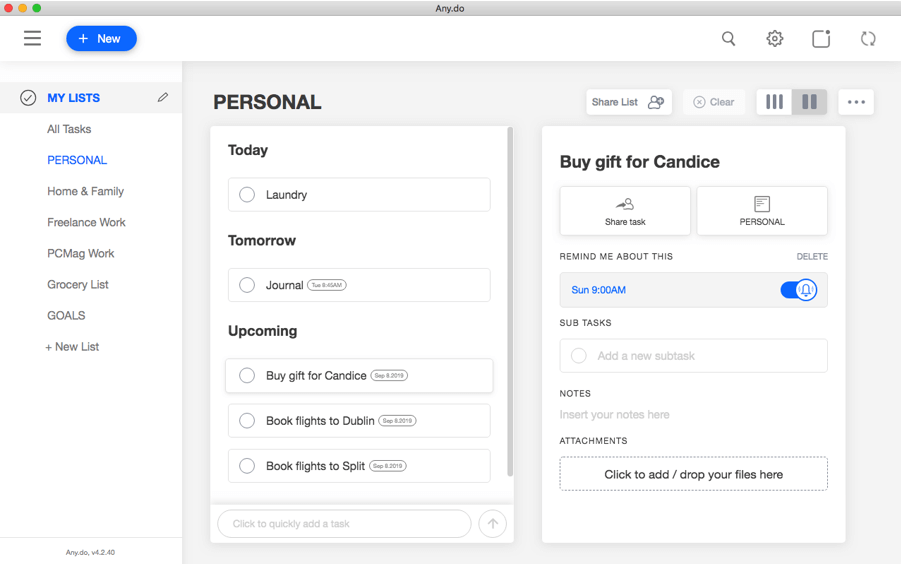
Best Calendar Apps – Any.do
Features
- It enables you to rapidly personalise your schedule for easy access.
- On the online interface, you may search your tasks for routine.
- It allows you to go through your accomplished duties for the day.
- It connects with Google Calendar, iCloud, Outlook, and other services
Price: Free to $2.99 per month
User ratings:
3. Todoist
Planning your days or weeks ahead of time is a good idea, and the Todoist app may assist you in doing that. You should first notice when opening Todoist the ability to create tasks. An Add Task button is available on the dashboard. Click it and enter any task you desire. You may add comments to any job by typing or dictating voice commands.
This comments area also allows you to attach files. You may also add a sub-task to each task. When you finish all of the objectives of a task, mark it as done, and it will vanish to make room for additional tasks on your dashboard. Furthermore, you may color-code various projects to distinguish them from one another. A Todoist project is a collection of tasks arranged together. Any project may have an unlimited number of tasks and subtasks.
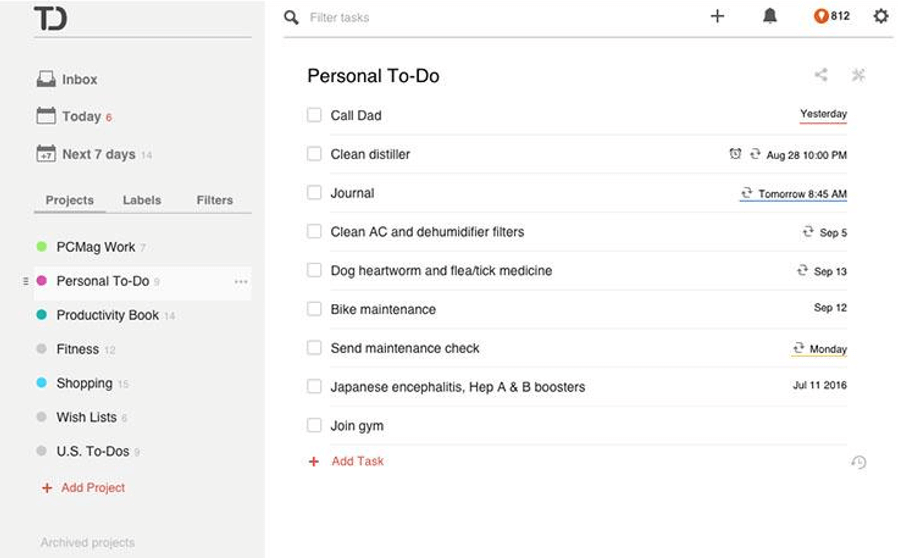
Best Calendar Apps – Todoist
Features
- It is the productivity tool you need to arrange your professional and personal life.
- Using this application, you may gather chores, arrange projects, and plan your day.
- You can keep track of everything on your plate and never miss a crucial assignment.
- It allows you to create your own task views to meet your own style and workflow.
Price: Free to $4 per month
User ratings:
4. Calenso
Calenso is an incredibly comprehensive menu bar calendar. Even while it mainly serves as a complement to Apple’s Calendar, which it utilizes for all data, you can essentially manage your calendar with simply this app. Because of natural language processing, adding tasks is easy, and you may see your appointments in several ways.
The default position of an agenda view is under a monthly calendar, but additional views are available, including year, month, schedule, week, week with initiative, and even the present day. And the program is completely customizable.
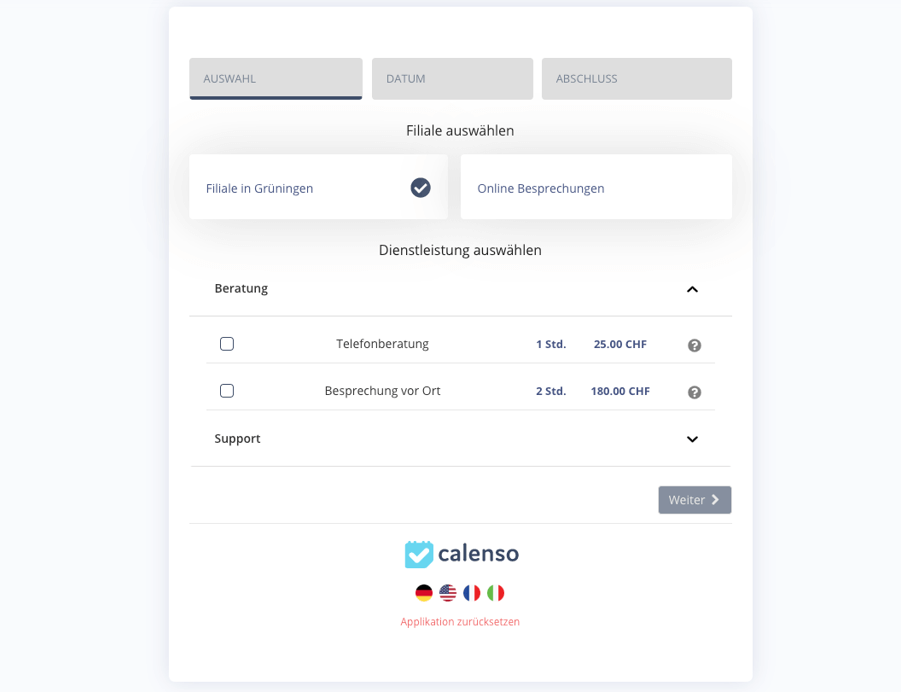
Best Calendar Apps – Calenso
Features
- It helps you customize the typeface and layout to suit your preferences
- The menu bar item might be an icon, or it can be used to replace your system clock
- It allows you to access the calendar by clicking the calendar icon in the menu bar or by using a global keyboard shortcut
- You can schedule online meetings and synchronize your calendar with other tools
Price: Free to $35 per month
User ratings:
- Capterra: 4.9/5 (19 Reviews)
5. Acuity Scheduling
Booking meetings with your clients and customers do not have to be a never-ending time suck using Acuity Scheduling. It enables you to request that customers fill out intake forms at the time of booking so that you have their information captured and saved for their meeting. Online appointment scheduling software from Squarespace. Clients may book appointments, fill out special forms, and pay with a credit card online 24 hours a day, seven days a week. You can effortlessly manage any availability, whether your schedule is regular or erratic.
Squarespace’s superpowers, such as automated appointment scheduling, relieve you of the back-and-forth email grunt-work by allowing your clients to see your real-time availability, choose the times and dates that usually work for them, pay in advance, and book themselves.
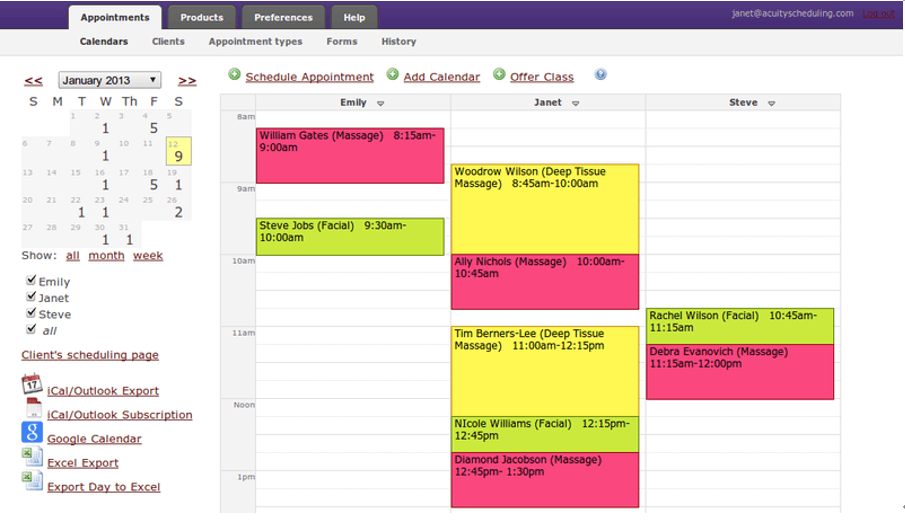
Best Calendar Apps – Acuity Scheduling
Features
- You can integrate an appointment booking calendar onto your website to provide customers with a streamlined booking experience.
- You can get alerted whenever a new appointment is scheduled.
- Squarespace Scheduling will automatically adjust your calendars in iCloud, Outlook, Google, and Office 365.
- It automatically sends branded, customizable appointment confirmations, reminders, and follow-ups.
Price: Free to $14 per month
User ratings:
5 Best Calendar Apps for iPhone
Looking for the best tools to manage timetable on your iPhone? The following tools are your best bet:
1. Apple Calendar
The calendar software incorporated into all Apple devices (Mac, iPhone, iPad, and Apple Watch) makes it easy to plan your daily activities. Because the information is kept on iCloud, you can use your calendar app on the move from any of your devices, providing great flexibility. You may organize an event and invite others from your contacts or email addresses.
Adding a videoconferencing option, such as FaceTime, is not possible on the Mac, although it is possible on the iPhone or iPad. After inviting people to a meeting, you may check their answers. Apple’s devices all provide a straightforward and intuitive online calendar experience.
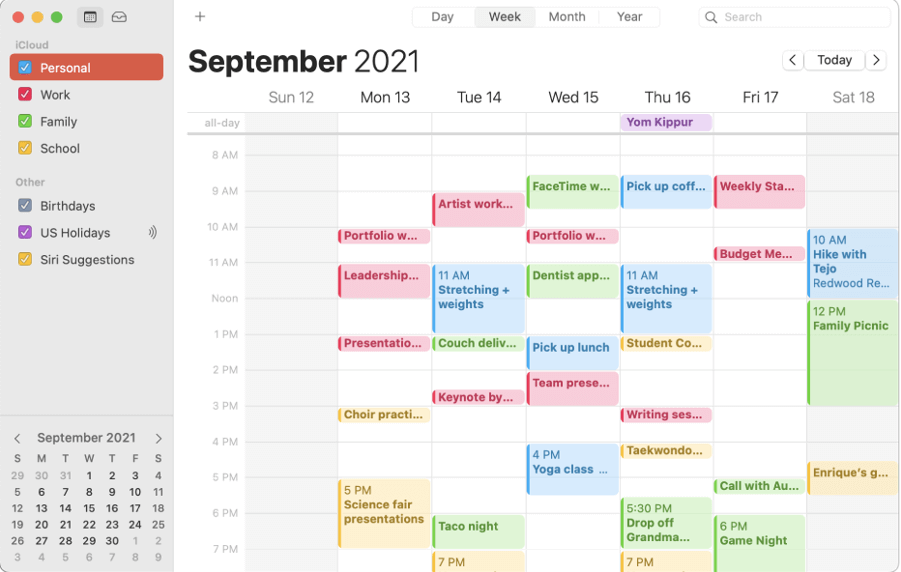
Best Calendar Apps – Apple Calendar
Features
- Apple Calendar may link to calendars other than your iCloud account
- It allows you to choose the times when you wish to be active.
- You have the option of displaying six to twenty-four hours at a time.
- It enables you to do videoconferencing for better discussion
Price: Free to $1.99 per year
User ratings:
Not rated on G2 and Capterra yet
2. Fantastical
Fantastical is a premium online calendar tool for Apple users that have received positive feedback from users. It can sync with Apple Calendar, Google Calendar, Office 365, Yahoo Calendar, and other calendars. You may create an event, modify reminders, and invite people through email. Fantastical also lets you suggest several meeting times or dates to your visitors.
Fantastical also enables you to create a to-do list, a feature that Apple Calendar lacks. Another characteristic that distinguishes Fantastical is geo-fencing.
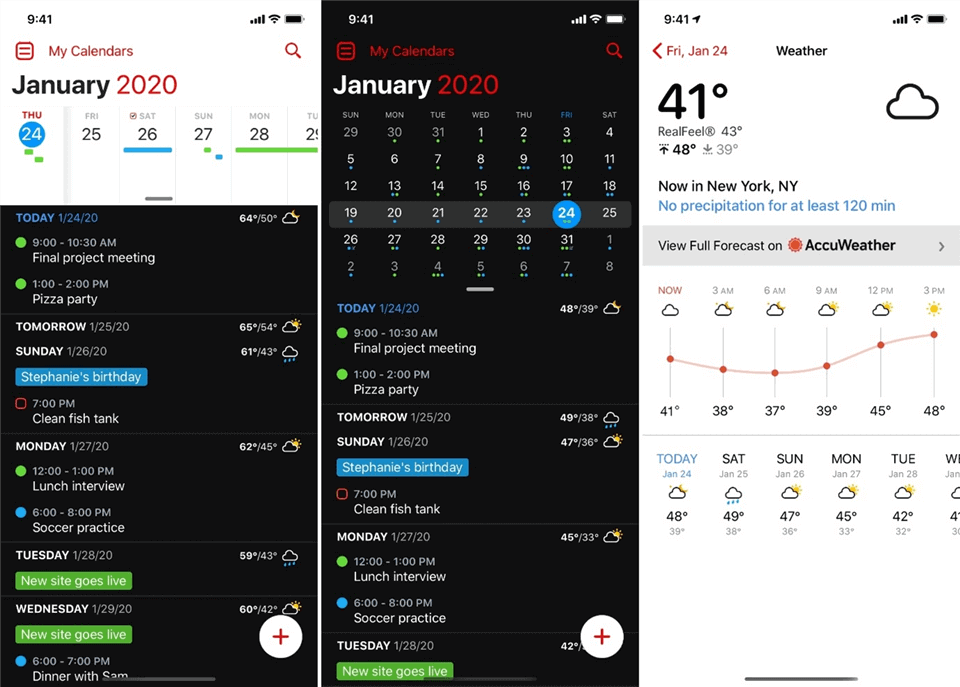
Best Calendar Apps – Fantastical
Features
- Fantastical offers 14 widgets for your home screen, incorporates a weather forecast
- It automatically translates time zones and supports 6 languages
- It comes with an eye-catching design that helps in organizing events with ease
- When you enter a certain place that is linked to an event that you have created, a popup reminder appears
Price: Free to $3.33 per month
User ratings:
3. Timepage
The major draw of Timepage is its innovative approach to calendar design and the wonderful user experience it provides. While exploring, it plays exactly the appropriate sound, making you want to keep experimenting with the program.
Every screen in the app has stunning aesthetics that make you question why you’re using a calendar app. Timepage is connected with weather predictions, maps, contacts, and many more applications to increase your productivity in addition to task creation and scheduling.
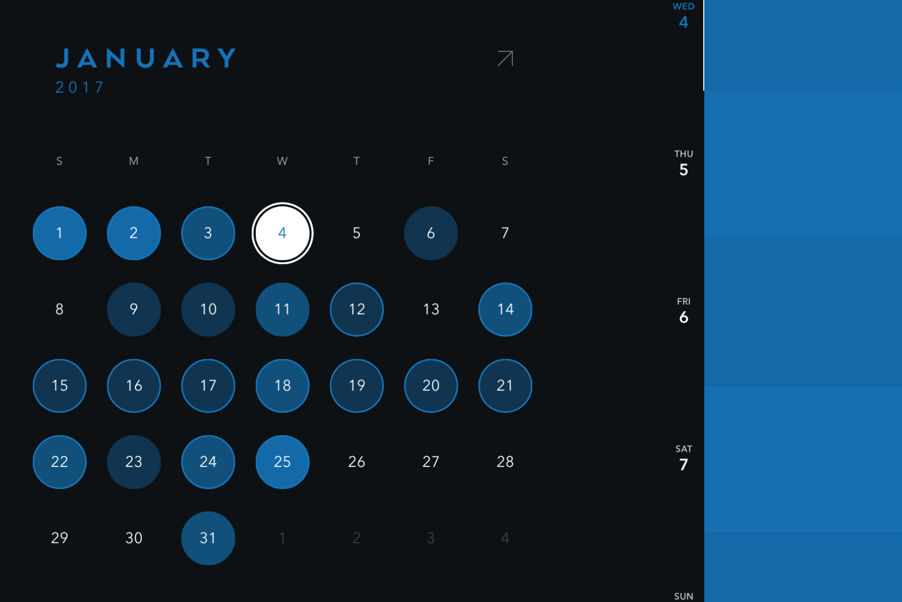
Best Calendar Apps – Timepage
Features
- You may create a new event and invite your attendees using their email addresses
- The heat map tool shows how often your events occur across all of your calendars
- It comes with an intuitive and user-friendly interface for novice users
- It integrates with Apple Calendar, Google Calendar, and Outlook Calendar.
Price: Free to $2.49 per month
User ratings:
Not rated on G2 and Capterra yet
4. Teamup
Teamup is a group-based online calendar application. Teamup makes it easier to get organized and keep everyone up to date. Teamup is easy to use and straightforward. There are no user accounts necessary. A web link is all that is required to access Teamup Calendar.
The teamup tool is quite adaptable. The calendar administrator controls the calendar in any mixture of the 9 permission levels, including the unusual add-only and modify-from-same-link rights. All calendar data is color-coded, and events may be found and filtered in various ways.
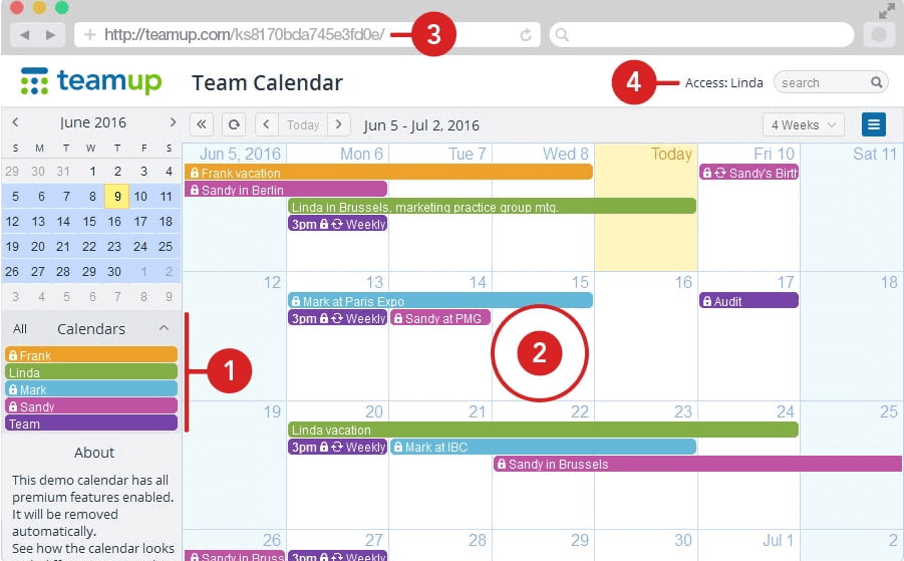
Best Calendar Apps – Teamup
Features
- It provides unique features, such as the ability to assign any one event to numerous calendars.
- There is functionality for file attachments and picture display.
- You may publish and share events as standalone web pages.
- The web pages can be shared on social media or saved to personal calendars.
Price: Free to $8 per month
User ratings:
5. Vantage
Vantage is unlike anything else you’ve ever seen in a calendar app. Vantage’s design distinguishes it from the competition. All of the standard calendar features are included. The biggest selling factor, though, is the way the software presents your calendar entries.
Vantage finds a decent mix between being aesthetically interesting and functional in general. The vertical timeline resembles a to-do list. Each day comprises a set of cards representing the activities on your calendar. Tapping the date compresses the cards into a stack, which goes well with the app’s general vibe, which is full of strong animations.
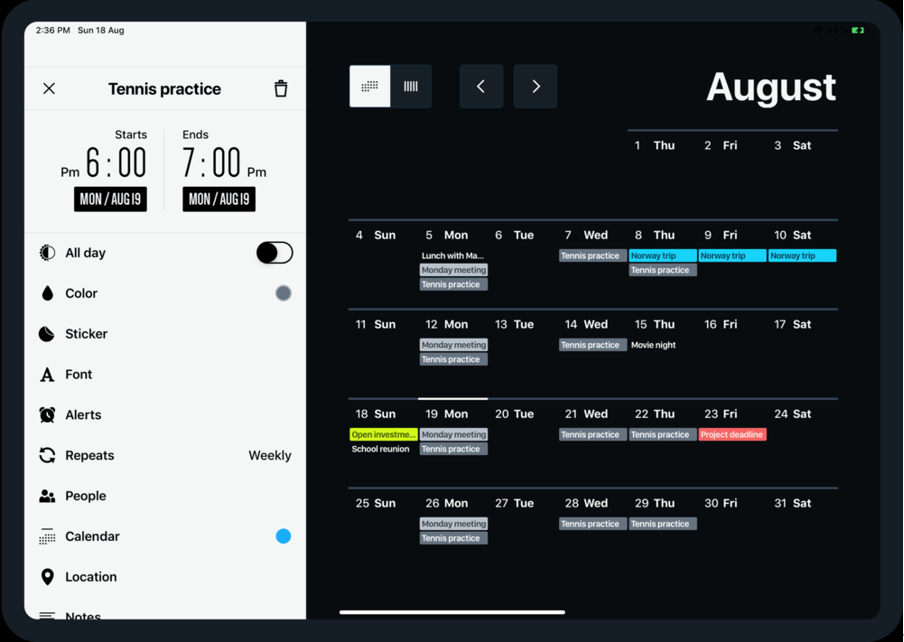
Best Calendar Apps – Vantage
Features
- It has visual clues that help you grasp a big list of things.
- It comes in a variety of colour packs, allowing you to create your own calendar.
- It allows you to create, view, and modify events
- It comes with a strong animation feature, which makes your calendar eye-catching
Price: Free to $9.99 per month
User ratings:
- G2: 5/5 (2 Reviews)
5 Best Calendar Apps for Android
Although there are several calendar apps available for Android, but finding the right one is still difficult. However, we have the finest calendar apps for your Android smartphones, which include:
1. Calendar
The calendar has all the features you want from top calendar software. You may see your calendar by day, week, month, or year and share it with others. It does, however, contain the option to embed calendars in websites and interfaces with Zapier and Zoom. Free users may also schedule meetings with up to five other individuals.
To prevent needless clutter, the Calendar app offers a minimalist design in which UI components that aren’t commonly utilized are concealed from view. Although a unified calendar function lets you see numerous calendars simultaneously, color-coding helps keep your personal and business activities distinct. You may link up to ten calendars, which can be seen from the app’s dashboard.
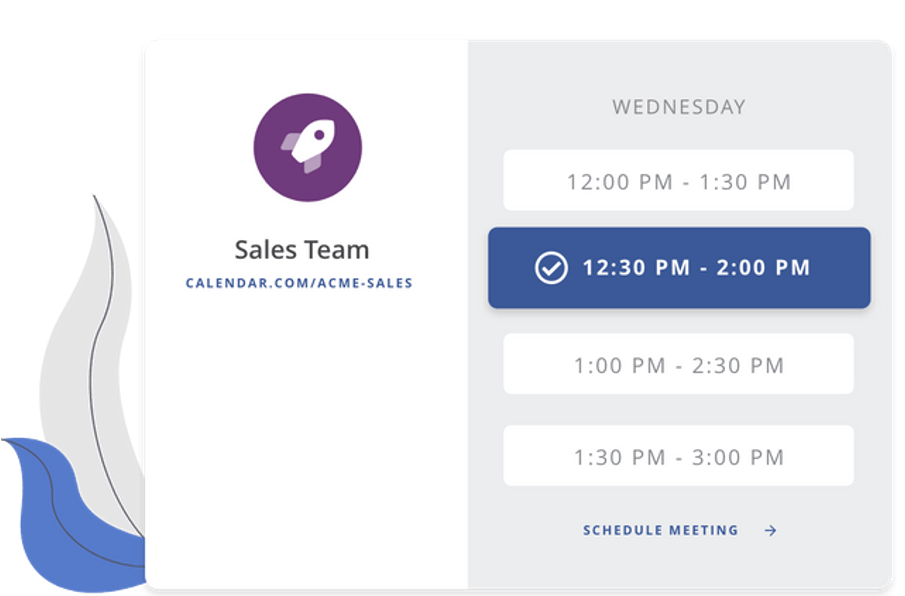
Best Calendar Apps – Calendar
Features
- Personal scheduling pages can be white labelled.
- It enables you to schedule a meeting with up to 50 attendees.
- It has an unlimited number of customised scheduling time slots.
- It has 50 time slots for team scheduling.
Price: Free to $6 per month
User ratings:
2. Business Calendar 2
One of the unexpectedly popular calendar applications is Business Calendar 2. The software has a lot of customizing options. This features over a dozen themes, seven calendar widgets, and a variety of calendar layouts. It also supports Google Calendar and Exchange Calendar, as should any excellent corporate calendar.
Along with everything else, it includes weather information. We appreciate that it offers subtasks, generally only seen in to-do list applications. You can also get this one free if you utilize Google Play Store.
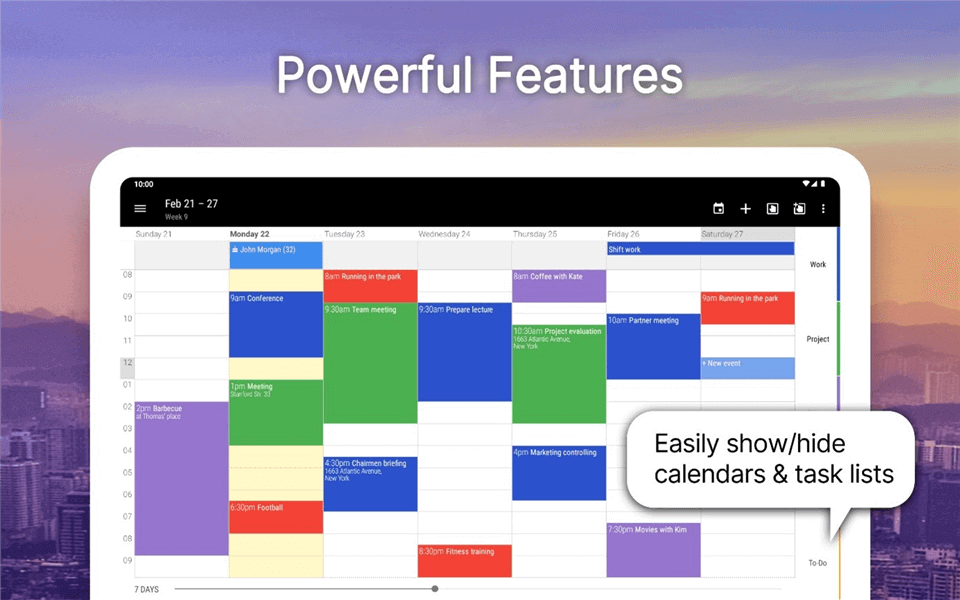
Best Calendar Apps – Business Calendar 2
Features
- To better arrange meetings and activities, your staff may exchange their calendars with one another.
- Users may invite others to events and see if there are any schedule issues.
- Access permissions may be set to enable only certain people to access personal calendars.
- Users may see their calendar in day, week, or month form, as well as create agendas and to-do lists.
Price: Free to $9.99 per month
User ratings:
Not rated on G2 and Capterra yet
3. Zoho Calendar
Zoho Calendar is a strong online appointment booking application in your office for organizing meetings and synchronizing the data to your online calendar agenda. It lists your available time slots on a publicly accessible booking page.
Although calendar software is useful for scheduling meetings, it has certain drawbacks. The scheduling procedure on an online calendar software is not simple. To choose a time, consult with your guests to determine when you will all be accessible. This procedure goes back and forth, consuming your time. This is where an appointment scheduling system like Zoho Bookings may save you time and allow you to meet with more consumers.
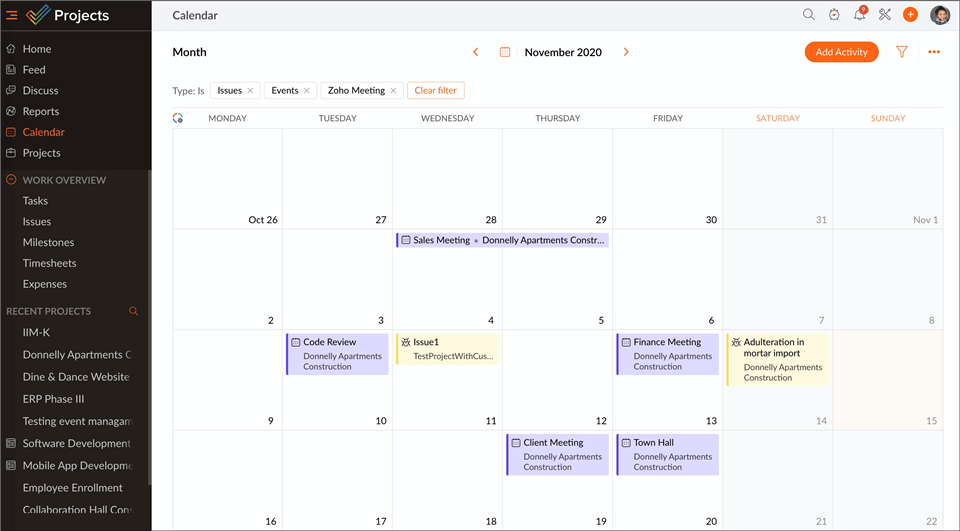
Best Calendar Apps – Zoho Calendar
Features
- You can discuss with your teammates to choose a time of the meeting
- It sends an email alert to the client when the meeting is scheduled
- You can sync the tool with your calendar and other app
- It allows the team members to conduct meetings without the owner’s help
Price: Free to $6 per month
User ratings:
4. DigiCal
DigiCal Calendar is a reliable calendar application. It has a Modular Design, a dark theme, a plethora of add-ons, and much more. Sports calendars, TV schedules, and nearly 500,000 other activities are among the add-ons. The free version also includes many features; however, the premium version includes all of them. It’s a little buggy but nothing major.
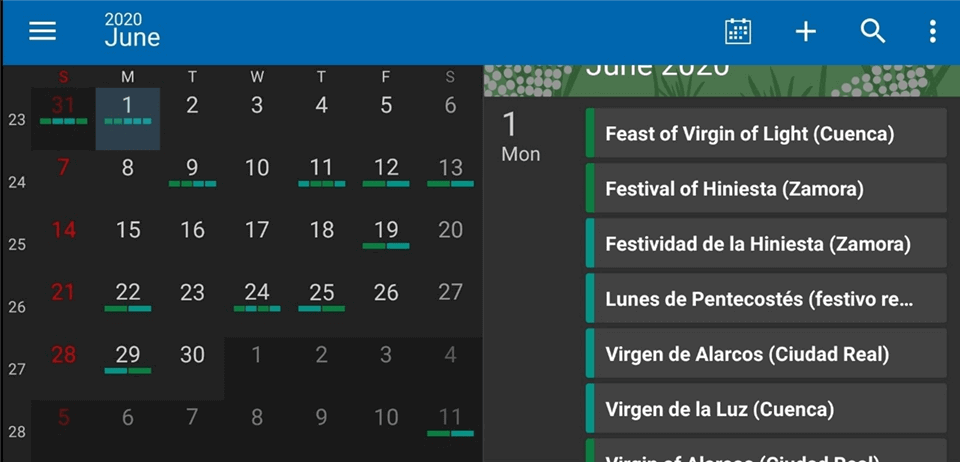
Best Calendar Apps – DigiCal
Features
- It comes with themes, weather information, and calendar widgets
- It allows you to sync with Google, Exchange, and Outlook Calendar
- You may incorporate a broad range of important information with your family calendar.
- You may handle events in up to 27 different languages.
Price: Free to $4.99 per month
User ratings:
Not rated on G2 and Capterra yet
5. CloudCal
CloudCal is the only calendar organizer consolidating all of your calendars into a single location. This is the best program for planning and managing a daily, weekly, or monthly schedule. The calendar indicates the amount of work for each day.
The user is always aware of when his schedule is overburdened and when he should better organize additional activities. Each color in the Magic Circle represents a distinct work planned for a given day.
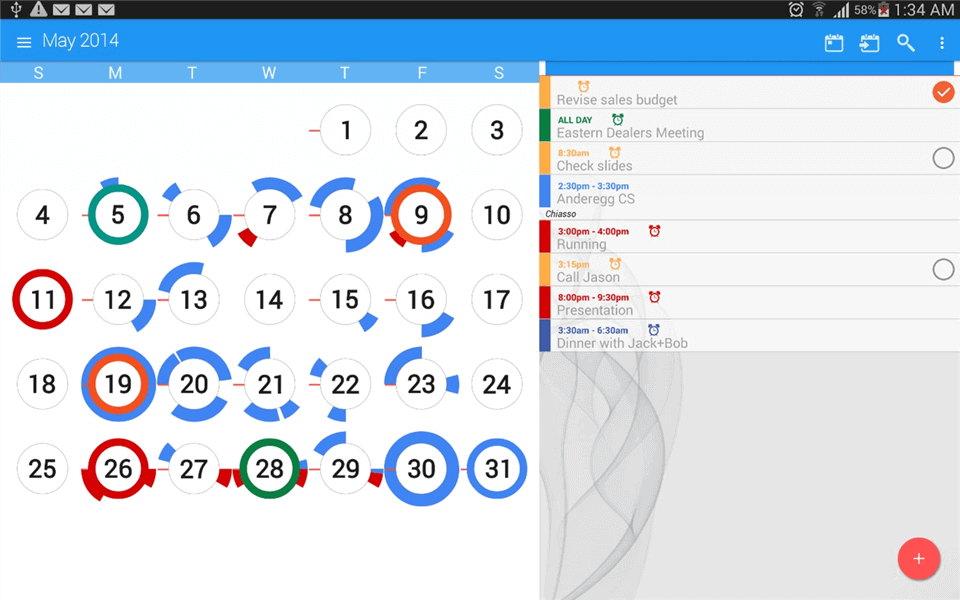
Best Calendar Apps – CloudCal
Features
- It comes with an eye-catching interface for people to understand at first go
- Multicolored segments or circles represent each day on the calendar in the app.
- Daily tasks are listed on the calendar.
- It allows you to see activity across all of your connected social networks and other applications in one convenient place.
Price: Free to $3.49 per month
User ratings:
Not rated on G2 and Capterra yet
What Is the Most Secure Calendar App?
The primary functions of calendars are to facilitate the synchronization of data from many devices, the automatic updation of tasks and events, and schedule impending plans. Therefore, it is very necessary to have a calendar encrypted from beginning to finish and prevent third parties and the app itself from accessing any of your personal information.
And among all of these tools, Teamup is the one that offers the highest level of safety. Teamup is a protected calendar that groups of people use to interact with one another and plan their daily activities. It is not intended for just one individual.
Final Words
At its most basic, a calendar keeps track of your plans, objectives, and life events. So, it must be shielded from curious eyes. And with the introduction of calendar apps, managing your office and routine timetable has become quite easy. Moreover, we hope that you’ve found the Best Calendar App after reading this article.
