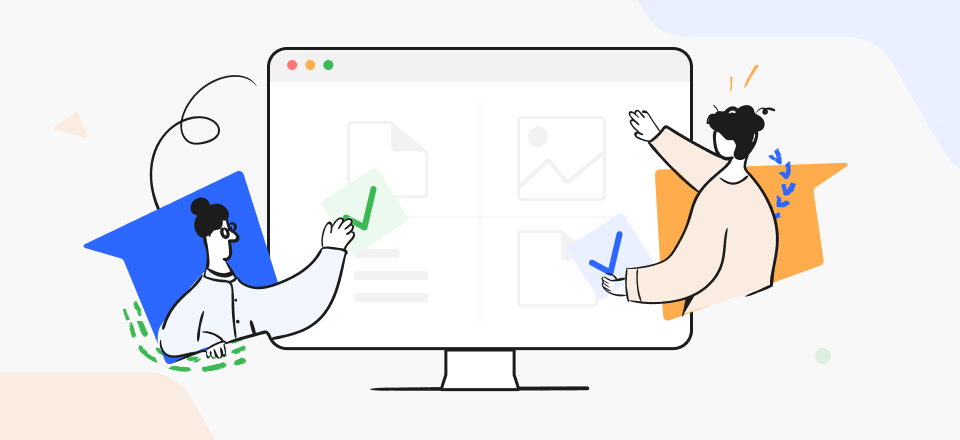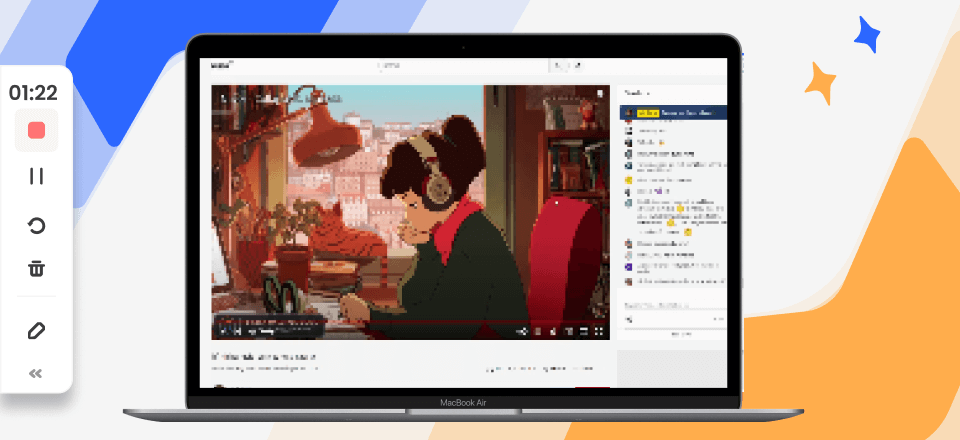With the rise of technology in education, teachers now have access to many tools to make their jobs easier and more effective. Google extensions are one such tool that has become increasingly popular among teachers. These extensions can help teachers streamline their workflows, save time, and engage students in a new and exciting way.
This article will explore the top 25 best Google Chrome extensions for teachers. We have covered you, from tools that help you manage your classroom to those that enhance student learning. So, if you want to take your teaching game to the next level, stick with us and discover how these Google extensions can transform your classroom.
Table of Contents: hide
What are Google Chrome Extensions?
What Advantages Should the Best Google Chrome Extensions for Teachers Have?
What are Google Chrome Extensions?
Google Chrome is one of the most popular web browsers used today and is known for its speed, reliability, and user-friendly interface. One key feature that distinguishes Google Chrome from other browsers is its ability to support extensions. Google Chrome extensions are small software programs that you can download and install on your browser to add extra functionality.
These extensions can be found in the Chrome Web Store and customize your browsing experience, enhance productivity, and more. Once you install an extension, it will typically appear as an icon in the top right corner of your browser. From there, you can adjust its settings and use it to perform various tasks. With thousands of extensions available on the Chrome Web Store, there’s no limit to what you can do with your browser.
Further Reading: Top Alternatives to Google Classroom >
What Advantages Should the Best Google Chrome Extensions for Teachers Have?
When teaching, using the right tools such as Chrome video recorders can make all the difference. Google Chrome extensions can be incredibly useful for teachers, but what advantages should the best extensions have? Here are five key advantages that teachers should look for in Google Chrome extensions:
- Inspire creativity among students: The best extensions should help teachers inspire creativity among their students. This can be achieved through tools that enable students to collaborate, brainstorm, and express their ideas uniquely.
- Save time: Teachers have a lot on their plates, and anything that can save time is a huge advantage. The best extensions should streamline workflows and automate tasks, allowing teachers to focus on what they do best: teaching.
- Enhance productivity: Similar to saving time, the best extensions should enhance productivity. This can be achieved through tools that help teachers manage their schedules, grade assignments, and provide student feedback.
- Increase engagement: Engaged students are more likely to learn and retain information. Some interactive teaching tools make learning fun and engaging, such as interactive quizzes and games.
- Improve accessibility: With more students learning from home or using assistive technologies, accessibility is becoming increasingly important. The best extensions should include tools that make learning accessible to all students, regardless of their abilities.
Top 25 Google Chrome Extensions for Teachers
Google Classroom
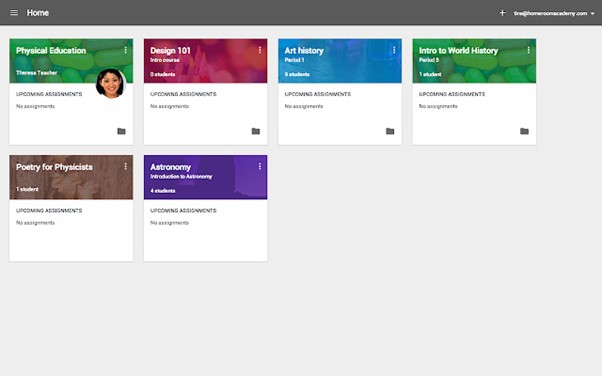
Google Classroom Extension Interface
Google Classroom is a free web-based learning management system developed by Google to simplify the creation, distribution, and grading of assignments paperlessly and is used by educators worldwide to communicate with their students and manage their coursework.
Key Features of Google Classroom:
- Create and distribute assignments.
- Promotes easy communication
- Streamlines the workflow of a class
Advantages
- Accessible from anywhere
- Easy integration with other tools.
Cons
- Requires an internet connection.
Price:
- Free
Grammarly
Grammarly extension is a writing tool that can be added to your web browser to check your spelling, grammar, and punctuation as you write and can also provide suggestions for improving your writing style and tone. The extension is available for Chrome, Safari, Firefox, and Edge browsers.
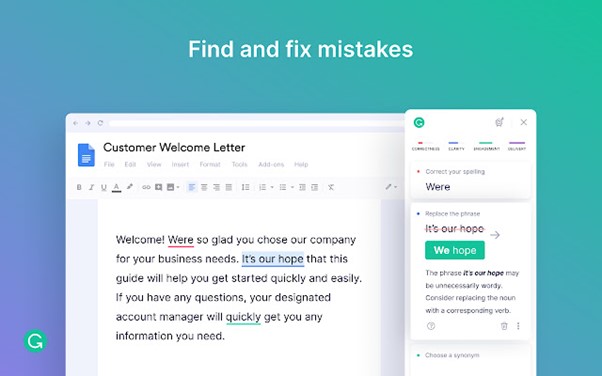
Grammarly Extension Interface
Key Features of Grammarly:
- Suggests synonyms for overused words.
- Checks for plagiarism.
- Mullti-platform supportability.
Advantages
- Supports multiple languages.
- Provides weekly performance stats.
Cons
- Overly aggressive
Price:
- $0 – $15 / Monthly
Voila Norbert
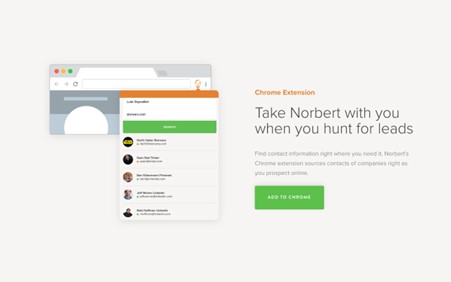
Voila Norbert Extension Interface
Voila Norbert is a lead-generation tool that helps businesses find and verify email addresses for their target audience. It uses advanced algorithms to search the web and social media for contact information, making it easier for businesses to reach out to potential customers and partners.
Key Features of Voila Norbert:
- Bulk Searching.
- Integrates with APIs.
- Promotes team collaboration.
Advantages
- customizable pricing plans
- Easy to use.
Cons
- Not always accurate output.
Price:
- $49 – $499 / Monthly
Evernote Web Clipper
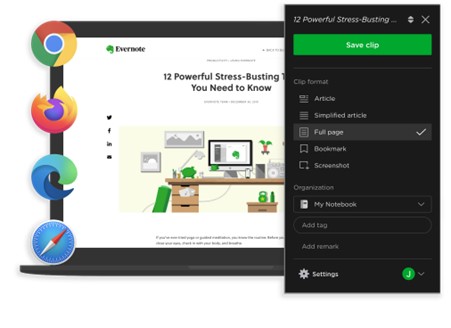
Evernote Web Clipper Extension Interface
Evernote Web Clipper extension is a handy tool that allows you to save web pages, articles, images, and other content directly to your Evernote account. The extension is available for various web browsers and enables users to organize their research and ideas in one central location
Key Features of Evernote Web Clipper:
- Save virtually any type of content.
- Offer various clipping options.
- Customizable notes.
Advantages
- Offers smart filling feature.
- Integrates with web search engines.
Cons
- May not always work seamlessly
Price:
- $0 – $14.99 / Monthly
Sendy
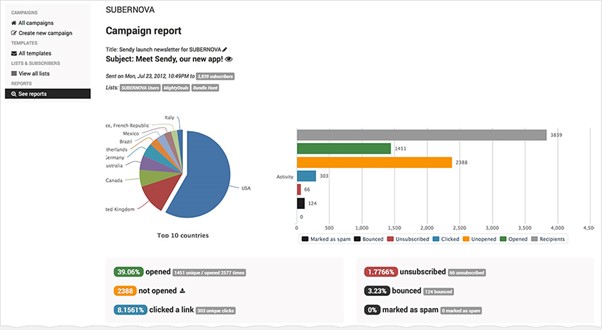
Sendy Extension Interface
Sendy is a self-hosted email marketing platform that allows you to send newsletters, promotional emails, and transactional emails to your subscribers. It offers a cost-effective and reliable solution for businesses of all sizes.
Key Features of Sendy:
- integrates with popular third-party applications.
- Tracks email performance.
- Optimizes email delivery.
Advantages
- Allows email list cleaning.
- Allows subscribers management.
Cons
- Requires prior technical knowledge.
Price:
- $29 – $169 / Monthly
Read Aloud
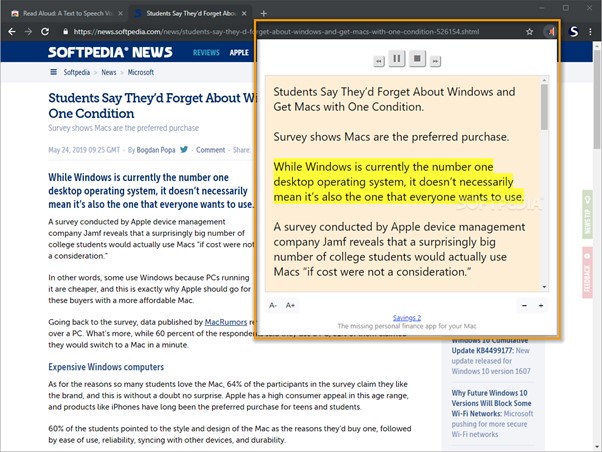
Read Aloud Interface
A Read Aloud extension is a browser extension that uses text-to-speech technology to read web content aloud. It is designed to assist those with visual impairments, learning difficulties, or who prefer to listen rather than read.
Key Features of Read Aloud:
- Support multiple languages.
- Various customization options.
- Highlights the text.
Advantages
- Pause and play the reading as needed.
- Integrates with other tools.
Cons
- Not always accurately pronounce certain words.
Price:
- Free
Crafty Text
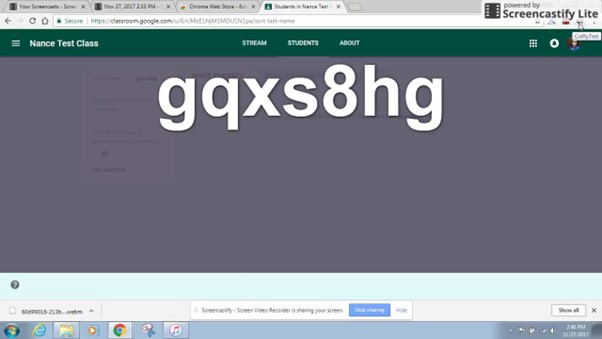
Crafty Text Extension Interface
Crafty Text is a useful extension that helps users to highlight, annotate, and manipulate text on web pages. It provides a range of useful text editing features to improve productivity and simplify workflows when working with web content.
Key Features of Crafty Text:
- Provides various formatting options.
- Translates text into multiple languages.
- Search and replace feature.
Advantages
- Supports various keyboard shortcuts.
- Integrates with other tools and applications.
Cons
- Lack of clarity.
Price:
- Free
Clockwise
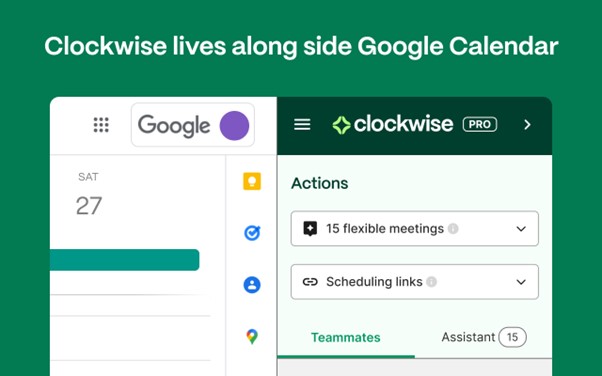
Clockwise Interface
Clockwise is a smart calendar assistant that helps optimize your schedule and free up your time by combining a powerful optimization engine with a personal calendar assistant to make your work life more smoothly.
Key Features of Clockwise:
- Uses AI to consolidate flexible events
- Automatic email notifications.
- Extended optimization window.
Advantages
- Integrates with Slack.
- Pauses notifications during meetings
Cons
- Limited features in the free version
Price:
- $0 – $11.5 / Monthly
- Enterprise Plan
ProWritingAid
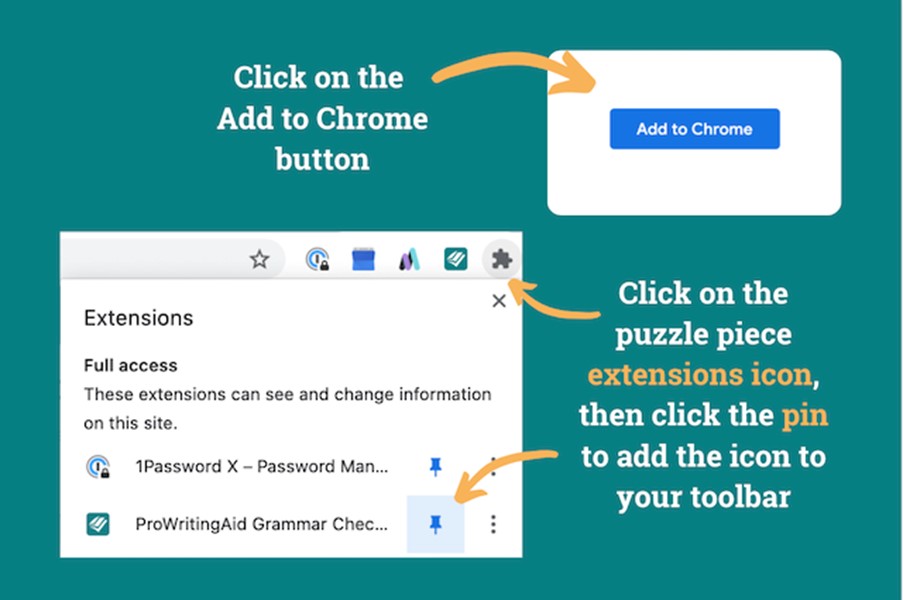
ProWritingAid Extension Interface
ProWritingAid is a real-time browser extension that checks your writing for grammar, spelling, and style issues. It offers suggestions for improving readability, sentence structure, and word choice.
Key Features of ProWritingAid:
- Easy to integrate.
- Reports on writing strengths and weaknesses.
- Provides dictionary access.
Advantages
- Enables suggestion customization.
- Compatible with various writing types
Cons
- Not much accurate.
Price:
- $0 – $30 / Monthly
Socrative Teacher
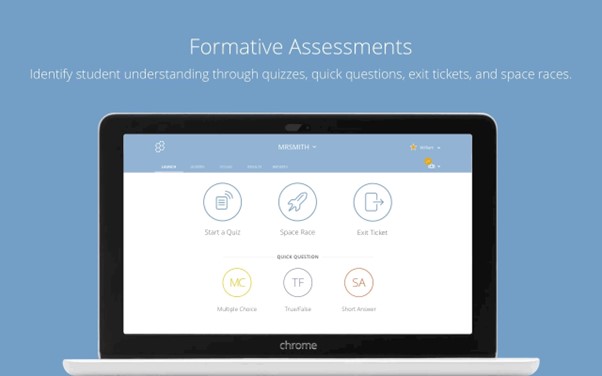
Socrative Teacher Extension Interface
The Socrative Google extension allows teachers to launch quizzes within Google Classroom and easily share results with students. It streamlines the ping and administering assessments, saving teachers time and increasing student engagement.
Key Features of Socrative Teacher:
- Real-time student response.
- Integration with Google Classroom.
- Automated grading
Advantages
- Facilitates formative assessments.
Cons
- Less effective for assessing certain learning types.
Price:
- $0 – $179.99 / Yearly
Google Dictionary
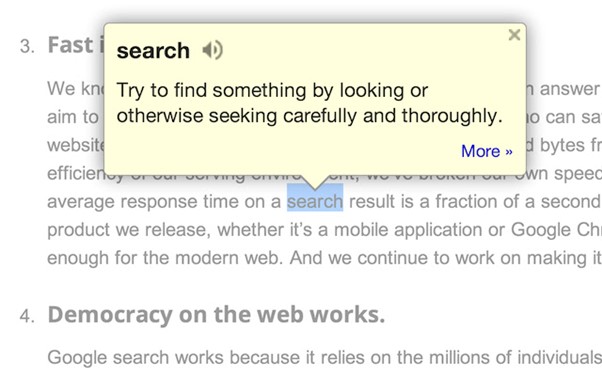
Google Dictionary Extension Interface
The Google Dictionary Google extension is a tool that allows users to quickly look up definitions and translations of words on any web page. It provides a convenient and easy-to-use resource for language learners, writers, and anyone who needs to look up words quickly and efficiently.
Key Features of Google Dictionary:
- Audio pronunciations
- Provides synonyms and antonyms.
- Offline functionality.
Advantages
- Pop-up functionality for quick access.
- Integration with Google Chrome.
Cons
- Not completely reliable.
Price:
- Free
LastPass
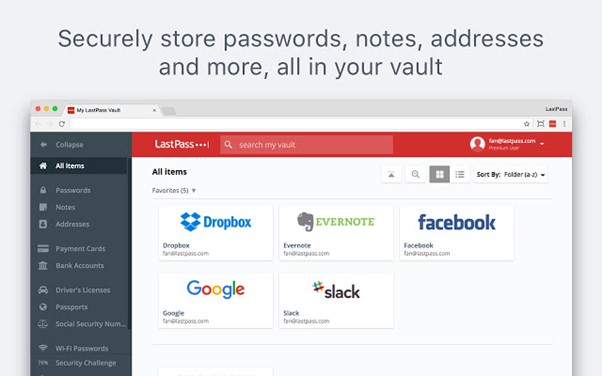
LastPass Extension Interface
The LastPass Google extension is a handy browser tool that allows users to easily autofill login credentials, generate new passwords, and access their LastPass vault. It was founded to help users protect their digital identities and stay secure online in an increasingly complex and dangerous digital landscape.
Key Features of LastPass:
- Stores sensitive information.
- Multi-factor authentication.
- Shared password management
Advantages
- Offers an emergency access feature.
- Allows offline digital vault access.
Cons
- Relies on a master password.
Price:
- $0 – $4 / Monthly
Google Keep
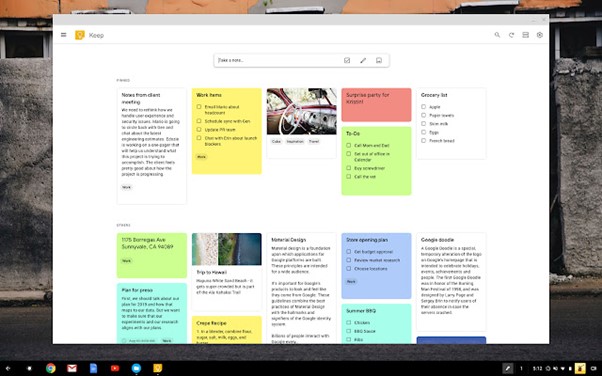
Google Keep Extension Interface
Google Keep extension is a browser add-on allowing users to save and organize notes, lists, and reminders easily. It can quickly capture ideas or information from websites and sync seamlessly with the Google Keep app on mobile devices.
Key Features of Google Keep:
- Create voice memos.
- Add images to the notes.
- Set reminders.
Advantages
- Notes are synced across all devices.
- Simple interface.
Cons
- Not feature-rich
Price:
- Free
QR-Code Generator
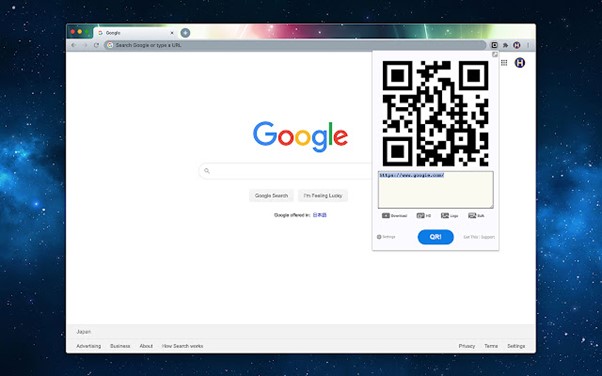
QR-Code Generator
A QR code generator google extension is a tool that can create a two-dimensional barcode that can be scanned using a mobile device. These codes can contain a wide range of information, such as website URLs, contact information, and product details.
Key Features of QR-Code Generator:
- Ability to customize the QR codes.
- Saves time and effort.
- Can be easily shared.
Advantages
- Used to track engagement.
- Scanning compatibility for various devices.
Cons
- Limited customization
Price:
- $0 – $49.99 / Monthly
Kami

Kami Extension Interface
Kami is a cloud-based document collaboration and management and annotation tool for education. It was made to provide a more collaborative and efficient way for students and teachers to interact with digital documents, particularly in remote and online learning environments.
Key Features of Kami:
- Ability to convert documents.
- Advanced annotation tools.
- Optical character recognition (OCR) technology.
Advantages
- Customizable user interface.
- Secure document-sharing features.
Cons
- Limited features in the free version
Price:
- $0 – $99 / Yearly
- School or District plan.
EquatIO
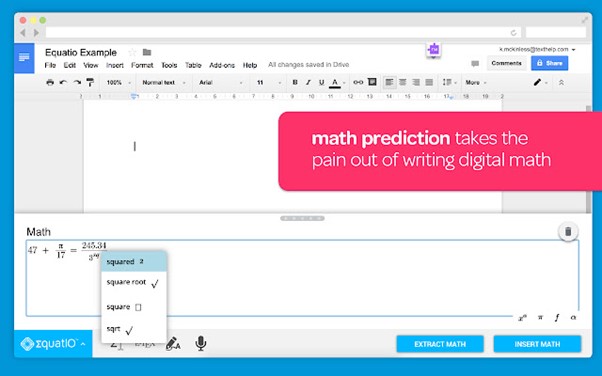
EquatIO Extension Interface
EquatIO is a software tool designed to help students and educators digitally create math equations and formulas. It offers various features, including prediction technology, that allow users to create complex mathematical equations quickly and easily.
Key Features of EquaIO:
- Handwriting recognition.
- Allows Speech input.
- Provides accessibility features.
Advantages
- Ability to export equations.
- Easy-to-use toolbar.
Cons
- Domain-limited information.
Price:
- $2.25 – $ /15 Monthly
- $150 / Yearly
Edpuzzle
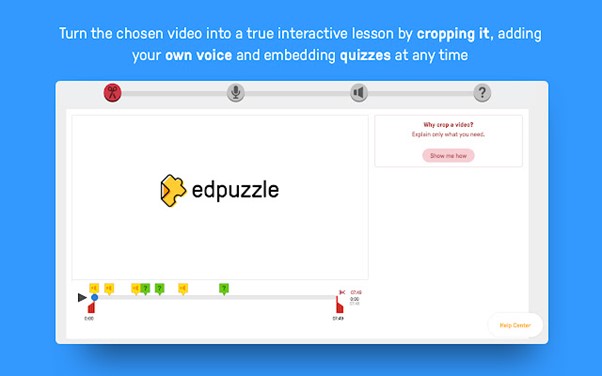
Edpuzzle Extension Interface
Edpuzzle is an interactive video platform designed for education where teachers can use the platform to create engaging video lessons with the help of its countless features, and students can get better exposure to the topic with examples.
Key Features of Edpuzzle:
- In-built video editing tools.
- Access to a large library.
- Integration with popular LMS.
Advantages
- Analytics to track student progress.
- Ability to create video assignments.
Cons
- Time-consuming for teachers
Price:
- $0 – $13.50 / Monthly
- Custom Plan
Power Thesaurus
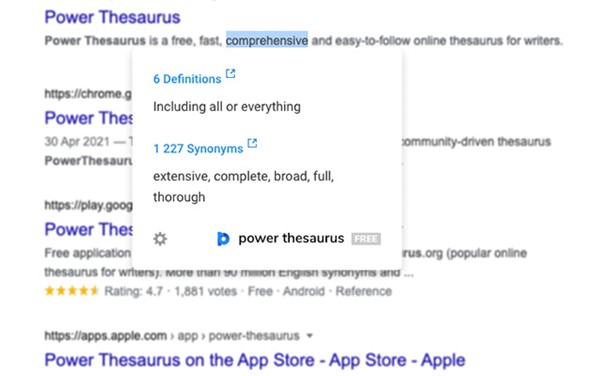
Power Thesaurus Extension Interface
The Power Thesaurus extension is a browser extension that provides users with a crowdsourced thesaurus. It allows users to quickly find synonyms and antonyms for words they are unsure of while browsing the web.
Key Features of Power Thesaurus:
- Bookmark and save feature.
- Synonyms displayed in order of relevance.
- Real-time search function.
Advantages
- Features a dark mode.
- Provides a diverse library
Cons
- Relies on user-generated content.
Price:
- Free
GoFullPage

GoFullPage Extension Interface
GoFullPage is a Google Chrome extension that was made to provide an easy and efficient way for users to capture and save full-page screenshots for various purposes, such as web design, research, and documentation.
Key Features of GoFullPage:
- Multiple Capture Modes
- Customizable Settings.
- Automatically scroll through the webpage.
Advantages
- Compatible with multiple platforms.
- Does not add any watermark.
Cons
- May not capture dynamic content.
Price:
- $0 – $1 / Monthly
Loom for Chrome
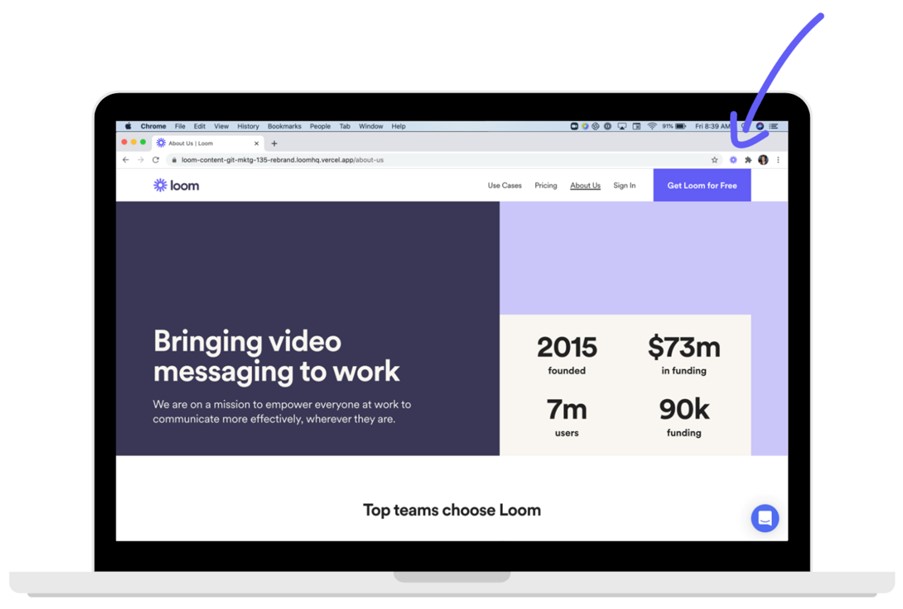
Loom For Chrome Extension Interface
Loom for Chrome is a screen recording extension that allows users to record their computer screen and webcam simultaneously. It is primarily used for creating video tutorials, demonstrations, and presentations for educational or professional purposes.
Key Features of Loom For Chrome:
- Multiple Recording Options.
- Offers basic editing tools.
- Provides cloud storage.
Advantages
- Offers password protection and two-factor authentication.
- Easy sharing with a provided link.
Cons
- Limited Video Editing Features
Price:
- $0 – $8 / Monthly
- Enterprise plans.
Custom Cursor

Custom Cursor Extension Interface
With the Custom Cursor extension for Google Chrome, users can easily change the appearance of their mouse cursor, making their browsing experience more personalized and engaging.
Key Features of Custom Cursor:
- Animated and 3D customizations.
- Compatible with most websites.
- Accessible to users of all levels.
Advantages
- Saves time and increases productivity.
- Does not collect any personal information.
Cons
- Laggy browsing experience
Price:
- Free
Tab Resize
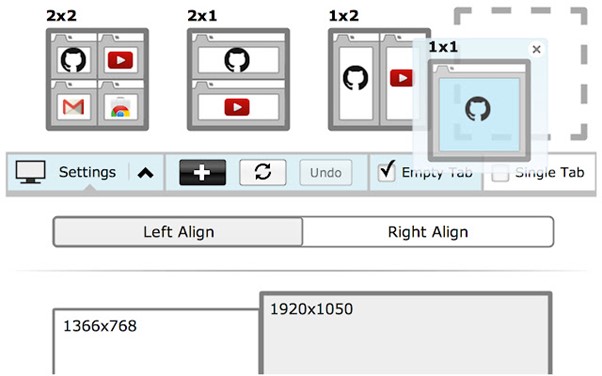
Tab Resize Extension Interface
The Tab Resize extension is a Google Chrome tool that allows users to resize and arrange their browser tabs. It simplifies multitasking and increases productivity by enabling users to view multiple tabs simultaneously in a single browser window.
Key Features of Tab Resize:
- Works with any website.
- Supports multiple monitors.
- Optimal viewing and organization of multiple tabs.
Advantages
- Improves productivity.
- Simple and intuitive GUI.
Cons
- Sluggish Google Chrome performance.
Price:
- Free
Mote
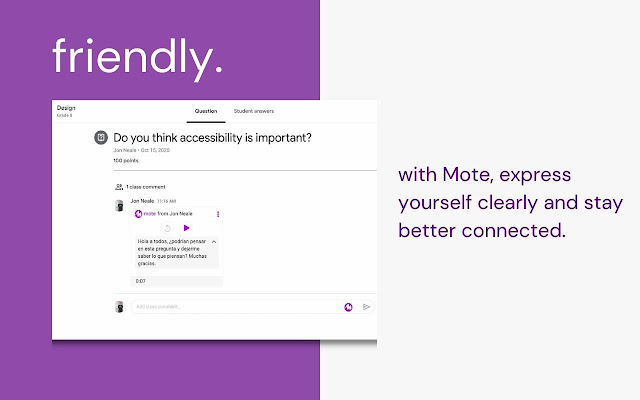
Mote Extension Interface
The Mote is a google chrome extension that allows users to add voice notes and feedback to Google Docs, Slides, and Sheets. It was created to simplify the process of providing feedback and comments on documents and presentations.
Key Features of Mote:
- Offers a text-to-speech feature.
- Automatic transcription of voice comments.
- Integrates seamlessly with Google Drive.
Advantages
- Offers a mobile app.
- Enhances multiple users’ interactions.
Cons
- Less features in trial version
Price:
- $0 – $59.40 / Monthly
- Custom Plans
Vmaker
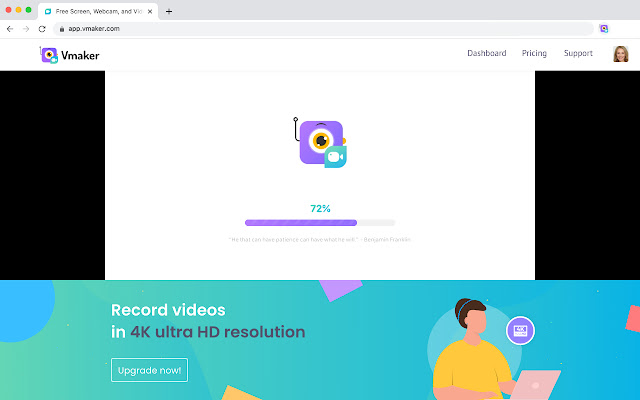
Vmaker Extension Interface
The Vmaker extension is a screen recording and video creation tool designed for Chrome browsers. It was created to make it easy for individuals and businesses to create high-quality video content quickly and easily without needing specialized software or technical expertise.
Key Features of Vmaker:
- Record webcam footage.
- Built-in editing tools.
- Supports multiple video formats.
Advantages
- Offers customizable branding options.
- User-friendly and responsive interface
Cons
- Limitation in the free plan
Price:
- $0 – $10 / Monthly
Iorad
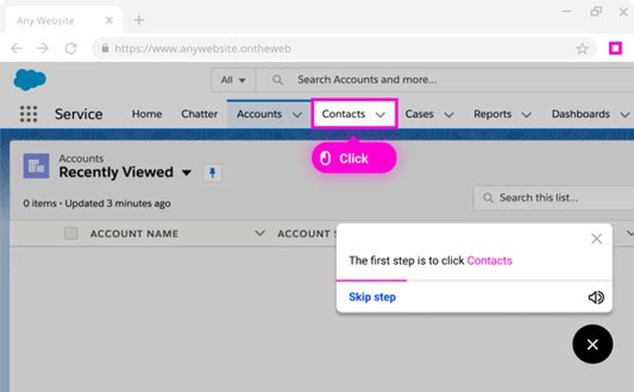
Lorad Extension Interface
An Iorad extension is a tool that allows users to create step-by-step tutorials and walkthroughs for various tasks and applications. Individuals and businesses use it to simplify and streamline training, onboarding, and other processes.
Key Features of Iorad:
- Provides detailed analytics.
- Automatically generates tutorials.
- Multi-format-based tutorials.
Advantages
- Ability to customize tutorials.
- Helps the team to collaborate.
Cons
- Not always captures all of the nuances of the task.
Price:
- $300 – $3200 / Monthly
- Offers Enterprise plans
Final Thought
In conclusion, Google Chrome extensions offer a range of useful tools and features that teachers can utilize to enhance their productivity, creativity, and teaching effectiveness. Using these extensions allows teachers to save time, simplify tasks, and engage their students in new and exciting ways. In this article, we have summarized 25 handy Google extensions. If this article has been helpful to you, please consider sharing it with your friends and family. Leave a comment and let us know your thoughts or if you have any other useful extensions, you would like to recommend.