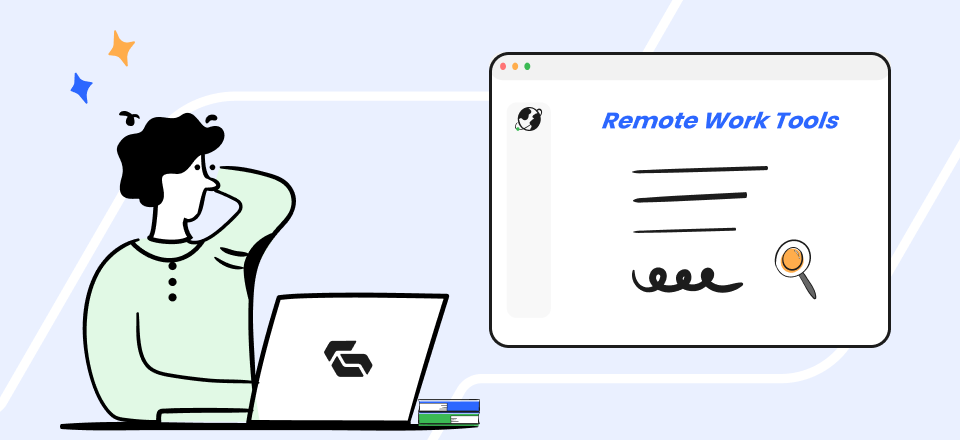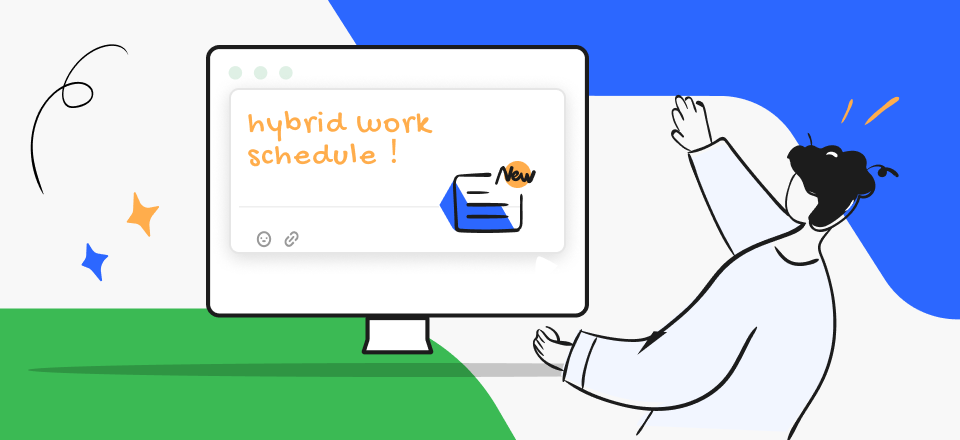The adage “knowledge is power” couldn’t be more accurate, But if you don’t know how to handle it, the identical information will render you helpless. Emails, Google Docs, and Google Drive documents often include unused corporate data. As your business develops, the more dispersed data you’ll have. Workplace productivity, client service, and expansion potential may suffer without an information management system.

Knowledge Management System Examples & Tools
Information storage, retrieval, and dissemination are the primary functions of knowledge management software. Classifying CMSs like this as a subset of the larger CMS field is possible. Employees, managers, and clients all profit from the usage of information administration software, which is utilized to store, distribute, and organize data. Evaluation and rating data from prestigious sources like Capterra and G2 have been used to compile a list of the top 6 Knowledge Management Systems available today.
Table of Contents: hide
What Is a Knowledge Management System?
What Are Examples of Knowledge Management?
What Is a Knowledge Management System?
When it comes to supporting a company’s information managing strategy, any technological system which facilitates the management and sharing of that company’s knowledge is considered knowledge management software (KMS). Using knowledge management systems, businesses can catalog, produce, disseminate, and store their accumulated expertise in a centralized location.
Searching and navigational tools, robust analytics, information management, and security settings are just some of the capabilities of modern information management systems. This facilitates identifying and disseminating your firm’s expertise among the relevant parties. Since we know what knowledge management software is and why it’s useful, we can examine the different platforms available to help you enhance your knowledge management skills.
What Are Examples of Knowledge Management?
Below are some knowledge management system examples you can stumble across in your hunt for KM tools.
Research and Insights Libraries
Archives for study and customer intelligence are online repositories for data gathered via market studies and surveys. Some examples include primary supplier research, client interview audio recordings, research papers, and presentation slides. Some organizations establish a central repository for all published content studies.
Customer Service Knowledge Bases
Knowledge centres for client service streamline the organization and accessibility of frequently asked questions and other content aimed at customers. Both local and external databases may be used as information bases. Such systems need not be accessible to the public; they need only be accessible to employees, who may then use them to obtain the data they need to serve consumers swiftly.
Learning Management Systems (LMS)
Learning management solutions are devoted only to storing, disseminating, and analyzing user interaction with educational and training content, as the name indicates. Creating an LMS is to provide workers with the freedom to access training resources whenever needed. Such features include quizzes requiring user interaction, analytics for measuring student interest, individualized study plans, and tools for designing and managing courses.
What Are the Tools of Knowledge Management?
In this part, we will introduce a list of tools that can be used for knowledge management.
Confluence
Confluence is a collaborative platform for document and project management. Confluence is accessible and collaborative, with unique documents and file-sharing applications, and may enable your group and business to achieve its full potential. The sooner individuals in a company utilize it, the more valuable it is for teams, whether they’re involved in technological teams or program management, advertising, human resources, or finance.
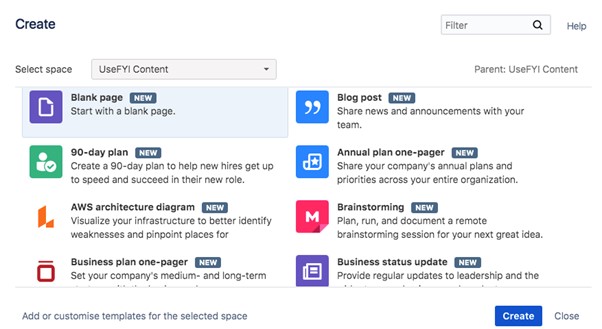
Knowledge Management Tool – Confluence
Confluence facilitates effortless data management and retrieval. Create a centralized hub for your work, team, and cross-departmental endeavours. A Confluence page may be private or shared with the whole organization, based on who has permission. Hierarchy lists of pages, or “page trees,” are useful for organizing content and drawing attention to important sections of parent sites.
Key Knowledge Management Features
- All these functions and more may be found inside a single interface, from the first ideation phase to the final publishing.
- Capable of adapting to the changing needs of your team and company thanks to a system of continuous and logical organizing.
- Over 30,000 companies put their faith in this technology.
- Superb support for Jira.
- Accessible through web-based and mobile applications, respectively.
- The Atlassian Marketplace has more than 3,000 applications available for customization.
User Ratings
- G2: 4.1/5 (3503 reviews)
- Capterra: 4.4/5 (2516 reviews)
Canva
Placing and presentation are crucial, as is often stressed on Top Chef. Canva, a web-based graphic editor, understands better than anybody the significance of presenting your expertise in a streamlined and attractive format. What’s even better? Even if you lack experience with design, you should turn to some accessible design examples. You’re able to execute Canva’s information management approach and help centre design techniques with ease.
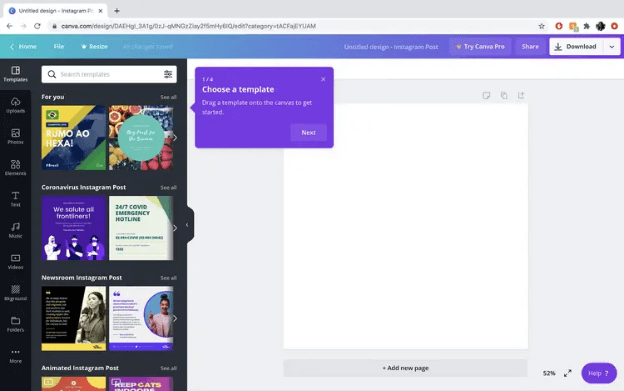
Knowledge Management Tool – Canva
Customers who want to solve their problems without assistance like Canva’s comprehensive help section and its sidebar of information, which has clear category headings and thoughtful organizing. In addition, it has an easily accessible search bar, an essential tool for information management, and clear images explaining answers to frequent client concerns. The “Contact us” option is prominently displayed in Canva’s knowledge management system so users can easily contact the company for assistance.
Key Knowledge Management Features
- Canva’s drag-and-drop editor makes it easy for anybody, from professionals to amateurs, to make stunning graphics for the web.
- Produce high-quality films, presentations, and social network visuals quickly and easily.
- For various uses, Canva offers many templates that may be modified to suit individual needs.
- Companies may use Canva to maintain their trademark colours, logos, and fonts.
- Canva allows customers to post or publish their creations immediately from the app, such as uploading a video to your YouTube channel.
User Ratings
- G2: 4.7/5 (3724 reviews)
- Capterra: 4.7/5 (10692 reviews)
Tettra
Tettra is a dependable business Wiki made especially for companies using the Slack communication tool. The software was designed to facilitate the gathering and dissemination institutional knowledge between groups. This powerful solution may benefit an expanding team’s success, support, HR, operations, and development departments. Reduce onboarding time for new employees by eliminating data silos using Tettra. It motivates greater team productivity and guarantees the quickest possible expansion of your organization.
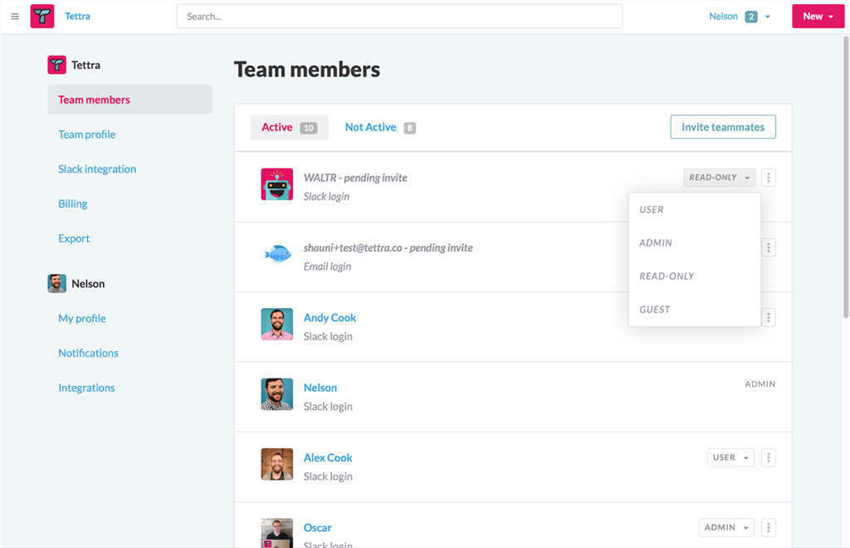
Knowledge Management Tool – Tettra
Because of its convenience, the solution is a great resource for groups trying to improve their efficiency in the workplace. It offers a solid set of capabilities, such as an intuitive editor, a secure platform, and a flexible design. Authentication through Slack, Markdown support, Slack integration, Slack notifications, and a safe, hosted environment. Slack is a place to share and find web content, Requests for Pages, List of contents generation, and inner page links.
Key Knowledge Management Features
- Conversations between individuals, face-to-face meetings, and group emails all facilitate the exchange of information.
- The software gives you a central location from which to record your activities.
- Motivates workers to expand their horizons and share what they’ve learned.
- The editor was thoughtfully designed to promote collaboration and the dissemination of information within the company.
User Ratings
- G2: 4.5/5 (58 reviews)
- Capterra: 4.1/5 (9 reviews)
Vend
Vend, a retail management program, uses a user-centered design approach for efficient knowledge management. Present the most sought-after information and organize it by product type to facilitate easy navigation that the user may further refine using filters. With Vend’s built-in support hub, even the most basic instructions for getting started or troubleshooting a problem are only a click away.
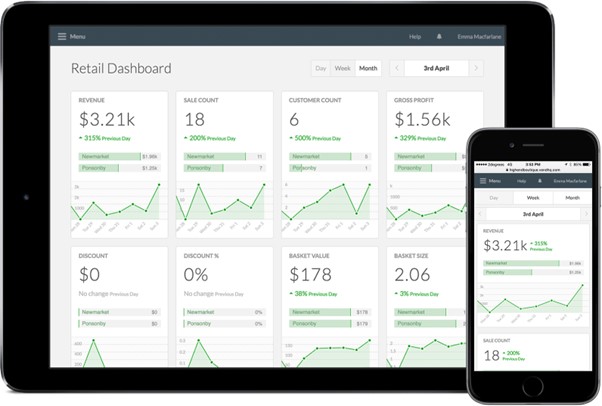
Knowledge Management Tool – Tesco
A knowledge management strategy that encourages agents to create, share, and update knowledge bases to improve a support team’s responsiveness and growth over time. Customers may check whether Vend is compatible with their preferred POS terminal by consulting the suppliers’ often updated list of providers.
Key Knowledge Management Features
- By motivating agents to update material for clients.
- Vend use client feedback to enhance their business process.
- Agents may contribute to or change help articles.
- Empowering agents to share, create, and maintain information helps a support staff stay nimble and enhance their help centre over time.
User Ratings
- G2: N/A
- Capterra: 4.2/5 (223 reviews)
SharePoint
SharePoint delivers intranet portals, document and file management, collaboration, and social networks. SharePoint enables users to build a centralized, password-protected document-sharing area. SharePoint creates webpages for companies. All you need is a web browser to save, organize, share, and retrieve information.
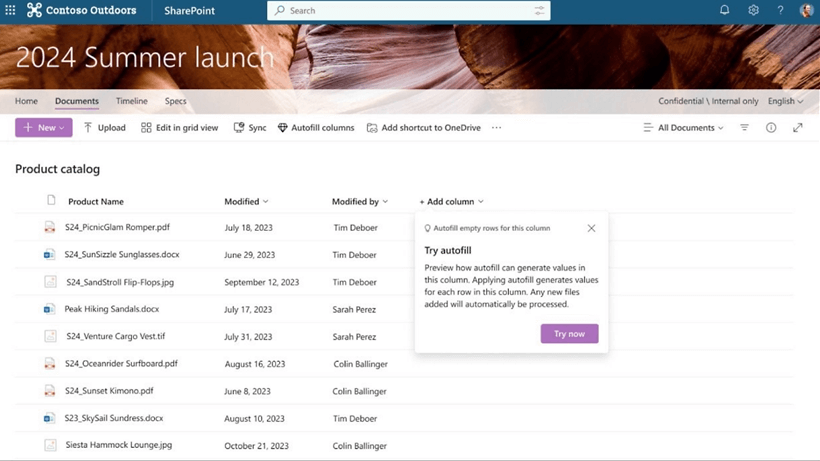
Knowledge Management Tool – Sharepoint
Once an internal content management system, Microsoft SharePoint now manages website content outside. SharePoint offers alerts, approvals, lists, and libraries to boost user productivity. Deep Office integration lets users start co-authoring on one device and complete it on another. Users may annotate, highlight, and comment on the document. Find any file fast with sophisticated search and discovery features, then receive details like how many people saw or shared it.
Key Knowledge Management Features
- Engage with people, exchange ideas, get answers, and discuss with professionals using SharePoint.
- Developers and web designers may build new SharePoint experiences using familiar tools and internet standards.
- SharePoint’s controls help IT teams manage time, costs, and hazards.
- Visualize data with SharePoint’s PowerView before integrating it with PowerPivot.
User Ratings
- G2: 4.0/5 (8130 reviews)
- Capterra: N/A
Tesco
We included Tesco on our list of companies with excellent knowledge management because its IT support team responds to more than 40,000 tickets per week. With such a massive workforce and constant need for new ideas, a company the size of Tesco may greatly benefit from outsourcing, which frees up internal resources for things like advertising and marketing.
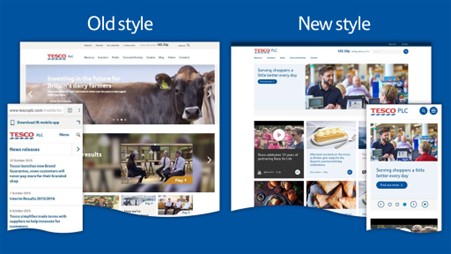
Knowledge Management Tool – Tesco
Similarly, Tesco’s online ordering system links clients to its warehouses and suppliers. To ensure that articles are up-to-date and best serve the requirements of its internal customers, Tesco encourages the managers of its designated assistance centres around the firm to edit and contribute material as part of the company’s internal knowledge management strategy.
Key Knowledge Management Features
- It provides a central location where users can learn about all of the service desk options available to them.
- Front-end assistance centre that runs well.
- Keeping the products and inventory up to date.
- Tesco has built an extensive internal knowledge base to relieve stress from its support staff.
User Ratings
- G2: N/A
- Capterra: N/A
What Are the Challenges of a Knowledge Management System?
The management of knowledge presents several difficult challenges. This part will look at some of the most widespread ones.
1. Outdated technology
What worked yesterday has become outdated today. Consider your phone. Older readers may recall carrying a brick-sized phone. Every year, phones grow lighter and smaller. A “brick-like” knowledge management system is no longer visible. When you’re affected:
- Finding what you need is difficult, storing information is time-consuming, or employees shun the old-fashioned system.
- Older, decentralized systems complicate knowledge management.
- In this circumstance, nobody knows whether information is on a network disk, in the cloud, or in a database.
This misconception means firms don’t get the full advantages of knowledge management. To gain the advantages, you need the correct knowledge management tools.
2. Lack of awareness
The management of knowledge is a difficult endeavour. Problems might arise when trying to define, gather, and disseminate internal information if not everyone is on the same page about what knowledge management comprises.
Organizations with a lack of awareness often lack or are unfamiliar with knowledge management rules or processes. With this problem, we want to focus on four main objectives:
- Disciplined, organized knowledge transfer
- Creating value via knowledge sharing
- Establishing a foundation for knowledge management inside an organization
- A safeguard for intellectual contributions to knowledge.
3. Lack of a governance framework and associated standards
When managing information, one of the most difficult tasks is figuring out how to maintain consistency and organization. The absence of a framework and standards may result in the squandering of both time and effort. This applies to all facets of managing knowledge and information, not just KM.
For instance, the absence of a standard for knowing how to represent diagrams using the tools provided by software might lead to inconsistent representations, which can lead to confusion among team members as they develop new diagrams.
4. User Incentivization
It may not be easy to decide how you will reward your users. If you have received sufficient contributions to the point where you don’t worry about what the site would be like without those users, you might not have even considered this possibility.
A community is only as powerful as the people who participate in it; thus, it is important to thank users for the information they provide whenever possible. It will not only encourage them to continue interacting with your community but also encourage new people to come on board and join your community. This is because it will encourage new users to join your community.
Final Thought
With the help of a knowledge management system, you can make the most of the expertise inside your company by making it simple for other members of your business and your clients to access. This allows people to serve themselves better and attain achievement in a shorter amount of time. When searching for the most effective tools for your company, you cannot make concessions on the cost. However, one important point to keep in mind is that the top tools will consistently provide you with better service than any other tools now available on the market.
Your knowledge management system, whatever you decide to go with, ought to be interactive, quickly updatable, and accommodating of various learning methods. Because of this, it will become a feasible live resource available to the greatest number of people.