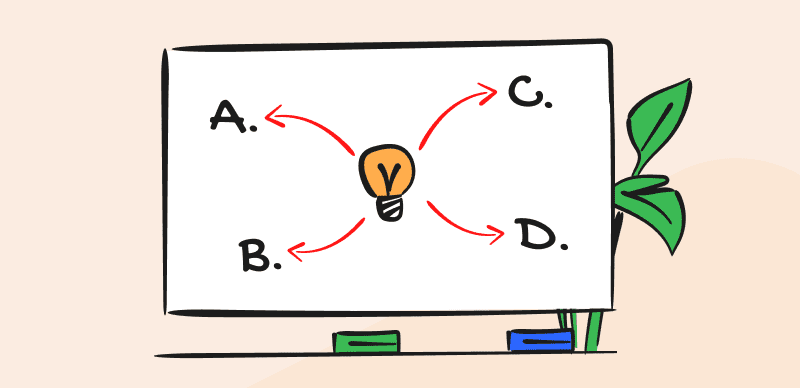Did you know that interactive learning can increase student engagement by 60%? Interactive teaching software is one of the most popular and effective ways to implement interactive learning in the classroom.

Top Interactive Teaching Software
In this digital age, where innovation knows no bounds, educators use interactive software that transcends the confines of textbooks and chalkboards. But with the excess teaching tools in the market, which one suits you most? Keep reading this article, where I’ll discuss the top 10 interactive teaching software’s key features. Let’s get into it.
What Is Interactive Teaching Software?
Interactive teaching software is digital tools and platforms designed to enhance classroom learning. These programs aim to boost productivity and students’ engagement and promote collaboration through immersive multimedia content. Unlike passive learning, interactive software invites students to participate actively.
Learners may interact with 3D models, manipulate simulation variables, or engage with game-based assessments. Additionally, educators can use these programs to create dynamic lessons. By providing hands-on and participatory experiences, interactive teaching software sparks curiosity and deepens understanding.
Why Is Interactive Teaching Beneficial for Teachers and Students?
Interactive teaching methods provide numerous advantages for students and teachers compared to traditional passive learning approaches. When implemented effectively, interactive tools create an engaging and collaborative environment.
Some perks of interactive teaching are mentioned below:
Benefits for Students
For students, the benefits of interactive learning include:
- Increased engagement and motivation – Hands-on activities spark interest and keep students focused.
- Improved critical thinking and problem solving – Interactive lessons promote creative and analytical thinking.
- Better retention through active participation – Active learning leads to better comprehension and retention.
- Enhanced collaboration and communication skills – Group work builds teamwork and interpersonal abilities.
- More personalized instruction – Teachers can better adapt to individual learning needs.
Benefits for Teachers
Teachers also reap rewards from interactive teaching methods:
- Better insight into student needs – Active learning provides feedback on student difficulties.
- Improved classroom management – Engaged students are less disruptive.
- Higher job satisfaction – Teachers enjoy interactive methods more than passive lectures.
- Professional development – Interactive teaching provides growth opportunities to refine skills.
What is an Example of Interactive Teaching?
Gemoo online screen recorder’s interactive video feature brings lessons to life through engagement and feedback. This tool allows teachers to create immersive learning experiences beyond passive video consumption.
Key Features
- Email collection tools to generate student leads and foster engagement. Students can take action, like signing up for activities without leaving the video.
- Make video quizzes to get real-time feedback on student comprehension.
- Custom call-to-action buttons direct students to more information or tasks related to the video lesson.
- Analytics to see student interactions, emails collected, and quiz responses. Teachers can also gain data-driven insight.
- Ability to place interactive elements anywhere on the video screen for maximum impact.
Step-by-step Guide
Step 1. Sign up for Gemoo. Click Record a Video to access the recording modes. You can record in 4 ways – only screen, only camera, only audio, or a combination of screen + camera.
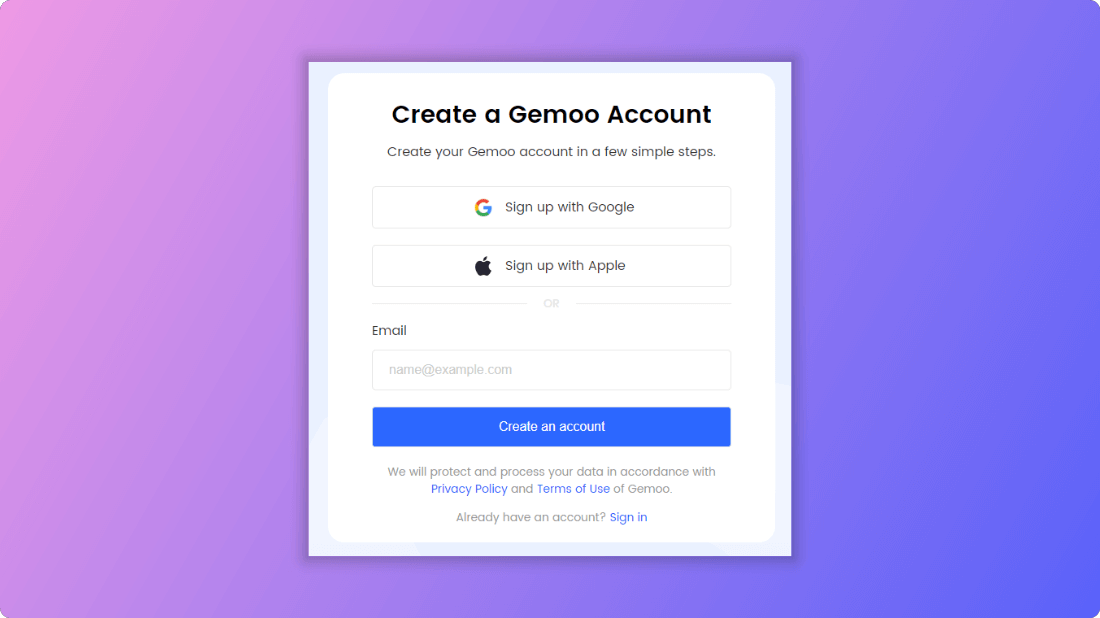
Sign up to Gemoo
Step 2. Select your desired recording mode. Let’s say you choose – Screen Only for capturing your computer screen. Customize your recording by setting the video title, description, and resolution.
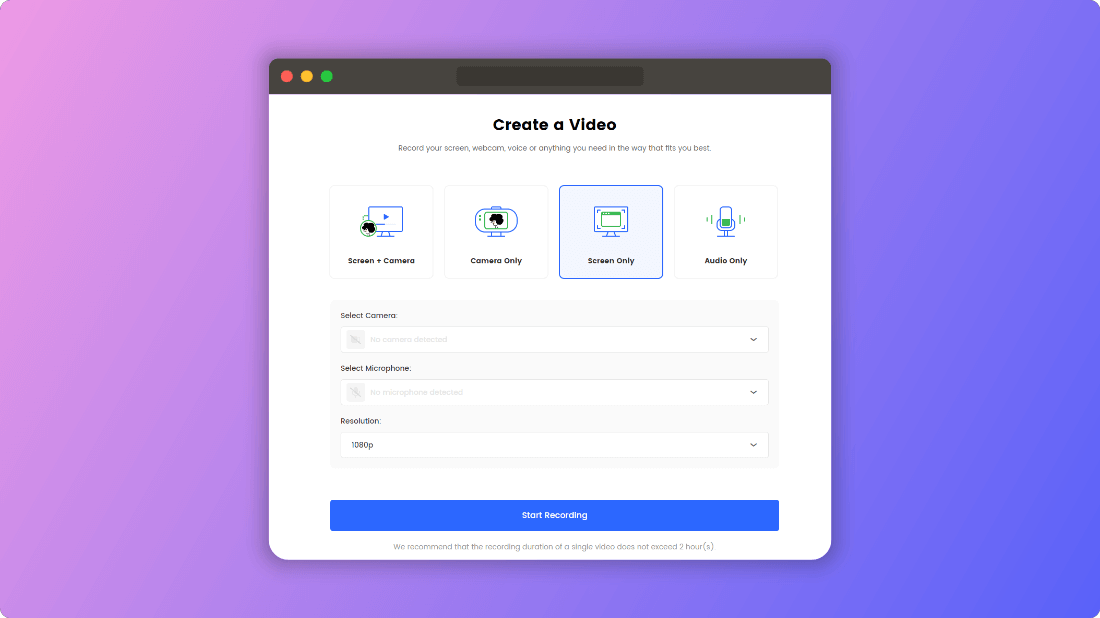
Record Screen Only
Step 3. Click Start Recording and choose what you want to capture. The software will give you options from all the tabs opened on your PC – a browser tab, window, or entire screen.
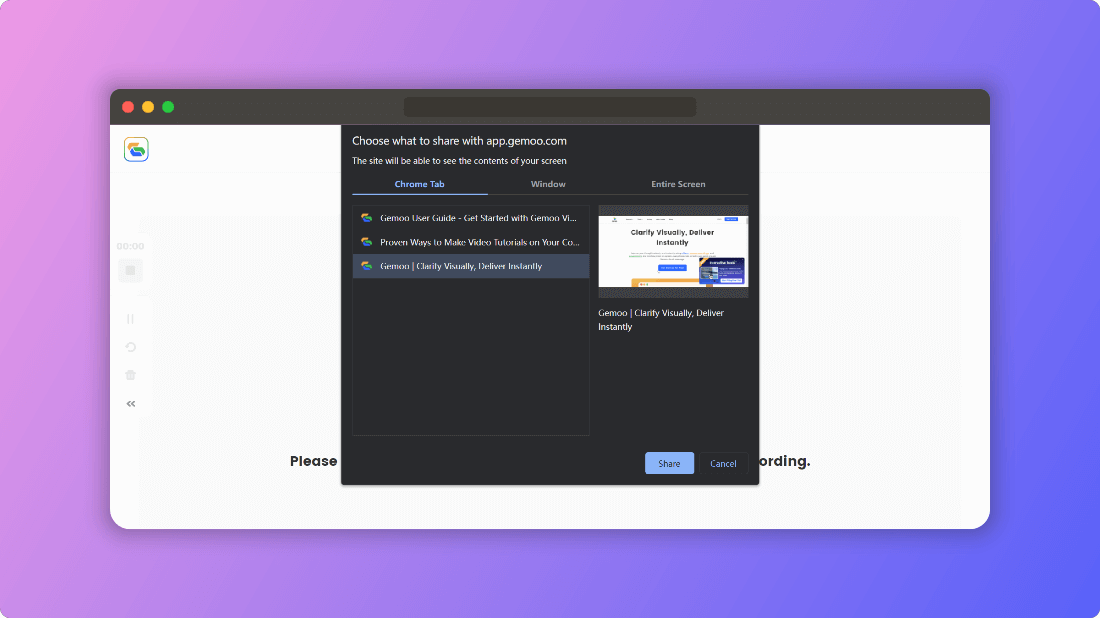
Choose a Screen You Want to Record
Step 4. Hit Share to begin recording. You can minimize the tool and return when needed during the recording process. When finished, click the red Stop button to end the recording. The video will be saved to your Gemoo library.
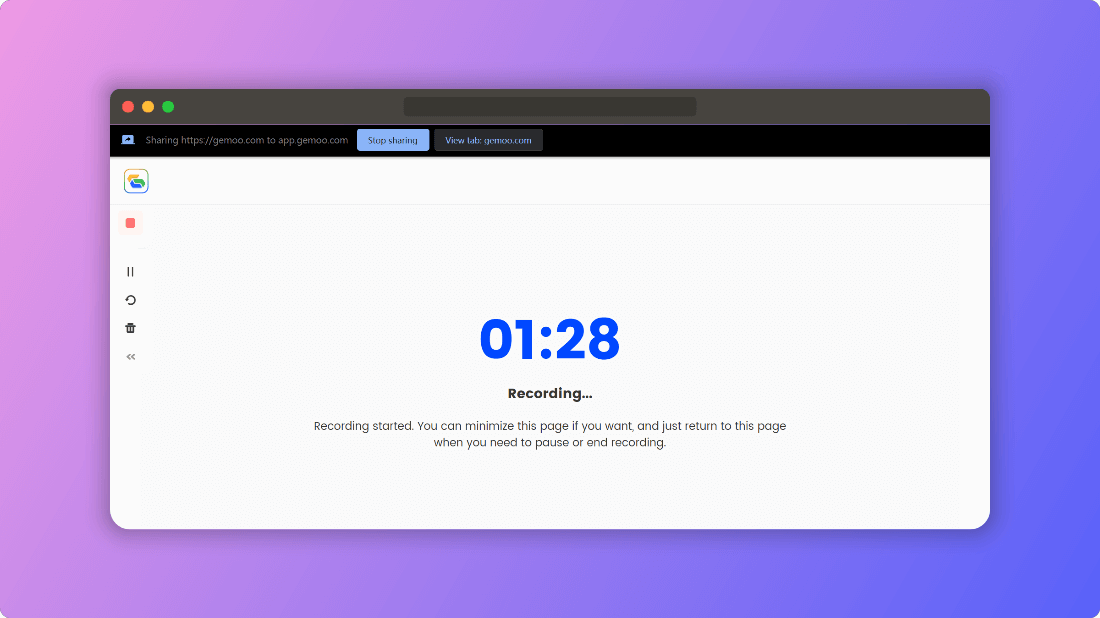
The Recording Page
Alternatively, click “Upload” to upload and edit the existing videos from your computer. Gemoo supports MP4, WEBM, MP3, M4A, and OGG files. The video will be saved in the Gemoor library.
Step 5. Edit your video from the side panel where various tools are present. Choose the “Interactive Tools” option to add interactive elements to your video.
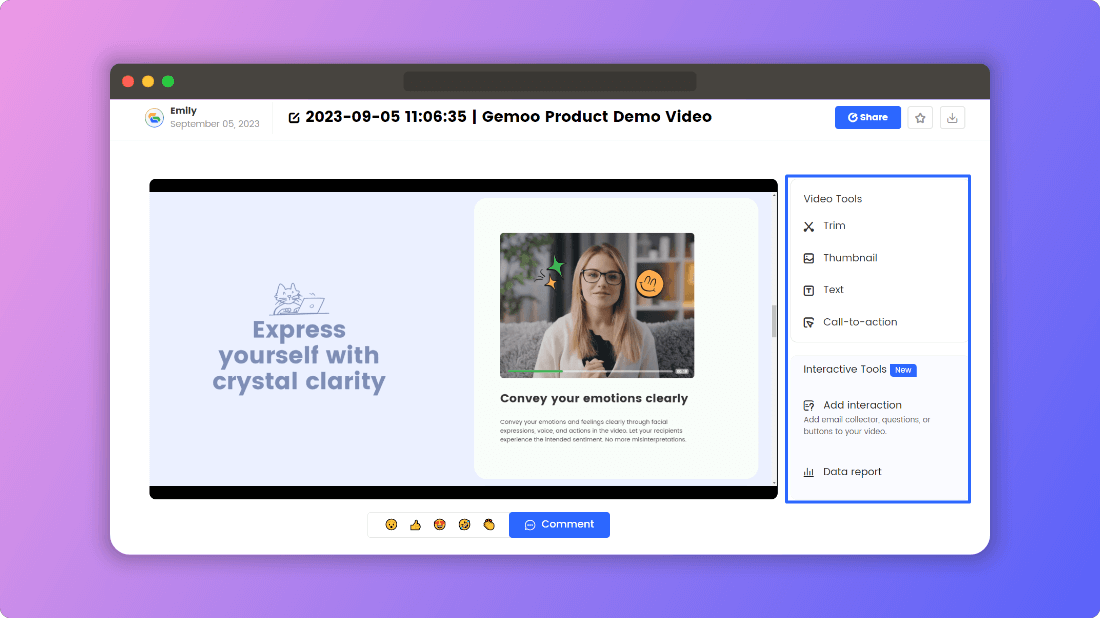
Make an Interactive Teaching Video
10 Best Interactive Teaching Tools to Engage Students
Let’s have a look at the 10 best Interactive teaching tools for engaging students:
Google Classroom
Google Classroom is a free online learning management system (LMS) that helps educators create and organize digital lesson plans, assignments, and communications. Moreover, It seamlessly integrates with Google’s Workspace for Education productivity tools.
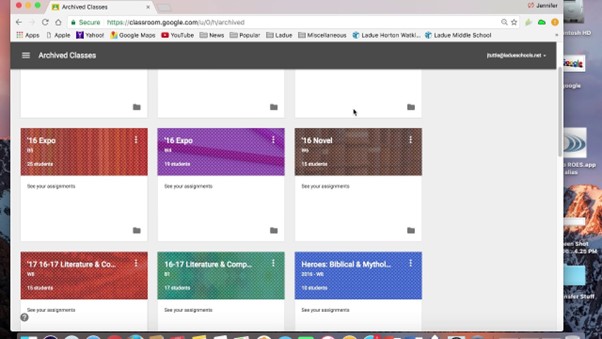
Interactive Teaching Tool – Google Classroom
Key Features
The following are the key features of Google Classroom:
- Build and distribute paperless assignments with Google Docs integration.
- Post announcements and email students directly.
- Provide digital feedback and grades on work.
- Organize class courses and keep track of student progress.
- Access additional Google tools for education, like Drive and Meet.
Target Users
Google Classroom is ideal for tech-savvy teachers and students who want a streamlined platform for modern digital instruction and collaboration.
Pear Deck
Pear Deck is another interactive presentation software that allows teachers to create engaging and participatory lessons. It facilitates active learning through built-in features like polls, quizzes, drawing tools, and Q&A.
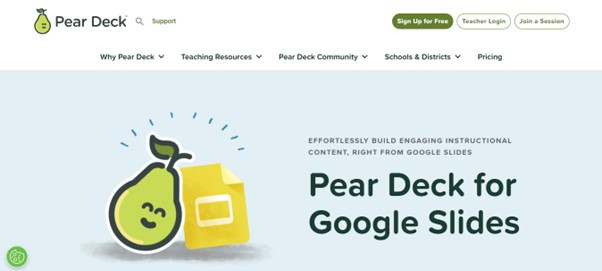
Interactive Teaching Tool – Pear Deck
Key Features
- Create presentations with real-time interactive elements.
- Get insight into student understanding with formative assessments.
- Provide instant student feedback during lessons.
- Encourage collaboration through interactive activities.
- Differentiate instruction by assigning customized content.
Target Users
Pear Deck appeals to teachers and learners looking to make lectures more stimulating.
Zoom
Zoom is a cloud-based video conferencing platform that can be used for interactive teaching. It allows teachers to connect with students and deliver lessons in real time. Zoom offers a variety of features that can be used to create engaging and interactive lessons, such as screen sharing, whiteboarding, and breakout rooms.
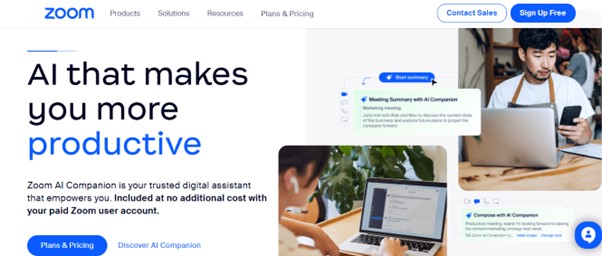
Interactive Teaching Tool – Zoom
Key Features
- It allows teachers to connect with students and deliver lessons in real time.
- Teachers can share their screens with students to show presentations and other materials.
- Teachers can also use the whiteboard feature to draw and write on a shared canvas.
- Instructors can divide students into smaller groups for breakout sessions.
- Zoom allows teachers and students to chat with each other during the lesson.
Target Users
Target users of Zoom are Teachers and learners who prefer real-time interaction with each other.
Flipgrid
Flipgrid is a video discussion platform that facilitates active learning through student-created videos. Teachers can pose prompts, and students can post video responses to share ideas. Moreover, this platform also offers different activities, such as icebreakers, exit tickets, and collaborative projects.
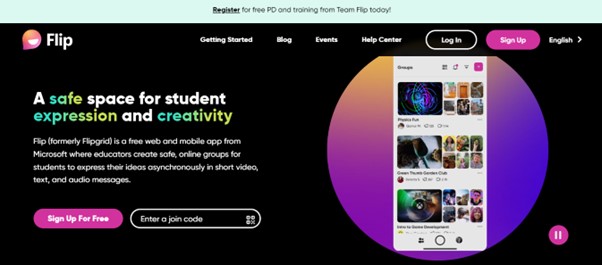
Interactive Teaching Tool – Flipgrid
Key Features
- Students can record short videos answering prompts on topics.
- Teachers can create grids with discussion prompts to start conversations.
- It directly integrates with online LMS like Google Classroom to sync assignments.
- Students and teachers can comment on each other’s videos.
- Has a vast library of educational videos from partners like NASA, PBS, and the BBC.
Target Users
Flipgrid works for teachers and students of all ages and subjects. The easy video tools make it possible for anyone to create and share.
Class Dojo
ClassDojo is a classroom management platform that uses positive reinforcement to engage students. Teachers can give feedback and track student progress. Moreover, this tool allows students to showcase their portfolios, and parents can keep a check on their children with the collaboration of teachers.
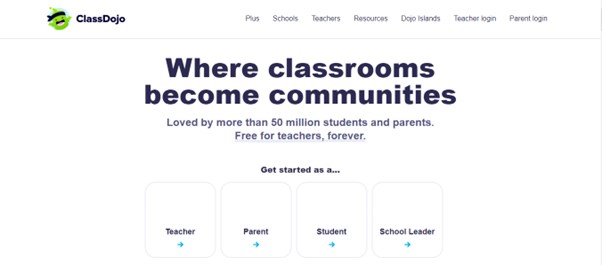
Interactive Teaching Tool – Class Dojo
Key Features
The following are the key features of Class Dojo:
- Used by almost 50 million students and teachers worldwide.
- Track student growth across skills and subjects.
- Facilitate parent-teacher communication.
- Built on positive feedback and encouragement
- Uses gamification to motivate students.
Target Users
ClassDojo is widely used by elementary and middle school teachers to create supportive classroom communities. The behavior tools help manage conduct, while features like parent messaging aid collaboration.
Microsoft Teams
Microsoft Teams is a communication and collaboration platform that enables interactive remote and hybrid learning. Teachers can conduct live lessons, share content, whiteboard, chat, and manage assignments.
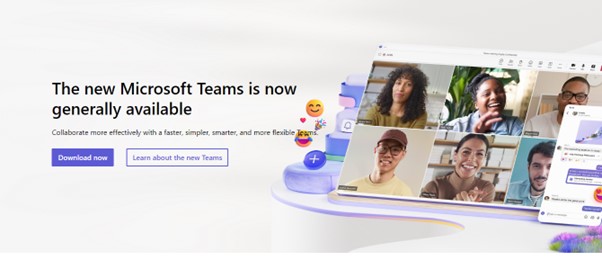
Interactive Teaching Tool – Microsoft Teams
Key Features
The salient features of Microsoft Teams are mentioned below:
- Conduct lessons via video conferencing in real time.
- Teachers can share presentations, documents, and assignments.
- Instructors can annotate on a shareable digital whiteboard.
- Comes with messaging features that let teachers Chat with students during class.
- Facilitate group collaboration on projects.
Target Users
Microsoft Teams works for teachers and students of all grade levels, from K-12 to higher education.
Nearpod
Nearpod is an interactive teaching platform that makes lessons engaging with features like formative assessments, simulations, and gamification. Teachers can check to understand and provide instant feedback. Another plus point of the tool is integrating it with various online services, like PowerPoint, Google Slides, and Microsoft Immersive Reader, to enhance the learning experience.
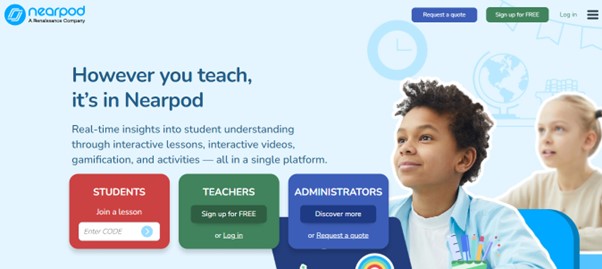
Interactive Teaching Tool – Nearpod
Key Features
The key benefits of the tool are mentioned below:
- Create interactive lessons with built-in content and assessments for any slide-based task.
- Add interactivity to existing presentations and assignments.
- Offers a built-in library of informative videos.
- Engage students with games and activities like Time to Climb, Matching Pairs, and Draw It.
- Works for any learning environment – remote, on-site, or hybrid.
Target Users
Nearpod is created for teachers and students who want an interactive and engaging learning experience.
Moodle
Moodle is a learning management system that enables educators to build interactive online courses. This tool has features like multimedia learning, mobile optimization, and various collaboration tools to facilitate engaging learning.
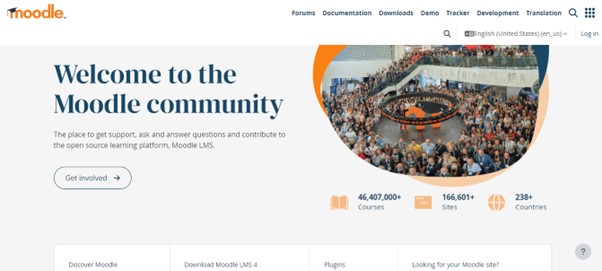
Interactive Teaching Tool – Moodle
Key Features
Some of the benefits of using Moodle for interactive teaching are:
- Create interactive content with H5P, a tool that allows you to add quizzes, cards, and timelines.
- Discussion forums, glossaries, and wikis for collaboration.
- A range of activities that give students control over the learning path
- Allows you to design courses even from mobile devices.
Target Users
Moodle appeals most to higher education institutions seeking to create collaborative online courses with interactive components.
Blackboard
Blackboard is another online interactive tool like a learning management system (LMS). This tool is exceptional because it has various tools like discussion forums, quizzes, wikis, and assignments.
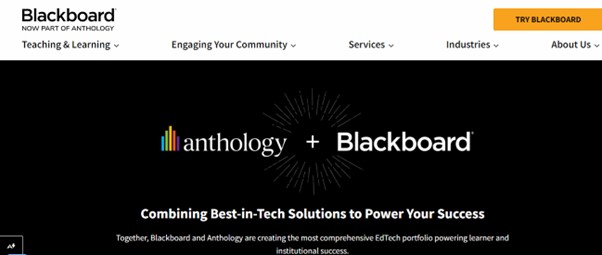
Interactive Teaching Tool – Blackboard
Key Features
Some of the benefits of using Blackboard for interactive teaching are:
- Features like Adaptive Release that help students to evaluate their performances.
- Blackboard Collaborative tool that lets you conduct online sessions.
- Similarly, Blackboard Ally is another feature that allows teachers to craft content as per requirements.
- Its instructor app lets you manage courses, assignments, and quizzes.
- Blackboard Analytics is a tool that can assess students, mark their assignments, and share their achievements in real time.
Target Users
Blackboard supports online, blended, and face-to-face courses across education levels.
NuVarsity
NuVarsity is a web-based platform that enables teachers and students to create and participate in interactive online courses. It combines the perks of AI, gamification, and social learning for interactive education. On top of that, instructors can build their courses or use ready-made courses from the library.
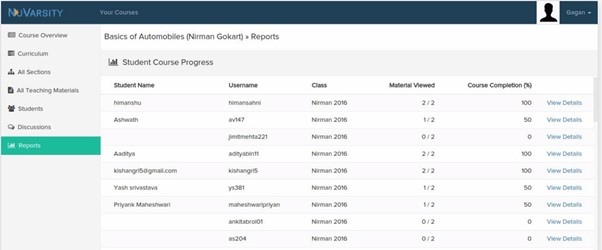
Interactive Teaching Tool – NuVarsity
Key features
Some of the benefits of using NuVarsity for interactive teaching are:
- Design your courses using a simple drag-and-drop interface.
- Customize your courses with different levels, badges, leaderboards, and rewards to motivate your students.
- With NuVarsity’s AI tutor, you can provide adaptive feedback to your students based on their learning needs.
- Like a social media app, it has a community where you can connect with other teachers and students.
Target Users
NuVarsity engages users who are teachers and want to seek an interactive, game-based online learning experience.
Final Thought
Interactive technology has transformed modern classrooms by facilitating more engaging learning experiences. The wide array of available ed-tech tools empowers teachers to create interactive lessons that promote collaboration, boost retention, and provide valuable insight into student needs. By leveraging these innovative platforms, educators can craft dynamic digital learning environments that prepare students for academic and professional success.