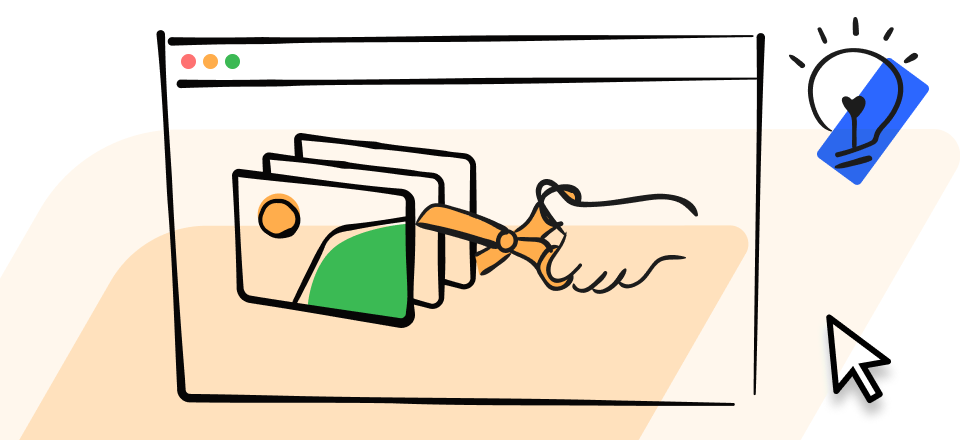In today’s world, screenshots are necessary for capturing and sharing information, images, and videos. For personal or business purposes, screenshots effectively convey a message, highlight an issue, or demonstrate a process. They can be captured using built-in tools in operating systems, dedicated screenshot software, or third-party browser extensions. One such popular tool is Awesome Screenshot for taking screenshots, which allows users to capture screens and annotate images.
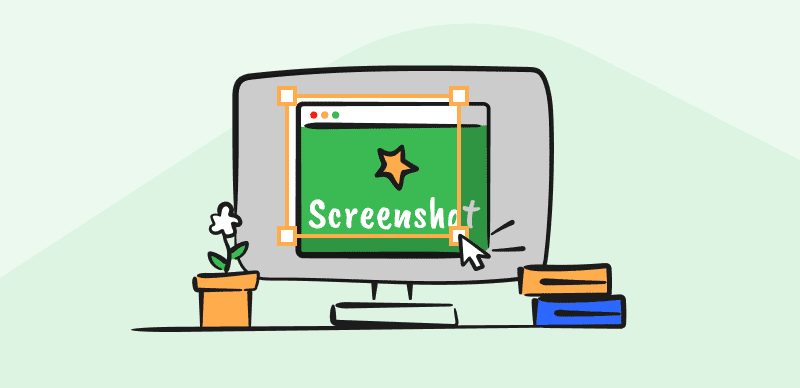
Awesome Screenshot Alternatives
However, many other screenshot tools offer similar or even better features than Awesome Screenshot. This article will explore the top 11 Awesome Screenshot alternatives, including Cloudapp, Jing, Camtasia, and many more. Whether you are a blogger, marketer, or student, these tools will help you create and share professional-looking screenshots quickly and easily. So, stick with us to discover the best screenshot tools that suit your needs.
Introduction of Awesome Screenshot

Awesome Screenshot Interface
Awesome Screenshot is a free browser extension that allows users to capture, annotate, and share screenshots and videos. It is compatible with popular browsers like Google Chrome, Firefox, and Safari and can be used for various purposes, such as documentation, collaboration, and feedback.
Key features of Awesome Screenshot
- Allows editing and annotating screenshots.
- Option to capture full webpage.
- Also records Screen and Webcam.
- Ability to share screenshots
Advantages
- Free tool offering a simple and intuitive interface.
- Compatible with multiple browsers
- Allow users to add text, shapes, and lines to their screenshots.
Cons
- Requires access to the user’s browser and screen.
User Satisfaction
- G2: 4.5/5 (66 reviews)
- Capterra: 4.7/5 (26 reviews)
Best 11 Awesome Screenshot Alternatives
Want to know the best alternatives for the extension Awesome screenshots? You have come to the right place as we shed some light on the top 11 potentially leading tools with their pros and cons mentioned below:
Gemoo Snap

Gemoo Snap interface
If you’re looking for a simple way to capture screenshots on your computer, give Gemoo Snap a try. This popular screenshot tool is a great alternative to Awesome Screenshot, Lightshot, Snagit, Bandicam, and Greenshot. With Gemoo Snap, you can easily capture an entire page or select a specific area of your screen to screenshot. It works seamlessly on both Windows and Mac computers, and if you’re using a Linux or Chromebook OS computer, you can use Gemoo Snap’s Chrome Extension. Try Gemoo Snap for free today and discover its many useful features.
Key features of Gemoo Snap
- Capture a screenshot of both a web page and your computer screen.
- Extract the text in the screenshot picture.
- Interact with other viewers by adding comments to the screenshot.
- Take full-screen or specific-area scrolling screenshots, and stop at any point as you need.
Advantages
- Mark up and personalize your screenshots to highlight your observations and enhance the visual appeal.
- Photo manager.
- Support Chrome Extension.
- Easy to use interface.
Cons
- Not supporting mobile use.
User satisfaction:
- Producthunt: 4.5/5 (9 reviews)
ShareX
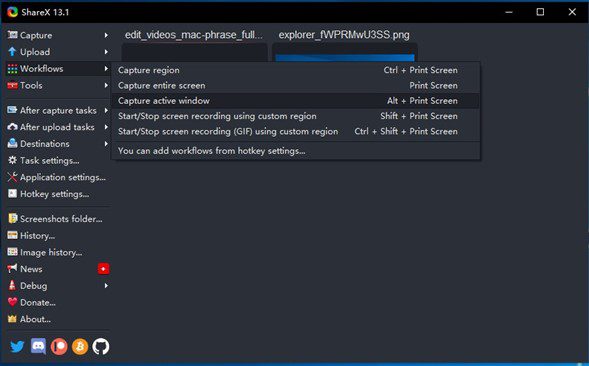
ShareX Interface
ShareX is a free and open-source screen capture and file-sharing tool for Windows that allows users to capture screenshots or recordings of their computer screen, annotate them, and share them with others. ShareX supports various image and video file formats and text files. Overall, ShareX is a versatile and powerful tool for anyone who needs to capture, edit and share content from their computer screen.
Key features of ShareX
- Offers built-in file-sharing options
- Includes advanced image editing tools
- Allows users to create and customize their workflows using hotkeys
- Offers several different capture methods, including full-screen Capture.
Advantages
- Has a built-in task scheduler to automate the Capture and sharing of tasks
- Provides customizable annotation tools.
- Allows users to extract text from images and make it searchable
Cons
- Overwhelming for new users due to the sheer number of options and settings available
User satisfaction:
- G2: 4.8/5 (72 reviews)
- Capterra: 4.8/5 (13 reviews)
Snagit
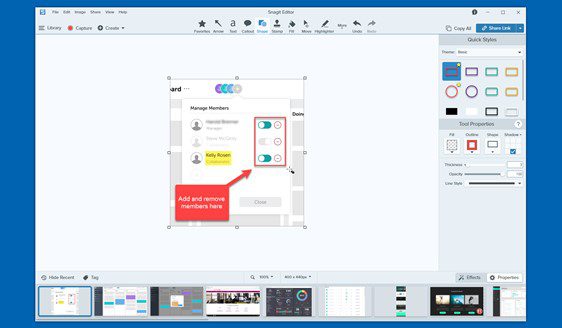
Snagit Interface
Snagit is a screen capture and recording software that TechSmith developed for Windows and Mac platforms. It allows users to capture screenshots or videos of their computer screen, edit and enhance them with various editing tools, and share them with others. Its vast number of features makes it an excellent choice for creating instructional materials, tutorials, and other visual content.
Key features of Snagit
- Offers a range of capture options
- Includes extensive editing tools, including cropping, resizing, etc.
- Integrate with other tech products.
- Offers a range of sharing options, including direct uploads
Advantages
- The interface is designed to be user-friendly, with intuitive controls and a streamlined workflow.
- Cross-platform compatibility
- Offers cloud storage options
Cons
- Paid tool
User Satisfaction:
- G2: 3.6/5 (3401 reviews)
- Capterra: 3.7/5 (128 reviews)
CloudApp
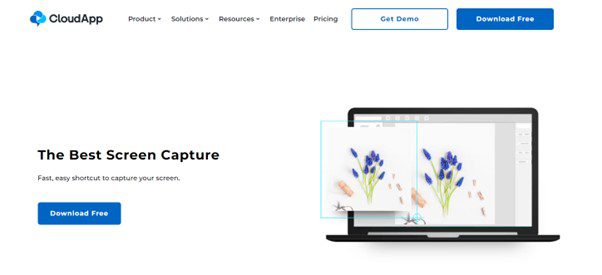
CloudApp Interface
Tyler Koblasa founded CloudApp Screenshot in 2010, and it was originally designed as a way for teams to communicate more effectively using visual content. It is a cloud-based software tool designed to help users capture and share screenshots, screen recordings, and other visual content and is quite popular among designers, developers, and other professionals who need to share visual content quickly and easily.
Key features of CloudApp
- Includes a range of annotation tools, including text, arrows, shapes, and highlighting
- Ensure the protection of confidential information
- Designed to be user-friendly
- Integrates with a range of other tools, including Slack, Trello, and Jira
Advantages
- Allow users to track how their content is being viewed and shared
- Automatically organizes all visual content into a searchable content library
- Offers API access
Cons
- Limited offline access
User satisfaction:
- G2: 4.7/5 (1175 reviews)
- Capterra: 4.6/5 (179 reviews)
PicPick
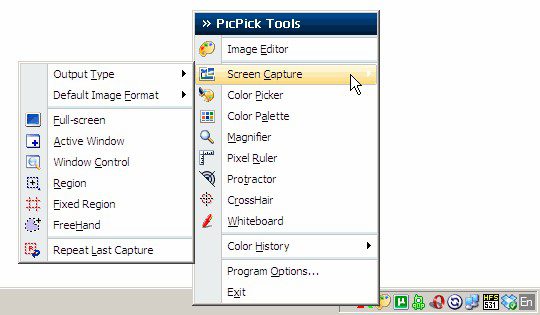
PicPick Interface
PicPick is a screen capture and image editing software for Windows. It was developed by NTeWORKS, a software company based in South Korea. The software was first released in 2007 and has since become popular for users who need to capture and edit screenshots. PicPick is available in free and paid versions and provides countless features, making it a handy tool for users.
Key features of PicPick
- Includes a built-in image editor with a range of tools
- Includes a color picker tool, which allows you to select and copy colors easily
- Easy to capture any content on your screen.
- Allows you to measure the size of specific elements on your screen.
Advantages
- Includes a magnifier tool to zoom in on specific areas of your screen.
- Allows to customize hotkeys for various screen capture and editing functions
- Available in multiple languages
Cons
- Limited platform support
User Satisfaction:
- G2: N/A
- Capterra: N/A
Jing
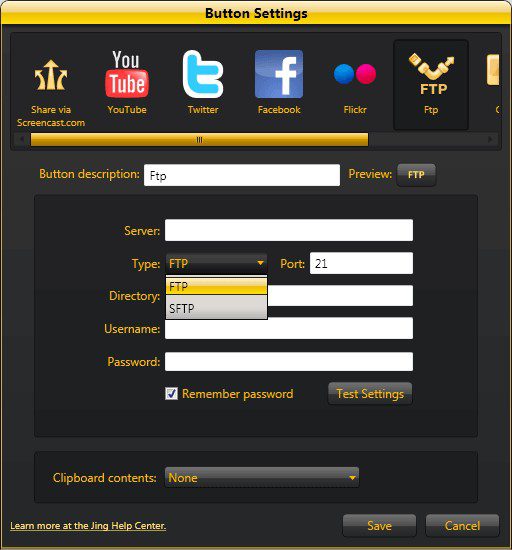
Jing Interface
Jing is a screen capture and screencasting software developed by TechSmith Corporation. The software is available for both Windows and Mac operating systems and is designed to make capturing and sharing images and videos on your computer screen easy. It is particularly popular among educators and instructional designers, as it is a quick and easy way to create and share tutorial videos and other instructional materials. However, it can be useful for anyone who needs to capture and share images or videos of their computer screen.
Key features of Jing
- User-friendly interface that is easy to navigate
- Easy to add context and highlight specific areas
- Available for free
- Offers cloud storage for your content
Advantages
- Capture screenshots and record videos in just a few clicks
- Allows customization of recording settings, such as frame rate and audio input
- Allows recording videos up to five minutes in length.
Cons
- Does not support high-quality video or audio recording
User Satisfaction:
- G2: 4.5/5 (17 reviews)
- Capterra: 4.5/5 (6 reviews)
FastStone Capture
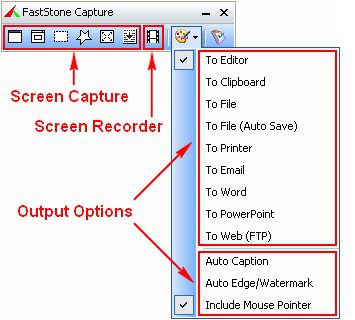
FastStone Capture Interface
FastStone Capture is a screen capture and video recording software for Windows users. This feature-packed program lets users capture anything on their screen, including windows, objects, full-screen desktops, rectangular regions, and freehand-selected regions. It also offers a variety of features that make it a popular tool among users who need to capture and edit screenshots and screen recordings.
Key features of FastStone Capture
- Offer handy annotation tools
- Allows users to edit their screenshots and videos quickly
- Provides multiple saving formats
- Makes sharing your captures via email, social media, or direct links easy.
Advantages
- Allows users to edit multiple images or videos at once
- Easy to capture small details or hard-to-see text using the magnifier feature
- Includes a color picker tool that can identify the RGB or HEX value of any color
Cons
- Users may find the program too complex
User Satisfaction:
- G2: 4.7/5 (27 reviews)
- Capterra: 4.2/5 ( 4 reviews)
Camtasia

Camtasia Interface
Camtasia is a software suite developed and published by TechSmith Corporation. The company was founded in 1987 by William Hamilton and is based in Okemos, Michigan. Camtasia is primarily used for creating and editing video tutorials, presentations, and other instructional materials. Besides this, it offers a wide range of features and tools for video content.
Key features of Camtasia
- Allows users to publish their videos in a variety of formats, including MP4, WMV, MOV, AVI, and more
- Users can add quizzes, surveys, and other interactive elements to their videos, making them more engaging and informative.
- Includes a variety of transitions and animations that can be used to create dynamic videos.
- Includes an audio editor that allows users to adjust the volume, add effects, and remove background noise
Advantages
- Users can import media files, such as images, audio, and video, from other sources
- Offer a wide range of callouts and annotation features.
- Allows users to add multiple audio and video tracks.
Cons
- Can be resource-intensive
User Satisfaction:
- G2: 4.6/5 (797 reviews)
- Capterra: 4.6/5 (262 reviews)
Screenpresso
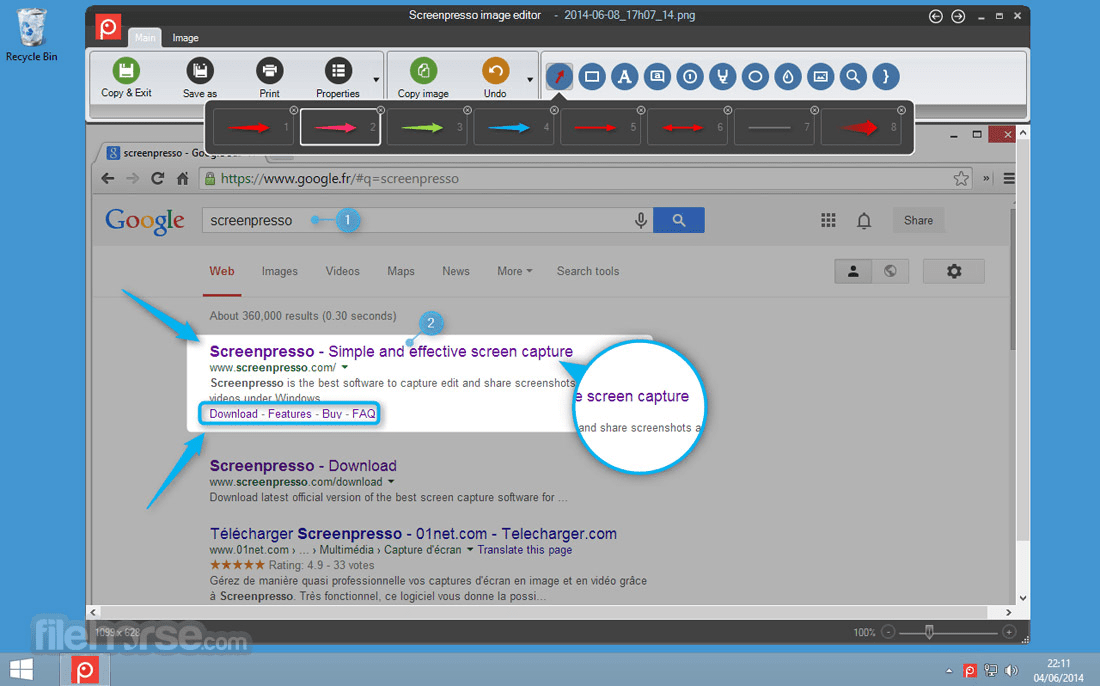
Screenpresso Interface
Developed by LEARNPULSE SAS and founded by Jean-Eudes Lepelletier in 2008, Screenpresso is software that specializes in screen capture and video recording. The tool is designed to help users easily capture, edit, and share their screen recordings with various features and tools used by a wide range of professionals, including educators, trainers, marketers, and software developers, who need to capture and share visual content.
Key features of Screenpresso
- Intuitive user interface that is easy to use.
- Captures screenshots in multiple modes
- Ability to add annotations, text, and callouts to screenshots and videos
- Cloud sharing and integration with popular services
- Advanced settings for customizing the capture process, such as hotkeys and auto-save options
Advantages
- Video editor for trimming, adding effects, and editing recorded videos
- Offers a portable version that can run without installation.
- Saves captured images and videos in a variety of formats, including PNG, JPEG, GIF, and MP4
- Multi-platform supportability.
Cons
- The free version has some limitations
User Satisfaction:
- G2: 4.5/5 (30 reviews)
- Capterra: 4.5/5 (15 reviews)
Droplr
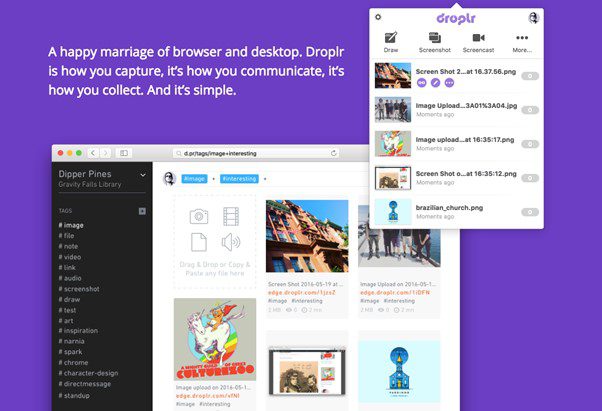
Droplr Interface
Droplr is a powerful tool that offers a range of features and benefits for businesses and individuals looking to streamline their file-sharing and collaboration workflows. It is a popular cloud-based screen capture and file-sharing tool founded in 2009 by Ryan Paul and Levi Nunnink. The tool is designed to help users easily capture and share screenshots, GIFs, and other files with colleagues, clients, and collaborators.
Key features of Droplr
- Customizable capture modes, including full screen, selected area, and window Capture
- Automatic file uploading and sharing via short links
- Advanced annotation and editing tools for captured files
- Secure file sharing with password protection and expiration dates
- Cross-platform compatibility
Advantages
- Analytics and tracking for shared files, including views and downloads
- Powerful search functionality for finding and accessing shared files
- Collaboration features, such as team sharing and commenting.
Cons
- Lacks certain advanced functionality
User Satisfaction:
- G2: 4.5/5 (397 reviews)
- Capterra: 4.6/5 (114 reviews)
Lightscreen
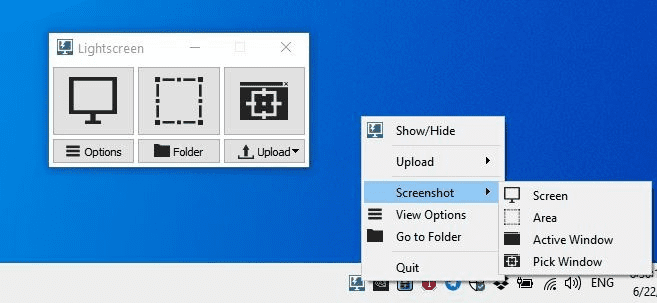
Lightscreen Interface
Lightscreen was founded by Christian Kaiser and is an open-source project that is free to use and modify. It is primarily used to capture screenshots quickly and easily without complicated settings or editing tools. Due to its immaculate and handy features, it can be useful for many users, including bloggers, web designers, developers, and IT professionals.
Key features of Lightscreen
- Can take screenshots of more than one monitor at a time.
- Option to upload screenshots to popular image hosting services, such as Imgur and Dropbox
- Ability to configure program settings and preferences to suit individual needs
- Portable version available for use on USB drives or other removable media
- Ability to add custom watermark or text to captured images
Advantages
- Support for saving images in various file formats, including PNG, JPEG, and BMP
- Delayed capture option for capturing drop-down menus or tooltips
- Option to automatically save captured images to a specified folder
- Ability to annotate captured images with basic drawing tools
Cons
- Lack some advanced editing and annotation tools
User Satisfaction:
- G2: N/A
- Capterra: N/A
Final Thought
In conclusion, we have provided a comprehensive overview of the top 10 awesome screenshot alternatives available in the market and highlighted their unique features, pros, cons, and user reviews to help you decide which tool best suits you and whether you are looking for a basic tool or feature-rich software, we have you covered.
We hope this article has been helpful in your search for the perfect screen capture tool, and if you have any feedback or suggestions, please feel free to leave them in the comments section below. Remember to share this article with your friends and family, who may also find it useful.