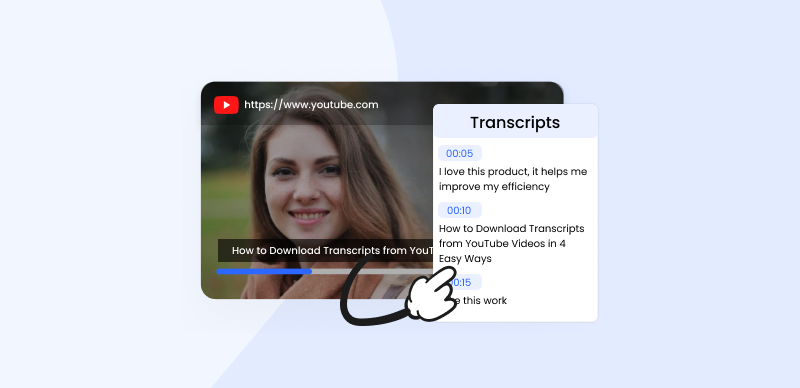When you are watching an educational video on YouTube or following a live-streaming presentation, there is often the need to extract bits and pieces of content. Making video notes is a common method for capturing as much knowledge as possible from continuous multimedia, and this function is increasingly becoming essential.
There are plenty of tools designed specifically for this purpose and Annotate.tv is one of the most widely used. While it has its advantages, there are numerous competitor products that bring similar yet not identical features and functionalities. That’s why you shouldn’t settle for Annotate.tv without first examining this market niche and considering a few alternatives.
This article will discuss some of the possibilities at your disposal and help you choose the most optimal video note taking tool for your exact circumstances.
Also Read: 10 Best YouTube Video Transcript Generators >
What is Annotate.tv?
This software solution was created specifically with video materials in mind, and it provides users with a direct way to grab content from videos and create meaningful notes with very little effort. It can be an extremely valuable learning tool, while also delivering a lot of value when used for business preparation.
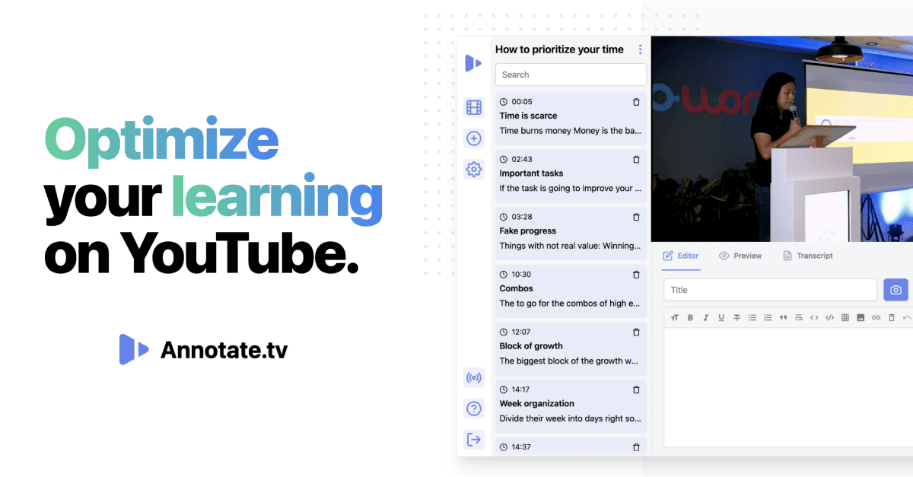
Annotate.tv Interface
The most important feature of Annotate.tv is its ability to instantly create a transcript of the entire video, which saves a lot of time. Instead of searching through the entire clip, it’s possible to find the important bits just by scanning a digital page. This software can also grab text directly from videos and presentation slides, making it very simple to paste key information into a private note. The app also supports several sharing methods, so finished notes can be sent with a single click.
This solution is available from a web browser and doesn’t cost anything to use, but free access is limited to annotating just five videos. If you would like to unlock the full range of tools and work on an unlimited number of clips, a Premium subscription is offered for just $5 per month. All things considered, this software is among the selected few tools that are well-suited for capturing the content of streaming media and turning it into actionable notes.
Why Do You Need an Annotate.tv Alternative
No software tool is perfect, and Annotate.tv is certainly among the better video note-taking apps it has plenty of strong competition. People taking notes from videos might be doing it for a dozen different reasons, and it’s not realistic to expect one software to suit them all.
For example, demanding users who are interested in professional multimedia creation might find the choice of features that Annotate.tv offers too limited and wish to switch to a full video editor. On the other side of the spectrum, there are users who simply refuse to pay for a note-taking app and are unhappy with the free version of Annotate.tv.
Even if you are completely satisfied with this tool, it’s still good to have a backup solution ready. That’s why everyone should get acquainted with the best Annotate.tv alternatives
Top 9 Annotate.tv Alternatives
Gemoo
YouTube Video Notes Maker is a part of the Gemoo media capturing suite, and it is increasingly being recognized as one of the fast risers in this niche. Thanks to its smart design and user-friendly interface, literally anyone can start annotating videos without any preparation. Despite its simplicity, this web-based app can outperform more established rivals. Unlike annotate.tv, all its features are free. Whether you want to transcribe YouTube videos to text or export video notes, you can use it for free without registration.
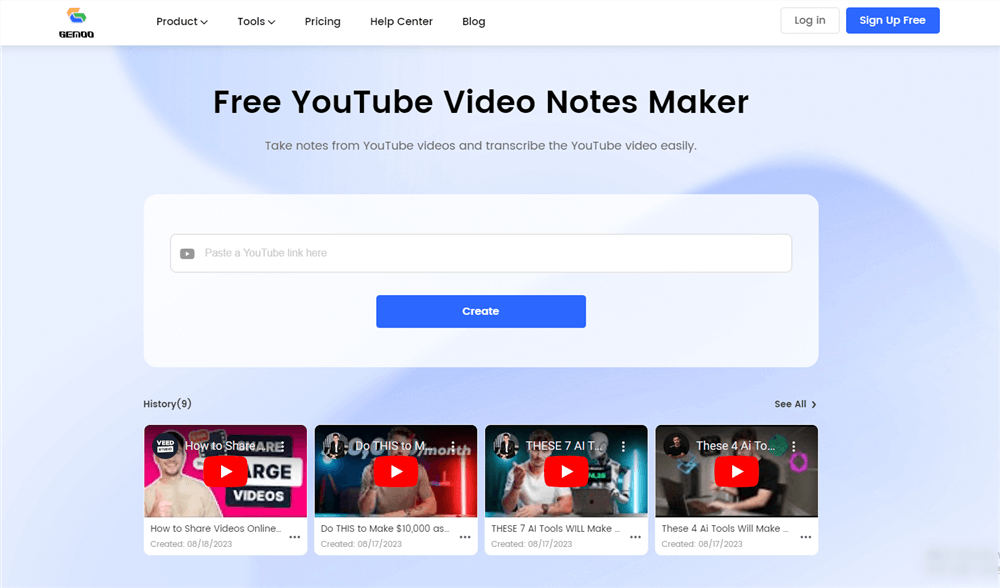
Gemoo YouTube Video Notes Maker
Relevant features:
- A browser-based tool that lets you quickly add notes to online videos, without signs-up and software download required.
- Time-stamped notes can be easily attached to specific scenes
- By adding actionable insights, notes can make the video more interactive
- Transcribe a YouTube video into text. You have the option to begin transcribing the video from any point or transcribe the entire video
- Extract the text from the current video screen with a single click
- Sharing videos along with the attached notes can be done via a link
Main shortcomings:
- This tool doesn’t work in offline mode
Pricing: Free to use
How to Take Notes on YouTube Videos?
Step 1. Go to Gemoo’s YouTube Video Notes Maker > Copy and paste the URL of your YouTube video > Click the Create button.
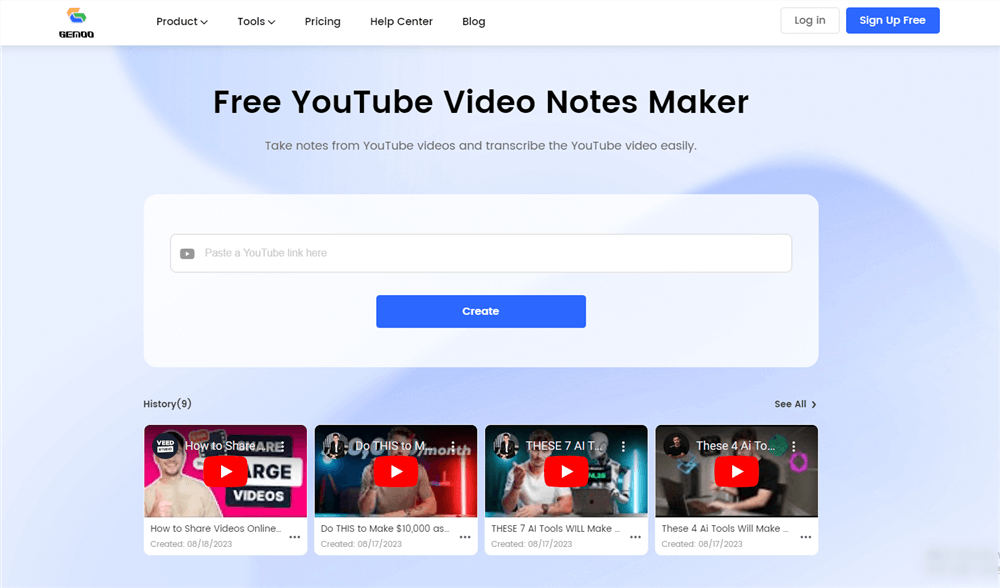
Gemoo YouTube Video Notes Maker
Step 2. Create time-stamped notes for a YouTube video, or transcribe the video by extracting subtitles directly. Then, you can download your notes as a PDF file with the original video embedded, or share it via a link. What’s more, you can also copy your notes directly to the clipboard.
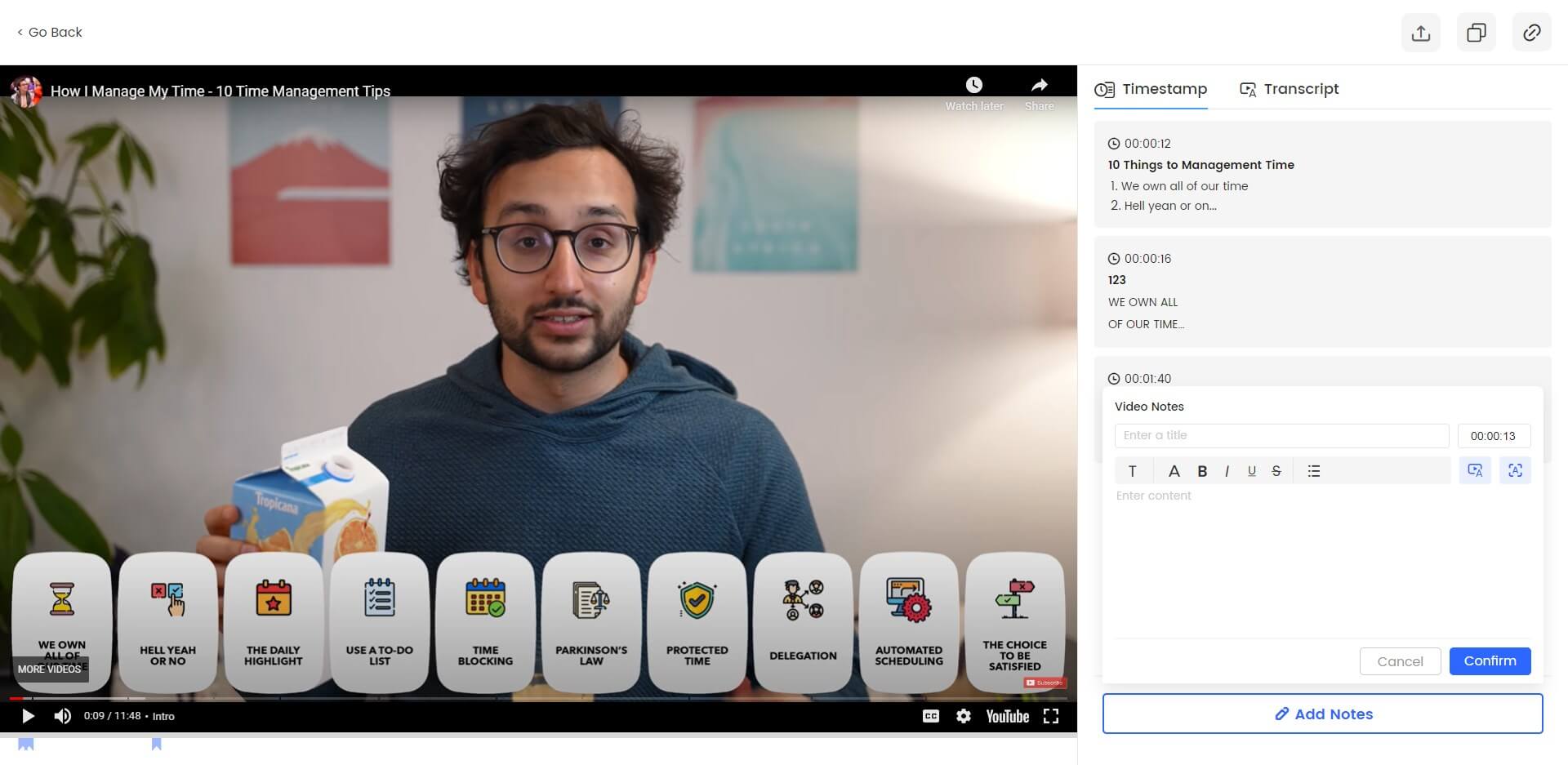
Taking Notes on YouTube Video
LunaNotes
Since most people access online videos through a browser and watch them without downloading, a browser extension with annotation features can be very useful. That’s why LunaNotes is a great aid for anyone who watches a lot of videos and needs a way to keep track of all the information within them.
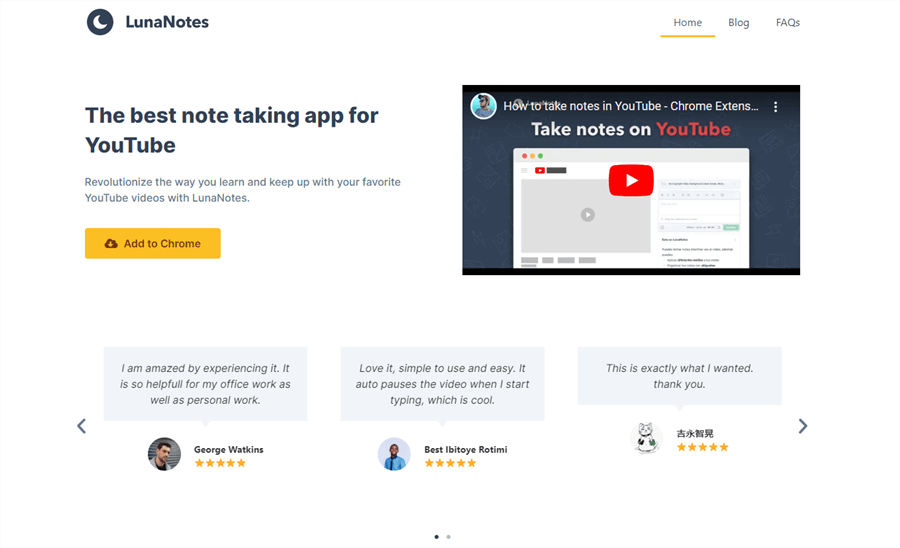
LunaNotes Interface
Relevant features:
- Video note taking extension that lets users retain more knowledge from online streams
- Designed to keep the focus firmly on the video by positioning the note next to it
- All notes can be saved in the cloud for later use or reference
- Plenty of formatting choices are available to improve the look of the final notes
Main shortcomings:
- The extension was optimized for Chrome browser specifically
- Only basic annotation tools are included
Pricing: Completely free
User feedback:
- G2: N/A
- Capterra: N/A
MoocNote
Developed by an experienced IT company, this software elegantly integrates note taking capabilities with video playback and streaming. Users can take advantage of MoocNote to capture key elements of knowledge from online videos and create tidy and informative notes. Its value increases for individuals and businesses that watch a lot of videos for professional reasons.
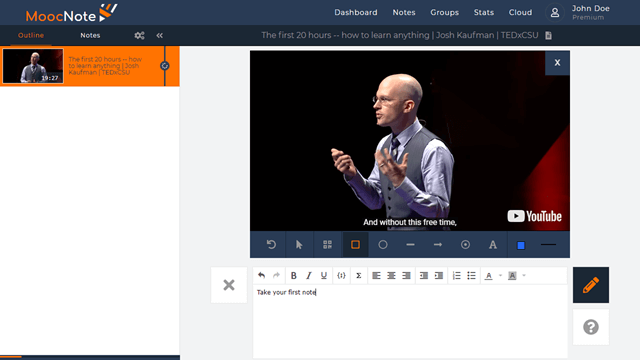
MoocNote Interface
Relevant features:
- Reliable and easy-to-use video annotation suite
- Screenshots can be instantly added to notes to illustrate a key point
- OCR function supports grabbing text directly from videos
- Notes can be kept and organized in an online library
Main shortcomings:
- It’s necessary to create an account in order to use this software
- Limited number of export formats are supported
Pricing: Free plan is available, Premium membership currently costs $0 in the beta period
User feedback:
- G2: N/A
- Capterra: N/A
Transnote
Creating detailed tutorials and guides is far less time-consuming when you can work while the video is running on the same page. That’s exactly what this convenient browser extension lets you accomplish, and it introduces plenty of smart annotation tools as well. Transnote is one of the best Annotate.tv alternatives and it doesn’t take very long to master its commands.
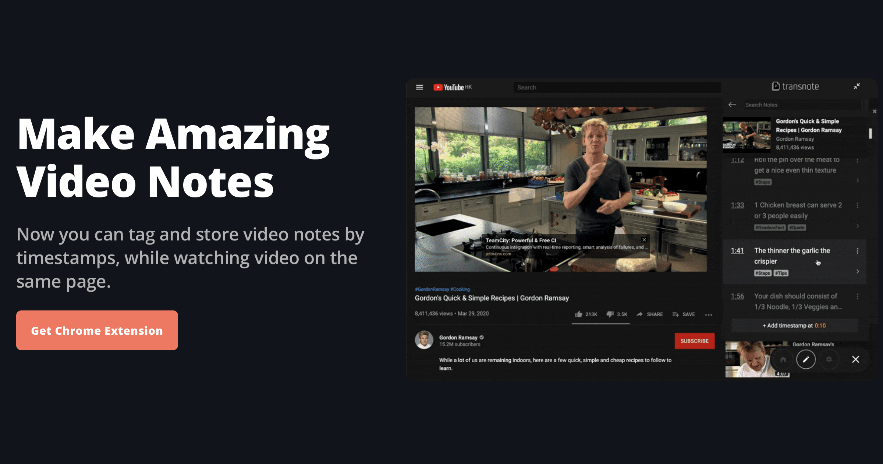
Transnote Interface
Relevant features:
- Online note-taking application that allows the addition of tags and time stamps to videos
- A user-friendly layout that facilitates faster work while watching videos
- All video notes are fully searchable for text
- The notes remain saved in the cloud and can be retrieved at any moment
Main shortcomings:
- The app doesn’t allow screenshot extraction from videos
- No text recognition (OCR) capacity is provided
Pricing: completely free
ReClipped
Compatibility with all major video streaming platforms is just one of the reasons to choose this video annotation software. ReClipped is among the most user-friendly apps in its class, and it provides lots of value in the fields of education, business, content creation, and more. It can be deployed as a browser extension or mobile app, guaranteeing full functionality on any device.
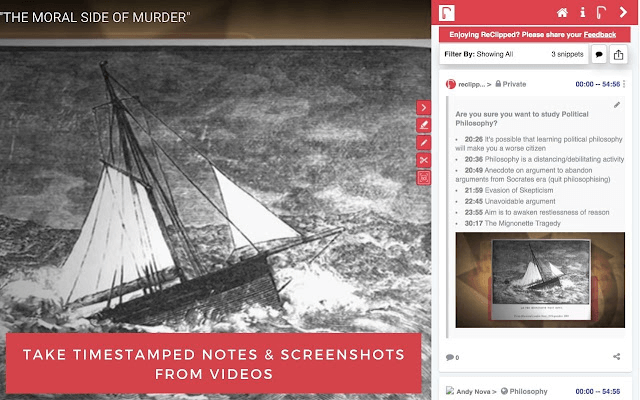
ReClipped Interface
Relevant features:
- Utility software for annotating videos and drafting notes attached to them
- It works very well as a feedback tool for learning courses and online meetings
- Tagging and color coding make it easier to spot the most important comments
- The solution easily integrates with popular note taking applications
Main shortcomings:
- Adding screenshots to notes can be very time consuming
- Keyboard shortcuts can be confusing for new users
Pricing: Free plan is offered, Basic plan costs $1.99 per month (free for educational use)
YiNote
Previously known as Turbo Note, this browser extension provides a comfortable and reliable note-taking service for online videos. Users need very little technical knowledge to do a great job with YiNote, since the interface is very intuitive and fully operable while the video is running. Just download the extension and start making notes without delay!
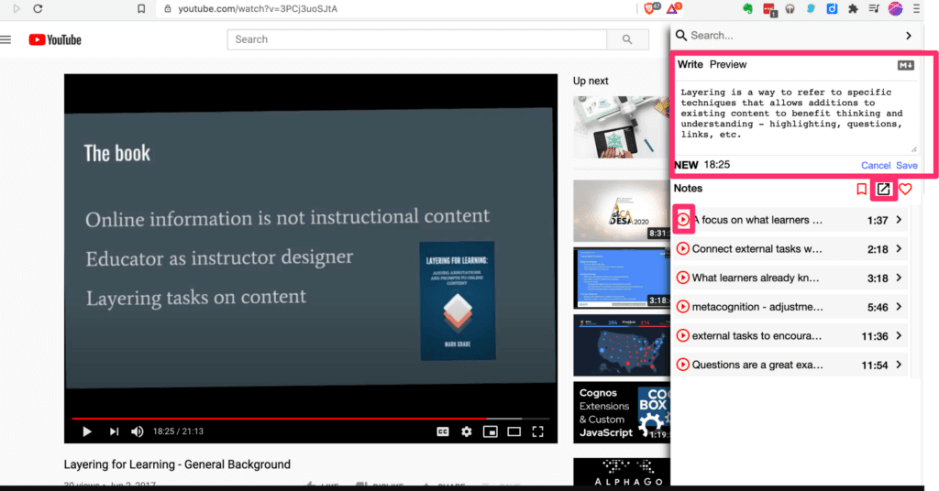
YiNote Interface
Relevant features:
- Minimalistic video annotation app that works as an extension for Chrome, Edge, or Firefox
- A window is open alongside the video and features simple controls
- Notes can include timestamps referring to specific moments in the video
- Completed notes can be instantly shared through various online channels
Main shortcomings:
- Very simplistic app with limited scope of features
- Screenshots sometimes appear blurry
Pricing: free (open source)
YouNote
If you don’t have the time to manually create notes based on your videos, this Chrome extension could be the perfect solution for you. YouNote integrates the linguistic powers of ChatGPT to deliver full summaries automatically with incredible precision. This can allow you to quickly find out what the video is about and which parts are worth watching.
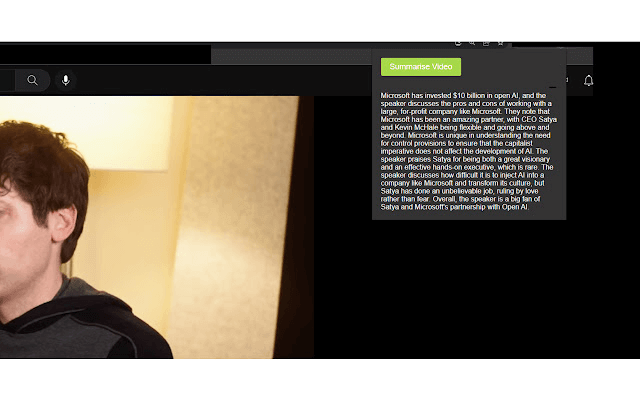
YouNote Interface
Relevant features:
- AI-powered software for automatic summarization of YouTube videos
- Very simple interface that requires no training or tutorials
- The app leverages ChatGPT to create well-crafted summaries almost instantly
Main shortcomings:
- It’s not possible to summarize parts of videos separately
- No screenshots are included in summaries
Pricing: free
Flixier
This is more than just video annotation software – it’s a real editor and it can be added to a web browser and used to add comments, highlights or other details in a very organic manner. Flixier is designed to be super-fast, which is imperative in a highly dynamic environment in which many videos are posted every day.
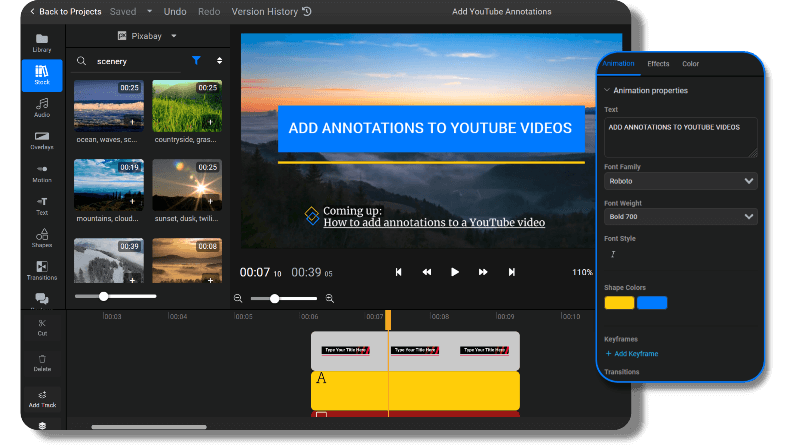
Flixier Interface
Relevant features:
- Browser-based online video editor ideal for annotating or cropping YouTube clips
- Collaborative features and instant video sharing support remote teamwork
- Text, images, or transitions can be conveniently added to the video
- Subtitles for the video can be automatically generated
Main shortcomings:
- The library of effects and transitions is too small
- Audio editing features are quite basic
Pricing: Free plan is available, the Pro plan costs $14 per month, Business plan costs $30 monthly
VEED
Users who would like to replace Annotate.tv with high-powered software capable of making edits to the video should pay attention to this app. VEED lets you work online and keep all of your files in the cloud while providing most of the functions you would expect from a professional video editor. You can make annotations, change backgrounds, and do much more with this mighty tool.
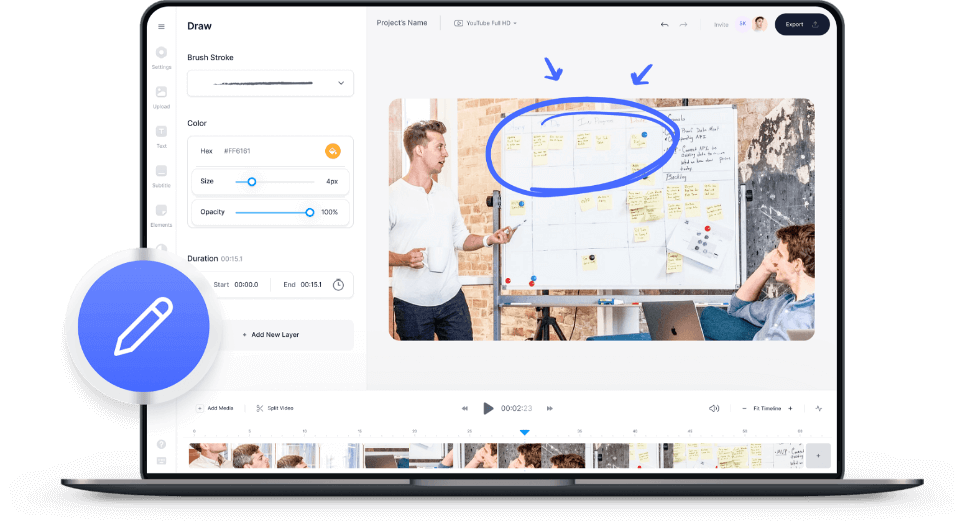
VEED Interface
Relevant features:
- A fully featured video editor that is available from a web browser
- Wide range of editing tools is provided through a very intuitive interface
- The app can be used to quickly create subtitles or automatic translations
- Includes a template library with lots of great-looking video examples
Main shortcomings:
- Automatic translations are not always completely accurate
- Occasional bugs in the software are reported
Pricing: Free plan exists, Basic plan is priced at $12 per user monthly, Pro plan costs $24 per user/month
Frequently Asked Questions about Annotate.tv Alternatives
Should the same software be used for extracting screenshots from videos and writing notes?
Most of the video note taking apps and extensions have the capability for extracting still images from YouTube videos and pasting them into the note. However, not every software is equipped for this so it’s a good idea to check for this feature before you download it.
Can AI tools be useful for creating video notes faster and more efficiently?
At this time, there are only limited attempts to harness the power of AI to improve the video note taking process but that is going to change very soon. AI tools still have some accuracy and reliability issues, but the potential for improving productivity they offer is truly amazing.
Do I have to use a specific browser in order for video annotation to work?
Every extension that serves for video note taking is compatible with certain browsers only and might not work with the one you like the most. For example, if you are using Edge to access YouTube but your chosen extension only works with Chrome, you won’t be able to achieve what you set out to do.
Conclusion
Adopting a video annotation tool is an important step for every video streaming enthusiast or professional content creator. Since a tool of this kind can be used on a regular basis to save time and improve the results, it makes sense to pick a solution that completely fits your needs and activity style. Annotate.tv would serve you well in this role, but it’s definitely not the only choice possible. Let us know in the comments which video note maker do you consider to be the best in the market.