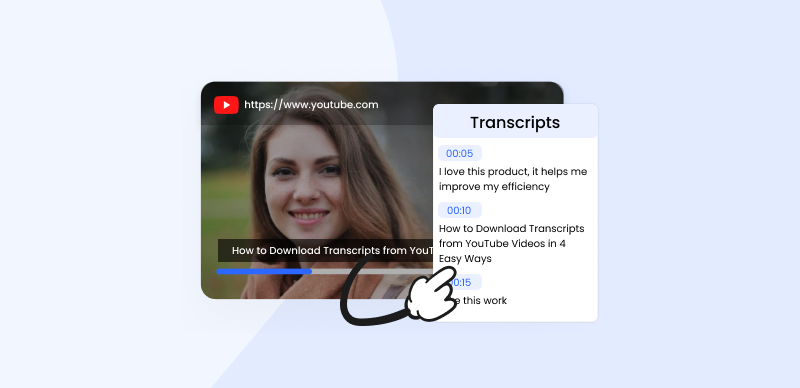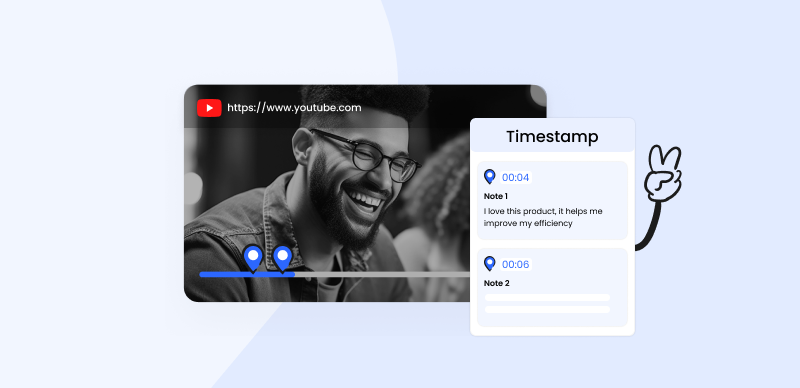When you are watching a lot of YouTube videos for work or pleasure every day, it can be challenging to keep track of what all of them contain. That’s why it’s very convenient to have access to a video transcript so that you can go back and find every detail that was mentioned in the video.
Some YouTube videos already have closed captions ready for download, while in other cases this feature may be absent. Even when you can’t get a transcript directly from YouTube, you can still create it from scratch using a specialized third-party tool. The process is largely automated and takes a very short time, but it’s crucial to know which tool can produce the best result. That’s why our comparison of the best YouTube video generators is a great place to start gathering information about this topic.
Further Reading:
What’s the Best Video Format for YouTube >
Top 10 Text to Speech Generators for YouTube Videos >
How to Annotate a YouTube Video? >
What is YouTube Video Transcript Generator?
A transcript is a textual description of the video content, including the entire speaking part. It typically contextualizes each line of speech by assigning it to a specific speaker and adding a time stamp to it. Any software tool that can create such descriptions can be accurately called a video transcript generator, regardless of which technology is used to complete the task.
The latest software products from this class incorporate advanced AI algorithms to achieve video-to-text or audio-to-text functionality. Some require a download and installation, while others work from a cloud and only require the user to sign in to his account. There is a lot of competition in this niche, and opinions about the best software for transcript generation are not in unison. Each user might have his own priorities and preferences, so it’s best to learn more about the features of each app before choosing the one to use on a daily level.
Top 10 YouTube Video Transcript Generator Apps
Gemoo YouTube Transcript Generator
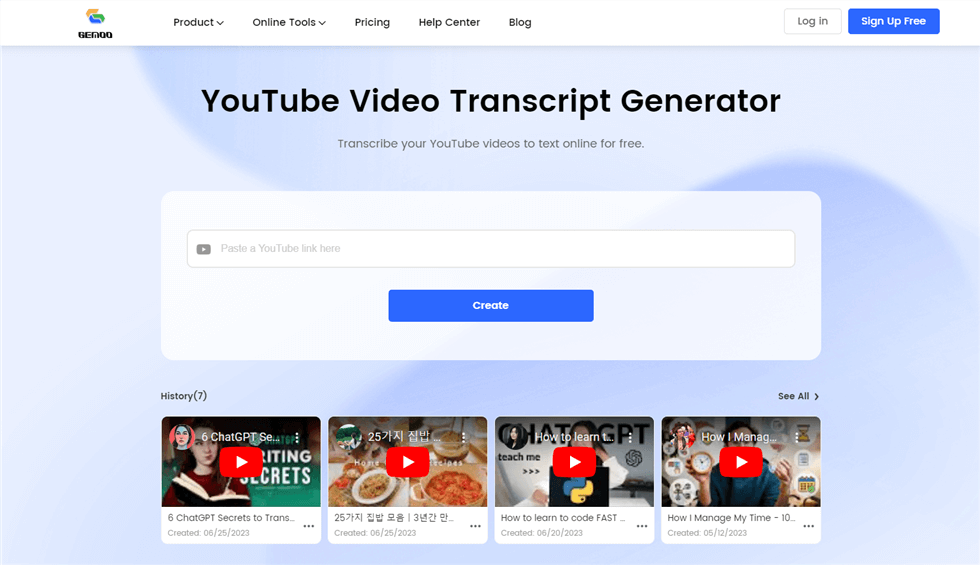
Gemoo YouTube Transcript Generator
Gemoo is a reliable software vendor that specializes in visual content, and its video note-taking tool is a cornerstone of the collection. With a clean interface and very simple functions, this software is a smart choice for users with limited technical knowledge who want to extract transcriptions of subtitles without delay. This web-based software should be one of your secret weapons for getting instant transcriptions from YouTube.
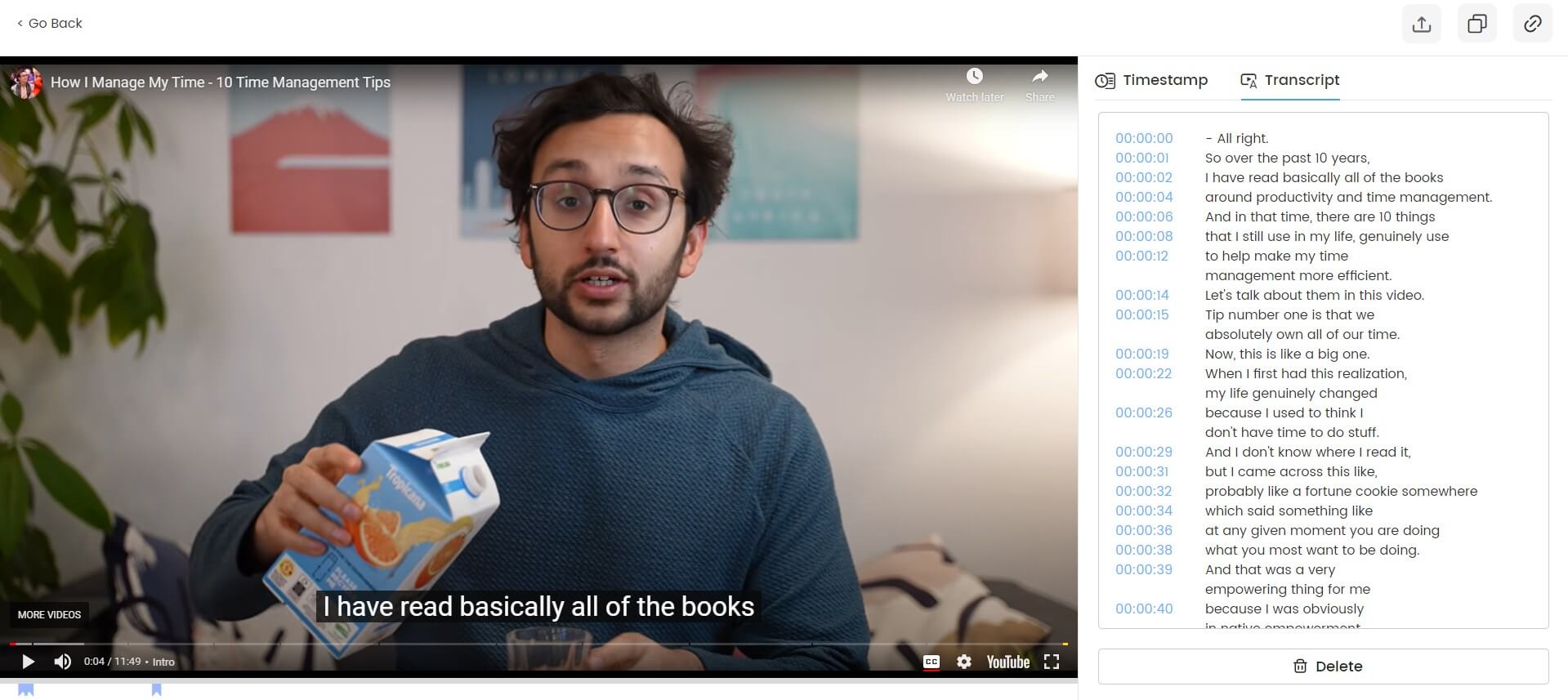
Transcribe YouTube Videos Online
Useful features:
- Browser-based software for video note-taking and transcript extraction. No software download is required.
- Very simple interface and one-click transcript generation procedure based on URL pasting
- Easily transcribe YouTube videos into text online. Complete the process in your web browser with minimal effort and cost
- Transcriptions include timestamps for seamless navigation
- You can transcribe while watching the video and capture on-screen text, such as blackboard notes, for integrated personal notes
- Export YouTube video transcripts as timestamped PDF files for convenient access to accurate video-to-text transcriptions. Ideal for creating teaching and learning materials while preserving the video’s context.
Major limitations:
- This is a web-based tool that requires an active internet connection
Pricing: Free to use
Also Read: Share a Private YouTube Video? How to Make it >
Maestra
With an effective transcriber tool like Maestra that automates the process to a significant degree, users can rapidly acquire the content of videos including YouTube clips. Thanks to a powerful AI engine capable of natural language processing, this software can generate subtitles or transcripts at the snap of your fingers, capturing conversations, presentations, and voiceovers with incredible accuracy.
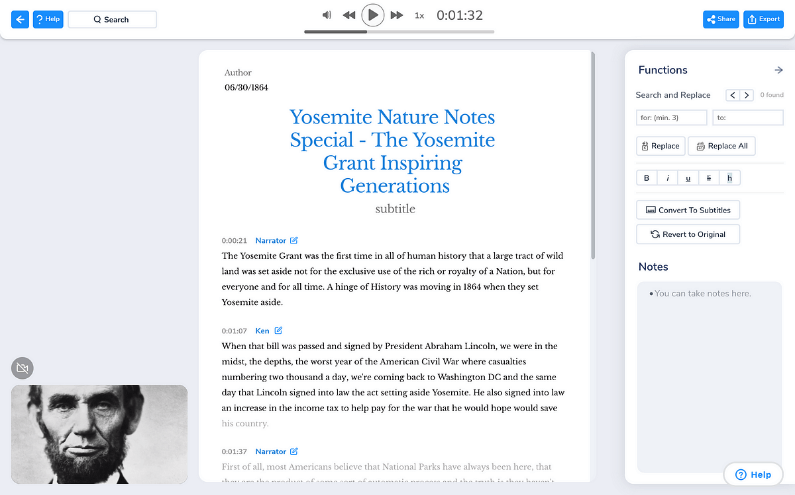
YouTube Video Transcript Generator – Maestra
Useful features:
- Advanced AI-driven platform for automatic audio-to-text conversion
- Transcriptions can be created in more than 80 different languages
- The possibility of manual correction with a user-friendly native text editor
- Collaborative features that allow shared access to video transcriptions
Major limitations:
- Translations between languages are not always completely accurate
- Large video files may take a long time to upload
Pricing: The pay-as-you-go model is available at $10 per hour, Premium subscription costs $5 per hour on a monthly basis
User feedback:
- G2: 4.6 (11 reviews)
- Capterra: 3.3 (3 reviews)
Flixier
A lot of content creators love Flixier and use it to perfect their videos and ensure they are well-received by online audiences. This is a full-fledged video editor that has an impressive automatic voice recognition capacity, which can be used to instantly create subtitles and transcripts. You’ll be amazed by the lightning speed of this handy software tool.
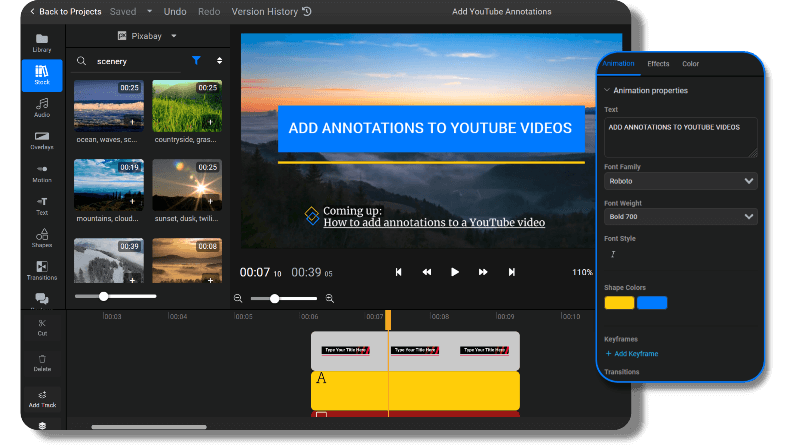
Flixier Interface
Useful features:
- Online video editor that supports manual or automatic subtitle generation
- This app includes basic tools for trimming and cutting videos, as well as effects and transitions
- Projects can be shared with the entire team remotely
- Large online library of templates, images, and sounds is available
Major limitations:
- Voice recognition function is optimized for subtitles rather than transcripts
- The app occasionally freezes and fails to complete an action
Pricing: Free plan is an option for beginners, Pro plan can be purchased for $14 per month, Business plan costs $30/month
User feedback:
- G2: 4.5 (45 reviews)
- Capterra: 5.0 (2 reviews)
VEED
It may be more practical to create YouTube transcriptions with a broad spectrum video tool such as VEED that can meet all of your needs. From recording raw footage from your screen to adding the final polish to your videos, this software can do it all. Learning how to use it expertly is a sure way to reach the next level of multimedia production and management.
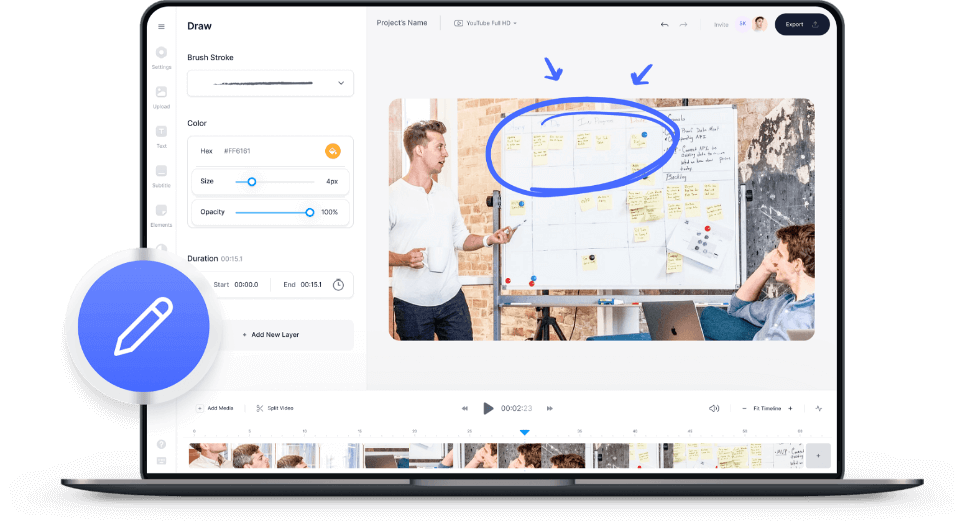
VEED Interface
Useful features:
- One-stop solution for video recording, editing, subtitling, and more
- Very accurate auto-transcribe function based on speech recognition
- It’s possible to translate audios from 100 languages directly into text
- The software indicates when it’s uncertain about a part of the transcript
Major limitations:
- The only export format for transcriptions is .txt
- The quality of translation varies depending on the language
Pricing: In addition to free plan, there are also Basic plan ($12 per user/month), Pro plan ($24 per user/month), and Business plan ($59 per user/month)
User feedback:
- G2: 4.5 (34 reviews)
- Capterra: 3.4 (41 reviews)
Happy Scribe
Since some users prioritize speed and others insist on the highest possible accuracy, Happy Scribe gives everyone a choice. Videos can be transcribed automatically by AI algorithms, or human transcribers for different languages can be hired through the platform. Because of that, this vendor delivers a perfect combination of machine intelligence and cultural nuance that only a native speaker can provide.
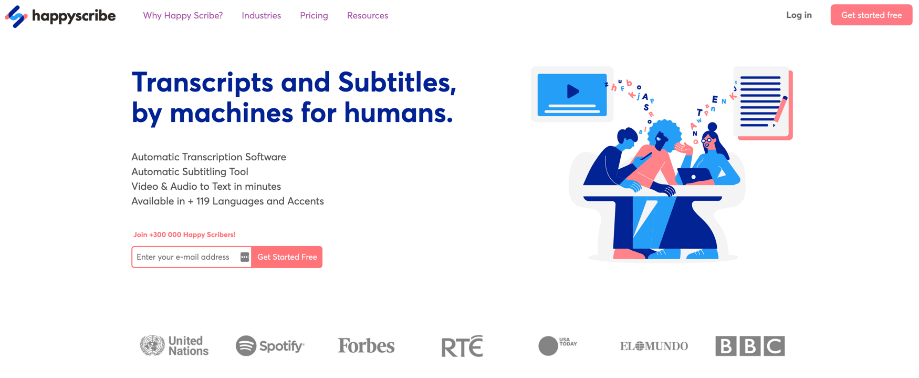
YouTube Video Transcript Generator – Happy Scribe
Useful features:
- Online platform dedicated to producing highly accurate subtitles and transcripts
- AI algorithms can convert audio content into text
- Excellent native transcript editor is included in the platform
- Professional transcribers from different countries are available for projects
Major limitations:
- Recognition of personal or place names is less than perfect
- Per minute pricing model becomes expensive with large video volume
Pricing: Machine transcription is charged at $0.20 per minute (free trial available), human-made transcription costs $2.25 per minute
User feedback:
- G2: 4.8 (18 reviews)
- Capterra: 4.8 (36 reviews)
Notta
As a specialized tool for the conversion of online videos into text, Notta can deliver more than satisfactory quality without burdening the user with technical complexities. This is a highly accurate audio-to-text software that can match nearly 99% of verbal content when the audio is clear. That’s why it’s well-suited for personal and professional users and scales better than most competitors.
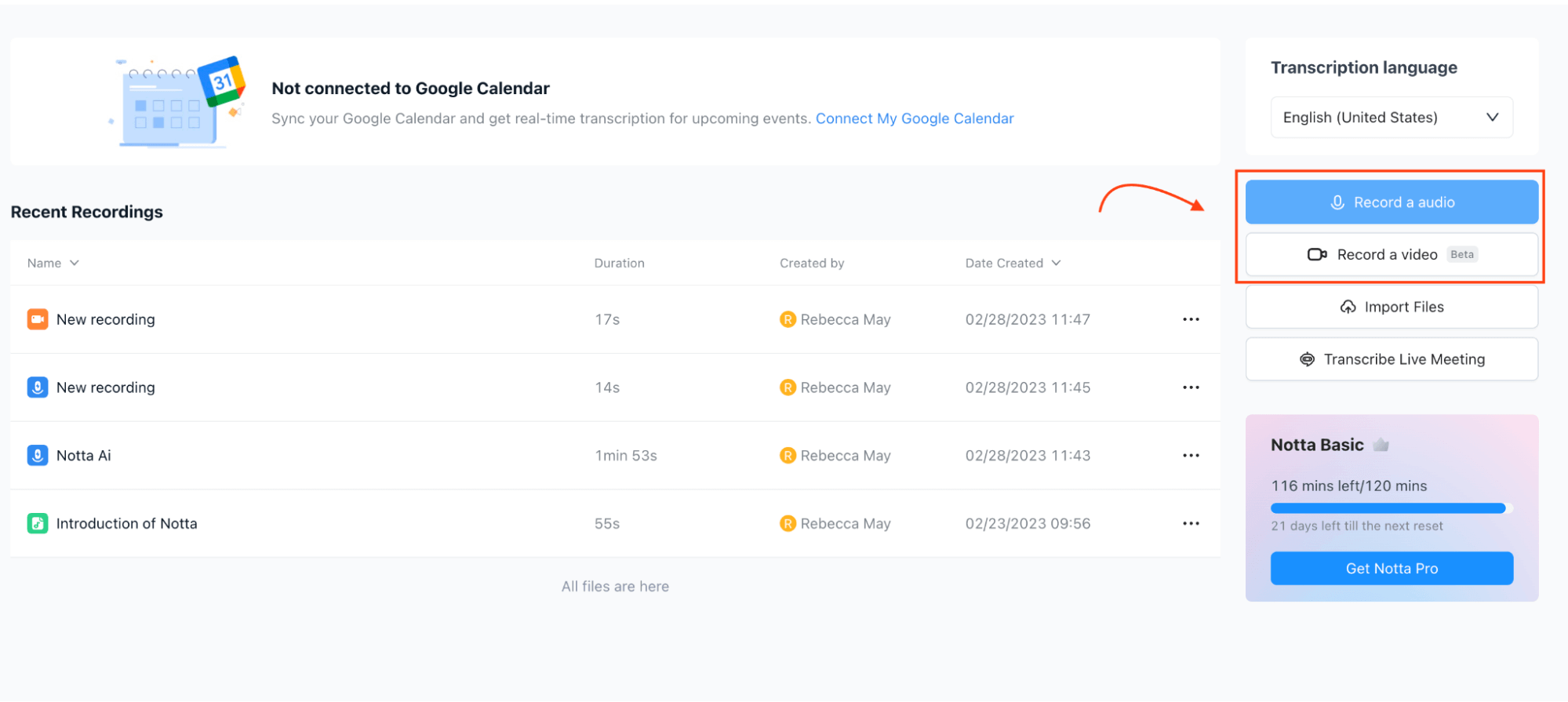
YouTube Video Transcript Generator – Notta
Useful features:
- Simple online video-to-text converter that works smoothly for transcribing YouTube videos
- Transcription can be made based only on the URL, with no need for uploading the file
- Multiple file formats for video transcripts are supported (SRT, TXT, DOCX, PDF)
- 1 GB of cloud storage space is provided for saving videos and transcriptions
Major limitations:
- The absence of serious video editing features
- The website doesn’t contain any tutorials to help beginners with adoption
Pricing: There is a free plan, the Pro plan costs $8.25 per month, Business plan costs $44 per month
User feedback:
- G2: N/A
- Capterra: N/A
SubtitleBee
You might be surprised by the capacity of this AI-based software to recognize speech from a YouTube video. It can generate captions in more than 120 languages and place them on the bottom or the top of the screen. A plethora of smart functionalities that contribute to enhancement and better presentation of the video is available as well, allowing the users to be creative with their subtitles.
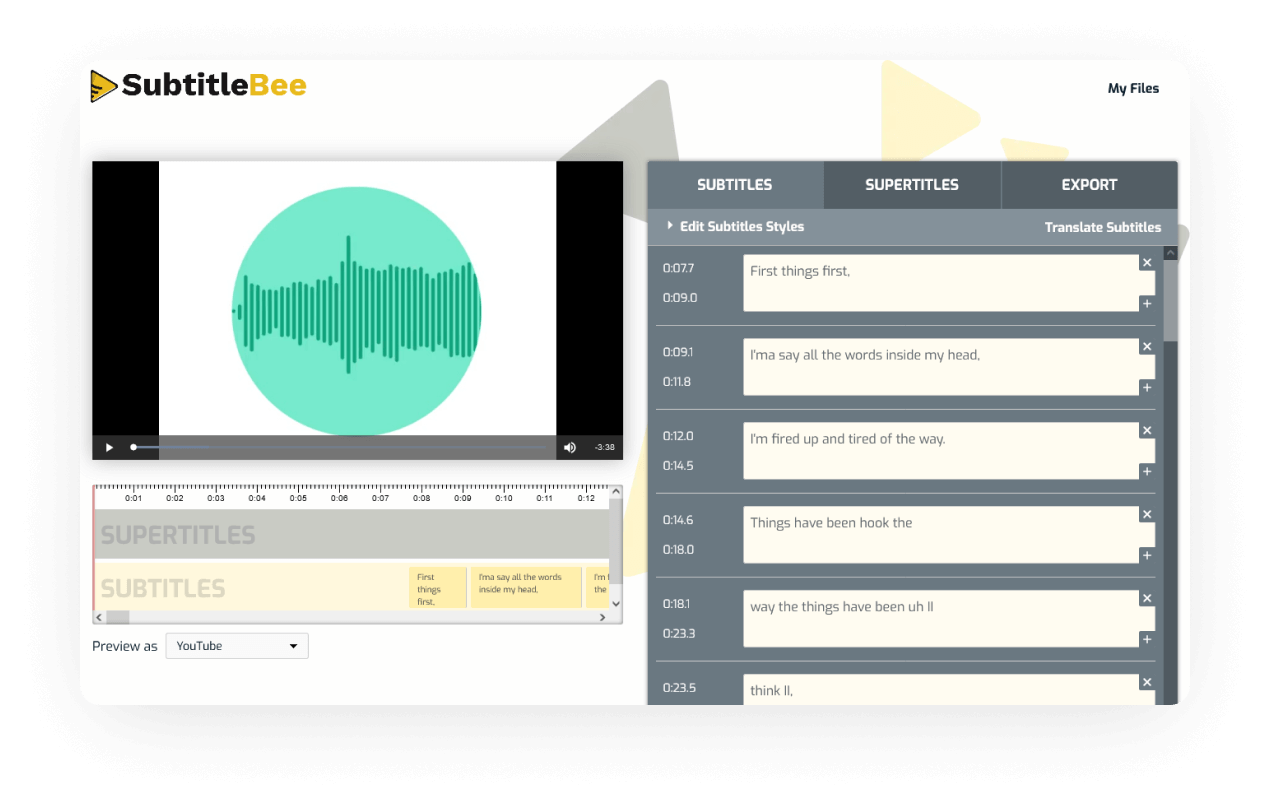
YouTube Video Transcript Generator – SubtitleBee
Useful features:
- Professional-level subtitling tool that relies on AI-based speech recognition
- Automatically generates captions or transcriptions in any language or translates them
- Subtitles and supertitles in many different styles can be added to selected scenes in the video
- Privacy is guaranteed for all videos uploaded to the cloud servers
Major limitations:
- Most features of this app are geared towards subtitles, with transcripts as a secondary option
- Transcripts can be translated into a limited number of languages per video
Pricing: Free trial is offered, along with Starter package ($19 per month), Premium package ($49 per month), and Business package ($129 per month)
User feedback:
- G2: No reviews yet
- Capterra: N/A
SpeedScriber
Speed is the main advantage of this automatic transcript generator for YouTube, with the content of long videos captured much faster than it would take to watch them from start to finish. SpeedScriber allows content creators and editors to ramp up their workload without having to spend a ton of time on a routine task such as trying to catch every word said in the video.
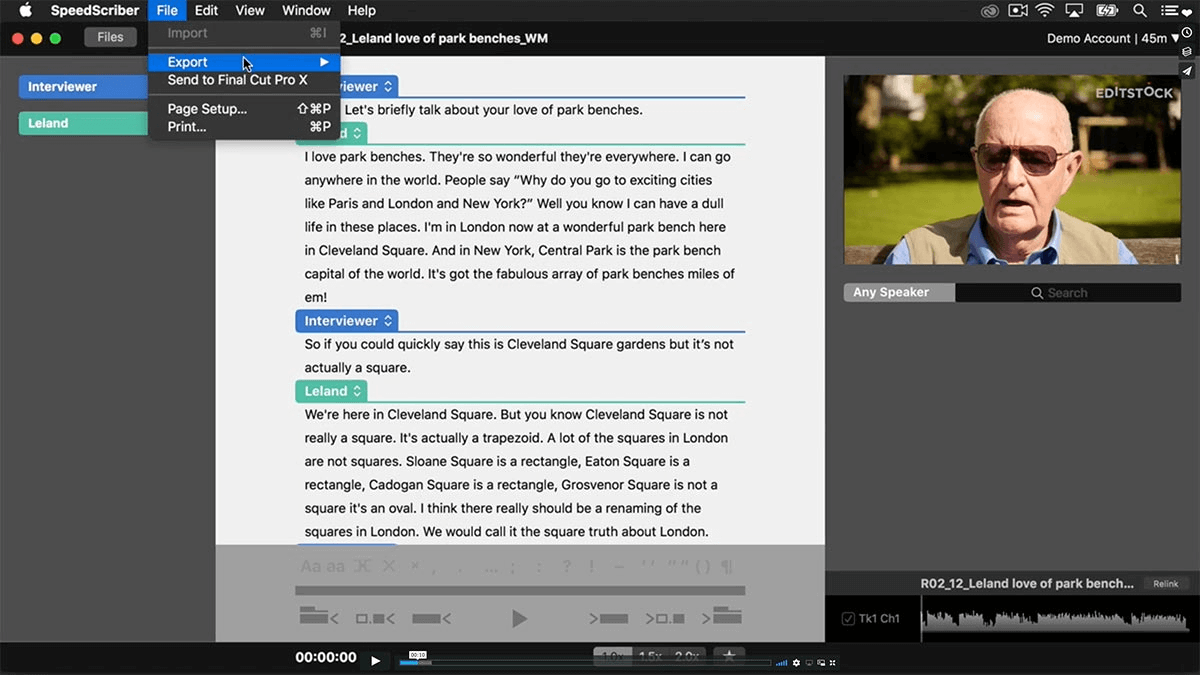
YouTube Video to Notes Converter – SpeedScriber
Useful features:
- Highly effective automatic transcription tool based on machine learning
- Videos can be uploaded to the cloud directly from Finder or Final Cut Pro apps
- Editing controls allow for quick corrections of any part of the transcript
- Transcripts can be exported in a wide variety of different formats
Major limitations:
- The only version available is for MacOS – not usable on Windows or Android
- It may be difficult to upload long YouTube videos to cloud servers
Pricing: 15 minutes of transcription time offered for free, prices start at $0.50 per minute and are based on total volume per month
User feedback:
- G2: 4.8 (2 reviews)
- Capterra: no reviews yet
Typito
The automatic generation of video captions is just one of many functions of this text-focused video editor. It can be used to create brand new videos with nothing but blocks of text and images, while it also empowers users to experiment with fonts, colors, aspect ratios and more. All functions are executed simply by dragging and dropping elements within the frame, making it very easy to get started!
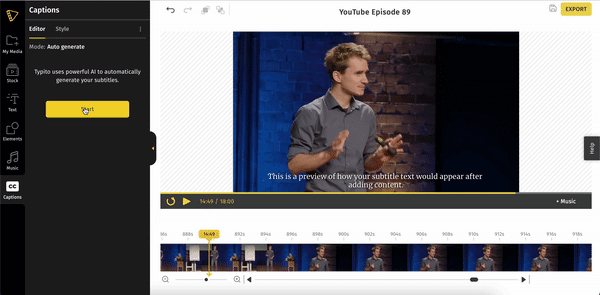
YouTube Video Transcript Generator- Typito
Useful features:
- Simple online video editor outfitted with a range of smart customization options
- Captions can be created automatically and synced to the video
- Fonts and colors for the text can be chosen freely
- Videos can be optimized for YouTube, Facebook, and other online platforms
Major limitations:
- It’s not possible to create a transcript with time stamps included
- Videos created with a free version contain a watermark
Pricing: Free version is available, Solo plan costs $15 per month, Pro plan costs $29 per month
User feedback:
- G2: 4.7 (85 reviews)
- Capterra: No reviews yet
Descript
With Descript, extracting a transcript from a video is just the beginning – by tweaking the text it’s possible to make visual changes the original video! AI algorithms used by this software to convert video to text and back are cutting-edge and they facilitate a range of creatively designed functions. The end result is a platform that allows anyone to create great-looking videos with accurate captions.
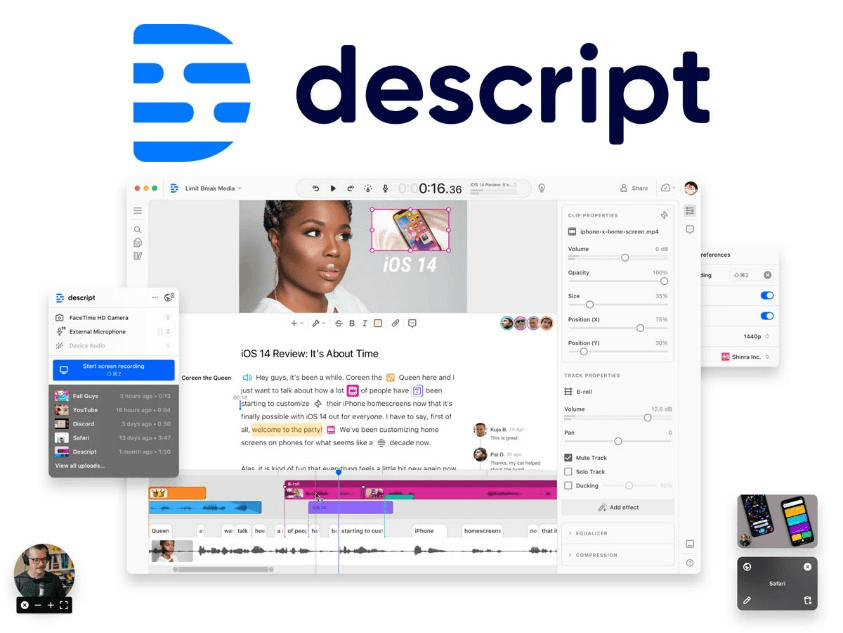
Descript Interface
Useful features:
- Enterprise video editing platform that offers automatic as well as manual transcription service
- AI-based Speaker Detective feature accurately recognizes different voices
- Private data is stored in a secured cloud and synced automatically at set intervals
- 22 different languages are supported (mostly European)
Major limitations:
- Bugs occur from time to time and can disrupt the workflow
- Transcriptions can be inaccurate when speakers with strong accents are involved
Pricing: Free plan with limited features is offered, Creator plan can be purchased for $12 per user/month, Pro plan costs $24 per user/month
User feedback:
- G2: 4.5 (333 reviews)
- Capterra: 4.8 (154 reviews)
FAQs about YouTube Video Generators
Can I turn video subtitles from YouTube into a transcript?
Subtitles and transcripts from same videos contain very similar content and can be translated one into another without too much effort. If you have a subtitle for a video in SRT format, you can easily copy the text to another app or convert the file into another format with the same tool used to capture the subs.
Should I manually check the quality of computer-generated video transcripts?
Even the best AI speech detection algorithms are prone to occasional errors, so if you want the transcript to be 100% on target you should always go through it while watching the video again. This may take some extra time, but it’s worth doing on important projects.
Do I have to download YouTube video to my computer in order to generate a transcript?
Many transcript generators allow users to simply enter the URL leading to the YouTube video, so there is no need to bother with time-consuming downloads and uploads. However, some of the more advanced editors require the video to be on their servers, which is not always practical.
Final Thoughts
The selection of YouTube video transcript generators is huge, and includes both highly specialized software products and general-purpose video editing suites. To make things more interesting, many software tools from this group deploy advanced AI modules that accurately derive text from audio or video. Gone are the days when you had to painstakingly write down every line of text, now you can get the whole transcript with a single click. That’s why it would be wise to become more proficient with using such tools and test their capabilities for generating video transcriptions.