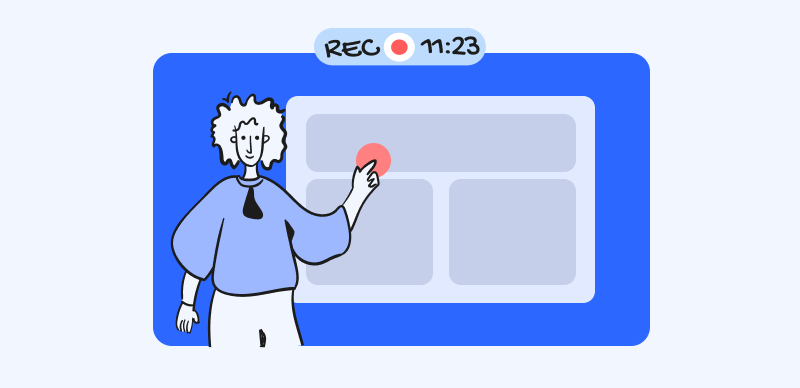MrBeast, one of the most influential YouTubers, has captured the hearts of millions with his entertaining content and distinctive voice. His text-to-speech videos have become a signature style, inspiring fans and content creators to replicate his voice using AI voice generators. In this article, we will explore the appeal of MrBeast’s voice, its impact on his content, and the top 5 AI voice generators that can help you create a similar voice for your projects.

MrBeast Text to Speech
Why MrBeast’s Voice is Appeal?
MrBeast‘s voice has become an integral part of his brand, adding humor, accessibility, and a unique storytelling approach to his videos.
As a video creator, there are several compelling reasons why you might want to use MrBeast’s voice in your videos. Here are some key points, presented in an ordered list:
- Enhanced Viewer Engagement: MrBeast’s distinctive voice is recognizable and associated with high-quality content. Using his voice can pique the interest of viewers and keep them engaged with your content.
- Creative Storytelling: Incorporating a well-known voice can add a layer of creativity to your storytelling. It can serve as an unexpected narrative device that makes your videos stand out.
- Social Media Traction: Given MrBeast’s massive following, using his voice could potentially attract attention on social media platforms, leading to shares and increased visibility for your content.
- Parody and Comedy: For comedic or parody videos, MrBeast’s voice can add a humorous element that resonates with his fan base and enhances the comedic effect.
Top 5 MrBeast Voice Generators
Uberduck.ai
Uberduck.ai is a popular choice for creating MrBeast-like voices. With its user-friendly interface and extensive voice library, users can easily generate high-quality text-to-speech audio. The platform offers a wide range of customization options, allowing users to fine-tune their generated voice to match MrBeast’s style closely.

Uberduck.ai Interface
Key features:
- Extensive voice library with high-quality text-to-speech options
- Customization options to fine-tune the generated voice
Pros:
- Wide range of voice styles to choose from
- Ability to create convincing MrBeast-like voices
- Simple and intuitive to use
Cons:
- Some voice options may require additional fine-tuning
- Limited free usage
Pricing: Offers a free tier with limited characters and paid plans starting at $96/year for increased character limits and advanced features.
Voicemod
Voicemod is another excellent option for recreating MrBeast’s voice. Known for its realistic voice cloning capabilities, Voicemod seamlessly integrates with streaming and recording software, making it a top choice for content creators. Its advanced features enable users to capture the nuances of MrBeast’s voice, resulting in a highly authentic reproduction.
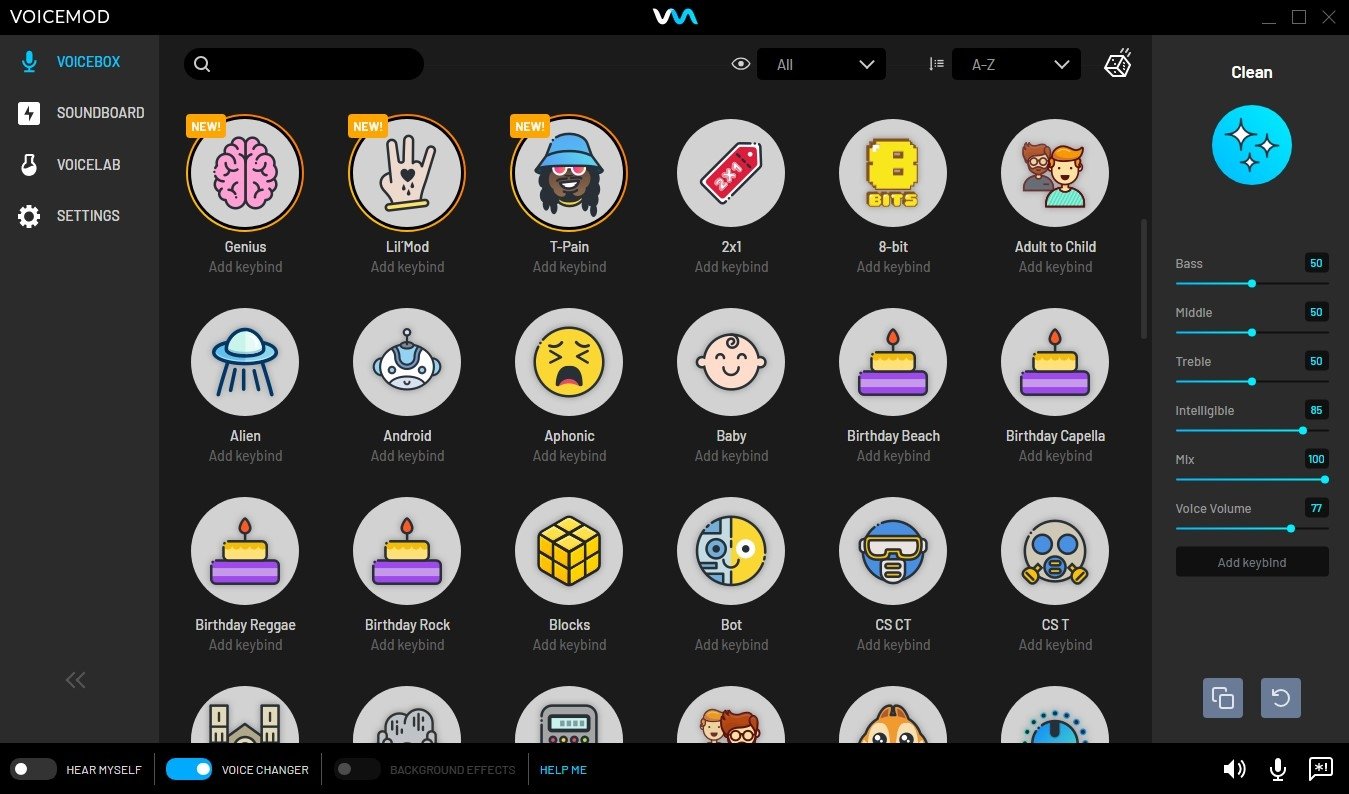
MrBeast Voice Generator – Voicemod
Key features:
- Realistic voice cloning capabilities
- Integration with streaming and recording software
- Advanced voice customization options
Pros:
- High-quality voice reproduction
- Seamless integration with popular content creation tools
- Ability to capture the nuances of MrBeast’s voice
Cons:
- Higher learning curve compared to some other voice generators
- Requires a subscription for full access to features
Pricing: Provides a limited free version and paid plans starting at $4.99/month for access to all voice features and integrations.
FakeYou
FakeYou boasts an impressive collection of voice options, including a convincing MrBeast voice. The platform’s intuitive interface makes it easy for users to generate text-to-speech audio quickly. With FakeYou, content creators can experiment with various voice styles and find the perfect match for their MrBeast-inspired projects.
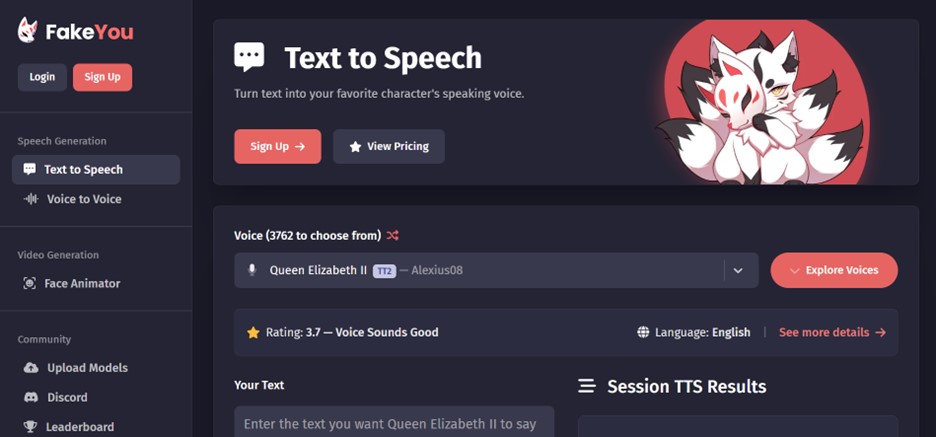
MrBeast Voice Generator – FakeYou
Key features:
- Vast collection of voice options, including MrBeast
- Can be used for various applications, including gaming
- Quick text-to-speech audio generation
Pros:
- Extensive voice library with diverse styles
- Easy to use for beginners
- Offers a free version with limited features
Cons:
- Some voices may sound less authentic compared to other platforms
- Limited customization options
Pricing: Offers a free tier with basic features and paid plans starting at $5/month for increased voice customization and commercial usage rights.
Resemble.ai
Resemble.ai stands out for its cutting-edge AI voice cloning technology. By leveraging advanced machine learning algorithms, Resemble.ai allows users to create highly personalized voices that closely resemble MrBeast’s. The platform’s custom voice creation feature empowers content creators to develop unique voices tailored to their specific needs.
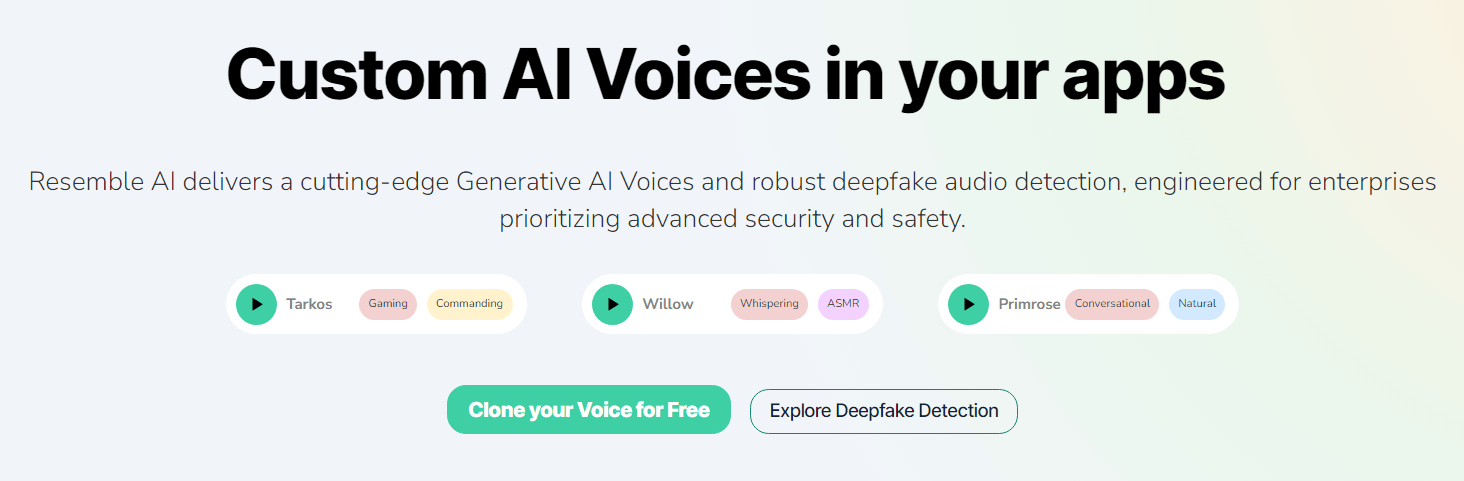
Resemble.ai Interface
Key features:
- Advanced AI voice cloning technology
- Custom voice creation for a personalized experience
- High-quality voice output
Pros:
- Highly realistic voice cloning
- Ability to create unique voices tailored to specific needs
- Suitable for professional-level projects
Cons:
- More complex than some other voice generators
- Requires a subscription for access to all features
Pricing: Provides a free trial with limited usage and paid plans starting at $29/month for increased voice generation and customization options.
Descript
Descript is an all-in-one audio and video editing tool that includes powerful voice generation and overdubbing capabilities. With Descript, users can not only generate MrBeast-like text-to-speech audio but also seamlessly integrate it into their video projects. The platform’s comprehensive features make it an excellent choice for content creators looking to streamline their workflow.
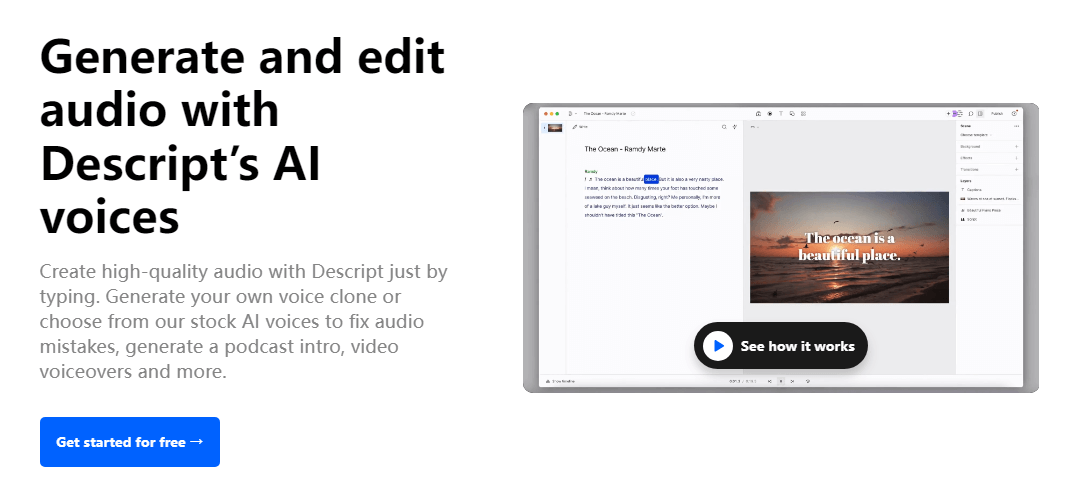
Descript Interface
Key features:
- All-in-one audio and video editing tool
- Voice generation and overdubbing capabilities
- Seamless integration of text-to-speech audio into video projects
Pros:
- Comprehensive content creation platform
- Ability to generate and edit voice audio within the same tool
- Suitable for both beginners and advanced users
Cons:
- The voice generation feature may not be as advanced as specialized voice cloning services
Pricing: Offers a free version with basic editing features and paid plans starting at $12/month for access to advanced voice generation and editing tools.
Integrating the MrBeast AI Voice into Your Content
After generating a voice similar to MrBeast’s using an AI voice generator, you can creatively incorporate it into various types of content to enhance viewer engagement and add a unique twist. Here’s how you can use the generated voice:
- YouTube Videos: Use the MrBeast AI voice for narration, skits, or as a voiceover to provide commentary. This can add humor and a layer of interest to your videos, especially if you’re discussing topics that resonate with MrBeast’s audience.
- Podcasts: Incorporate the voice of a guest or host in your podcast. It could serve as a gimmick to attract listeners or as a way to make your content more entertaining.
- Audio Content: For audiobooks, radio shows, or background audio, the MrBeast AI voice can add a familiar and engaging element, making your audio content more appealing to a broader audience.
- Explainer Videos: Utilize the AI voice to explain complex concepts in a more digestible and entertaining way. The familiarity of MrBeast’s voice can make learning more enjoyable and help retain the audience’s attention.
- Social Media Content: Create short, engaging clips with the AI voice for platforms like TikTok or Instagram, where bite-sized content with a recognizable voice can quickly gain traction.
- Gaming Content: If you produce gaming content, the MrBeast voice can be used for in-game commentary, adding a fun and dynamic element to your streams or let’s play videos.
Pro Tip. How to Generate Subtitles like Mr.beast Use?
Want to add captions to your video like MrBeast style? CapUp – an AI video caption generator- can accomplish it for you. CapUp is a sophisticated video captioning tool that simplifies adding captions to your videos. It uses advanced AI algorithms to produce accurate captions in multiple languages.
Key Features:
- Offers modern templates inspired by influencers to enhance video appeal.
- Automatically zooms in on crucial moments to extend viewer attention.
- Allows easy addition of sound effects for a more engaging experience.
- Streamlines video creation for viral content on social platforms.
Steps to Add Subtitles in CapUp:
Step 1. Login & Upload: Sign in to CapUp and upload your video effortlessly.
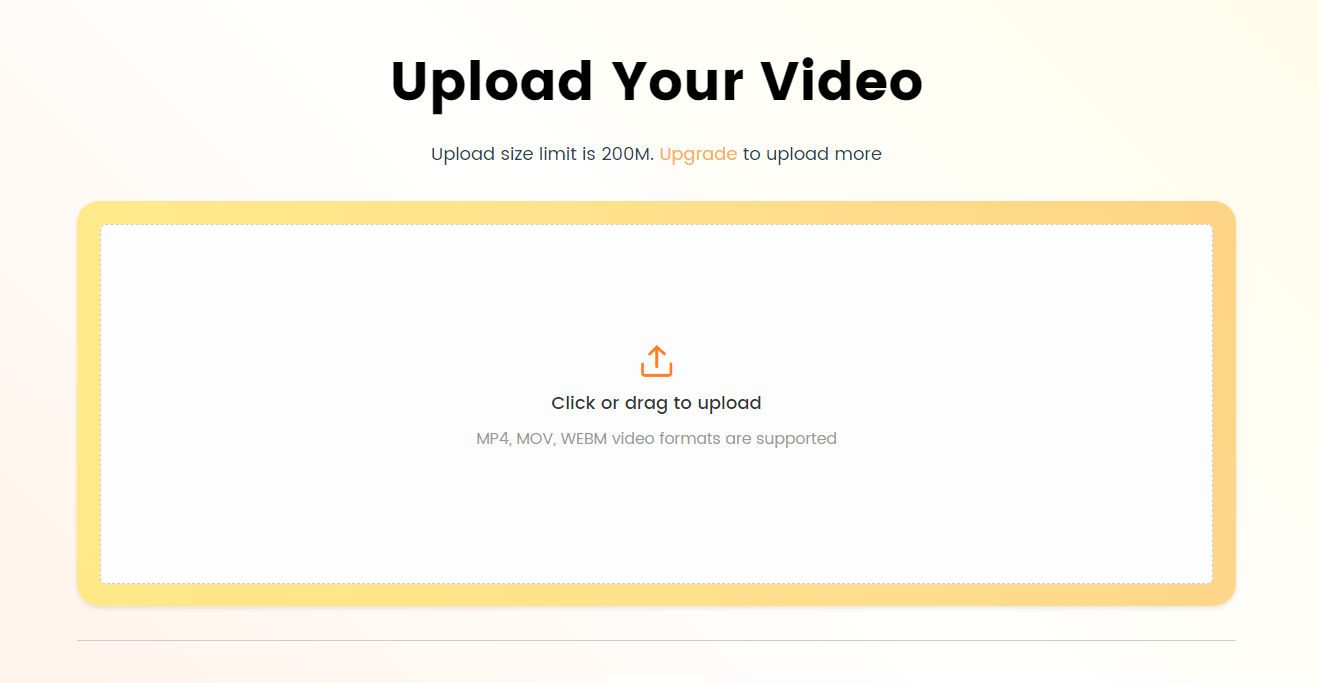
Log in and Upload the Video
Step 2. Select Language: Choose the video’s language and let CapUp process it.
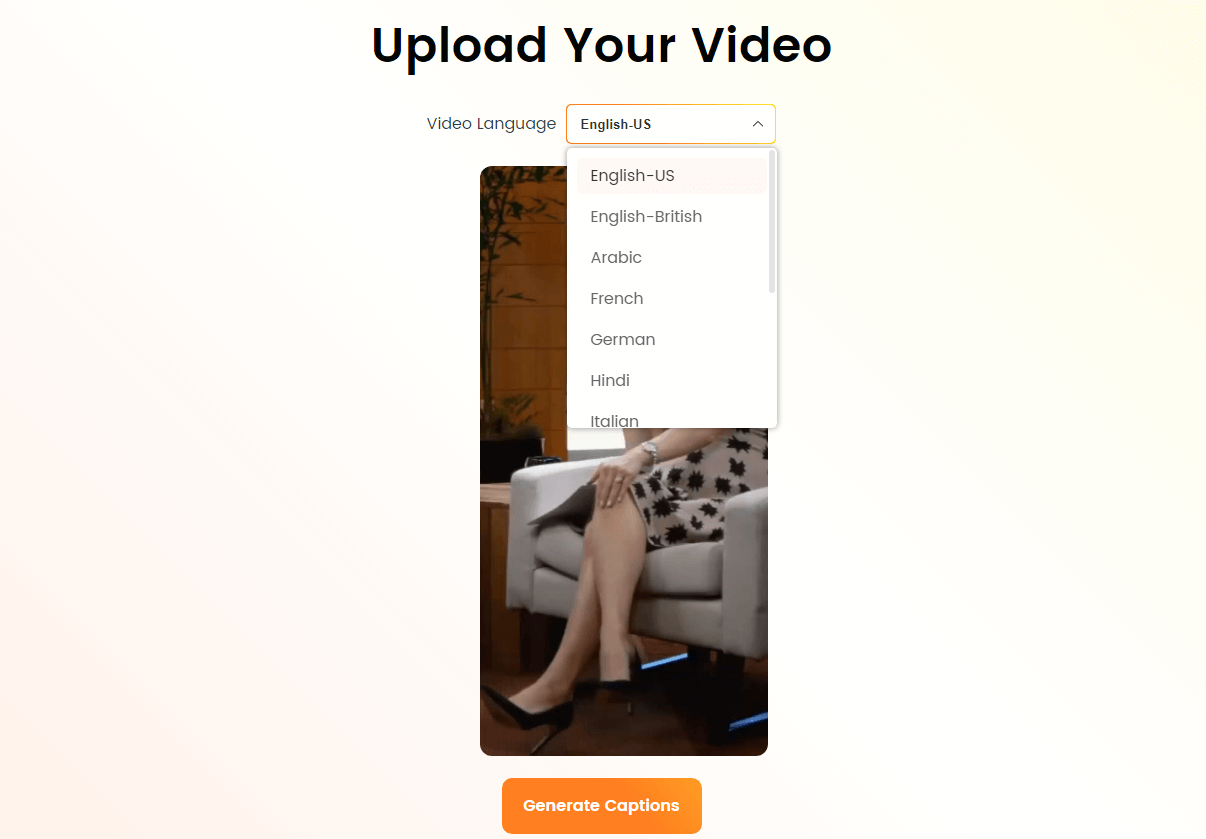
Select the Language that Matches Your Video
Step 3. Choose Template: Pick the MrBeast’s caption template from popular styles to boost visuals.
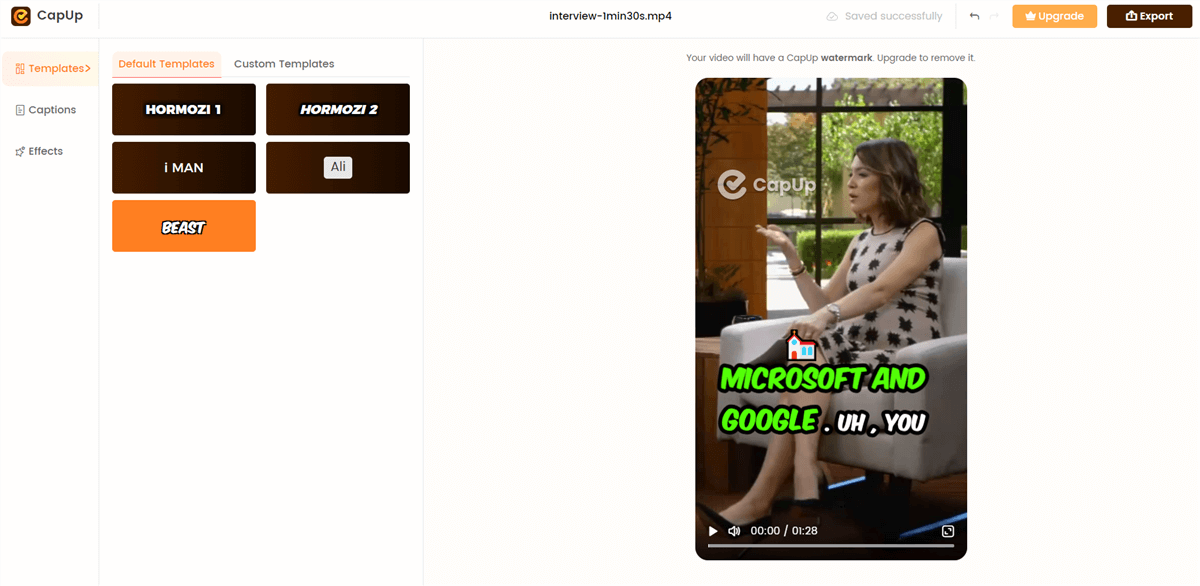
Select the BEAST Caption Template
Step 4. Customize Template: Adjust the template to fit your content, with options to edit fonts, add emojis, and include effects.
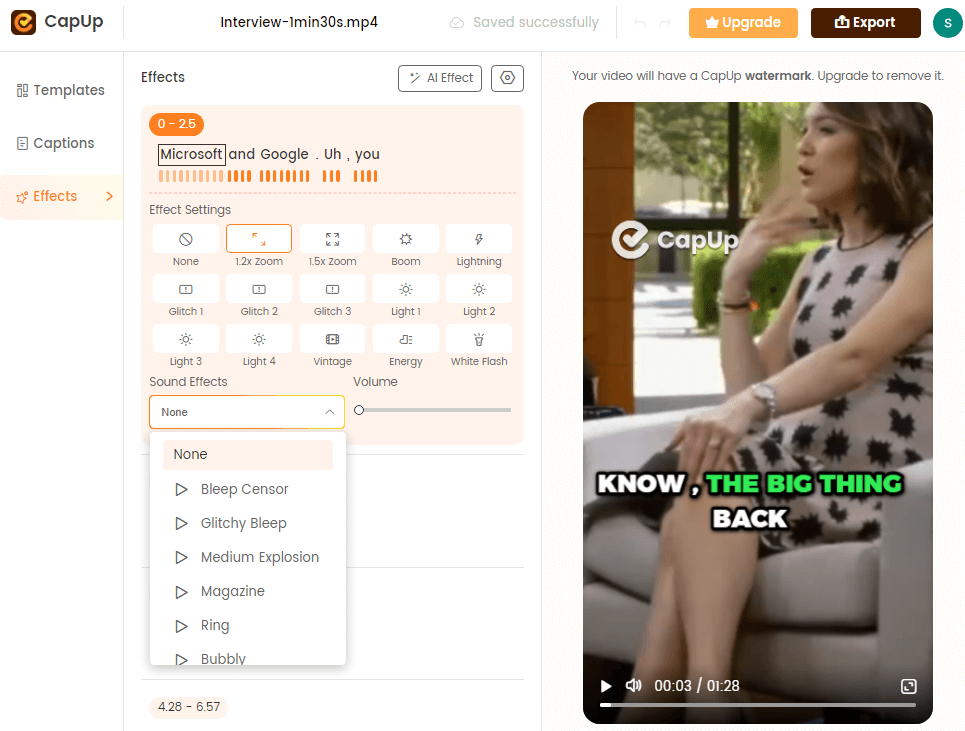
Add Subtitles to Videos
Step 5. Set Cover & Export: Select a video frame or image for the cover, finalize edits, and export your ready-to-share video.
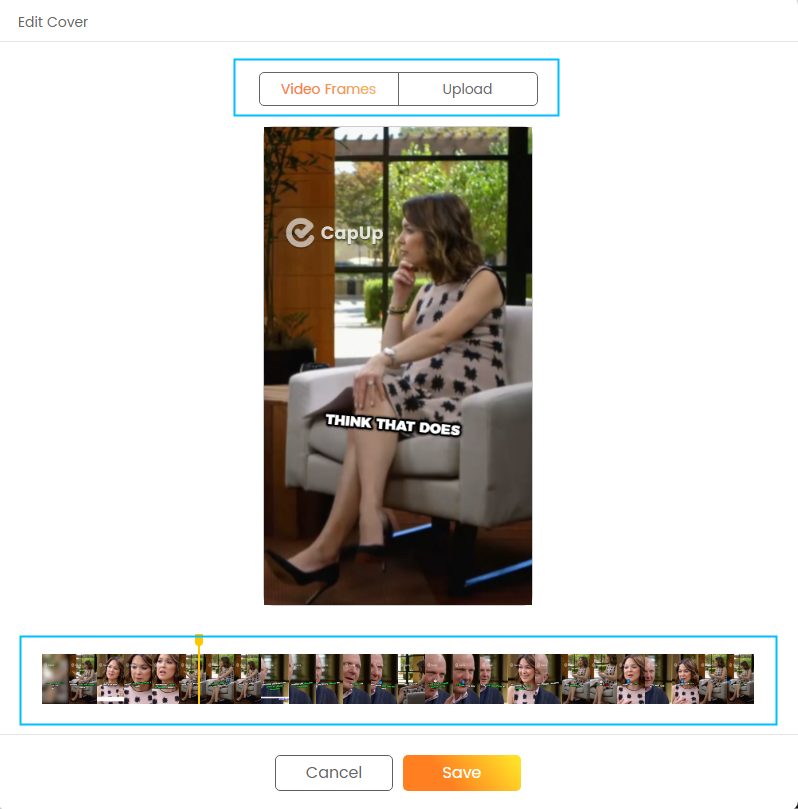
CapUp – Two Ways to Edit Video Cover
FAQs on MrBeast Text to Speech
Is it legal to use AI-generated voices that mimic MrBeast’s voice?
The legal status of using AI-generated voices that mimic real people’s voices is a complex and evolving area. In general, it is considered a form of voice impersonation, which may raise issues around the right of publicity, trademark infringement, and other legal concerns. The specific laws and precedents can vary by location, so it’s important to consult with a legal professional to understand the risks and potential liabilities.
How can I ensure that my AI-generated MrBeast voice sounds authentic?
To create an AI-generated voice that authentically sounds like MrBeast, you would need access to high-quality audio samples of his voice. The AI system would then need to be trained on those samples to learn MrBeast’s unique vocal characteristics, intonation, and speaking patterns. Careful fine-tuning and adjustment of the AI model’s parameters would be required to achieve a convincing imitation.
Can I use the generated MrBeast voice for commercial projects?
The commercial use of an AI-generated voice imitating a real person like MrBeast would likely require obtaining proper licensing and permissions. Using such a voice without authorization could be considered a violation of MrBeast’s publicity rights and may expose you to legal action. It’s crucial to thoroughly research the applicable laws and obtain the necessary approvals before using the voice for any commercial purposes.
Conclusion
MrBeast’s distinctive text-to-speech voice is popular and has inspired many. Tools like Uberduck.ai, Voicemod, FakeYou, Resemble.ai, and Descript let you create a similar voice for your projects. This can enhance YouTube videos, podcasts, or educational content with added entertainment and engagement. As you experiment with these AI voice generators, always use them ethically and respect intellectual property rights. With the right creativity and AI tool, you can infuse your content with a bit of MrBeast’s appeal and captivate your audience effectively.