Steps to Convert Video Resolution Online
Upload a Video
Upload or drag and drop a video you want to convert.

Convert Video Resolution
Click the "Export" button and choose the output format and video resolution.

Download & Share
Download the converted video to your computer and share with others.
Why Use This Video Resolution Converter?
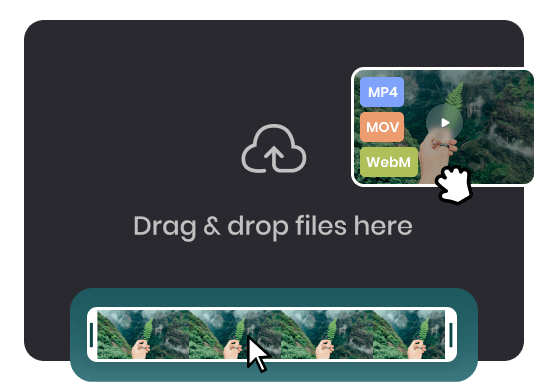
Support Popular Video Formats
Experience the freedom and unleash your creativity with a wide range of popular video formats, including MP4, MOV, and WebM. With this flexibility, you can smoothly upscale or downscale the video resolution without worries about video format limitations. Enjoy the freedom to work with your preferred video formats and unleash your creativity now.
Convert Video Resolution Now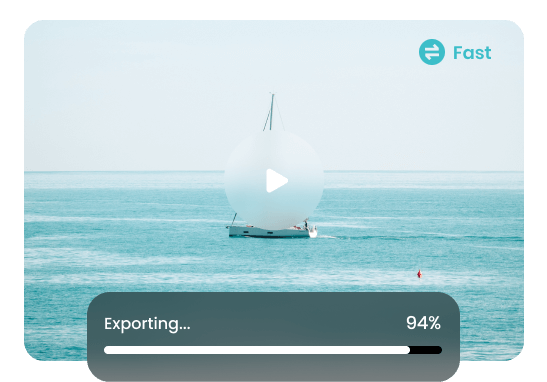
Fast Video Resolution Conversion
It allows you to efficiently convert videos. You can experience lightning-fast video conversion, reducing waiting times and obtaining the desired output format in no time. Whether you need to convert videos for sharing, editing, or compatibility purposes, you will enjoy a speedy and seamless process. Say goodbye to long conversion times and hello to swift, hassle-free video conversion.
Convert Video Resolution Now
Convert Video Resolution No Watermark
While converting your video resolution to suit your specific needs, you can convert the video resolution without any intrusive watermarks. Converting video resolution without watermark can make you completely control over the quality and appearance of your videos, preserving the intended visual clarity, sharpness, and details.
Convert Video Resolution NowMore Video Editing Tools
FAQs About Video Resolution Converter
Upload and export options for the Video Resolution Converter:
1. Supported upload formats:
· Video: MP4, MOV, WEBM
· Image: JPG, JPEG, PNG, GIF
· Audio: MP3, WAV, CAF
2. Export resolutions: 480P / 720P / 1080P / 2K / 4K
3. Export formats: MP3 and MP4
What is the best resolution for a video?
The best resolution for a video depends on various factors - intended use, target audience, and the platforms where the video will be viewed. Here are some common resolutions and their typical use cases:
• 4K UHD (3840x2160): it offers exceptional clarity and detail, making it ideal for high-quality productions and large displays.
• 1080p (1920x1080): it's known as Full HD, which is suitable for online streaming, video sharing-platforms, and general videos.
• 720p (1280x720): it's known as HD. It balances between quality and file size, and it's used for web videos, mobile devices, and social media.
• 480p (854x480): it's known as SD and used for older TVs, embedded videos, or when optimizing for slower internet connections.
Can I convert low quality video to HD?
Converting a low-quality video to high-definition (HD) is technically possible, but it's important to understand its limitations and drawbacks. The conversion process involves upscaling the video, which means stretching the existing pixels to fit a higher-resolution frame. While this can result in a larger image size, the actual improvement in visual quality may be limited, and the upscaled video may appear more pixelated or blurry compared to true HD footage.
Is 480p good for YouTube videos?
While 480p can be considered a lower resolution than higher options like 720p or 1080p, it can be good for YouTube videos considering the following factors:
• Content type: If your video mainly has static images or screen recordings and visual detail is not critical, 480p can be a good choice.
• Bandwidth considerations: If your target audience may have limited internet speeds, choosing 480p can ensure smoother playback.
• Mobile viewership: on smaller screens, the difference in visual quality between 480p and higher resolutions may not be as noticeable.
Is 720p much better than 480p?
Yes, 720p is generally considered to be significantly better in terms of visual quality compared to 480p. Here's why:
• Resolution: 720p has a resolution of 1280x720 pixels, while 480p has a resolution of 854x480 pixels. This means that 720p videos have more than twice the number of pixels, resulting in a sharper and more detailed image.
• Clarity:With higher pixel density, 720p videos can display finer details, sharper edges, and more distinct textures compared to 480p videos.
• Screen size: on computer monitors, televisions and larger displays, 720p becomes more noticeable with a crisper image compared to 480p.
• Compatibility: 720p is more widely supported across platforms, devices, and streaming services.
 Clippa
Clippa
Online Video Resolution Converter
Effortlessly convert your video resolution online. It supports a wide range of popular video formats, including MP4, MOV, and WebM.
Convert Video Resolution Now

 AnyEnhancer
AnyEnhancer