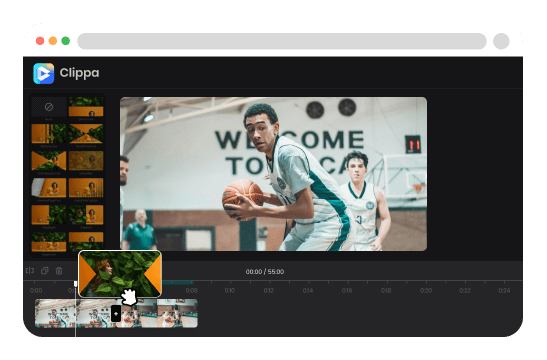Steps to Add Transitions to Video
Upload Video(s)
Upload the video you would like to add effects to. Click on ‘Upload a file’ or just drag & drop.

Add Transitions to Video
Click Transitions from the left menu. Select the transition style that you want and drag and drop it in between two clips.

Export & Share
Once you are satisfied with the style of your video, simply click the 'Export' button or copy the link to share it with others.
Why Use It to Add Transitions to Video?

Online Video Editor with Transitions
With transition features, Clippa is highly accessible, requiring no downloads or installations, and processes your videos in the cloud. Easily experiment with transitions to give your videos a polished look. Just drag and drop onto the timeline, and the overlapping areas will transition automatically.
Add Transitions to Video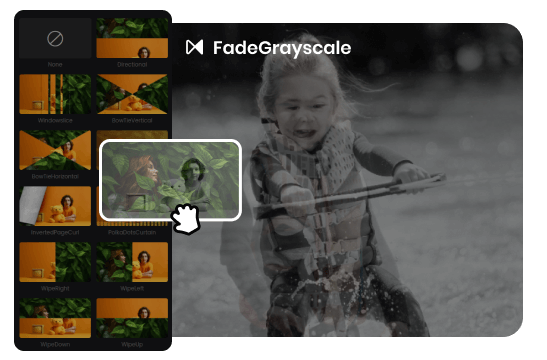
Elevate Your Video with Smooth Transitions
Figuring out how to seamlessly combine multiple video clips can be complex. This task is simplified when you add transitions between clips to create a smooth experience for the audience. Use fade-in, fade-out transitions to indicate the passage of time or employ cross-dissolve effects to transition to the next scene.
Add Transitions to Video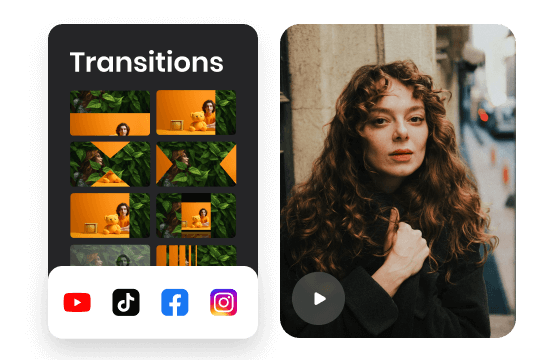
Create Video Content for Any Social Media
Adding transition effects and video effects is a great way to create perfect videos for any social media platform. Its effects can be used to adjust videos based on specific trends, seasons, moods, or audience preferences. Then, you can download videos for platforms like YouTube, Facebook, Instagram, etc., using our preset canvas sizes.
Add Transitions to VideoMore Video Editing Tools
FAQs About Video Editor with Transitions
Upload and export options for this Video Editor:
1. Supported upload formats:
· Video: MP4, MOV, WEBM
· Image: JPG, JPEG, PNG, GIF
· Audio: MP3, WAV, CAF
2. Export resolutions: 360P (for GIF) / 480P / 720P / 1080P / 2K / 4K
3. Export formats: MP4, MP3, and GIF
How do transitions improve video content?
Transitions improve video content by providing a smooth flow between scenes, reducing abrupt changes and making the viewing experience more engaging. They add a professional touch to videos, making them visually appealing and improving overall storytelling.
What types of transition effects are commonly available?
Common transition effects include cuts, fades, wipes, dissolves, and various creative animations. Clippa offers a wide range of preset transitions and allows you to customize transitions based on your preferences.
Can I use a video editor with transitions for free?
Clippa is entirely free to use, whether you need basic transition features or advanced transition effects, without the need for any purchase.
Can I add transitions to videos for social media platforms?
Yes, Clippa allows you to create videos tailored for social media platforms. It provides preset canvas sizes and export options optimized for platforms like YouTube, Facebook, Instagram, etc.
 Clippa
Clippa
Video Editor with Transitions
Add transitions and effects to your videos to cleverly showcase scene changes, smoothly propel the storyline, or seamlessly connect individual shots.
Add Transitions to Video