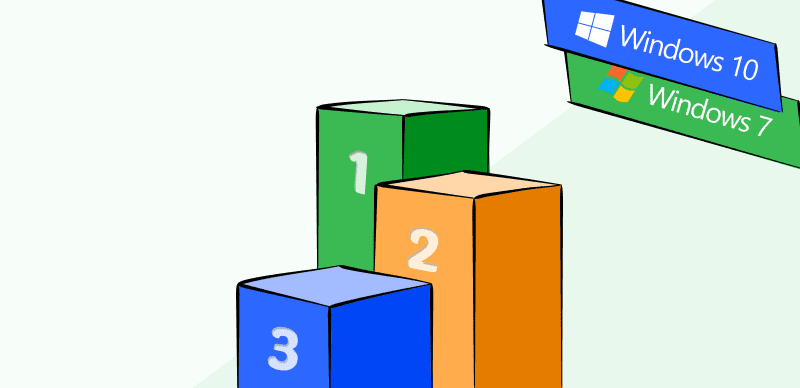You’ve come to the right place if you’ve been looking for potent alternatives to replace iMovie. While iMovie is a favorite among Mac users for video editing, many more options provide even more flexibility and functionality. Whether you’re just starting and require a simple interface or a seasoned pro needing cutting-edge features, one solution will surely meet your needs.
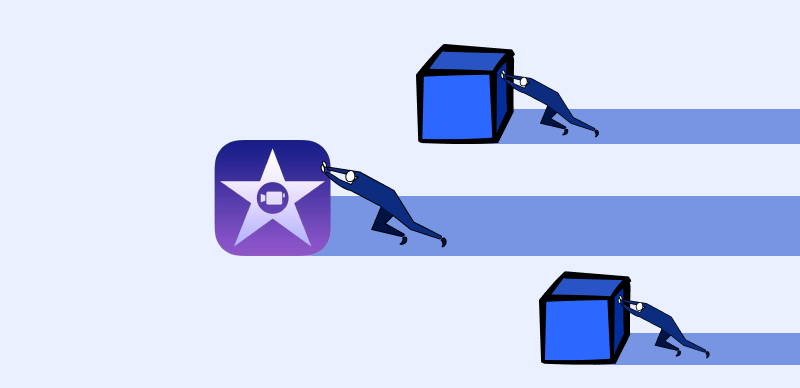
Best iMovie Alternatives & Competitors
Here, we’ll look at some of the best iMovie alternatives and rivals so you may express your individuality in your videos. Many video editing programs are available, from the highly sophisticated Adobe Premiere Pro and DaVinci Resolve to the more accessible Windows Movie Maker and WeVideo. Come along as we explore iMovie’s competition and help you choose the best editor for your requirements. Prepare to go to the next level of video editing!
Also read: How to Merge Clips in iMovie? >
What is iMovie?
Apple’s iMovie is a powerful and intuitive video editing suite that anybody can use to make high-quality videos. Its user-friendly layout simplifies importing, editing, and improving your video clips. Powerful audio editing tools, video stabilization, green screen effects, and simple sharing facilities are some of its many highlights.
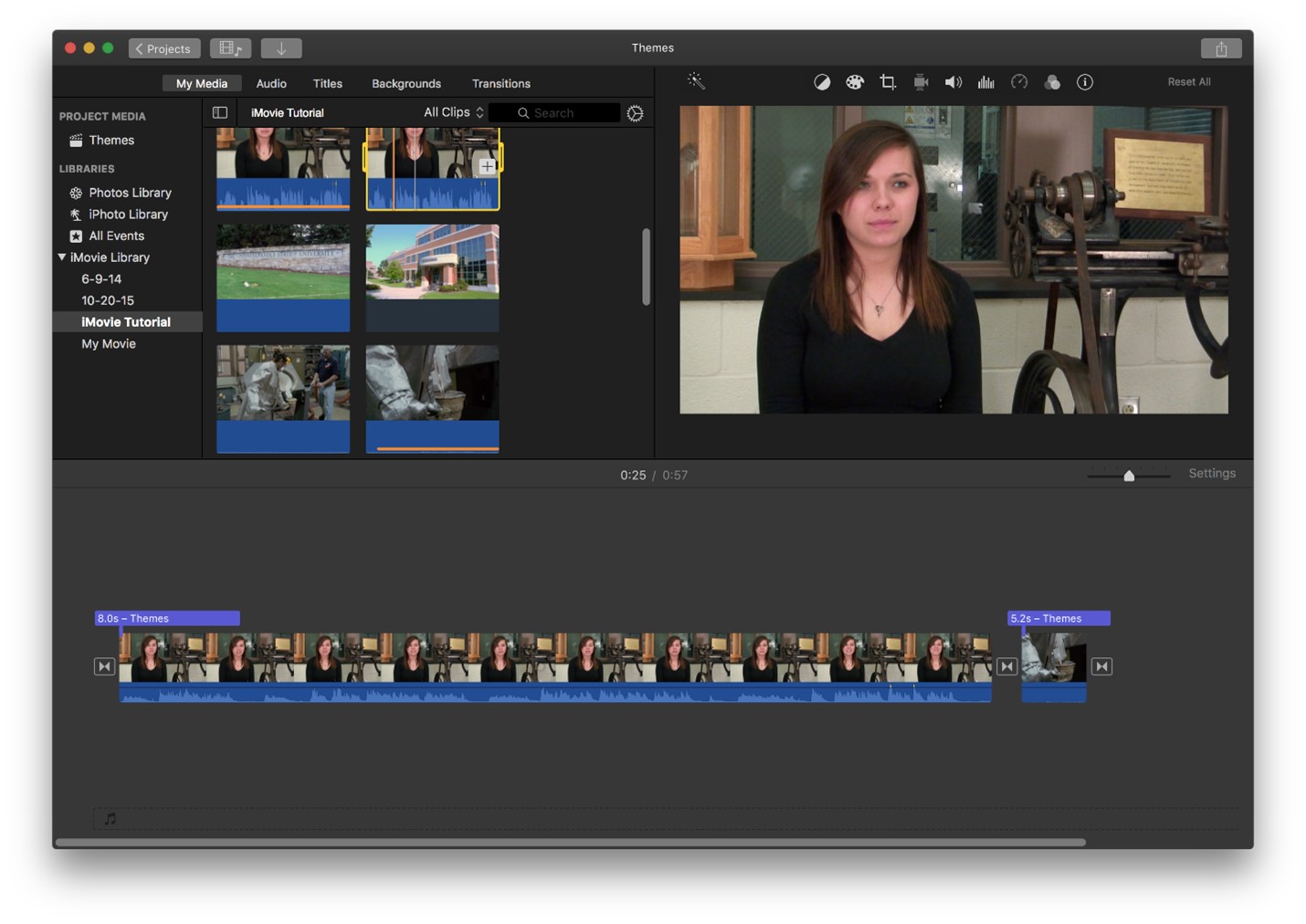
iMovie Interface
Key Features
- An easy-to-use interface makes it a breeze to edit videos.
- Superior audio editing features.
- The ability to stabilize video for steady shots.
- Incorporating green screen effects with original compositions.
Pros
- Apple product compatibility
- Powerful audio editing
- Pre-made templates and effects
Cons
- Mac, only software
Best suited for: It is an ideal tool for Mac users, especially for beginners and casual users.
Price: Free to use
Further Reading: How to Fix iMovie Not Exporting >
Top 10 iMovie Alternatives
Mac users often turn to iMovie when they need to edit videos. There are, however, several strong iMovie Alternatives that you might check into. Each option has its special combination of benefits and features. Let’s take a look at the top 10 iMovie alternatives and see what they have to offer.
Camtasia
Camtasia is a robust piece of software that allows you to record your screen while editing films, and it has many useful tools for making high-quality videos. It has many editing options, flexible effects, and a timeline with several tracks. Camtasia allows you to create professional-grade videos by recording your screen while annotating and transitioning between scenes.
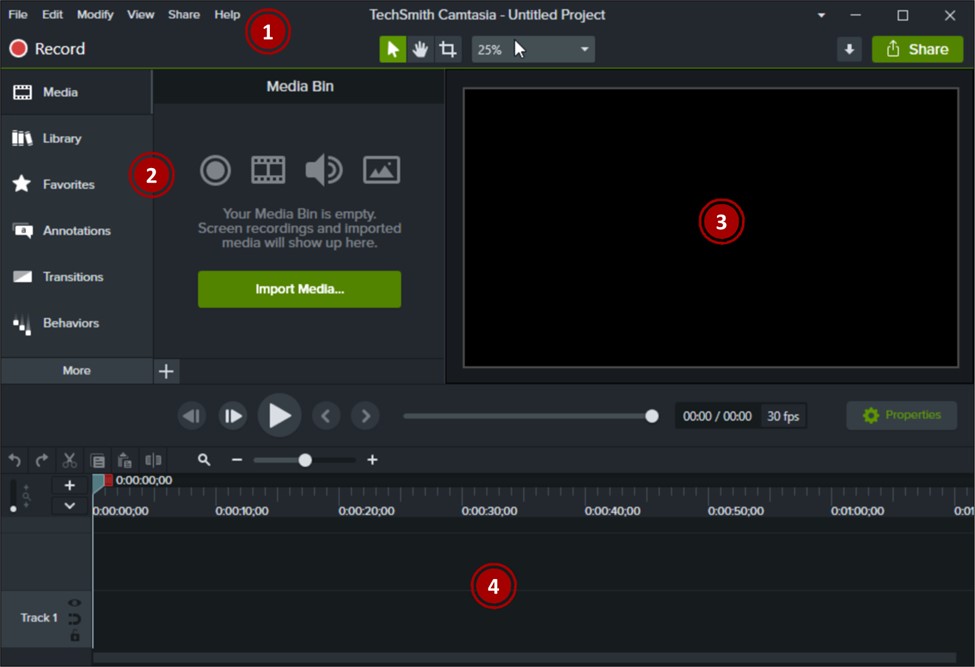
Camtasia Interface
Key Features
- Capturing sounds while capturing a screen.
- Accurate editing is made possible with a multi-track timeline.
- Support for personalization of annotations and visual effects.
- Video effects and transitions are already included.
Pros
- Large visual effects and transitions library.
- Interactive e-learning quizzes and annotations.
- Easy platform sharing
Cons
- Requires a learning curve for beginners
- Relatively high price compared to other alternatives
Best suited for: This tool is ideal for Educators, tutorial creators, content creators, and professionals.
Price: $249 one-time pay
Adobe Premiere Pro
Adobe Premiere Pro is the gold standard in professional video editing software, with many useful tools and options. It’s compatible with other Adobe Creative Cloud programs. It has several useful features, including a customizable timeline, sophisticated color-grading tools, and support for several cameras throughout the editing process.
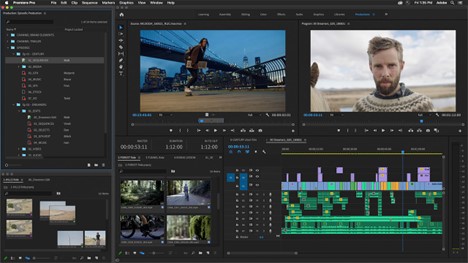
Adobe Premier Pro Interface
Key Features
- Full post-production and video editing software.
- Expert color adjusting and grading.
- Synchronization of numerous clips using multi-camera editing.
- Connectivity to the Adobe Creative Cloud family of products.
Pros
- Professional editing tools
- excellent interoperability
- industry-standard software.
Cons
- Adobe Creative Cloud is required.
- Hardware-intensive software.
Best suited for: This tool is ideal for professional video editors in-chief, filmmakers, and hypermedia artists.
Price: Subscription-based, starting at $20.99/month
Blender
Blender is an open-source 3D creative package with a robust video editing feature. Blender can also model, animate, render, add motion blur, and edit videos. It supports numerous file types, has a versatile interface, and has many effects and transitions.
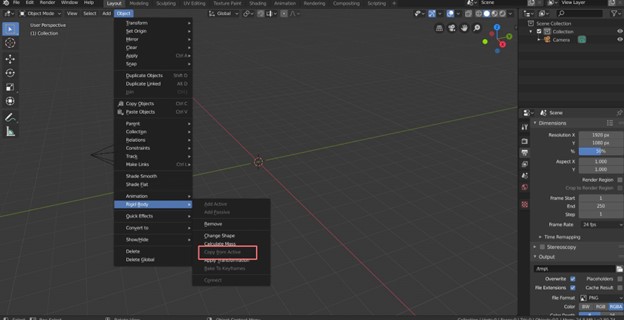
Blender Interface
Key Features
- Superior skill at creating models and animations in 3D.
- An adjustable and adaptable user interface is provided.
- Animation-tracking and visual-effects software.
- Different file types are accepted.
Pros
- Free and open-source software
- Integrated 3D creation suite
- Wide range of effects and transitions
- Active community and regular updates
Cons
- Steeper learning curve compared to other video editing software
- The user interface may be overwhelming for beginners
Best suited for: This tool has multiple advanced features, making it great for 3D animators, graphic effects artists, and progressive users.
Price: Free to use
WeVideo
WeVideo is an online service for making, sharing, and editing videos with a global audience. Its appealing features include a media asset collection, an easy-to-use UI, and a collaborative timeline with real-time editing. Additionally, WeVideo offers several editing tools, including transitions, text effects, voiceover recording, and green screen capabilities.
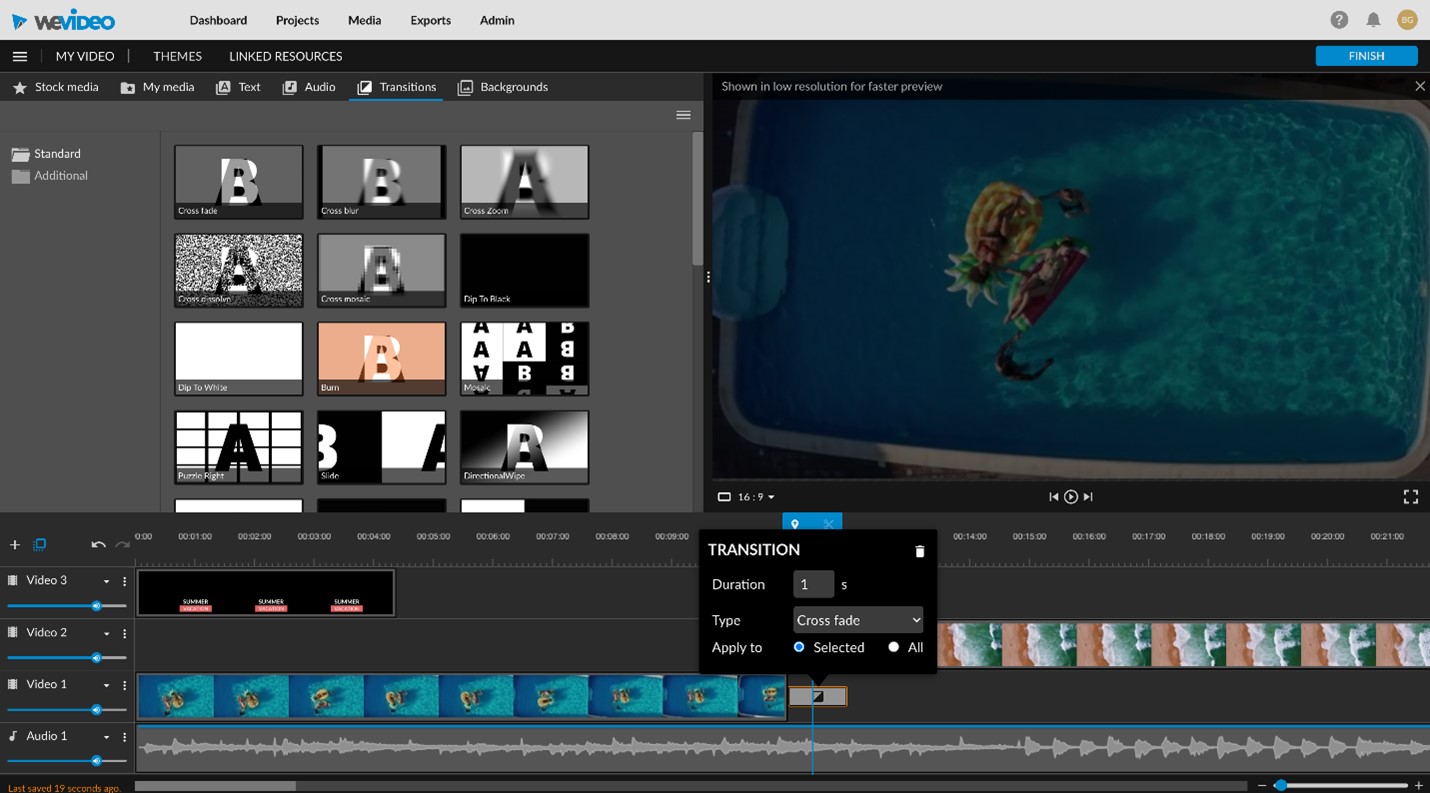
WeVideo Interface
Key Features
- Editing and collaborating on the cloud is a feature.
- Timeline editing is as simple as dragging and dropping items.
- Ability to work together in real-time.
- A vast archive of media resources
Pros
- Easy collaboration and sharing options
- Wide range of built-in transitions and effects
- Integration with cloud storage services
Cons
- Export options may be limited in the free version
Best suited for: If you’re an online content creator or do a lot of remote work, this tool meets more than half your needs.
Price: $4.99/month
Kapwing
Kapwing is a feature-rich online video editor that can be used from any web browser. The UI is straightforward to use and comes with features like cropping, resizing, text and overlay addition, and more. Kapwing makes it simple to collaborate on video projects with others by providing a shared editing space.
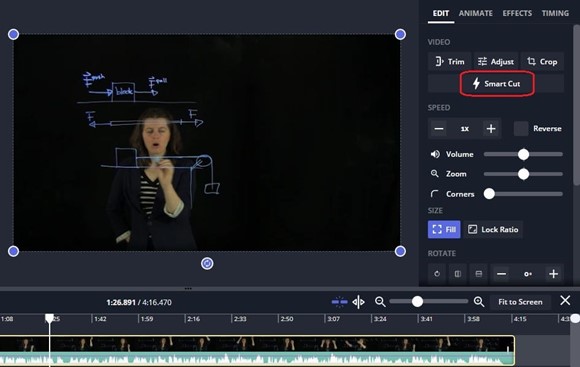
Kapwing Interface
Key Features
- Easy-to-navigate online video editing platform.
- Resizing, cropping, and text/overlay tools.
- Capabilities for team-based, collaborative editing.
- Compatibility with a wide range of social media file types and aspect ratios
Pros
- No software installation required
- Convenient collaboration features
- Wide range of output formats and aspect ratios
Cons
- Watermark in the free version
Best suited for: This simple-to-use tool is ideal for social media content creators or online marketers due to its collaborative and vast features.
Price: Free to $20 per month
Shotcut
Shotcut is open-source and free software that provides various options for modifying videos. It’s compatible with various audio and video file types and has tools for modifying the timeline, adding transitions, applying filters, and more. In addition to supporting Windows and Mac OS X, Shotcut also runs on Linux.
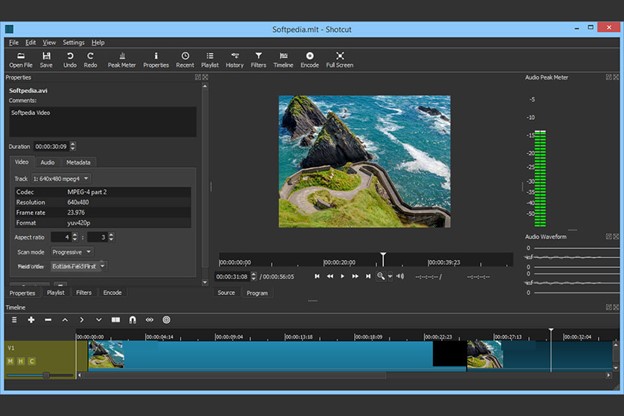
Shortcut Interface
Key Features
- Cross-platform video editing software
- Timeline-based editing with drag-and-drop functionality
- It has wide format support and codec options
- Multiple Filters and effects for enhancing videos
Pros
- Free and open-source software
- Intuitive user interface with customizable panels
- Supports 4K and HD video editing
Cons
- Occasional stability issues
Best suited for Best for beginner-level users who are looking for an open-source tool that allows free collaboration.
Price: Free to use
DaVinci Resolve
DaVinci Resolve is a leading video editing program with sophisticated post-production, color correction, and editing tools. Color correction, visual effects, audio editing, and more are available. DaVinci Resolve’s free edition has fewer options but is still frequently used in the TV and film industries.
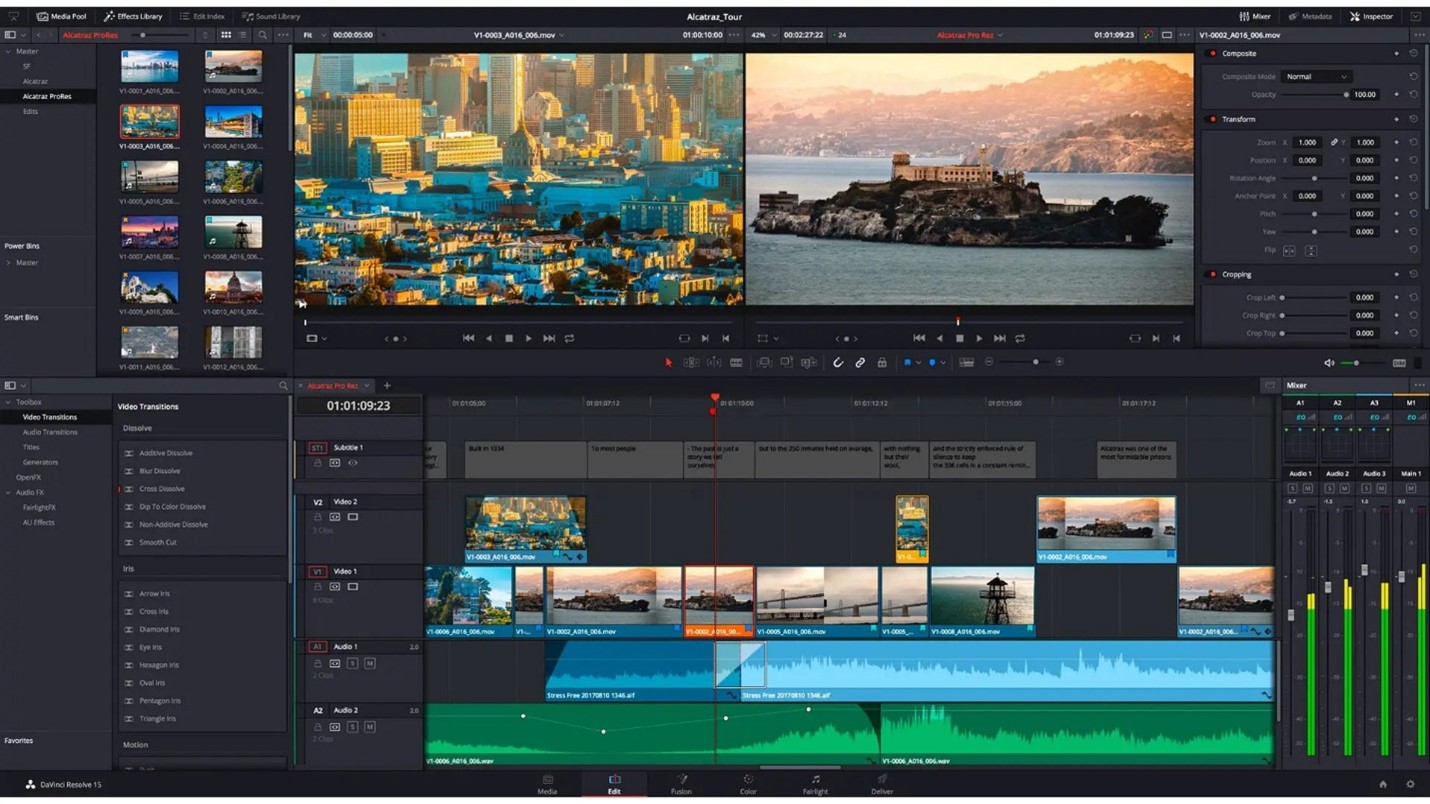
DaVinci Resolve Interface
Key Features
- A professional video editing that contains color grading software
- Offers Advanced color correction and grading tools
- It has several visual effects and motion graphics capabilities
- Allows collaboration and multi-user editing options
Pros
- Industry-standard software for professional video editing
- Robust color grading and correction capabilities
- Advanced audio editing and mixing features
Cons
- The free version has limited features
Best suited for: This tool is ideal for you if you need to edit videos professionally; filmmakers and artists can use it to edit long videos.
Price: Free to $299
Windows Movie Maker
Microsoft offers a free movie editing program called Windows Movie Maker. It has a simple interface and can be used by anybody to edit videos using basic effects, transitions, and editing. Users new to video editing will find Windows Movie Maker an easy-to-use and intuitive program.

Windows Movie Maker Interface
Key Features
- It has basic video editing software for Windows
- User-friendly interface with intuitive editing tools
- Allows video trimming, transitions, and basic effects
- Offers direct publishing to social media platforms
Pros
- Free and pre-installed on Windows operating systems
- Quick and convenient video editing
- Offers multiple advanced features
Cons
- May have compatibility issues with newer Windows versions
Best suited for Known to be best for Windows users with either casual or beginner editing skills
Price: Free to use
Riverside
Riverside is a web-based video and audio recording tool ideal for producing videos, podcasts, and interviews remotely. It can record high-quality audio and video and tools for remote collaboration and multi-track editing. Riverside is designed for those who provide internet content and those who conduct interviews or podcasts from a distance.

Riverside Interface
Key Features
- Web-based video and audio recording platform
- High-quality audio and video recording capabilities
- Remote collaboration and multi-track editing
- Automatic backups and cloud storage options
Pros
- High-quality audio and video recording
- Collaboration features
- Automatic backups and cloud storage
Cons
- Pricing plans may be costly for certain users
Best suited for: Best for conducting remote interviews and online meetings, can also be used for editing ad recording podcasts
Price: $12 per month
Final Thought
Video editing has never been easier than with these ten alternatives to iMovie, which cover various purposes and ability levels. Whether you’re a pro or a beginner, you may find a video editing solution. Examine each program’s features, pros, and cons to find the best video editing option. Leave your opinions and recommendations in the comments and share this post with others so they may find the best iMovie replacement for them.