Steps to Remove Product Background
Upload a Product Image
Drag and drop a product image, or copy and paste the image URL to upload an image.

Remove Product Background
Choose a model for precise removal - Universal, Figure, or Anime, and click on the "Remove" button to remove the product background.

Download & Further Editing
Download the background removed product image or go further editing with Online Image Editor.
Why Use Gemoo's Product Background Remover?

Remove Product Background in High Resolution
It is specifically designed to handle complex backgrounds in product images while ensuring that the quality, resolution, and aspect ratio of the original image are preserved. With this tool, you can confidently remove the background without worrying about any loss in image quality or distortion of the product's proportions.

Remove Product Background without Watermark
It enables you to remove the background from product images while ensuring that no watermarks or branding elements are included in the final result. By effortlessly removing the product background without any unwanted markings, it ensures that the focus remains on the product itself, enhancing the visual appeal and allowing for seamless integration into various marketing materials.
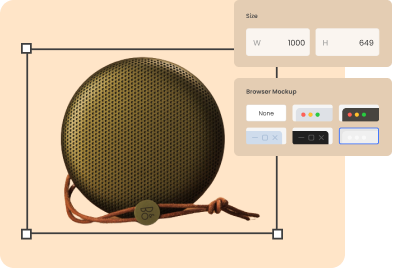
Further Edit Product Image for Free
Once the product background has been removed, you can perform additional edits on your product image. This includes various options such as resizing, adding mockups, adjusting the layout, incorporating a new background, and more. With these editing capabilities, you can customize your product image to suit your specific needs and creative vision, ensuring a professional and tailored presentation of your product.
FAQs About Removing Product Background
Upload and export options for the Product Background Remover
· Supported upload formats: JPG, JPEG, PNG
· File size limits: Up to 2MB
· Export format: PNG (PNG is the most common file format that supports transparent backgrounds)
· Export Resolution: Export an image with the same resolution as your original picture, up to 1920x1080 pixels
What is a product background remover?
A product background remover is a software tool or image editing technique used to remove the background from product images, leaving only the main subject (the product) in focus.
Can you remove product background for free?
Yes. You can remove product background for free with Gemoo's product background remover. After the background removal, you can also go further editing via Online Image Editor to enhance your product image.
How does a product background remover work?
Product background removers typically utilize advanced algorithms and selection techniques to detect and isolate the product from its background. They can employ methods like automatic background removal, manual selection, or a combination of both to achieve accurate results.
What are the benefits of using a product background remover?
Using a product background remover offers several benefits, including:
· Enhanced visual appeal: The main product stands out and becomes the center of attention;
· Versatility: With a transparent or isolated background, the product image can be easily integrated into various marketing materials;
· Consistency: Removing backgrounds from product images ensures a consistent and professional look throughout your marketing materials;
· Time and cost savings: Removing product backgrounds can significantly speed up the editing process, saving time and reducing manual effort.