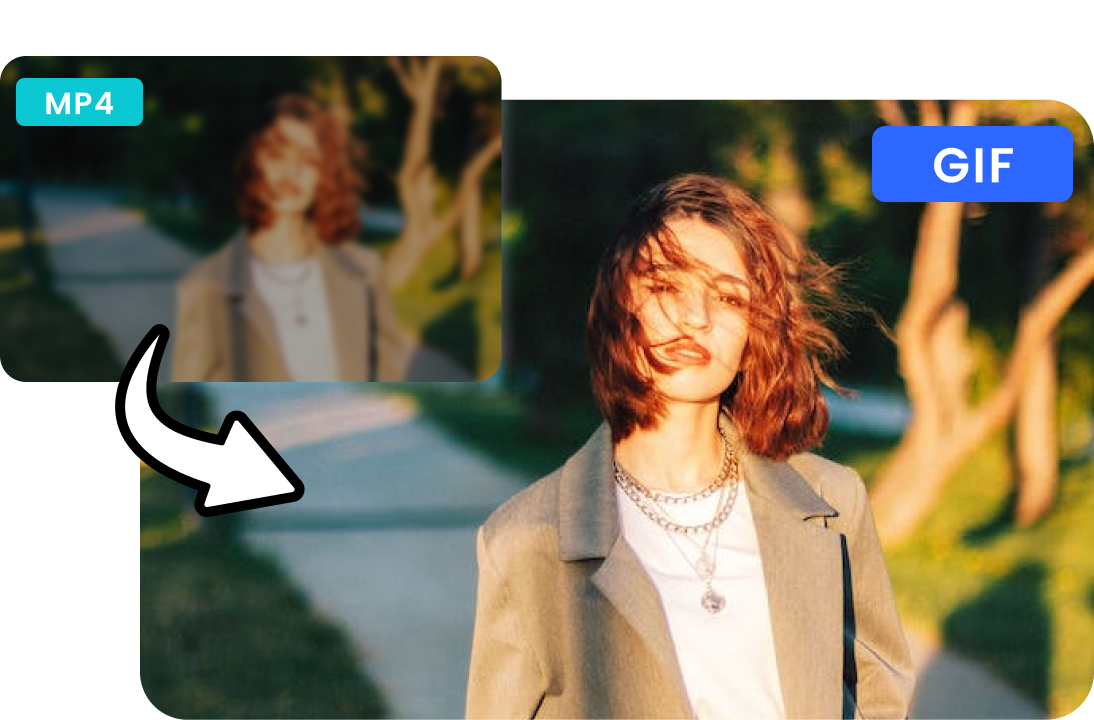Steps to Convert MP4 to GIF
Upload MP4
Drag and drop or upload an MP4 video directly from your computer.

Select Your Output
Select your desired output format from the dropdown. You can choose from our supported audio and video formats.

Export MP4 to GIF
Choose the GIF format and click the export button, then you can wait for your MP4 to GIF conversion to complete.
Why Use This MP4 to GIF Converter?
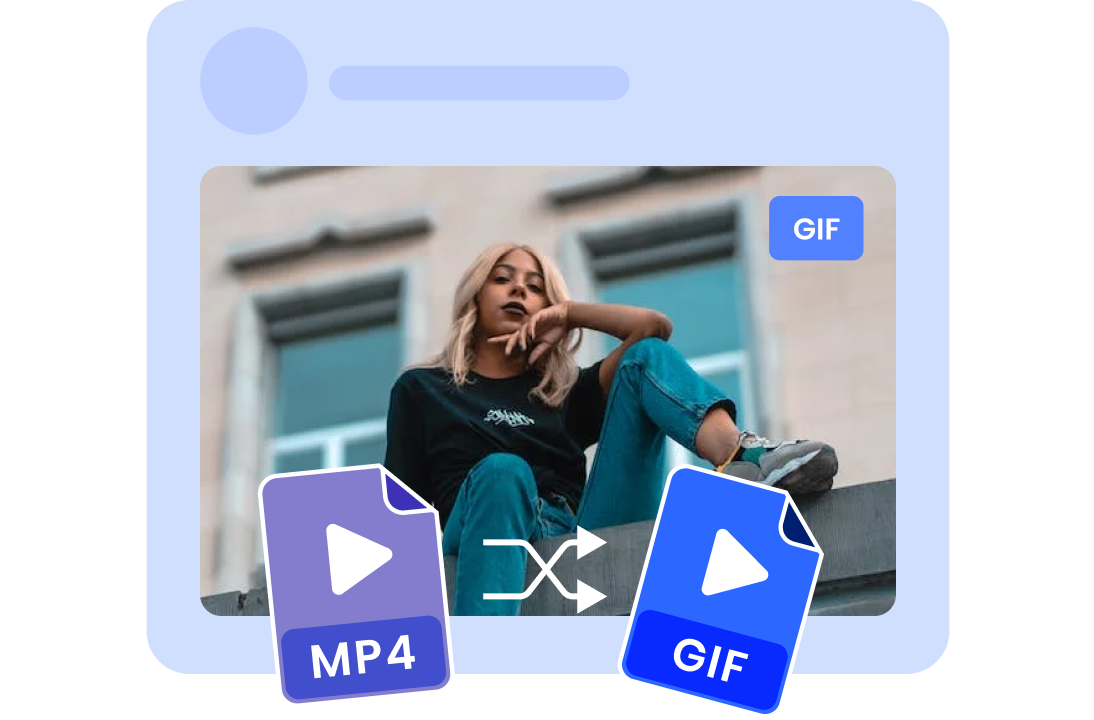
Easily Convert MP4 Videos into Shareable GIFs
Upload your MP4 video to our online MP4 to GIF converter, select the quality type based on your desired output, and download your new GIF instantly, ready to share. Transform your favorite videos into emojis, reaction GIFs, or social media posts for your friends and followers to enjoy.
Convert MP4 to GIF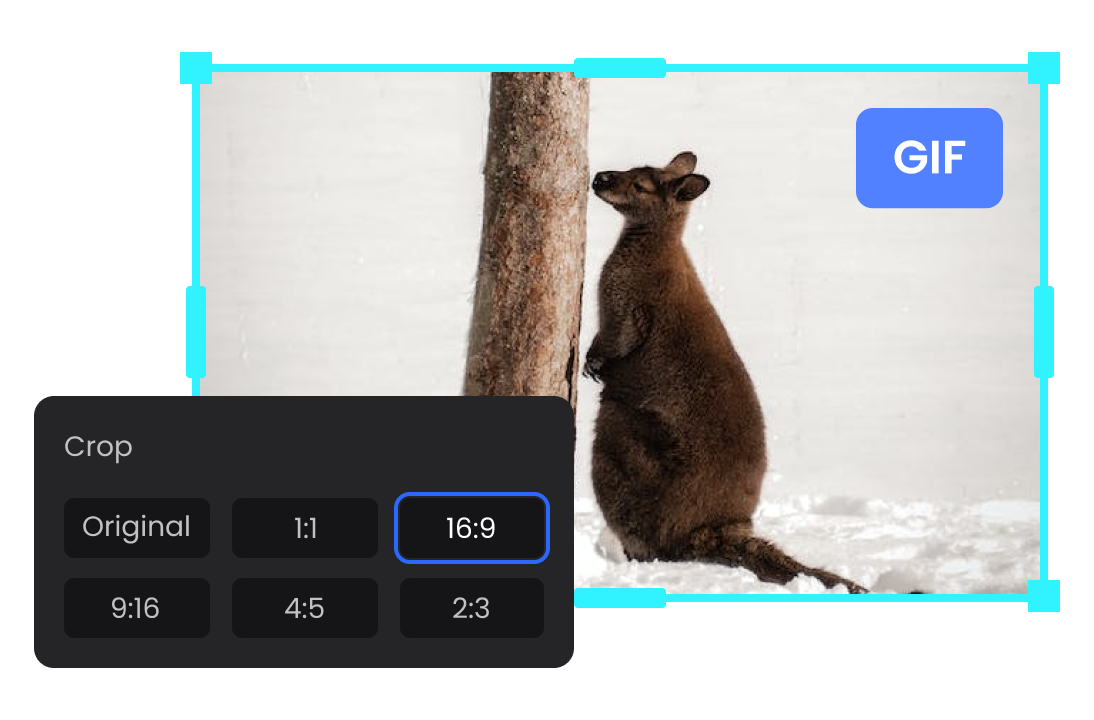
Re-adjust Your GIF's Aspect Ratio
Alter your GIF's aspect ratio effortlessly to ensure compatibility across all your social media platforms. Simply choose between square, landscape, or portrait sizes, and adjust the GIF by dragging it to fit the new format, if necessary.
Convert MP4 to GIF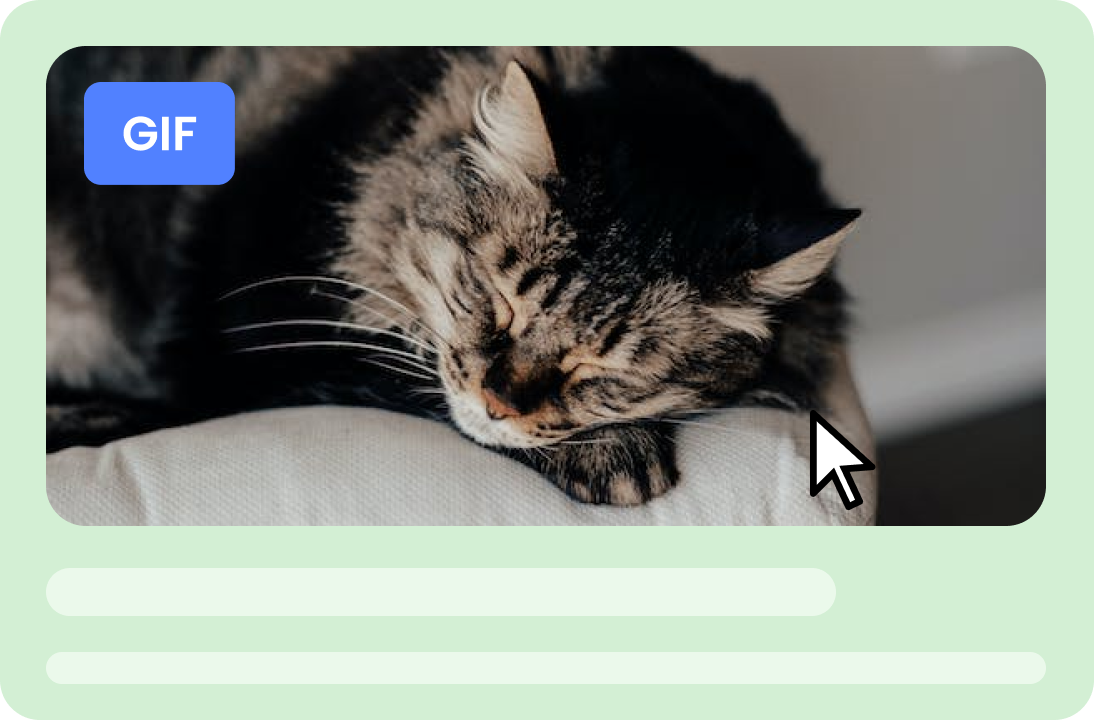
Convert MP4 to GIF and Create Animated Images
When used in articles or online content, the looping playback of GIF animations can bring text to life and engage readers in a visually dynamic way. The process of converting a video to a GIF is very simple, requiring just a few clicks to transform an MP4 video into a GIF animation.
Convert MP4 to GIFMore Video Editing Tools
FAQs About Converting Video to GIF
Upload and export options for this video to gif converter:
1. Supported upload formats:
· Video: MP4, MOV, WEBM
· Image: JPG, JPEG, PNG, GIF
· Audio: MP3, WAV, CAF
2. Export resolutions: 480P / 720P / 1080P / 2K / 4K
3. Export formats: MP3 and MP4
How to make a GIF from a video?
Utilize our MP4 to GIF converter to transform your video files into high-quality GIFs. If you wish to extract a specific sequence or segment from your video, apply basic video editing techniques to emphasize and enhance the desired portion before converting it into a GIF. Once finished, simply download the file with the GIF extension.
Can I convert a GIF that can be shared on social media?
Yes, you can convert a GIF that is shareable on social media platforms. GIFs are widely supported and commonly shared on social media. When creating a GIF, consider optimizing it for social media platforms by adhering to their recommended specifications, such as file size, dimensions, and duration limits. This will help ensure that the GIF can be easily shared, viewed, and enjoyed by users on various social media platforms. Additionally, you can add captions, hashtags, or other engaging elements to make the GIF more appealing and shareable.
Are there any limitations when converting MP4 to GIF?
GIFs have certain limitations compared to videos. They usually have a limited color palette and lower image quality due to compression. Additionally, GIFs are best suited for short, looping animations rather than long-form video content.
What are the advantages of converting MP4 to GIF?
GIF animations are typically smaller in file size compared to MP4 videos, making them easier to share and load on various platforms. GIFs also have the advantage of looping automatically, capturing attention and adding visual interest to articles or social media posts.
MP4 to GIF
Convert MP4 videos to GIF format to attract audiences on social media and messaging platforms.
Convert MP4 to GIF