dIf a picture says more than a thousand words, then it could be said that a video brings that picture to life and lets it speak even louder. Video is a fantastic way to communicate with customers, present new products, and kick off promotional campaigns that include multiple media channels.
Not every company can pay a production house to create demo videos, and many businesses opt to perform this step in-house. With a good video-making software solution, even people with limited creative and technical skills can put together very solid multimedia clips. Of course, choosing the right tool for the job is the real challenge, particularly because there are so many video makers online that could come into consideration. To help you make a decision, we will present the 10 best product demo video makers in 2023 and point out their strengths and weaknesses.
Why Do You Need a Product Demo Video Maker?
Product Demo videos are a broad multimedia category that can include works in many different styles and with wildly variable duration. From short clips that explain the product in a minute or two to detailed demonstrations of the product’s features and use cases that can stretch into hours, businesses have a lot of possibilities. On the other hand, the need to create such materials could be driven by several factors, with the following examples being the most prominent.
- New product with innovative features needs to be launched
- An existing product is introduced into a new market
- Significant design changes or upgrades have been made to the product
- A marketing campaign for the product is about to be initiated
- The product fits well into a wider brand image campaign that is currently running
- There is persistent customer feedback requiring instructional videos and tutorials
- The product requires special knowledge and hands-on training to use properly
- The product may be dangerous and a safety demonstration is required
Top 10 Product Demo Video Makers
Snagit
Widely recognized as one of the more powerful content creation tools in the market, Snagit is a safe choice if you want a generalized solution. This app lets you collect bits and pieces of content from various sources and combine them into great-looking videos such as birthday videos, music videos, slideshow videos, and many other types of videos with ease. Useful in the hands of smaller companies, Snagit shines when videos need to be produced at scale.
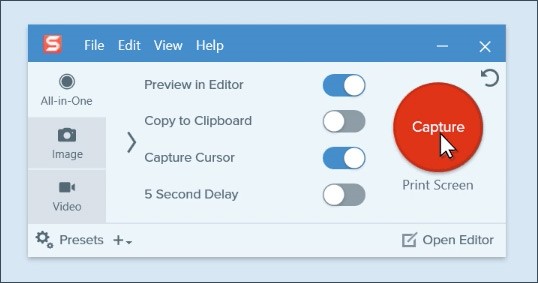
Snagit Interface
Greatest strengths:
- Professional solution for content grabbing, editing, and video making
- Well-organized library of tagged images and videos is hosted in the cloud
- Automatic recognition of visual elements and text in the images
- Recordings and images can be altered with markup tools
Major weaknesses:
- This app is better for screen capturing than serious video production
- Keyboard shortcuts can’t be set up for editor commands
Pricing: Perpetual license costs EUR 68.28
User feedback:
- G2: 4.6 (3,885 reviews)
- Capterra: 4.8 (142 reviews)
Further Reading: Text Video Maker >
Camtasia
If you are looking for a more powerful video app, you might want to consider getting Camtasia. This tool lets you enhance your recordings in many different ways and emphasize the main points through creative means. In a way, Camtasia represents a happy compromise between a simple screen capturing app and a fully featured professional video editing suite.

Camtasia Interface
Greatest strengths:
- Excellent screen recorder equipped with advanced editing features
- Allows the use of various effects and transitions in the editing stage
- Strong audio editing features and automatic generation of captions for the video
- Industry-specific solutions are available for designers, educators, and marketers
Major weaknesses:
- It’s more expensive than a typical product demo video maker
- App occasionally crashes during video editing
Pricing: Individual subscription costs EUR 195.01 per year, Perpetual license costs EUR 299.98
User feedback:
- G2: 4.6 (949 reviews)
- Capterra: 4.6 (294 reviews)
Articulate Storyline 360
Primary purpose of this software is creation of interactive educational materials, but it performs very well in the role of a product demo maker. It comes equipped with an assortment of simple but effective tools that let you control every aspect of your video. In other words, this is a next-generation tool that will give you a competitive advantage if you take the time to adopt it.
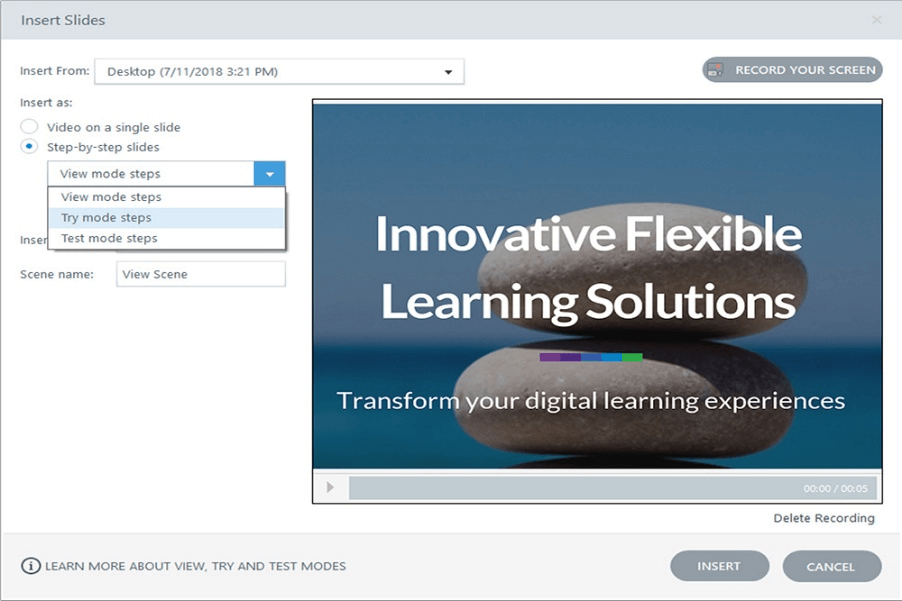
Articulate Storyline 360
Greatest strengths:
- Video making and interaction design software primarily intended for e-learning
- Suitable for producing demos that are well-optimized for all devices
- Supports touchscreen gestures as means of interaction with the video
- Large content library is available to draw inspiration and raw material from
Major weaknesses:
- This solution is prohibitively expensive for smaller companies
- There is no native version for MacOS
Pricing: Personal plan costs $1,099 per year, Teams plan is offered for $1,399 per user per year
User feedback:
- G2: 4.6 (248 reviews)
- Capterra: 4.7 (437 reviews)
Adobe Captivate
The reputation that Adobe enjoys in the creative industry is more than deserved, and Captivate is yet another amazing product coming from this company. This is a plug-and-play tool that greatly simplifies creating product demos while giving the user lots of possibilities to make the content truly special. Somehow, this app manages to give you an abundance of options without forcing you to get technical.
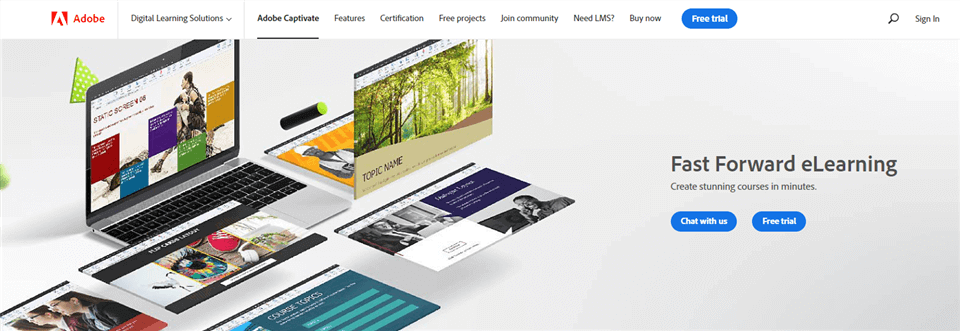
Open Source Screen Recorder – Adobe Captivate
Greatest strengths:
- Dynamic and user friendly software specialized for creating interactive content for e-learning
- Simple manipulation of images and text blocks within the frame for easier authoring
- Widgets and simulations provide a way to engage the viewer directly
- Interactive videos can automatically adjust to the screen size on the viewer’s device
Major weaknesses:
- The application is rarely updated and may be partially obsolete
- Very computationally demanding compared to other demo making apps
- You may need to upgrade the version if you want to remove Adobe watermark
Pricing: Monthly subscription for individuals costs $33.99, price for team package available at request
User feedback:
- G2: 3.9 (184 reviews)
- Capterra: 4.5 (197 reviews)
VideoScribe
No professional skills are required in order to create engaging and fancy-looking videos presenting your products with VideoScribe. This tool is designed to facilitate effortless compiling of multimedia, and it provides the user with simple choices that lead to the desired outcome. It’s really as simple as picking a template and filling it up with an assortment of images or video clips of your choice!
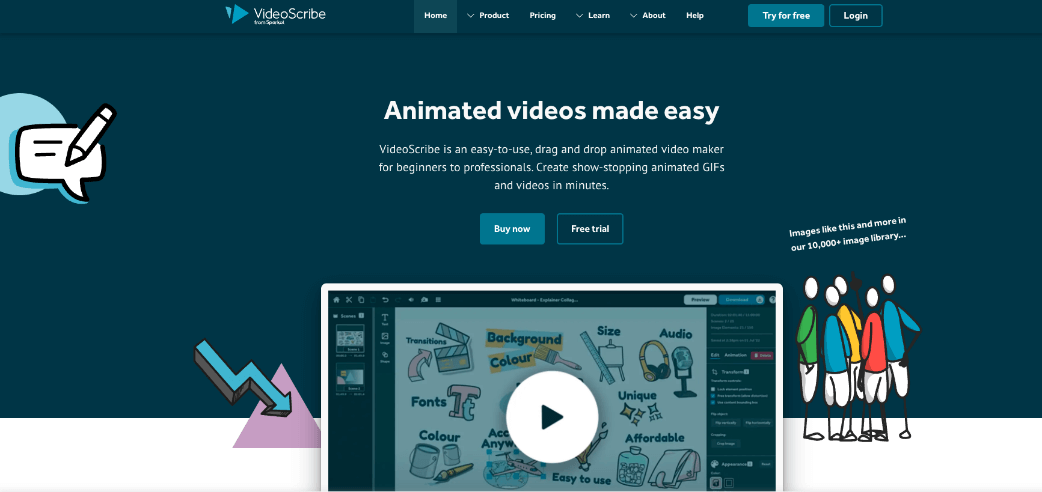
VideoScribe Interface
Greatest strengths:
- Highly intuitive software for instant creation of animated GIFs and demo videos
- Includes a collection of templates for business promotion, education, and social media
- Whiteboard animations and animated videos can be put together in minutes
- Unlimited online storage is provided for storing the videos in the cloud
Major weaknesses:
- Slow rendering makes this app somewhat impractical for longer videos
- It’s not possible to export files in MP4 format
Pricing: Annual plan costs EUR 16.25 per month, Teams plan price must be requested from the vendor
User ratings:
- G2: 4.1 (57 reviews)
- Capterra: 4.1 (49 reviews)
Powtoon
With this software you can explore different possibilities for visual communication of your best ideas. Powtoon makes it easy to make detailed presentations of your product in a format that will capture the viewer’s attention and drive up sales. It’s geared towards business applications, but can be used in a variety of ways depending on your exact objectives.
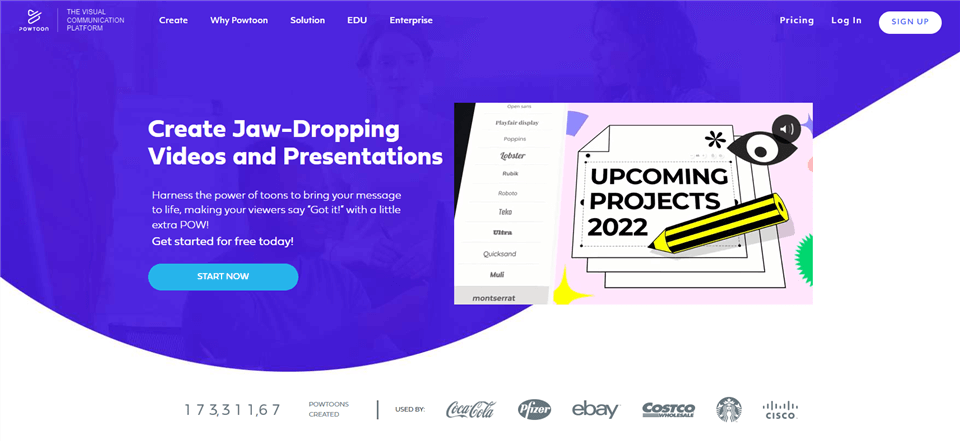
Video Maker – PowToon
Greatest strengths:
- Enterprise level visual communications platform that supports short video production
- Assets such as templates, animated characters, backgrounds, etc. are provided
- User-friendly visual tools allow for detailed customization of each video
- Multiple people can collaboratively work on the same video
Major weaknesses:
- Slow video processing times limit the realistic length of videos
- Relatively complex layout that requires a bit of time to become comfortable with
Pricing: Lite version is offered for $15 per month, Professional version costs $40 per month, and Business plan is available for $125 per month
User feedback:
- G2: 4.4 (228 reviews)
- Capterra: 4.5 (381 reviews)
Vyond
Making demo videos is much easier when you have assistance from AI, and with Vyond you can count on this technological miracle. Its time-saving features will impact the productivity of your team and allow you to keep releasing new videos in rapid succession. Interacting with this smart tool is very natural, and you can use natural language and drag-and-drop commands to create stunning multimedia.
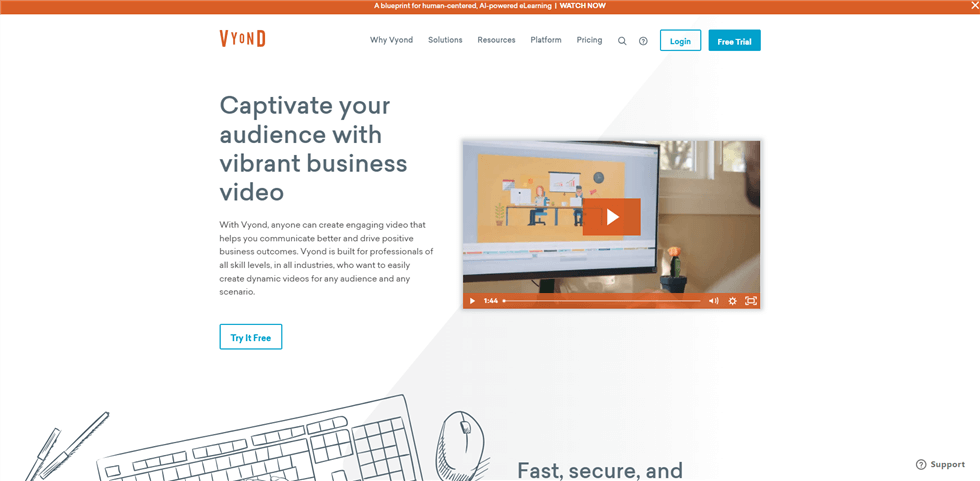
Vyond Interface
Greatest strengths:
- Video platform that uses AI algorithms to streamline creation of new content
- Vyond Go module lets you enter text prompts to generate complete videos
- Vyond Studio module allows you to edit and modify the AI output as you want
- Animated characters, props, sound effects and many other useful assets are available
Major weaknesses:
- Stock characters have a limited range of movements
- There is no captioning feature
Pricing: Essential plan costs $25 per user monthly, Premium plan costs $54 per month/user, Professional plan is available for $92 per user per month
User feedback:
- G2: 4.7 (234 reviews)
- Capterra: 4.7 (244 reviews)
Animaker
Many large companies rely on this tool to produce animated or live video demos for a variety of purposes. It’s equally suitable for smaller teams with limited budgets and relatively low levels of creative skills. Everything feels completely intuitive and very responsive in Animaker, and any action you think of can be executed with just a few clicks.
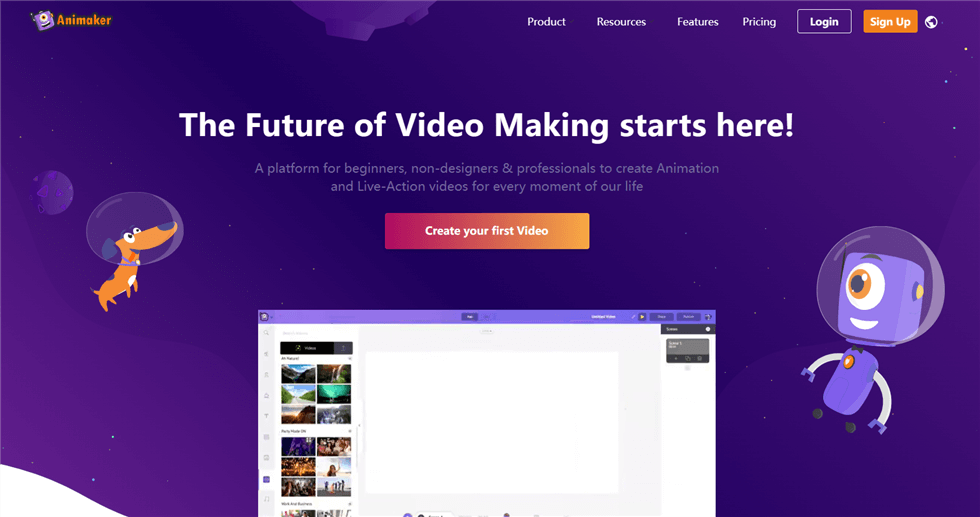
Animaker Interface
Greatest strengths:
- Video making tool intended for non-designers that supports animated or live action clips
- Huge library of digital assets provides video authors with valuable resources
- Character building module with more than 20 facial expressions to choose from
- Powerful live video editing tools for giving your demo a final touch
Major weaknesses:
- Accessibility of digital assets depends on the chosen subscription plan
- Steep learning curve makes this software challenging for beginners
Pricing: Basic plan costs $12.5 per user/month, Starter plan costs $25 per user/month, while Professional plan is offered for $39 per user/month
User feedback:
- G2: 4.7 (481 reviews)
- Capterra: 4.2 (179 reviews)
Renderforest
As an app that serves to strengthen the creative side of a business, Renderforest offers plenty of opportunities to create unique, impactful product demos and other promos. In addition to excellent creative tools, this digital platform also deploys AI to assist with the process. Whatever you need to visualize and mark with your brand, you can do it in this visual app.
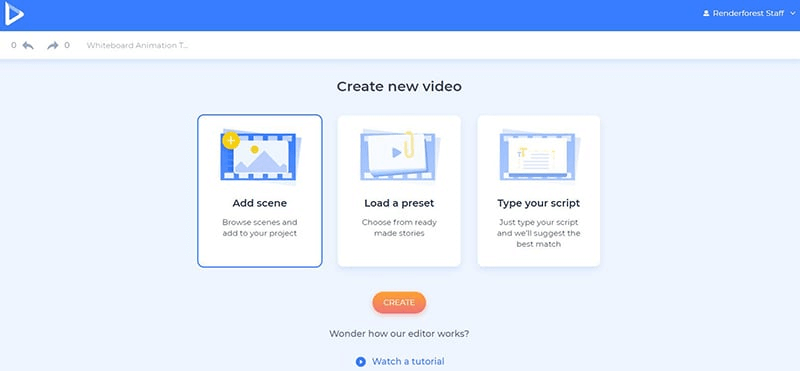
Renderforest Interface
Greatest strengths:
- Broad creative package for designing logos, mockups, demos, websites, and much more
- Separate toolkits for production of specific multimedia formats
- AI-assisted logo creation based on a textual description
- Templates can be customized to closely fit the author’s vision
Major weaknesses:
- Graphics editor is cumbersome to use
- Very little ethnical diversity among animated characters
Pricing: Free version is available, Lite plan costs $9.99 per month, Pro plan is priced at $19.99 per month, and Business plan is offered at $29.99 monthly
User feedback:
- G2: 4.7 (404 reviews)
- Capterra: 4.8 (401 reviews)
DemoBuilder
Adding this software to your video making toolbox is a smart decision that is sure to pay dividends down the line. Demo Builder has lots of slick tools and effects that you can splash on top of your recordings to create an instant impact and connect with the viewers. The video creation procedure is so simple with this app that no expert help is necessary.
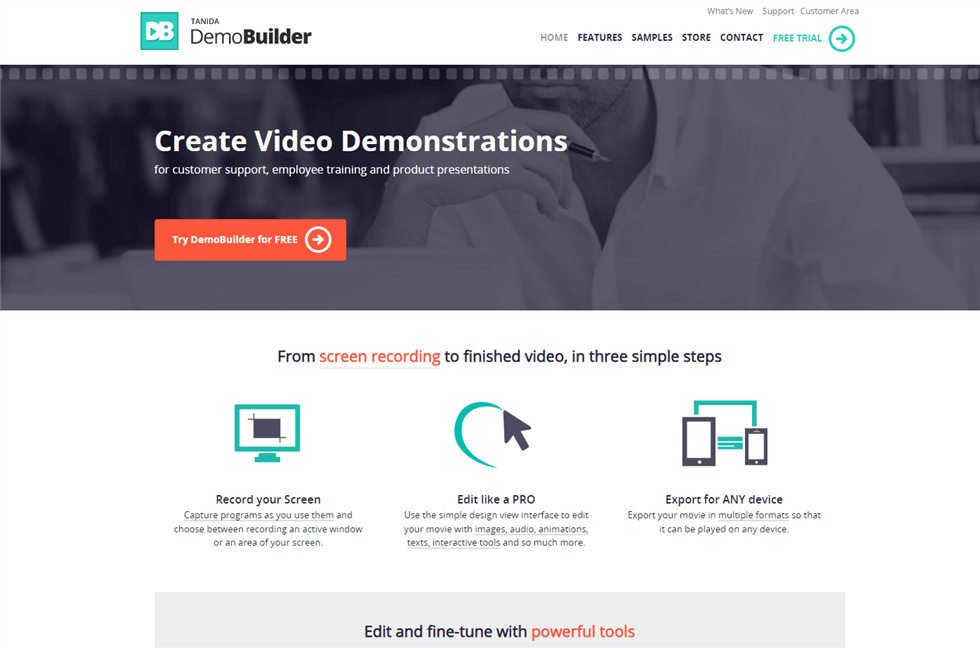
DemoBuilder Interface
Greatest strengths:
- Specialized software for quick creation of business presentations and demo videos
- Multi-track timeline editing is supported, along with audio recording and editing
- Notes, clickable buttons, and 3D effects can be added to demo videos with ease
- Redaction tool allows you to hide sensitive information
Major weaknesses:
- No mobile version is currently available
- Relatively limited library of characters and other assets
Pricing: 1-year license costs $199
User feedback:
- G2: 4.5 (3 reviews)
- Capterra: N/A
Frequently Asked Questions about Product Demo Video Makers
Can I combine animation and live action in my product demo video?
With modern video making tools you can freely mix and match live action video, images, animation, graphics, audio, interactive elements, and text. Only your imagination is the limit, especially since even the most ambitious ideas can be realized with ease.
Are AI-powered demo video makers superior to older software suites?
At the moment, artificial intelligence is being rapidly integrated into video making software, and the first results are very encouraging. Presence of AI features isn’t a guarantee of a good demo video maker, but it is increasingly becoming a key part of the package.
How much design and video editing skill is needed to make a great-looking product demo?
Understanding how to organize your video, make the visuals more attractive, and ensure that your messages are clearly presented is certainly desirable when making a product demo video. Still, even beginners can get it right if they have a good idea of what they want and strong motivation to work on it.
Final Considerations
Thanks to excellent software tools that require little knowledge to use, making a product demo video has never been easier. In fact, an older set of demo video makers is currently being challenged by new, AI-driven applications. For the customers, that means an even better choice of tools for creating promotional materials at a reasonable cost. Let us know what you think about the software products we recommended and share your experiences with any of the listed apps in the comment section.
