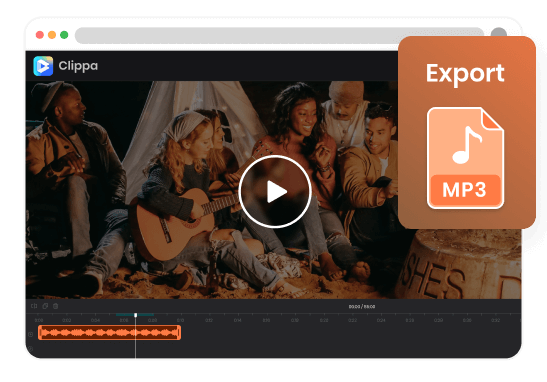Steps to Convert MOV to MP3
Upload MOV Files
Just upload your MOV files from your computer.

Edit Your MOV File
You can adjust and edit your MOV file by cutting, trimming, changing colors, changing speed, and more.

Convert & Export
Click the "Export" button and choose the MP3 format to convert MOV file to MP3. Download the converted MP3 file or share it directly with a link.
Why Use the MOV to MP3 Converter
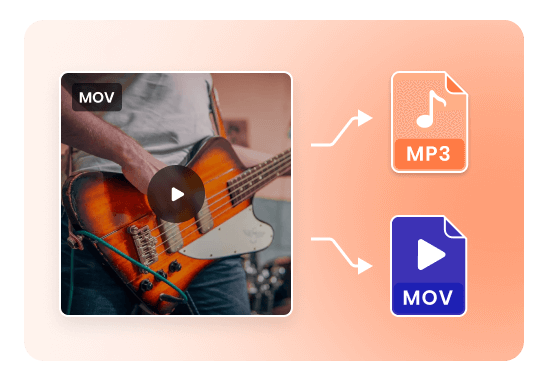
Separate the Audio Content from MOV Videos Easily
Separate the audio content from MOV videos easily by uploading your MOV files to the converter, selecting the desired output settings, and initiating the conversion process. This is particularly useful for separating the audio content from MOV videos without compromising on quality.
Convert MOV to MP3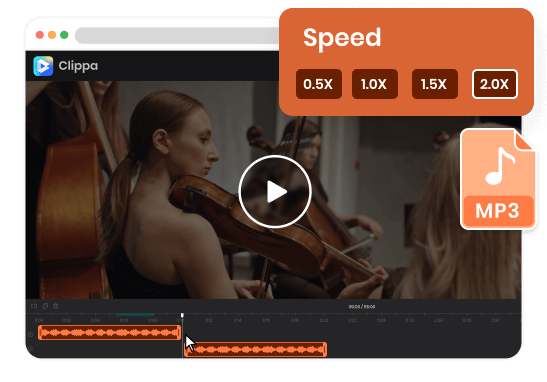
Audio Editing and Remixing Online
Convert MOV to MP3 with ease and take advantage of Clippa's audio editing features, including merging audio and adjusting playback speed. This allows you to effortlessly manipulate and edit the audio content, perfect for creating customized soundtracks or ringtones.
Convert MOV to MP3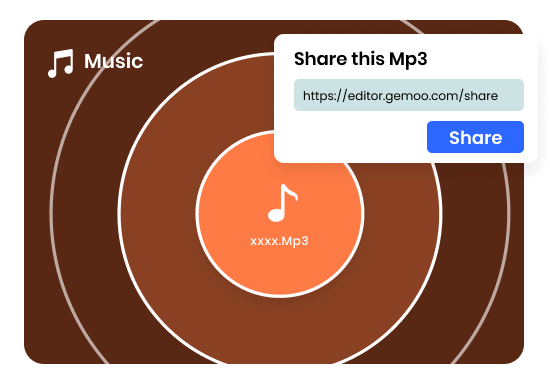
Streaming and Online Sharing
By converting MOV to MP3 using Clippa, you can effortlessly export the resulting MP3 file either by downloading it or sharing it through a shareable link. This feature facilitates seamless sharing of audio content across social media, streaming platforms, and various online channels.
Convert MOV to MP3More Video Editing Tools
FAQs About Online Video Converter MOV to MP3
Upload and export options for this MOV to MP3 Converter:
1. Supported upload formats:
· Video: MP4, MOV, WEBM
· Image: JPG, JPEG, PNG, GIF
· Audio: MP3, WAV, CAF
2. Export resolutions: 480P / 720P / 1080P / 2K / 4K
3. Export formats: MP3 and MP4
What is an online video converter?
An online video converter is a web-based tool that allows you to convert video files from one format to another. It typically involves uploading a video file to the website, selecting the desired output format, and then downloading the converted file.
What are the use cases of MOV to MP3 converter?
• Reduced File Size: MP3 files are known for their efficient compression without significant loss of audio quality. Converting MOV to MP3 can result in smaller file sizes, making it more convenient for storage, sharing, and playback, especially in situations with limited bandwidth or storage capacity.
• Streaming and Online Sharing: MP3 is a popular format for online streaming and sharing due to its compatibility and smaller file sizes. Converting MOV to MP3 facilitates easy sharing of audio content on social media, streaming platforms, and other online channels.
• Portability: MP3 files are lightweight and easy to transport, making them ideal for portable devices. Converting audio from MOV to MP3 enables you to enjoy their favorite soundtracks on the go, without the need for large video files.
How does an online video converter work for MOV to MP3 conversion?
For MOV to MP3 conversion, you would upload your MOV (QuickTime) video file to the online converter. The converter then extracts the audio track from the MOV file and converts it into the MP3 format. After the conversion is complete, you can download the MP3 file.
What is the difference between MOV and MP3?
MOV is a video file format developed by Apple for the QuickTime multimedia framework. It can contain both audio and video tracks. MP3, on the other hand, is a popular audio file format that compresses audio data without a significant loss of quality. When converting from MOV to MP3, you are extracting only the audio portion of the original MOV file.
 Clippa
Clippa
Convert MOV to MP3 Online
Extract and save the audio content from MOV files, making it convenient for various applications such as creating audio playlists, sharing music, or using the extracted audio in multimedia projects.
Convert MOV to MP3