Steps to Convert WAV to MP3
Upload a WAV-file
Select the WAV file you want to convert to MP3 and upload it from the computer.

Drag the WAV file to Timeline
Please drag the audio file onto the timeline for conversion preparation, and you can cut, merge it, and perform other operations.

Download & Share
Click the Export button and choose the MP3 format to download your converted MP3 file or share it via a link.
Why Use This WAV to MP3 Converter?
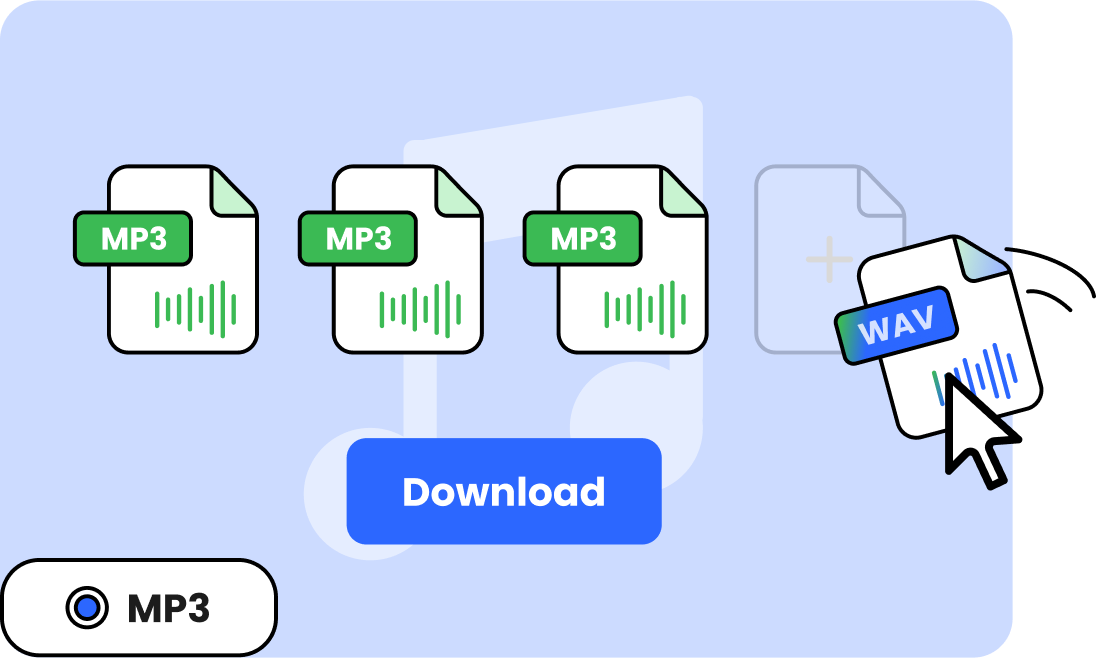
Beginner-friendly WAV to MP3 Converter
It is easy to use, especially friendly for beginners. Just upload the WAV file, select the MP3 format, and then download the output MP3 file to your computer. You can also upload multiple WAV files, trim any unnecessary parts, merge the multiple WAV files together, and then convert them to MP3 format.
Convert WAV to MP3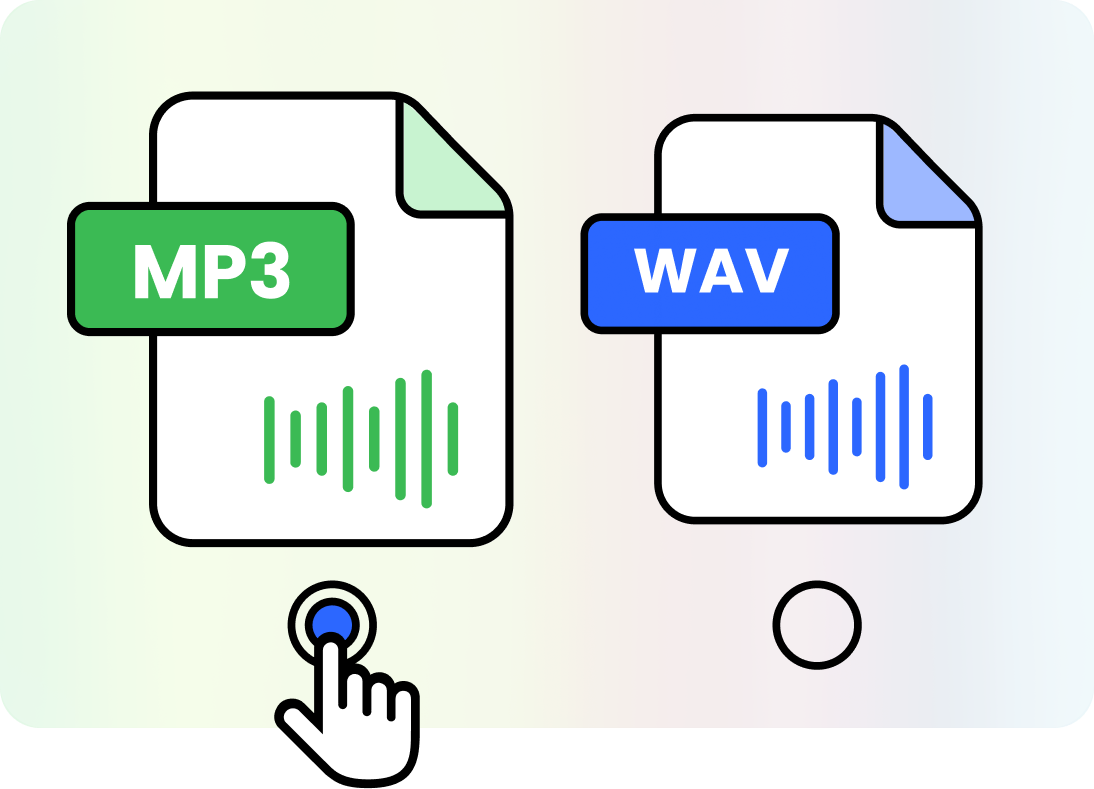
Convert WAV to MP3 Free Online
It is a completely free online tool that enables you to effortlessly convert between WAV and MP3, the two most widely used audio formats. It saves you time and money as it can be conveniently used for free online, without requiring the download or installation of any third-party software.
Convert WAV to MP3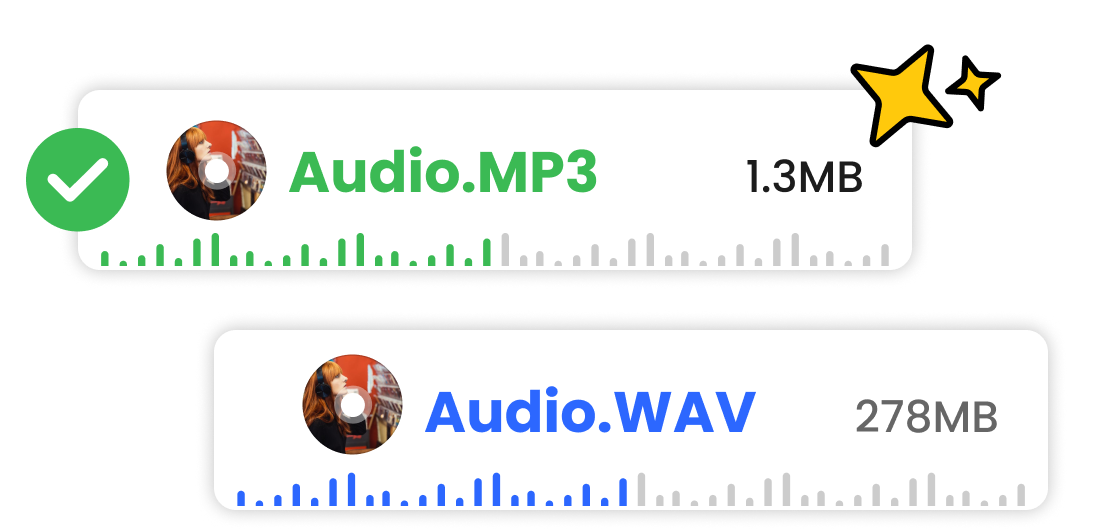
MP3 Conversion Reduces File Size
Converting WAV files to MP3 can save disk space. WAV files are known for their high-quality audio reproduction but tend to be larger in size compared to compressed formats like MP3. By converting WAV to MP3, you can significantly reduce the file size without compromising the audio quality too much.
Convert WAV to MP3More Video Editing Tools
FAQs About Converting WAV to MP3
Upload and export options for this WAV to MP3 Converter:
1. Supported upload formats:
· Video: MP4, MOV, WEBM
· Image: JPG, JPEG, PNG, GIF
· Audio: MP3, WAV, CAF
2. Export resolutions: 480P / 720P / 1080P / 2K / 4K
3. Export formats: MP3 and MP4
What is a WAV audio file format?
WAV, short for Waveform Audio File Format, is an uncompressed audio file format developed by Microsoft and IBM. It is known for its high-quality audio reproduction and is commonly used for professional audio production and editing. WAV files store audio data in a raw, uncompressed format, preserving the original audio quality and capturing a wide frequency range. As a result, WAV files can be quite large in size compared to compressed audio formats. WAV is widely supported by various audio software and devices, making it a popular choice in industries such as music production, film, and broadcasting.
What is an MP3 audio file format?
MP3, short for MPEG-1 Audio Layer 3, is a widely used audio file format that employs a lossy compression algorithm. Developed by the Moving Picture Experts Group, MP3 allows for a significant reduction in file size while maintaining reasonable audio quality. It achieves this by discarding certain audio data that may be less perceptible to human hearing. This compression makes MP3 files much smaller compared to uncompressed formats like WAV, making them ideal for storing and transmitting audio files over the internet or on portable devices with limited storage capacity. MP3 files can be played on a wide range of devices and software, making it one of the most popular audio file formats in the digital era.
Why would you need to convert from WAV to MP3?
Here are some common reasons why:
• File size reduction: Converting WAV to MP3 significantly reduces the file size, making it easier to manage and share audio files.
• Compatibility: MP3 is a widely supported audio format that can be played on various devices, media players, and platforms.
• Online streaming and sharing: MP3 is a popular format for online streaming platforms and social media.
• More efficient storage: Converting WAV to MP3 allows you to store more audio files within the same storage capacity without compromising audio quality significantly.
• Bandwidth considerations: Converting WAV files to MP3 reduces bandwidth requirements for faster uploads, downloads, and streaming.
How to convert WAV To MP3?
Just upload the WAV file, drag it to the timeline for conversion preparation, select the MP3 format, and then download the resulting MP3 file to your computer.
 Clippa
Clippa
WAV to MP3 Converter
Easily and securely convert your WAV files into MP3 format directly from your browser with high-quality.
Convert WAV to MP3