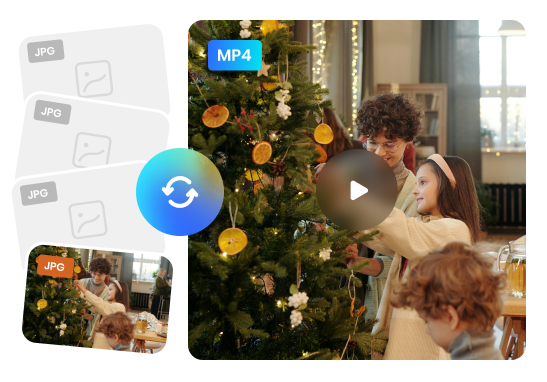Steps to Convert JPG to MP4 Online
Upload Images
Select and upload all the JPG images you want to convert.

Convert JPG to MP4
Arrange the images in the order you prefer. Additionally, you have the option to add transition effects, filters, music, and text overlays to your MP4 video.

Export and Download
Export and download as a high-resolution MP4 file on your computer.
Why Use This JPG to MP4 Converter?
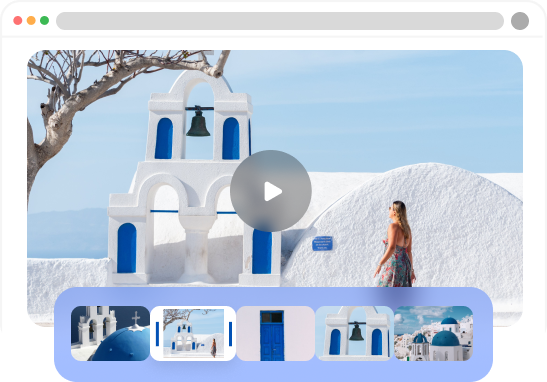
JPG to MP4 Slideshow Online
The converter allows you to transform a series of JPG images into a single MP4 video file. This is particularly beneficial when you seek to craft engaging slideshows or animations using your JPG images. Whether you're creating a presentation, sharing memories, or adding visual appeal to your projects, this converter provides a convenient solution for transforming your JPG images into a dynamic slideshow or animation in MP4 format.
Convert JPG to MP4
User-Friendly Convert Process
Online JPG to MP4 converters prioritize user-friendliness, offering a streamlined and intuitive interface. The user-friendly nature ensures a smooth and hassle-free experience, allowing anyone to convert their JPG files to MP4 format easily and efficiently. The conversion process is designed to be quick and effortlessly through each step seamlessly.
Convert JPG to MP4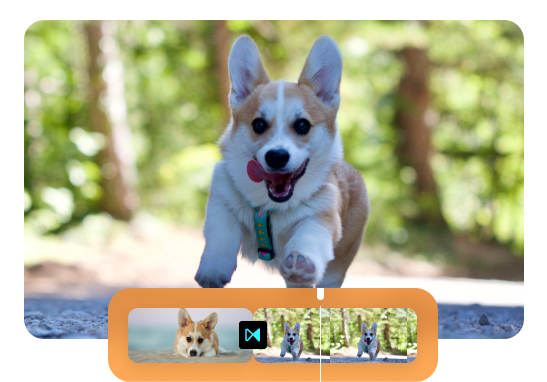
Explore More Customization Options
It provides an array of customization options to enhance your slideshow or animation. You have the flexibility to incorporate transitions, music, or text overlays into your video, allowing for personalized and captivating content. These customization features enable you to create a unique and engaging video that resonates with your viewers.
Convert JPG to MP4More Video Editing Tools
FAQs on Convert JPG to MP4 Online
Upload and export options for JPG to MP4 Converter:
1. Supported upload formats:
· Video: MP4, MOV, WEBM
· Image: JPG, JPEG, PNG, GIF
· Audio: MP3, WAV, CAF
2. Export resolutions: 480P / 720P / 1080P / 2K / 4K
3. Export formats: MP3 and MP4
How does an online JPG to MP4 converter work?
It operates by allowing you to upload your JPG images to the converter's website. Once uploaded, the converter processes the JPG files and merges them into a single MP4 video file. After the conversion is complete, you can download the MP4 video to your device.
Is it safe to use the online JPG to MP4 converter?
Yes, Gemoo's JPG to MP4 converter is reputable and trusted, ensuring the security of your files.
Can I customize the output MP4 video using an online converter?
Yes, it offer customization options, such as adding transitions, music, or text overlays to the output video.
 Clippa
Clippa
Online JPG to MP4 Converter
Transform one or a series of JPG images into a single MP4 video file online. Very useful when you want to create a slideshow or animation using your JPG images.
Convert JPG to MP4