Steps to Resize GIF Image Online

Upload a GIF File
Easily upload a GIF file or drag and drop a video from your computer.


Resize GIF Online
You can change the size of the GIF without compromising the original quality.


Export & Download
Once you're satisfied with the changes, export the final result and conveniently download it to your computer.
Why Use This GIF Resizer Online?
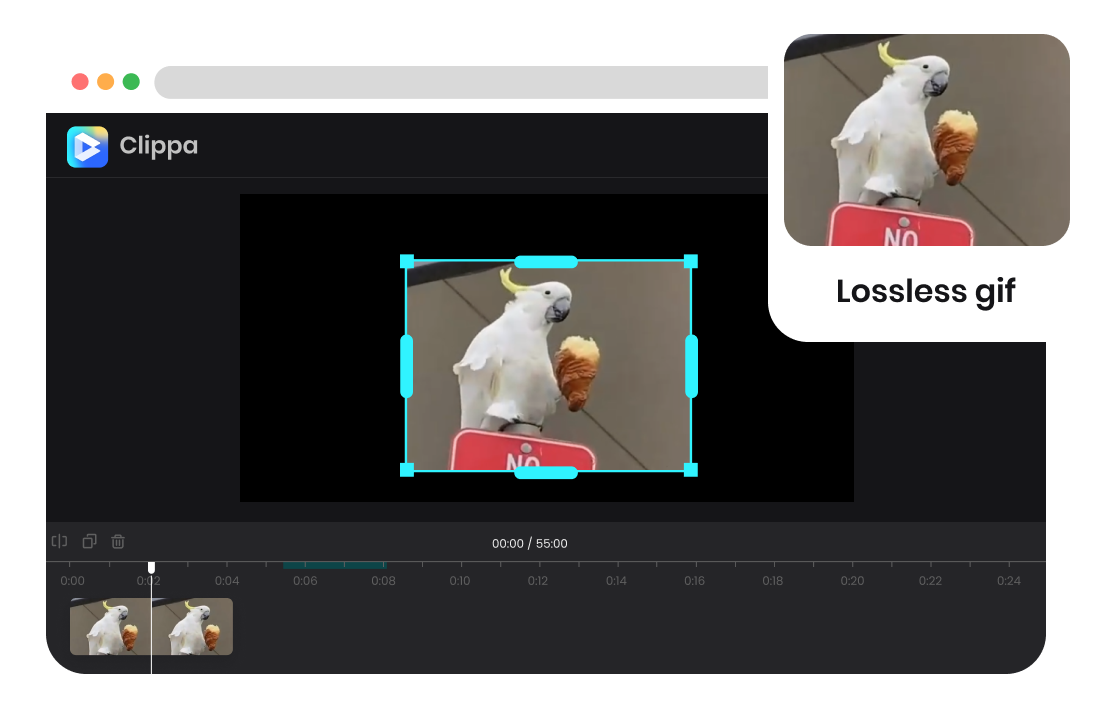
Resize GIF without Losing Quality
Resize GIFs hassle-free with the convenient online tool. Preserve the original quality of your GIF files, all without the need for additional software installations. Whether it's for web optimization, social media sharing, or any other purpose, it guarantees that your GIFs will retain their clarity and vibrancy.
Resize GIF Now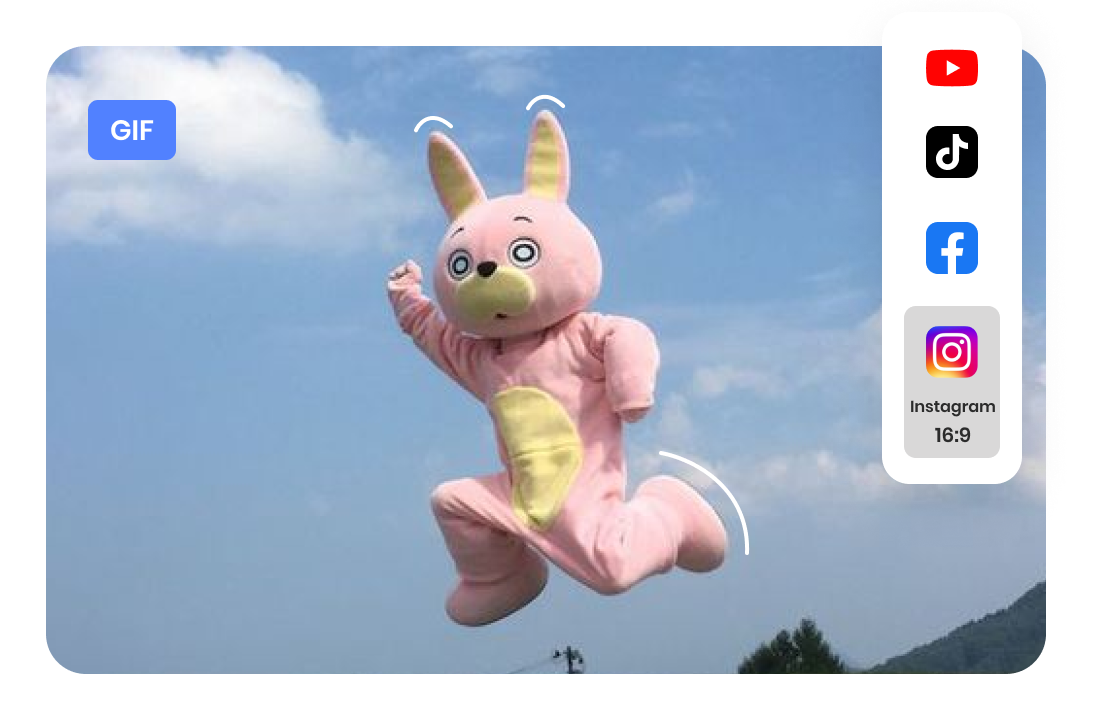
Resize GIFs for Social Media Platforms
Resize GIFs specifically for popular social media platforms such as YouTube, TikTok, Instagram, Facebook, and Twitter. It offers preset dimensions to ensure your GIFs fit perfectly into the desired format, including 9:16, 1:1, 16:9, 4:5 and 2:3 ratios. Additionally, you have the flexibility to resize GIFs manually according to your specific requirements.
Resize GIF Now
More than a GIF Resizer
Enhance GIFs and images with filters, apply smooth transition effects to video clips, and add text or captions to GIFs, videos, and images. Customize colors for the desired visual effect and merge images into videos for unique compositions. This versatile tool empowers content creators to elevate their media creations, making it an essential resource for enthusiasts seeking to enhance their content.
Resize GIF NowMore Video Editing Tools
FAQs on Resize GIF Image
Upload and export options for GIF Resizer Online:
1. Supported upload formats:
· Video: MP4, WEBM, MOV
· Image: JPG, JPEG, PNG, GIF
· Audio: MP3, WAV, CAF
2. Export resolutions: 360P (for GIF) / 480P / 720P / 1080P / 2K / 4K
3. Export formats: MP4, MP3, and GIF
What resizing options are available?
Clippa offers various resizing options, allowing you to adjust the width and height of your GIF according to your preferences or select a preset aspect ratio, such as 16:9, 2:3, 9:16, or 4:5.
Can I preview the resized image before saving it?
Yes, our tool provides a preview feature, allowing you to see how your GIF will appear after resizing before confirming the changes.
Is the resized GIF compatible with social media platforms?
Absolutely! You can easily share the resized GIF on various social media platforms without any compatibility issues.
What are the use cases of GIF Resizer?
·Social Media Sharing: Resize GIFs to meet the specific dimension requirements of different social media platforms, ensuring optimal presentation and engagement.
·Website Optimization: Adjust GIF sizes to optimize web page loading times, improving the overall performance and user experience.
·Email Campaigns: Resize GIFs for email campaigns to ensure compatibility, faster loading, and a more visually appealing presentation in email communications.
·Mobile Compatibility: Optimize GIF dimensions for mobile devices, ensuring a seamless and visually pleasing experience for users on smartphones and tablets.
·Content Creation: Tailor GIF dimensions for specific content creation needs, such as blog posts, articles, or presentations, maintaining consistency in visual elements.
GIF Resizer Online
Changing the size of a GIF will be effortless with Clippa. Simply upload your GIF files and utilize the preset popular dimension sizes. You can resize your GIF without compromising its quality.
Resize GIF Now