Steps to Add Text to GIF Online

Upload a GIF File
Upload a GIF file from your computer and put the GIF on to the video track.


Add Text to GIF
Click the Text option and choose a font style to apply. Customize the text on GIF, aligning it with the overall look of your GIF.


Preview & Download
Preview the text-added GIF and download the output to your computer.
Why Use This to Add Text to GIF
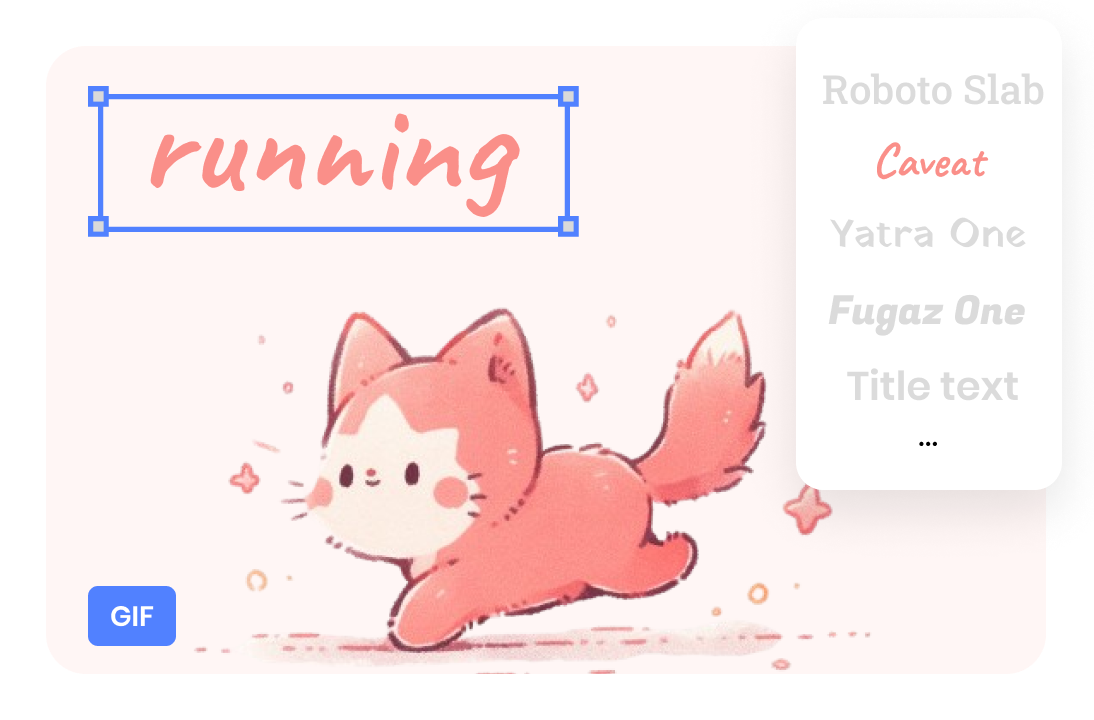
Multiple Font Styles
With multiple font styles, you can find the perfect typography that matches the theme of your GIFs. Whether you prefer elegant and sophisticated fonts, bold and playful styles, or anything in between, our multiple font style ensure to make your GIFs truly stand out.
Add Text to GIF Now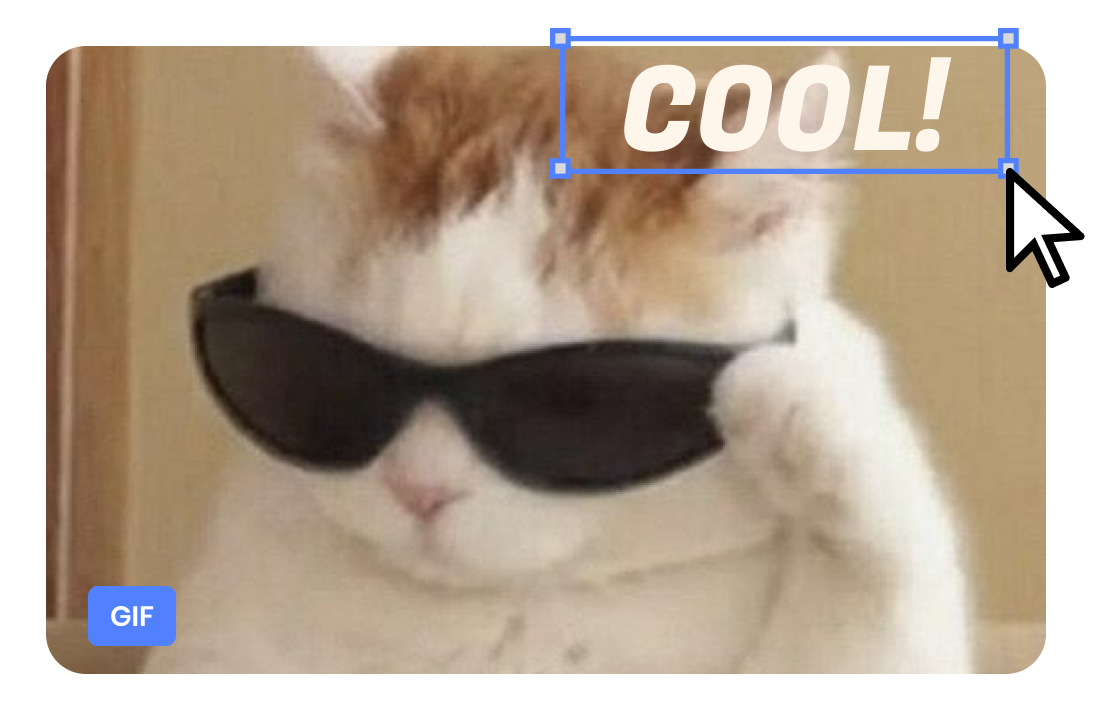
Put Creative Text on GIFs
Effortlessly add meme text and caption to your GIFs. Enrich your GIFs by conveying messages, providing context, or injecting humorous remarks in a creative and engaging manner. This will captivate your audience and make your GIFs more entertaining and memorable.
Add Text to GIF Now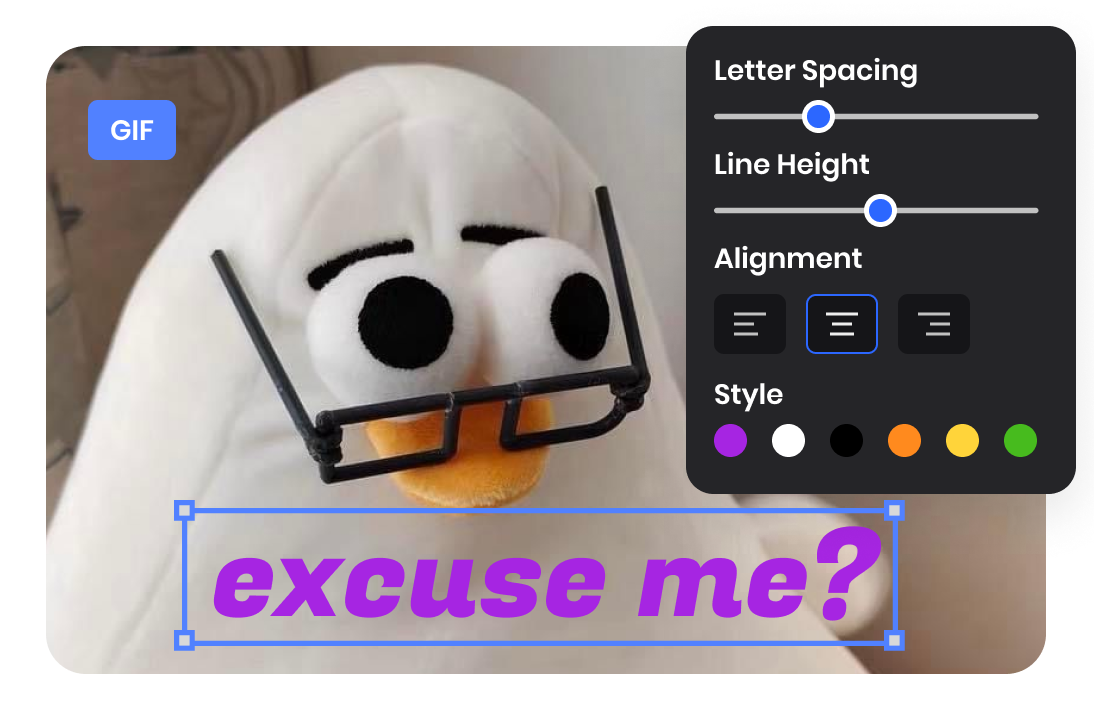
Customize Your GIF Text
Customize the text on your GIFs to perfectly align with the style of your GIFs. Choose from a diverse range of text fonts, sizes, colors, and styles to make your text visually appealing and seamlessly blend with the content and mood of your GIFs.
Add Text to GIF NowMore Video Editing Tools
FAQs About Adding Text to GIF
Upload and export options for this tool:
1. Supported upload formats:
· Video: MP4, WEBM, MOV
· Image: JPG, JPEG, PNG, GIF
· Audio: MP3, WAV, CAF
2. Export resolutions: 360P (for GIF) / 480P / 720P / 1080P / 2K / 4K
3. Export formats: MP4, MP3, and GIF
Are GIFs editable?
While GIFs are created in image editing software or generated from video files, they can also be modified using editing tools such as Clippa. You can make changes to GIFs such as adding text, resizing, cropping, adjusting colors, applying filters, or even combining multiple GIFs together.
Can you caption a GIF?
Yes. Captioning a GIF involves overlaying text onto the GIF itself, typically using online tools designed for GIF editing such as Clippa. These tools allow you to customize the text, including font styles, sizes, colors, and positioning.
Can you copy and paste a GIF text?
No, you cannot directly copy and paste text from a GIF. GIFs are primarily image files that consist of a sequence of frames, and the text within a GIF is typically part of the image itself. Therefore, the text in a GIF is not editable or selectable as individual text elements that can be copied and pasted.
What are the limitations of using the GIF format?
While GIF has become widely popular and is commonly used for sharing short animated images, it does have some limitations.
• Limited Color Palette: GIFs support a maximum of 256 colors, which can result in reduced color accuracy and lower image quality;
• Large File Sizes: GIFs tend to have larger file sizes compared to other images, especially if they have a longer duration;
• Limited Animation Quality: GIFs are limited to a frame rate of 30 fps, resulting in choppy or less smooth animations;
• Lack of Support for Audio: GIFs do not support audio, so they are limited to visual content only.
Add Text to GIF Online
Put text on GIF easily. Position the text wherever you prefer on the GIF and adjust its appearance to suit your desired look.
Add Text to GIF Now