Steps to Cut Out Face
Upload an Image
You can upload an image by dragging and dropping or by copying the image or image URL directly, with a maximum size of 2MB.

Select Models for Precise Removal
To cut out a big face more precisely, you can choose from three models: Universal model, Figure model, and Anime model.

Download & Further Editing
Download the cut out image as a PNG file, or you can continue editing it in the Online Image Editor.
Why Use The Face Cutout Tool?

AI-enabled Face Cut Out Tool
Simply upload your image to the Face Cut Out tool, and the AI system will detect the faces and automatically remove any unwanted parts. Whether it's for creative projects, social media avatars, or personalized graphics, you can quickly and accurately cut out the faces from your images. Then, you can save the cutout face as a PNG for personal use.
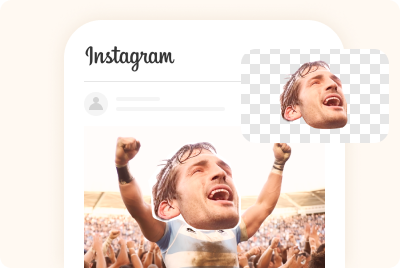
Big Head Cutouts for Instagram
Instagram Big Head Cutout is a popular trend that allows you to create eye-catching and humorous visual content on your Instagram feed. By using the face cutout tool to cut out and enlarge the heads of people in your photos, you can create fun and exaggerated effects that attract likes and followers to your Instagram account!

Big Event Face Cutouts
Big Head Cutouts are popular at events such as sports games, concerts, weddings, or parties. You can create face cutouts of celebrities, athletes, or even the faces of friends and family to use as props or decorations like big head posters, big head sticks, or facial cutout signs, adding fun and personalization to the event.
FAQs About Cutting Out Face
Upload and export options for the Big Face Cutout Tool
· Supported upload formats: JPG, JPEG, PNG
· File size limits: Up to 2MB
· Export format: PNG (PNG is the most common file format that supports transparent backgrounds)
· Export Resolution: Export an image with the same resolution as your original picture, up to 1920x1080 pixels
What are the three background removal models used in the Big Face Cutout Tool?
We have segregated the models for universal model, figure model, and anime model, optimizing them individually to ensure high-quality transparent background images for each image type.
· Universal model: It is not specific to any particular category or subject, including all types of photos such as product images, signature, logo, graphic design, and collages, etc.
· Figure model: It is specifically designed for all images that contain people. Recognizing the intricate nature of the human body's physiological structure, it has been optimized specifically for this type of imagery, ensuring that the resulting pictures are of high quality.
· Anime model: It includes all images related to anime, particularly when using this model, anime character images can achieve better background removal effects.
Why is a big head cutout needed?
Big head cutouts are a fun and engaging addition to events, creating excitement, humor, and personalization. They serve as photo booth props, decorations, or symbols of support, adding a unique visual element that encourages interaction and social media sharing. With their ability to enhance the atmosphere and elevate the fun factor, big head cutouts are a must-have for any celebration or gathering.
How to get your face cutout online?
You can upload an image by dragging and dropping or by copying the image or image URL directly, with a maximum size of 2MB.
Select the removal model: Universal model, Figure model, and Anime model to get a more accurate result.
Download your big face cutout as a PNG file.
What are the typical sizes of big head cutouts?
Big head cutouts are available in various sizes, but they are commonly around 12 to 36 inches in height. The exact size can depend on the vendor or the specific requirements of the event.