Steps to Add Annotations to YouTube Video

1. Copy and paste the YouTube link
No need to download the video, just copy and paste the YouTube video link to start adding annotations immediately

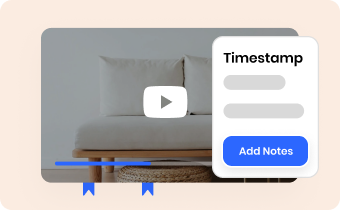
2. Add Annotations for YouTube
Add annotations with timestamps to YouTube, or transcribe directly, to make the video description clearer and clearly identify key points.


3. Export and Share
After annotating your YouTube video, export it as a PDF file and share it via a link.
How to annotate your YouTube video?
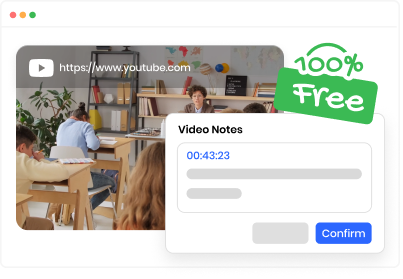
Free, Online & No Account Required
Simply copy and paste the link to start adding video annotations to YouTube. There's no need to download an app, no need to register an account, and it runs smoothly in your browser. Most importantly, it is a 100% free tool.
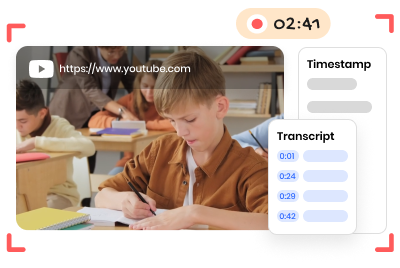
Annotate YouTube with Ease
Adding annotations to YouTube videos is an effective method to help increase engagement on your YouTube channel. By adding text explanations, comments, timestamps, and transcriptions as forms of annotations to your YouTube videos, you can highlight key information. This encourages viewers to learn more, enhancing engagement and improving the viewing experience.
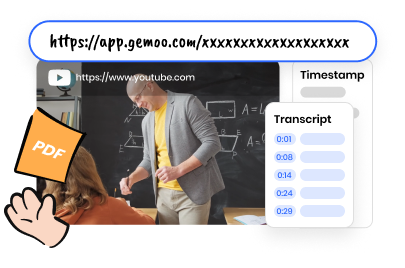
Share & Export Annotations
You can share annotated YouTube videos with an accessible link. Additionally, you can export annotation as PDF files for easy organization and preservation.
FAQs About YouTube Video Annotations
Does Gemoo's online YouTube Annotation Tool secure?
Yes, the tool is 100% clean and safe. Gemoo uses Amazon Web Services (AWS) data centers for hosting and all your data is private and secure. In addition, after you clear your browser cache and cookie, the history will be deleted too.
Annotation meaning in YouTube:
YouTube video annotations were a feature on YouTube that allowed creators to add interactive elements to their videos. These annotations could include text, links, and hotspots that viewers could click on to access additional information or navigate to other videos or websites.
How do you add annotations to YouTube video 2023?
You can try online tools like Gemoo's YouTube Annotation tool to annotate a YouTube video for free. Additionally, some video editors also allow you to annotate YouTube videos. You can download the YouTube video and import it into the tool to annotate it.
Is it free to annotate YouTube videos with this tool?
Yes, this tool is 100% free, and you don't need to sign up or download anything.