Steps to Remove Anime Background
Upload an Anime Image
You can upload an anime image by dragging and dropping or directly copying the image or image URL, with a maximum size of 2MB.

Select the Anime Model
To ensure a more accurate background removal effect, please select the Anime model when removing the background from your Anime image.

Download & Further Editing
Download the transparent background image as a PNG file, or you can continue editing it in the Online Image Editor.
Why Use This Anime Background Eraser?

Remove Anime Background in Seconds
Removing backgrounds from anime images is no longer a time-consuming and tedious task. It can automatically detect the subject and separate it from the background, ensuring accurate results with minimal effort. Whether you want to customize images, create fan art, or enhance graphic design, removing anime backgrounds has become easier and more convenient than ever before.
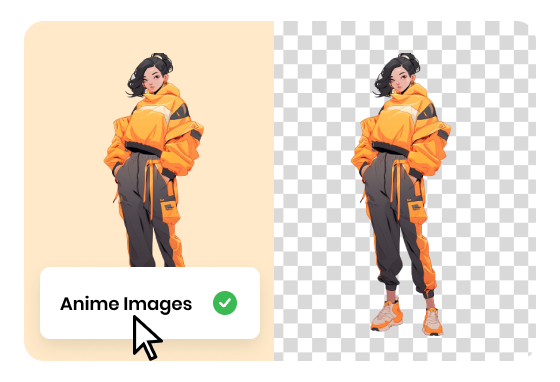
Background Remover Specifically for Anime Images
It utilizes AI algorithms specifically trained on anime images, making it the ideal choice for accurately and efficiently removing backgrounds from anime images. Simply select the Anime model before starting, it can quickly generate anime images with transparent backgrounds. Saving you time and effort while delivering professional and exquisite results.

Edit Transparent Anime Image for Free
One of the advantages of transparent backgrounds is the ability to easily adjust background colors. You can choose vibrant colors to create visually impactful works or opt for subtle tones to evoke specific emotions. Furthermore, whether you want to share your creations on Instagram, Twitter, or other platforms, you can effortlessly resize and adjust the aspect ratio for optimal display. You can also add captions, quotes, or create unique designs by combining text and imagery.
FAQs About Removing Anime Image Background
Upload and export options for the Anime Background Remover
· Supported upload formats: JPG, JPEG, PNG
· File size limits: Up to 2MB
· Export format: PNG (PNG is the most common file format that supports transparent backgrounds)
· Export Resolution: Export an image with the same resolution as your original picture, up to 1920x1080 pixels
What are the three background removal models used in the Anime Background Remover?
We have segregated the models for universal model, figure model, and anime model, optimizing them individually to ensure high-quality transparent background images for each image type.
· Universal model: It is not specific to any particular category or subject, including all types of photos such as product images, signature, logo, graphic design, and collages, etc.
· Figure model: It is specifically designed for all images that contain people. Recognizing the intricate nature of the human body's physiological structure, it has been optimized specifically for this type of imagery, ensuring that the resulting pictures are of high quality.
· Anime model: It includes all images related to anime, particularly when using this model, anime character images can achieve better background removal effects.
What is an anime background remover?
An anime background remover is a tool or software that specializes in removing the background from anime images. It uses various techniques, such as artificial intelligence (AI) algorithms or manual selection tools, to isolate the main subject (usually an anime character) from its background, resulting in a transparent background.
Will the quality of the image be affected after removing the background?
The Anime Background Remover utilizes AI algorithms trained specifically on anime images to automatically detect and separate the subject from the background, ensuring minimal loss of image quality.
What are some common use cases for removing anime image backgrounds?
Removing anime image backgrounds offers a range of creative possibilities. Some common use cases include creating fan art, designing custom merchandise, planning cosplay outfits, developing social media graphics, and participating in collaborative art projects.
Can I use the images generated by an anime background remover for any purpose?
The usage rights of images generated by an anime background remover depend on factors like the original image's copyright status. Removing the background doesn't automatically grant free use or distribution rights. Respecting copyright laws and obtaining authorization from the copyright holder is crucial before using or sharing these images, particularly for commercial or public purposes.