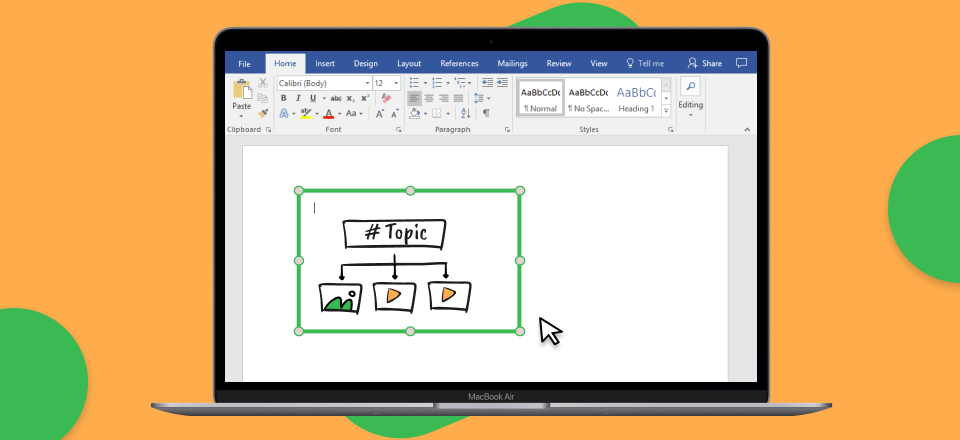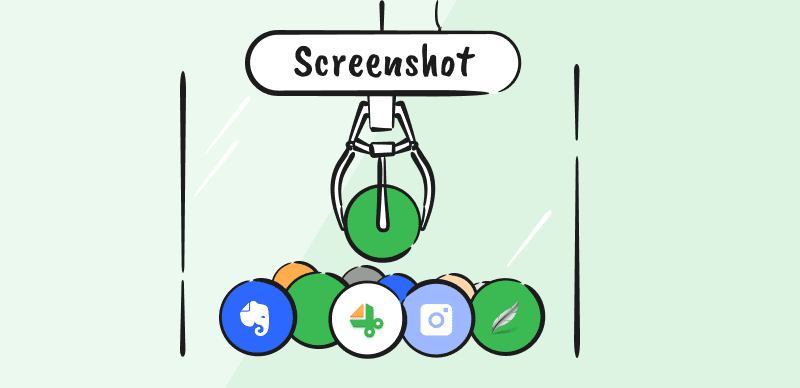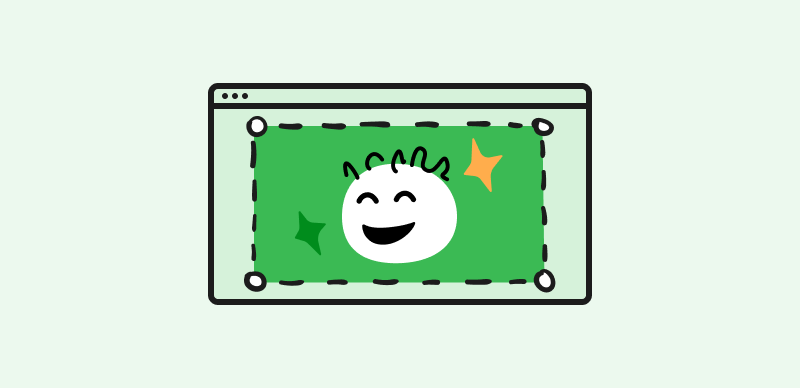It’s quite common to use screenshots to document conversations, solve software issues, or share information with your contacts. In each of those situations, the text could be a part of the content included in the screenshot in Word. However, it will only be captured as an image.
In order for the text to become accessible for copying or editing, it first needs to be converted into a format that supports such operations. What you need is to extract words from the image. To put it simply, the computer needs to scan the image and isolate any alphanumerical characters from the background so that it can be digitally processed. This conversion is more complicated than it might seem since information is in different formats and takes advanced recognition capacity to make an accurate rendition.
The modern generation of software tools allows for accurate screenshot to word conversion, and it’s worth investing some time to learn the basic facts about solutions of this kind.
Also read: How To Remove Marker from Screenshot? >
Table of Contents: hide
What is the Conversion of Screenshots to Text?
List of 8 Best Screenshot to Text Online Apps
Frequently Asked Questions About Screenshot to Text Converters
What is the Conversion of Screenshots to Text?
Interpretation of textual characters included in a screenshot or scanned image is an important feature of numerous tools. This capacity is usually described as OCR (Optical Character Recognition) and it is increasingly viewed as an essential feature for any screen-grabbing or image editing software. Text retrieved with this feature can be edited in any way the user needs, using a regular word processor.
Numerous products currently available in the market are OCR-ready, including some apps that can be accessed through a web browser. Here is why you might need to use such a tool:
- You are taking screenshots of conversations you can’t save to your computer
- You have scanned documents on your computer but can’t access the text
- You found web pages that you would like to keep, but text is not accessible
- You want to extract text from graphs, tables, and other visual documents
List of 8 Best Screenshot-to-Text Online Apps
Gemoo Snap
As a very lightweight tool with simple operating commands, Gemoo Snap is a common choice for screenshot taking on computer. It works as a desktop application or browser extension and can be used to create stunning-looking screenshots in seconds, while also incorporating the capacity to extract text from the captured images. What’s more, Gemoo Snap brings you wealth and powerful screenshot functions, such as quick screenshot, website screenshot, and feedback, beautifying screenshots, pin screenshots, screenshots to the clipboard, etc.

Recognize Text (OCR)
Best qualities:
- Recognize and extract texts from images, videos, PDFs, websites, etc. Capture and edit the text, then you can copy the text anywhere
- Flexible and easy-to-use screenshot tool
- Annotating the images or adding graphic elements is very easy
- OCR functionality for text retrieval is enabled
Known limitations:
- Users must create online accounts to use Gemoo Snap
Pricing: Completely free
CamScanner
This convenient app serves primarily to transfer paper documents into an electronic form, so the ability to keep the text editable is a big part of its function. It allows for easy conversion between visual and text-based formats, ensuring that the user has full access to the content of the scanned documents. Basically, with this app you can capture whatever you see and not worry about compatibility.
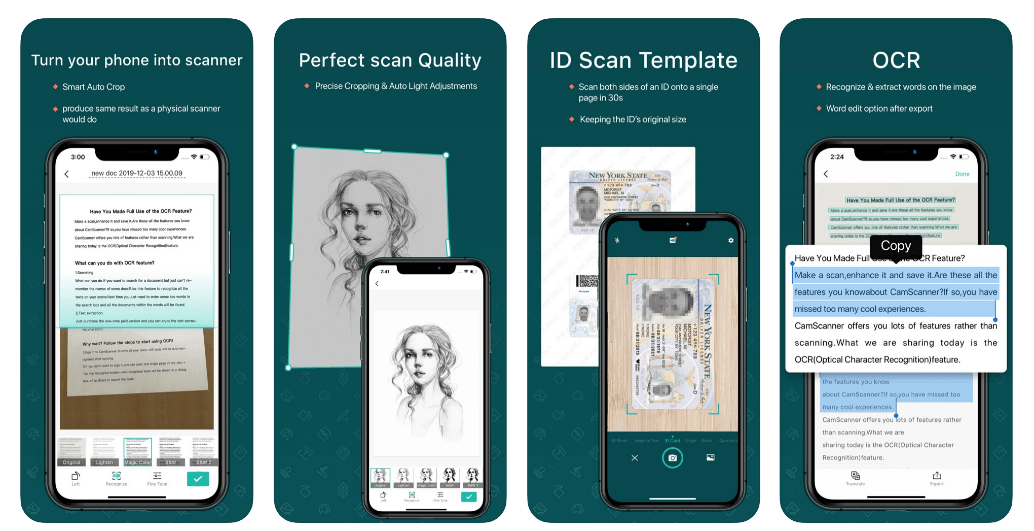
CamScanner Interface
Best qualities:
- Web-based tool that can quickly scan any type of document from a mobile or computer
- Includes numerous conversion tools to transform images into text documents and vice versa
- Text recognition tool with support for more than 40 languages
- Saved documents are automatically synced across different devices
Known limitations:
- Automatic cropping function sometimes cuts out meaningful elements
- Limited amount of cloud storage is given to free users
Pricing: Basic account is free, Premium account can be had for $4.99/month, Business account costs $6.99 per month
User feedback:
- G2: 4.7 (46 reviews)
- Capterra: 4.7 (168 reviews)
Amazon Textract
If you frequently need to extract text from handwritten notes or screenshot images, this software should be one of your favorites. This application benefits from the power of machine learning algorithms, which allow it to contextualize the textual information it is recovering. For this reason, Textract is among the cutting-edge products in its class that deserve serious consideration.
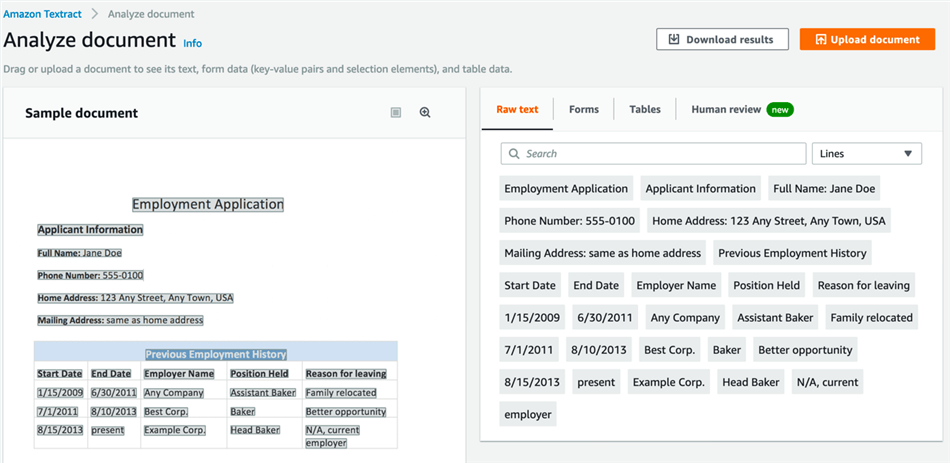
Amazon Textract Overview
Best features:
- Fully automated, AI-driven service capable of extracting text from many sources
- The software can readily recognize data tables, document forms, etc.
- High level of data protection through enhanced encryption and other mechanisms
- Very fast text extraction suitable for large-scale use
Known limitations:
- Implementation requires a good bit of technical knowledge
- Accuracy of the converted text is not ideal
Pricing: Limited version available for free within the AWS free tier, full version priced based on usage
User feedback:
- G2: 4.5 (21 reviews)
- Capterra: no reviews yet
Docparser
Organizations can almost completely eliminate manual data entry by adopting a solution that can convert visual information into text, such as Docparser. This tool supports batch processing and lets users define their own text parsing rules as they see fit. Its combination of powerful features and excellent speed make it a common choice for the biggest business systems.
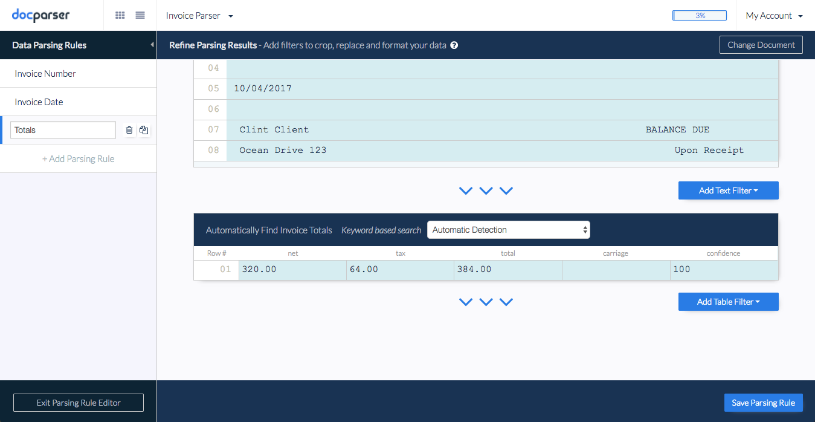
Docparser Overview
Best features:
- Dedicated text extraction software with an advanced OCR engine
- Smart filters allow for invoice processing and data table extraction
- The software can read bar codes and QR codes included in the converted documents
- Files can be imported directly from an external cloud storage location
Known limitations:
- Changes in the source document can affect how parsing rules are applied
- Doesn’t support extracting text from handwritten documents
Pricing: Starter plan costs $32.50 per month, Professional plan is available for $61.50 monthly
User feedback:
- G2: 4.6 (43 reviews)
- Capterra: 4.8 (109 reviews)
Klippa DocHorizon
As one of the more intriguing AI-based software tools for text recognition, DocHorizon has generated a lot of buzz in the business circles lately. It comes equipped with a wide range of smart features that allow users to have nearly complete control over the extraction process. When used the right way, it can be a powerful automation tool that saves a ton of money and time for the organization.
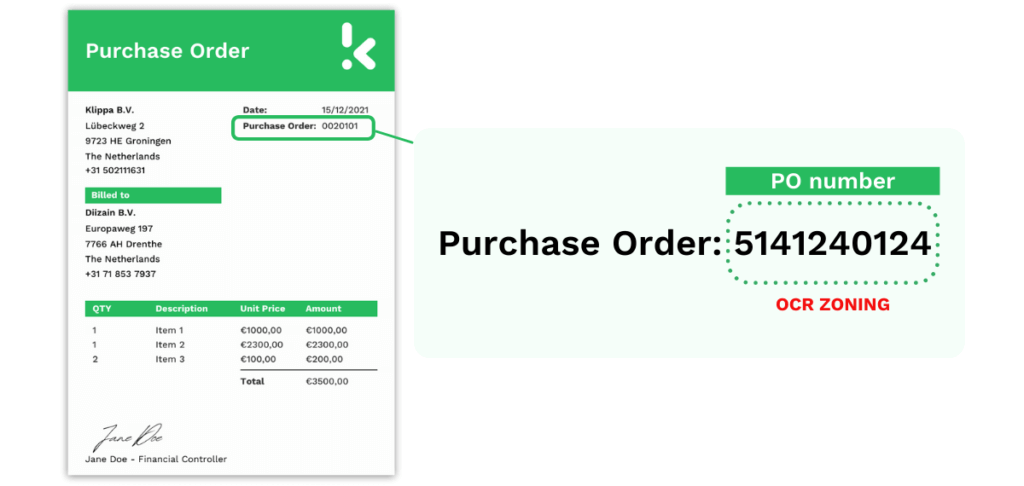
Klippa DocHorizon Interface
Best features:
- All-in-one platform for text extraction, classification, and verification
- The service relies on AI algorithms to enhance its recognition accuracy
- Important data within a document can be automatically identified and scanned
- Includes reliable data masking and anonymization features
Known limitations:
- The model can’t be trained for better performance
- Too many options can make the setup confusing
Pricing: Customized quotes available at request
User feedback:
- G2: no reviews yet
- Capterra: 4.6 (17 reviews)
Convertio
This browser-based app is a universal converter that supports a huge number of different formats. It also includes an OCR tool that ensures all textual content is well transcribed and interpreted. It’s very simple to upload your screenshots and instantly turn them into word documents or any other file type that you happen to need at the moment.
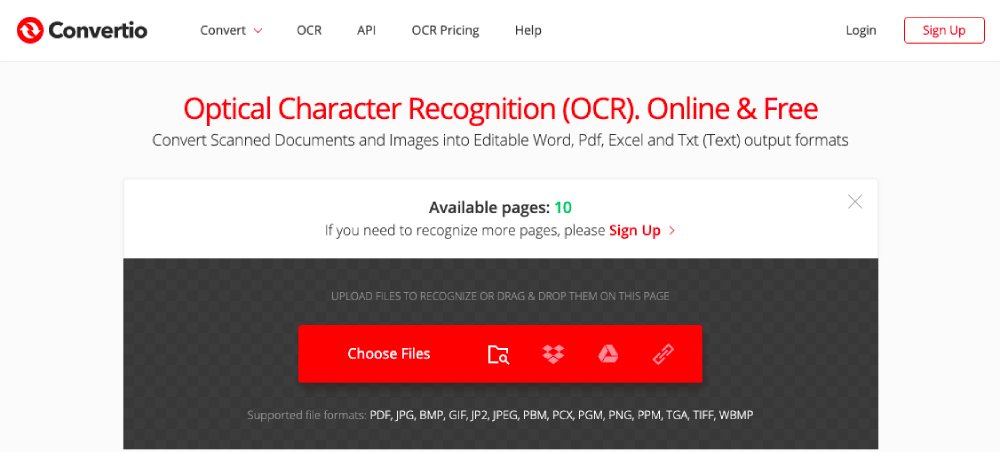
Convertio Overview
Best features:
- Simple and fast online solution for conversion of documents into any format
- OCR function supports text extraction in dozens of different languages
- Users can choose the format and file type for the output
- Extracted text can be downloaded to any device
Known limitations:
- Stable internet connection is necessary
- Beginners can get lost among too many possible conversions
Pricing: OCR tool costs $7.99 for 100 pages
User feedback:
- G2: 4.8 (12 reviews)
- Capterra: 4.8 (12 reviews)
Nanonets
Users who want to text recognition features would be best served with a tool that relies on deep learning, such as Nanonets. Not only this app can correctly recognize the alphanumerical characters contained within your screenshot, but it will also parse relevant information from it, even if the document is not formally structured.
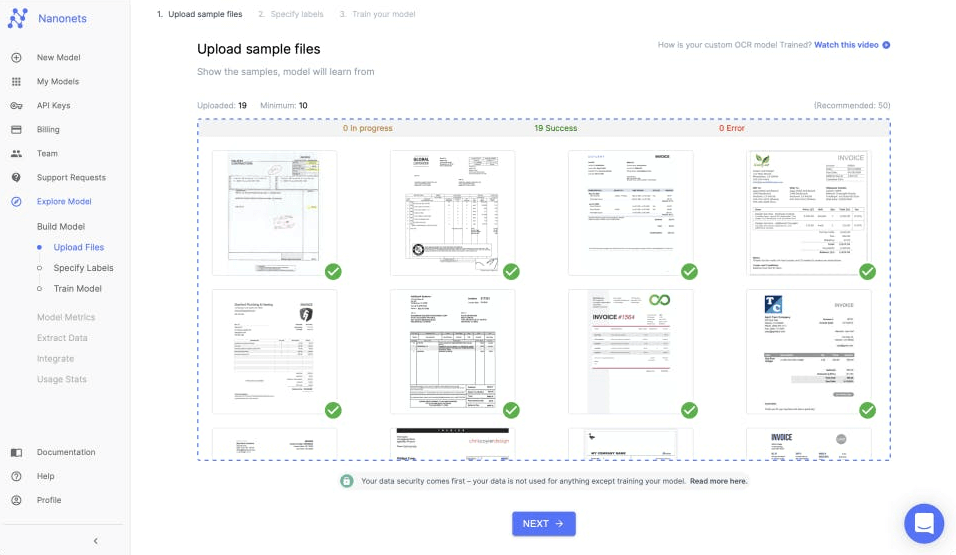
Nanonets Overview
Best features:
- Advanced data extraction platform that minimizes the need for manual labor
- Separate OCR solutions are offered for different purposes (invoices, receipts, passports, etc…)
- AI tools allow for instant verification of the extracted information
- The algorithm becomes more accurate the more it’s used
Known limitations:
- Model training requires some patience
- The app requires a fast computer to run properly
Pricing: Starter pack is free forever, Business pack is charged per model and starts at $499 monthly
User feedback:
- G2: 4.9 (58 reviews)
- Capterra: 4.9 (65 reviews)
OmniPage
With this solution you can quickly transform the screenshots from your phone or computer into text files you can manipulate or share. This tool combines OCR features with file conversion capacity at scale, making it a logical choice for any individual or organization working with lots of documents. The product is designed to facilitate higher productivity, and can be integrated with other business apps.
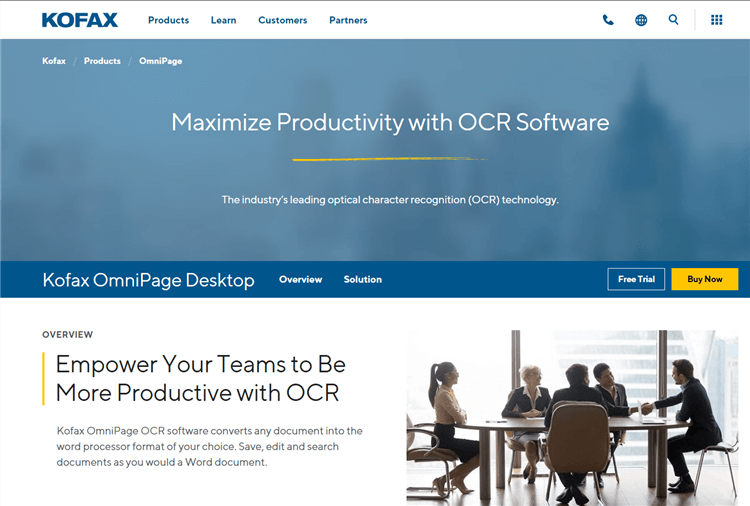
Omnipage Overview
Best features:
- OCR software with excellent accuracy for text recognition
- Documents can be converted into a format of choice with a single click
- Automatic document routing helps to manage large workloads
- Possibility of creating custom workflows to manage conversions
Known limitations:
- This tool only works on Windows-based machines
- Quality of text recognition can vary from page to page
Pricing: Standard package costs $149 (one-time payment), Ultimate package is priced at $499
User feedback:
- G2: 3.8 (17 reviews)
- Capterra: N/A
Frequently Asked Questions About Screenshot to Text Converters
How accurate are screenshot to word converters with text recognition?
The accuracy depends on the quality of the chosen converter, as well as the resolution of the image, visibility of all characters, font used, etc. In general, the best tools from this group are capable of rendering very faithful interpretations of the scanned text.
Is it possible to extract text from screenshots in languages other than English?
Yes, modern online screenshot to word converters support numerous languages and are widely used across the globe. Still, it’s not a given that quality of recognition remains the same in all languages so it’s necessary to test your chosen solution with real world examples.
How machine learning algorithms improve OCR tools?
The latest generation of text extraction tools employ AI-based methods to improve accuracy and understand the meaning of the data. Such tools can successfully recognize e-mail addresses, financial figures, and other types of data, greatly contributing to data processing automation.
Final Words
Converting images into text with OCR technology is not only possible, but it can be done very quickly and without any advanced technical knowledge. Online converters allow quick access from any device, and are well equipped to handle different types of input, including screenshots. Still, a little practice might be needed to fully master some of the advanced features that make text extraction even more efficient. That’s why it makes sense to try some of the recommended apps firsthand and determine how well-suited they are for your intended style of use.