Steps to Add Captions to RedNote
Upload Your Video
You can upload your video to Gemoo by dragging it in or picking it up from your computer—it's quick and hassle-free.
Generate Subtitles with AI
After uploading your video, you can select a language and a caption style. Gemoo will handle the rest and add subtitles automatically.
Export Your RedNote Video
Please take a moment to check the auto-generated captions on your video. When everything looks good, hit the “Export” button to download it.
Why Gemoo Is a Must-Have Subtitle Generator for RedNote Creators

Effortless Subtitle Creation
Gemoo makes creating Rednote videos more effortless than ever, with ready-to-use subtitle templates that simplify the processes of uploading, generating, and customizing captions. In just minutes, you can create engaging videos that grab attention and boost audience engagement—all thanks to AI-driven accuracy and intuitive tools.
Try for Free
Boost Your Reach with Smart Subtitles
Gemoo helps your videos get noticed by adding subtitles in multiple languages, making it easier for people worldwide to find and enjoy your content. With better search visibility, you'll reach a bigger audience, keep viewers watching longer, and connect with people who share your interests—no matter where they are.
Try for Free
Make Your Videos Unforgettable
Transform your RedNote content with Gemoo! Customize subtitles by highlighting key phrases and adding fun animated emojis, sound effects, and vibrant colors—all in real-time. Your videos will not only inform but also leave a lasting impression.
Try for FreeTry More Tools
FAQs About the RedNote Caption Generator
What is RedNote?
RedNote, also known as "小红书 (Xiaohongshu)," is a hugely popular lifestyle-sharing platform, especially among young users—particularly women. It offers a dynamic mix of content through photos, text, and short videos, covering almost every aspect of daily life. You'll find it all here whether you're into fashion and beauty, makeup and skincare, food adventures, travel guides, home living, or study tips. On RedNote, users can quickly discover exciting products, gather lifestyle inspiration, and share their experiences, creating a vibrant and engaging community where ideas and insights thrive.
How Can I Easily Add Captions to My RedNote Videos?
Adding subtitles to your RedNote videos is easier than you think. With Gemoo, just upload your video, and the tool takes care of the rest. In a minute or two, you'll have accurate captions that help your audience follow along and enjoy your content even more.
Why Add Subtitles to Your RedNote Videos?
Subtitles make your videos easier to follow, more accessible, and more enjoyable. They help people watch anywhere—whether in a noisy place or have the sound off. Plus, they can boost your reach and keep viewers engaged longer.
How long does it take to subtitle a RedNote video?
The time required to generate subtitles for a RedNote video depends on length. Generally, Gemoo can create captions for a short video in just a few minutes, significantly faster than manual transcription and synchronization.
RedNote Subtitle Generator
With the best RedNote subtitle generator, you can easily add and customize subtitles by adjusting the text, font, colors, and more.
Try for Free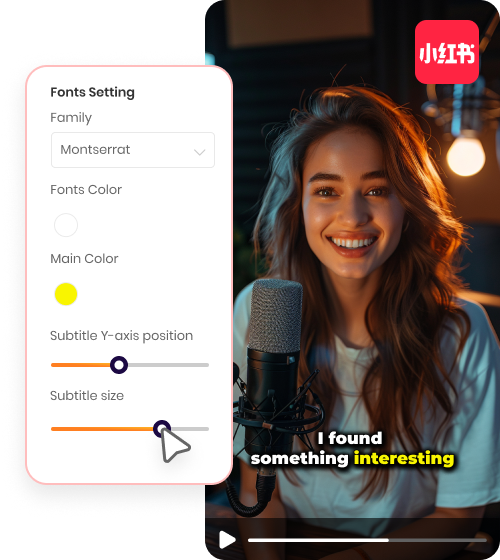
 RedNote Subtitle Generator
RedNote Subtitle Generator