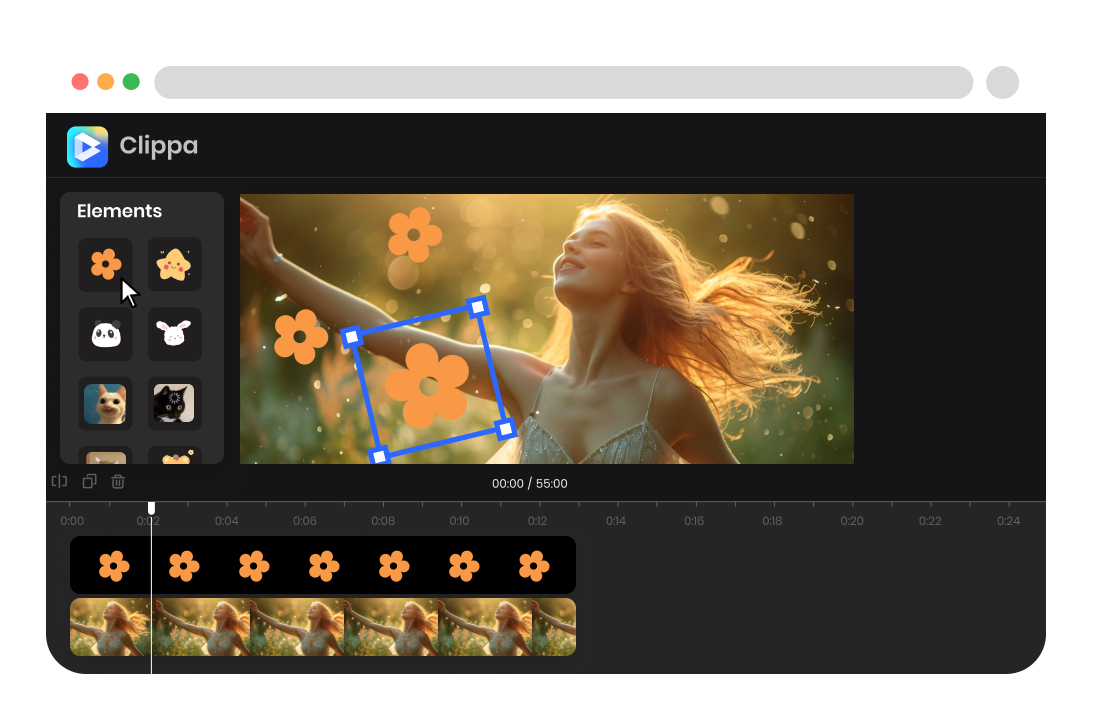Steps to Add Stickers to Video
Upload or Record a Video
Simply drag-and-drop your video file from your local computer. You can record a video using the Video Editor, if needed.

Add Stickers
Add static or animated stickers to your video with our huge built-in library of stickers.

Download or Share
Export the video to your computer or share it with anyone you like via a special link.
Why Use It to Add Stickers to Video?
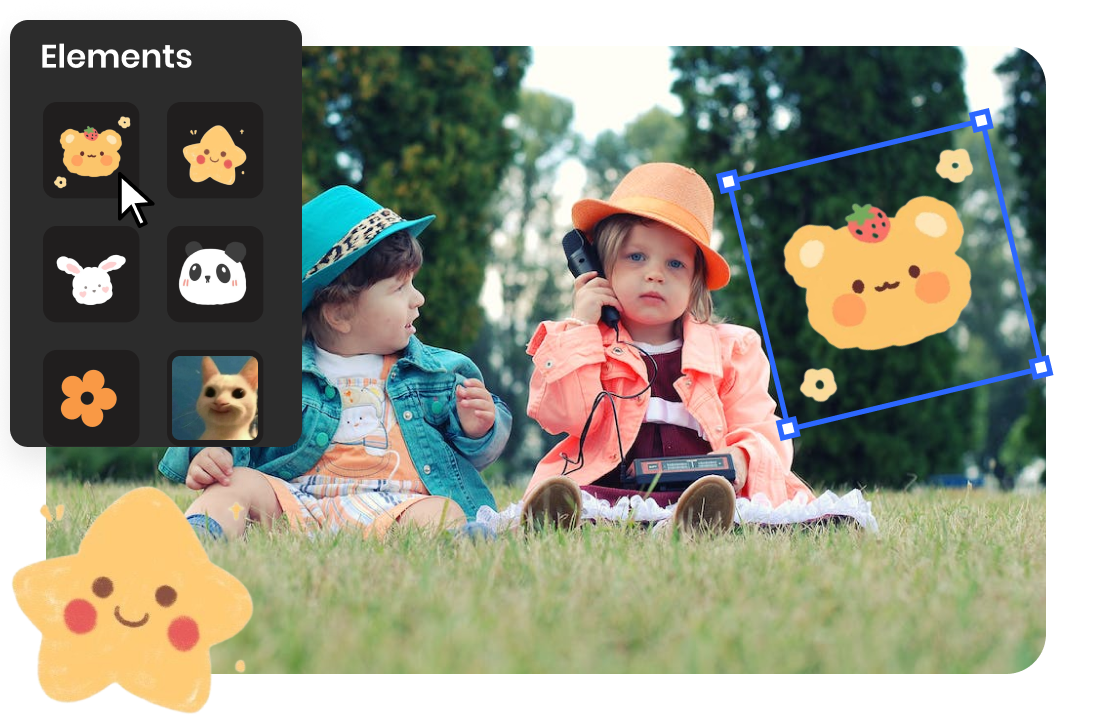
Add Stickers to Video in a Snap
Adding stickers to your videos enhances interactivity and engagement. The user-friendly interface lets you effortlessly add multiple stickers within minutes, saving time and effort. With a rich sticker library, you have various options to choose from. Selecting suitable stickers that align with your video's theme effectively highlights and emphasizes different parts of the content.
Add Stickers to Video
Customize and Animate Stickers in Video
The best way to instantly enhance your videos is by using stickers. But how can you make them look perfect? The key is customization, which allows you to perform personalized actions. With just a few clicks, you can adjust the size, move, rotate, and crop stickers to your liking. Simply tap once to add animation effects to the stickers in your video for a more lively result.
Add Stickers to Video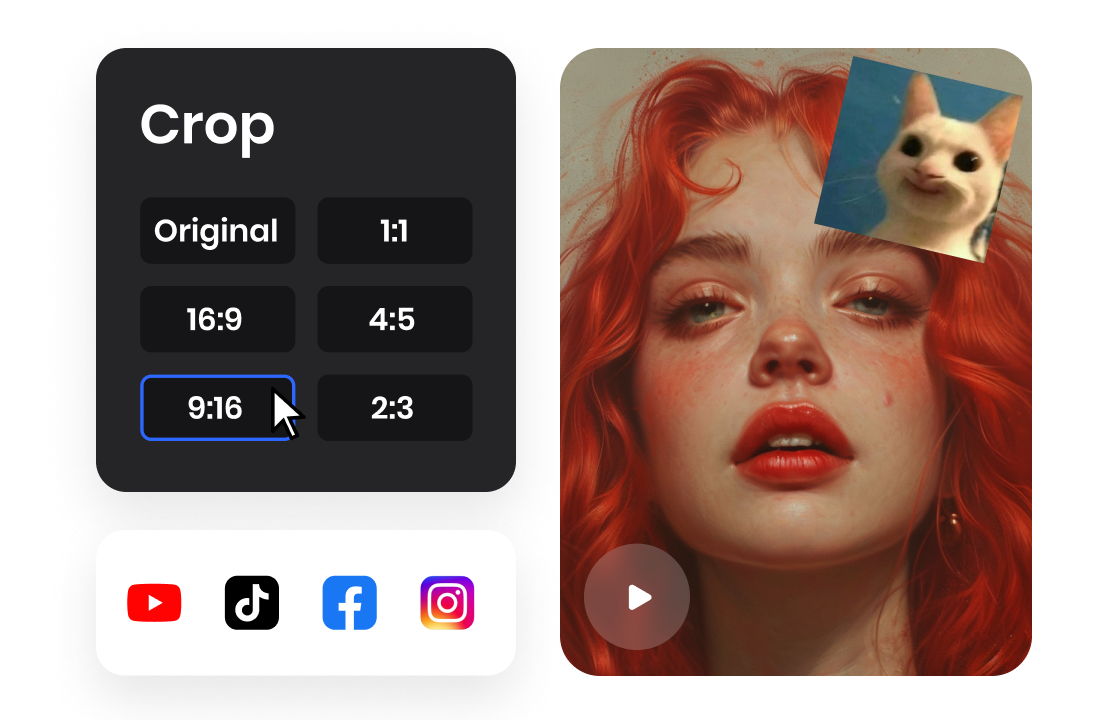
Create Social Media Videos With Stickers
Just open the Canvas settings and select the vertical (9:16) aspect ratio to start making videos for TikTok, Instagram Reels, or YouTube Shorts. By adding stickers to your social media videos, you can inject personality, enhance visual appeal, and convey messages in a fun and engaging way.
Add Stickers to VideoMore Video Editing Tools
FAQs About Adding Stickers to Video
Upload and export options for this Video Editor:
1. Supported upload formats:
· Video: MP4, MOV, WEBM
· Image: JPG, JPEG, PNG, GIF
· Audio: MP3, WAV, CAF
2. Export resolutions: 480P / 720P / 1080P / 2K / 4K
3. Export formats: MP3 and MP4
Can I put a sticker over a video?
Yes, you can put a sticker over a video. By selecting and positioning the sticker on the desired part of the video, you can effectively place the sticker over the video content. This allows you to add visual elements, graphics, or decorative elements to enhance the video and convey messages in a creative and engaging way. Whether it's a static sticker or an animated one, overlaying stickers onto videos can be a great way to customize and personalize your content.
Can stickers get removed from videos?
Yes, stickers can be removed from videos. If you have added stickers to a video during the editing process, you can typically remove them. However, it's important to note that once a video with stickers has been exported or published, removing the stickers becomes more challenging. In such cases, you may need to use advanced video editing techniques or seek the assistance of professional video editors to remove the stickers from the video.
Can you get copyrighted for stickers?
Stickers, like any other creative work, can be subject to copyright protection. Copyright law grants the original creator of a sticker certain exclusive rights, such as the right to reproduce, distribute, and display the sticker. Therefore, if you use copyrighted stickers without proper authorization, you may be infringing on the creator's copyright.
Can I customize the stickers?
Yes, it allows you to customize stickers. You can resize, rotate, and adjust the position of the stickers to fit your video perfectly. Some video editors even offer options to add animation effects to stickers for added visual appeal.
Add Stickers to Video
Enhance your online videos effortlessly by adding captivating stickers in just a few clicks!
Add Stickers to Video