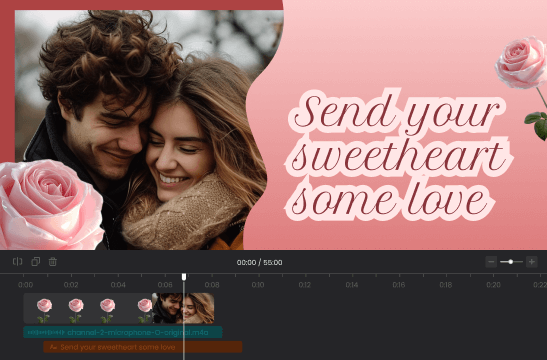Steps to Make a Valentine's Day Video
Upload or Record a Video
Easily record a video or drag and drop videos or other media files you want from your computer.

Edit the Video
You can edit, trim, and resize the video, or you can elevate your Valentine's Day video by adding text, stickers, filters, transitions, and various stock media.

Export and Share
When you're ready, simply click the "Export" button, here you can either export the video or share it via link.
Why Use the Valentine's Day Video Maker?
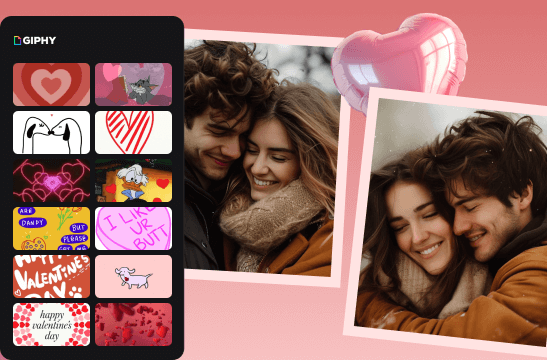
Add Animations into Valentine's Day Video
Add animations to make your Valentine's Day video more special. Go to the Elements tab, choose from our collection of animated stickers, or directly use Giphy's GIF materials. Adjust the transparency, size, and duration of the stickers to customize them. Turn photos into animations and celebrate your love!
Create a Video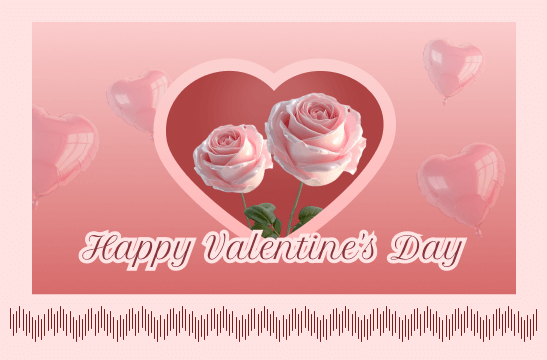
Create a Valentine's Day Music Video
Valentine's Day is all about romance, so you can create the perfect atmosphere for your Valentine's Day music video by adding some sweet tunes. Its extensive stock library includes countless music clips, ranging from sweet and lively melodies to slow, emotional love tunes. Alternatively, you can also choose suitable materials from the stock videos or photos to enrich your Valentine's Day video.
Create a Video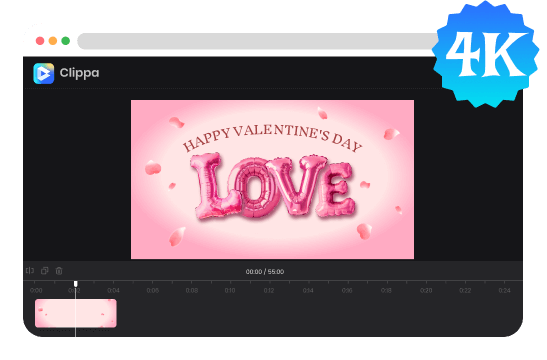
Watermark-Free Valentine's Day Video Maker
Enjoy the freedom to customize with personal style, text, and romantic animations. The tool is completely free, offering high-quality up to 4K video output without intrusive watermarks, guaranteeing a polished and professional appearance. This seamless experience facilitates easy video sharing, allowing you to express love without any constraints.
Create a VideoMore Video Editing Tools
FAQs About Making Valentine's Day Video Online
Upload and export options for this Valentine's Day Video Maker:
1. Supported upload formats:
· Video: MP4, MOV, WEBM
· Image: JPG, JPEG, PNG, GIF
· Audio: MP3, WAV, CAF
2. Export resolutions: 360P (for GIF) /480P / 720P / 1080P / 2K / 4K
3. Export formats: MP3, MP4 and GIF
How can I add romantic music to my Valentine's Day video?
It offers built-in music libraries. You can either use royalty-free music from online libraries or upload romantic tracks from your personal collection.
Can I include personal photos and messages in my Valentine's Day video?
Absolutely! Adding personal photos and heartfelt messages can make your video more intimate and meaningful. The Valentine's Day Video Maker allows you to easily insert images and text overlays to enhance your video!
How long Is a Valentine's Day video?
The length of a Valentine's Day video can vary based on personal preference and the content you want to include. However, it's generally recommended to keep it concise and engaging. Aim for a duration that allows you to express your feelings, share meaningful moments, or convey your message without losing the viewer's interest. A good range might be anywhere from 1 to 5 minutes, depending on the complexity of your content and the attention span of your audience.
Can I download my Valentine's Day video for free?
Yes, you can download your Valentine's Day video for free. Once you've finished creating your video, you can export and download it in up to 4K resolution without any watermarks, without paying any extra fees.
Valentine's Day Video Maker
Craft Valentine's Day videos effortlessly within minutes by leveraging your collection of photos and video clips - free and no watermark!
Create a Video