Main Features of Clippa
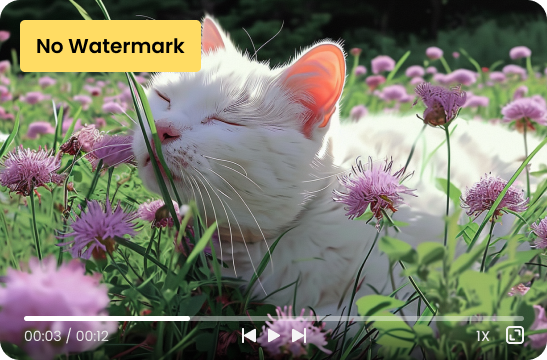
Free Video Maker No Watermark
Create watermark-free videos with Clippa. After completing your video editing process, you can export your videos without any watermarks. Enjoy high-quality exports with resolutions up to 4K, maintaining a professional appearance and providing your audience with an exceptional viewing experience.
Try Clippa Now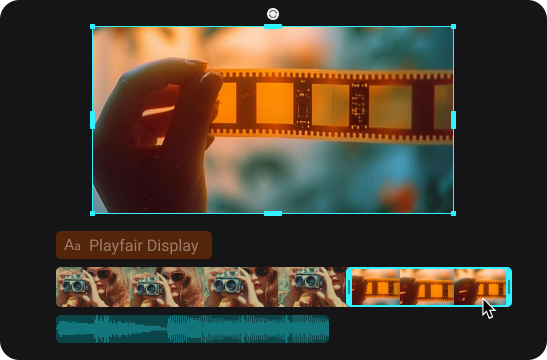
Multi-Track Video Editing with Ease
Effortlessly import videos, audio files, and images into the Media Library to create and edit your videos. Seamlessly work with multiple video, audio, image, text, and filter tracks simultaneously, or tweak each track individually in the timeline. This versatile feature enables you to craft captivating videos with ease, giving you full creative control over your editing process.
Try Clippa Now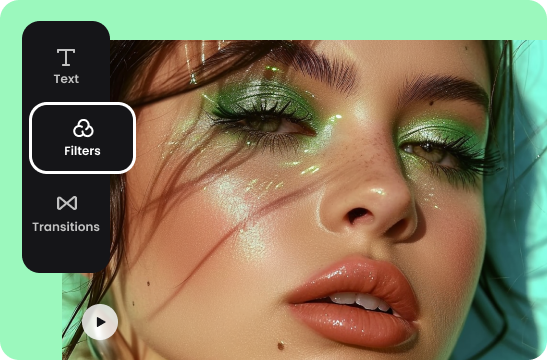
Level-up Videos with Breathtaking Effects
Elevate the visual appeal of your videos by selecting from our extensive filter library, adding artistic effects that captivate your audience. Seamless transitions between scenes ensure a smooth flow, keeping viewers engaged from start to finish. Plus, with our comprehensive stock library brimming with high-quality assets, creators can effortlessly produce professional videos that leave a lasting impact.
Try Clippa NowClippa vs Kapwing
| Support Platform |
|
|
|
| Screen Recording | |||
| Stock Library | Stock Videos | ||
| Stock Audio | |||
| Stock Photos | |||
| Advanced Editing Tools | Crop | ||
| Split | |||
| Trim & Cut | |||
| Flip & Rotate | |||
| Change Speed | |||
| AI-Based Editing | |||
| Remove Background Noise | |||
| Elements & Effects | Text | ||
| Stickers | |||
| Filters | |||
| Transitions | |||
| Blur Effect | |||
| Built-In Animations | |||
| Templates | Video Templates | ||
| Free Export Resolution Up to 4K | |||
| Collaboration | |||
| Watermark Free | |||
| Cloud Storage | |||
| Price Plans | • Completely free to use |
• Free version available • The Pro plan starts at $24/month |
|
Try More Tools
Frequently Asked Questions
What is Clippa?
Clippa is a completely free video editing tool that provides a wide range of features for creating and editing videos. These features include video trimming, merging, transitions, effects, text overlays, audio adjustments, and various export options. Additionally, it supports exporting watermark-free videos up to 4K resolution.
What is Kapwing?
Kapwing is a user-friendly online video editing platform with a wide range of tools for creating and editing videos. It supports various media formats, offers features like trimming, cropping, adding text, filters, and effects, and allows users to enhance their videos with audio, images, and custom elements.
Can I use Clippa and Kapwing for free, or are there paid options?
• Clippa: is 100% free to use.
• Kapwing: offers a free plan and the pro plan starts at $24 per month per user.
 Clippa
Clippa
Kapwing Alternative
Clippa is a robust video editing tool, offering a variety of features such as video trimming, merging, transitions, effects, text overlays, making it a viable alternative to Veed.
Try Clippa Now