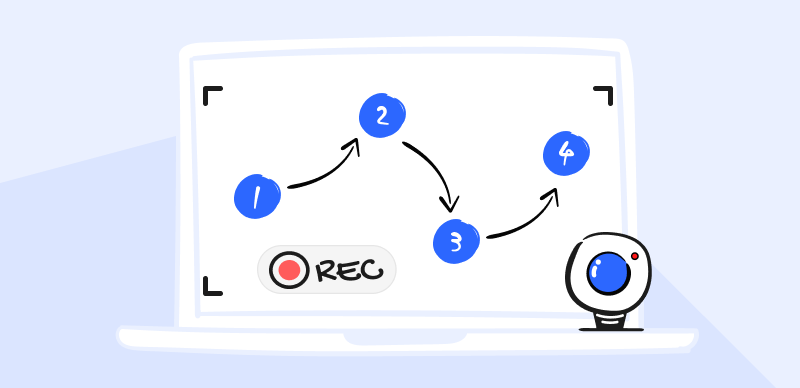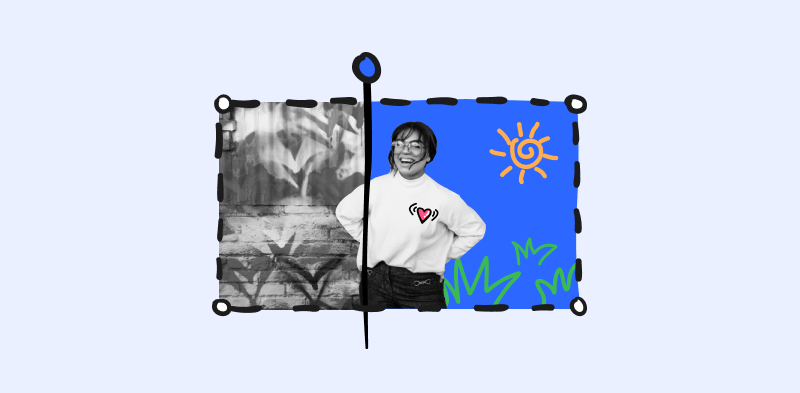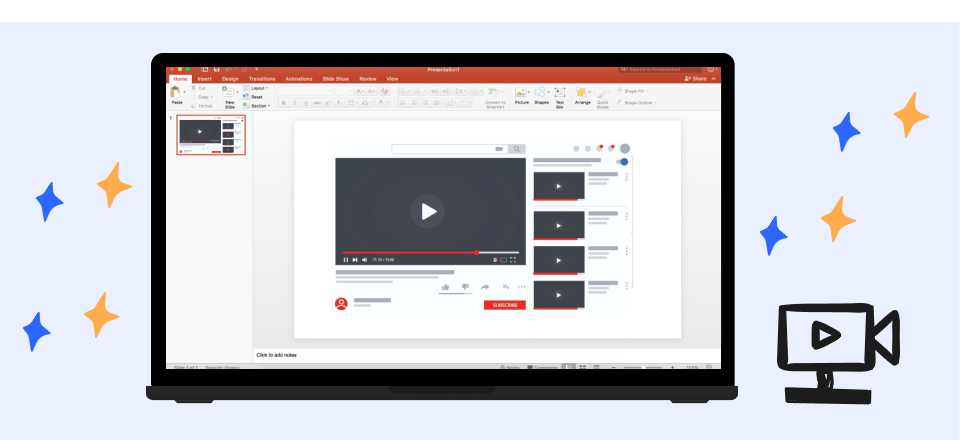There’s no doubt that video can facilitate all aspects of a business’s operations, from recruitment to sales. But, as your business grows, so does the scope of its video content production, and without a video content management system in place, finding videos your company produced just a year ago becomes a nightmare.
A video CMS expands the capabilities of standard content management systems that mostly help companies organize relatively small digital files like text or images. Besides giving your company the tools it needs to store and sort its content, a video CMS also makes videos easily accessible to your clients or your employees.
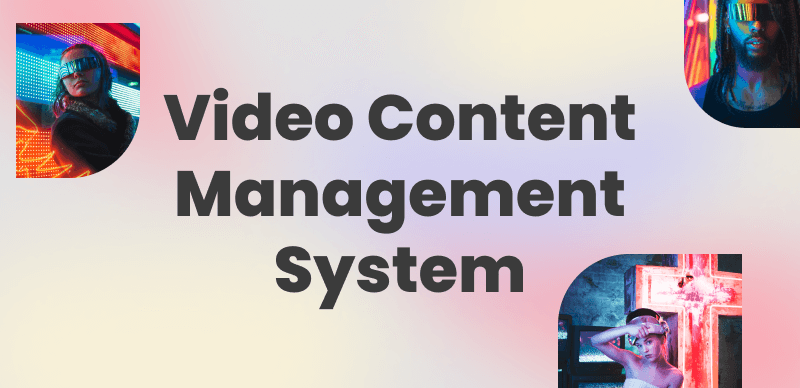
Best Video Content Management Systems
Still, which video CMS is the right choice for your business depends on a wide variety of factors. We’ve shortlisted some of the best video content management systems for 2023 to help you find the one that fits all your needs.
Further Reading: How to Fix This Video File Can’s be Played Issue >
What is a Video Content Management System?
Video CMS is a web-based software that allows individuals or organizations to store, manage, and distribute their video content. Hence, introducing a video CMS into your business’s workflow can speed up its onboarding process or improve the brand’s visibility.
Unlike most traditional content management systems, a video CMS provides ample space for video storage as well as a variety of tools a business can use to organize its video content and make it easily searchable.
Consequently, implementing a video CMS into your company’s workflow will ensure that you can control who can view the video content you store online. Aside from simplifying the process of creating a video library, these software products also have powerful search tools that allow you to use the file name, video title, or metadata to find a specific piece of content.
It is also worth noting that most video CMS software products come with a live-streaming feature that can be useful if you want to broadcast your company’s events, host webinars, or organize company-wide meetings.
Also Read: How to Shre Video Online >
Top 10 Video Content Management Systems
Vidyard
An all-encompassing video content creation solution like Vidyard can be a good option for businesses that focus primarily on the production of sales and marketing-oriented videos. You can use this platform to create, edit, store, and manage all videos you add to your company’s video library.
Moreover, Vidyard lets you build landing pages for your videos, add content you store on its servers to the emails, or use action buttons to push viewers further down the sales funnel.
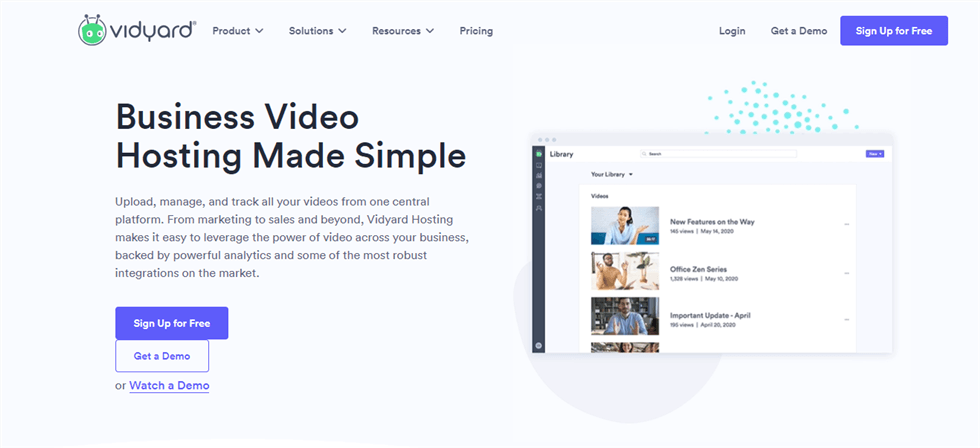
Vidyard Interface
Essential features
- Vidyard SEO tools can increase a video’s visibility on search engines
- Straightforward video embedding process
- Vidyard Rooms feature allows users to efficiently organize all video content
- Users can create webinars or other forms of educational content with the video chapter feature
Key disadvantages
- You must purchase the Plus plan to gain access to the advanced folder organization features
- It offers only basic user management tools
Video Specifications
- The highest video resolution – 4K
- Max video size –20GB
- Max storage – 25 videos or unlimited
- Supported file formats –MP4, MOV, and other standard file formats
Price – Free, $19 monthly – Pro Plan, $59 monthly – Plus; The price of the Business plan is available upon request.
Gemoo Video Hosting Online
You shouldn’t miss out on Gemoo Video Hosting if your business is just entering the video content creation and management arena. This versatile web-based tool is stacked with features that simplify video content production. Easily upload and host videos online, ensuring they are accessible to viewers anytime, anywhere. No need for an account and no ads simplify the process of uploading, sharing, and watching videos. Enjoy uninterrupted content for an immersive viewing experience.
You can use the platform’s screen recorder to capture new videos and store the content you produce on Gemoo’s servers.
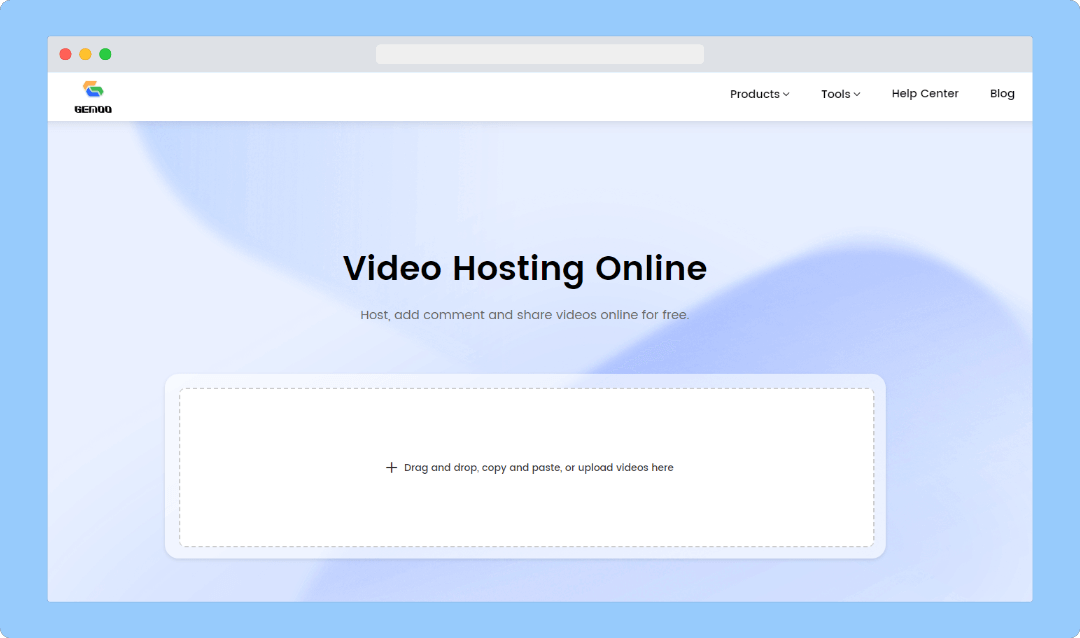
Gemoo’s Video Hosting Online
Essential features
- Effortless video upload
- Users can add comments to videos
- Straightforward video library management
- It offers a variety of video-sharing options
Key disadvantages
- The platform’s content management tools are rudimentary
Video Specifications
- The highest video resolution –4K
- Max video size – 1GB (for a single video)
- Max storage –Unlimited
- Supported file formats –MP4, WEBM
Price: Free to use
Panopto
The Panopto video CMS is an ideal solution for all organizations that struggle with the volume of video content they’re producing. Uploading videos to the platform is effortless as you can bulk upload multiple videos simultaneously or add them to your video library separately.
The video CMS’ transcoding options ensure that viewers can access your content from their computers or Smartphones, while its video player provides a multitude of settings that can make your content more interactive.
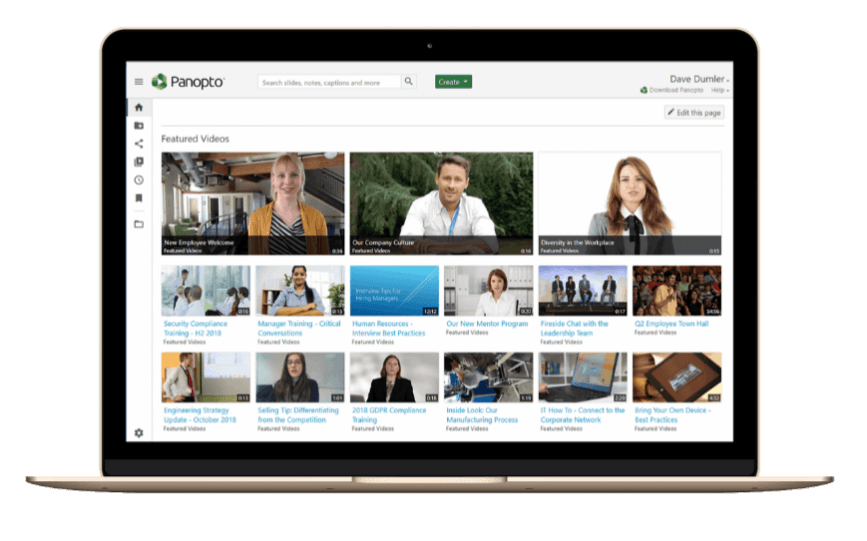
Panopto Interface
Essential features
- Ideal for onboarding, internal communication, or streaming live corporate events
- Smart and functional interface
- Low buffering times due to the HLS protocol
- Simple video library integration into existing workflows
Key disadvantages
- It’s not a good option for organizations that don’t regularly produce video content
Video Specifications
- The highest video resolution: 4K
- Max video size – No file size restrictions
- Max storage –Not specified
- Supported file formats –All standard file formats
Price – Available upon request
Kaltura
Hosting virtual events, building a content hub, or recording lectures are only a few among the countless things you can do with Kaltura. Its impressive content management optimization tools put each video in your library at your viewers’ fingertips.
Moreover, Kaltura’s API video CMS ensures you can easily integrate with your organization’s existing infrastructure and vouches a smooth playback on all devices.
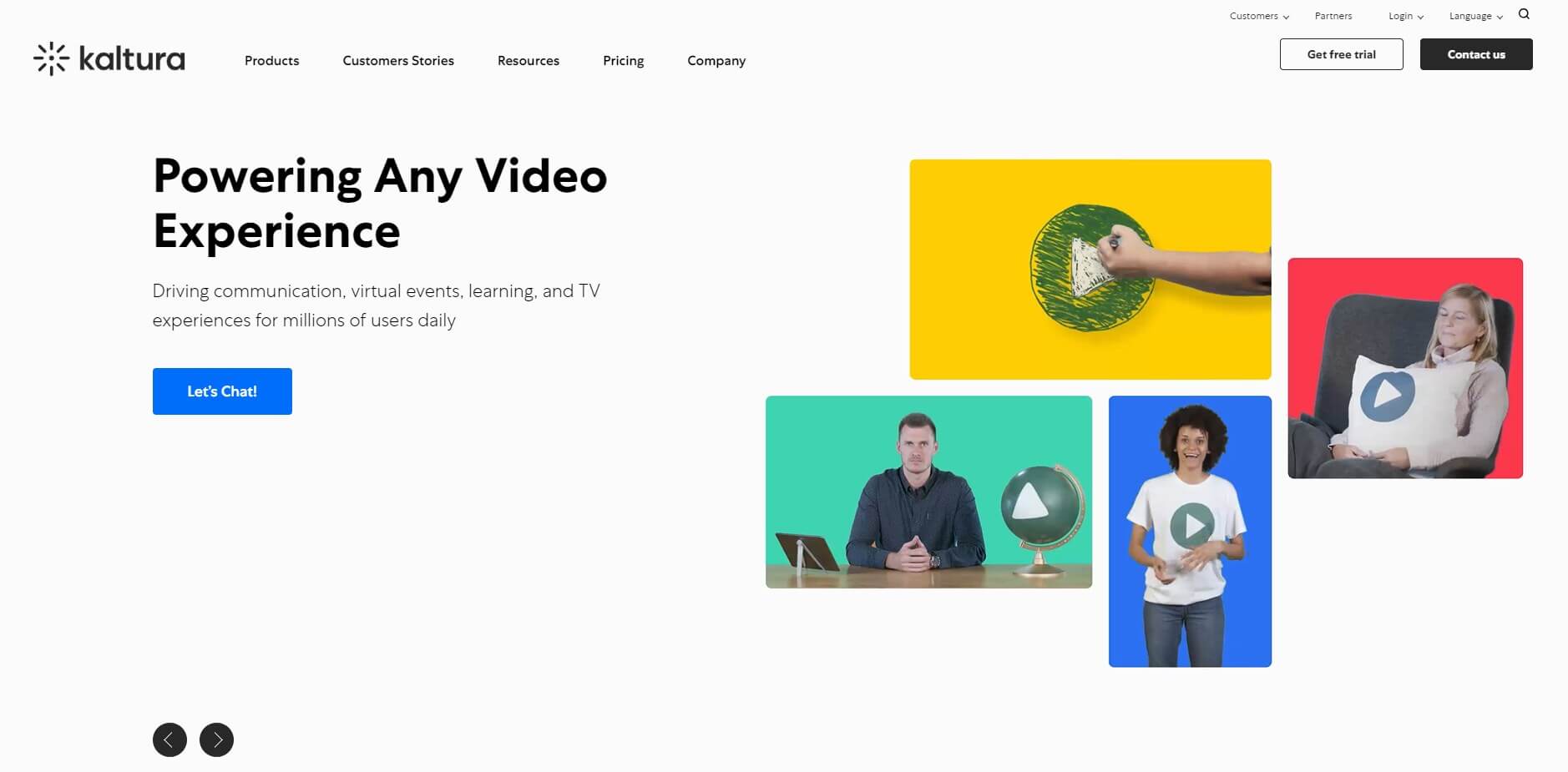
Kaltura Video Cloud Interface
Essential features
- The platform automatically adjusts the video’s bitrate
- Optimizing the video library’s search parameters is easy
- Users can integrate Kaltura with different CMS platforms
- The platform offers powerful video content publishing features
Key disadvantages
- A steep learning curve for inexperienced video content creators
Video Specifications
- The highest video resolution – 4K
- Max video size – Unlimited
- Max storage –Unlimited
- Supported file formats –All common file formats
Price – Kaltura’s pricing information isn’t publicly available, and interested parties must contact the platform’s representatives for more information about pricing plans.
Wistia
Besides being one of the most popular video hosting platforms, Wistia is also an in-demand video CMS. Once you create a new project and add videos to it, you can divide it into thematic sections or use the search bar to find a piece of content using its title or meta description.
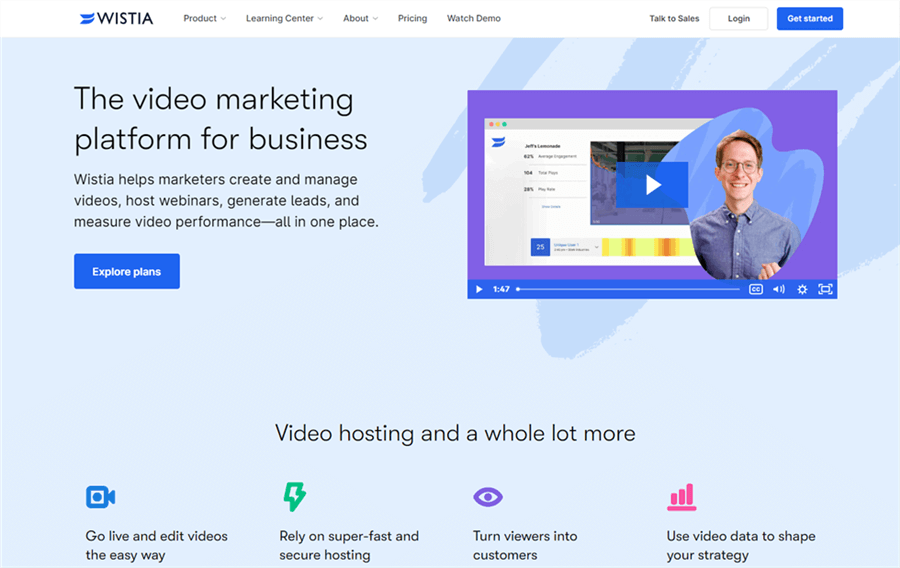
Wistia Overview
Essential features
- Excellent collaboration tools can facilitate the company’s internal communication
- Organizing video libraries on Wistia doesn’t require previous video CMS experience
- Managing videos recorded with Wistia is easy
- Users can replace videos embedded on their website without additional coding
Key disadvantages
- The platform’s live-streaming options are limited
- Wistia offers only basic video analytics tools
Video Specifications
- The highest video resolution – 4K
- Max video size –8GB
- Max storage –From 10 to 2000 files
- Video file formats – MP4, MOV, FLV, and other
Price – Free, $19 monthly – Plus Plan, $79 monthly – Pro Plan, $319 monthly – Advanced Plan
HubSpot’s CMS Hub
It’s no secret that businesses rely on HubSpot to do just about anything, from capturing leads to executing their marketing strategies. So, managing your company’s video content with HubSpot’s CMS Hub is a logical solution if you’re already using it to organize other aspects of your business.
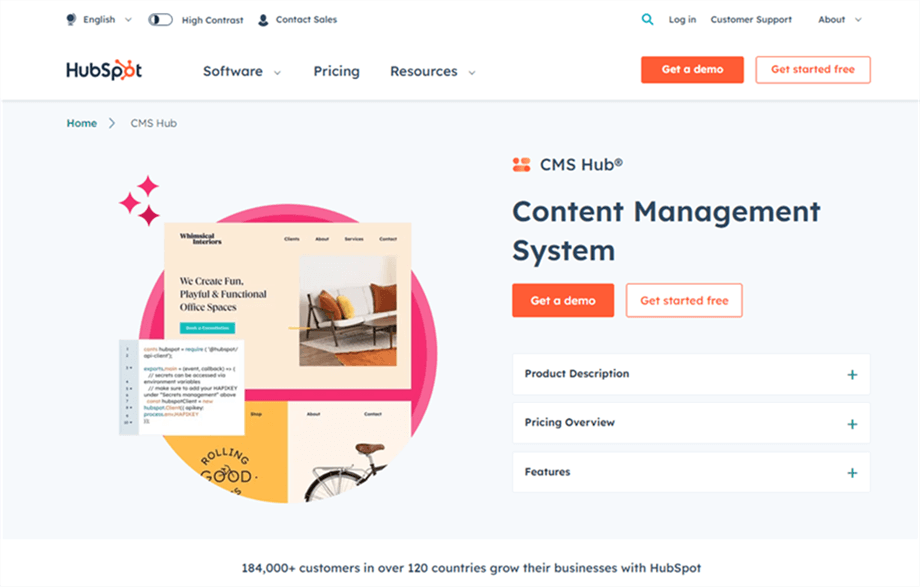
HubSpot’s CMS Hub
Essential features
- Managed web hosting ensures you have plenty of space to store your video library
- The platform’s transcoding features ensure high-quality streaming
- You can embed any video you store on CMS Hub on your website
- Updating metadata for each video you add to the library is easy
Key disadvantages
- CMS Hub’s search tools aren’t impressive
- It’s not suitable for hosting and managing vast video libraries
Video Specifications
- The highest video resolution – 4K
- Max video size –2GB
- Max storage –Unlimited
- Supported file formats –MP4, MOV, AVI…
Price – Free, Starter – $23 per month, Professional – $360 monthly
IBM Cloud Video
IBM Cloud Video is an industry-leading live streaming platform that gives you access to advanced video management tools. So, aside from allowing you to broadcast corporate events live, the platform also lets you create looping playlists and simplifies metadata ingestion.
Most importantly, IBM Cloud Video doesn’t limit the resolution or bitrate of your videos and delivers them to the viewers in the same quality in which you recorded them.
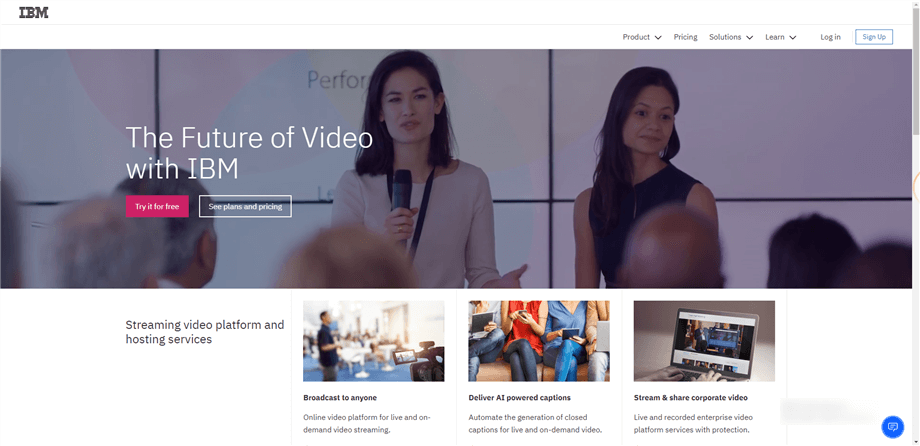
Video Content Management System – IBM Cloud Video
Essential features
- Businesses can customize their video channel pages
- IBM Cloud Video gives its users access to several Content Delivery Networks
- Automatic bandwidth adjustment to match the playback device’s requirements
- All broadcasts are recorded as private videos so that video channel managers can choose their audience
- Users can run up to 20 video channels simultaneously
Key disadvantages
- It exceeds the video content management needs of most businesses
- IMB Video Cloud is expensive
Video Specifications
- The highest video resolution – 4K
- Max video size –10GB
- Max storage –5TB or custom video storage
- Supported file formats –MKV, FLV, AVI, MP4, MOV, MPEG2, WMV
Price – 30-day trial period, $129 monthly – Silver, $649 monthly – Gold, $1,299 monthly – Platinum
Vplayed
Bulk uploading, video scheduling, and powerful transcoding and encoding features are some of the Vplayed’s highlights. This video CMS features a content portal that enables your audience to upload videos or view performance metrics.
Vplayed’s media library makes managing videos easy, as you can sort content into different categories or arrange the files based on their upload date.
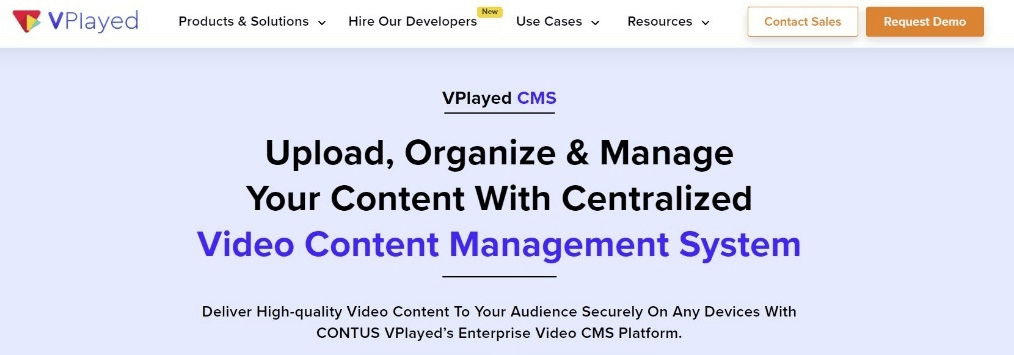
Video Content Management System – Vplayed
Essential features
- CONTUS Enterprise Video CMS delivers high video streaming quality on all devices
- Seamless integration with a company’s existing infrastructure
- URL optimization for search engines
- The platform provides multi-language support so users can easily translate their content into their target audience’s language
Key disadvantages
- The platform doesn’t offer a free trial period
Video Specifications
- The highest video resolution – 4K
- Max video size – Not available
- Max storage – Not available
- Supported file formats – All standard video file formats
Price – You must contact Vplayed’s sales department for pricing information
SproutVideo
Managing your company’s video library with SproutVideo is effortless. You can create landing pages for one or more videos, customize the player, or set a password for each video to prevent unauthorized viewing.
Moreover, SproutVideo supports live delivery, which enables you to record company meetings, broadcast events, or create live training courses for your employees. This video CMS supports email and marketing integrations, so you can easily combine it with other CMS platforms your organization is already using.
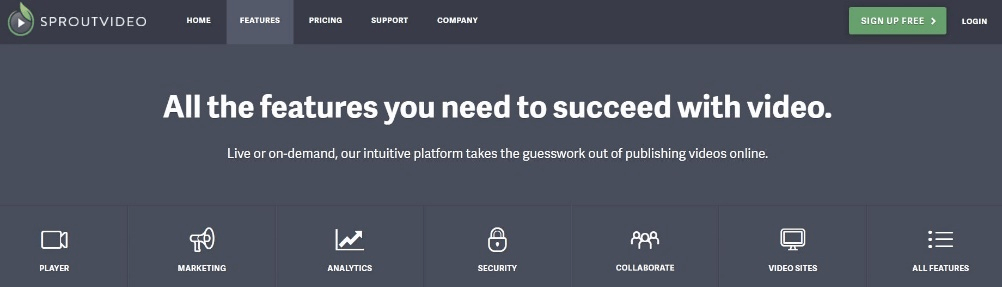
Video Content Management System – SproutVideo
Essential features
- Users can import video content they store on the cloud
- SproutVideo lets you generate marketing, pop-up overlay, and responsive inline embed codes
- Creating a video playlist with SproutVideo takes only a few minutes
- All videos are protected with AES 128 encryption
Key disadvantages
- The platform’s search tools could be better
- Broadcasting live videos with SproutVideo can get expensive
Video Specifications
- The highest video resolution – Up to 8K
- Max video size –100 GB
- Storage and bandwidth limit – Up to 2 TB
- Supported video formats – All common video formats
Price – Free trial, $10 monthly – Seed Plan, $35 monthly – Sprout Plan, $75 monthly – Tree Plan, $295 monthly – Forest Plan
Uscreen
Even though most businesses utilize Uscreen to launch a mobile or TV streaming app, you can still use the platform to manage your video content.
Its advanced encoding capabilities ensure quick upload regardless of the file’s size, while the ‘continue where you left off’ feature eliminates the need to go through the entire upload process again if your internet connection is interrupted before all videos are online.
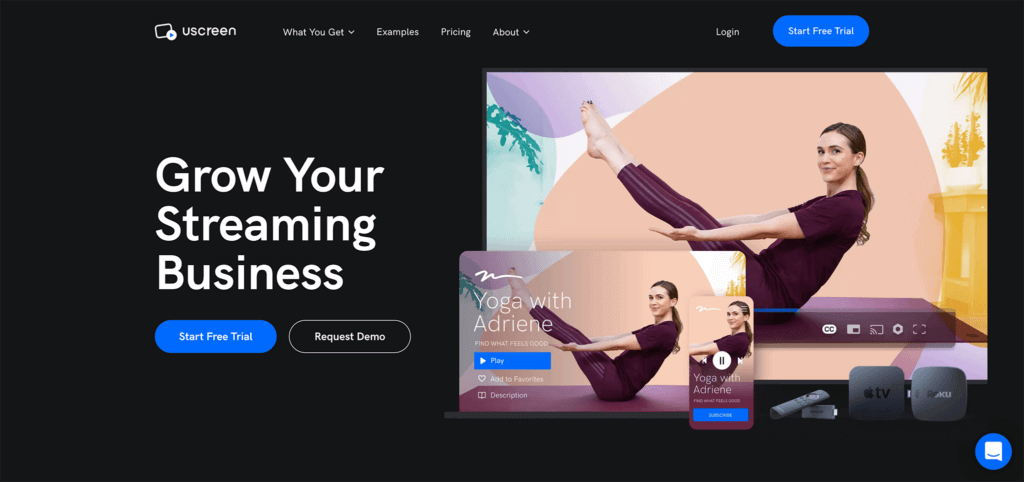
Uscreen Interface
Essential features
- Users can set release and expiration dates for their video collections
- Uscreen’s video catalog is intuitive and elegantly designed
- Adding SEO metadata or closed captions to videos is effortless
- The platform offers a wide variety of filters that increase a video’s searchability
Key disadvantages
- Uscreen is one of the best video content management systems in the world
Video Specifications
- The highest video resolution – 2K
- Max video size –13GB
- Max storage – Up to 200 hours of video content
- Supported file formats –AVI, MPR, MOV, and others
Price – Free trial, $199 billed monthly – Growth, $599 billed monthly – Pro. Annual pricing plans are slightly more affordable.
Frequently Asked Questions About Video Content Management Systems
Do All Video CMS Platforms Offer Hosting Services?
Yes, almost all video content management systems let you store your content on their servers.
Can I Use a Video CMS to Create Subtitles For My Videos?
You can generate closed captions or subtitles for your videos with some, but not all, video CMS software.
Are Free Versions of Video CMS Platforms Worth It?
Using a free version of a video CMS can be useful if you want to test its capabilities. However, you must get one of the platform’s paid plans if you want to have access to its more advanced features.
Final Considerations
You must decide how you want to manage the video content you produce before your video collection becomes too large to organize.
Incorporating a video content management system into your company’s workflow won’t only help you to sort the content, as you can also use this system to distribute the content to different audiences.
Ultimately, the scope of your video content production will determine which video CMS solution best meets the organization’s video management and distribution needs.