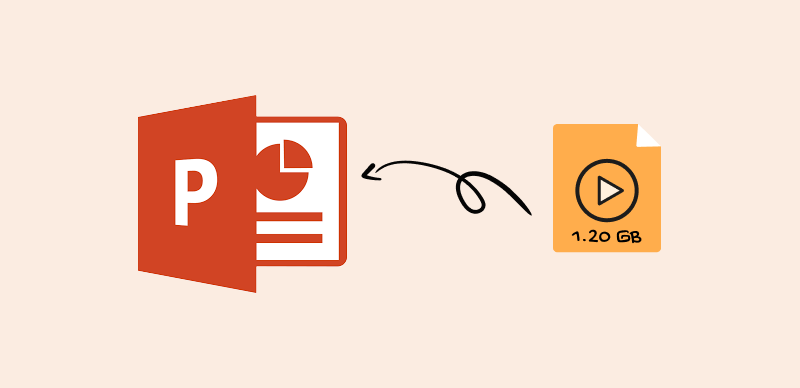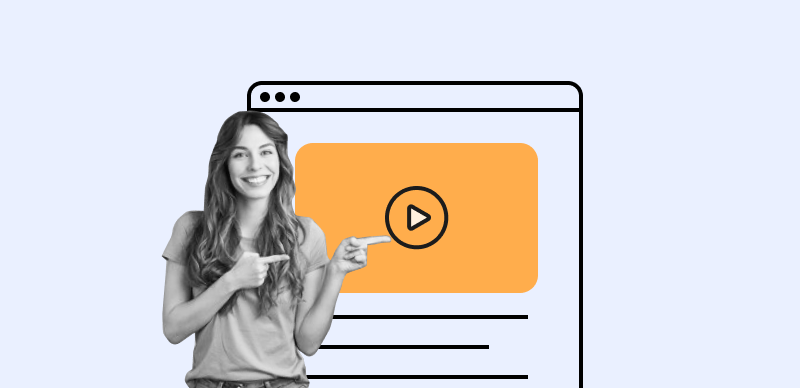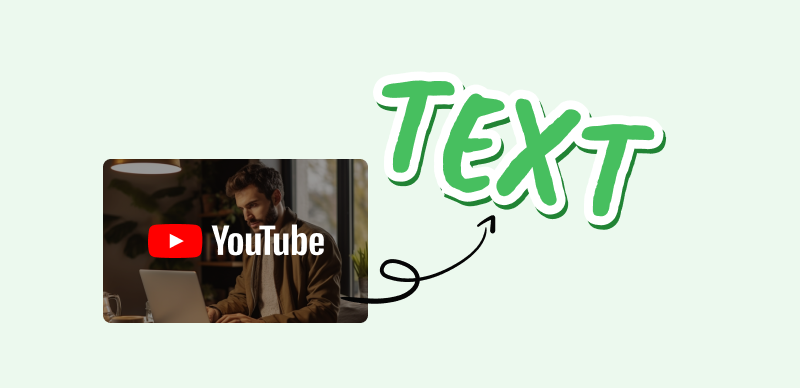Video is a media form that can faithfully represent exciting events and capture important moments of your life, and it can also be a powerful business tool. Shooting and editing a video has never been more accessible to regular people, who can use mobile phone cameras and free software to create professional-looking clips in high resolution with relative ease. As a consequence, video-making is becoming the ever more prominent method of sharing information with friends or the general public.
Uploading a finished video to a specialized online hosting platform is the final step in the process that reveals the work to the world. It needs to be completed correctly so that the video is shown to people who are genuinely interested in it and likely to respond positively. We will demonstrate how to accomplish this task while ensuring the video retains a high level of quality while staying reasonably quick to load on every device.

How to Share Video Online
Also read: Accessibility for All: Creating Inclusive Video Content >
The Benefits of Sharing Videos Online
Since videos can be sent directly to selected recipients, it’s fair to ask whether you really need to keep them online in the first place. In most cases, the practical benefits of sharing videos online greatly outweigh the effort needed to put the file on the web. Those who decide to share their videos online stand to gain numerous benefits, no matter if they are doing it for private or business reasons. Here is a short list of tangible advantages this sharing mode typically entails:
- Much wider reach of potential viewers, not limited to only personal contacts
- Improved discoverability of the video via search or browsing of thumbnails
- Nearly instant sharing of the video via links embedded in messages or social media posts
- Reducing the need for local storage to keep large amounts of videos
- Eliminating the upload phase before sending the video to anyone
- Allowing direct interaction with the video for a large number of users
- Collecting feedback from viewers and fellow video content creators
- Gaining mainstream exposure and receiving opportunities to feature the video
- Measuring the performance of the video and making changes based on the results
Further Reading: How to Upload a Video to Facebook >
List of 5 Best Video Sharing Platforms
Gemoo Video Uploader
Gemoo might not yet be a household name in the online video sharing niche, but this might change in the near future. This platform allows users to upload content in several video formats directly to the cloud, from where it can be instantly accessed via a shared link. With this uploader app, it takes literally a few minutes to share your content online while enjoying excellent privacy controls and access to ample storage space.
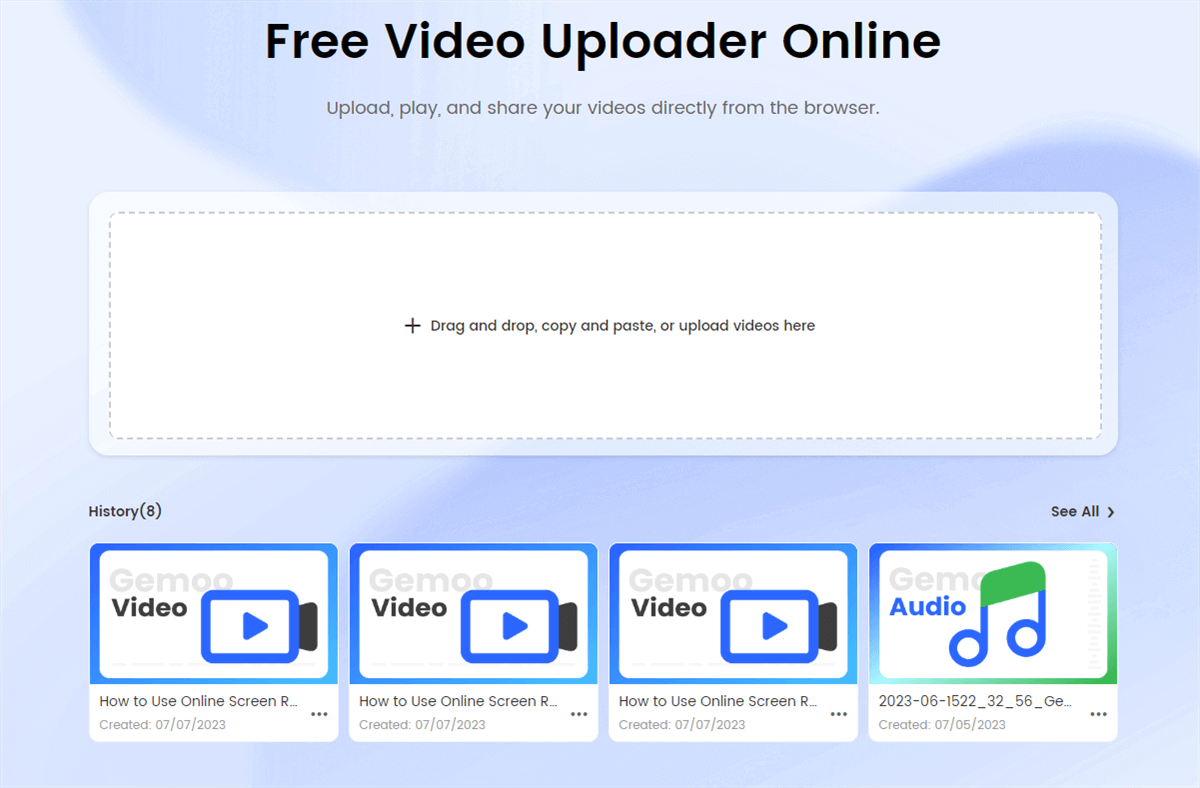
Gemoo Video Uploader Landing Page
Best features:
- A cloud-based video hosting platform that doesn’t require creation of an account
- Super-simple user interface that allows novice users to find all functions quickly
- Uploaded videos can be shared by pasting a dedicated URL into any messaging app
- Basic video editing tools (i.e. trimming, text insertion…) are provided
Key limitations:
- New platform that still lacks broad visibility among content creators
- There is no option for browsing the uploaded videos by channel
Pricing: Free version is offered
User reviews:
- G2: N/A
- Capterra: N/A
How to share videos:
Step 1: Specify the video file you want to upload by dragging and dropping or browsing local folders
Step 2: Use the built-in editing tools to change the video in any way that suits you
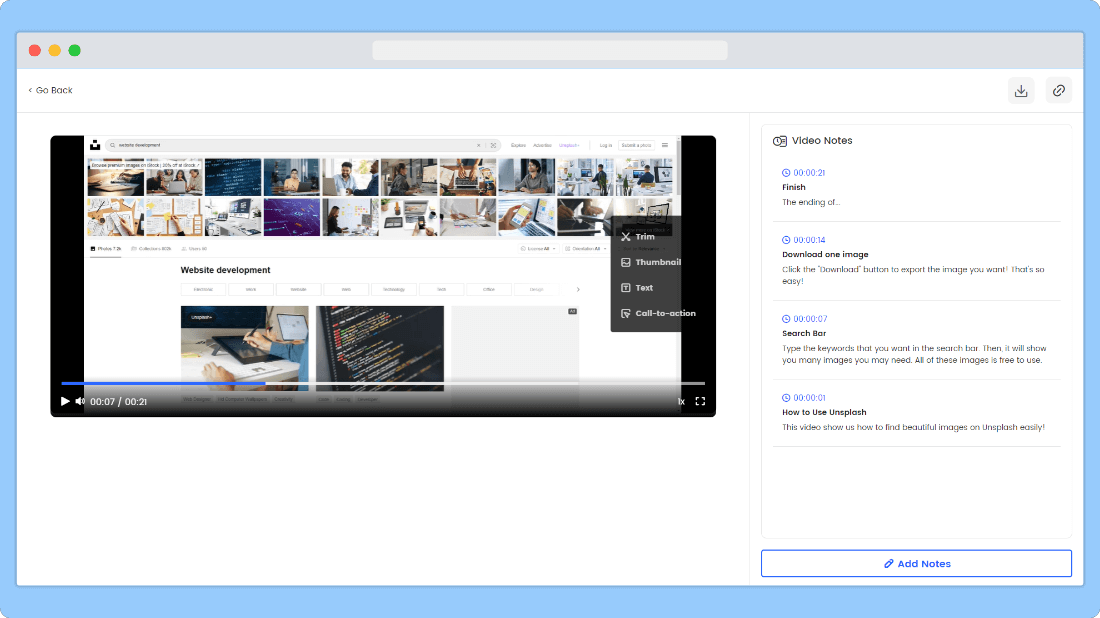
Add Notes on Videos
Step 3: Upload the video to Gemoo’s servers and create a shareable URL
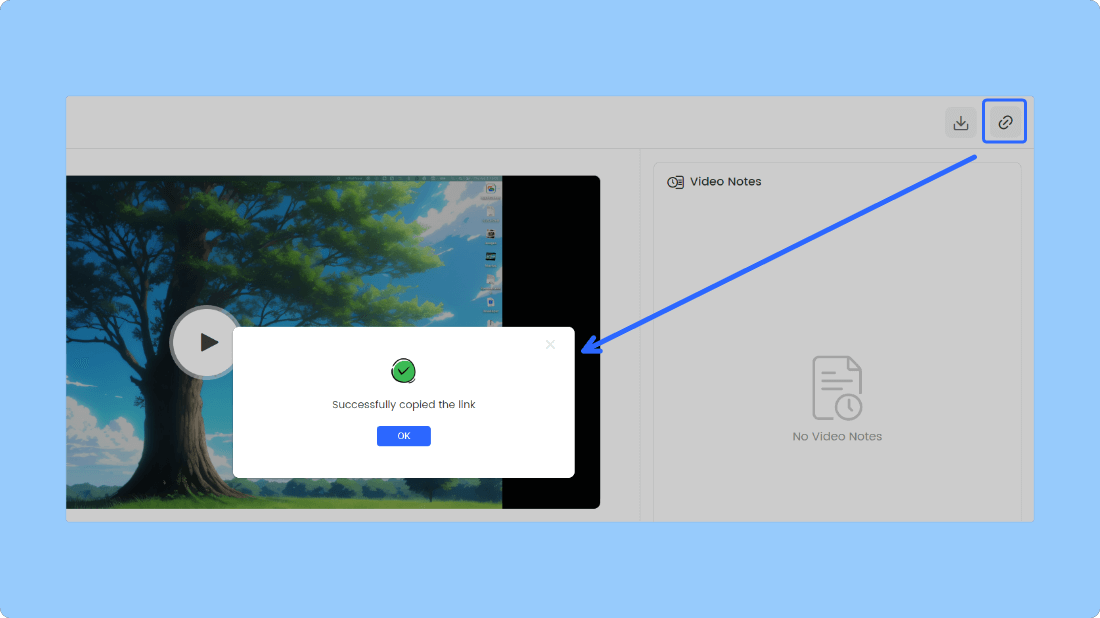
Click on the Copy Link Button
Vimeo
This platform enjoys a great reputation among content creators and is a savvy choice for videos of any length. Vimeo allows users to store their videos online either privately or publically, while helping to promote the authors and increase viewership. As one of the biggest rivals to YouTube that caters to a more creatively-minded crowd, Vimeo offers you a combination of exposure and convenience.
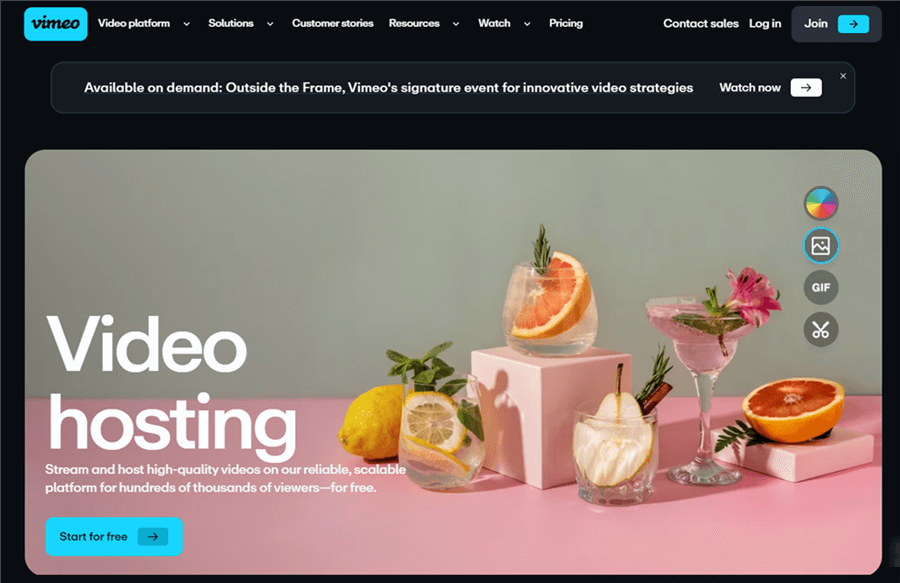
Best Video Hosting Sites – Vimeo
Best features:
- Established and well-regarded video hosting platform with a huge user base
- Users can adjust privacy settings and protect important videos with passwords
- The platform includes robust marketing and monetization mechanisms
- Content is presented to viewers organized in channels as well as categories
Key limitations:
- Newly uploaded videos don’t automatically appear on top of author’s page
- It takes a while to fully master all the available options
Pricing: Starter plan costs $12 per seat monthly, the Standard plan is offered for $20 per month/seat, and the Advanced plan can be purchased for $65 per month/seat
User reviews:
- G2: 4.2 (397 reviews)
- Capterra: 4.6 (957 reviews)
How to share videos:
Step 1: Create a Vimeo account and upload your video
Step 2: Set up privacy settings to ensure that the video is available to public viewers
Step 3: Add metadata and title to make your video more easily discoverable
Step 4: The video will appear on your channel and may be found by searches or via direct link
DailyMotion
In case you are interested in finding an experienced video hosting platform that can offer reliable service, DailyMotion should be on your shortlist. This website was first launched in 2005 and counts its active members in the hundreds of millions. By sharing your videos on this platform, you gain instant access to new audiences and an opportunity to build your online brand in an economically sound way.
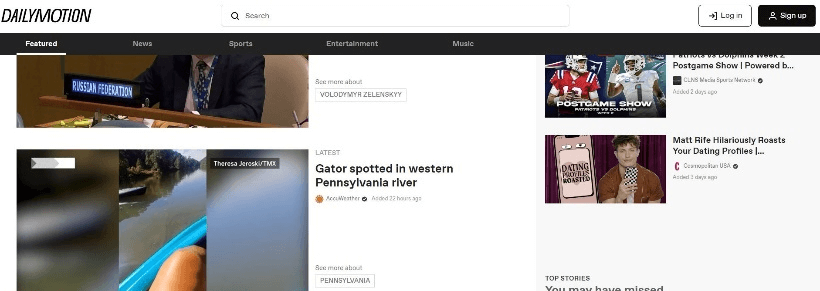
Video Hosting Platform – Dailymotion
Best features:
- Content sharing website that covers multiple categories including sports, entertainment, etc.
- There are built-in monetization tools that help creators support their work
- Reports about video performance can be generated with ease
- The site offers the possibility for extensive customization of videos before publishing
Key limitations:
- Ads are shown alongside with videos, which disrupts viewers
- Long videos can take a long time to upload to the site
Pricing: Free to upload and view videos
User reviews:
- G2: N/A
- Capterra: 4.4 (36 reviews)
How to share videos:
Step 1: Install Dailymotion Studio app on your device
Step 2: Select upload video, and then choose up to 10 files to transfer
Step 3: Fill out mandatory information about each video (title, mature content, etc.)
Step 4: Click Save to upload videos and make them available for viewing
Brightcove
This video hosting and streaming platform aims to deliver cutting-edge service and serve the right content to the right viewers in near real-time. It helps creators and companies promote their videos and accomplish their business objectives while reducing the time needed to manage the content. Brightcove is considered to be a leader in this market segment and can provide excellent support for growth.
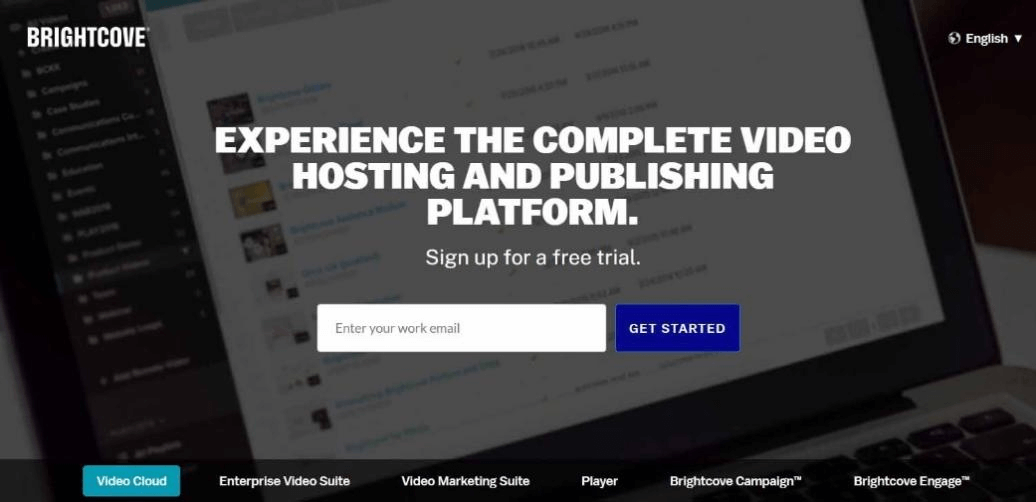
Brightcove Interface
Best features:
- Professional software platform for video sharing, streaming, and monetization
- It comes with a variety of business-focused features and functionalities
- Video content owners can consistently earn money through an ad program
- Suitable for sharing proprietary content with precise access controls
Key limitations:
- Navigation system for finding videos is needlessly complex
- The platform supports a relatively limited scope of video analytics tools
Pricing: Rates for different packages available from the vendor at request
User reviews:
- G2: 3.9 (44 reviews)
- Capterra: 4.3 (15 reviews)
How to share videos:
Step 1: Access your Brightcove account from any device
Step 2: Click on Upload, then enter the File selection dialogue box and choose your video files
Step 3: Click on Edit and adjust the properties of each selected videos
Step 4: After setting up all parameters, click on the Upload button and wait for the transfer to complete
Adilo
This service offers a safe environment to host videos of many different types, limiting the risk of piracy and data leaks. Adilo is a professional video-sharing platform that caters to media-oriented businesses as well as creatively minded individuals. Despite being very feature-rich, it remains accessible and intuitive enough to facilitate instant engagement.
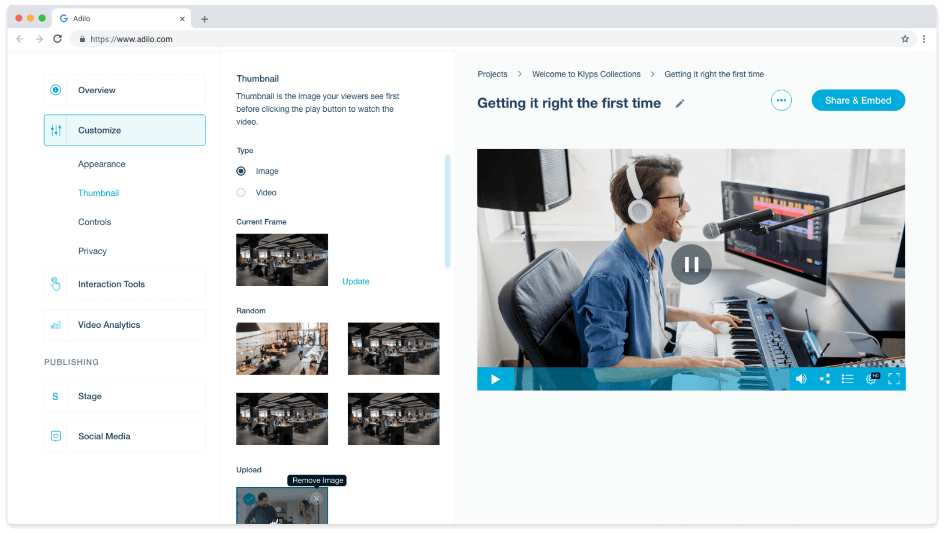
Video Hosting Platform – Adilo
Best features:
- Professional video streaming platform that allows effortless upload of multiple files
- Dashboard provides content creators with full overview of their videos
- Supports importing videos from other cloud-based hosting services
- Videos can be customized to include brand logo and colors, as well as in-video CTA’s
Key limitations:
- Sharper learning curve than for most competing platforms
- User interface looks crowded and could benefit from a redesign
Pricing: Starter plan is free, Creator plan is offered for $29 per month, Growth plan costs $49 monthly, while Business plan is available for $99/month
User reviews:
- G2: 4.6 (717 reviews)
- Capterra: 4.8 (735 reviews)
How to share videos:
Step 1: Go to the Adilo website and access your account
Step 2: Upload videos from your computer or directly from YouTube, Vimeo, or Dropbox
Step 3: Add custom elements to any video to make them stand out from the competition
Step 4: Send a link to uploaded video to your contacts
FAQs about Video Content Management Systems
Should I automatically upload all videos I make to an online hosting service?
While keeping all of your videos in the cloud represents a great way to ensure a backup is always available, you should be selective about it. Storage space is limited at every video hosting platform, and ideally you should use it only for videos that will be used for something important in the future.
How can I improve content discoverability and increase the number of new viewers?
One of the main reasons to share content online is to attract new viewers. Giving your video a descriptive title and keyword-rich description while adding metadata tags is a good approach to make the content more easily discoverable. Adding videos to an existing channel also increases the chances that someone new will find it.
Are videos kept in cloud storage safe from unauthorized access?
All large-scale video hosting platforms and content management systems take security very seriously and work hard to eliminate any bad actors trying to steal content or data included in it. Users can improve security by restricting access to their channel, protecting their most sensitive videos with passwords, or using other smart tools at their disposal.
Final Words
These days, it’s not really a question will you share your videos online – the only question is where? There are numerous video content management systems that allow you to store the videos in the cloud, display them online, or share them via a secure link. It takes just a few clicks to send the videos to the selected platform, and once it’s online it can be viewed by millions of people. If you regularly create videos and upload them to the cloud, please share your experiences with other readers in the comments and let us know which video hosting platform you consider the best.