TikTok has taken the world by storm, becoming one of the best productivity tools and most used social media platforms globally. Today, we see many folks, especially Gen Z kids use Tiktok to create interesting short-form videos, and what’s more amazing is how the platform has improved its UX with additional features and effects that enhance user experience.
The Tiktok Voice Generator is one of the platform’s most popular features, which enables users to create custom voices for their videos. Whether you’re looking to spice up your Tiktok videos or make them more fun, the feature can help you give your content a competitive edge.
In this article, we’ll discuss how to use the Tiktok voice generator to create unique and engaging content that’ll captivate your audience and increase your chances of getting more followers.
Also Read:
How to Add Captions on TikTok?>
How to add a Voiceover on TikTok? >
Table of Contents: hide
What is the TikTok Text-to-Speech Voice Generator
What is the TikTok Text-to-Speech Voice Generator
The Tik Tok Text-to-Speech voice generator is an accessibility feature that enables you to use an automated voice to read out captions in your videos. With this feature, you can convey a message to your audience without necessarily having to speak in the video, making it a great tool for anyone to express themselves creatively even though they have difficulty speaking or reading out loud.
Also, this feature allows content creators to make their content accessible to users with visual impairments, and what makes the feature more amazing is that it offers a wide range of voices, including different accents and languages, which gives you various options to choose from when targeting audience within a specific region.
Overall, the TikTok Text-to-Speech voice generator is a powerful tool for anyone looking to make their content more inclusive and accessible. It allows you to reach a wider range of audience and get more engagement, as well as making the content creation process more efficient.
Key Features
- Multiple voices: TikTok’s text-to-speech feature offers several different voices to choose from. It does not matter if you choose t use a male or female voice, they’re all available in different accents.
- Speed adjustment: This makes the process of adjusting the speed at which the text is spoken pretty easy. It’s a great tool to control the pace of your video.
- Supports Multiple Languages: Another commendable thing about TikTok’s Text-toSpeech voice generator is its support for multiple languages, which makes it easy for creators to get their content to foreign audiences easily. It supports languages like English, Spanish, French, German, Italian, Japanese, and many more.
- Quick Customization Tools: This allows users to easily customize the appearance of the text on the screen, including fonts, font size, and colors.
- Accessibility: The feature provides an accessible way for users who may have difficulty speaking or reading aloud to add their voice to their videos.
- Ease of use: The text-to-speech feature is straightforward to use. All you just have to do is simply type a preferred text in the text window and choose voice and speed. The text is then automatically spoken aloud in the chosen voice, and the resulting audio can be added to the video.
Further Reading: Best Male to Female Voice Changers >
How to Alter Text-to-Speech Voice on Tik Tok
Using the Tik Tok Text-to-Speech feature is very easy, and we’ve explained the simple steps to help you operate below. However, before proceeding with the steps, ensure you’ve updated the Tik Tok app on your phone to the latest version to avoid errors during the process.
Step 1: Open the Tik Tok app on your Android or iPhone and tap the plus icon at the bottom of the screen.
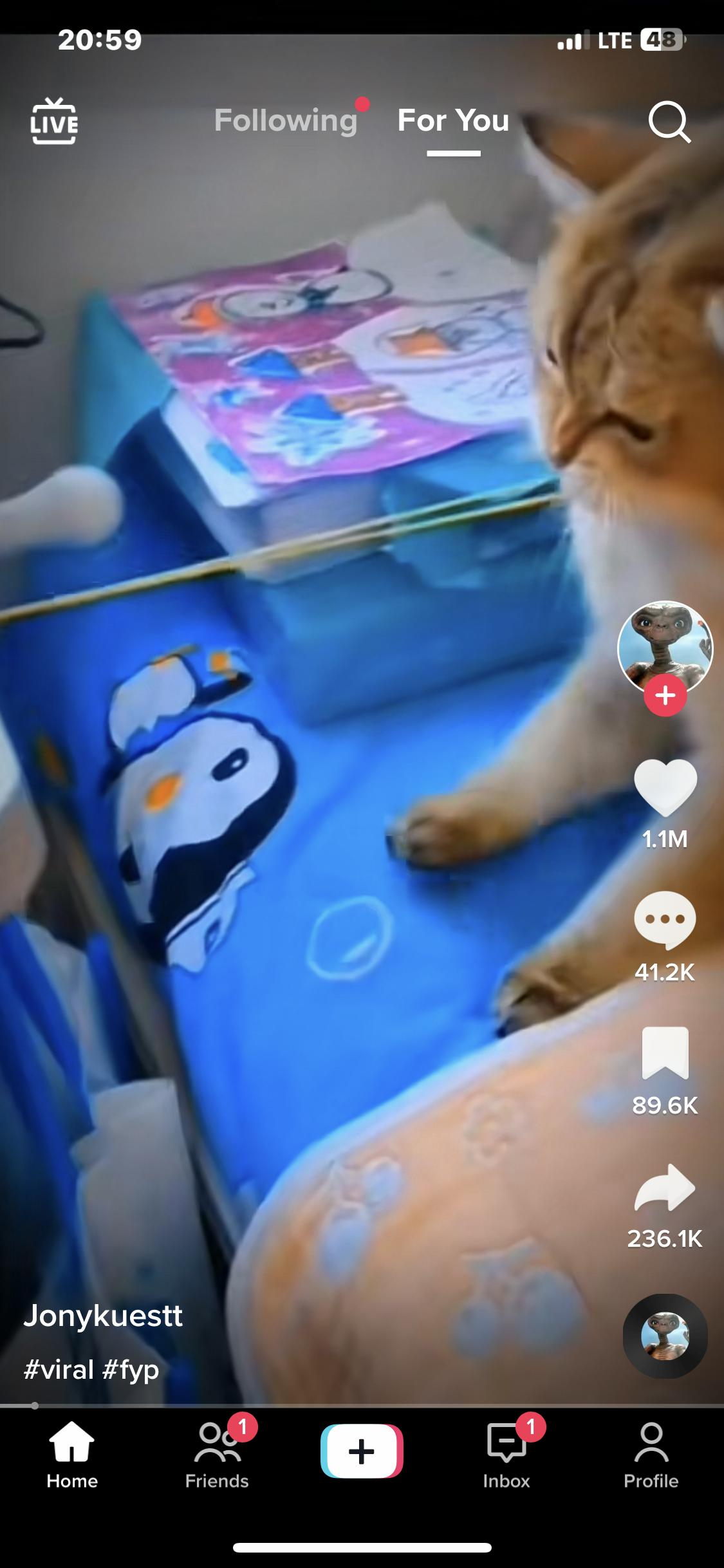
Open the Tik Tok App
Step 2: You can either choose to record a new video or upload a pre-recorded video that you wish to use the Text–to–Speech feature.
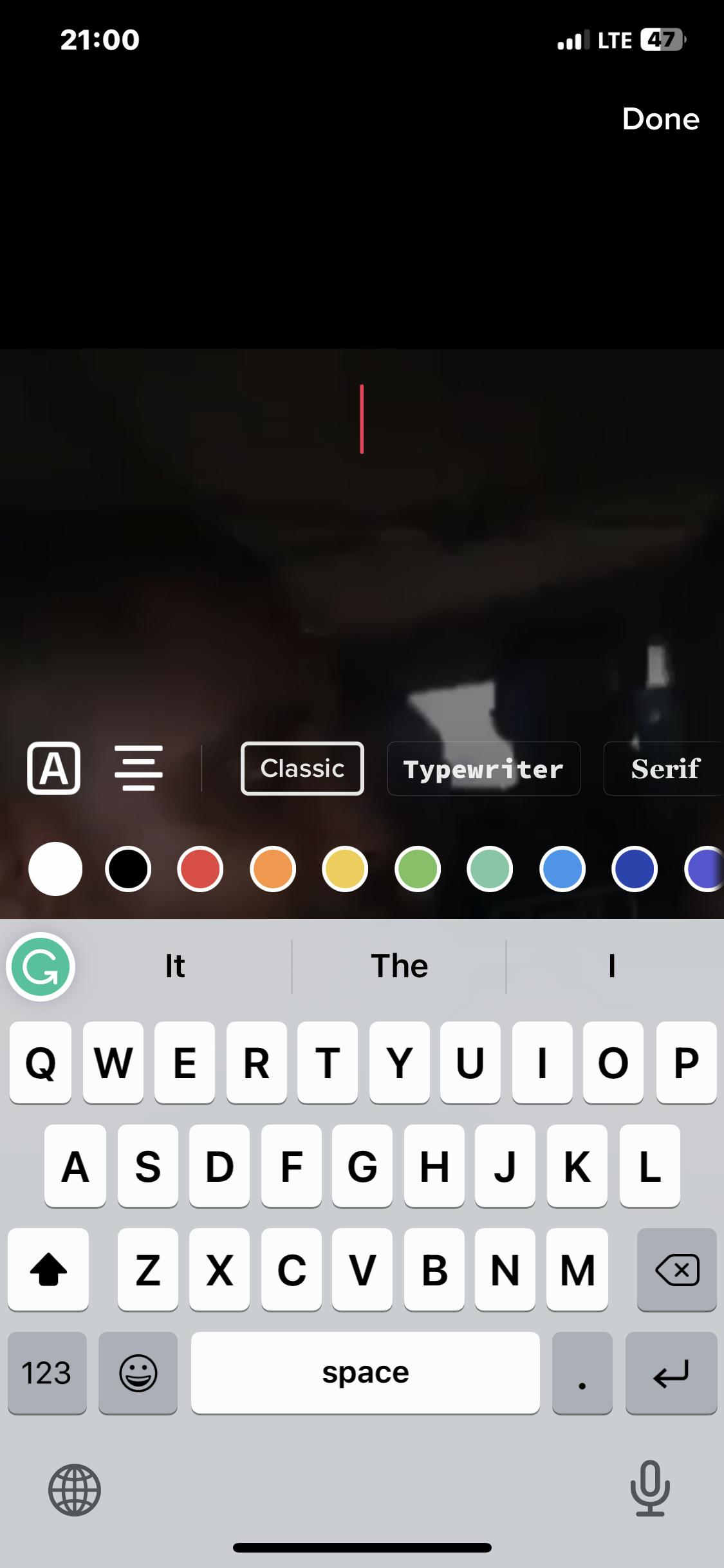
Choose to Record a New Video or Upload
Step 3: Once the video is ready, tap the Text icon and enter the text you wish to have in the video in the text window that appears on your screen.
Tap the Text Icon
Step 5: Now, hold down the text you typed until a pop-up appears. Then, select Text-to-Speech from the available options.
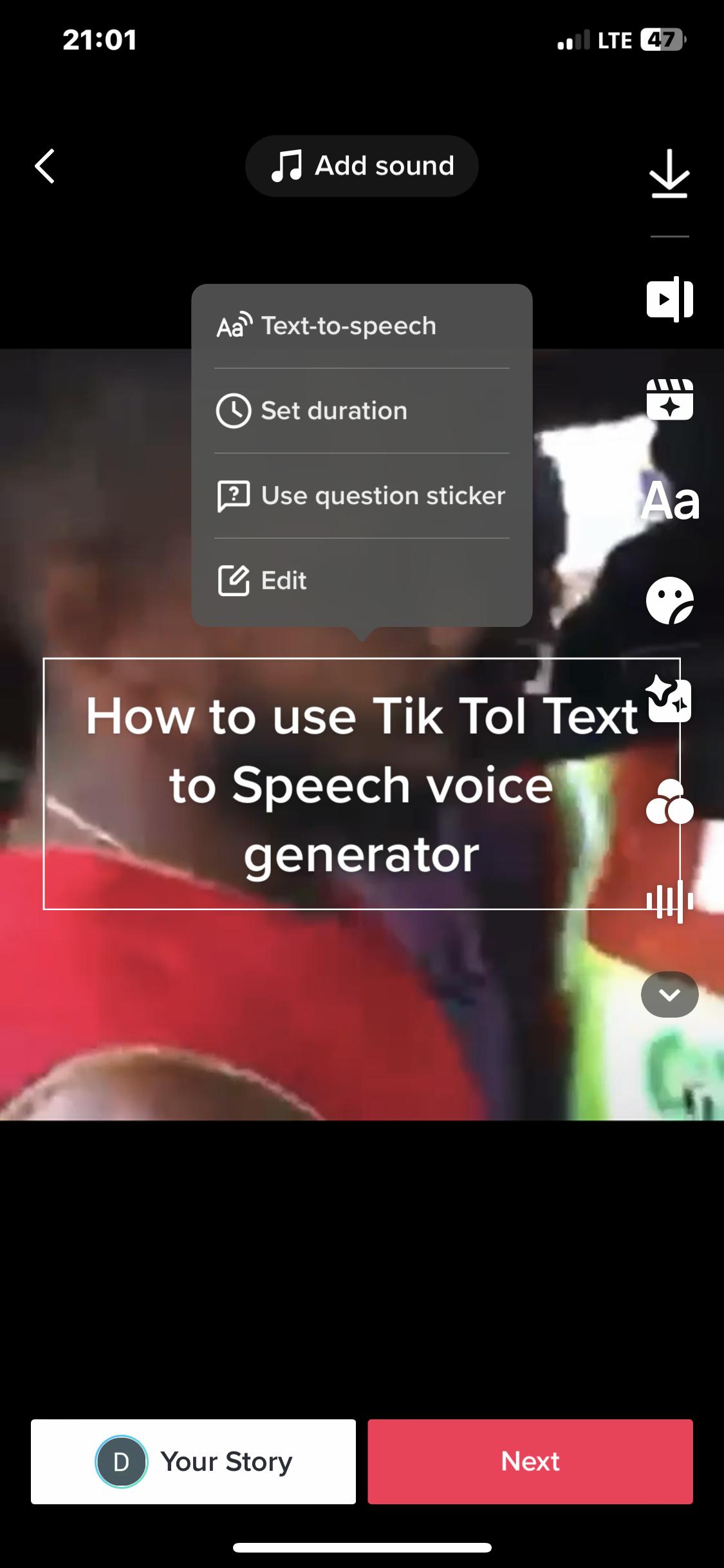
Select Text-to-Speech
Step 6: Tik Tok should automatically convert the text into speech within a few minutes. After that, save your video or share it with your friends on other social media platforms.
FAQ about Tik Tok Voice Generator
How do you auto-generate voice on TikTok?
It’s easy to auto-generate voice on TikTok. You just have to tap the Text option in the editing menu and edit the TikTok captions. Then, tap on the text and select Text-to-Speech to auto-generate voice for your video instantly.
Is the TikTok voice changer real?
Yes, the TikTok voice changer is real. It allows you to change voice on TikTok in up to 17 different ways. You can use it to lower your voice by a few octaves with a deep effect or increase your voice pitch with a Chipmunk effect.
What is the most used sound in TikTok?
The most used sound on TikTok is Monkeys Spinning Monkeys. It has been used in over 30 million videos globally.
Do hashtags matter on TikTok?
Yes, of course! Just like on other social media platforms like Instagram, Twitter, etc., using hashtags on TikTok helps your content attain a greater reach, thus allowing users to share and find your content easily. It’s also a great way to join trending conversations on the platform.
Final Thought
The TikTok voice generator is a powerful tool that allows creators to add a unique touch to their content. Whether you are creating a funny skit or an informative video, this feature can help you stand out from the crowd.
By following the steps outlined in the article above, you can utilize the TikTok voice generator to its fullest potential. Besides, you don’t necessarily need to be tech-savvy. You just need a bit of creativity and some practice, and you’ll be able to use the feature to create engaging and memorable Tiktok videos that your audience will love.



