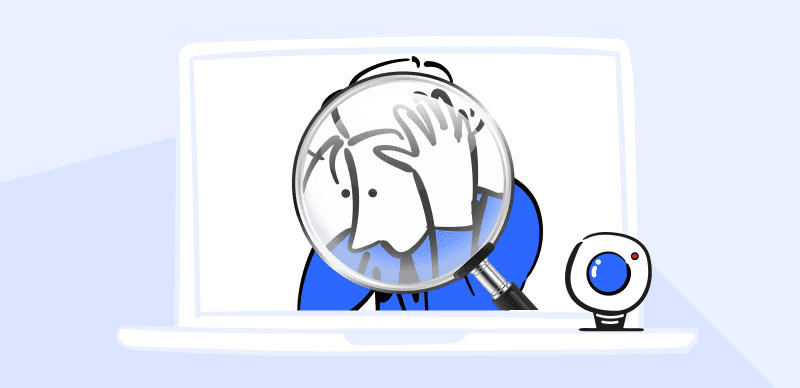TikTok is one of the most popular social networking sites. As per the latest stats, about 1.1 billion people use this platform monthly. Famous influencers like Khabane Lame are milking millions of dollars from this social media application.

How to add a Voiceover on TikTok?
People often ask how you can use this website for your leverage. If you’re one of them, consider using a voiceover to make your TikTok videos. But how to do a voiceover on TikTok? This article will take you through the basics of voiceover on TikTok and how to do that professionally. Read below to learn more.
Also read:
Easy Steps to Remove Subtitles from Video >
How to Add Captions on TikTok? >
How to Add Voiceover on Instagram Reels >
What is TikTok Voiceover?
A TikTok voiceover lets you utilize your vocal cords to elucidate and enhance your video content. Unlike most TikTok videos, which solely utilize music, sound effects, or on-screen text, audio enables you to communicate directly with your audience.
You can provide a declaration, narrate a story, elucidate the process of accomplishing a task, or simply express your opinion. The narration audio is heard alongside the existing video, similar to the soundtrack of a documentary. Adding your vocal presence to a film enhances its personal touch and aids in sustaining audience engagement.
Where Do I Find the Voiceover Tool?
Including a voiceover in your TikTok videos is a great way to engage with your viewers. Thankfully, it’s a simple procedure. There are a few easy ways to add this process to videos on TikTok:
- As described earlier, you can use TikTok’s inherent voiceover feature to add voice to your videos. This method is quite easy; however, it won’t allow editing your audio like a pro.
- The second method involves using a third-party tool like Adobe Audition or Veed.io. This way of adding voice-over TikTok videos is recommended for advanced users as it gives you more control over editing your sound.
To find out how to add voices with the above 2 methods, consult the next section.
How to Do Voice-Over on TikTok?
Adding a voiceover to your TikTok videos can take them to the next level and help you better connect with your audience. Fortunately, the process is straightforward. You can add voiceover on TikTok videos with these simple methods:
Method 1
Using TikTok’s inherent voiceover feature.
Step 1: Open the TikTok and click on Plus (+) icon.
Tap Plus Icon
Step 2: Press the central red option to record your video and click the tick icon once you are done.
Tap Red Icon
Step 3: Locate the “Voice” option from the right menu options and click on it. Several stock audios will pop up in front of you. You can choose from them or hit the “Record” button to record your own.

Add Voice
Step 4: Press and hold the “Record” button and speak in front of your external or near your phone’s mic.
Step 5: Once you are finished, click “Done.” Press “Next,” and your video with voiceover is now ready to publish. Use suitable keywords to send your newly edited video viral.
Method 2
Method 2 involves a third-party app like Veed.io Voiceover Video Maker. Here is how you can use this application:
Step 1: Navigate the website and start the process by clicking the “Create a voiceover video.”
Step 2: Upload the file that you want to do voiceover.
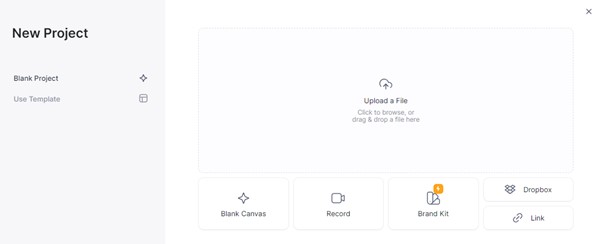
Upload Videos
Step 3: To do a voiceover on your video, click the “Audio” button from the left menu. Upload the audio by clicking “Upload a File” or choose “Voiceover” to add your commentary.
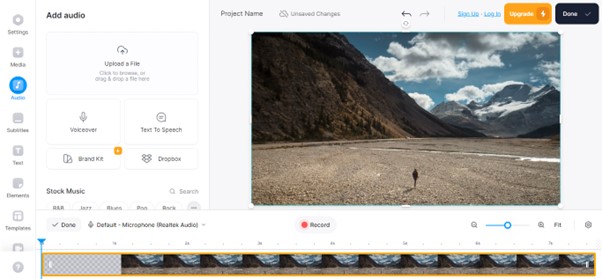
Upload Or Record Voiceover
Step 4: After using the “Voiceover” option, hit the “Record” button to add the audio. After completing this process, choose “Done” and export your video to your device.
Benefits of Using Voiceovers on TikTok Videos
Now that you know how to easily add voiceovers to your TikTok videos directly in the app, let’s look at some of the benefits this can provide:
- More Personal Connection: Adding your voice allows you to speak directly to your audience and foster a deeper, more personal bond. Voiceovers help showcase your personality.
- Increased Engagement: Videos with voiceovers tend to perform better and get more engagement. People find it more dynamic than just watching silently.
- Tells a Story: Voiceovers let you narrate a story or provide context that text alone can’t capture. It’s great for storytime, tutorials, recounts, and more.
- Accessibility: For those with visual impairments, voiceovers help make your content more accessible.
- Professional Quality: Voiceovers up the production value of your TikTok content, making it look and feel more polished. Also, in a sea of TikTok videos, voiceovers help you grab attention and stand out from the crowd.
To further personalize or increase the engagement of your TikTok videos, you can also add captions with emojis, sound effects, and motion effects. CapUp provides a variety of preset social media caption templates, and uses powerful AI technology to help you generate captivating animated captions with just a click. Try it for free now and instantly generate captions for your videos.
Final Thought
Summing up, as you enter the realm of TikTok Voiceovers, you find a lot of potential in the voice-over field. By integrating your narration with captivating visuals in a seamless manner, you can hook your audience. What are you waiting for then?
The above article has discussed the advantages and the introduction of voiceover on TikTok videos. Moreover, it has presented you with how to do voiceover on TikTok videos in some easy ways. Lastly, how do you find this article? If you have any suggestions or comments, let us know.