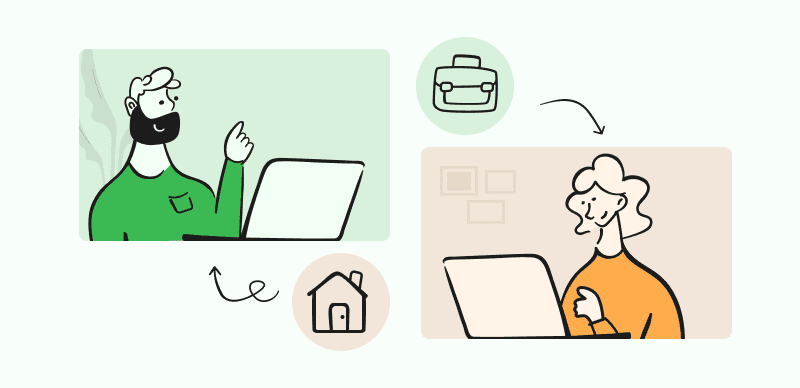The appeal of multimedia in the modern world is evident. Social media services allow users to express themselves via dynamic and appealing images, from engaging Reels to TikTok’s interactive videos. These methods enable users to improve their social media presence, attract their audience, and experiment with new ways to stand out. We’ll review How To Change Voice On TikTok, look at prominent voice changers, and answer frequently asked questions about voice modification. With these insights, you can unleash your creativity and make your social media material even more engaging.

Change Voice on TikTok
Also read: How to Post a TikTok on Instagram? >
Table of Contents: hide
Can I Change My Voice in TikTok Live?
How to Change the Voice on My TikTok Video?
Can I Change My Voice in TikTok Live?
No. TikTok Live is an interesting feature that lets users interact with their audience in real-time; however, it lacks the voice-changing feature. During a live session, you may communicate with your audience, answer their remarks, and demonstrate your abilities. On the other hand, TikTok Live emphasizes direct contact and live performance rather than voice manipulation.
To generate your voice on TikTok, pre-record your material using third-party apps or TikTok’s proprietary voice effects before going live. While TikTok does not provide real-time voice-changing capabilities, you may still make amusing and engaging material by changing your voice throughout the video production. This lets you wow your audience with unique and innovative voice modifications, making your TikTok Live sessions memorable and pleasant.
How to Change the Voice on My TikTok Video?
Before uploading any video, you can change your voice on a TikTok video. TikTok does not have real-time voice-changing tools, but you may get the required effect when editing your video. Follow the steps below to do so:
Step 1. Record a video on TikTok by tapping the + at the bottom.
Step 2. Record your video as usual, then hit it again to pause or stop. Tap the check mark when done recording.
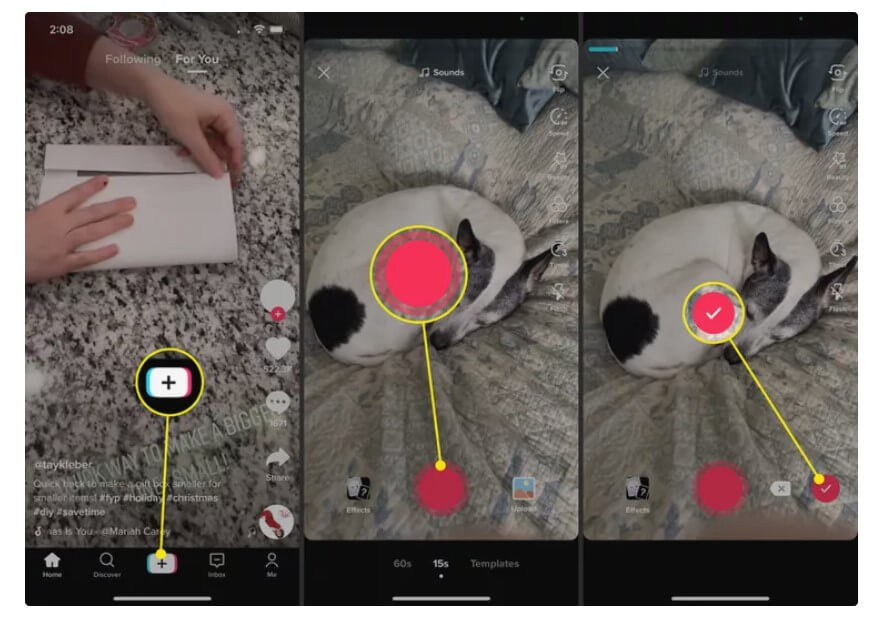
Select Plus Sign To Record Your Video
Step 3. Tap Voice Effects in the top-right menu.
Step 4. Tap to hear each effect as the window appears from below. Leave one chosen and a touch away from the window to utilize. Tap None on the far left to disable an effect.
Step 5. Text and stickers may be added to your video. Tap Next when done.
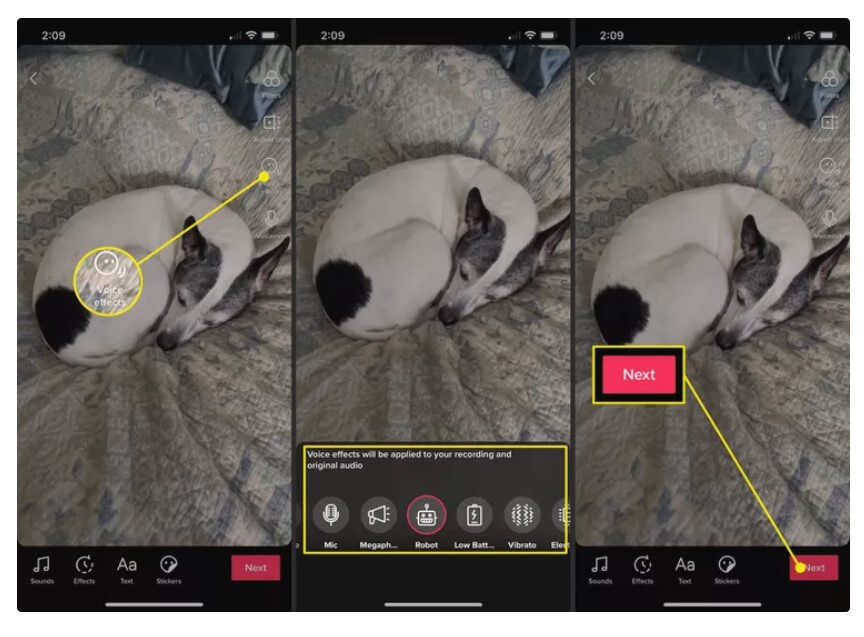
Tap Voice Effects And Select An Effect
Step 6. Select Post settings, save the video, or touch Post like any other video.
While this procedure does not enable you to change your voice in real-time during a TikTok Live session, it does allow you to generate amusing and engaging material by changing your voice before going live. You may provide your audience with unique and innovative voice alterations in this manner, ensuring that your TikTok videos stand out and excite your visitors.
Why Doesn’t My TikTok Have the Voice Changer?
If you’ve discovered that your TikTok app lacks a built-in voice changer, you’re not alone. TikTok presently lacks a native voice changer capability. However, there are various reasons why this functionality may not be available in your app:
- Location-Based Restrictions: TikTok often tests new features in certain locations before releasing them internationally. Consequently, the availability of features such as a voice changer may differ based on your region. If you don’t see the voice changer, it is likely not yet released in your location.
- App Version: Ensure you have your smartphone’s most recent TikTok app loaded. Updates with new features and enhancements are released regularly by the developers. If you’re using an old version, you may be unable to use the voice changer.
- Device Compatibility: Certain functionalities may be limited depending on the capabilities of your device. Some of TikTok’s more complex capabilities, such as a built-in voice changer, may not be supported by older or lower-end devices.
- Age Restrictions: TikTok has material and function limits for users younger than 13. Certain functions, such as the voice changer, may be unavailable if the age of your account is set below this level.
- User Experience: TikTok wants all its users to have the same experience, but that doesn’t mean they can use all its features. Your experience may also differ based on your use habits and profile settings.
Users often utilize third-party programs or editing software to modify their voices before submitting videos on TikTok since there is no official voice changer. While TikTok may provide this capability in the future, you may investigate external solutions for voice transformations to produce unique and entertaining videos for your TikTok audience for the time being.
FAQs About Changing Voice on TikTok
Following are some common questions that users usually ask related to changing voice on TikTok:
Can you get different text-to-speech voices on TikTok?
TikTok currently does not allow users to pick alternative text-to-speech (TTS) voices directly inside the app. TikTok largely depends on the device’s built-in TTS capabilities, which means that your device’s operating system and settings determine the accessible voices. If you wish to utilize alternative TTS voices, you should look into third-party text-to-speech programs or software that provide a variety of voice choices. Remember that the procedures may differ depending on your device and TTS app.
Why does everyone use the same voice on TikTok?
The extensive usage of the same voice on TikTok is likely due to software constraints. TikTok does not provide a varied selection of built-in voice choices or voice-changing tools, resulting in the use of natural voiceovers in most videos. Furthermore, TikTok trends may cause certain sounds or voices to be popular, prompting many users to follow suit and utilize the same voiceovers to engage in current challenges or produce content corresponding to popular topics.
What is the most popular voice changer on TikTok?
While TikTok doesn’t include a voice changer, people use third-party applications. One app is “Voicemod,” which has voice filters and effects. Voicemod enables real-time voice changes from robotic to famous impersonations. TikTok producers utilize it to spice up their videos. Voicemod on TikTok requires creating an edited voice recording in the app and editing it into your video. It’s good to check out the current voice-changing applications since their popularity may vary.
Final Thought
While TikTok does not have built-in speech-changing tools, users may still experiment with voice changes using third-party apps. The TikTok app’s constraints have resulted in a widespread dependence on natural voices. Still, the popularity of external voice-changing programs like Voicemod suggests a desire for more diversified and engaging audio experiences.
As TikTok improves and adds new features, voice-changing options may become more available inside the program. Until then, the key to enriching your TikTok videos with unique and compelling audio material is to explore other applications and remain up to speed on the newest voice-modification trends.