What Are Remote Work Challenges in Epidemic Era

Remote Work Challenges
No doubt that working remotely has benefits, such as not having to travel, not having to deal with bothersome coworkers, and having more time for your personal life. However, we’ll be the first to admit that working remotely also has drawbacks. Ask anybody who has ever worked from home. It is not always a simple process. Keeping focused, recording an online meeting, developing your profession, and collaborating with your team members across multiple time zones may be challenging.
Overworking, loneliness, and difficulty staying motivated are prevalent, and staying motivated can be difficult. If you want to locate a remote job, recruit remote workers, or maintain your productivity while working from home, you must have a solid understanding of the remote workforce’s most remote working challenges and the solutions to those obstacles.
Table of Contents: hide
What Are Common Remote Work Challenges?
What Are Common Remote Work Challenges?
The following are some of the most prominent challenges that people face who are working remotely from their homes:
Staying Motivated
One-fifth of telecommuters have trouble staying inspired. Employees working from an office have social pressure to get their job done, while those working from home must rely on their intrinsic motivation and be masters of task management.
Working from home has many advantages, but it also increases the pressure on employees to keep themselves motivated.
Remote Collaboration
It has been shown that working across time zones is the biggest barrier to success for remote teams. It’s unclear how a group of designers from different parts of the nation or the globe might coordinate their efforts on a single project.
When everyone in a team is in the same physical location, they have unrestricted access to all necessary materials. They may collaborate on everything from paperwork to projects to interpersonal relationships.
Technology Problems
An internet blackout is the single most terrifying thing for a remote worker. Or when your PC finally gives out on you. You are responsible for finding answers to both of these issues.
Wi-Fi in public places is often unreliable. It’s very uncommon for video conferencing software to crash or fail during a conference, even while using a fast and stable internet connection.
Managing Projects
Right from the bat, one of the trickiest parts of remote work is coordinating the efforts of a team that’s scattered over geographically separate offices.
Managers are responsible for ensuring that deadlines and goals are completed, whether the team consists entirely of remote employees or includes both in-house and remote members.
Virtual teams have more trouble communicating and keeping track of individual tasks, especially when dealing with large teams or complex projects.
Tracking Tasks and Productivity
We’ve reached the meat of the issue: the difficulty of managing distributed teams. To achieve lofty goals, you must ensure that your lesser objectives are met on schedule. It might be challenging to monitor the everyday activities of several remote employees.
Building and Maintaining Trust
When working on a remote team, it’s important to see that everyone is doing their part. Team members who have never met in person might have a variety of subtle implications on the level of trust within the group.
Top 10 Apps to Meet Remote Work Challenges
The following are some of the best apps to help you approach the remote work challenges we have mentioned above.
1. Tettra
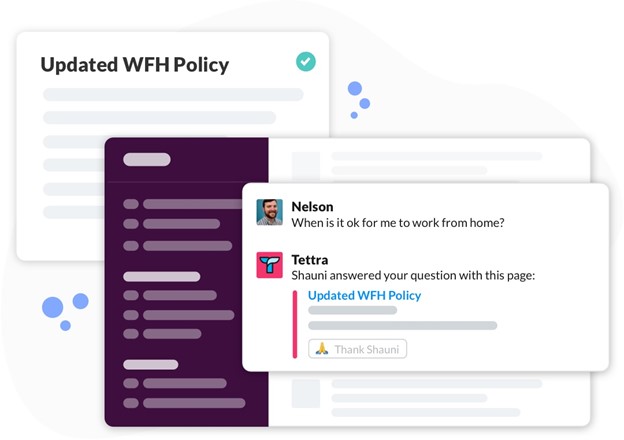
Meet Remote Work Challenges – Tettra
Check out Tettra if you’re seeking a straightforward method to disseminate information throughout a whole firm or across a team. Their platform may interact with various sites, including Slack, Github, and Dropbox. When working remotely as a team, it is essential to have a repository organized for “institutional knowledge” and file sharing. It’s an essential component of working together remotely. You may spend your time on Slack looking for anything, but the quality of the conversations you’ll find there is likely to be worse. The process of putting anything into written form in an organized manner improves both its quality and its longevity.
What is it Best for: communicating your messages across your team members and managers.
Target Customers: users who are working remotely.
Supported Operating System: Windows, Mac, IOS, Android
2. RemoteHQ
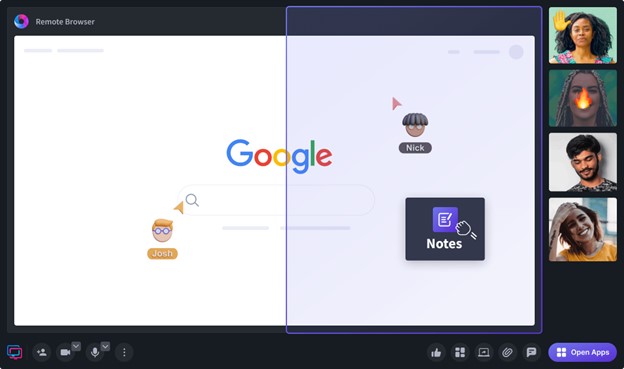
Meet Remote Work Challenges – RemoteHQ
RemoteHQ is a virtual workplace for remote teams that puts together all of the tools, resources, and communications utilized by the team, regardless of where the team members are physically situated. Their hidden competitive advantage is the ability to make all of your team’s web apps instantly collaborative (make them function like Google Docs) with nothing more than cloud storage. This enables everyone to collaborate in real time. This is the secret to their success.
What is it Best for: excellent for assembling all the information in one place for the users.
Target Customers: users who work mostly on platforms like Google Docs and Google slides.
Supported Operating System: Windows, Mac, Chromebook.
3. Google Meet

Meet Remote Work Challenges – Google Meet
Because it enables users to interact actively and engage with other team members through video conferencing and in-person meetings, Google Meet is one of the most popular digital workplaces and one of the most effective tools for remote workers. The dynamic online workplace is very adjustable, allowing users to establish teams in which members can easily be assigned tasks, post comments to obtain real-time updates, and be notified when the deadline is approaching.
What is it Best for: an excellent option for those users who have to communicate with their superiors over video calls, meetings, and conferences.
Target Customers: Google Meet is more targeted toward managers, supervisors, etc.
Supported Operating System: Windows, Mac, Chromebook, Android, IOS.
4. Asana
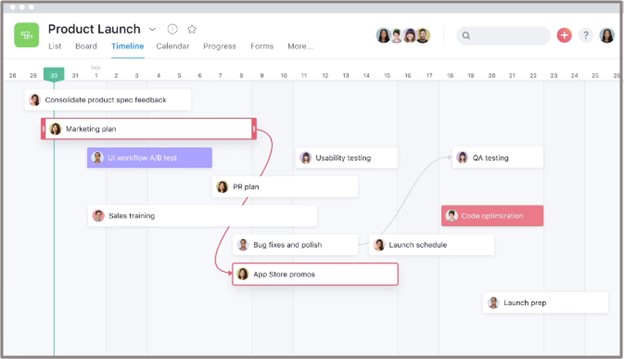
Meet Remote Work Challenges – Asana
Asana is an excellent task management solution that can help you organize your projects and tasks. You can consolidate the work that each team member is doing into a single location, enabling you to monitor each individual’s progress. Your tasks may be seen in the form of lists or on Kanban boards, and team members can discuss which ones should be prioritized first, which activities should have deadlines, and how to keep things from becoming crowded. In general, Asana is an excellent tool for remote teams who want structure and a means to effectively see their work and long-term projects.
What is it Best for: It categorizes your projects into tasks and allows you to interact with your team members within the context of specific tasks.
Target Customers: Users mostly use Google Docs, Drive, Dropbox, Computer, and other Cloud spaces.
Supported Operating System: Windows, Mac, Chromebook, IOS, and Android.
5. Firstbase
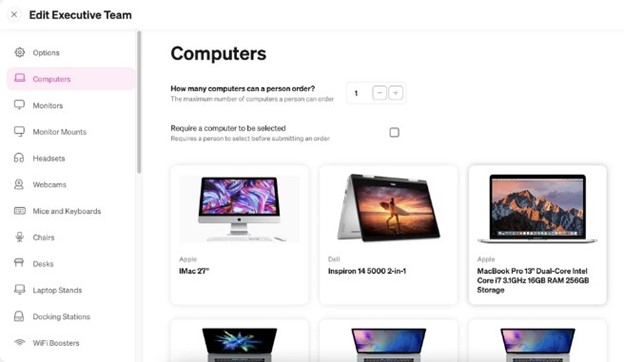
Meet Remote Work Challenges – Firstbase
Even if they don’t physically walk into an office, remote workers need high-quality tools to accomplish their duties effectively. Firstbase assists businesses in the distribution and management of their team’s equipment, which may include computers, printers, and even furniture. Firstbase streamlines the invoicing process and makes it simple to keep track of all of your equipment. By automating the process of employee equipment selection during the onboarding phase, Firstbase simplifies the process of managing staff equipment. It streamlines billing for the equipment via a single provider. During the offboarding process, it is helpful with the process of retrieval and redistribution.
What is it Best for: Firstbase is a program that helps businesses provide their remote employees with the resources they need to be productive, such as computers.
Target Customers: remote employees who are looking to enhance productivity.
Supported Operating System: Windows, Mac, IOS, Android
6. RescueTime
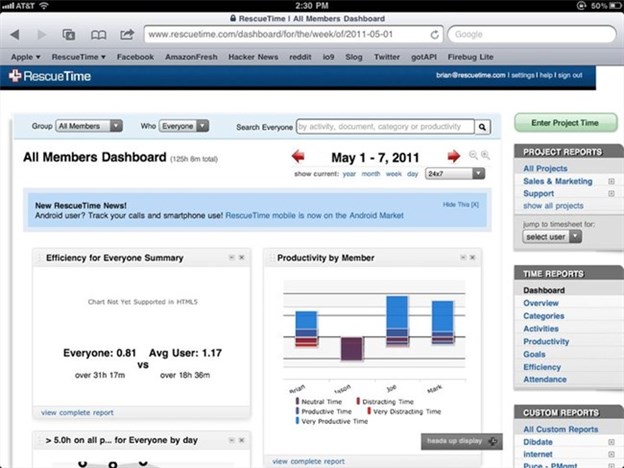
Meet Remote Work Challenges – RescueTime
RescueTime monitors and generates data on how you spend your time inside applications and websites. This allows you to get insight into the areas where you are wasting valuable time. You need to pay $9 a month to enjoy the Premium service. It classifies applications and websites on a five-point scale from extremely productive to productive, neutral to unproductive, and unproductive to very unproductive. You will be given a score based on your daily production. With RescueTime, you can restrict access to certain websites and applications for a predetermined period.
What is it Best for: Background on your computer, phone, and tablet? RescueTime will reveal how you spend your time (no manual entry required).
Target Customers: Users looking to see how they spend their time while working.
Supported Operating System: Windows, Mac, Chromebook, Mac, Android.
7. Screenflow
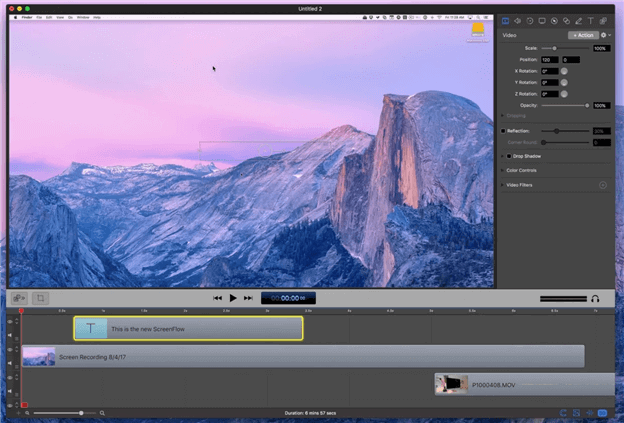
Meet Remote Work Challenges – Screenflow
Check out Screenflow if you want to share your screen with your remote colleagues in great quality. With the help of the Mac program Screenflow, you can easily record your screen (and audio) and then distribute the recording to your team. If you choose the more expensive plan, your films will be watermarked. It’s good that you can export gifs and files directly to Dropbox with just a click. Company/team meetings may also be recorded for those who cannot attend in person. The ability to rapidly share data with the team makes it a great tool for conducting remote user testing sessions.
What is it Best for: If you wish to record company/team meetings for those who may be unavailable. The ability to rapidly share data with the team makes it a great tool for conducting remote user testing sessions.
Target Customers: Better for content creators who are working for an organization.
Supported Operating System: Mac, IOS
8. Crystal
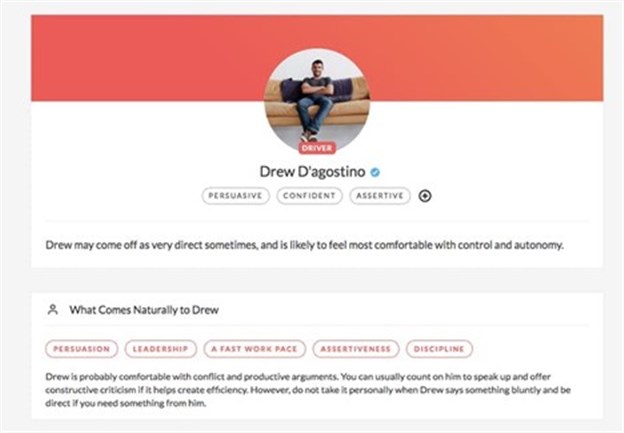
Meet Remote Work Challenges – Crystal
It is a useful instrument for gaining insight into the workers as individuals and the ways you collaborate. You’ll be able to get insight into the unique working styles of each member of your remote team once the findings are in. In addition to this, Crystal offers you tools that will assist you in seeing these personality insights inside Gmail and on LinkedIn. In addition to that, the work reports are fantastic. Stop making educated guesses about how your colleagues prefer to interact and ask them directly.
What is it Best for: After the data have been compiled, this method is ideal for gaining insights into the individual working styles of each remote team member.
Target Customers: customers looking for other workers’ preferences and nuances.
Supported Operating System: Windows, Mac, Chromebook.
9. Miro
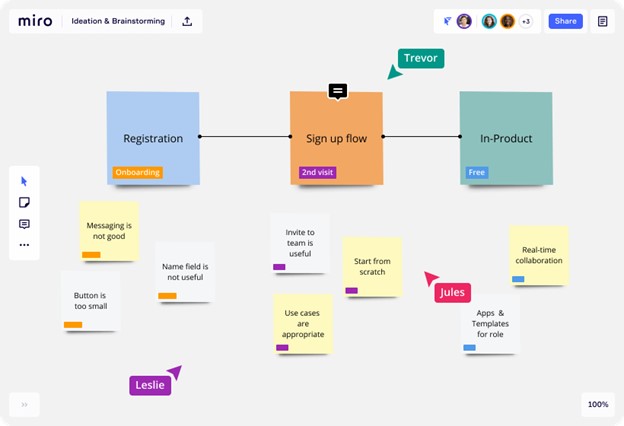
Meet Remote Work Challenges – Miro
Through Miro digital whiteboard, you and your group may work together on various projects despite physical distance. If your team spans many time zones, Miro may be used for live and recorded meetings. Thanks to its many useful features, there is no limit to what may be accomplished with the virtual whiteboard. You can direct initiatives from their inception to their completion. The benefits of utilizing Miro’s whiteboard are you can add assets like photographs and graphics to your projects, and you can interface with other applications to keep everything in one place.
What is it Best for: With Miro, you and your team can collaborate as if you were in the same room, sharing ideas and completing tasks quickly and efficiently.
Target Customers: those remote workers are looking to collaborate.
Supported Operating System: Windows, Mac, Chromebook, IOS, Android
10. Compt
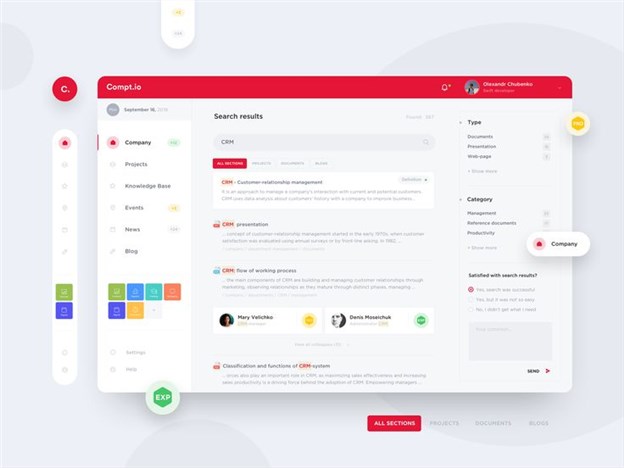
Meet Remote Work Challenges – Compt
Compt is yet another option that we have here. Compt enables you to provide individualized incentives to your staff, regardless of location. Because most employees working for a given company are concentrated in a single area, most businesses provide certain standard benefits. When you have employees working in several locations, providing bonuses and incentives for their hard work is more challenging.
What is it Best for: Compt provides the flexibility for each individual to choose the benefits that make the most sense for them, ensuring that everyone is satisfied. It is a legal strategy that will not land you in problems with the Internal Revenue Service (IRS).
Target Customers: Excellent option for managers, supervisors, and CEOs.
Supported Operating System: Windows, Mac, Chromebook.
Frequently Asked Questions About Remote Work
In this section, we collect a series of users’ frequently-asked questions about remote work.
1. What is the hardest part of working remotely?
Working from home means missing out on the camaraderie of the workplace, as well as the lunchroom chatter and conversations at the water fountain. There are instances when working from home might make one feel quite alone and lonely. Personal and business calls should be scheduled at various times throughout the day.
2. What Are the Benefits of Working from Home?
You have more leeway in determining how you spend your time, and your day-to-day activities are simpler to organize. You will no longer have to endure the time-consuming commute. You will be able to complete more job tasks and assignments. You will be able to enjoy much more ease and coziness. When you are not at home, you have lower expenses overall.
3. What work can I do remotely?
There are multiple types of work that can be done remotely. You can work as a writer, editor, project manager, web designer, UX designer, product manager, and more. You can try and use the apps mentioned above to solve the problems you currently face while working online.
Final Thought
You can accomplish more, feel better about your task, and have more time to yourself as a result. The domino effect is that you will experience increased enjoyment, less stress, and better connections with the people in your life who are most important to you.
However, this does not occur on its own automatically. Working from home may have a negative impact on your personal life, lead to increased stress, and make it more difficult to maintain healthy relationships in a manner that a traditional office job could never do; I speak from personal experience when I say this.
