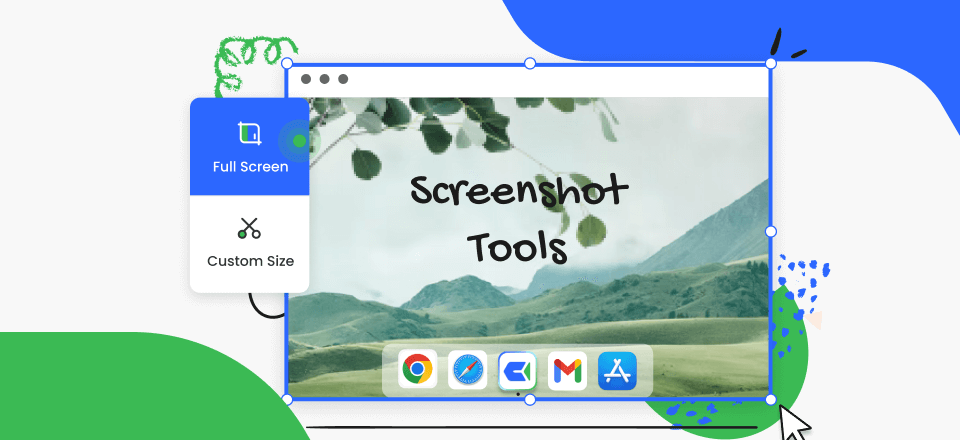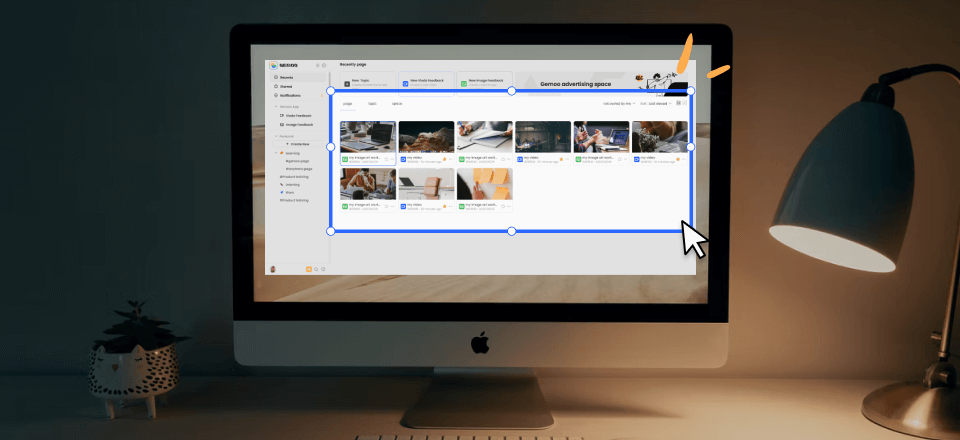How can one effectively show another person how to do a certain task? It’s done by presenting them with pictures. The learning process may be sped up significantly by using screenshots as a visual aid. Stepshot is a wonderful tool to consider if you need a screen recording application for your Windows or Mac PC so that you may capture lectures and make simple PDFs. Your presentations, papers, and videos will benefit from the addition of high-quality screenshots and screen recordings that you can easily create with this outstanding application.

Stepshot Alternative & Competitors
However, like other applications, it does have a few downsides. This article will examine various of the best document management software options, which provide comparable features at affordable pricing points. You may give your team more power by selecting the Stepshot Guides competitor that best fits your organization’s specific needs.
Also Read:
Table of Contents: hide
Comparison Chat

Stepshot Alternative Comparison Table
What is Stepshot?
The tool known as Stepshot is user-friendly and enables the creation of stunning instructional videos with just a few mouse clicks. The program allows users to take screenshots of the whole page or certain parts of the screen and then highlight specific stages within a lesson to make it easier for readers to follow along visually. You may fully automate the process of creating any assistance article or training material by doing the following: capturing your steps with every mouse click; generating step descriptions; saving 90% of your time, and customizing the process without using any code.
You snap screenshots using Stepshot, add titles and explanations to them, and then convert screenshots to PDF, a Word document, or one of many other regularly used formats. This software is free to use and can be used on both Mac and Windows devices.
Why Do You Need a Stepshot Alternative?
Stepshot alternatives may be sought for several reasons. From my experience and internet Stepshot evaluations, we have come up with a few reasons why you may need an alternative:
Insufficient Tool Information
Stepshot is not open-source, so people don’t know the tool’s usefulness and capabilities. Plus, the Stepshot hasn’t provided much information on how to utilize their product and make lessons. While the tool has a written tutorial, it doesn’t describe all processes in depth.
Tool-use Learning Curve
Online reviews complain about Stepshot’s learning curve. Tutorial creation may be difficult. Stepshot’s first screen makes it simple to construct a lesson; however, explicit instructions and tutorials would have benefited.
Uncustomizable
You can’t alter the backdrop color in Stepshot lessons. Stepshot may not be for you if you want to add music or choose which portion displays first or last.
9 Best Stepshot Alternatives & Competitors
Following are some of the top alternatives for Stepshot that you can use:
Gemoo Snap
Gemoo Snap is a free but totally professional screenshot tool, which allows you to capture, annotate, beatify, pin, share, and extract text from screenshots. It can support Quick Screenshot, Clipboard Screenshot, Recognize Text (OCR), Scrolling screenshot and Pin Screenshot, which meets your different needs as well as improves your working efficiency. Definitely, you will have a distinctive experience with the floating-action-button design.

Gemoo Snap Interface
Why Use Gemoo Snap?
- Diversified Screenshot Options meet your different needs.
- Extract texts from images, videos, PDFs, websites, etc. Highly improve your efficiency.
- Take screenshots and annotate them with a brush, text, a number of different shapes, a mosaic, a copy to the clipboard, or a link to share.
- Instantly capture a full-screen in just one click.
Customer Ratings:
- G2: N/A
- Capterra: N/A
Price plans: Free to use
Snagit
Snagit equips its users with visual communication, feedback, and content creation capabilities. Users may quickly and easily take screenshots and modify them with Snagit. Users can access various callouts and stamps that may help them convey their messages quickly, creatively, and effectively. In addition, users may record their camera and screen to produce a short instructional video. TechSmith Snagit’s many outputs make it simple to distribute the finished product.
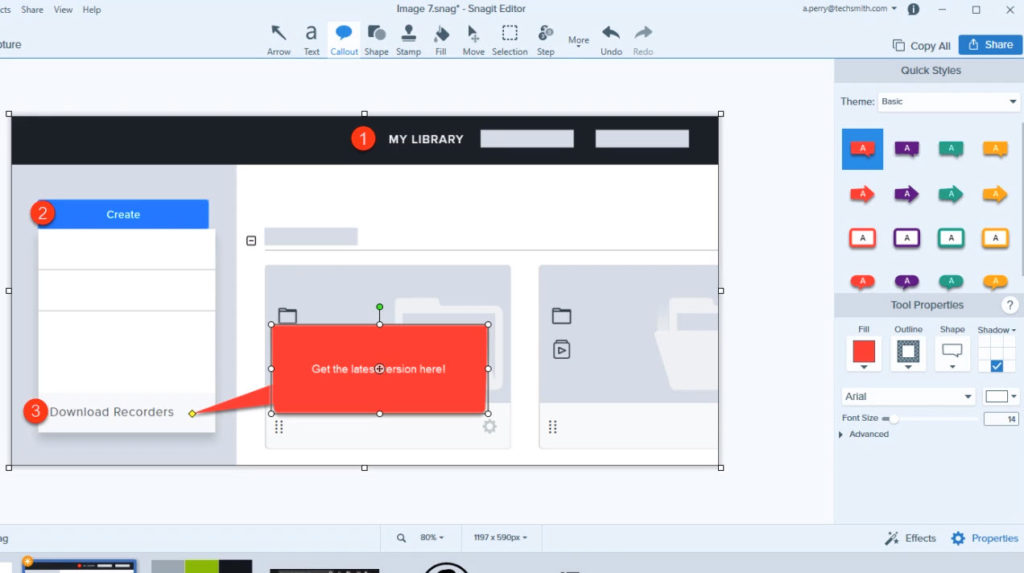
Stepshot Alternative – Snagit
Why Use Snagit?
- Users may cut undesired areas of screen recordings and comment screens and convert brief recordings into animated GIFs.
- Snagit can identify text in screenshots and modify font, color, and size to remodel images.
- Pre-made layouts let users develop documentation, tutorials, and training.
- Snagit integrates with several software’s.
Customer Ratings:
- G2: 4.6/5 (3305 reviews)
- Capterra: 4.7/5 (121 reviews)
Price plans: Free to $50.39 per month
X Steps Recorder
The X-Step Recorder software is a carbon copy of another software i.e., PSR. This tool enables users to record everything they performed while completing a task. It functions similarly to screen recorder software, although without the ability to capture video. The most notable distinction is that the following version can only be run on Linux, keeps a log of your keystrokes, and stores the output as conventional HTML.
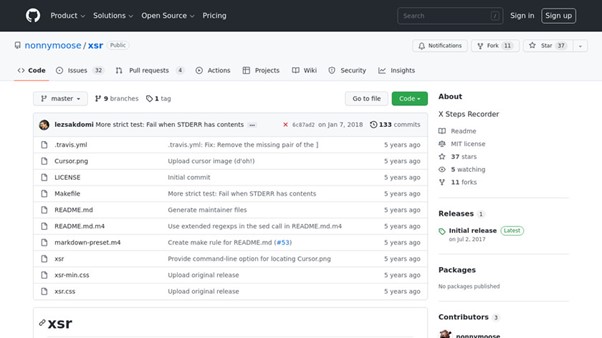
Stepshot Alternative – X-Step Recorder
Why Use X-Step Recorder?
- Record different steps of different programs
- Capture keystrokes
- Easily editable files
Customer Ratings:
- G2: N/A
- Capterra: N/A
Price plans: Free to use
Steps Recorder
Steps Recorder may secretly record keystrokes, take screenshots, and add comments for Windows. For troubleshooting, it’s used to record the steps taken on a computer efficiently and expediently. When a user is having technical difficulties, Steps Recorder may record their mouse clicks, keyboard strokes, and other keystrokes to be replayed later for analysis. In addition to taking a series of step-by-step screenshots, it also logs the screen’s resolution and the current location of the screen.

Stepshot Alternative – Steps Recorder
Why Use Steps Recorder?
- This software helps you fix a device issue by logging your steps.
- Business/commerce snapshot tool.
Customer Ratings:
- G2: N/A
- Capterra: N/A
Price plans: Free to use
Pages
Apple Pages is a word processor and simple desktop publishing solution for novice users. More templates, object insertion like charts, and inline video and audio playback are just a few of the new features in Apple Pages. Templates such as letters, stationery, and resumes are shown prominently in a selection divided into many groups. These layouts are flexible and often modified to accommodate new app releases.
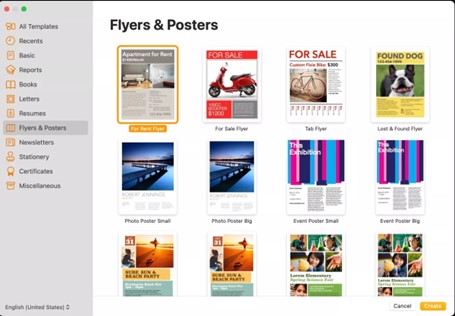
Stepshot Alternative – Pages
Why Use Pages?
- Collaboration and file sharing.
- Apple has improved the process of converting data to other formats.
- Apple’s Pages has long been lauded for its exquisitely crafted themes.
- Include images, movies, audio recordings, infographics, and mathematical formulae.
Customer Ratings:
- G2:N/A
- Capterra:N/A
Price plans: Free to use
Quip
A quip is a tool that allows teams to interact and share documents without the email needed. Spreadsheets, documents, and checklists may all be created in the system and edited by users, with real-time collaboration possible through group chat and file comments. Users may communicate while simultaneously viewing documents they’ve attached to conversations. Users may create and manage their to-do lists, project milestones, and priority lists inside Quip and then cross items off when completed.
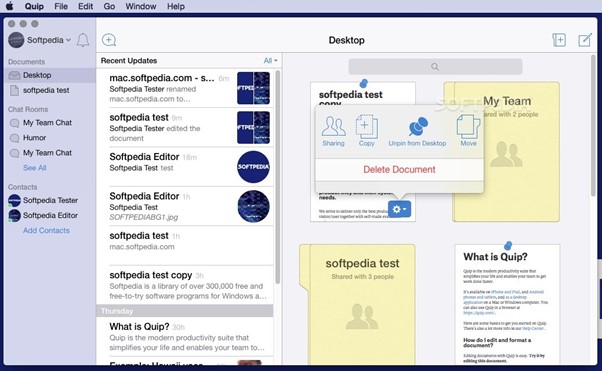
Stepshot Alternative – Quip
Why Use Quip?
- The enrollment checklist worksheet in Quip is quite useful.
- Quip allows our team to collaborate on documents and spreadsheets.
- The team also thinks it’s a bonus since it works with Android and iOS.
- The team may quickly and easily access the most recent data.
Customer Ratings:
- G2: 4.2/5 (1074 reviews)
- Capterra: 4.4/5 (189 reviews)
Price plans: Free to $10 per month
Fleeq
Fleeq is a software tool that allows users to create and share interactive how-to guides, tutorials, and product demos. With Fleeq, users can easily create step-by-step guides with images, videos, and text, and then share them with their audience via email, social media, or embed them on their website or app. Fleeq also provides analytics and feedback tools to help users track engagement and improve their content over time.
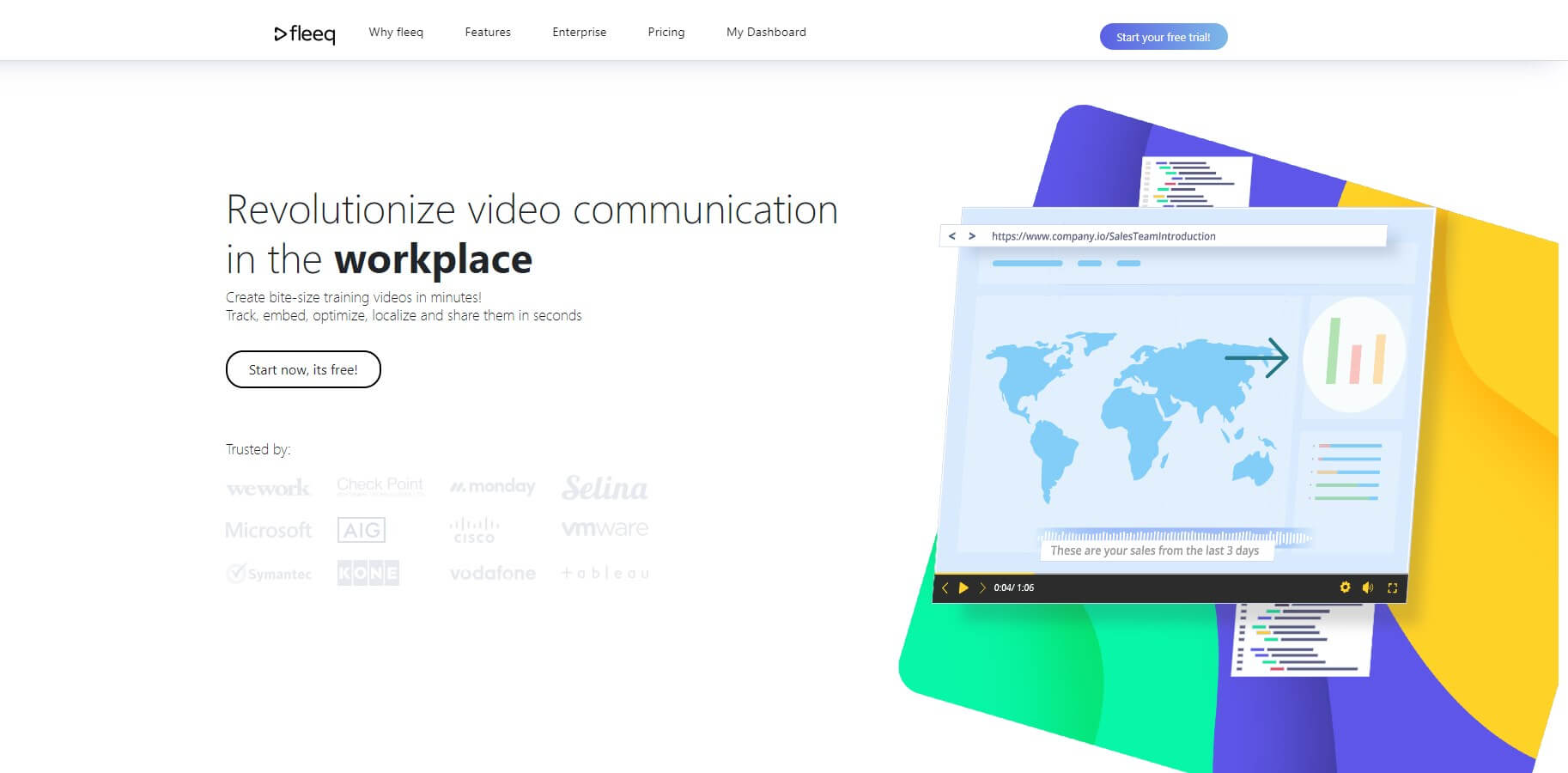
Fleeq Interface
Why Use Fleeq?
- Fleeq allows users to customize their guides with their own branding, colors, and fonts.
- Fleeq can be used to create training materials for employees.
- Help businesses provide better customer support by creating interactive guides
Customer Ratings:
- G2: 3.6/5 (12 reviews)
- Capterra: 4.2/5 (8 reviews)
Price plans:
- 14-day free trial available
- Enterprise plan: contact the sales team
Dokit
Dokit assists businesses and organizations in reimagining how they write user manuals, operational procedures, and best practices and then share those manuals. This online Knowledge Management system consolidates several functions into a single location, including Full-Text Search, Content Management, Discussion Boards, Cataloging/Categorization, and Collaboration.
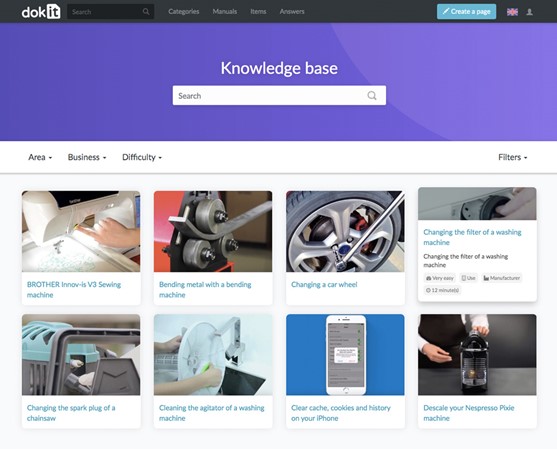
Stepshot Alternative – Dokit
Why Use Dokit?
- Facilitated writing of user guides and instruction manuals
- Enhanced or improved content (photos, videos, 3D)
- Instantaneous dissemination of new versions
- PCs, tablets, and cell phones are all accessible.
Customer Ratings:
- G2: 4.4/5 (3 reviews)
- Capterra:N/A
Price plans: Free to $60 per month
PicPick
PicPick is a free piece of software that may be used solely for personal reasons. It swiftly captures screenshots from your computer screen and allows you to edit those images for several uses while maintaining the same user-friendly interface. This application provides access to a comprehensive set of graphic editing tools. You can access various tools for generating the ideal photograph, like a magnifying glass, a pixel ruler, a chalkboard, and many more.

Stepshot Alternative – PicPick
Why Use PicPick?
- Using this feature, you may capture the entire screen, including the active windows.
- If you use their free app, you won’t get automatic app updates or technical assistance.
- Markings such as text, lines, and patterns may be added to photos.
- The Capture Bar floating tooltip allows you to capture a photo.
Customer Ratings:
- G2: N/A
- Capterra: N/A
Price plans: Free to $10 per month
FAQs on Stepshot Alternatives and Competitors
Stepshot is a popular tool for creating step-by-step guides and tutorials. However, there are several alternatives and competitors in the market that offer similar features and functionalities. In this article, we will answer some frequently asked questions about Stepshot alternatives and competitors.
Which tool is best for creating tutorials and guides?
The best tool for creating tutorials and guides depends on your specific needs and preferences. If you need to create video tutorials, Gemoo Recorder and ScreenFlow are great options. If you need a simple tool for capturing screenshots and annotating them, Gemoo Snap and CloudApp are great options.
Are there any free alternatives to Stepshot?
Yes, there are several free alternatives to Stepshot, such as Gemoo Snap, Greenshot, Lightshot, and ShareX. However, these tools may not offer all the features and functionalities of Stepshot.
Can these tools be used for other purposes besides creating tutorials and guides?
Yes, these tools can be used for other purposes such as creating presentations, recording webinars, and capturing screenshots for documentation purposes.
Final Thought
“Make information exchange more time-efficient!” is how StepShot is billed on its website. StepShot! is a screenshot capture tool that falls under the genre of photographs and graphics. It may be used to quickly generate technical documentation, step-by-step user manuals, training materials, and clear instructions for your clients. We have reviewed eight other software programs comparable to StepShot. They are available on several platforms, including Windows, online/web-based, Mac OS X, Linux, and Android. We hope that one of them will be of use to you.