In an agency, the smallest oversight might result in the loss of a major customer because of the agency’s intricate and complex processes. A growing number of initiatives, each requiring more time and attention, make scaling up a daunting task. For a long time, there has been a heated competition between the two leading project management systems, ClickUp and Monday.
It’s difficult and time-consuming to manage numerous tasks at once. Your most seasoned employee will need assistance keeping track of everything going on. It’s a major factor in why many businesses use standardized software to manage projects.
Monday and ClickUp are household brands in the project management industry. They both offer benefits and drawbacks, so deciding may be difficult. This page comprehensively analyzes each, comparing their features, costs, and overall efficacy. It’s time for the Clickup vs. Monday battle, so let’s get started!
What Is Clickup?
Visit: Clickup official website
Your company may manage projects and collaborate on them using Clickup, a service that is hosted in the cloud. Its major purpose is to boost productivity by providing more organization for the chores. There are a significant number of users of Clickup all around the globe, and this number is rapidly growing. The program has an elegantly designed user interface and includes various capabilities that allow users to manage everything from inside a single application.
You may construct lists using the sorting options, make comments, and tag teams or individual team members to inform them about various projects. It is advantageous for enterprises that provide remote or on-site employment and freelancers to manage their projects and connect with the customers in real-time. It precisely satisfies the expectations that different sizes of businesses from various sectors have.
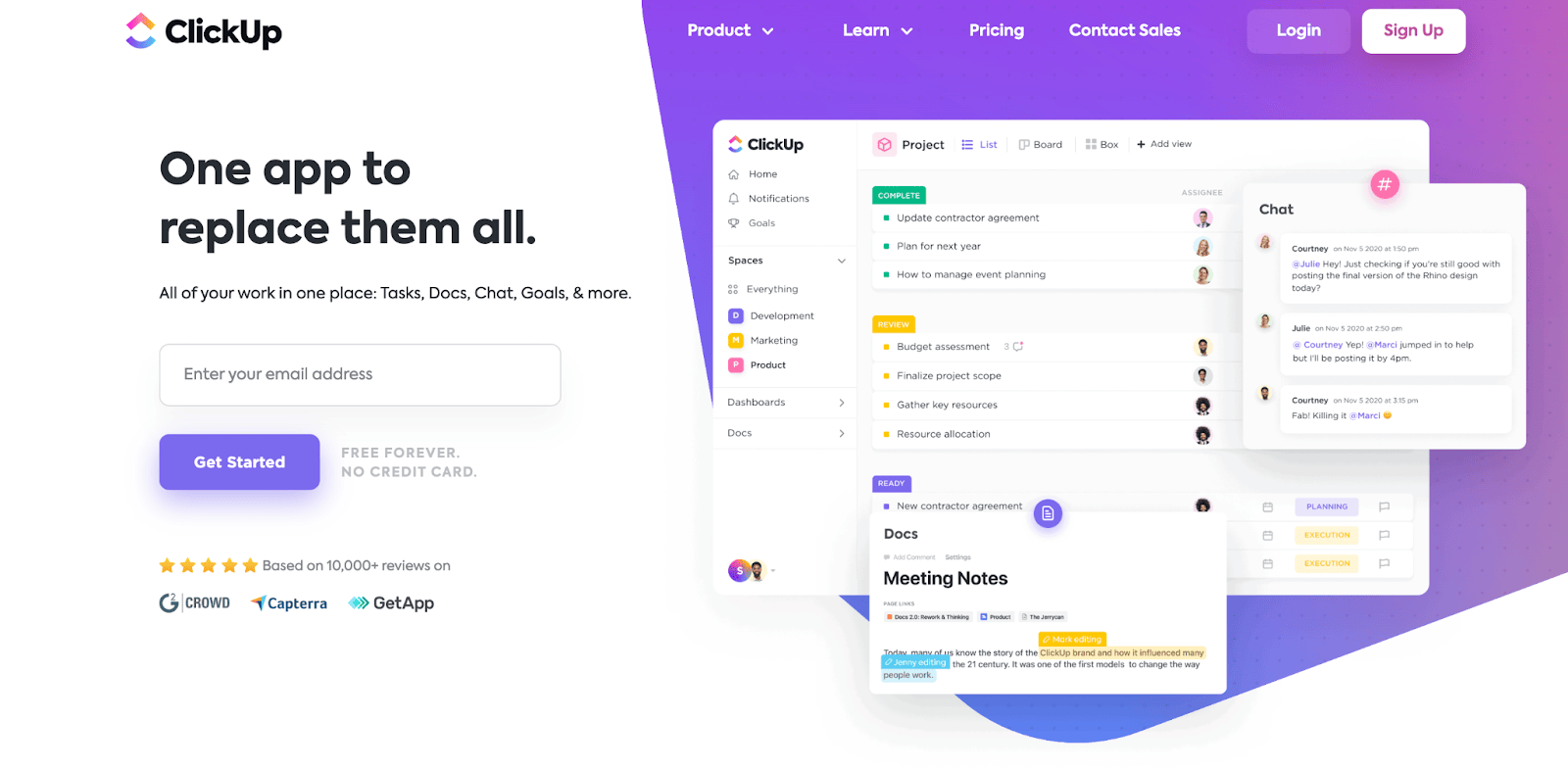
CluckUp Interface
Bouns: You may want kow more about Clickup Alternatives.
What Is Monday?
Visit: Monday official website
Monday is a piece of operating software that can handle processes for various industries. It is one of the most well-known tools for managing projects that small and medium-sized enterprises use across various sectors. It is a flexible solution hosted in the cloud and incorporates many tools and features into a single location.
The platform’s adaptability helps bring teams together, and its more sophisticated capabilities make it easier for them to handle many projects simultaneously throughout the group. A Gantt chart, internal document management, dashboards, automation, Kanban, word forms, integrations, and canvas are all features that may be found in this program. The interface enables the debate on a variety of themes, as well as the organization of files inside the area, to manage projects.
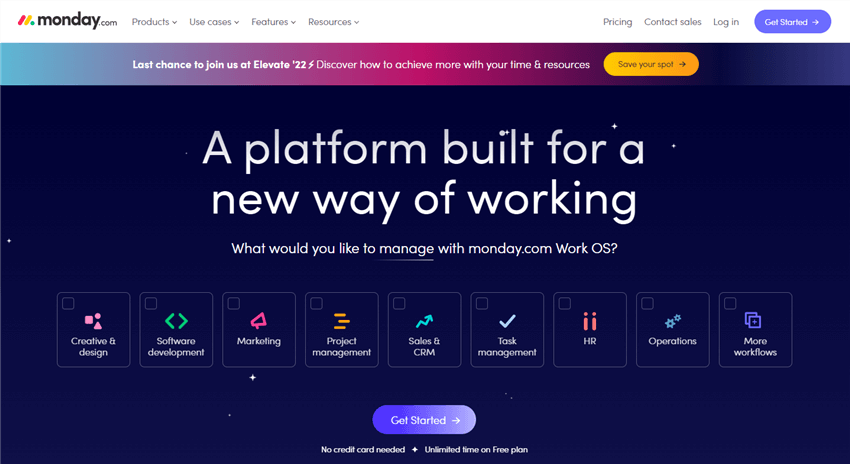
Monday.com Interface
Who Wins in Key Feature?
Here, we will look at some of the features of Clickup and Monday have in common and compare them based on that to give you a better overall picture.
Project Management
Clickup’s Project Management
Using ClickUp, businesses of all sizes and locations can create, manage, and distribute shared to-do lists to their teams across all devices, anytime, from anywhere. A variety of premade “templates” tailored to your specific needs and line of work will be available when you first begin configuring your task management system.
ClickUp offers a ready-to-use project management solution and roughly 128 pre-built template alternatives. This option includes access to everything from custom fields to custom statuses. The whole system is designed to make complex undertakings manageable by splitting them into smaller, more manageable chunks. ClickUp consists of the following parts:
- Lists– Using lists, projects may be broken down into individual tasks that are tied to certain groups or objectives.
- Spaces– The environment known as Spaces is what you use to do high-level classification on your projects and activities. You might have various areas for different departments.
- Workspaces– The Workspace on ClickUp is the comprehensive project management tool you use for your company’s projects.
ClickUp allows you to create recurring tasks, track the progress of your projects, and delegate work to as many staff as you need. You may also use different colored flags to indicate the importance of certain jobs. ClickUp’s extra features for project management include:
- Keeping tabs on time spent on various gadgets.
- The ability to include external data and visualizations (from places like Google Sheets).
- Each task has its folder, list, and subtasks.
- Notifications and monitoring of progress in real-time.
Monday.com Project Management
In many respects, Monday.com may be compared to ClickUp. This technology was developed to give businesses a complete system for coordinating the efforts of remote workers. When you initially begin using Monday.com as a project management tool, you’ll be presented with several customizable template options for arranging your workspace.
Five templates are available, including a single project template, an advanced single project template, a work calendar template, an advanced project management template, and a project requests and approval deadlines template. To receive a full environment for handling complicated tasks, streamlining budget monitoring, and analyzing resource allocation, choose the “Advanced Project Management” template.
Monday.com makes it easy for company heads to import data from many platforms, like Google Excel, Asana, Zendesk, Trello, Basecamp, and Jira, to streamline the process of keeping track of teams and information. In addition, you may divide up responsibilities among many members of your team.
Like ClickUp, Monday.com allows you to organize your to-do list by adding due dates, priorities, and colored labels. Automated alerts and reminders may also be sent to keep you on track. Managers can easily see how much work they’re providing their teams, when those tasks are due, and who is responsible for them, thanks to the flexible “views” available.
What we think: ClickUp and Monday.com are two of the best tools for making task and project management basic and easy to use. Both enable you to prioritize activities, work together effectively in teams, and see your processes from different perspectives.
Dashboard
Clickup Dashboard
With ClickUp, you can personalize your dashboard to suit your specific requirements. You have access to a calendar in which your projects are arranged in ascending order of their due dates. You may also see your tasks on a list or a Kanban board, with separate boards for each task and their respective stages of completion. There is no clutter, and each member of your team’s tasks is clearly labeled with a tag.
ClickUp also color-codes tasks according to their priority so that you may prioritize accordingly. For instance, chores in orange must be completed before those in green, and so on. You may switch between several views of your tasks in ClickUp, such as a Kanban board, a list, a mind map, and so on, by clicking on the “Views” tab.
Monday.com Dashboard
The Monday.com interface is quite similar to that of ClickUp in many respects, including its emphasis on clean design and its support for task organization through “boards.” Monday.com simplifies account creation and dashboard personalization with step-by-step instructions. Logging in makes things much easier to navigate. Project-specific to-dos are organized into “boards,” and a calendar view lets you prioritize your work based on due dates.
Like ClickUp, Monday.com lets you personalize your workspace to your liking by rearranging its many widgets, such as project progress overviews and micro calendars. Not as adaptable as Monday.com, but excellent in all other respects anyway.
What we think: Monday.com may be more user-friendly for novices, but ClickUp offers more customization options and flexibility than Monday.com.
Integrations
Clickup Integrations
As a tool for managing projects, ClickUp has a high degree of openness and adaptability. You may take advantage of integrations with over a thousand different third-party business tools, such as links to Outlook, Google Drive, Dropbox, Google Calendar, and many other applications.
You may also access connections using Zapier or construct integrations using the ClickUp API. ClickUp also gives you this option.
Monday.com Integrations
In addition to native connectivity with various CRM software vendors, other software development tools, marketing services, and other products and services are available through Monday.com. There are connections available for various services, including but not limited to Dropbox, Microsoft Teams, Google Drive, Jira, and Salesforce.
You may also construct automation by utilizing available recipes on Monday.com and integrating them with third-party services. For instance, when the status of a job is changed to “Completed,” you may send a notification to all of the members of your team through Slack.
What we Think: Companies provide customers with a variety of integration options. ClickUp is enticing due to its application programming interface (API) availability, whereas Monday.com offers the advantage of third-party automation recipes. We’re going to have to settle for a tie on this one.
Collaborations
Clickup Collaborations
There are a wide variety of resources available to help your team work together efficiently. Using real-time editing, you and your coworkers may read and update the same document simultaneously and know if anyone else is watching it or typing in a comment. It’s lightning fast, and everything is updated instantly. Mentions, which allow you to effectively “tag” another user, are a great way to get the word out to the proper individuals.
There is a chat feature for discussing work with coworkers; the conversation thread is archived in the task itself for subsequent reference. One of the most useful aspects of profiles is the Pulse mode, which shows you who is online and what they’re doing at any given moment; this is very helpful for virtual teams.
Monday.com Collaborations
Monday.com provides users with access to a few different collaborative tools. The boards may be readily shared, and different responsibilities can be delegated to different team members. You can submit updates, provide feedback, approve tasks, and send files easily, which makes communication much simpler.
You can monitor your team’s workload in real-time and make adjustments, if required, to facilitate the distribution of jobs more effectively.
Tracking goals and Projects
Clickup Tracking Goals
ClickUp lets businesses set quantifiable goals. ClickUp’s goal-tracking tool is a standout. Track progress with numbers, true/false goals, and money. You can set “sprint” goals for specific teams. Business leaders can organize goals into folders and track progress in a dashboard. When you make a goal, you can choose the type and how to measure its success.
Each goal can be broken down into smaller targets for individuals or groups. You may also establish a list of critical activities and goals on your homepage to see how near you reach them. Managers can design “roll-up” dashboards that display how much time has been spent on tasks and subtasks. Managers may define and track milestones, identify obstacles, and meet deadlines. ClickUp’s flexible goal and target setting make it easy to define long- and short-term team goals.
Monday.com Tracking Goals
Monday.com tracks time, goals, and tasks differently. For clear insights, you can separate verticals into workspaces and boards. You can create shareable or private boards to send to collaborators. On your “Progress Overview” tab, you’ll see a percentage for each objective. Monday.com color-codes your progress, so you know what’s done, in progress, or needs attention.
The easy dashboard keeps team members motivated and on target. You can switch to a “Timeline” view to see progress depending on deadlines and timeframes. The “workload” view may appeal to managers. This shows how you divide team tasks. It can help you avoid overworking team members.
Time Management
Clickup Time Management
ClickUp provides its users with several calendar features to choose from. You can synchronize with Google, Apple, and Outlook calendars, define start dates and due dates, add time estimates, measure time spent on tasks, and drag and drop activities onto your schedule.
They also provide a helpful tool known as “Critical Tasks.” Using the Gantt view lets you concentrate on the most effective way to proceed through a project. Additionally, they feature a Pomodoro timer integration, enabling you to time your tasks and log them on your calendar simultaneously.
Monday.com Time Management
You can select “Calendar” from the dashboard, which will display all of the forthcoming activities for the week. Although these time management tools are not as comprehensive as those offered by ClickUp, they do allow you to interface with Google Calendars so that you can rapidly import your upcoming appointments and events.
Through the use of the timeline tool, you and your team will be able to get a highly visual representation of the work that has been completed. This will give you an overview of the due dates, allowing you to understand what tasks are due each week and how much time they take.
Who Wins in Price?
Functionality and integrations are key considerations when looking for a tool to manage projects. However, your team’s solution must be affordable within your financial constraints. The pricing structure for Clickup and Monday.com is broken down below.
Clickup Pricing
ClickUp provides users with the following five pricing models:
- Free Forever Plan – $0 member/month
- Unlimited Plan – $5 member/month
- Business Plan – $12 member/month
- Business Plus Plan – $19 per month
- Enterprise Plan – Price Upon Request
Monday.com Pricing Plans
On Monday.com, you may choose from one of four pricing options, each of which comes at a different cost depending on the number of members you need. The prices are based on the average of five users (the minimum number).
- Free Plan – $0 per month
- Basic Plan – $8 per month
- Standard Plan – $10 per month
- Plan Pro – $16 per month
- Enterprise Plan – Price upon request
What we think: ClickUp gives greater document flexibility than Monday. If money is a problem, see if ClickUp gets the job done — or does it well— before contemplating monday.com. Monday.com costs more but does more, so if money is no object, we recommend it.
Who Wins in Customer Review?
A reliable user experience is essential to the success of any software product. The following table provides a comparison of the individual user experiences that can be gleaned from Clickup and Monday.com’s respective user reviews. as well as ratings.
Clickup Customer Reviews
“I enjoy how straightforward it is to set up hierarchies, create projects, and delegate responsibilities to either myself or other team members. All the task views, including the whiteboard and embed views, which provide a great deal of flexibility to incorporate all of the information necessary for a project, are really outstanding.” – JJ G.
“You can immediately view the jobs that are high priority and those that are low priority in ClickUp, and we can work appropriately. Additionally, we can easily track the team’s progress.” – Karthik I.
- Capterra:7/5 (3064 reviews)
“ClickUp is a fantastic tool that allows me and my team to monitor tasks, develop ideas, generate documentation, content calendars, and planning, and exchange tasks and documents with clients.” – Jose J G.
“ClickUp has many purposes and is versatile. ClickUp is extensive, and you can work in teams on different to-dos, assign jobs, specify times and dates, etc. This shows who’s working on what and how busy the team is. ClickUp is customizable and doesn’t require tech skills to use.” – Julia Maria M.
“Clickup’s flexibility led me to switch from Jira. Project workflows vary. Clickup is adaptable. You can enable or disable project modules. It has project-management features.” – Yasith P.
Monday.com Customer Reviews
“The platform’s customization is a plus. I like that I can utilize monday.com to schedule, collect billing information, fill out forms, and get user feedback.” – Pell I.
“I like being able to develop workflows that help me manage projects and serve my clients well. I like how easy it is to develop reporting dashboards to track business information.” – Jim M.
“Monday’s “My Work” view is my fave. I appreciate being able to see my week and plans. This makes “dates” on my to-do list so much easier. I may quickly edit it or mark it as “Done.” – Maggie M.
- Capterra: 6/5 (2678 reviews)
“You can keep your tracking simple or be inventive. My team and I cover all bases this way. The program improves our company’s accountability. Support service responses are quick, and help videos are great.” – Sarah H.
“I like monday.com’s automation. This makes it easier to keep up with chores without login into the platform, but the lower tier subscriptions offer little automation every month.” – Sarah F.
“Monday.com helps me track my personal and my team’s work. It’s straightforward to use and shows what everyone’s working on. This has helped us coordinate and stay on target.” – Mike K.
What we think: We believe that both the softwares have their standing among the users. Monday.com and Clickup offer connectors to make it easier to use their services and add new features where Monday.com is ideal for huge groups, while ClickUp is more suitable for individuals or small teams.
Computer Compatibility: Who’s the Winner?
Clickup Compatibility
Clickup has an App for all your devices, and you can easily download it onto any computer device you have; it supports Mac, Windows, and Linux. All ClickUp subscription tiers have access to the desktop application. The desktop app is available to everyone, including visitors.
Monday.com Compatibility
Monday.com is the Work Operating System that enables teams to manage their processes, projects, and day-to-day work in the manner that best suits them. You may quickly and easily download the desktop software to your computer by searching for “monday.com” in your macOS or Windows operating system. Take a look below:
Monday.com is compatible with the following version of Windows: Microsoft Windows Vista to Windows 11.
Monday.com is compatible with the following version of MacOS: OS X 10.10: Yosemite to macOS Big Sur (macOS 11)
What we think: Computer Compatibility Clickup is a clear winner as it offers its service to various users.
Final Words
There is a sound rationale behind each instrument being regarded as a frontrunner in its field. Both include a comprehensive set of tools and connectors designed to simplify the management of projects and the working together of teams. However, Monday.com is beaten by Clickup for a few specific reasons. In contrast to Monday.com, Clickup allows users to sign up for a free plan.
Monday.com and Clickup are excellent platforms for managing projects, each offering a plethora of features that emphasize making the software simple for your team. It will come down to your preference about the interface and the graphics when deciding which one to use. I was wondering what your thoughts were on monday.com and ClickUp. Please tell us about your experience in the comments section.
