Adobe Audition is a multi-functional audio editor that may be used for audio restoration, video post-production, and podcasting. On the other hand, it has a few drawbacks, such as the fact that it can only be obtained via a pricey and ongoing subscription. You have no choice but to hunt for an alternative if you don’t want to throw away $21 per month on a Creative Cloud subscription and if your budget is more constrained.
However, if you aren’t familiar with the finest Adobe Audition Alternative, you may have found the correct place to look for it. In this article, you’ll discover what Adobe Audition is and the finest alternatives to the Adobe Audition tool. Let’s get going!
Also read: How to Replace Audio in Video? >
What Is Adobe Audition?
The Adobe Audition program for Windows includes a comprehensive digital audio recorder, mixer, and editor for several audio tracks. The user’s computer may be transformed into a fully functional digital recording studio by installing the necessary software and hardware, including a sound card compatible with Windows. When Adobe first acquired the rights to the 2.0 version of the application from Syntrillium Software in 2003, the tool was known by its original name, Cool Edit Pro.
The workstation is equipped with capabilities such as a multitrack environment for nondestructive mixing and editing and an editor for nondestructive waveforms. Producing music, audio for television, or radio broadcasts are all examples of some of the uses for this program’s multitrack recording studio, which provides a flexible workflow. In addition, Adobe Audition provides access to thousands of royalty-free audio loops that may be included in creating songs and soundtracks.
Adobe Audition Alternative
Looking for the best Adobe Audition alternative for recording and mixing your tracks? The following tools can be of great help.
FocuSee
Platforms Supported: Windows and Mac
FocuSee is an innovative screen and audio recording software that goes beyond basic recording to include automated editing features, making it an efficient tool for content creators, marketers, educators, and businesses looking to produce professional-quality videos with minimal effort. Workable on both Windows and Mac computers, you can use it just like Adobe Audition to create captive video and audio works with ease. Free try FocuSee now and figure out its features and advantages.
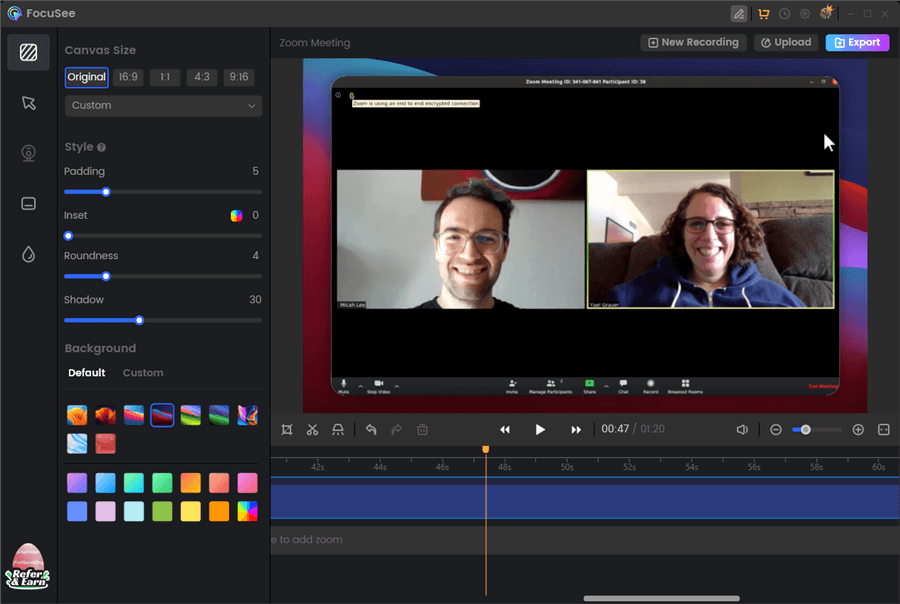
Adobe Audition Alternative – FocuSee
FocuSee Features introductions:
- Record both your internal system audio and external microphone voice.
- Record voiceovers with high-quality audio that can be used in video production, podcasts, or other multimedia projects.
- Remove or trim unwanted sounds or frequencies within an audio track.
FocuSee Pros
- 3 screen recording modes for you to choose from.
- Record screen with high-quality audio.
- Record sources online or on your computer.
FocuSee Limitations
- Not available for Linux now
FocuSee Price
- Free trial version with price plan starting from $19.99.
Gemoo Recorder
Platforms Supported: Windows and Mac
If you are looking for an alternative to Adobe Audition to record audio from your microphone or computer operating system, you can give Gemoo Recorder a try. As a multinational screen recorder, Gemoo Recorder can help both Windows and Mac users record screen, audio, webcam, and webpages with simple clicks. It is workable in various different cases such as recording live streams, YouTube music, podcasts, and other programs. Also, you are allowed to record audio while recording your screen and voice at the same time.
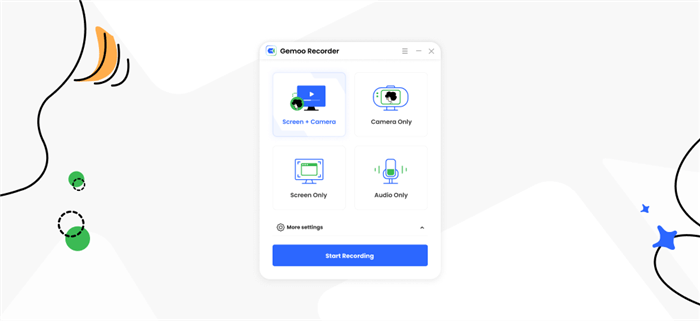
Adobe Audition Alternative – Gemoo Recorder
Gemoo Recorder Features introductions:
- Record your voice, system sound, and video sound with simple clicks
- Record audio in high quality, without background noise
- Manage your audio and screen recordings in 1 place
- Share your recordings with 1 simple click
Gemoo Recorder Pros
- Easily to get start with Gemoo Recorder, recording audio with simple clicks
- Audio and screen record without watermark or time limit
- View the recording consuming time during the recordings
- Upload your recordings to the library on Gemoo Recorder, which is convenient for you to save and collect your output
Gemoo Recorder Limitations
- Not available for Linux now
Gemoo Recorder Price
- Free
Audacity
Platforms Supported: Windows and Mac
Whether you want to begin a new podcast or edit 100 audio effects for an amateur game, Audacity, a basic free source editor, should be your first port of contact. This Adobe Audition replacement is cross-platform, including Windows, MacOS, and Linux versions. The technical specifications are low.
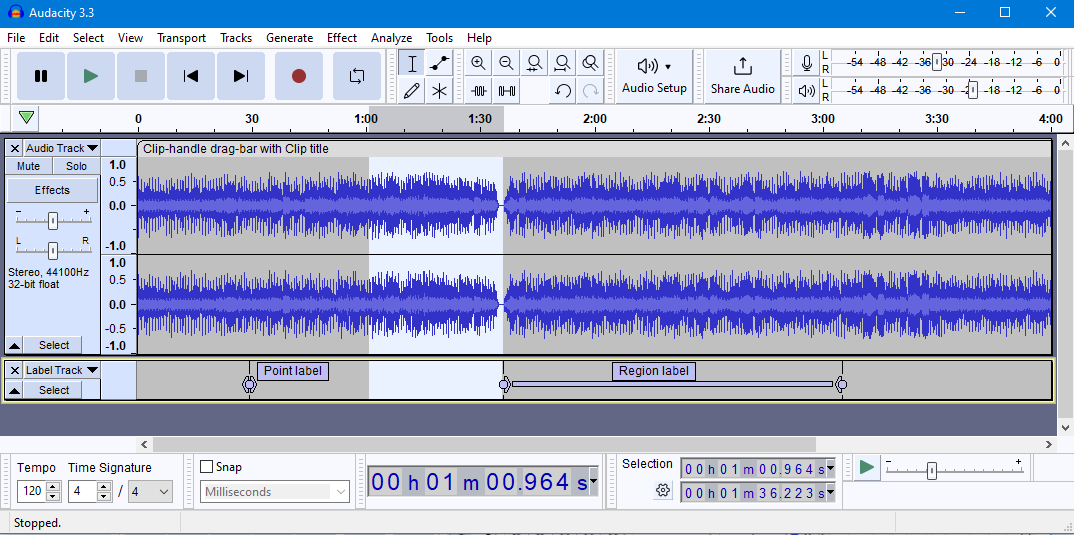
Adobe Audition Alternative – Audacity
You can record 16-bit or 24-bit audio using Audacity. Among the most useful features is that it can convert and mix any sounds you drag and drop, independent of the discretization rate or format. Users may cut and paste audio, duplicate or remove audio, add several clips on the same track, and make adjustments to the sample level while editing. You may also use the Convert Tool to apply custom fades.
Audacity Features introductions:
- It allows you to record 16-bit or 24-bit audio
- It can convert and mix any sounds you drag and drop
- You can duplicate or remove audio and add several clips on the same track
- It is a basic free source editor that works on Mac, Linux, and Windows
Audacity Pros
- Open source
- Free to use
Audacity Limitations
- Cannot replace a sound workstation
Audacity Price
- Free
Audacity User ratings and platform URL:
Want to know more about how to record audio on Windows and Mac, let’s see the detail.
GarageBand
Platform Supported: Mac
GarageBand, an Adobe Audition rival, provides simple music recording tools for both beginners and pros and is included with every Mac. The program still has some of the greatest virtual learning features available.
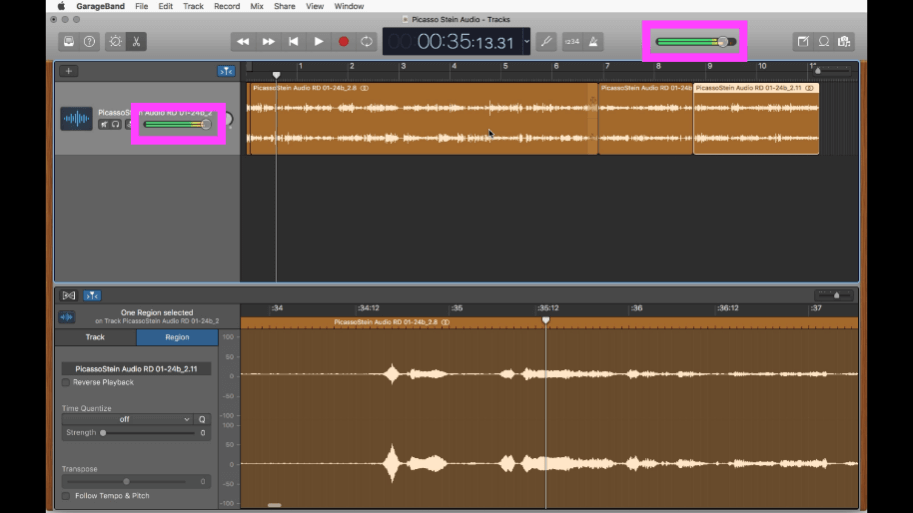
Adobe Audition Alternative – GarageBand
Basic audio editing is straightforward, but if you want to learn more about GarageBand, you’ll also discover complex tools. Flex Time enables you to slur an audio track’s groove, while Groove Matching is ideal for synchronizing, timing, and feeling other tracks connected to the one you’ve set up.
GarageBand Features introductions:
- It enables you to create music inside a DAW
- The list of plugins is extensive and covers just the most essential
- You can record all tracks on actual instruments using the VST and VSTi features
- It features Flex Time, which enables you to slur an audio track’s groove
GarageBand Pros
- Straightforward
- Perfect synchronization
GarageBand Limitations
- Only works on Mac
GarageBand Price
- Free
GarageBand User ratings and platform URL:
Logic Pro X
Logic is a straightforward and multi-functional Adobe Audition replacement. To begin using Logic Pro X, you must have installed the most recent Mac with OS X v10.12 (Sierra). Logic Pro X may show a timeline with the proper area colors, track control components, or track Smart Controls for each track, even in the form of plugins. Audio may be recorded at up to 24-bit, 192 kHz resolution.

Adobe Audition Alternative – Logic Pro X
The main screen is completely customizable and may include whatever you want – depending on how you fill it. The primary tracks are accessible in various formats, including audio for live recording tools, MIDI for capturing MIDI data from a keyboard, digital drum kit, or other input devices, and a tool that mixes them for usage with virtual capable of connecting instruments. Keep in mind that Logic X has support for touch panels.
Logic Pro Features introductions:
- The main screen is completely customizable and may include whatever you want
- The primary tracks are accessible in a variety of formats
- You can see a timeline with the proper area colors and track control components
- It lets you record the audio up to 24-bit, 192 kHz resolution
Logic Pro Highlights
- One-time payment
- 24-bit audio recording
Logic Pro Limitations
- Plug-in requires updating
Logic Pro Price
- Free to $199.99
Logic Pro User ratings and platform URL:
Ableton Live
Platforms Supported: Windows and Mac
When comparing Live to Adobe Audition, it should be noted that the interface is divided into two working fields: session and arrangement. You may quickly switch between them using the Tab key or two circular icons in the upper right-hand corner of the screen. Although Ableton Live is no longer special among DAWs, one distinguishing characteristic of this application is the control of beat, tempo, and pitch (or MIDI).
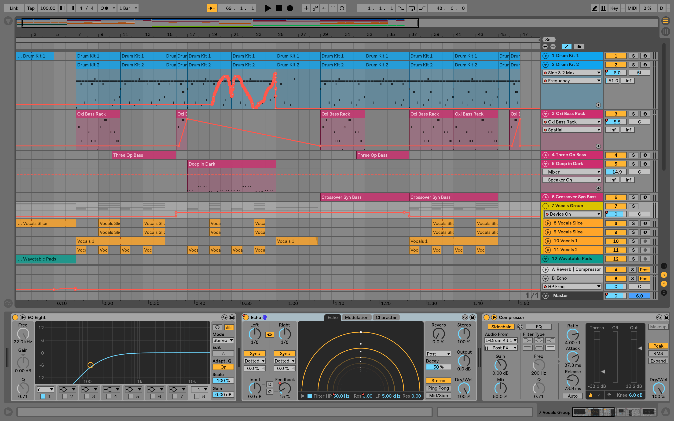
Adobe Audition Alternative – Ableton Live
This may be used to coordinate the beat of dance tracks when DJing in a nightclub or to eliminate synchronization issues in a recorded file to give robotic computer music some life with human assistance.
Ableton Live Features introductions:
- It is compatible with VST tools and plugins.
- It includes instruments and noises with outstanding effects.
- You may easily alter the audio file’s segments.
- Using the Tab key, you can effortlessly move between sessions and configurations.
Ableton Live Pros
- Quick Navigation
- Easy Learning
Ableton Live Limitations
- Does not track
Ableton Live Price
- Free to $99
Ableton Live User ratings and platform URL:
Avid Pro Tools
Platforms Supported: Windows and Mac
Avid merits particular mention among all products like Adobe Audition. It is a cross-platform audio editing application for music, movies, gaming, and broadcasting. Despite its cost, you may utilize the product’s free version, which is currently known as First.

Adobe Audition Alternative – Avid Protools
The primary interface is divided into two windows: Edit and Mix. All recordings, arrangements, and thorough audio and MIDI editing are handled in the Edit window. You may play up to 128 simultaneous songs at 48 kHz, 64 tracks at 96 kHz, or 32 songs at 192 kHz with the built-in Pro Tools and record up to 32 tracks concurrently.
Pro Tools Features introductions:
- At 48 kHz, you may play up to 128 stereo recordings.
- It is a cross-platform software for professional music audio editing.
- Boom, a sequenced drum machine, and a Mini Grand are included.
- It has an Edit window for all recordings and arrangements.
Pro Tools Pros
- 192 kHz recording
- Edit window
Pro Tools Limitations
- No pitch correction
Pro Tools Price
- Free to $31.99 per month
Pro Tools User ratings and platform URL:
FL Studio
Platforms Supported: Windows and Mac
FL Studio, a popular DAW among professional musicians, is perfect for house, techno, and electronic music. Look no further if you’re looking for a one-stop shop to record, mix, master, and edit your beats. It contains a huge selection of high-quality presets, synths, and plugins (e.g., Edison, Grossbeat).
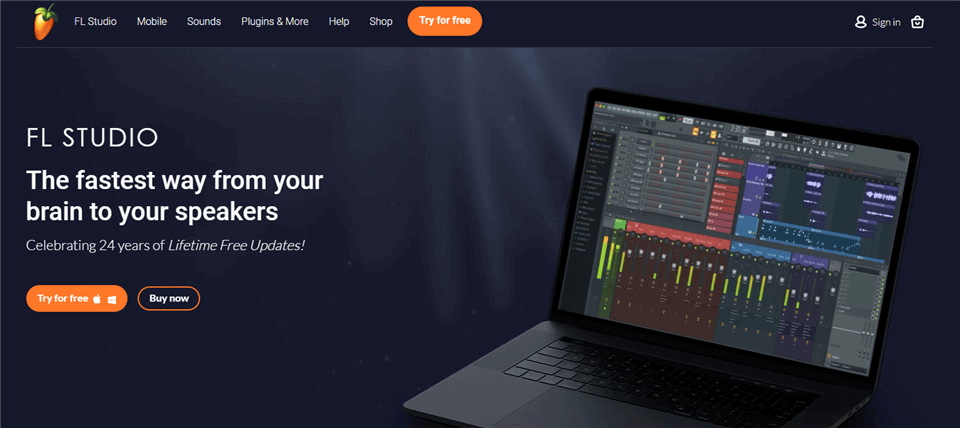
Adobe Audition Alternative – FL Studio
Many users agreed that FL Studio is the finest because of its seamless navigation and low learning curve. Furthermore, it is regarded as the preferred DAW by well-known producers and DJs such as Madeon, 9th Wonder, and Martin Garrix.
FL Studio Features introductions:
- It is possible to convert any active steps to roll notes.
- It gives you first access to new releases.
- It includes a plethora of high-quality presets, synths, and plugins.
- It is most effective with the house, techno, and electronic music.
FL Studio Pros
- Easy to use
- Seamless navigation
FL Studio Limitations
- Cannot open the saved projects in a free trial
FL Studio Price
- Free to $99
FL Studio User ratings and platform URL:
Cubase
Platforms Supported: Windows and Mac
Cubase has incredible capabilities that cater to a broad range of users. The needs of someone who primarily works with audio cycles to generate an EDM banger will be very different from those who spend their days recording real instruments or dealing with elaborate instrumental music mock-ups using virtual instruments.
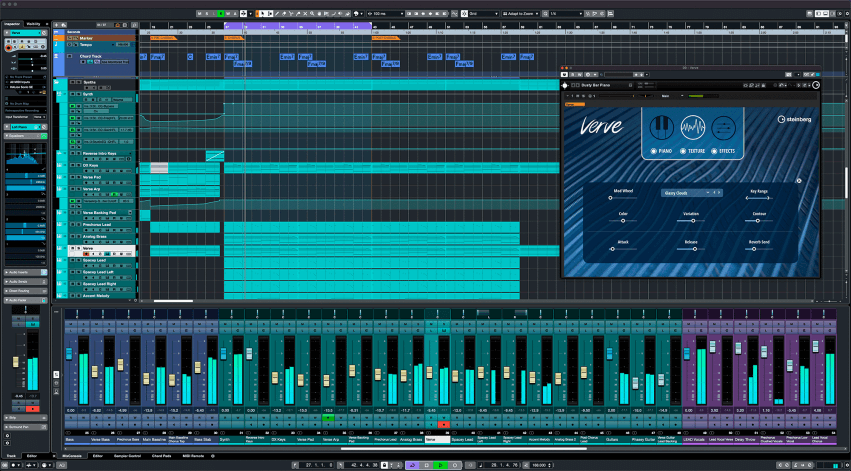
Adobe Audition Alternative – Cubase
AudioWarp, Cubase’s interactive time-stretching feature, has always been valuable, but it can only be used across several tracks in limited circumstances. C12 improves things by enabling you to modify Warp points directly in the Project window and utilizing the Folder Track’s Group Editing mode for many tracks at once.
Cubase Features introductions:
- It has a Phase-Coherent AudioWarp button to help you avoid difficulties.
- It has a pitch editing and correcting engine.
- Verve, a piano-based instrument, is included.
- It has a variable limiter that combines quick attack times with a larger range.
Cubase Pros
- AudioWarp button
- Piano-based instrument
Cubase Limitations
- Limited audio tracks
Cubase Price
- Free to $99.99
Cubase User ratings and platform URL:
Studio One
Platforms Supported: Windows and Mac, and Chromebook
If you’re coming from another DAW, Studio One is relatively simple, albeit it’s frightening for first-timers. PreSonus has always included a huge, albeit unequal, sound set with Studio One, and this is still the case, and no new instruments have been introduced lately. On the bright side, recording and editing take less time than in other DAWs.

Adobe Audition Alternative – Studio One
You may configure virtual instruments to drag the plugins over, replete with a graphic representation. Furthermore, dragging and dropping other instruments into the same track may quickly construct your own Split and Multi instruments.
Studio One Features introductions:
- It allows you to do recording and editing in less time
- You can configure virtual instruments such that you just drag the plugins over
- It allows you to construct your own Split and Multi instruments quickly
- It comes with a straightforward and easy-to-use interface
Studio One Pros
- Fast
- Virtual instruments
Studio One Limitations
- Complicated for newbies
Studio One Price
- Free to $14.95
Studio One User ratings and platform URL:
Reaper
Platforms Supported: Windows and Mac
Reaper is a significant Adobe Audition rival and digital audio workstation (DAW). Unlike many other applications of this sort, you may use this one to build your menus, navigation bars, and macros, as well as modify the interface’s appearance and color palette.
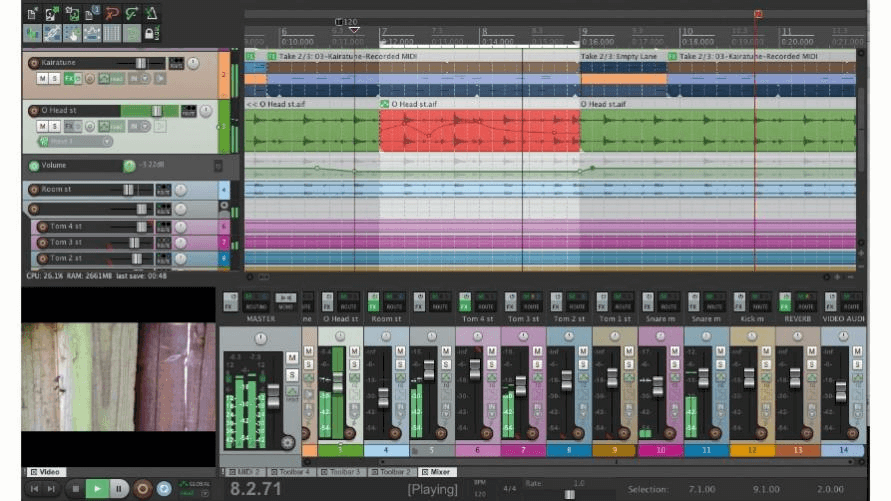
Adobe Audition Alternative – Reaper
Create a track, both audio or virtual instrument, push the left red button to record, and then click the main recording button to begin. You may change the monitoring effects, such as whether or not you want to hear the reverb in your headphones when recording voices.
Reaper Features introductions:
- You can use this one to build your menus
- It can record several analog inputs of live instruments
- It lets you modify the interface’s appearance and color palette
- You can reverb in your headphones when recording voices
Reaper Pros
- Modify color palette
- Quick recording
Reaper Limitations
- No helpful tools
Reaper Price
- Free to $60
Reaper User ratings and platform URL:
EaseUS RecExperts
Platforms Supported: Windows and Mac
EaseUS RecExperts, like Adobe Audition, allows you to record voice or other sounds with a few clicks. You may use it to record from system sound or any microphone attached to your computer. Furthermore, this program offers a schedule recording feature, which means that it will start or stop your recordings at a certain period.

Adobe Audition Alternative – EaseUS RecExperts
After recording, you may trim your recorded files. Furthermore, you don’t need to change the format of your recordings since you may freely change the format in your preferences to record the sound in a suitable format.
EaseUS RecExperts Features introductions:
- It is a free audio recorder for Mac and Windows.
- It enables you to capture lag-free streaming audio.
- It accepts a variety of output formats.
- You may record the screen, camera, and audio all at the same time.
EaseUS RecExperts Pros
- Free to use
- No lagging
EaseUS RecExperts Limitations
- No advanced features
EaseUS RecExperts Price
- Free to $11.97 per month
EaseUS RecExperts User ratings and platform URL:
- G2: N/A
AVS Audio Editor
Platform Supported: Windows
AVS Audio Editor is an Adobe Audition replacement with many helpful features. It includes a simple UI with a toolbar at the top of the window. The interface’s simplicity enables even inexperienced users to perform the audio editing process effortlessly. There are 20 built-in effects and filters, including delay, flanger, chorus, and reverb. You may also blend numerous audio tracks.
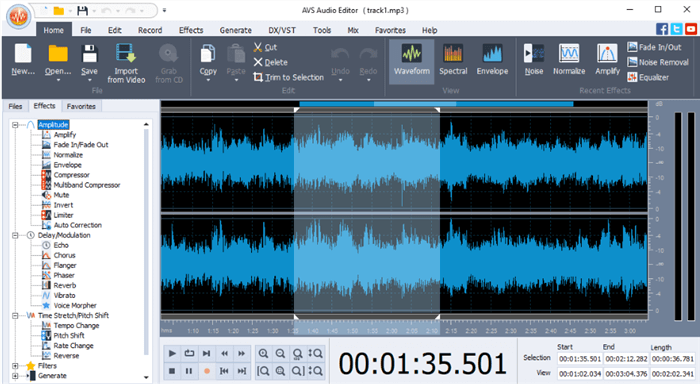
Adobe Audition Alternative – AVS Audio Editor
AVS Audio Editor Features introductions:
- The Mix tab merits particular attention among other tools
- You can edit a podcast that has two or more different audio sources
- You may divide the sound into individual tracks here
- It allows you to modify and arrange numerous audio tracks
AVS Audio Editor Pros
- Arrange audio tracks
- 20 built-in effects
AVS Audio Editor Limitations
- No simulation
AVS Audio Editor Price
- Free to $49 per year
AVS Audio Editor User ratings and platform URL:
QuickTime Player
Platform Supported: Mac
QuickTime Player is a popular free Adobe Audition competitor on the Apple app store. You may simply collect speech from your microphone with this software. Aside from that, it is multimedia software that allows you to play video and audio and record audio with the screen. You may record the computer sound on your Mac without having to download any third-party software.
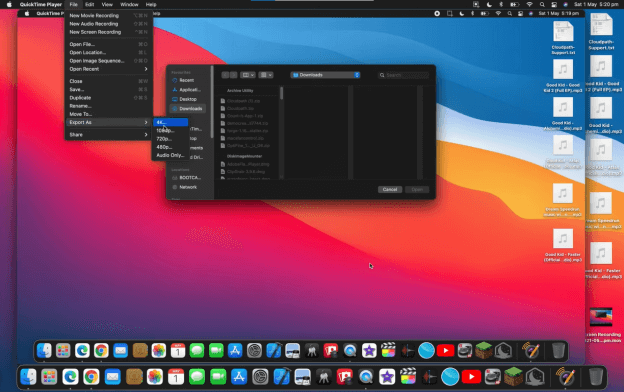
Adobe Audition Alternative – QuickTime Screen Recorder
QuickTime Features introductions:
- You may capture your screen in its whole or a specific region.
- It allows you to chop and trim your recorded video.
- It allows you to play video and audio as well as record audio
- You can record your audio with ease using this tool
QuickTime Pros
- Free to use
- Screen recording
QuickTime Limitations
- Support only MOV files
QuickTime Price
- Free
QuickTime User ratings and platform URL:
- G2: N/A
OBS Studio
Platforms Supported: Windows and Mac, and Chromebook
If you’re looking for an open-source Audition replacement, OBS Studio should be your first port of call. It has a solid market reputation and can capture any sound from a microphone or device. Instead of recording audio, it allows you to capture the area of your computer or the complete screen of your devices with a few clicks. After you’ve finished your computer audio recording, you may modify it and publish it on social media.

Adobe Audition Alternative – OBS Studio
OBS Features introductions:
- It enables audio editing after recording.
- You may also use this tool to live broadcast your audio.
- It allows you to add various overlays to the recorded audio.
- You can also publish your modified audio on social media
OBS Pros
- Open source
- Easy to use
OBS Limitations
- No advanced audio recording features
OBS Price
- Free
OBS User ratings and platform URL:
WavePad
Platforms Supported: Windows and Mac
WavePad not only features an easy-to-use interface that even inexperienced audio editors would find useful, but it also contains a comprehensive toolkit for performing various audio editing tasks. WavePad also supports a broad range of audio files and can convert them to several audio formats. WavePad offers a simple and appealing design.
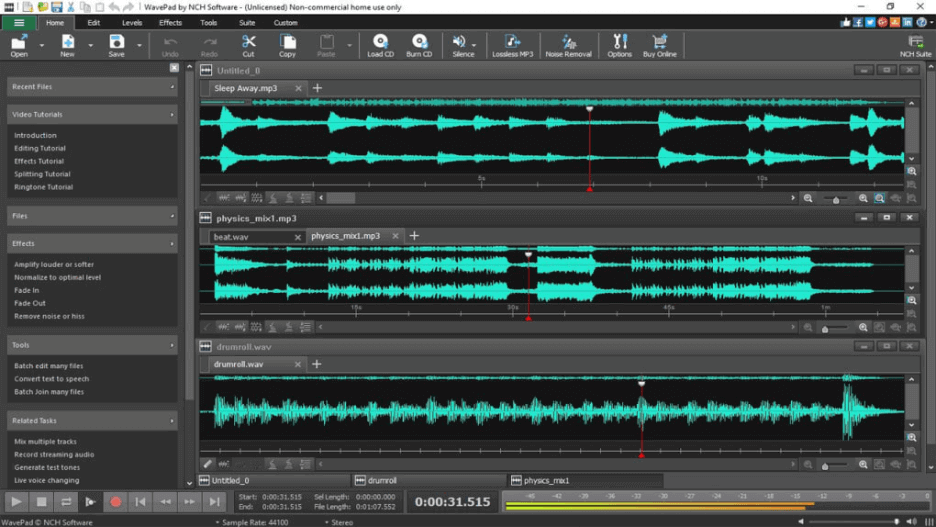
Adobe Audition Alternative – WavePad
WavePad Features introductions:
- It supports a broad range of audio file formats
- It can convert the format of an audio file
- It offers a simple and appealing design
- It includes a comprehensive toolkit for performing a range of audio editing
WavePad Pros
- Easy to use
- Comprehensive toolkit
WavePad Limitations
- Requires extensions for advanced editing
WavePad Price
- Free to $5.50 per month
WavePad User ratings and platform URL:
Ocenaudio
Platform Supported: Windows
Ocenaudio is a cross-platform audio editor that is simple, quick, and functional. It is an excellent Adobe Audition substitute for those who need to edit and analyze audio files without spending time on training. Your open files are listed on the left, and the chosen file is shown as a signal on the left.
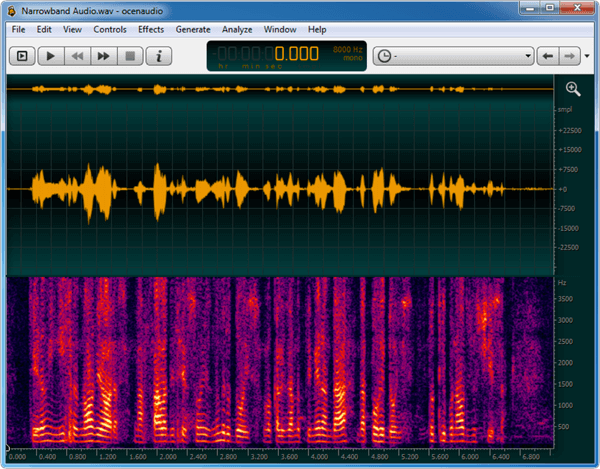
Adobe Audition Alternative – Ocenaudio
Ocenaudio Features introductions:
- It contains a robust library intended to make the process easier.
- You may use various filters and effects.
- It enables you to update many choices at the same time.
- It has VST plugin compatibility.
Ocenaudio Pros
- VST plugin
- Analyze audio files
Ocenaudio Limitations
- Does not work on Mac
Ocenaudio Price
- Free
Ocenaudio User ratings and platform URL:
Tenacity
Platforms Supported: Windows and Mac
Tenacity, like Audacity, is simple to use and works on various systems. It may be used to modify an existing audio file or to record fresh audio from various supported sources. This guarantees that a wide range of audio file formats is available for opening the source audio and exporting the finished audio file to an audio file.
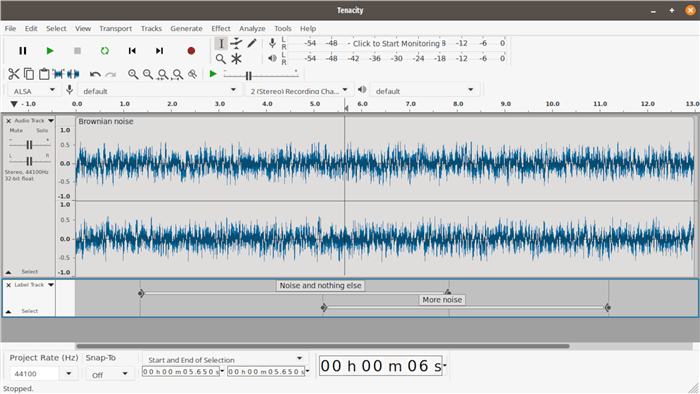
Adobe Audition Alternative – Tenacity
Tenacity Features introductions:
- This tool may be used to eliminate background noises.
- It enables you to boost the audio amplitude.
- Multiple tracks may be recorded at the same time.
- You may align the tracks from beginning to conclusion.
Tenacity Pros
- Easy to use
- Simultaneous recordings
Tenacity Limitations
- Lags sometimes
Tenacity Price
- Free
Tenacity User ratings and platform URL:
Ardour
Platforms Supported: Windows and Mac
If you like open-source code but want to dig deep and study the application for hours, we strongly suggest Ardour as an Adobe Audition alternative. This full-featured sound workstation is lots of essential capabilities for creating and editing music and is free source.
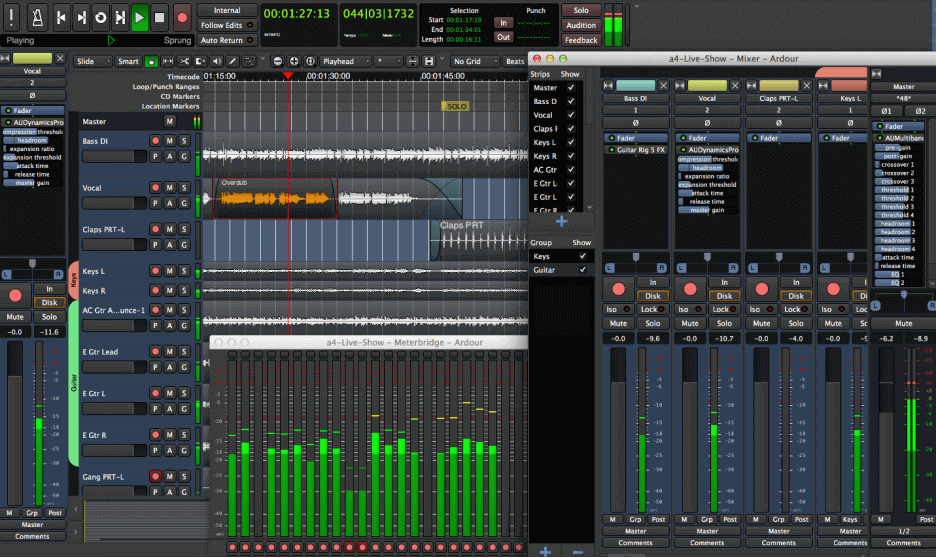
Adobe Audition Alternative – Ardour
Ardour Features introductions:
- Plugins may be seen and edited directly.
- It enables you to use all of the features for free.
- It includes a variety of commercially available VSTs.
- JACK may be used for free audio tracking on the Linux version.
Ardour Pros
- Easy to use
- Open-source
Ardour Limitations
- No MIDI
Ardour Price
- Free to $4 per month
Ardour User ratings and platform URL:
Cakewalk
Platform Supported: Windows
Cakewalk includes many features that make it a great DAW for professionals. Although Cakewalk is only available for Windows, its user-friendly workflow makes it a must-try for composers, producers, and engineers. Cakewalk gives users freedom regarding layout, color theme, and display settings.
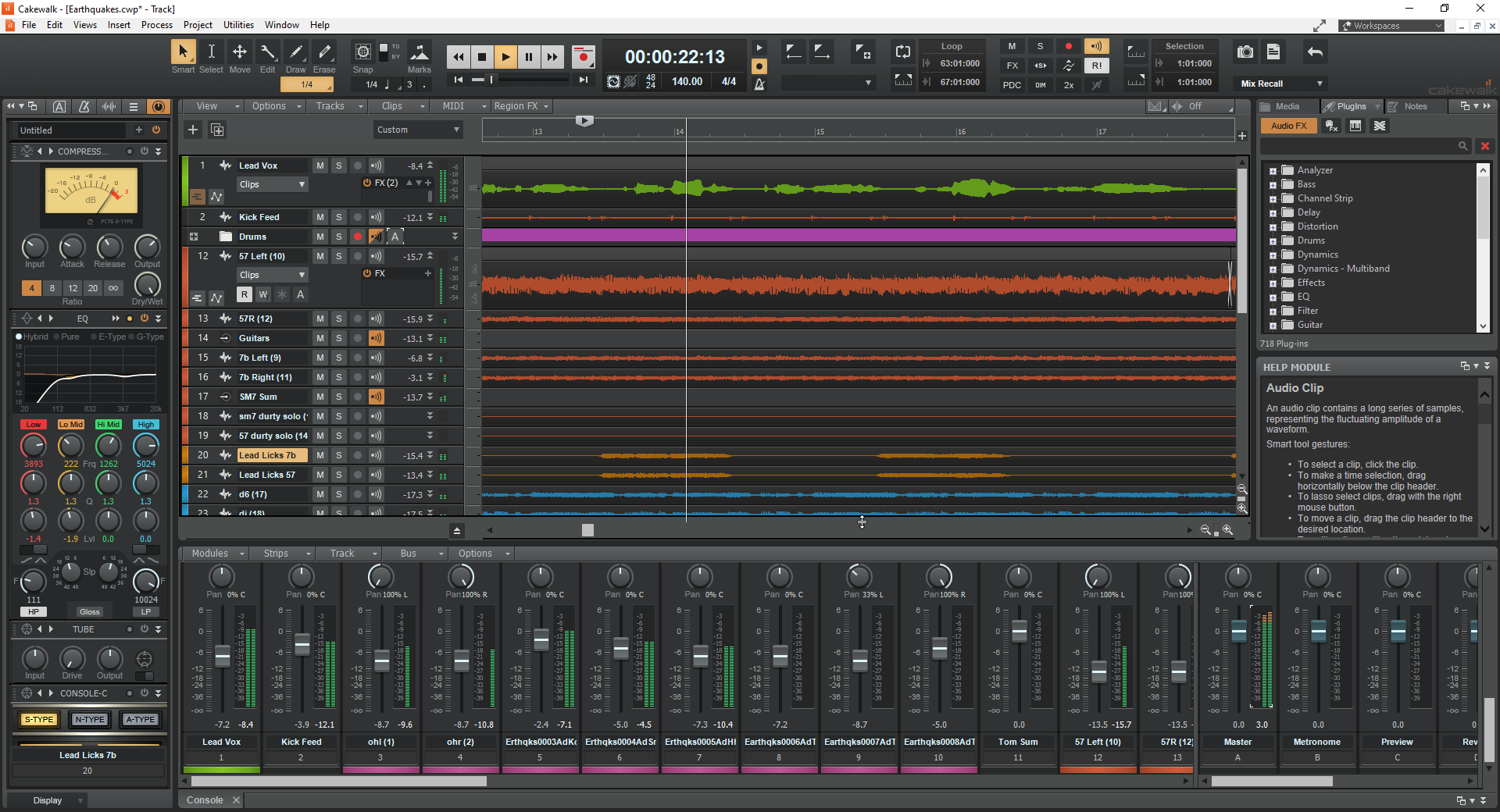
Adobe Audition Alternative – Cakewalk
Cakewalk Features introductions:
- It provides users with a great deal of versatility.
- It contains a 64-bit mix engine to provide the user with a smooth mixing experience.
- It enables users to change plugin settings using MIDI controllers.
- The track may be contracted, expanded, and moved.
Cakewalk Pros
- 64-bit mix engine
- Plugin settings
Cakewalk Limitations
- Not available on Mac
Cakewalk Price
- Free to $49 per month
Cakewalk User ratings and platform URL:
Reason
Platforms Supported: Windows and Mac
Reason is a virtual studio rack that includes all the instruments and tools you’ll need to convert your thoughts into music. And it’s more than simply a collection of great synthesizers and effects. It’s a full-fledged music system. Enter the Age of Reason. Reason includes synthesizers, samplers, a drum machine, a REX file loop player, sophisticated mastering tools, a mixer, a vocoder, world-class effects, a pattern sequencer, and other features.
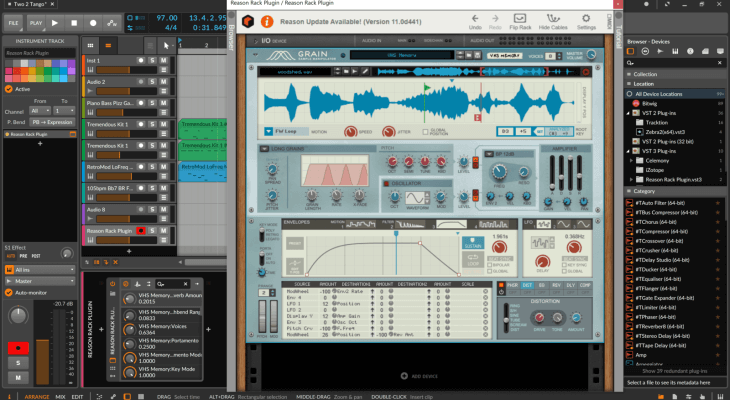
Adobe Audition Alternative – Reason
Reason Features introductions:
- It is an all-in-one music creation environment that can be indefinitely expanded.
- It also has a real-time sequencer.
- It includes a REX file loop player to help you with your work.
- You may enhance your audio with high-quality effects.
Reason Pros
- High-quality effects
- REX file loop player
Reason Limitations
- Quite expensive
Reason Price
- Free to $19.99 per month
Reason User ratings and platform URL:
Sound Forge
Platforms Supported: Windows and Mac
Sound Forge is a popular choice among tools such as Adobe Audition for novices. Unfortunately, it lacks the editing and recovery functionality featured in the previous products. The editor does, however, provide 11 DirectX plugin audio effects. These effects contain 90 sound presets, making it easy to discover the sound you’re looking for. You may also test the effects before using them.
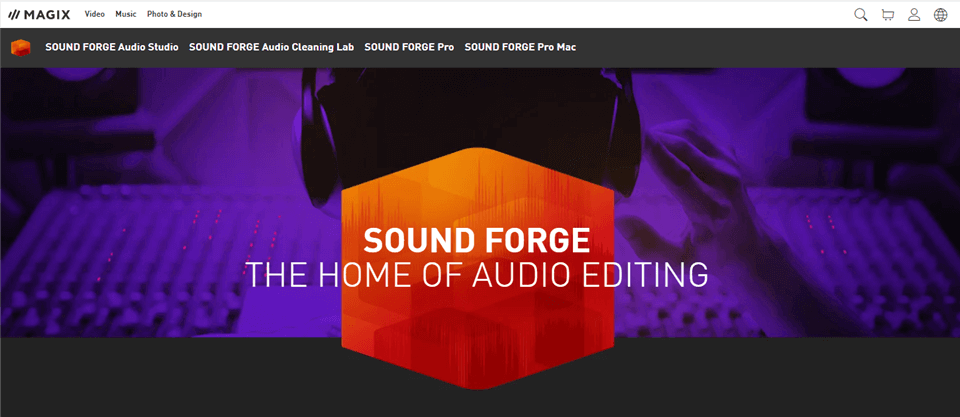
Adobe Audition Alternative – SoundForge
Sound Forge Features introductions:
- You can see how the effects will look before applying them.
- It includes 11 DirectX plugin audio effects.
- There are 90 sound presets in the effects.
- It greatly simplifies the process of locating the sound.
Sound Forge Pros
- 11 DirectX plugins
- Simple to use
Sound Forge Limitations
- No batch processing
Sound Forge Price
- Free to $5 per month
Sound Forge User ratings and platform URL:
Frequently Asked Questions
Is there a free version of Adobe Audition?
No Adobe Audition does not have a free version. However, you get a free trial of 7 days when you start using the tool.
Which is better Audacity or Adobe Audition?
When it comes to creating an episode, Audition greatly outperforms Audacity. Especially if you’re dealing with a large number of files. The editing capabilities in Audition’s multitrack allow you to split, extend, overlap, and shuffle clips around in a much more logical manner.
Conclusion
Since Adobe Audition doesn’t have a free version and is quite expensive, people prefer to find an open-source alternative for it. However, finding an excellent alternative to Adobe Audition is quite difficult because of the quality of its features. But we hope that you’ve found the best Adobe Audition alternative after reading this article.
